Needless to say, the FMOT (The First Moment Of Truth) decides whether your website or digital presence would MAKE or BREAK your business. Isn’t it scary? Yes, indeed.
To make your website highly competitive and be a cut above the rest, you must have long-form content to stand out and combat the ever-changing tides of the digital landscape. If you think that shorter is always better, then we will debunk this myth in our article.
The idea behind the long-form of content is to engage and connect with the readers. For that, you need to know the art of how to make the lengthy article worth reading and worth spending time on.
If this sounds like you, good news. Today, in this installment of the article, we have touched on the step-by-step process of writing a valuable long-form article in WordPress.
So, without dragging the conversation any further, let’s delve into the crux of the discussion.
Long-form Articles — What Are They?
As the name suggests, a long-form article is more lengthy than a run-of-the-mill post. While the standard post word counts range between 500 to 1100, the long-form articles take up to a minimum of 2000 words or may extend up to 2500 words.
Purpose?
The purpose of long-form articles is to give users a story-telling experience and educate them on some trendy topics that may be of certain use.
Without further ado, let’s start talking about what you need to incorporate while writing a long-form article.
Step-by-step Guide to Write a Long-Form Article
Here are the steps to write a long-form article.
The Journey to Writing a Perfect Long-form Content Starts with Selecting the Right Topic
Prior to writing, you should know what topic you will write on. The topic must resonate with your audience and should be something your target audience is looking for.
To select the right topic, visit Quora. You will find many unanswered questions that will be your next topic to answer in the form of long-form articles. Google News and Google Trends may also help you narrow your topic. Talking about the WordPress plugins, Moz is an option that will assist you in taking your content marketing practices to a whole new level.
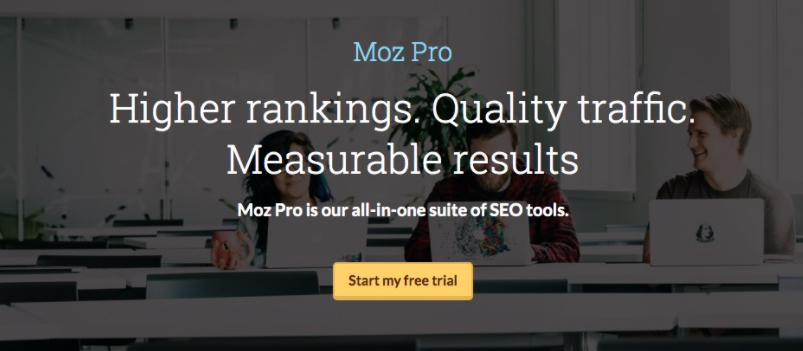
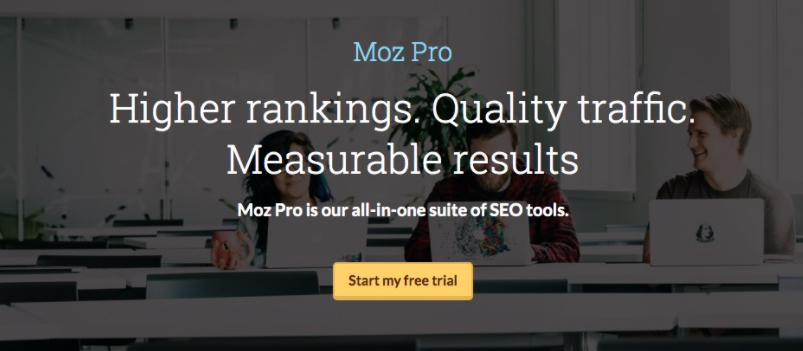
Try To Write Article That Is Timeless
The secret of the long-form article’s success lies in its potential to survive for many more years to come.
It is of no two opinions that the content of the talk now dies after a certain time period. To say the least, they do have expiry dates. These types of content in question are:
- General updates
- Events
- Announcements
- Press releases
- And so on.
Though you can choose any categories to pen down, it is always the best move to write on content that can stand the test of time. It is pretty evident that you will invest a significant amount of time and energy in writing a long-form article, so you won’t wish the death of your content.


If you are wondering how to write effectively without getting lost in the content mix, the best bet is to use the Coschedule plugin. Through this plugin, you can plan your write-up and get to know the several updates; eventually, you will infuse the elements of interest and freshness in your writing. Not to mention, this easy-to-use plugin helps you connect with your team and schedule tasks, educate you on your entire marketing strategy, and then learn the best time to post and whatnot.
Use Tools to Make Your Content Flawless
Writing is not everyone’s forte. Even if you are a wordsmith, you have to edit and proofread the entire content. But as to err is human and forgive is divine, many flaws may go beneath your nose. Thus, it is always better to use tools to make your content flawless. Remember, a slight mistake can hurt your hard-earned reputation.


Needless to say, you must have come across the tool “Grammarly” even if you’re not a writer by profession. People use it to make their school/college/university writing assignments free of errors, i.e., grammatical errors, punctuation, and spelling mistakes. Grammarly is not available in WordPress as a plugin, but you can use its extension on your browser.
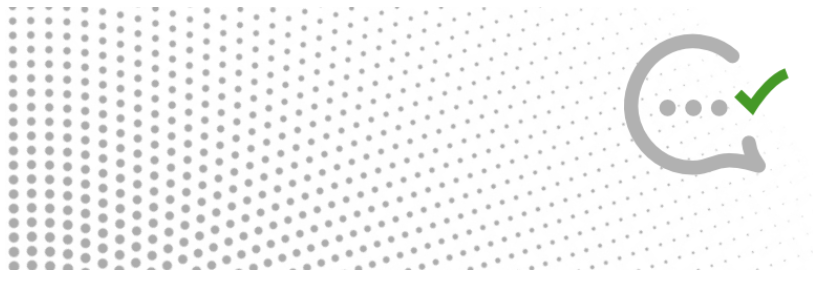
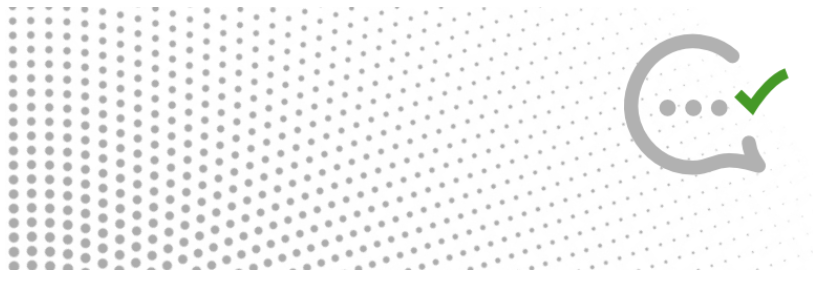
by Scribit is a free-of-cost plugin in WordPress that helps you detect your mistakes in a separate window. So, while writing your long-form content in WordPress, don’t forget to activate this plugin.
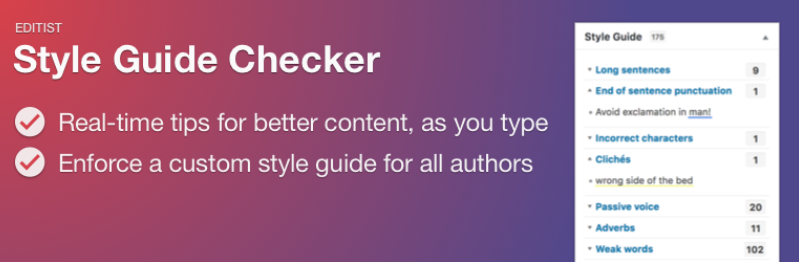
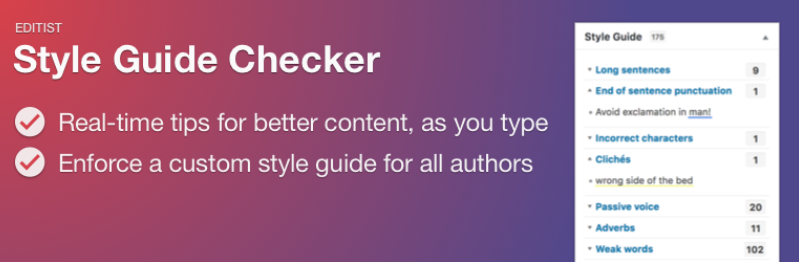
In the list of tools, we have Style Guide Checker as the last suggestion for a WordPress plugin that helps you perform quality content analysis.
Ensure Your Content Is Snackable (Easy To Process and SHARE, Because Sharing Is Always Caring!)
The best bet to write a long-form article is to make the content shareable. When your content hits the chord with the readers, they love sharing it with their acquaintances. For this reason, you need to make your long-form content shareable and impactful. The famous plugin options that help you share the article are AddThis and Social Candy Widget, and here’s how they look and function.


AddThis has several plugins to make your article distributable. This incredibly good platform enables you to effortlessly add social profile follow buttons, floating share buttons, and so on. If you want to use this plugin to make your content snackable, you need to first sign up for the podium free of cost.
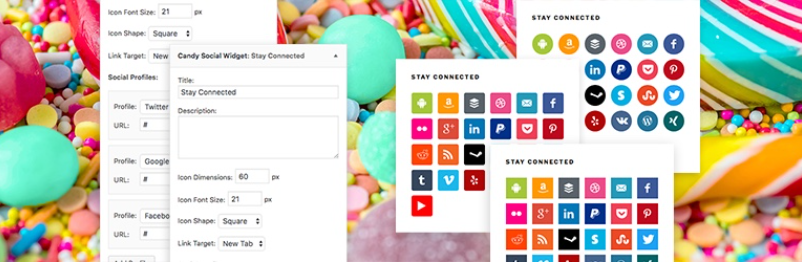
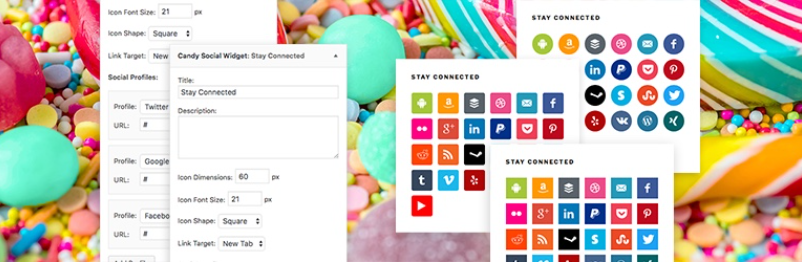
Since our topic of the hour is WordPress, the Social Candy Widget plugin is what you should use. Not only it is simple to use, but it is also intuitive. With this plugin, you are good to add your cherry-picked social profiles to any widget-ready space.
Format Your Content
Mind, the readers have an appetite for snackable content, where they get the answers to those questions they have been looking for. Steer away from adding filler content, and try to encapsulate the exact information in words. In order to keep your content organized for readers to grasp in a go is to include headings, subheadings, and bullet points. To cut a long story short, you should focus on writing a write-up that is easy to skim.
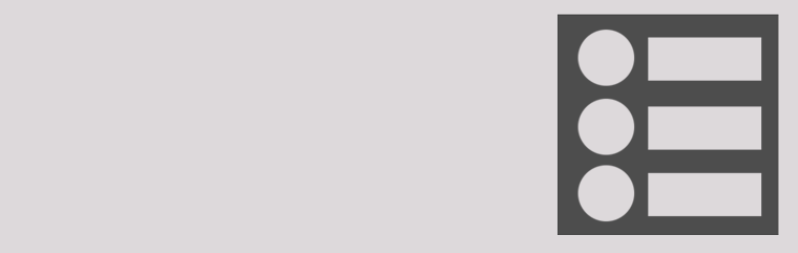
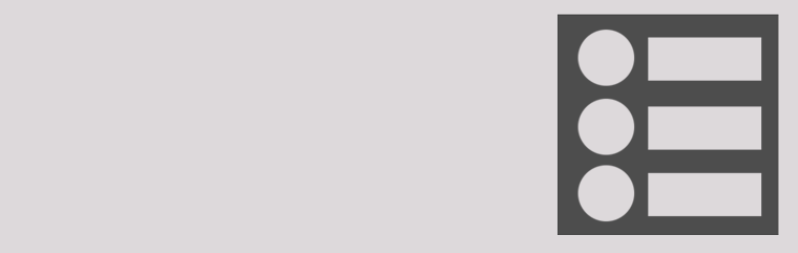
The struggle to make content easy-to-eyes can also be fought by adding a table of contents (TOC) in the long-form article. The way you found this article helpful due to the table of contents, in the same way, your ideal readers will find your article worth giving a read. If the WordPress theme you are using doesn’t have TOCs, you can use a handy plugin named “Easy Table of Contents.” The best part about this plugin is that it automatically catches the headers and assumes them as part of TOCs. Isn’t it so cool? Yes, indeed.
You will have many more options to choose from this plugin. We are leaving it on you to explore the world of possibilities.
Must Add Visuals As They Do the Talking
You must have come across the favorite nugget; a picture speaks a thousand words. This equation holds true, as, through visuals, you can garner the attention within no time and hook your readers till the last dot of your lengthy article. The same way we used images and managed to glue you to this point.
Through visuals, you can confine the information into a simple format. We would even say that if you feel like there is no need to add images, add those to give the long-lengthy article some logical breaks.
Here we are touching on some WordPress plugins that will help you do the trick.
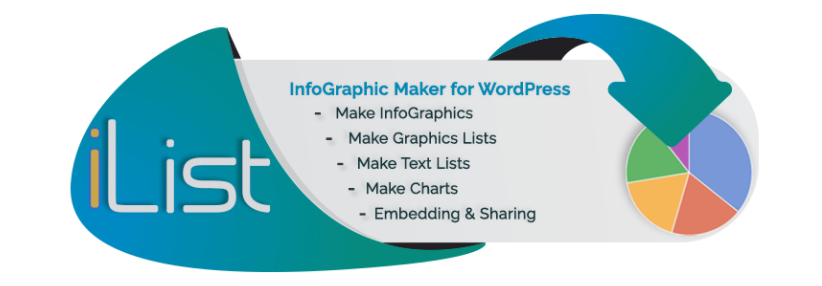
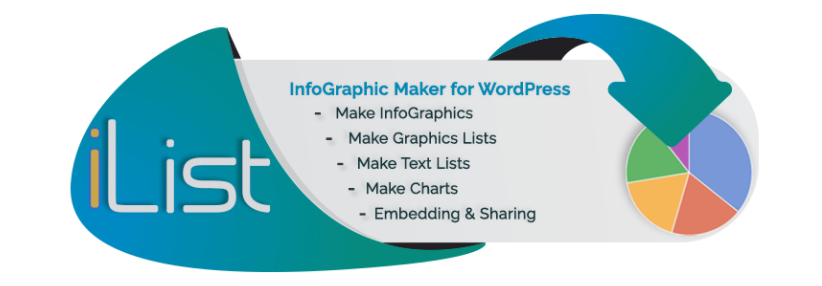
Through iList Infographic Maker, you can create an appealing visualization of data and information. You are given multiple options to play around with this plugin, like creating infographics, graphs, lists, and charts. With the use of this plugin, you can create a world of difference in the content advertising strategy.


In WordPress, the plugin “Vision Interactive Image Builder” gives you the freedom to do more with your pictures, such as you can add notes, shapes, text, links, lines, and whatnot. Through this plugin, you can make your point clear and leave an ever-lasting impression on your readers.
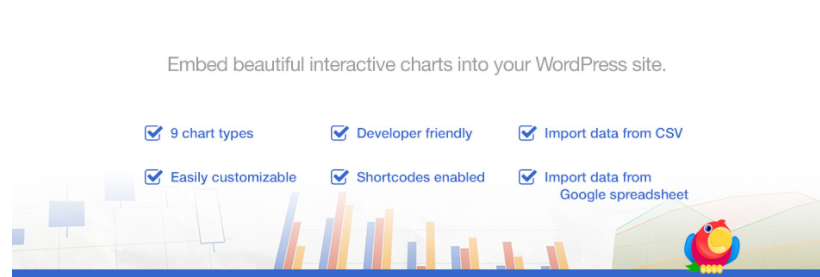
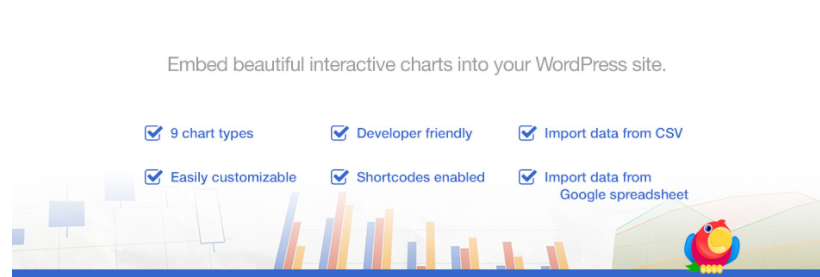
Now here comes Visualizer Tables and Charts, a WordPress plugin that allows you to draw visually-attractive graphs and charts and other visualization features. Above all else, it is handy and has 9 different types of charts options to choose from.
Try To Be the Topic of the Hour
If you have succeeded in garnering the readers’ attention, and they have started considering you knowledgeable in your niche, you can make the most of this situation and promote your brand. After you have awash them with the valuable information, your next step will be to offer your services or products as the solutions to their questions and concerns.
To do the trick, use CTA (Call to Action). There are many WordPress plugins that offer you CTAs options. By using the CTAs, you can direct your readers to your contact form, sign-up form, or pricing page.
Here we have mentioned the 3 best plugins that will help you do the job mentioned above.
Never Forget Backing up Content with SEO
Quite evidently, if you want your content to reach maximum readers, you need to exploit SEO in your content. This means you need to incorporate keywords in your long-form article. For that, you have to perform comprehensive keyword research. We suggest you use Google’s Keyword Planner for keyword research.


After having been done with keyword research, you may stuff keywords in your content to make it SEO-friendly. But there is an exception; the keyword stuffing gives readers an unnatural reading experience. The safest move is to use the Yoast WordPress plugin that helps you incorporate those researched keywords and checks for readability.
Takeaway
Remember, users don’t stay on your website for a long-time, and if you publish a long-form article, it will be even more challenging for you to hook them with you. The only solution lies in incorporating the above-mentioned tips into your content. We suggest you add a pinch of story-telling in your long-form content, as this will help you experience more session time. But if you think you will still face problems in crafting a long-form optimized article, Jumpto1 may help you swim the ever-changing tides of the digital marketing landscape.











