If you are running an eCommerce store, being unique is crucial as the competition is fierce. There are different approaches that you can try to stand out in the crowd, but these strategies should ensure customer satisfaction. One obvious strategy to enhance customer trust in your store is to offer an option to them to sample your products. Now, if you have a WooCommerce store, how will you offer a product sampling option to customers? In our review of the Product Sample for WooCommerce plugin, we will find out.
Product Sample for WooCommerce – An overview
With the Product Sample for WooCommerce plugin, you will be able to let your customers request for a product sample before a purchase. You will be able to restrict this option to specific product types alone. Based on your store strategy, you can offer samples to customers for free, or set a price. This will be a great option for customers to get access to expensive products, which they otherwise may not even consider.
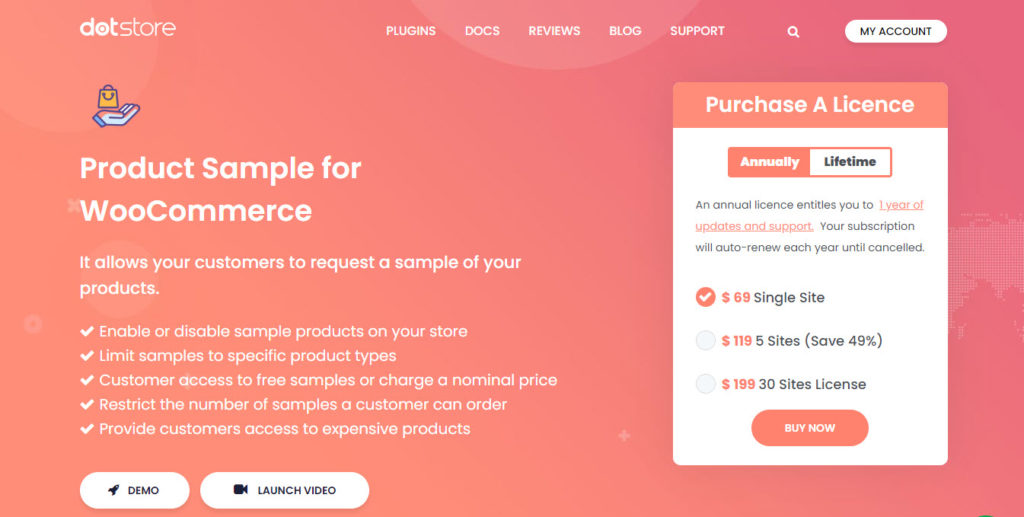
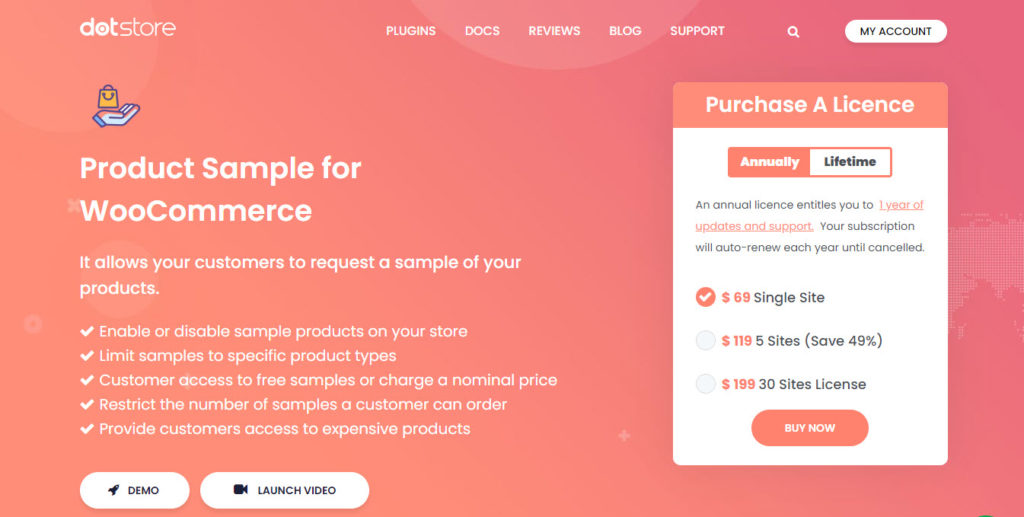
Feature highlights
- Allow customers to request product samples before a purchase.
- Let customers choose multiple products in a sample order.
- Dynamically set the price of sample products as a percentage value of the original product’s pricing.
- Set a custom shipping charge for the sample product based on shipping class.
- Create a separate page to display all the sample products in one place.
- Disable purchase of sample products from the Shop page.
- Can add custom tax rate for sample products.
- Set a maximum limit to restrict the purchase of sample products.
- Add a custom prefix for sample products.
- Make sample products available only to specific user roles.
What are the advantages of offering samples in your store?
There are some obvious advantages if you are offering samples in your store. Here is a quick look:
- Encourage customers to try out some of the products if they tend to be hesitant to go directly for a purchase.
- Promote new products in the market more effectively.
- Enhance customer satisfaction by providing an option to customers to try out before they buy.
- Build a better reputation for your products and store.
- Improve customer retention.
How to get started with Product Sample for WooCommerce?
The plugin is straightforward to install and configure. You can choose the free or premium version as per your requirement, and get started. Install and activate the plugin, and you will be able to access the plugin settings by going to DotStore plugins > Product Sample for WooCommerce Pro.
Here you will see the settings are divided into 6 sections, we will take a quick look at each to understand the capabilities of the plugin.
How to set up the basic features?
First of all, here you can enable or disable the plugin here.
You can customize the Add to Cart button by specifying a button text.
Then there is an option to add a prefix or suffix to the sample product’s title. You can choose which option you want to use, and then add the text accordingly.
The plugin also gives the option to hide sample products from being displayed on the Shop page or Category page. As per your requirement, you can enable either of these options.
There is also a button to add the custom sample products page as a menu item. Enable this if you want to provide easy access to sample products.
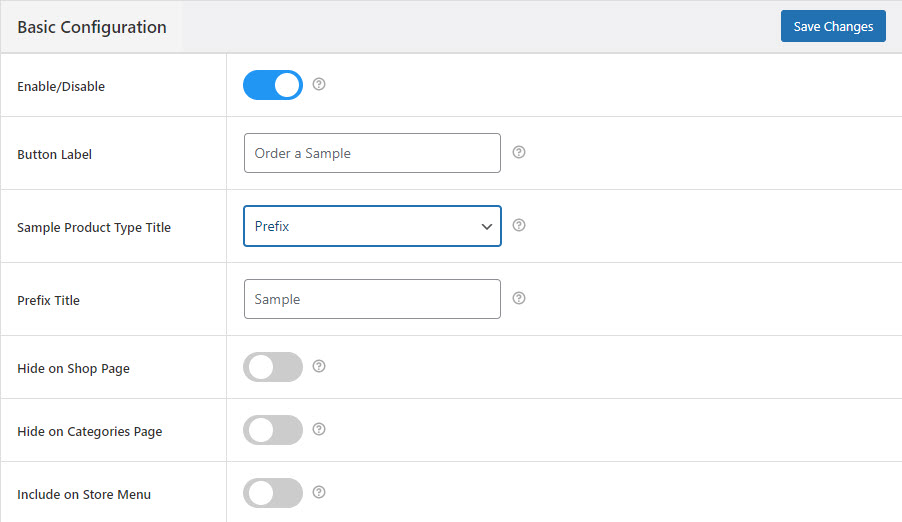
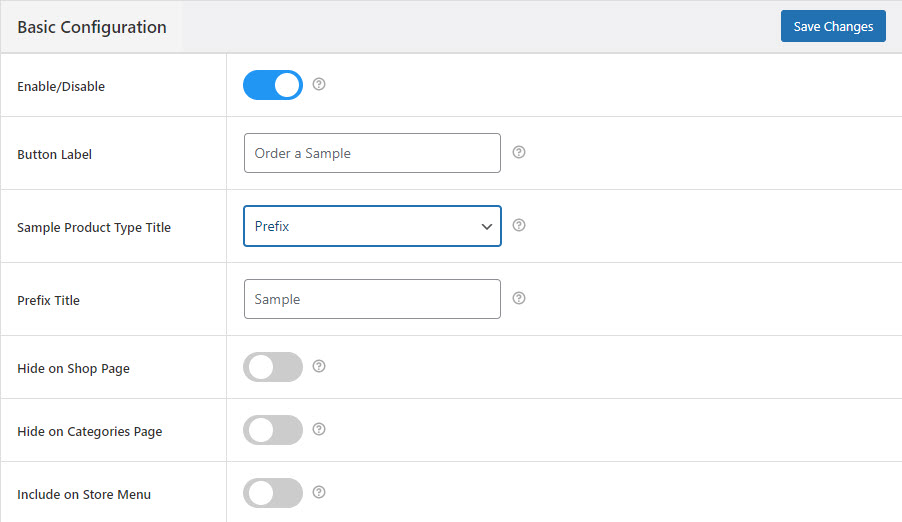
How to make product samples available only to specific products or categories?
The plugin lets you specify products or categories for which samples will be available. For this, on the ‘Enable Type’ field, choose ‘product-wise’ or ‘category-wise’, and type in the name of the products or categories you want to specify.
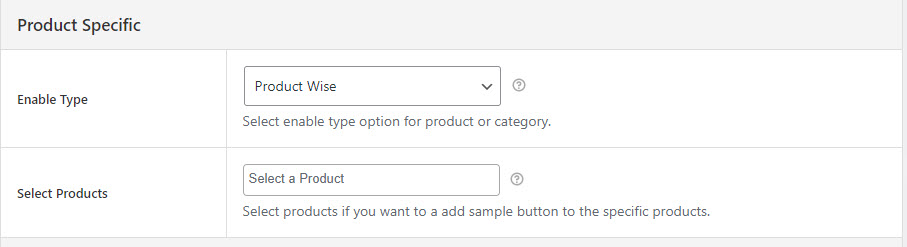
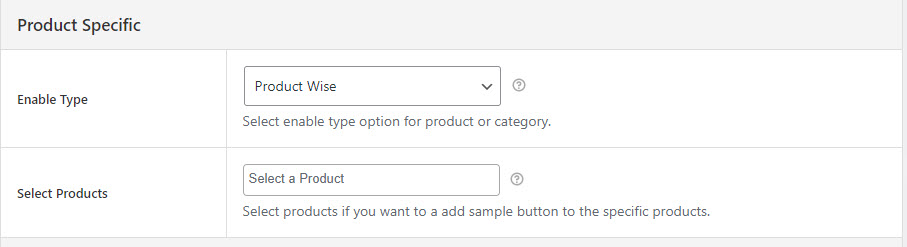
How to set prices for sample products?
Depending on your store strategy, you may want to offer samples for free, or with a charge. If you are going for the latter, the plugin offers options to set flat rate prices, or a percentage of the actual price of the product. Simply choose the type of price adjustment you want to set, and specify the value in the next field.
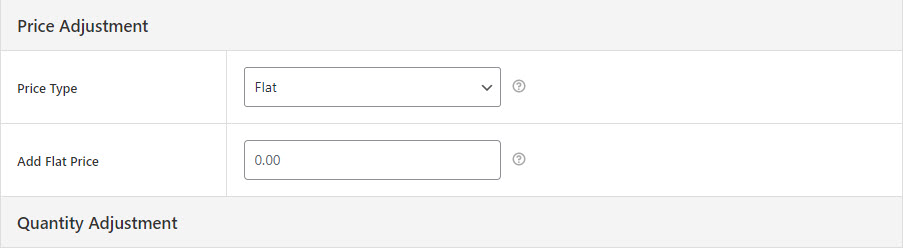
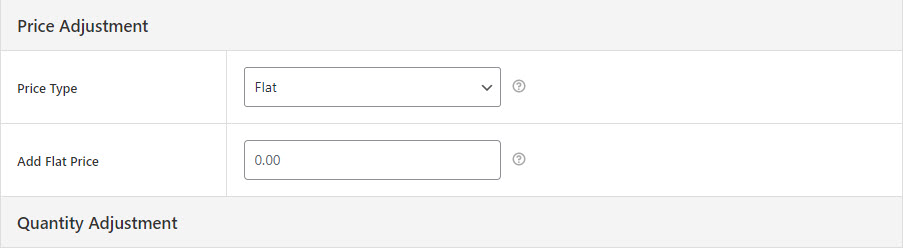
How to set maximum quantity limits?
When you are offering product samples in your store, you may want to limit the number of samples a customer can purchase in one order. In the Quantity Adjustment section, you can manage the settings for these.
From the Maximum Quantity Type field, you need to choose either ‘Per Sample Quantity’ or ‘Per Order Quantity’. In the next field, set a number to denote the maximum allowed quantity.
Here, you will find a field to set a text to display when a customer reaches the maximum limit. You can type in the custom text that you want to display. The plugin offers dynamic placeholders to add product and quantity details in the field.
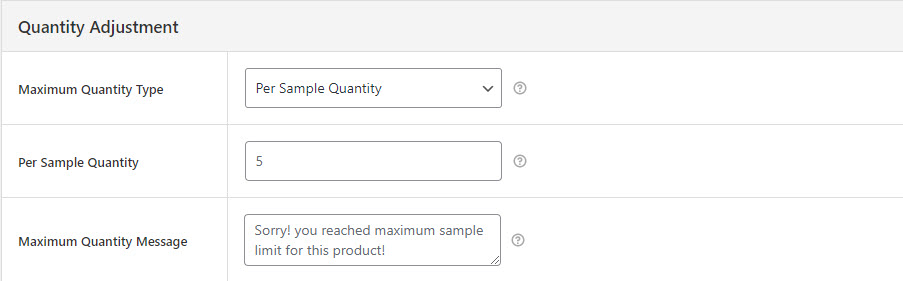
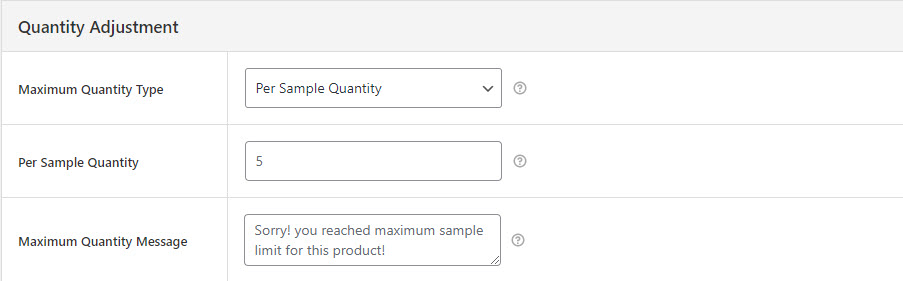
How to offer sample products only to specific users?
If you want to offer product samples only to specific users, this plugin offers options for that. There is a field to specify users and there is another field to add user roles. Depending on the structure of the store, you can add users or user roles.
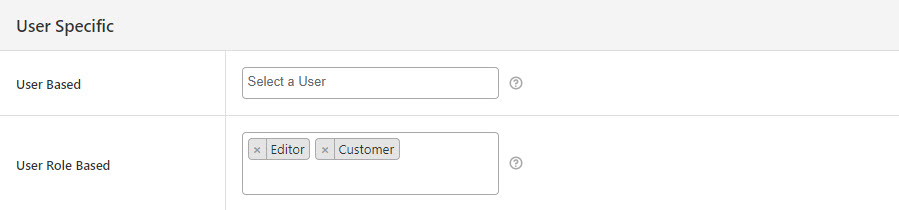
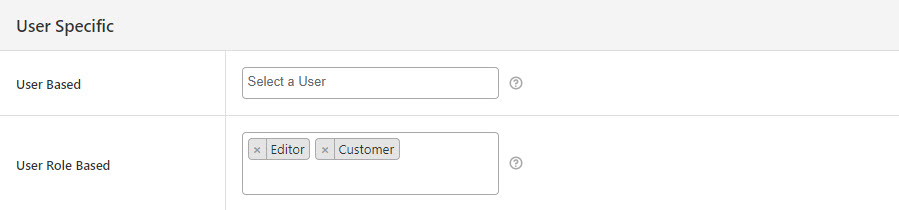
How to manage shipping charges and tax rates?
The plugin offers options to set up shipping charges and tax rates according to your needs. Basically you can assign a shipping class to the sample products in your store, and accordingly the shipping costs will be applied for those products. Similarly, you can select a tax rate from the available options, and apply it to sample products.
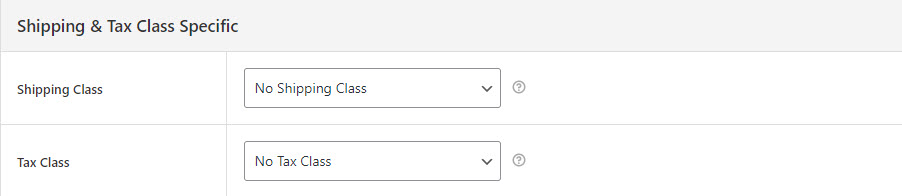
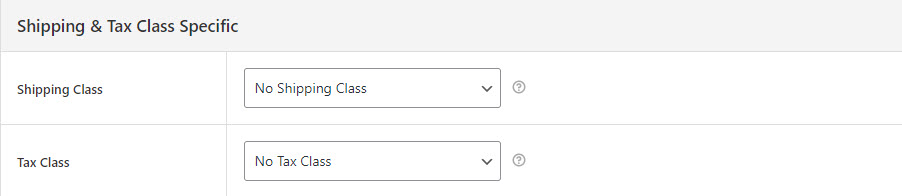
How to create a sample product?
You can offer samples for your existing products easily. In the Product Data meta box, this plugin creates an additional tab, where you can set the details of the sample product. These include the price, weight and dimensions and stock quantity.
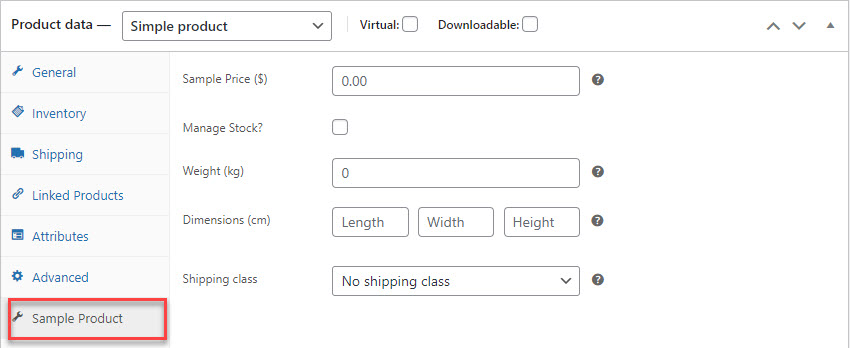
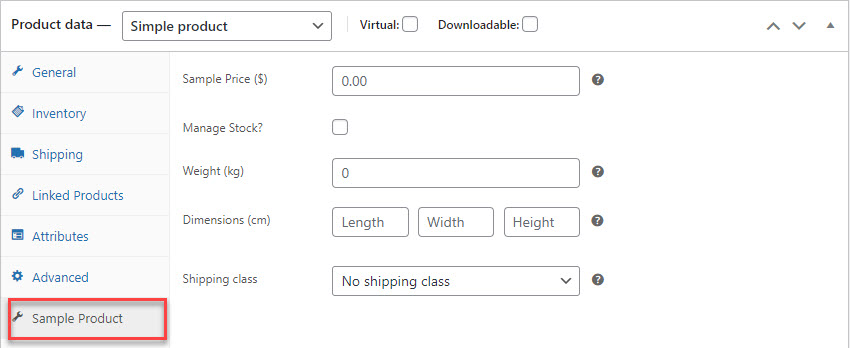
Pricing
The plugin is available in a free version as well as a premium version. You can download the free version from the WordPress plugin repository. The premium plugin is available in three different licenses.
| License | Cost in $ (Annual) | Cost in $ (Life-time) |
|---|---|---|
| Single Site | 69 | 149 |
| 5 Sites | 119 | 249 |
| 30 Sites | 199 | 599 |
What are the differences between free and premium versions?
Here is a closer look at the features that will be available for both free and premium versions.
| Free | Premium |
|---|---|
| Set particular products as sample Option to set a flat price for sample products Set maximum quantity for products and orders Hide sample products from the Shop page Make sample products’ availability user specific Include sample product page as a part of the store menu | All features of the premium plugin, and… Option for custom prefix and suffix for sample products Enable the product sample option for specific categories Enable samples for specific user roles Apply custom shipping class and tax class for sample products Manage stock quantity of sample products Set a dynamic price for sample products as a percentage value of the original price |
What do we think about the Product Sample for WooCommerce plugin?
Offering product samples on your WooCommerce store could be a great option to enhance customer engagement and trust. If you are selling products that customers would want to sample before going ahead, this plugin could be a great option to set this up. The plugin is easy to set up, and the settings are simple and straightforward. There are ample customization options that will help you offer this option in the most convenient fashion according to individual store requirements. Do give it a try if you are looking to increase conversions on your store by offering product samples.
Download the free Advanced Product Sample for WooCommerce plugin here.
Purchase the premium version of Product Sample for WooCommerce here.











