Description
This powerful addon integrates all your WooCommerce subscription email templates into a single user-friendly interface, making it easy to design visually stunning, brand-matching emails. Plus, with customized layouts and automatic workflows, you can keep subscribers in the loop about their subscription status and recurring payments with ease.
The Required Plugins for WooCommerce Subscriptions email customization:
- WooCommerce
- WooCommerce Subscriptions
- YayMail – WooCommerce Email Customizer
- Email Customizer for WooCommerce Subscriptions (this plugin)
- Enhancer for WooCommerce Subscriptions (optional)
Features
1. Fully Customizable Subscription Email
As we all know, with WooCommerce, you can change a few basic elements of your email templates like the background color and headings. But let’s be real, that’s not enough to really make your emails stand out. That’s where YayMail – WooCommerce Email Customizer comes in to save the day!
With YayMail, you can add your own unique touch to your email templates and match them perfectly to your store brand. It’s super easy to use, and allows you to add elements like logos, product images, and even your own brand colors!
Plus, you can add footer details like an email signature and social profiles, and links to your customer support policies. YayMail is the best way to make your emails attractive and consistent.
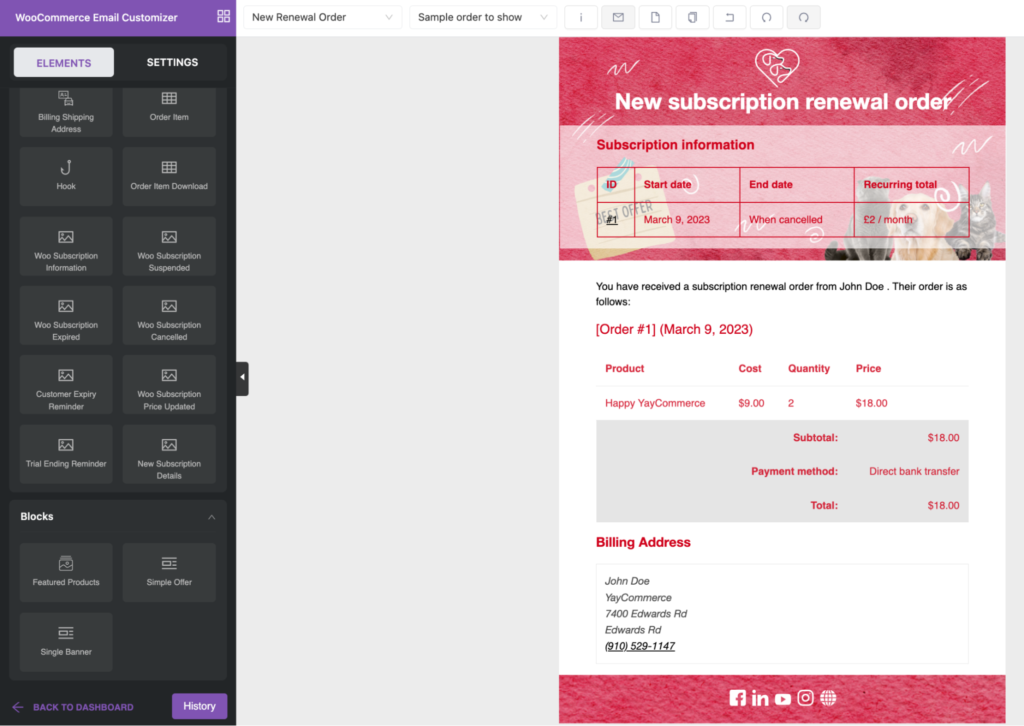
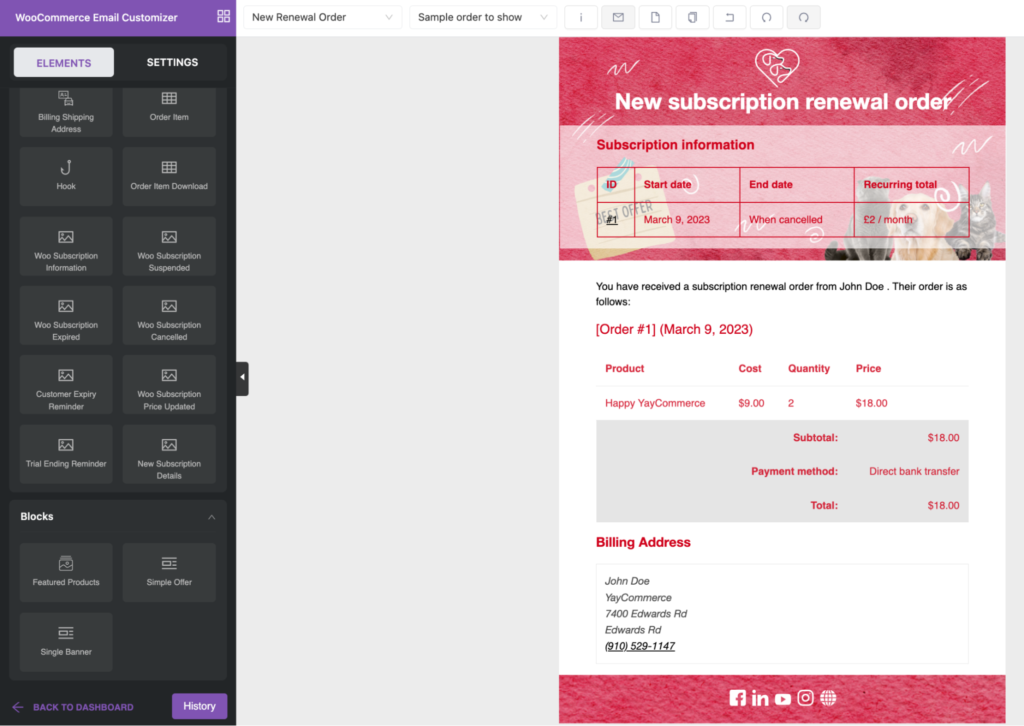
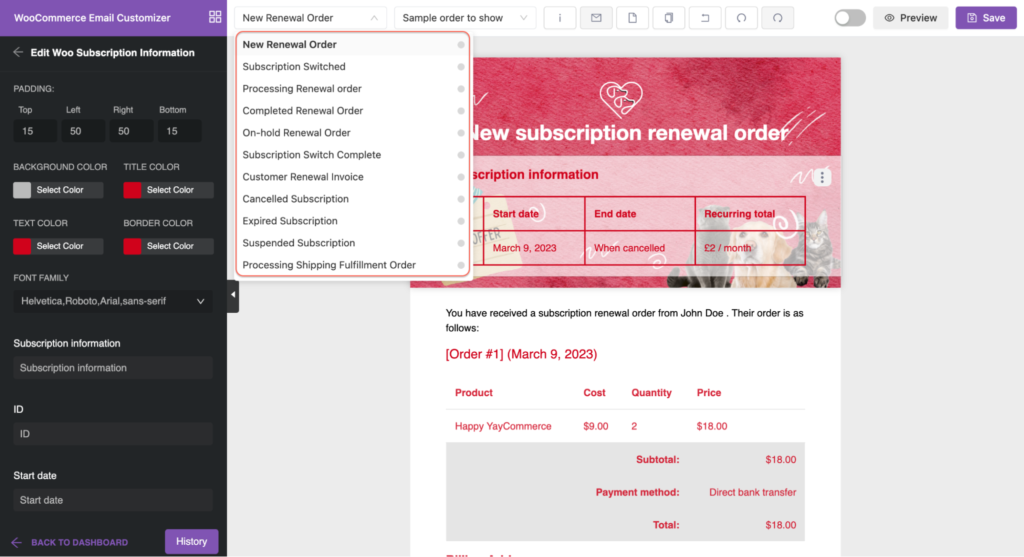
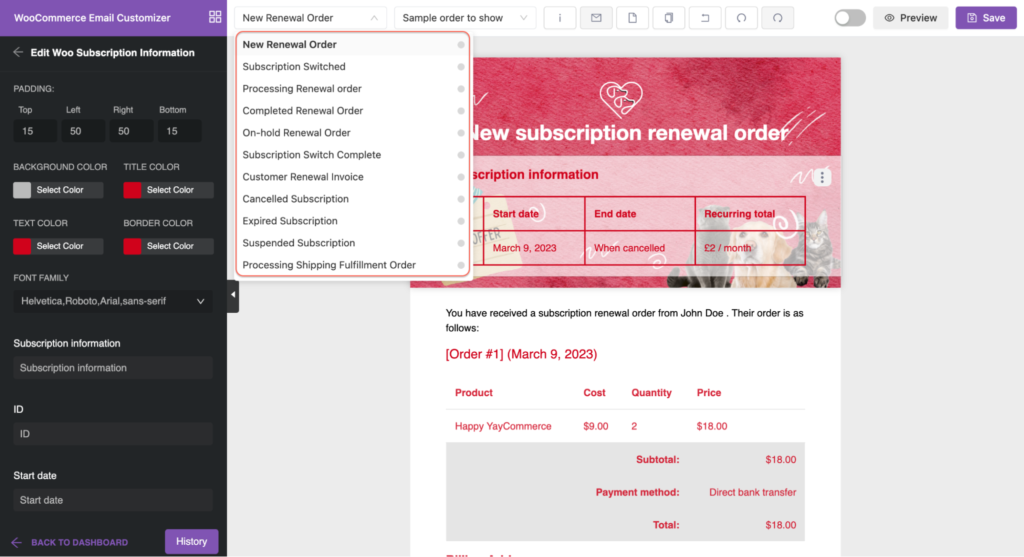
2. WooCommerce Subscription Email Templates
Once activated, Email Customizer for WooCommerce Subscription helps you customize these email templates.
You can personalize all the supported emails that are sent by WooCommerce Subscriptions involving:
- New Renewal Order
- Processing Renewal Order
- Customer Renewal Invoice
- Subscription Switched
- Subscription Status
- Subscription Cancelled
- Payment Retry Templates
- Subscription Suspended
- Subscription Expired
Enhancer for WooCommerce Subscriptions adds some extra emails to the mix that you can customize too! These include:
- Processing Shipping Fulfillment Order
- Subscription Shipping Frequency Notification
- Subscription Price Updated
- Trial Ending Reminder
- Auto-Renewal Reminder
- Manual Renewal Reminder
- Expiration Date Reminder
3. Easy to Use
With YayMail’s user-friendly drag-and-drop interface, customizing your emails has never been easier or more enjoyable!
With Email Customizer for WooCommerce Subscriptions, you can easily create stunning email designs in just a few minutes, making your customers delighted every time they receive an email from you. Even if you’re not a coding whiz, this tool makes it easy to customize your emails to give them that extra charm.
Plus, it integrates seamlessly with popular third-party extensions and works perfectly with any theme.
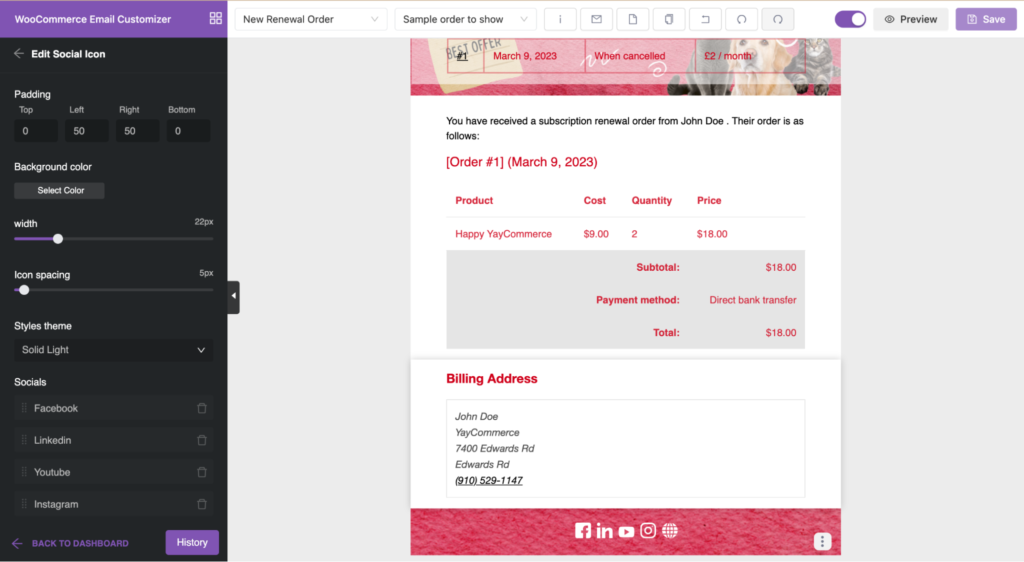
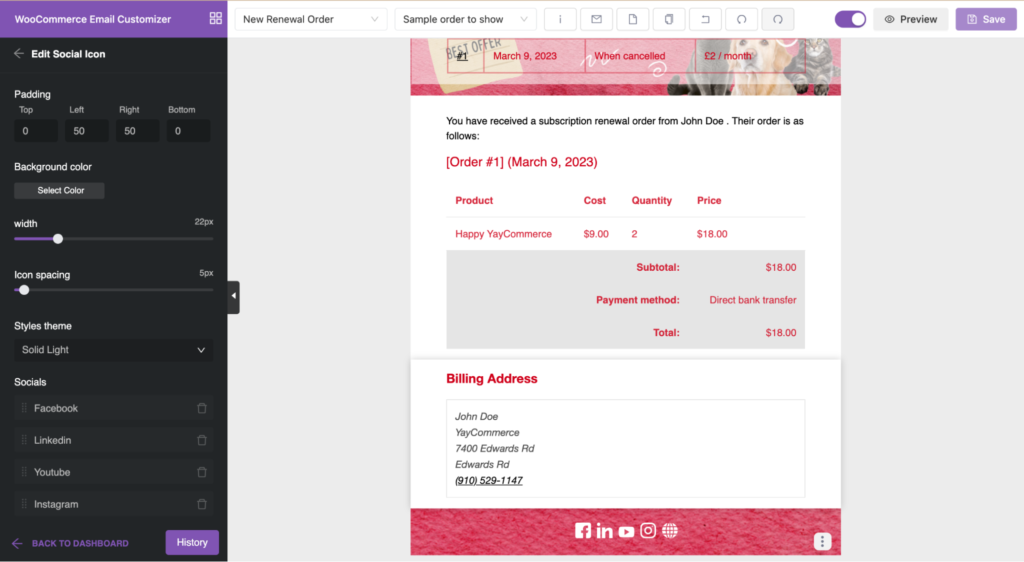
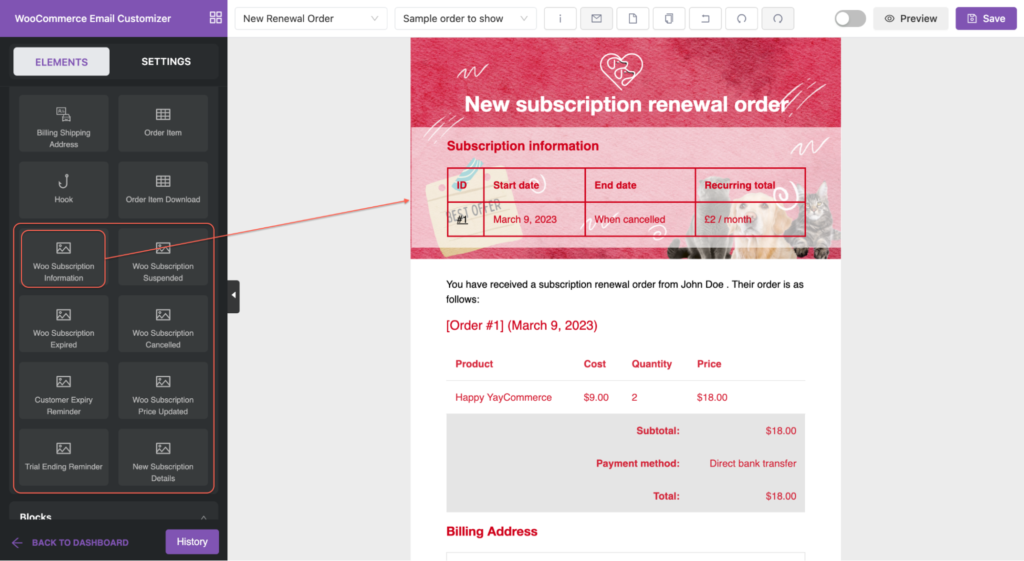
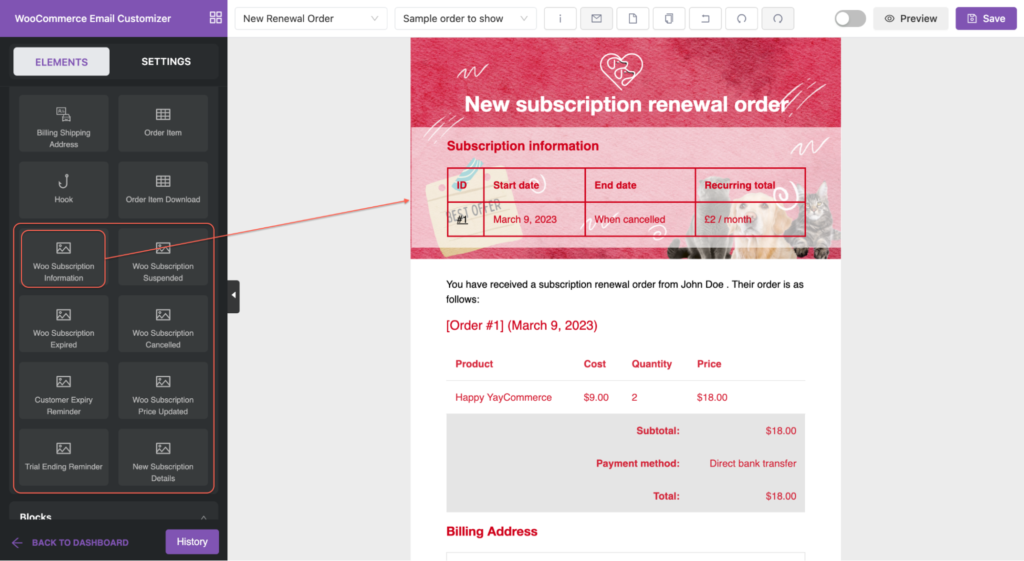
4. All Elements for Subscription Email
With 20+ design elements and WooCommerce blocks, you can build your email templates exactly the way you want.
This powerful addon also includes special elements just for WooCommerce Subscriptions, like Woo Subscription information, Woo Subscription Suspend, Woo Subscription Expired, etc. It’s simply amazing and will speed up your email creation process in no time.
5. Pre-designed Block
With YayMail’s pre-designed block, you can create the most amazing dynamic content that will personalize your customer experience. In particular, you can customize the ready-made Featured Product section to fit your specific requirements, and earn some major brownie points with your customers by adding a coupon or a stunning top banner that’s ready-made. Just a few tweaks here and there, and you’re good to go!
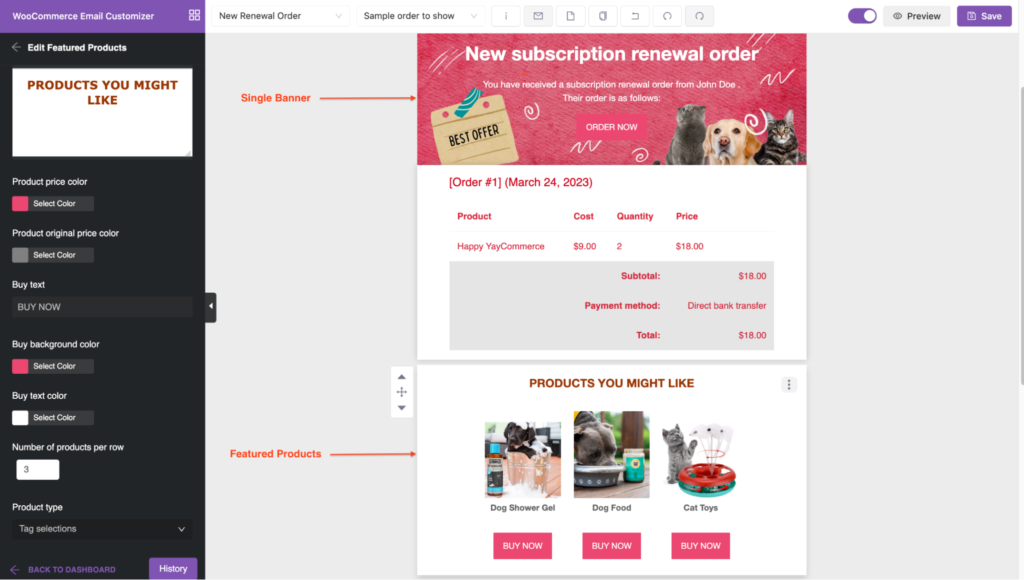
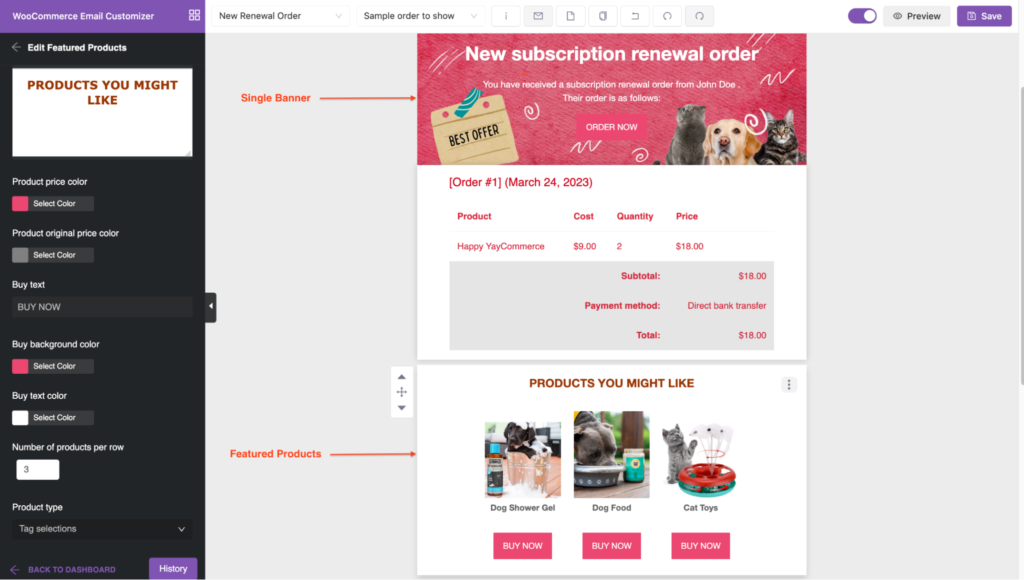
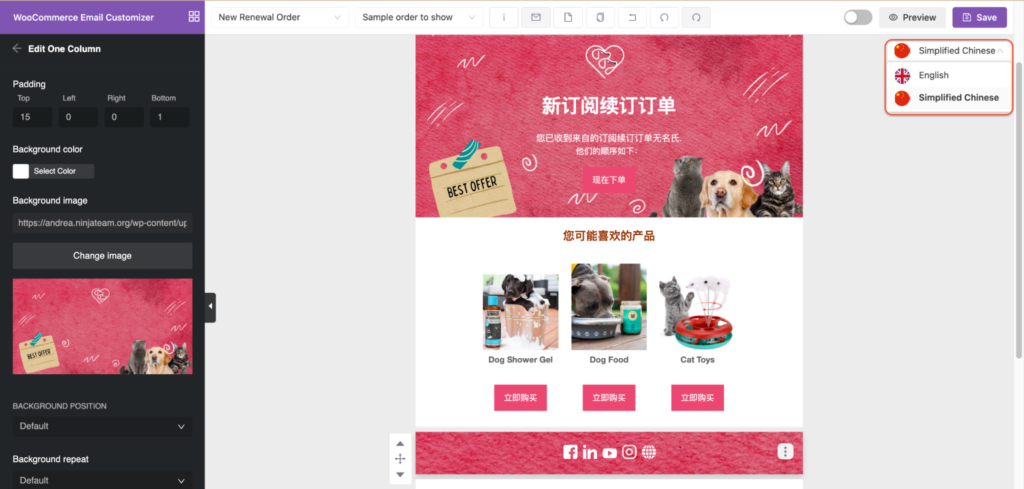
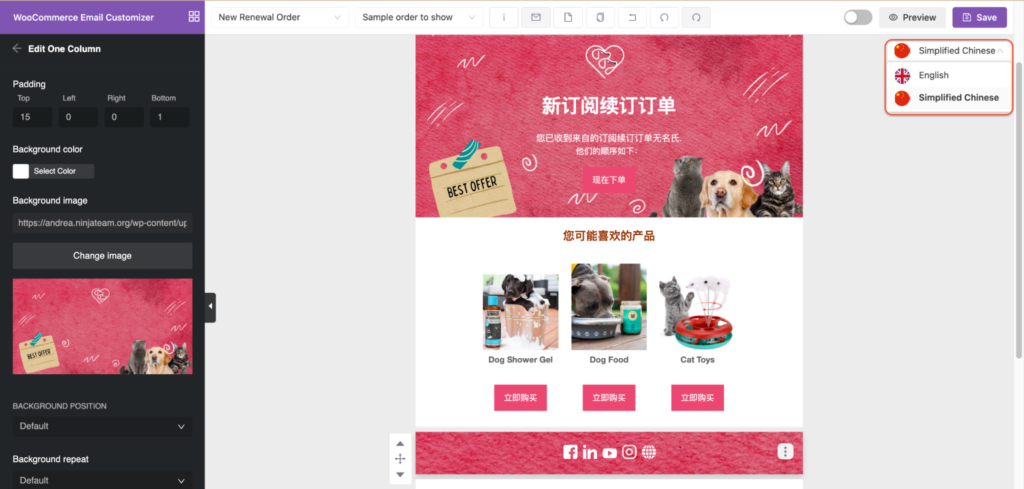
6. Auto-translated Subscription Email
YayMail Pro makes it a breeze to export templates in a variety of languages and seamlessly import templates from any language to use in your emails. It has seamless compatibility with multi-language plugins like WPML, Polylang, WEGLOT, and more.
Once you’ve customized and translated your templates to perfection, simply enable them and let the magic happen. Imagine this: a customer completes a purchase through your checkout page and voila! The Chinese email templates are automatically sent. It’s like having a personal translator right in your inbox.
7. WooCommerce Subscription Shortcodes
With this incredible tool, you can now fully customize your emails using shortcodes. And the best part? Email Customizer for WooCommerce Subscriptions has got you covered with a list of WooCommerce Subscriptions and Enhancer for WooCommerce Subscriptions shortcodes that you can access in the Shortcode section. Happy browsing!
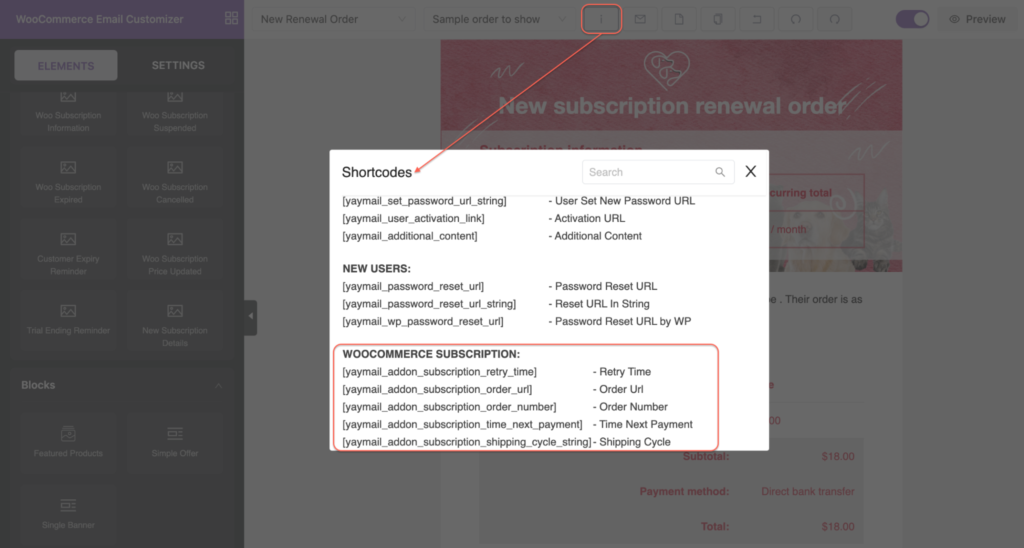
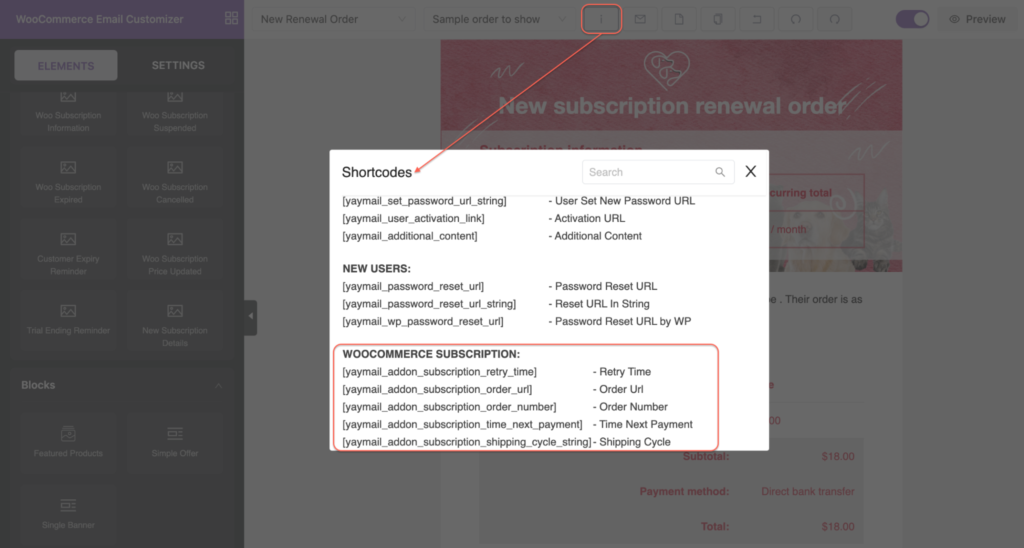
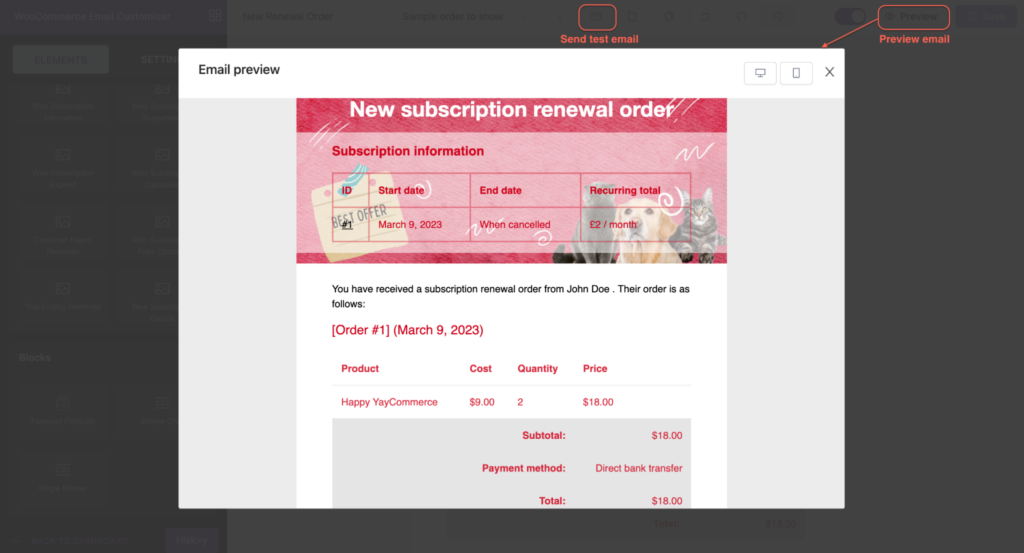
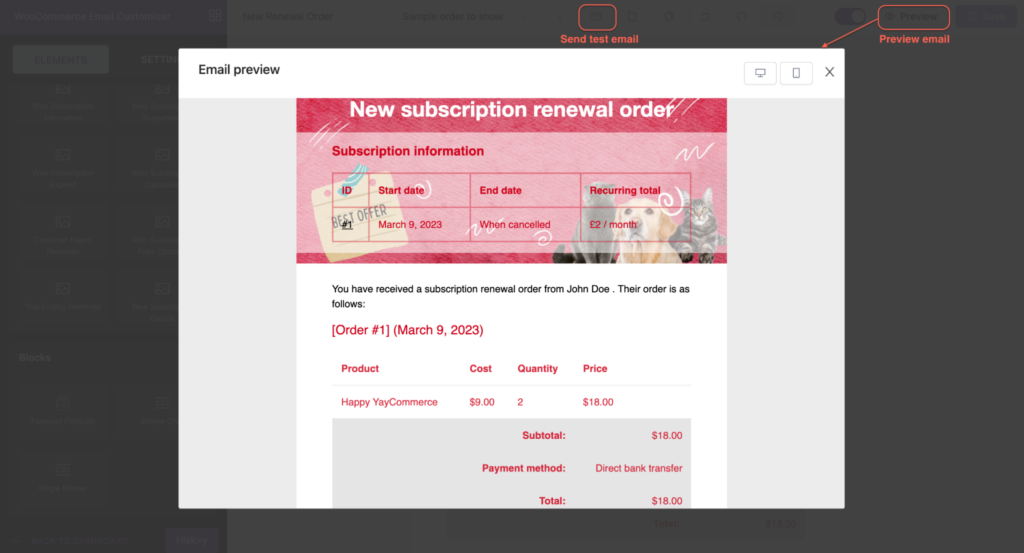
8.Preview and Send Test Email Anytime
The Email Customizer for WooCommerce Subscription comes packed with a nifty feature that lets you view your email template in your own inbox. You can now preview and send test emails anytime you want.
Frequently Asked Questions
- Email Customizer for WooCommerce Subscriptions can work with the YayMail Pro version or YayMail Free version?
You can use either YayMail Pro or YayMail Free with any YayMail Addon. You can use multiple YayMail Addons on your WooCommerce website at the same time, too!
- Can I use this Email Customizer for WooCommerce Subscriptions on multiple websites?
Yes. This Addon as well as YayMail offers a special package for unlimited websites. It’s available in both annual plans and one-time payments. Check out all plans for YayMail Addon for WooCommerce Subscriptions.
- How to customize a WooCommerce subscription email with YayMail?
Step 1: After downloading the required plugins mentioned above, go to WooCommerce Subscriptions plugin to set up the subscription system for your WooCommerce store.
Step 2: Go to YayMail, choose the WooCommerce subscription email template you desire, and start customizing the email template with ease.
Step 3: Save, Preview, and Send the Test email
Now your WooCommerce subscription email automation system can run smoothly now.
- How can I get support if I have an issue?
Please ask us anything via direct and private messages to get help. The YayCommerce support team offers both Email & Live Chat Support to best support you. To quickly get the answers, please attach screenshots of currently active WooCommerce plugins on your website.
- What if I don’t use the WooCommerce Subscriptions plugin but want to customize email templates by YayMail?
Just in case your current WooCommerce plugin used for the Subscription model is not the WooCommerce Subscriptions plugin, YayMail can be easily integrated with other popular WooCommerce Subscription plugins. You can refer to other options below:
- YayMail Addon for SUMO Subscriptions
- YayMail Addon for YITH WooCommerce Subscription
- YayMail Premium Addon for WooCommerce Bookings
So it’s time to say goodbye to boring emails and hello to YayMail – the ultimate email builder for WooCommerce Subscriptions! With Email Customizer for WooCommerce Subscriptions, you can customize your subscription emails to match your brand’s unique style and automate subscription email notifications to your customers in a personalizing way.
Upgrade your email game and try the Email Customizer for WooCommerce Subscriptions today. Your subscribers will thank you for it!








