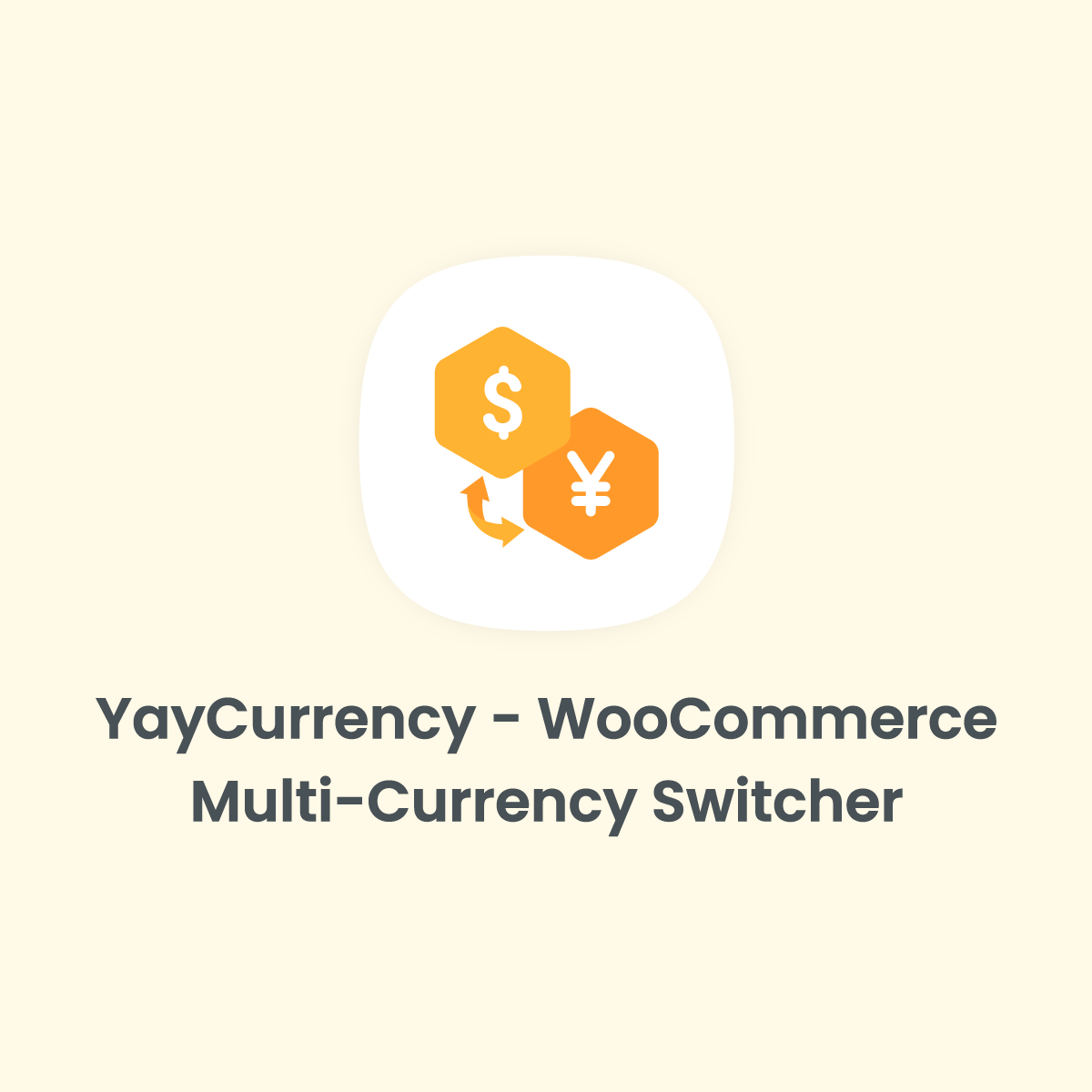Description
With YayCurrency’s auto-detect feature, your store will automatically switch to the currency that matches your customer’s country! Plus, this multi-currency switcher allows shoppers to switch currencies on the go! So you can offer multiple currency options and make it easier for international customers to shop with you.
And if that’s not enough, this handy tool comes with many features like additional conversion fees, custom price rounding, automatic updates on exchange rates, check-out permissions for different currencies, and more!
YayCurrency is the perfect WooCommerce plugin to keep your customers happy and satisfied with their personalized shopping experience, no matter where they come from.
Features
1. Automate Currency Conversion
No more manual updates of exchange rates – you can set it up to happen automatically at regular intervals. Plus, you can easily adjust for local exchange services by adding fixed rates or percentage-based fees.
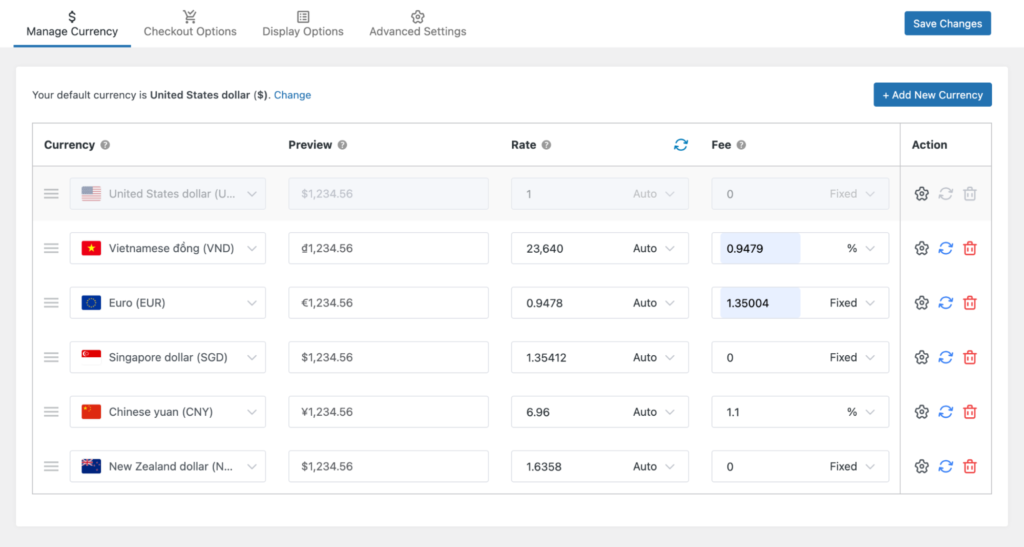
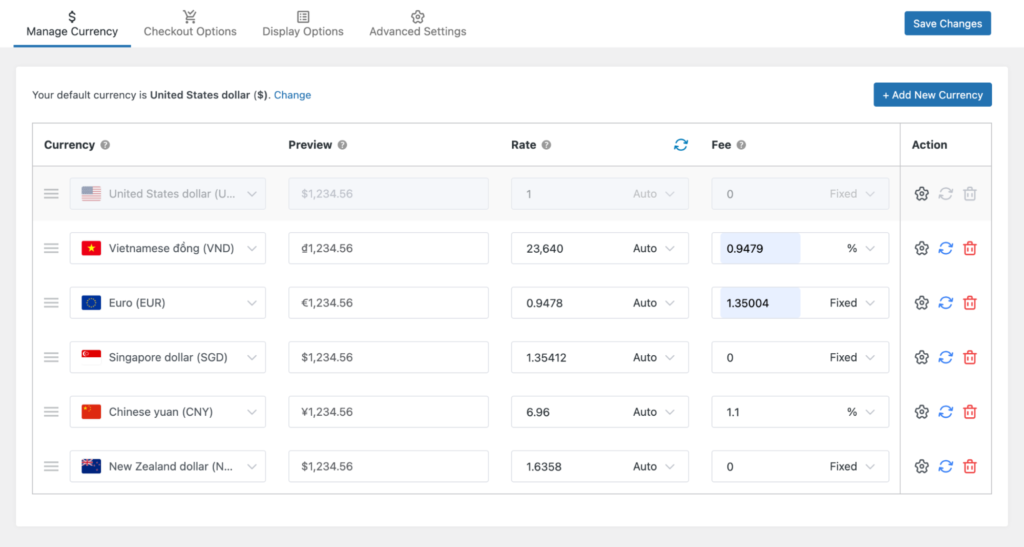
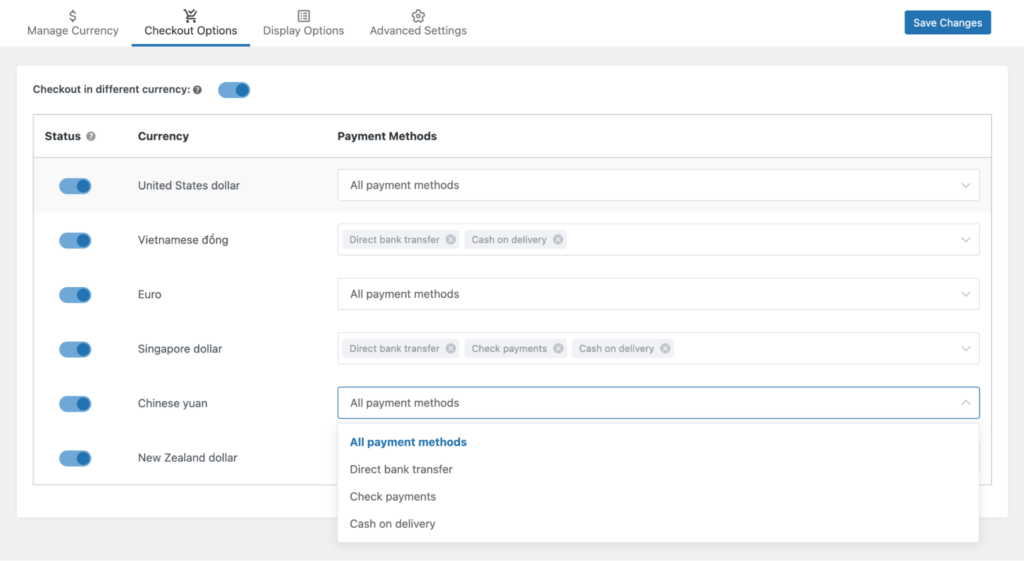
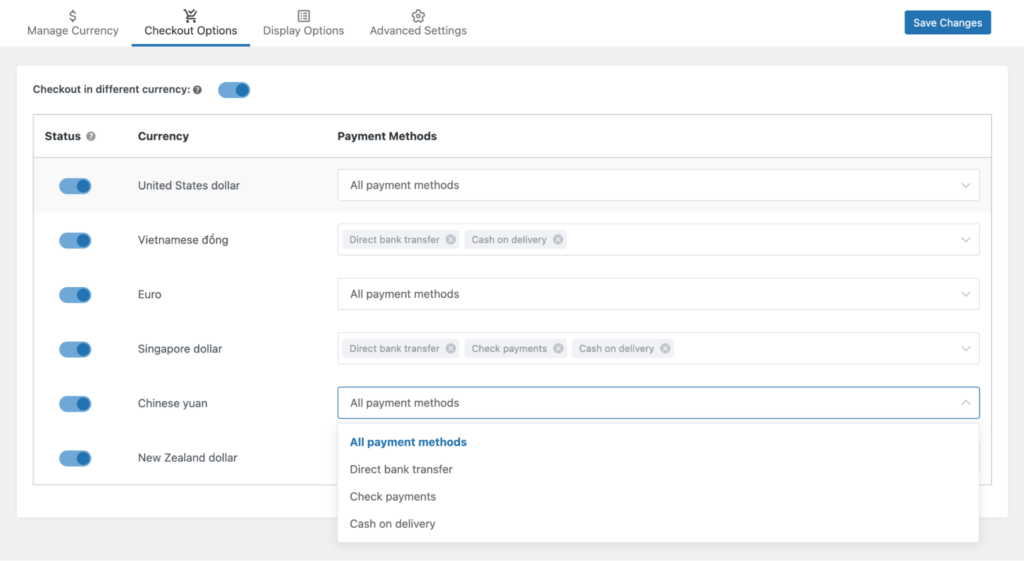
2. Switch Currencies at Checkout
This feature allows your customers to switch their preferred currency at checkout, so they can pay in a way that works best for them. Plus, they can choose a payment method that’s perfect for each currency.
3. WooCommerce Price Based on Country
Isn’t it great that with this Multi-Currency Switcher, your customers’ IP address is automatically detected and they get to see product prices in their preferred currency? No need for any complicated configurations because our GeoIP services are already built-in.
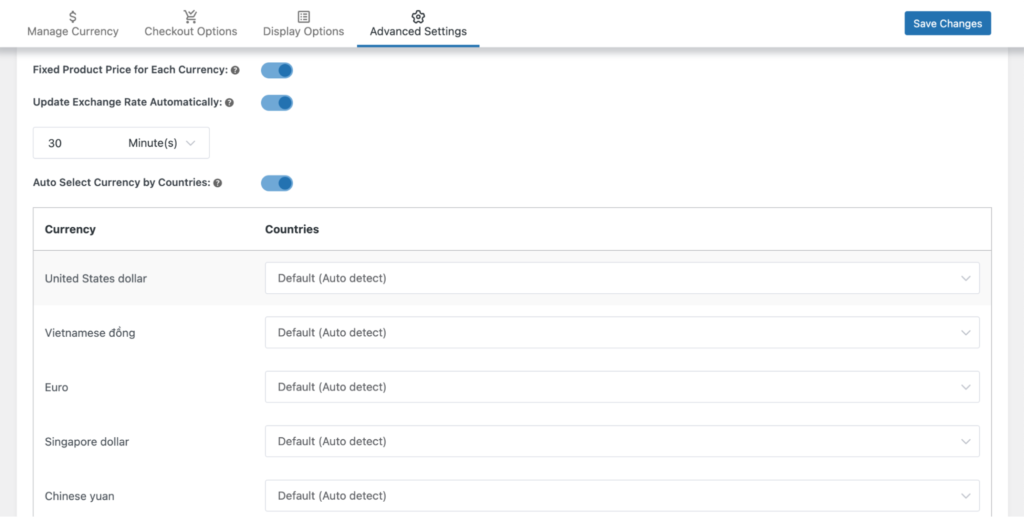
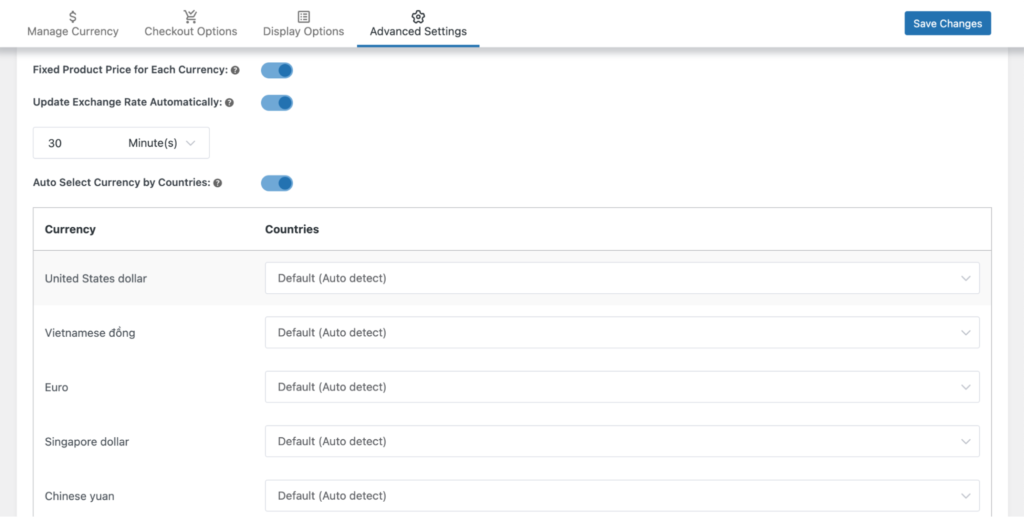
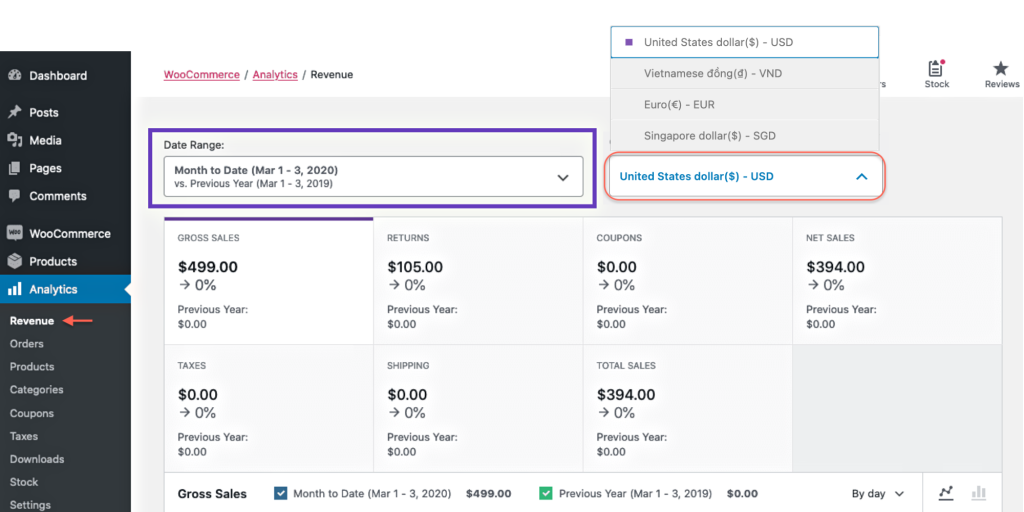
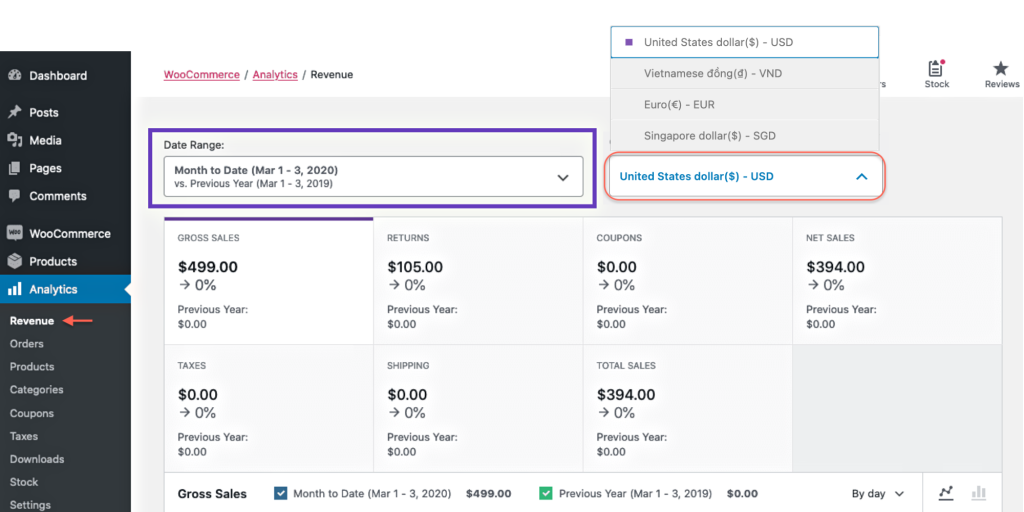
4. Filter Order Sales Based on the Currency
With Multi-Currency Switcher, you can easily filter and sort your orders based on currency. Say goodbye to the headache of trying to track down sales data for specific currencies. You’ll have access to all the juicy details you need including revenue, net sale, order value, average items per product, gross sales, returns, coupons, net sales, taxes, shipping, and total sales.
5. User-friendly Settings
You can choose from a wide range of 160+ national currency units in our dropdown list. And get this, you can simply drag and drop to organize them in the order you want. You can even prioritize the ones you use most often and display them first in your shop.
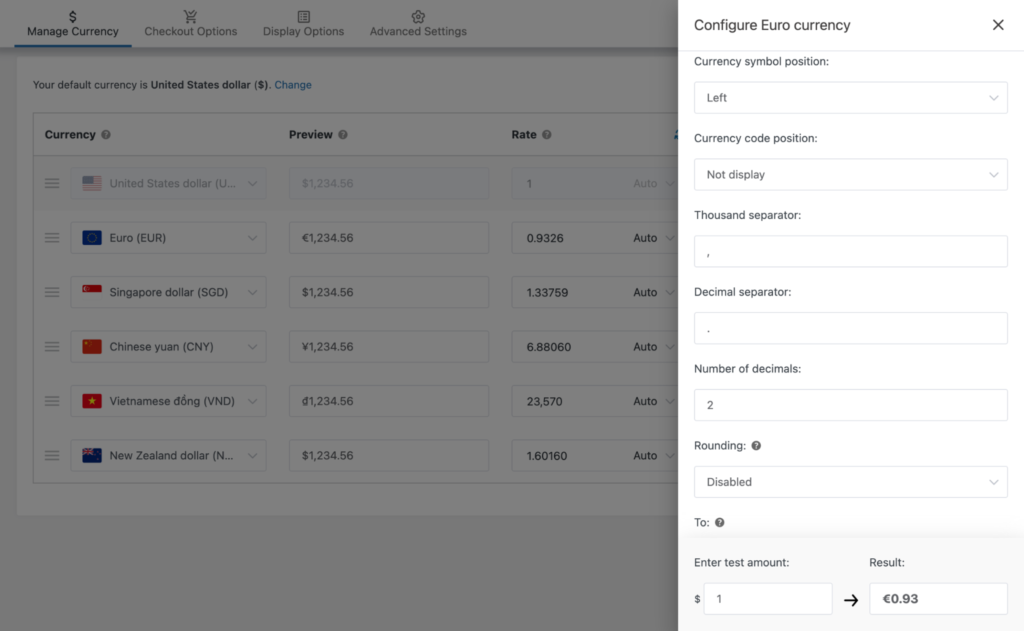
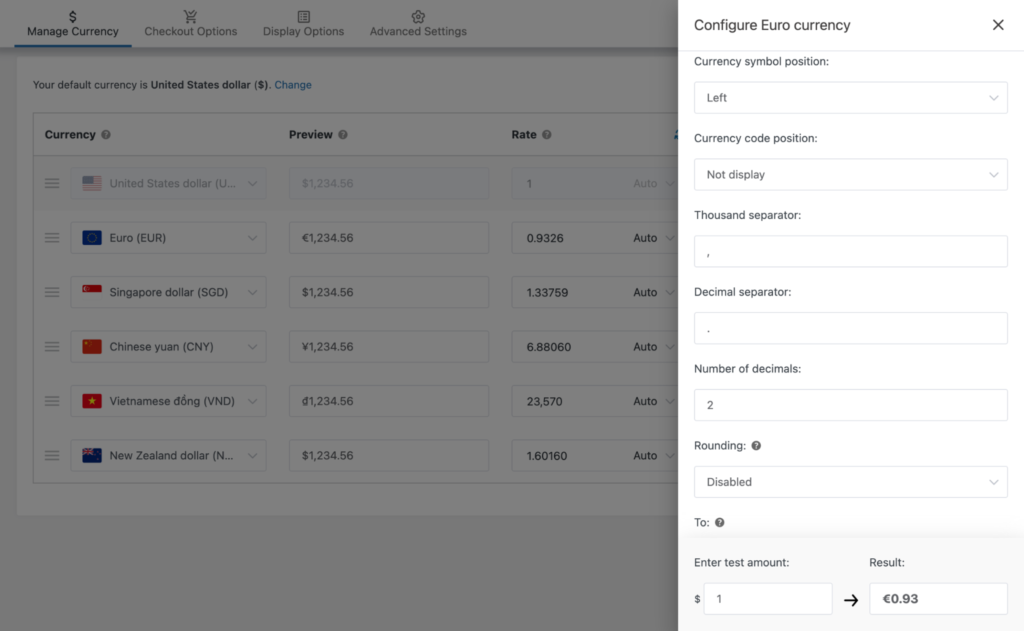
6. Custom Rounding for All WooCommerce Currencies
With just a few clicks, you can easily set up price endings that perfectly match your unique style. What’s more, YayCurrency’s live preview and testing feature ensures that you get to see what your currency style looks like before making any changes.
You can easily round your converted prices to any desired threshold, such as .49, .79, or .99, and create a more appealing and effective pricing display. Plus, our live test calculations ensure that your pricing settings are just right. Its psychological pricing made easy.
7. Intuitive Design
The developer team has put in all the effort to create an intuitive design that will blow your mind. You’ll love how easy it is to navigate and set up without hassle. They put in the best patterning practices to ensure that our WordPress UI/UX designs are crafted to perfection, just for you!
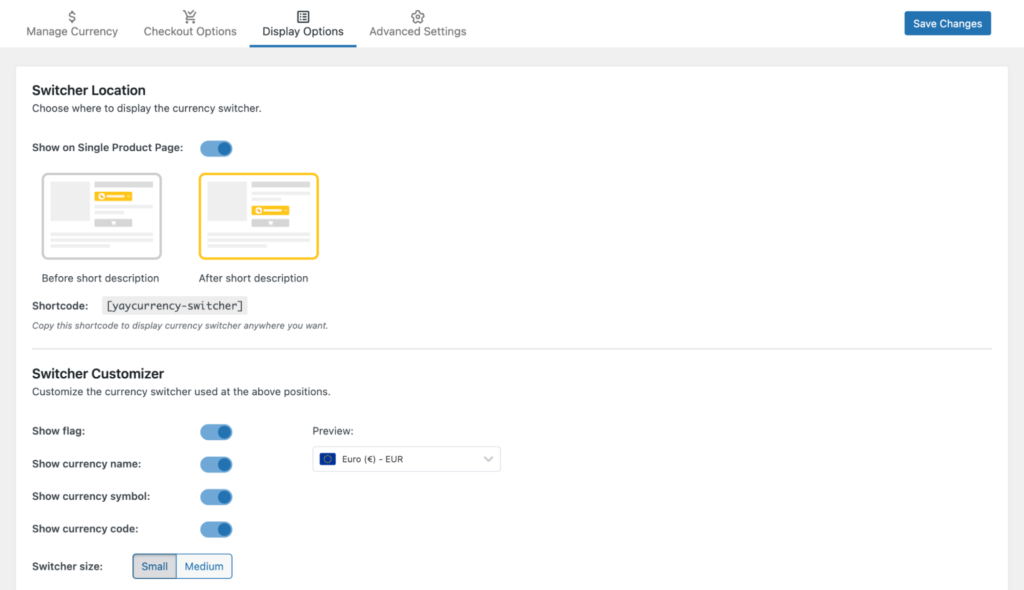
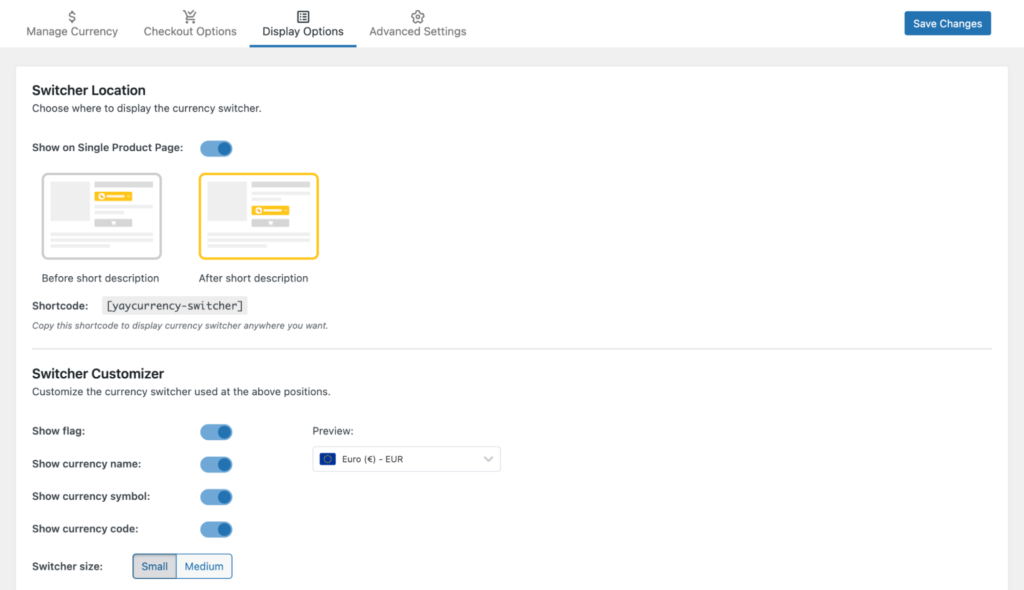
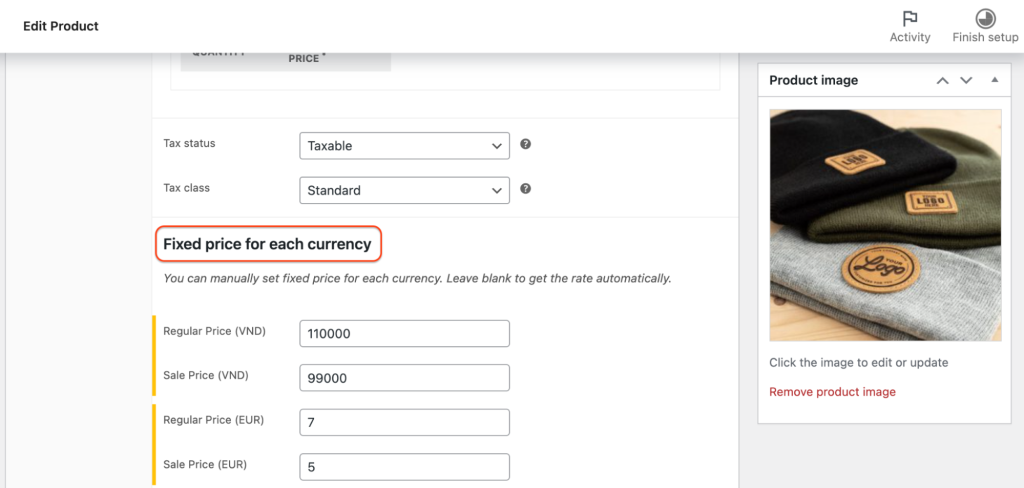
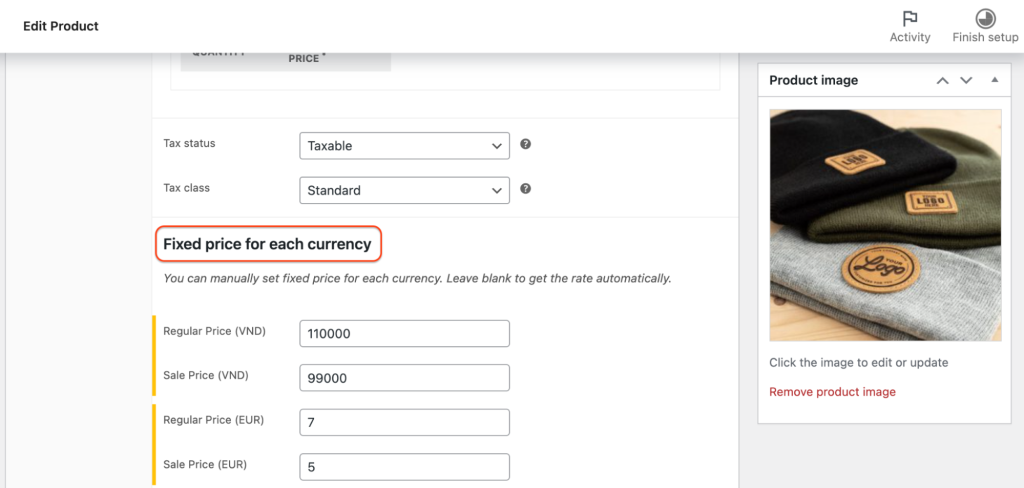
8. Set A Fixed Price for Each Currency Per Product.
YayCurrency works seamlessly with all major themes and will add a delightful touch to your website. You can display the currency switcher with national flags in various places such as the header, top menu, footer, footer widget, and more.
9. Mobile-friendly
YayCurrency works seamlessly with all major themes and will add a delightful touch to your website. You can display the currency switcher with national flags in various places such as the header, top menu, footer, footer widget, and more.
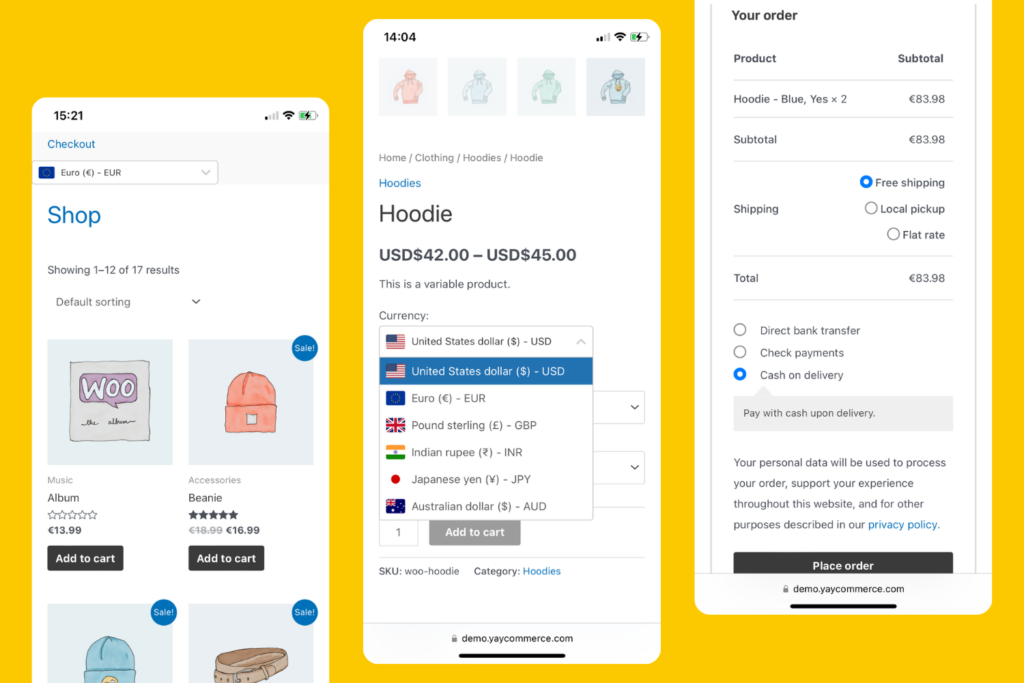
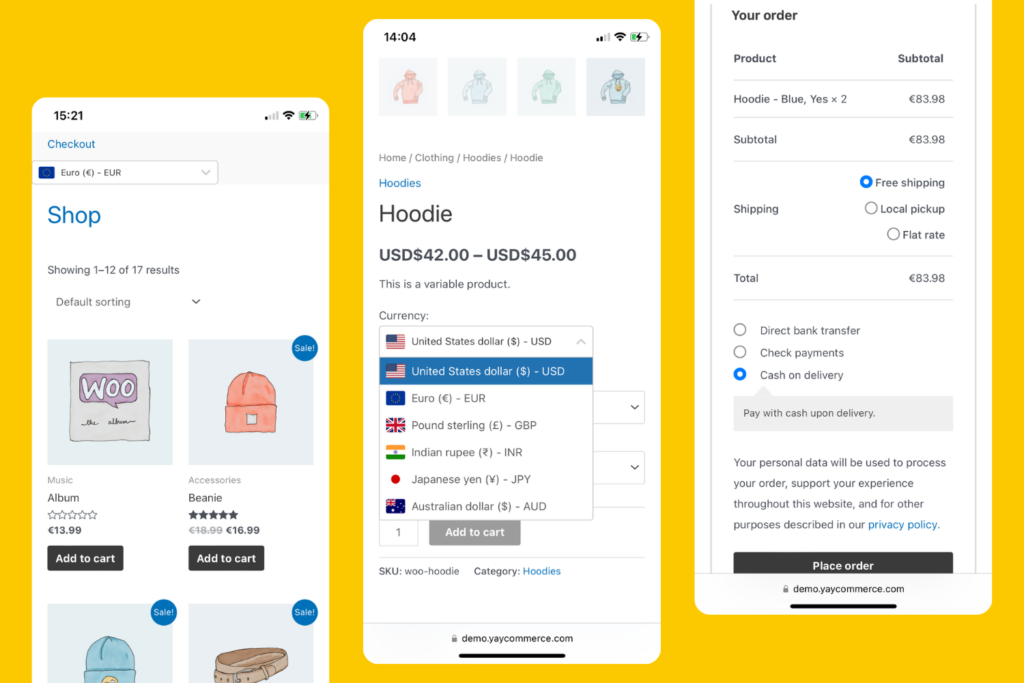
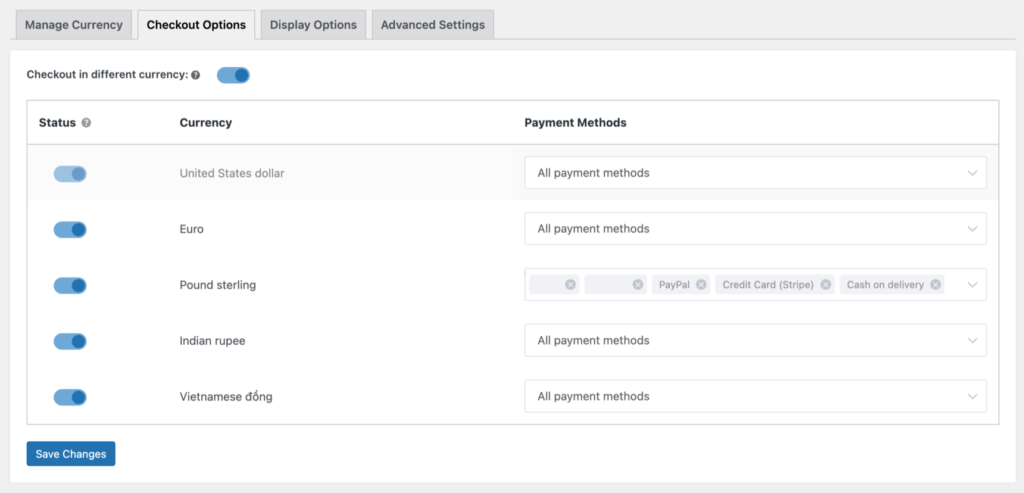
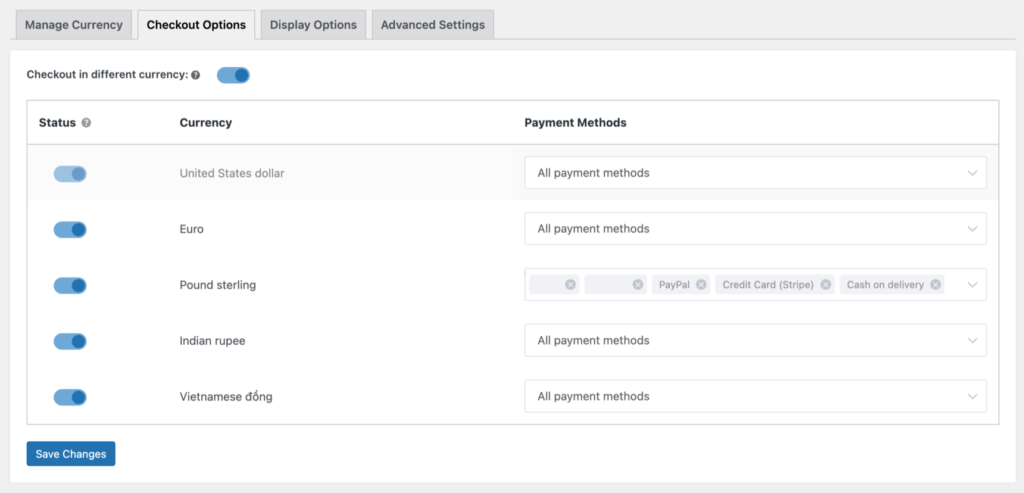
10. Compatible with Almost Payment Methods
Not only can you use YayCurrency with all of the native WooCommerce payment methods (e.g. Direct bank transfer, Check payments, Cash on delivery, PayPal Standard, Stripe payment gateway), but it also provides high compatibility with PayPal Payments, PeachPay, Pay for Payment for WooCommerce, and more.
Frequently Asked Questions
Global brands can use it to offer their products in a variety of currencies, making it easier for customers to purchase them.
Dropshipping businesses can also benefit by selling their products internationally.
Digital products, such as downloadable or bookable items, have no borders, and YayCurrency can help you unlock their full sales potential.
Distributors can use this WooCommerce multi-currency plugin with major B2B, wholesale, and quote request plugins.
Start-ups can easily utilize YayCurrency because it has a beginner- and startup-friendly free version that you can try.
Integrations
You can expand the reach of your plugin and take your company worldwide by integrating it with two other amazing tools:
Picture this – beautiful, customized order emails that show your customers the exact price they paid in their currency. Plus, with YayMail’s auto-translate feature, language barriers are no longer an issue.
And that’s not all! YayPricing allows you to create pricing and discount rules that make your deals even more irresistible. Customers can easily see the deal in their currency and make quick, informed decisions.
In conclusion, trust YayCurrency to seamlessly convert foreign exchange rates for you and streamline your WooCommerce checkout process with multi-currency options. With YayCurrency, the world is your oyster. So why wait? Expand your business and reach new heights today!