Description
Email Marketing is one of the efficient techniques which is capable of driving sales to your business. As per the Direct Market Association, Email Marketing can generate an ROI of $43 for every dollar you spend! If you are not following up your customers, or sending a custom email to let them know your new products and updates, it is the right time to start with the WooCommerce Follow-Ups Email plugin.
Sending marketing emails or following up should not be like spamming your customers’ inbox. You have to understand your audience and send them custom emails by considering their interest towards your store or products. This plugin will help you to send custom emails, newsletters and follow ups in a systematic way to your customers. In addition to that, you can integrate your Twitter account to send follow ups through the Twitter platform.
The performance results of your email marketing campaigns can be tracked within the plugin itself using the consolidated report, which shows the opened mails, clicks, and so on.
Features
1. Follow Up to Engage Your Customers via Email & Twitter
Follow up your customers based on their interest and purchase history to increase your sales through emails and Twitter.
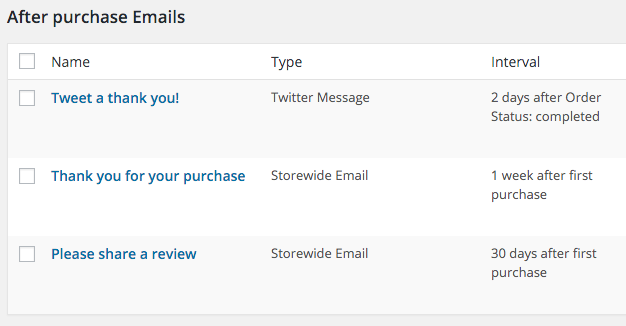
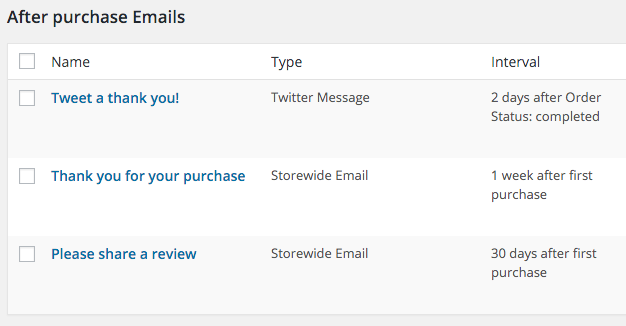
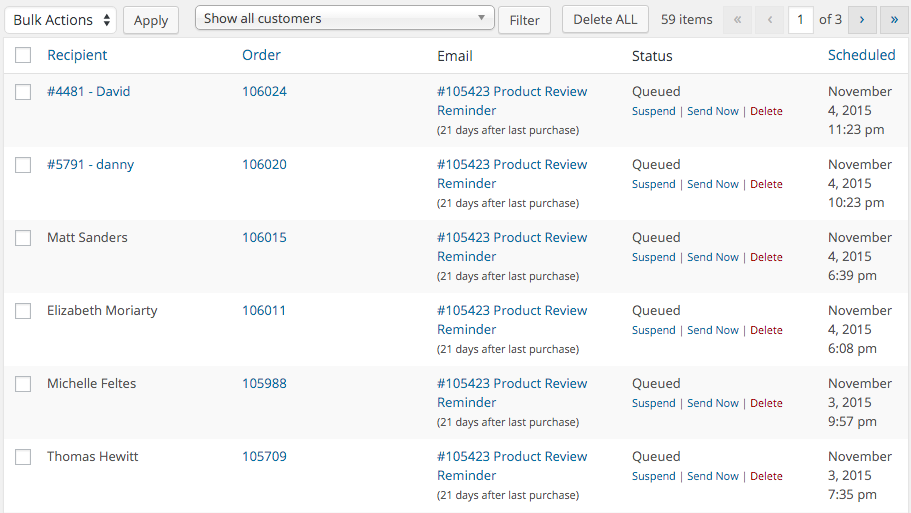
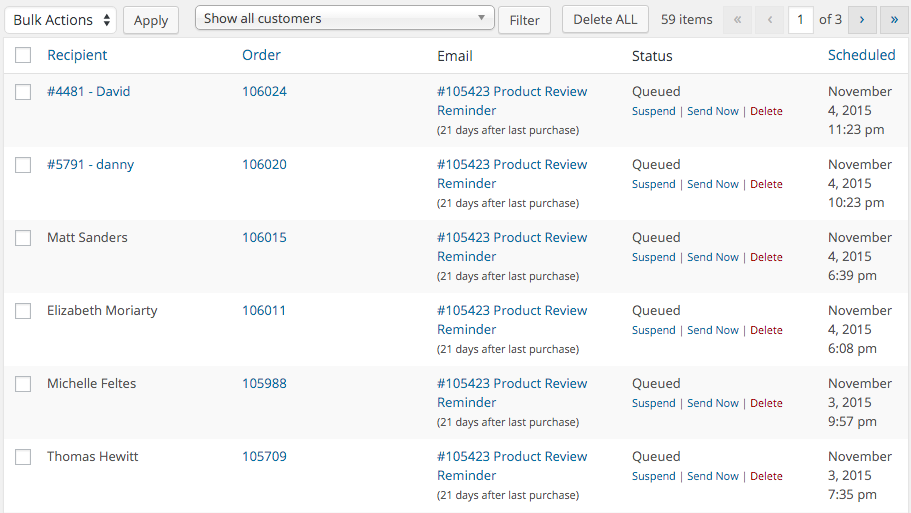
2. Schedule to Send Follow Ups
Schedule and send emails and Twitter follow-ups to your customers on a future date. All details regarding each campaign will be listed in a dedicated tab from where you will be able to suspend, or send the follow up immediately as and when required.
3. Trigger Reminders and Tweets to Follow Up Customers
Send a reminder through Twitter for your customers as part of following up. Since this plugin is highly compatible with Twitter, you can draft the messages and share them by following Twitter guidelines.
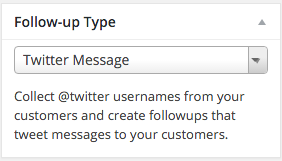
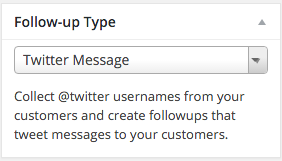
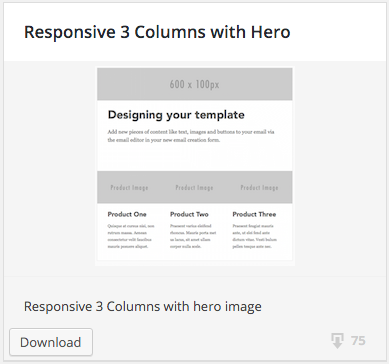
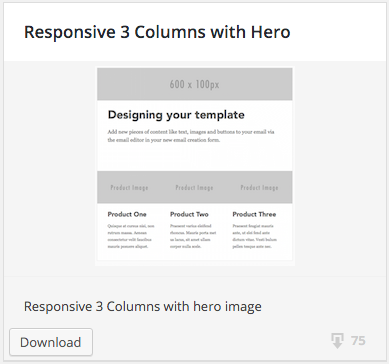
4. Optimize your Email Marketing without Monthly Fees
This plugin is bundled with 3 new starter email templates using which you can use to follow up with your customers without any recurring monthly fee. It allows you to add your logo and theme color to send optimized custom emails to your customers.
5. Group Multiple Follow Ups into Campaigns
The plugin allows you to group different emails and tweets to be triggered to customers as single campaigns for managing the campaigns together.
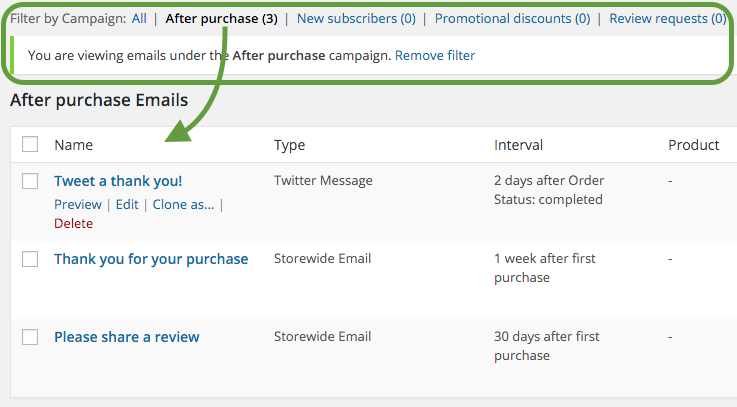
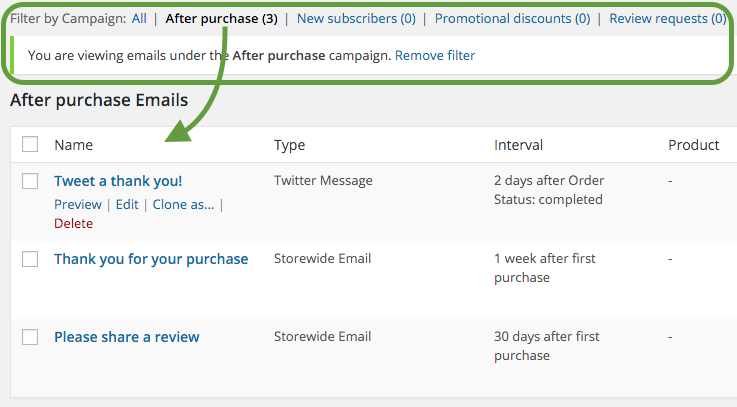
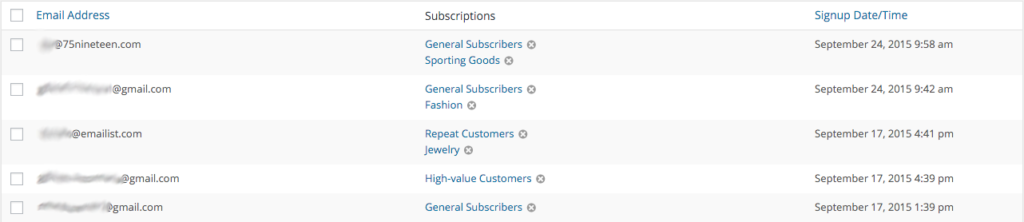
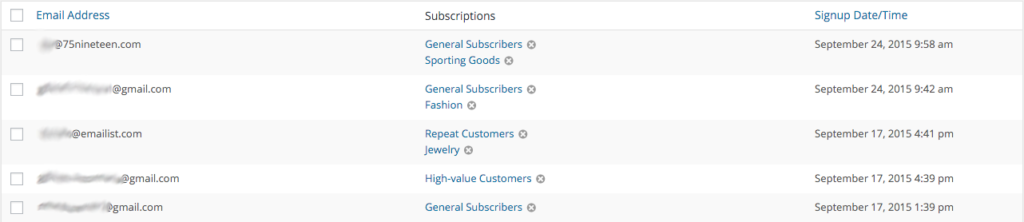
6. Create & Manage Mail Lists
Create the list of email addresses and other details to send follow up emails to customers. This list can be imported into the plugin and schedule to trigger on a future date.
7. Personalize Email Templates
It is important to send customized follow up emails, newsletters and twitter messages based on customers’ interest and purchasing behaviour in your store. This plugin allows you to draft a custom email using the WordPress editor, which is quite easy for anyone to draft an email without any complexity.
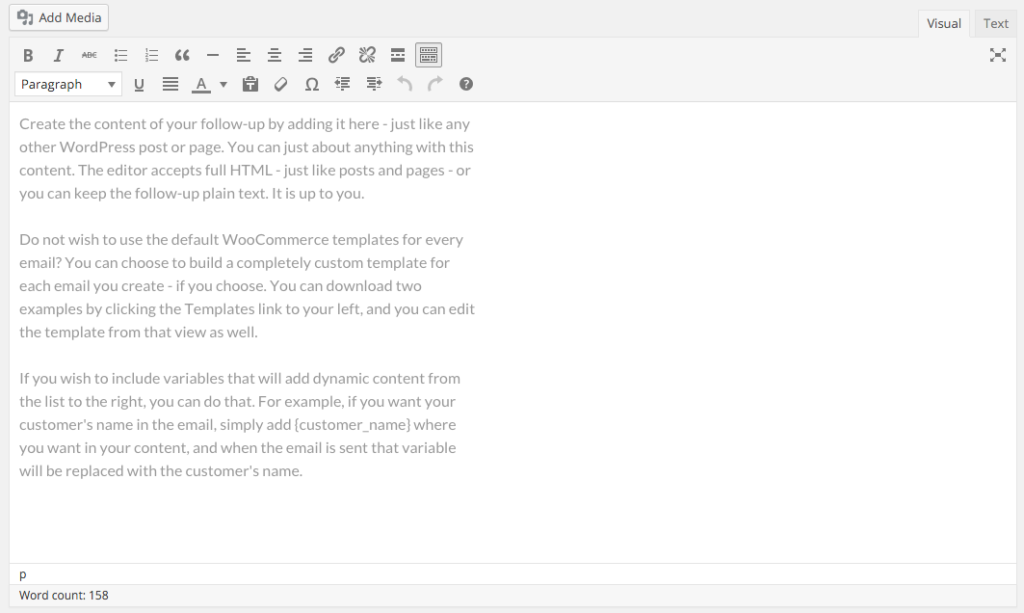
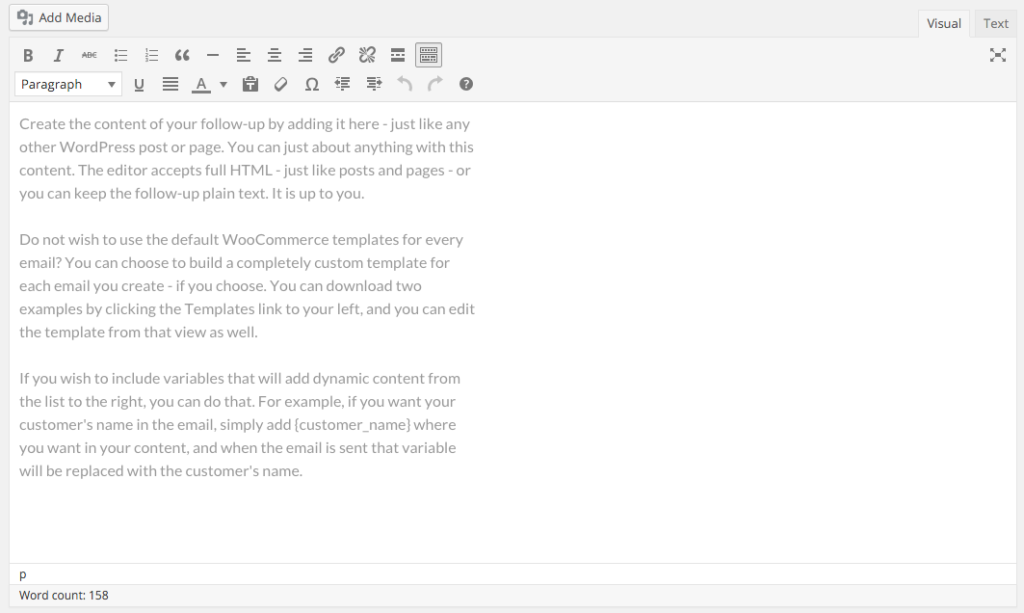
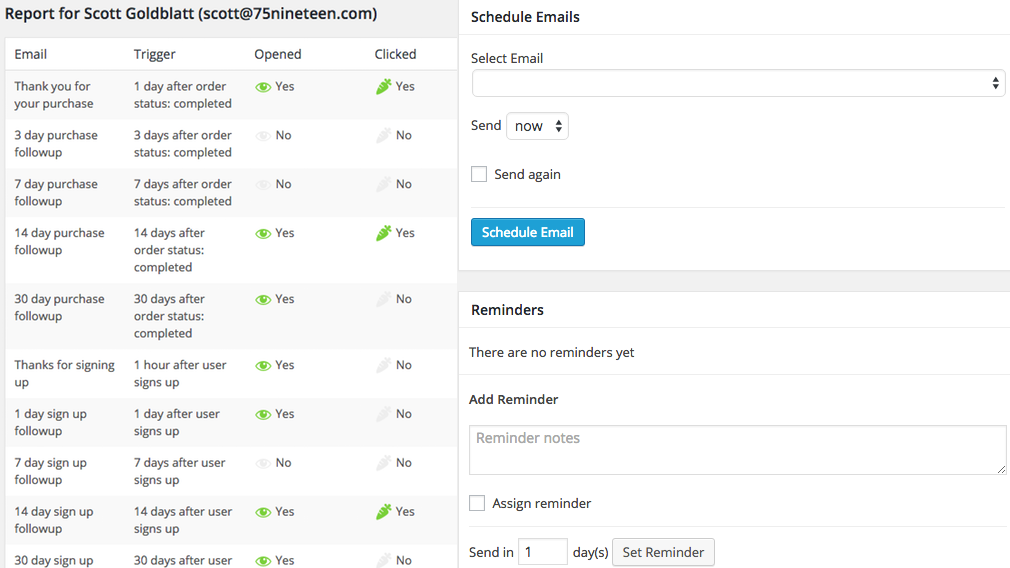
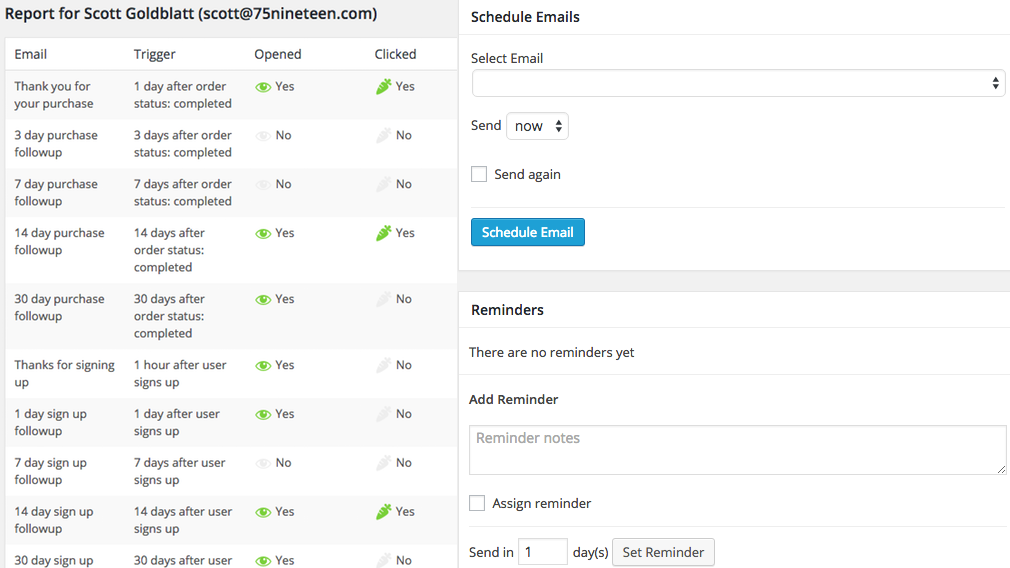
8. Check the Status of Your Email Follow Ups
Do you think your job is done after triggering the emails? You have to check the complete list of emails sent and who clicked and opened the email for analyzing the customer’s approach towards your brand.
9. Track the Performance
Check the overall performance of your email marketing campaigns by going through the consolidated report generated by the plugin. From this report, you will get an idea on how many emails have been sent, how many customers opened the email, and unsubscribed your newsletter, etc. Based on the data, you will get an insight to work on them in future.
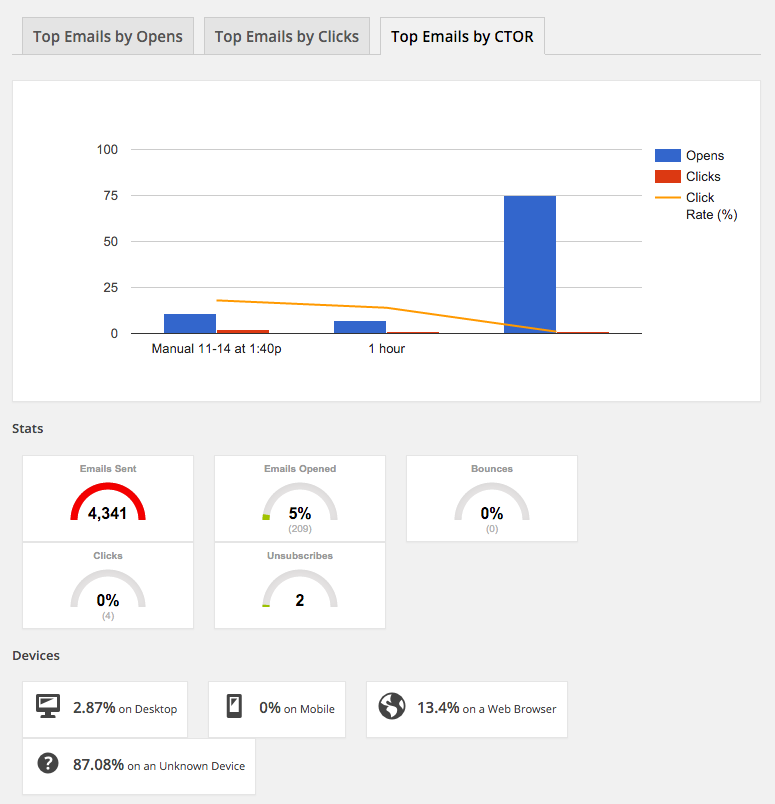
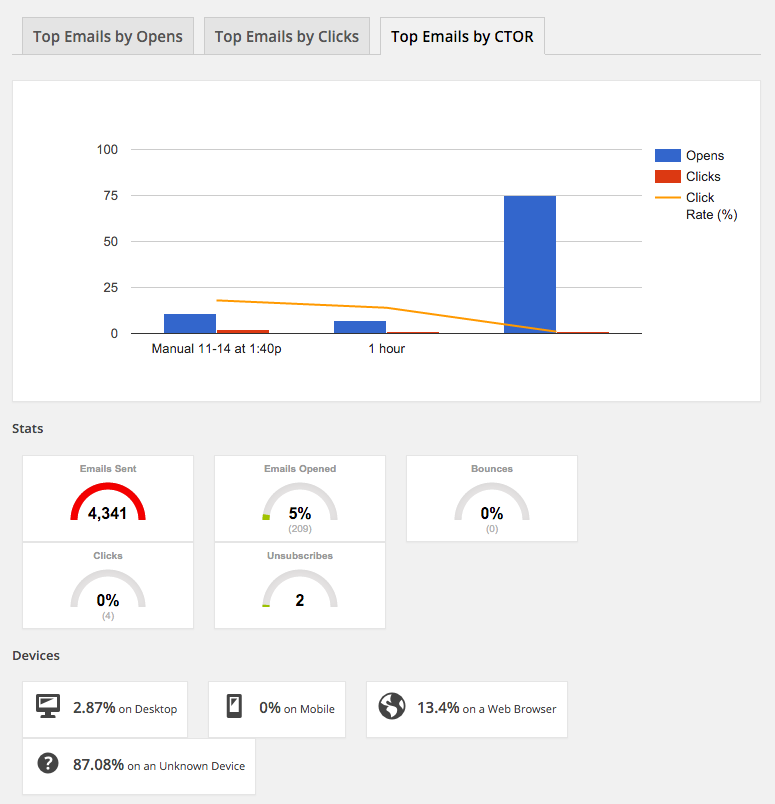
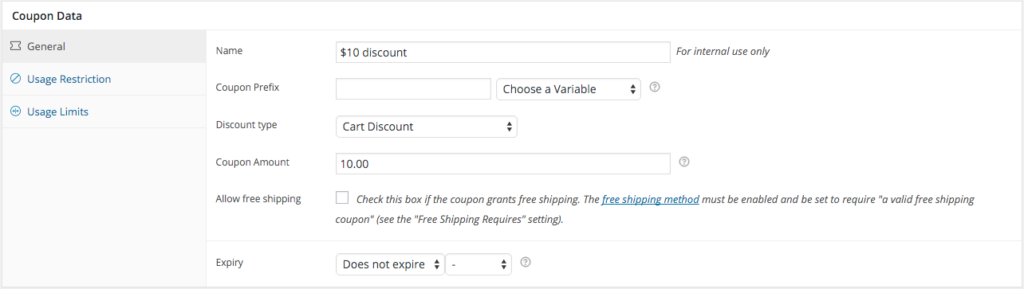
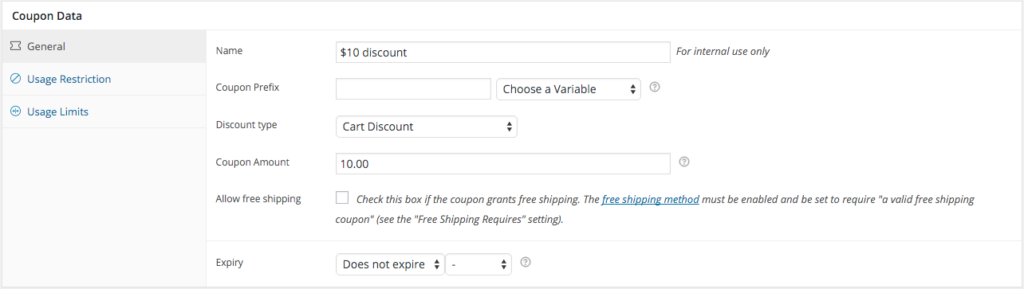
10. Create & Send Coupons to Customers
Create and send special discounts to your favorite customers and subscribers through this plugin.
11. Create Newsletter and One Time Emails
Configure to send one time emails to your customers or newsletters on a monthly or weekly basis depending on the customers and their purchase behaviour in your store.
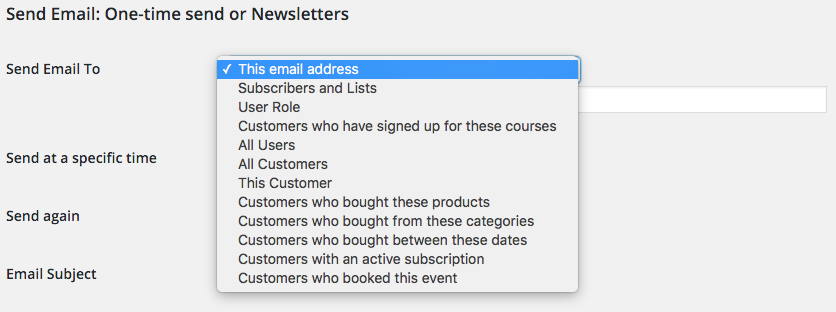
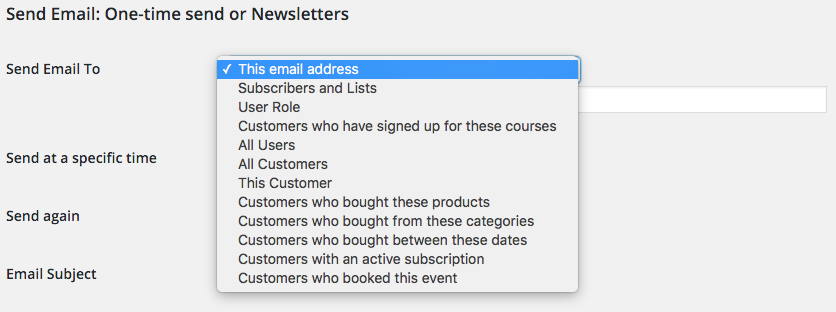
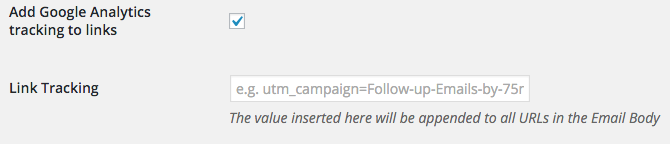
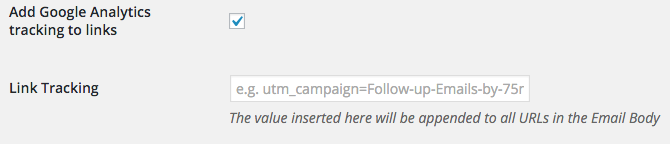
12. Integrate Google Analytics
Integrate your Google Analytics tracking values with the plugin for tracking your purchase funnel using Analytics tools.
13. Plugin Compatibility
The WooCommerce Follow-Ups plugin is compatible with the following WooCommerce plugins to add more advanced features in your email marketing methods. They are:










