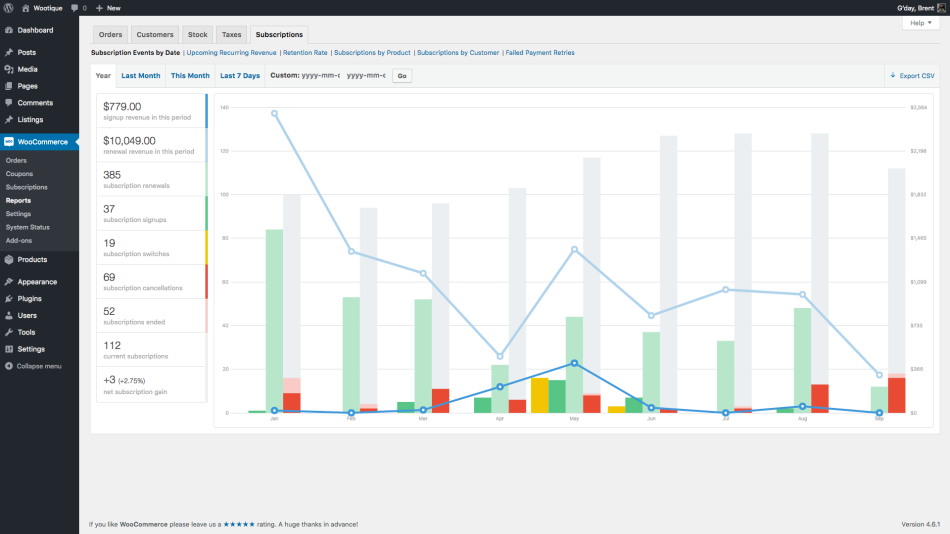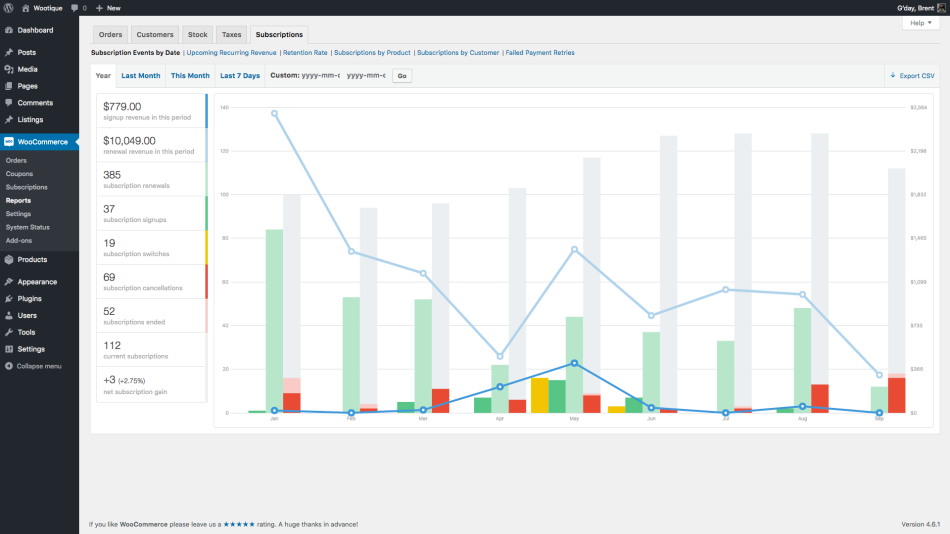Description
Last updated - July 22, 2021
Are you looking for a solution to capture residual revenue through subscription based products? Then, you are at the right place!
You might be selling physical products or virtual products, but if you want to sell a product based on subscription, you have to make some additional configurations in your store. As you know, you cannot add subscription based products in WooCommerce by default, and it is necessary to find an efficient plugin to make this task done. WooCommerce Subscriptions plugin will help you with this!
Subscription based products are one of the main sources to receive recurring payments automatically or manually based on a specific interval of time. With this plugin, you will be able to create and manage subscription based products and set their pricing and interval to capture recurring payments. Also, it allows you to set up a sign-up fee or free trial for letting customers try your products before subscribing to them.
Now you can sit back and relax as this plugin will capture recurring payments on a predefined time automatically as it supports 25 payment gateways. Do you want to let your customers pay the recurring amount manually? This plugin comes with a feature to trigger renewal notifications to customers for initiating manual payments.
Its advanced billing schedules help you to capture payments on a daily, weekly, monthly or yearly basis. In addition to that, you will be able to set capturing intervals between 1 – 6, for example, billing on every 2nd month, or 3rd month, and so on. And, its consolidated report will help you to analyze the total amount captured in a specific time duration.
Features
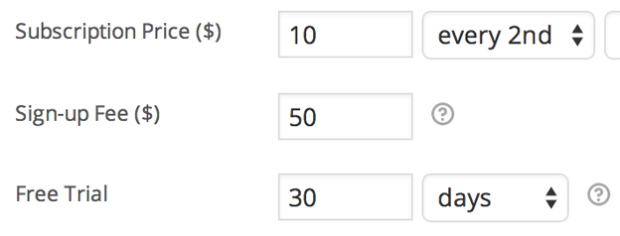
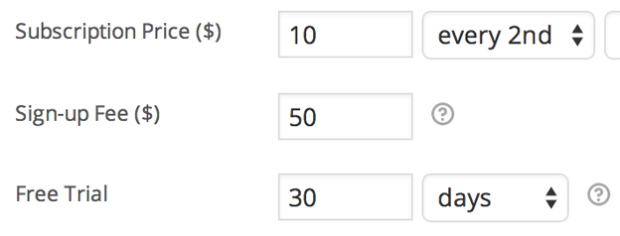
1. Set Up Sign Up Fee and Free Trials
Charge a sign up fee when a customer subscribes to your products for the first time. If you want to let customers try using your products before the subscription, configure a free trial option for them.
2. Create Simple and Variable Subscription Products
Create Simple or Variable subscription products in a couple of clicks. With Variable subscription products, allow your customers to choose a required subscription plan from the front end.




3. Allow Customers to Choose a Billing Schedule
Allow customers to choose a convenient billing schedule such as daily, weekly or monthly.
4. Provide Automatic or Manual Payment Renewals
It allows you to capture the recurring amount in a specific time interval automatically without involving you or your customers. WIth its compatibility with popular payment gateways, you do not require concern on the payments. Its manual payment option allows customers to manually initiate payment only after they logged into your store.




5. Complete Control Over Subscription Details
Admin will have the complete control to add, suspend or cancel the subscription plan from the dashboard. In addition to that, admin can change the trial expiry, add new items, change shipping, and even modify the recurring payments to be captured in future. Similarly, customers can cancel or suspend the subscription at any time from their end.
6. Efficient Payment Management
The plugin allows synchronization of renewal of subscription if your subscription product must be renewed on a same day for all customers. Also, it allows to prorate the first payment, that is if a customer subscribed the product in the middle of a subscription duration, they only need to pay the charge of the remaining days in the subscription duration.
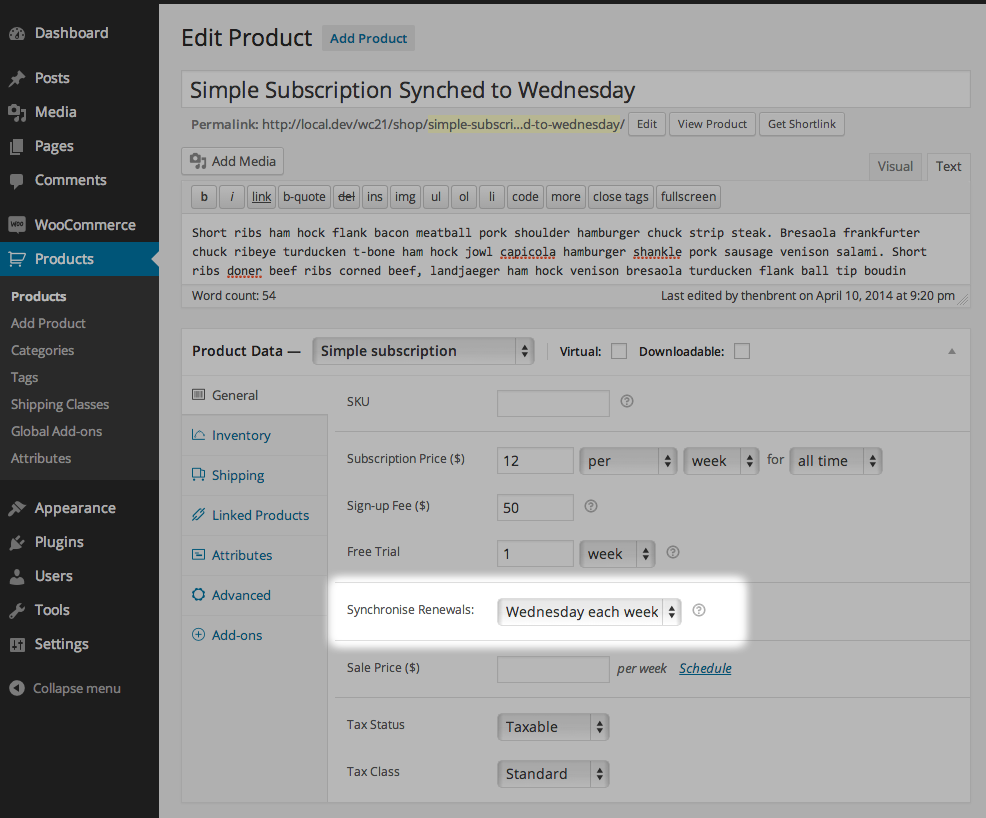
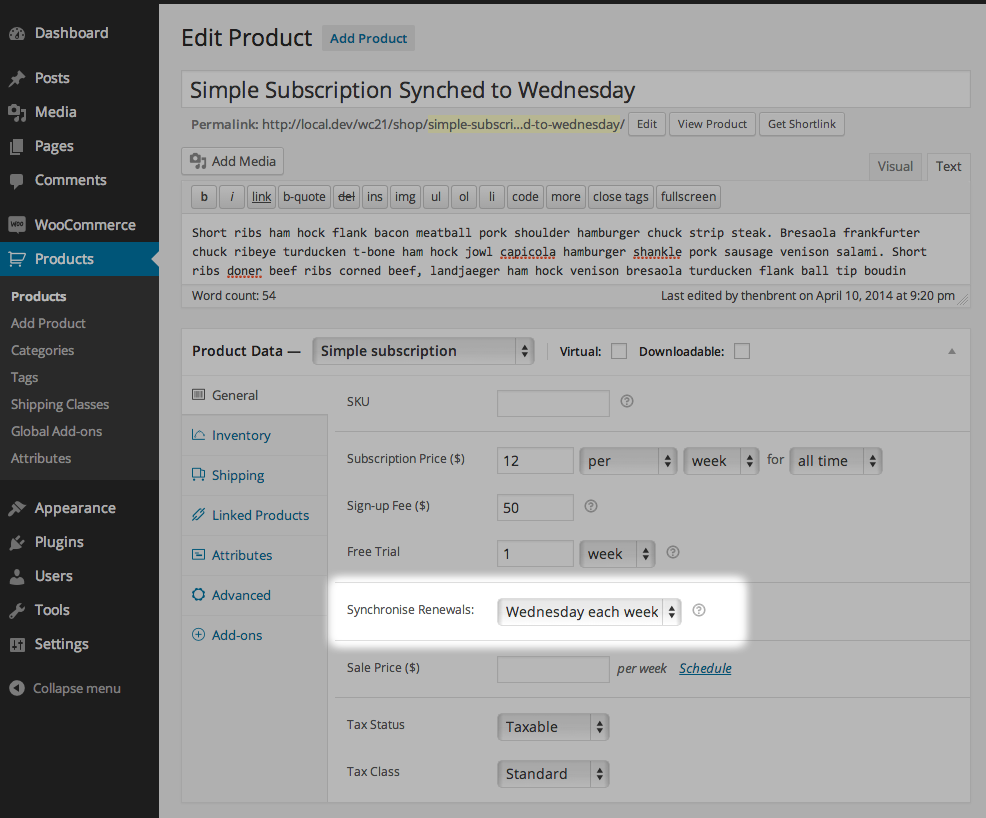


7. Upgrade and Downgrade Subscription Plans
Customers will be able to upgrade or downgrade (cross-grade) their current subscription plan with another plan without any difficulties.
8. Flexible to Configure Product Details
When you create a subscription product, you will be able to configure it as downloadable, virtual, physical, and set the payment schedule based on daily, weekly, or monthly. Furthermore, you can even limit the products to one-per-customer.
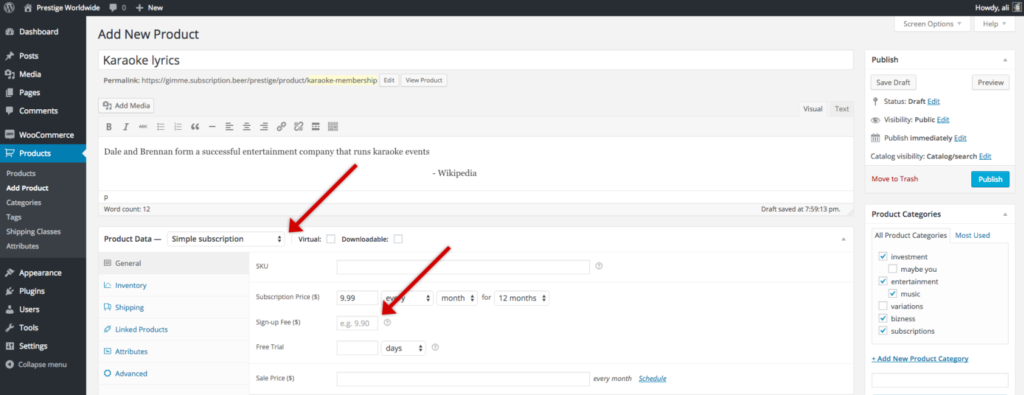
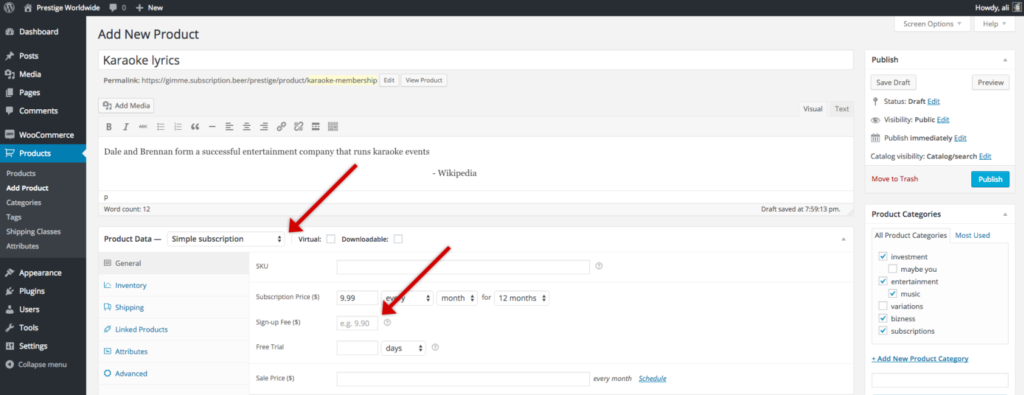


9. Allows to Purchase Multiple Subscription Products
Let your customers seamlessly purchase multiple subscription products at the same time with the same transactions.
10. Triggers Automatic Emails
With the built-in subscription email option, trigger automated emails to your customers when a renewal payment is processed, a subscription is canceled or expired.




11. Set Coupons and Discounts
Offer a discount to customers on their monthly payments or on sign-up fee. The discount can be applied as recurring or as a one time coupon.
12. Detailed Report
The detailed subscription report will give you an insight on the total amount captured as the recurring payment, total number of subscriptions, net gain or loss, etc.