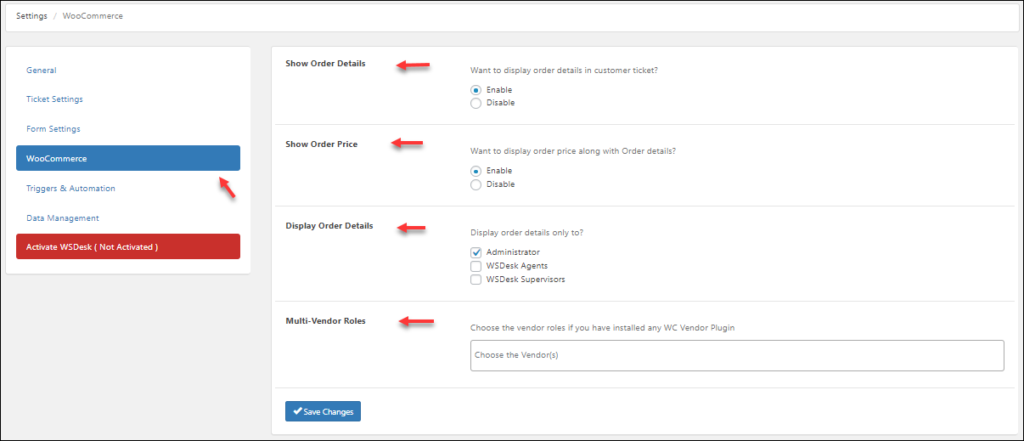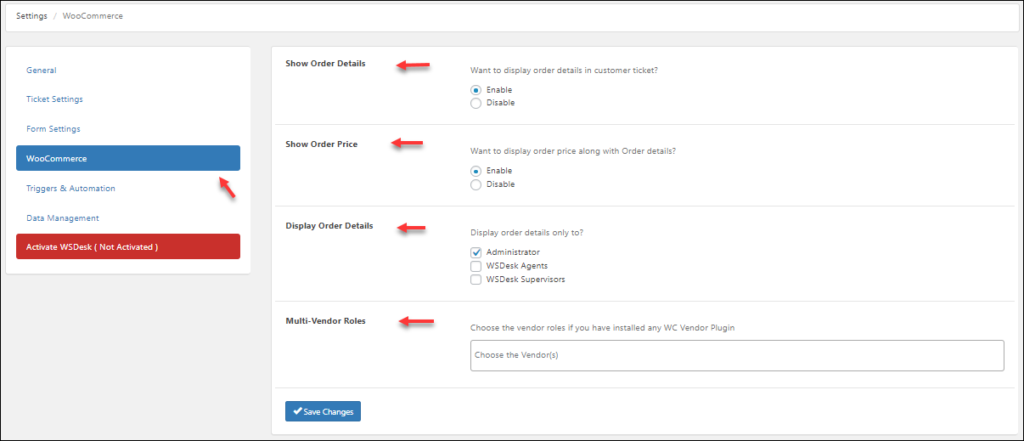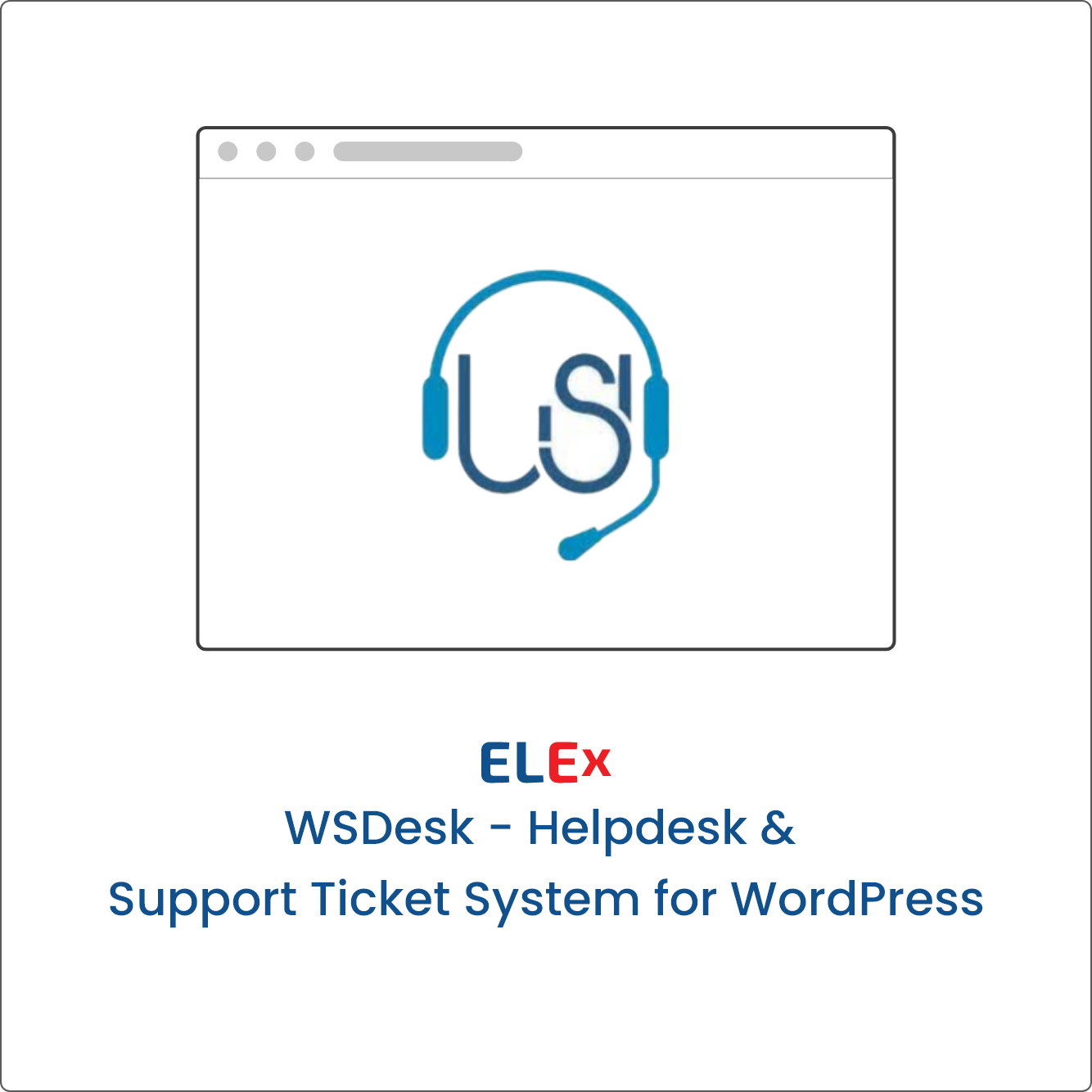Description
WSDesk is a powerful WordPress-based customer support ticket system that offers top-of-the-line functionality to provide the greatest possible support experience for customers seeking assistance. With this plugin, you will be able to receive and manage all queries, complaints, and suggestions from customers in the form of tickets.
Features such as customizable ticket submission forms, spam filtering, email blocking, triggers & automation, email templates, optimized reports, agents’ satisfaction ratings, user feedback, and more contribute to the plugin’s usefulness. Plus, there is no limit to the number of tickets or agent profiles that can be used.
WSDesk – Helpdesk & Customer Support Ticket System is one of the finest WordPress support desk plugins since it does not use a cloud-based storage system as other SaaS-based plugins do; instead, all of your data is stored locally. Thus, with WSDesk, you have one less thing to worry about: data privacy.
Features
1. Unrestricted agent profile and ticket creation
WSDesk’s ticketing system and agent profiles are completely unrestricted. You are enabled to create and manage an unlimited number of tickets and support agent profiles.
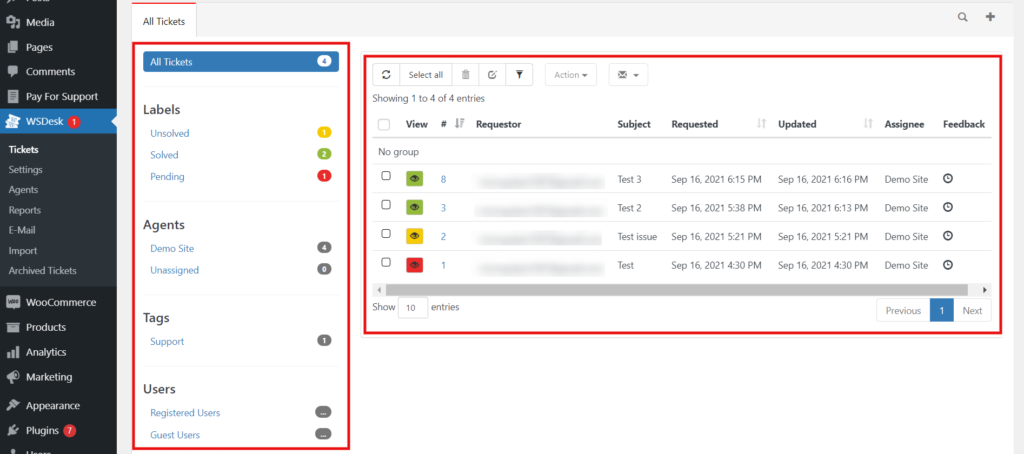
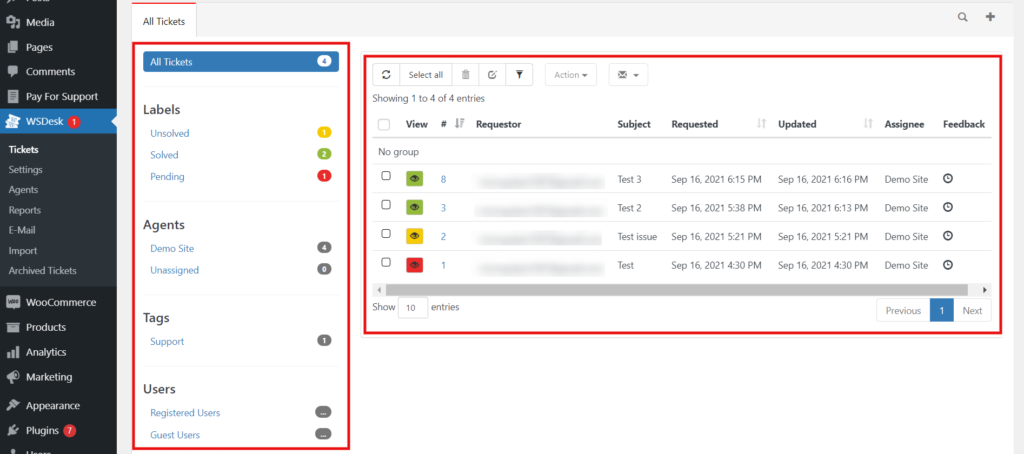
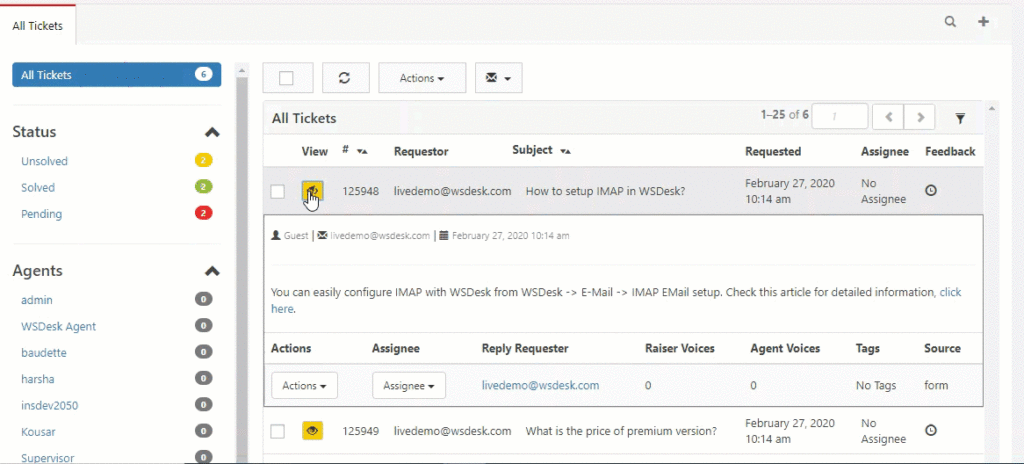
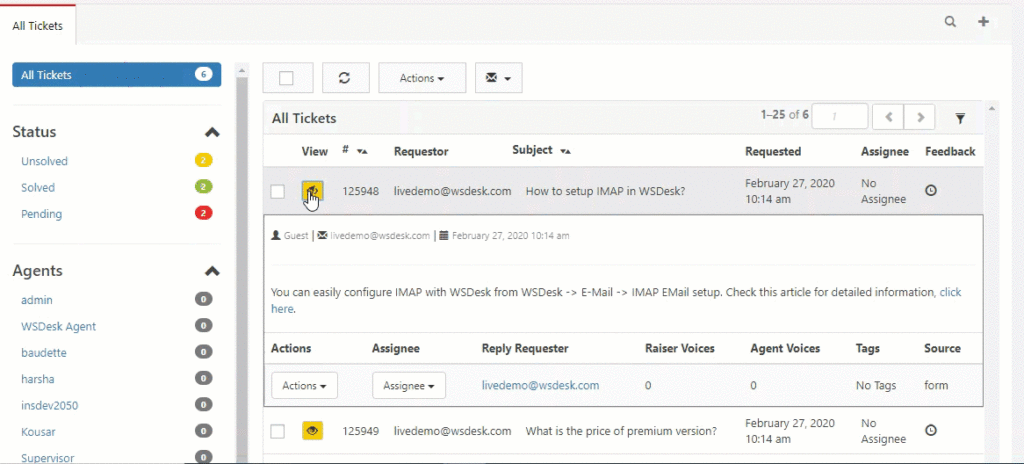
2. Easy-to-Use Interface
Since WSDesk is built on AJAX, the entire interface can be navigated without the need to refresh or reload the page. Among the benefits that can help your customer service function more efficiently are the ability to change the status of multiple tickets at once, the ability to merge tickets, the ability to search and filter tickets, the ability to create unique views of tickets, and the ability to quickly adjust ticket settings.
3. Custom Ticket Display
Make your own customized views of tickets so that agents can have quick access to them. Assigned support agents, ticket tags, forwarded emails, tickets received exclusively by form or email, and more can all be used to filter and sort tickets into customized views.
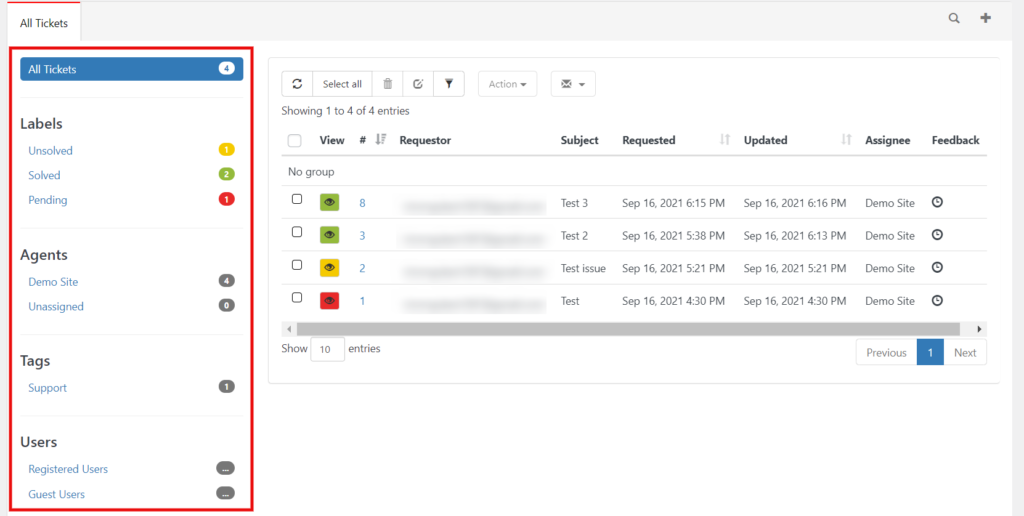
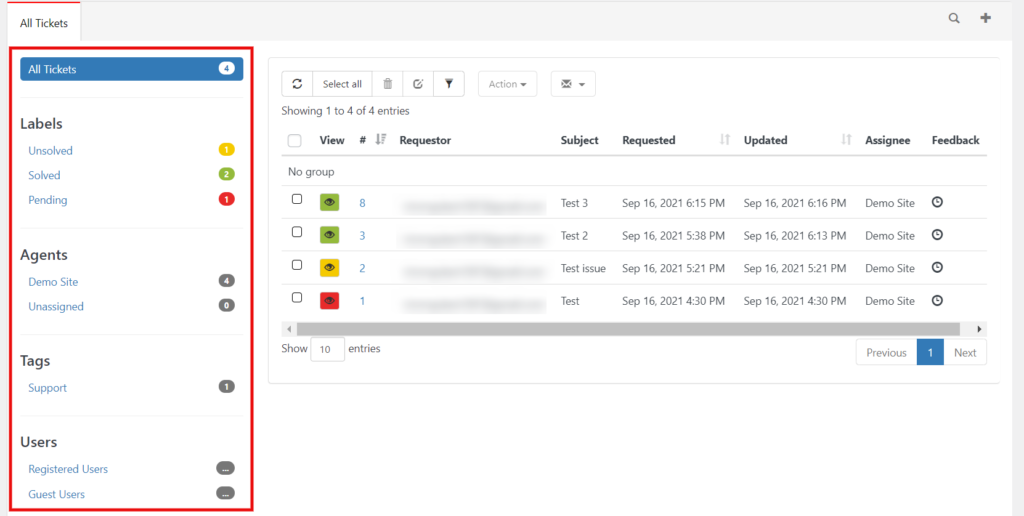
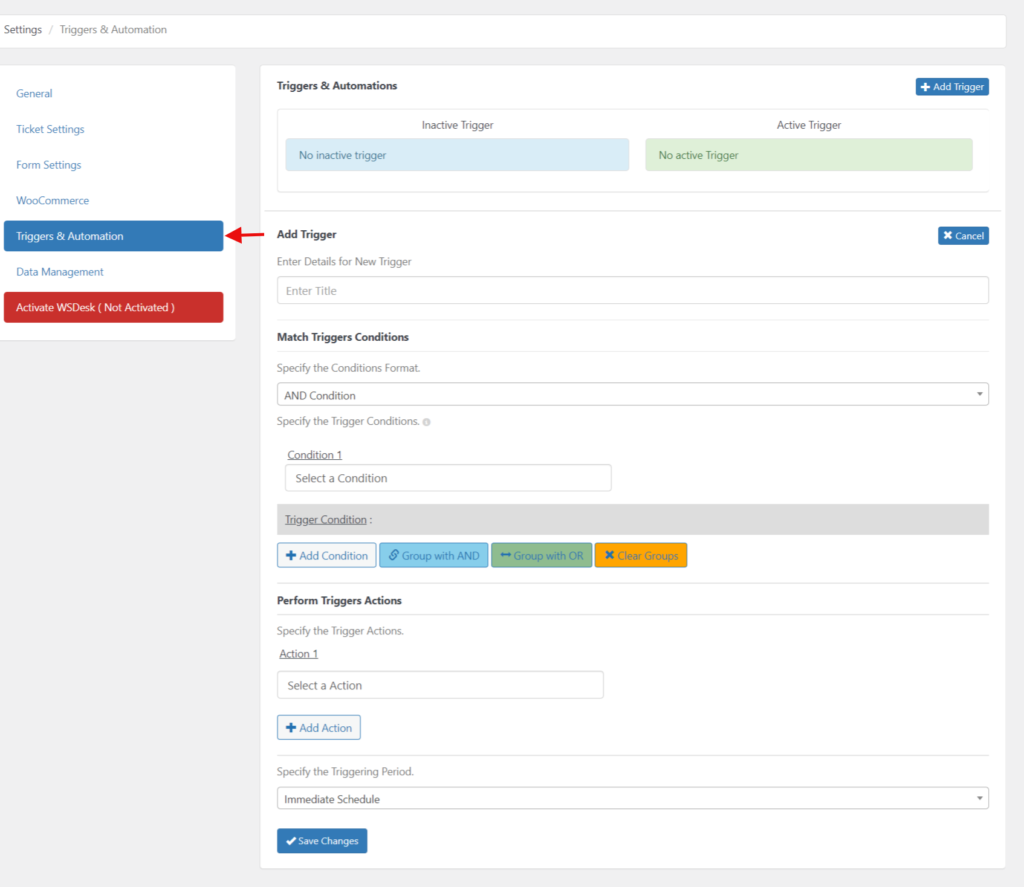
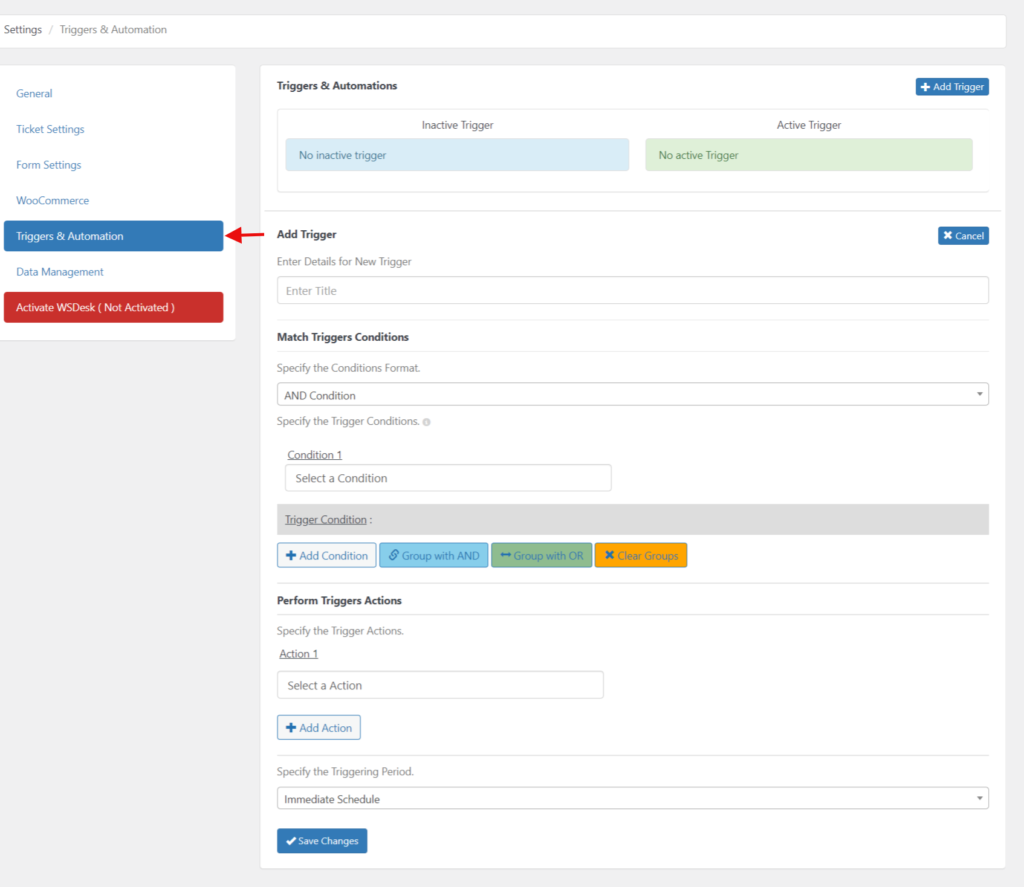
4. Automate actions based on triggers and conditions
Using triggers, you may create automated support procedures for your agents. Support agents can be notified by email when a new ticket is opened, tickets that have been open for more than a particular number of days can be closed automatically, and so on. Triggers are activated in reaction to specific events and carry out predetermined actions. In WSDesk, you’re free to set up as many Triggers as you need.
5. Send Customized Ticket Notifications to Agents via Google Chat
Use Google Chat to communicate with your support staff and share information about open tickets. In response to events like a ticket being updated, the plugin can send a custom message via Google Chat to notify the designated agents in real-time.
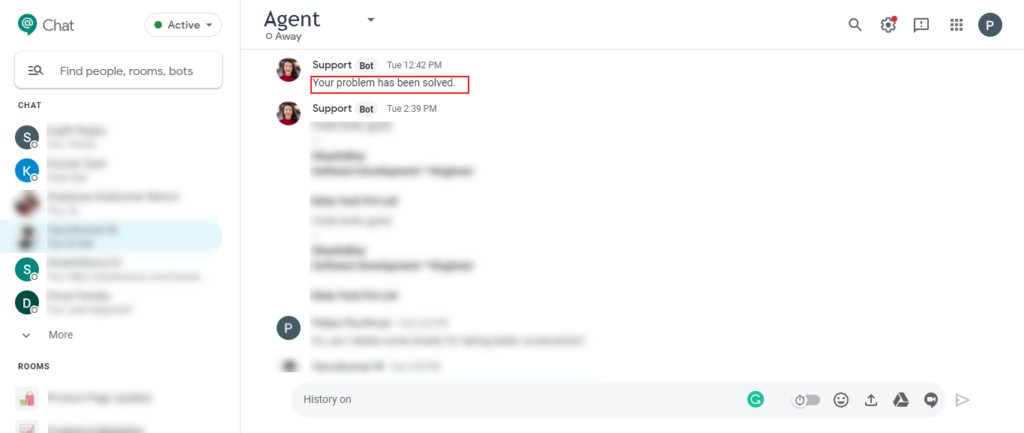
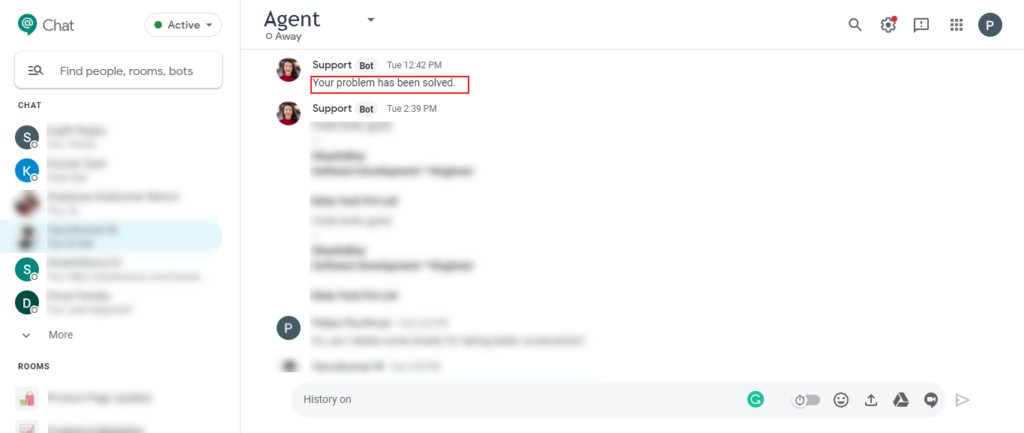
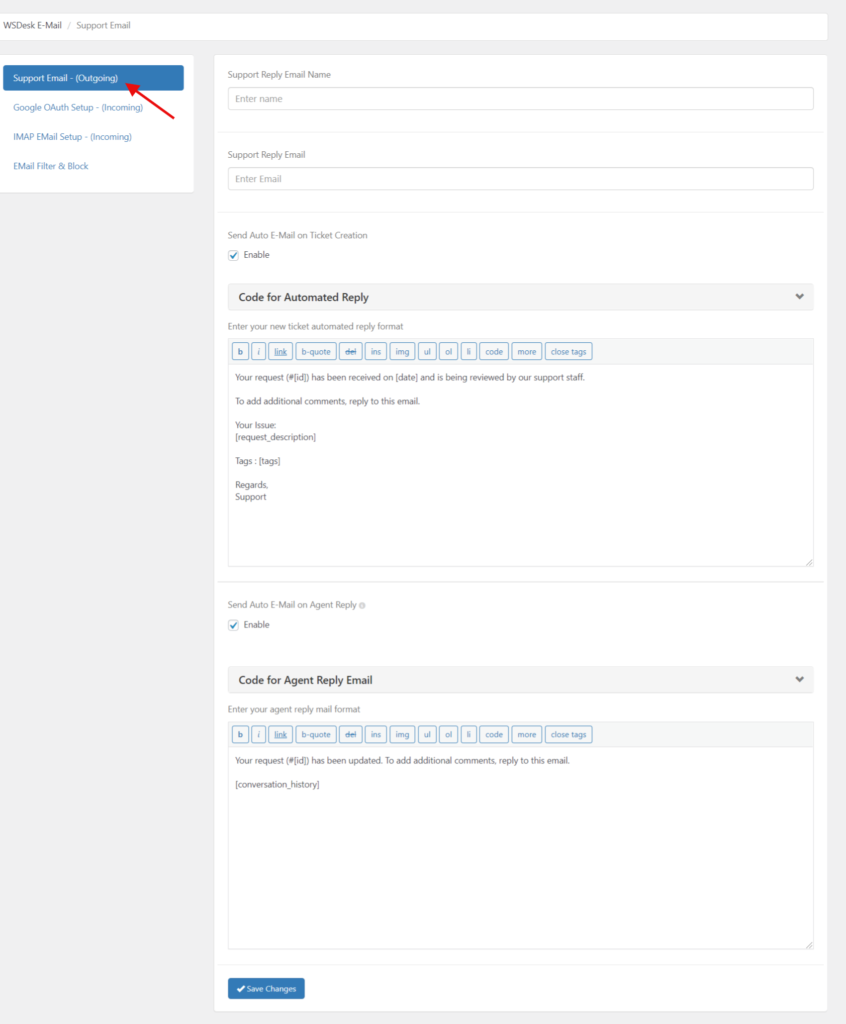
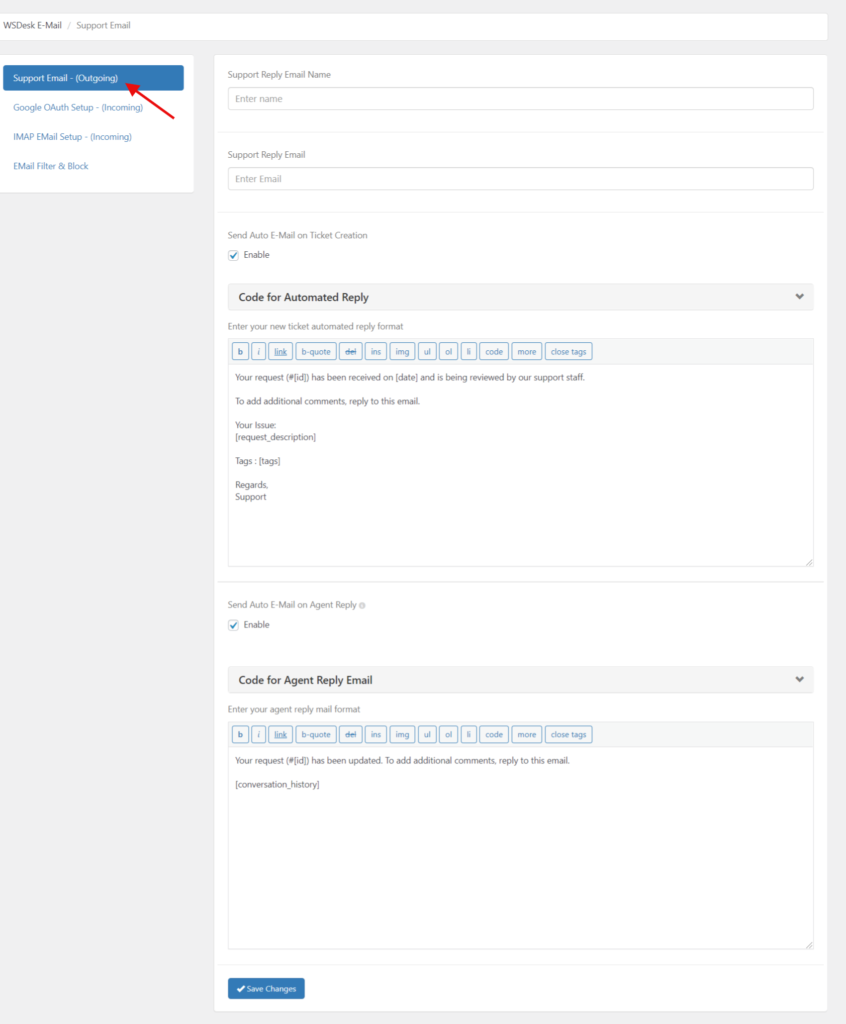
6. Create tickets from your emails
Using Google OAuth or IMAP, your unopened emails can be converted into tickets if your website has a dedicated email address. Moreover, users are notified via email whenever a ticket is submitted. Customers can reply to the triggered emails instead of going through the support form on your website.
7.Quick Reply Templates and Rich Text
It will be much easier for your support staff to respond to inquiries quickly if they can all refer to a shared set of standard answers. This is why WSDesk lets you create and store reply templates, or “Canned replies,” for frequently asked questions. Moreover, as a result of the integration between QuillJS and WSDesk, Agents have a variety of rich text formatting options when generating customer responses.
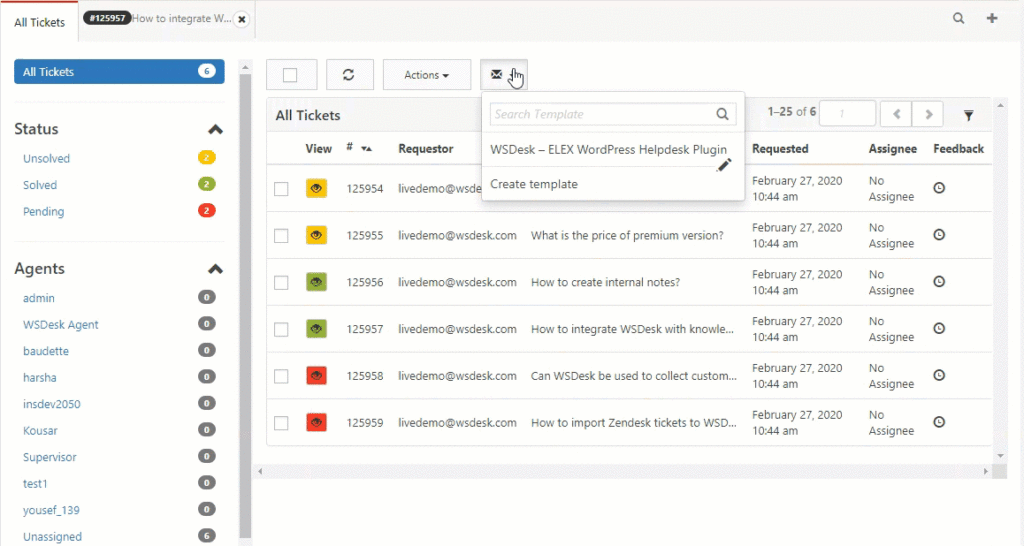
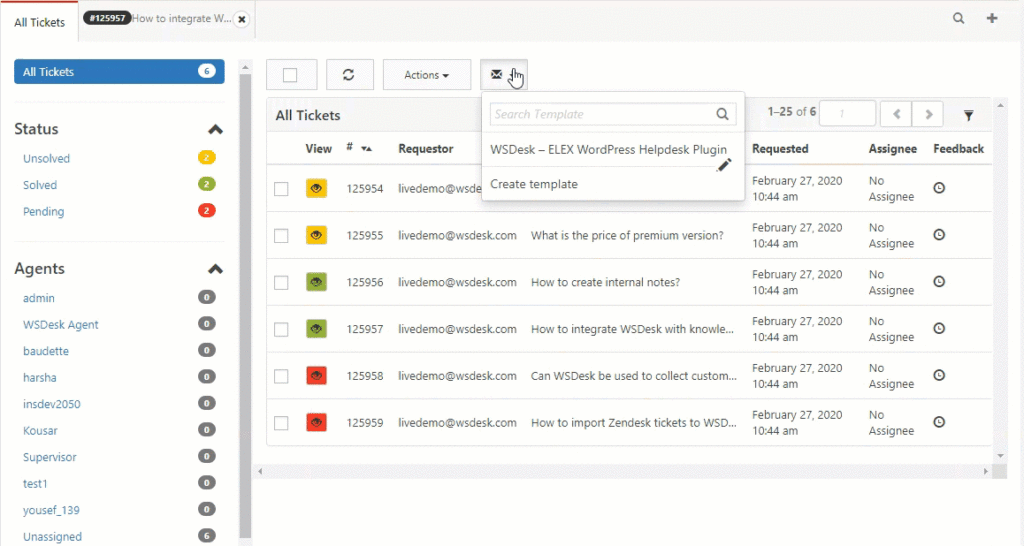
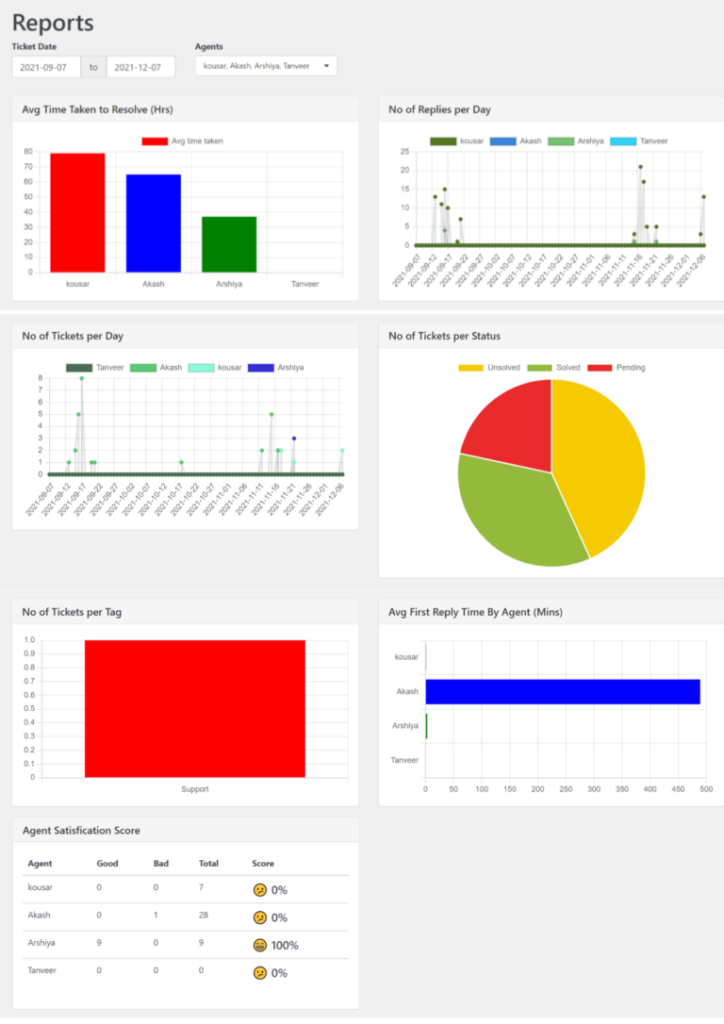
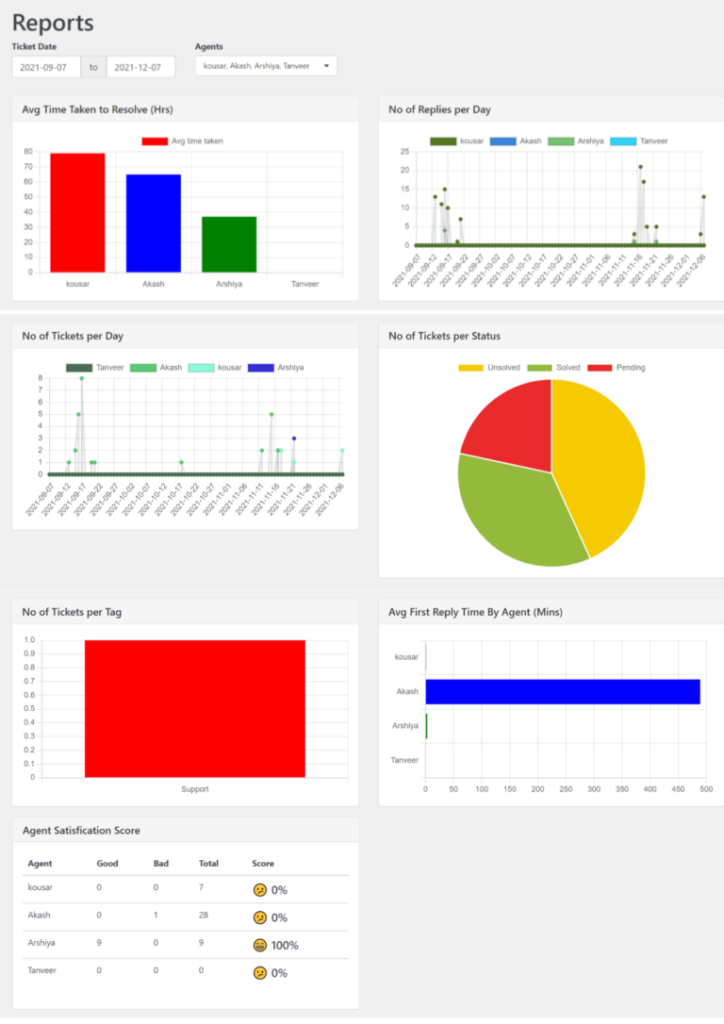
8. Detailed Reporting and Analytics
The plugin generates individualized agent reports, ticket reports based on a specified date range, customer satisfaction survey surveys, reports on tickets’ status after being resolved, and reports based on tickets’ tags and the amount of time it took to resolve each ticket. This way, you can make sure that your customer support is performing well and fill any gaps if needed.
9. Agent Satisfaction Score
The Satisfaction score allows store administrators to evaluate each agent’s performance. This score is derived from a simple-to-implement Satisfaction survey.
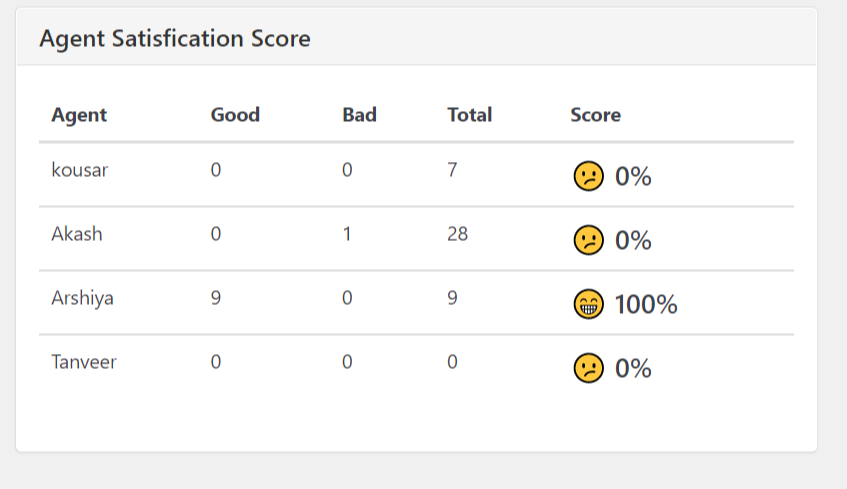
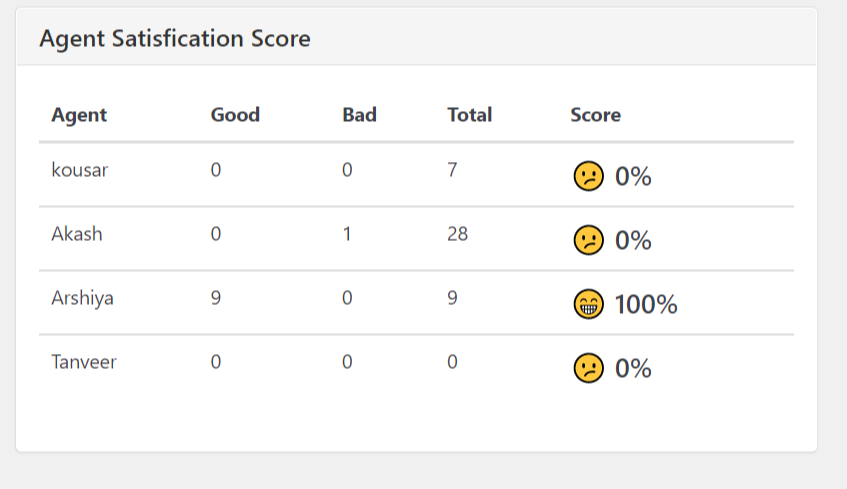
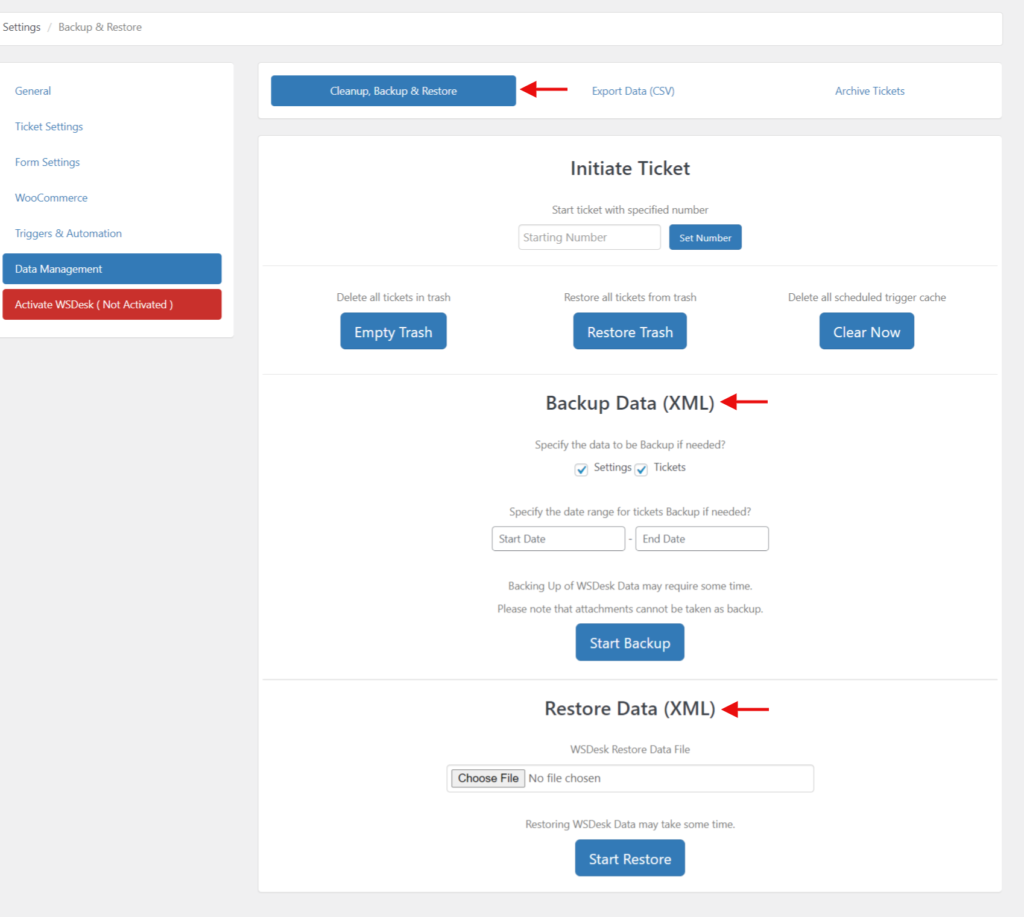
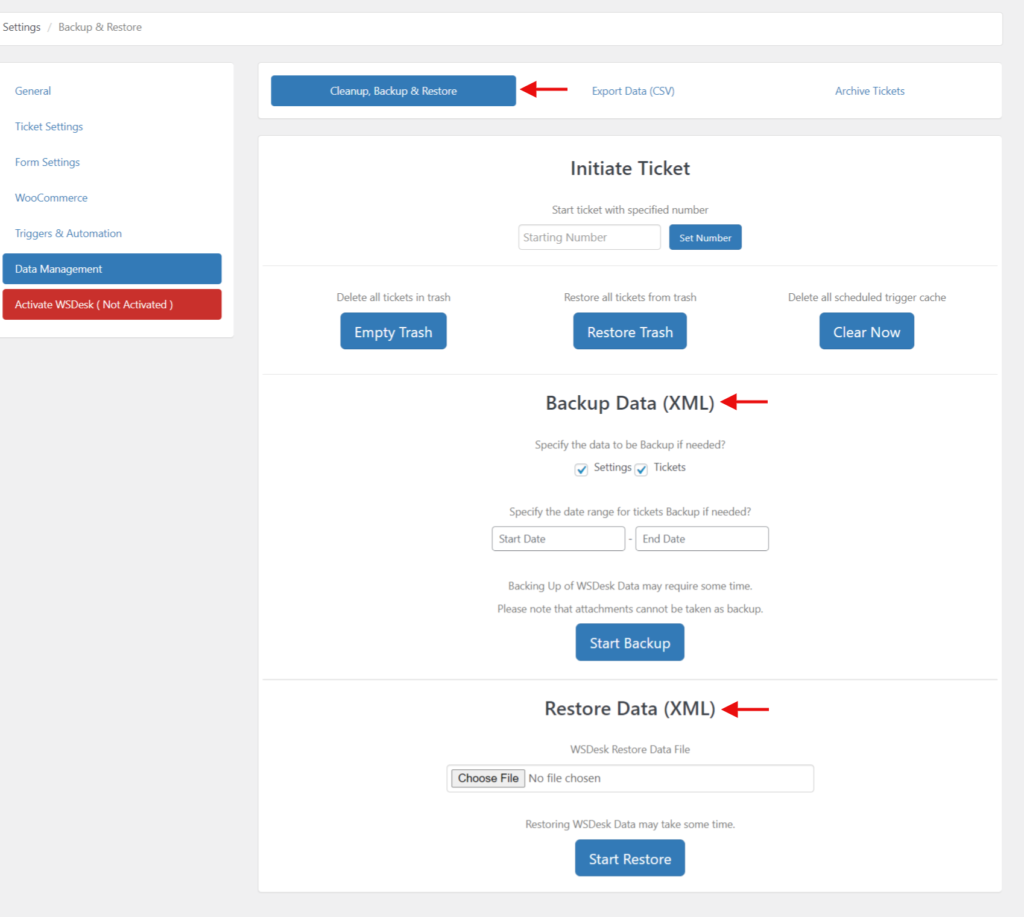
10. Backup & Restore
You may easily back up your current tickets and configuration settings to an XML file. It is also possible to use an XML file to recover data. This procedure is useful if you are switching domains but would like to keep your existing tickets and WSDesk settings intact.
11. Integration with WooCommerce
After integrating WooCommerce, you may access the Total number of orders, Order number, and Total purchase amount information from the customer’s ticket. While creating tickets or setting up triggers, the products from your WooCommerce store will be pre-filled for you.