ELEX WooCommerce Role Based Pricing Plugin (Free)
Offer Role Based Pricing for WooCommerce Products Easily!
In today’s dynamic market, catering to diverse customer segments is key to maximizing sales and customer satisfaction. ELEX WooCommerce Role Based Pricing Plugin empowers you to set custom prices based on user roles, tailoring your pricing strategy to individual customer needs.
This plugin transforms your WooCommerce store into a dynamic marketplace, ensuring every customer gets the best value possible.
This is a basic version of ELEX WooCommerce Catalog Mode, Wholesale & Role Based Pricing plugin, which offers more exciting features like support for Variable products, tax display options, prices suffix based on user roles, individual product adjustment, and much more!!
Top Features
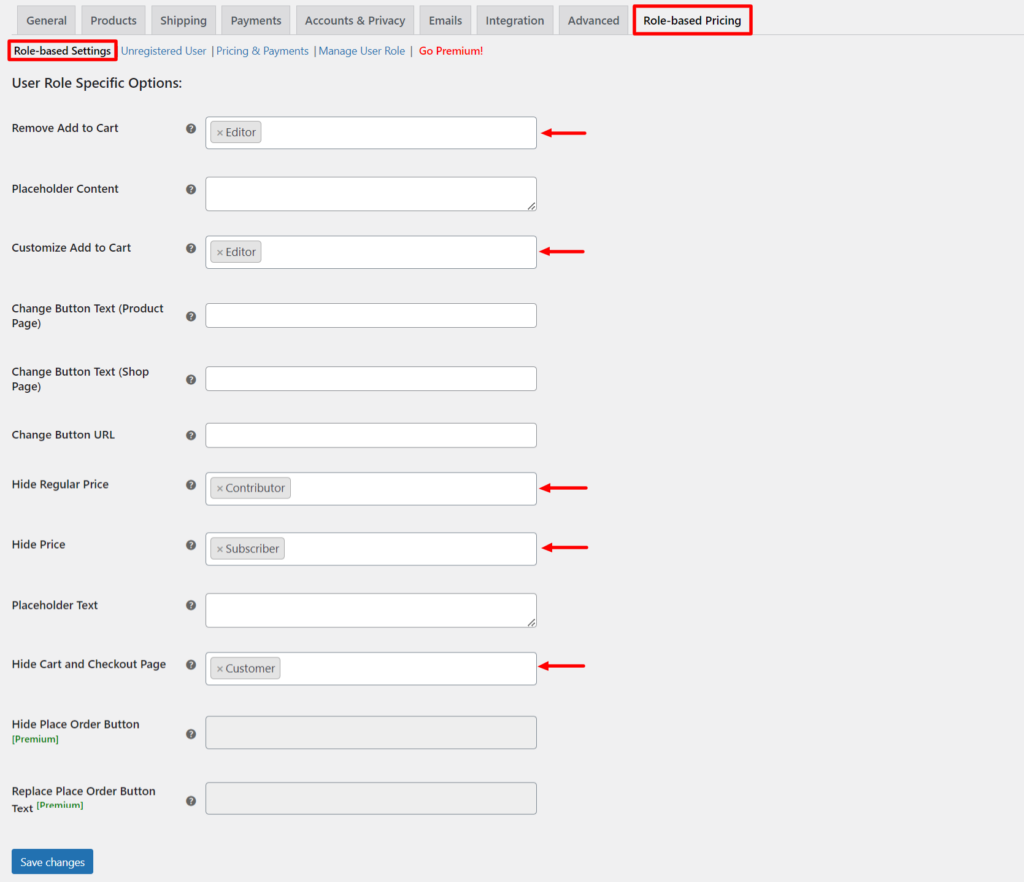
Set up WooCommerce Role Based Pricing
Create different pricing strategies for various types of users like retailers and wholesale buyers, involving several premia and loyal customers of your store.
Using the WooCommerce Role Based Pricing Plugin, you can:
- Remove the Add to Cart button based on user roles and replace it with HTML text.
- Customize the Add to Cart button by changing it to custom text and Redirecting to the desired page.
- Hide only the Regular Price.
- Hide Product price.
- Hide Cart and Checkout Pages.
Adjust WooCommerce Prices for Categories based on User Roles
Offer discounts or include an additional amount for the desired user roles. You can also offer a percentage discount or amount value discount for user roles. Further, you can also apply this price adjustment to selected product categories.
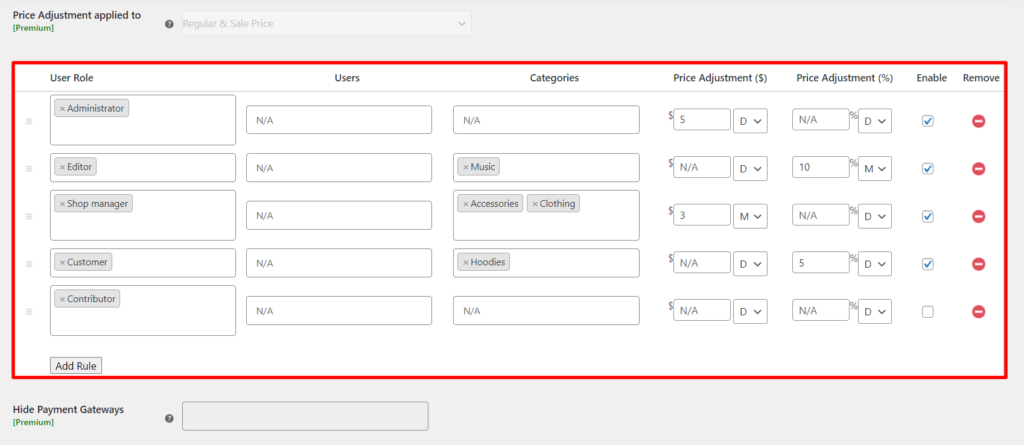
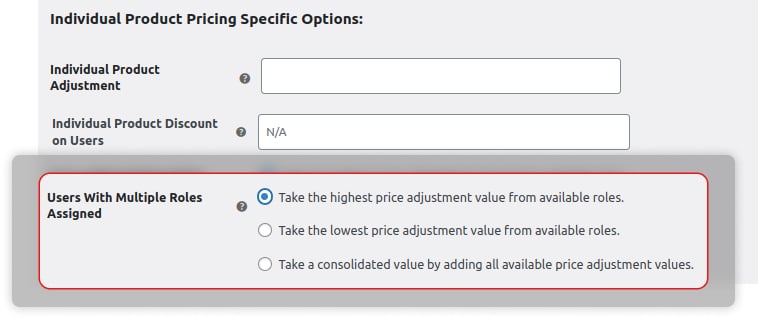
Set the Price Adjustment Calculation Mode for Multiple User Roles
Customize WooCommerce Prices for Unregistered Users
Customize WooCommerce Prices for Unregistered (Guests) Users by:
- Removing the Add to Cart button and replacing it with HTML text.
- Customizing the Add to Cart button by changing it to Custom text and Redirecting to the desired page.
- Hiding only Regular Price.
- Hiding Product price.
- Hiding the Cart and Checkout Pages.
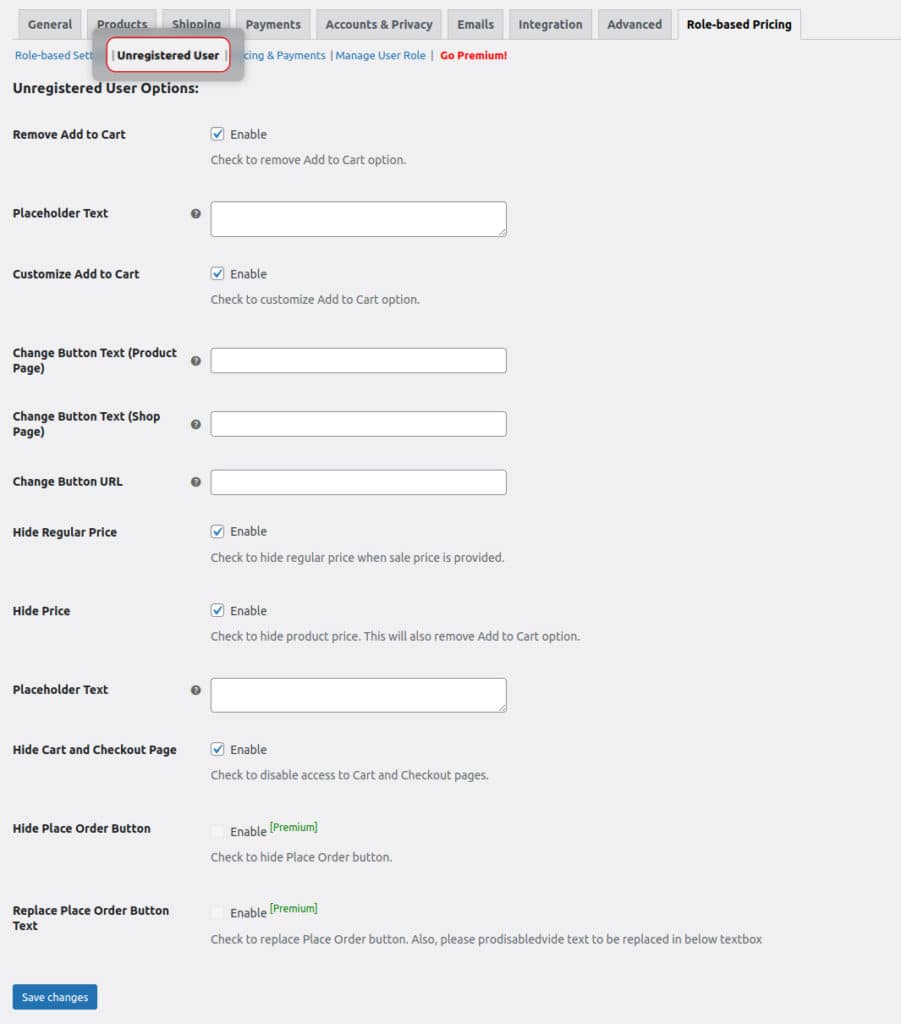
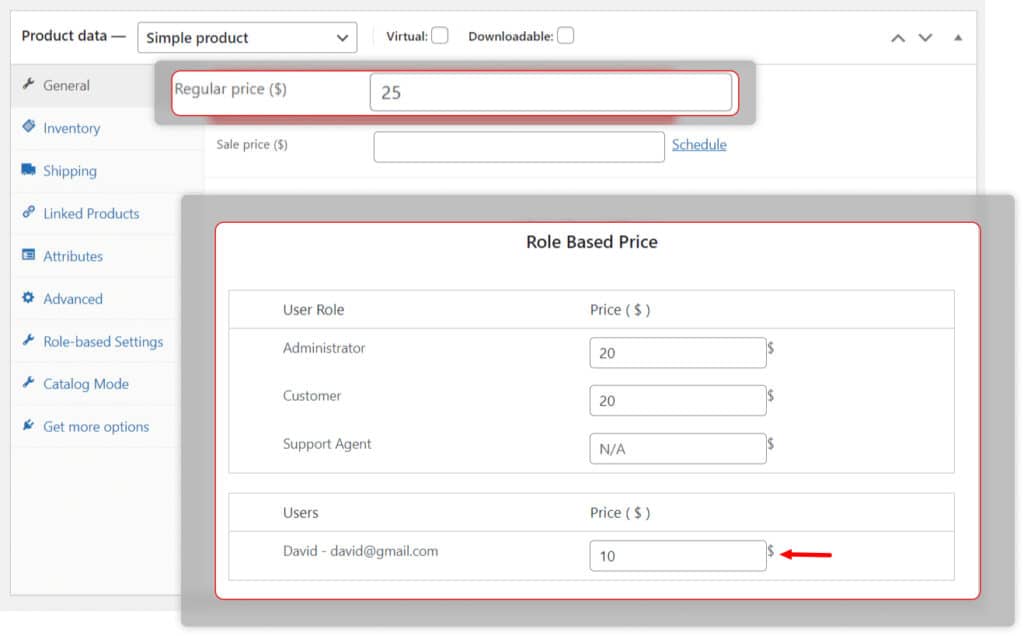
Set Role Based WooCommerce Prices
Adjust WooCommerc Prices for Individual Products based on User roles
You can offer discounts or add markup for individual products, based on user roles. This price adjustment gets a higher priority than general price adjustments.
For Unregistered users, you can Remove the Add-to-Cart button or Hide the product price. For Registered users, you can select the desired user roles to remove the Add-to-Cart button or Hide product price.
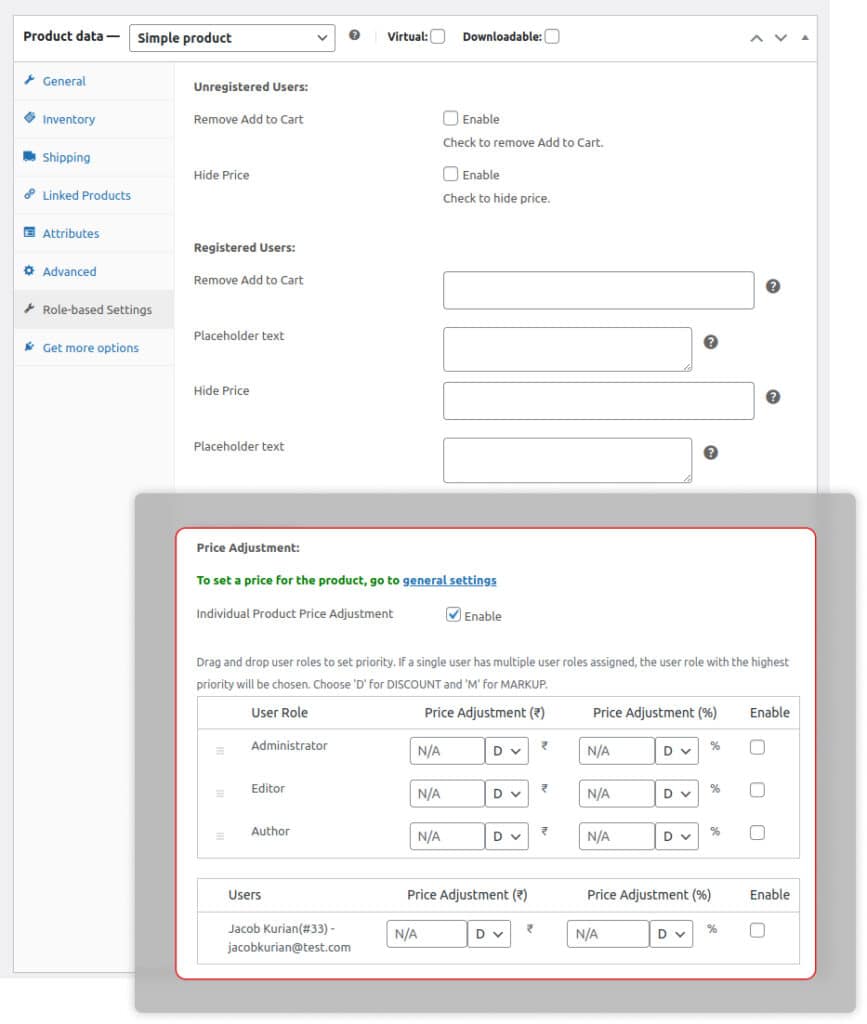
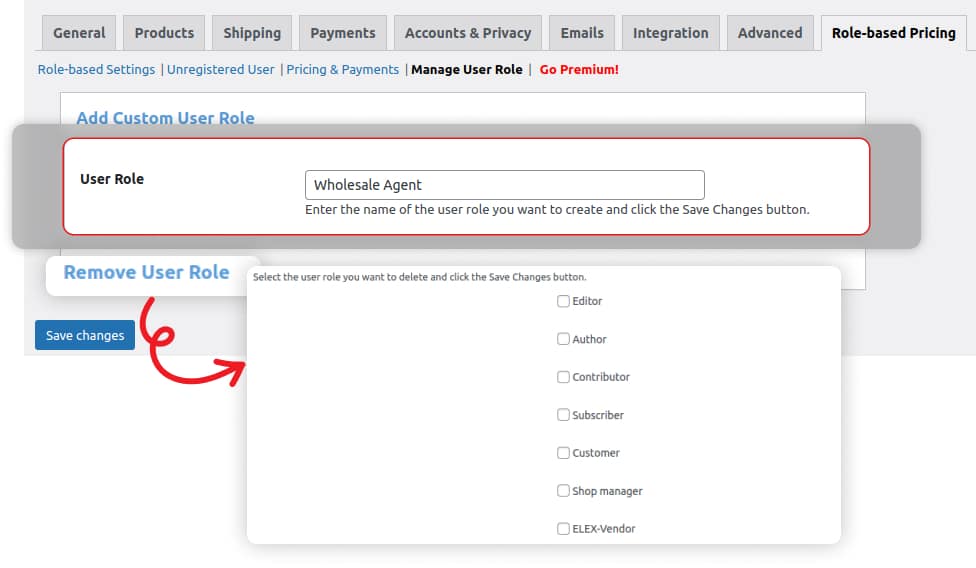
Add and Remove WordPress User Roles
If the default WordPress user roles don’t suit your business, you can create new user roles or remove them with the help of the plugin.
Basic Version
Premium Version
Testimonials




What Our Customers Say
ELEXtensions is rated Excellent on Trustpilot!

5

5
We only allow verified purchased customers to write reviews.
Product Overall Rating
Only logged in customers who have purchased this product may leave a review.
1 review for ELEX WooCommerce Role Based Pricing Plugin (Free)
Frequently Asked Questions
You can go to the “My Account” section of the website and download the latest version from the “Downloads” tab.
If you are facing any issues, you can raise a support ticket by choosing “Query Category” as “Issue with the Free Plugin”. Our support team will contact you based on the priority.
There is no trial period for our free versions. You have lifetime usage.
Yes, you can switch selected products in your store to Request a Quote mode with or without Add to Cart option using ELEX WooCommerce Request a Quote Plugin. And you can set up a custom form for specific user roles to place an order with this plugin.
Yes, this option is available in the plugin settings. We have a separate tab created for unregistered users. Here, you can customize the add to cart button, change text and redirect them to the sign up/register page.
Yes, you can add new User Roles and remove the User Roles. But we don’t advice removing the default user roles such as admin, shop manager etc.
After you have purchased the Premium plugin, you have to delete the basic version and then install the premium. Note that the settings in the basic version will not be impacted and the data will be retained.


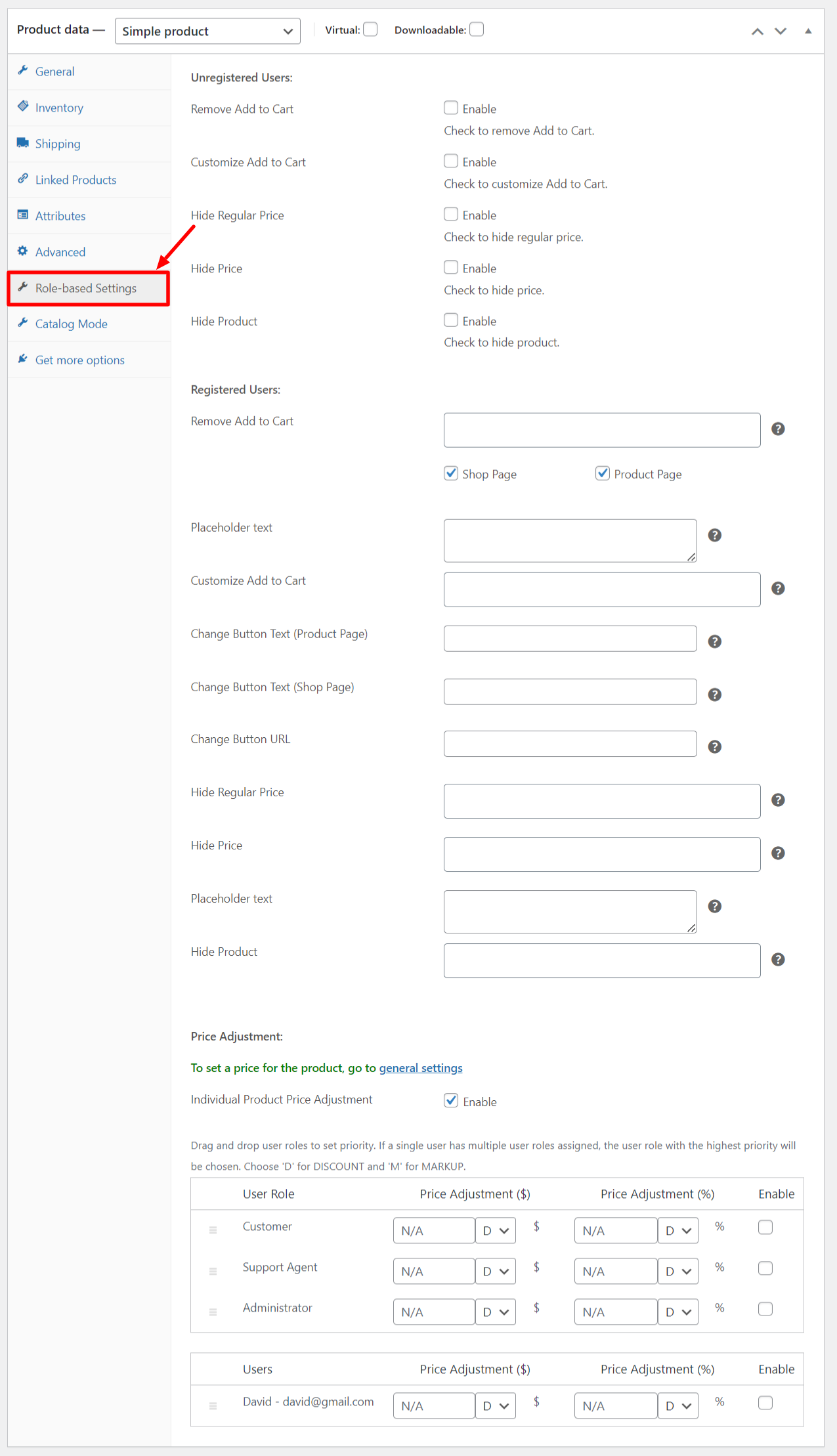
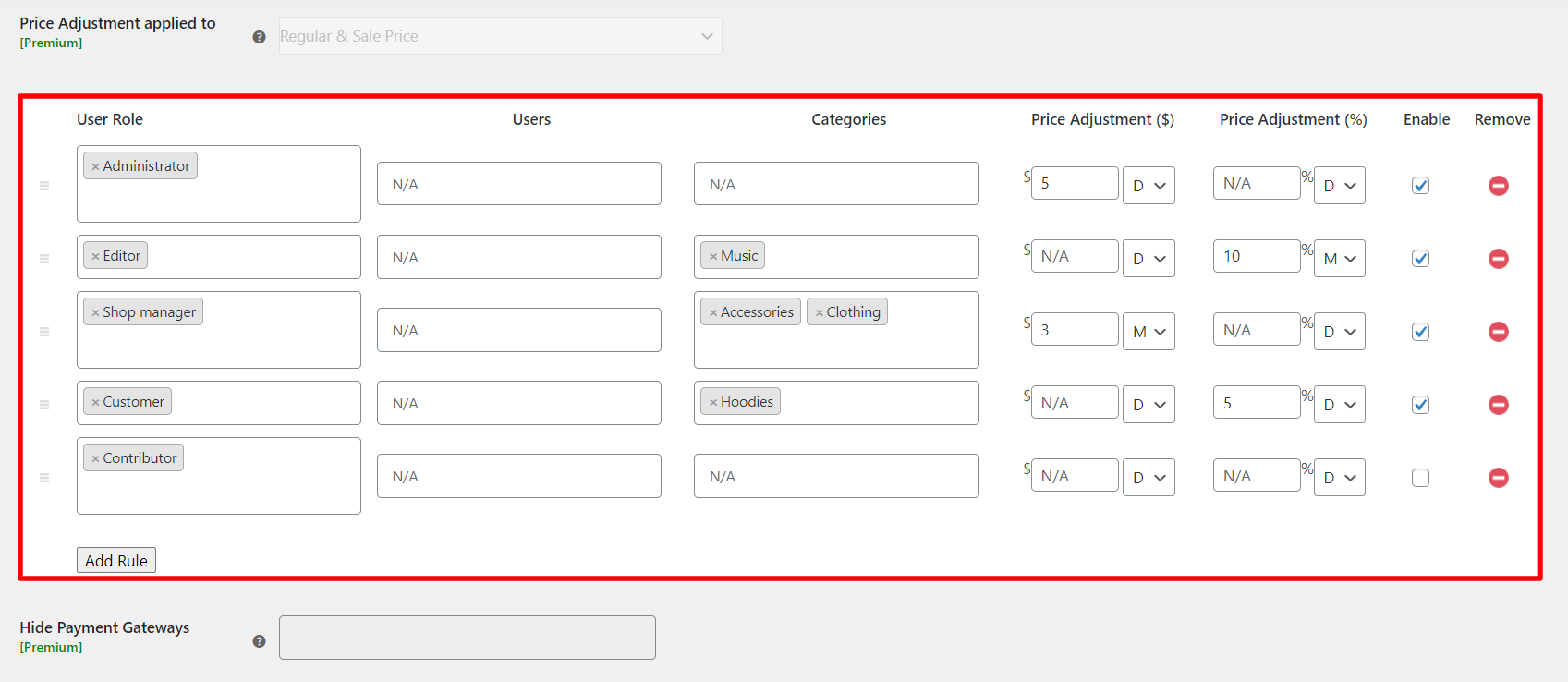
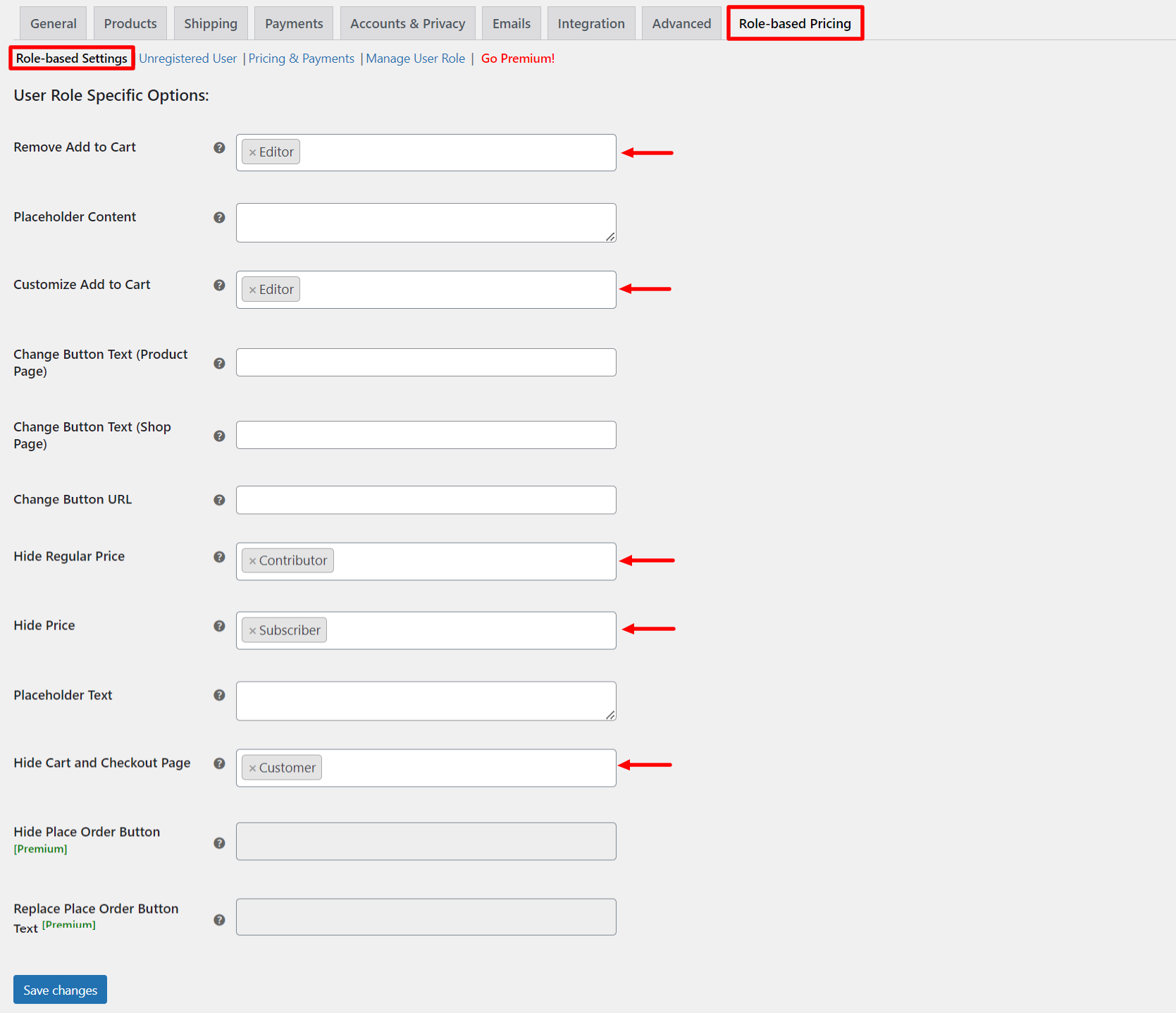
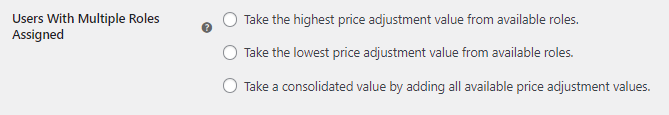



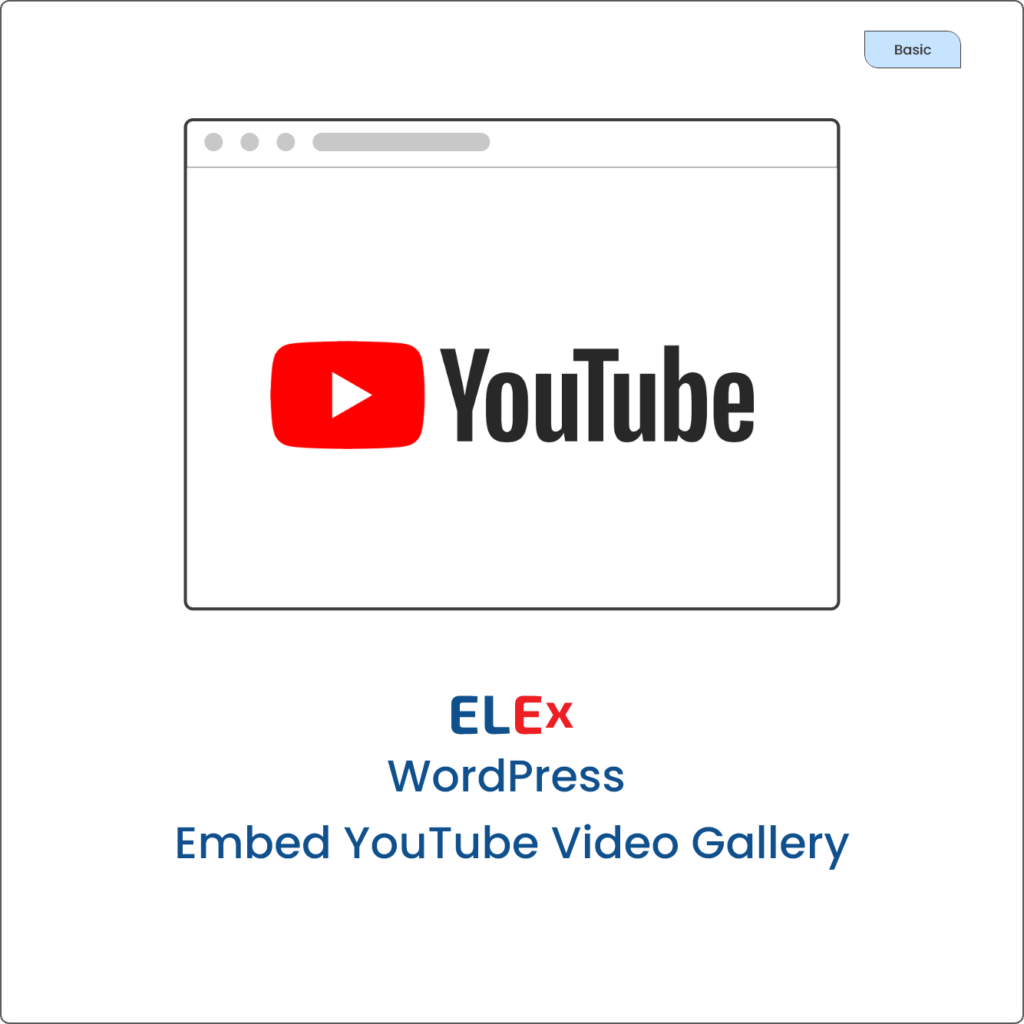

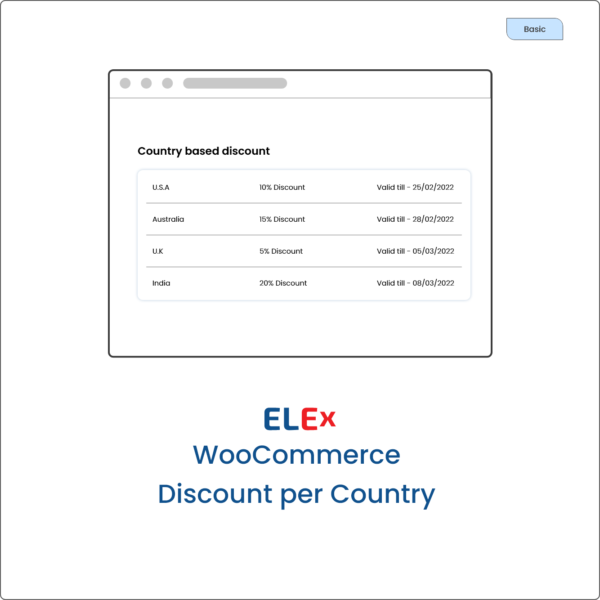


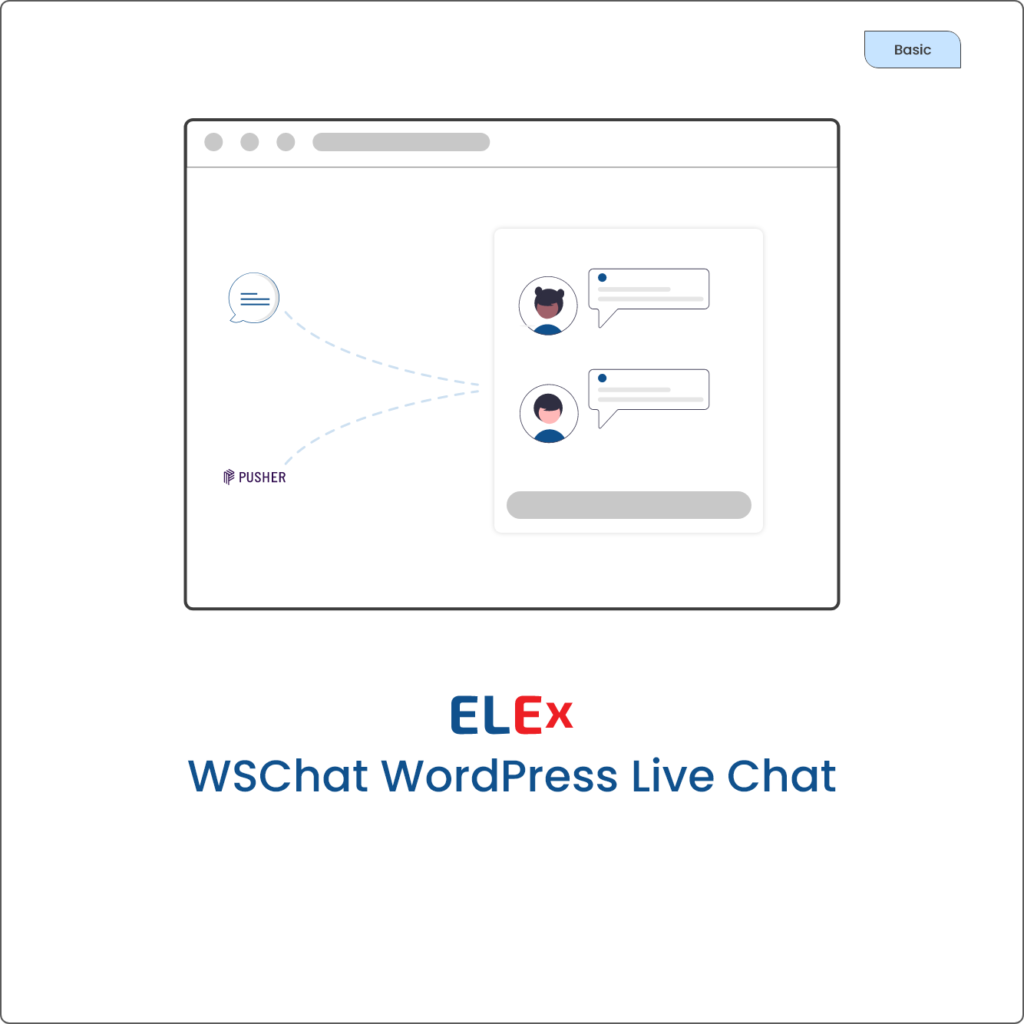
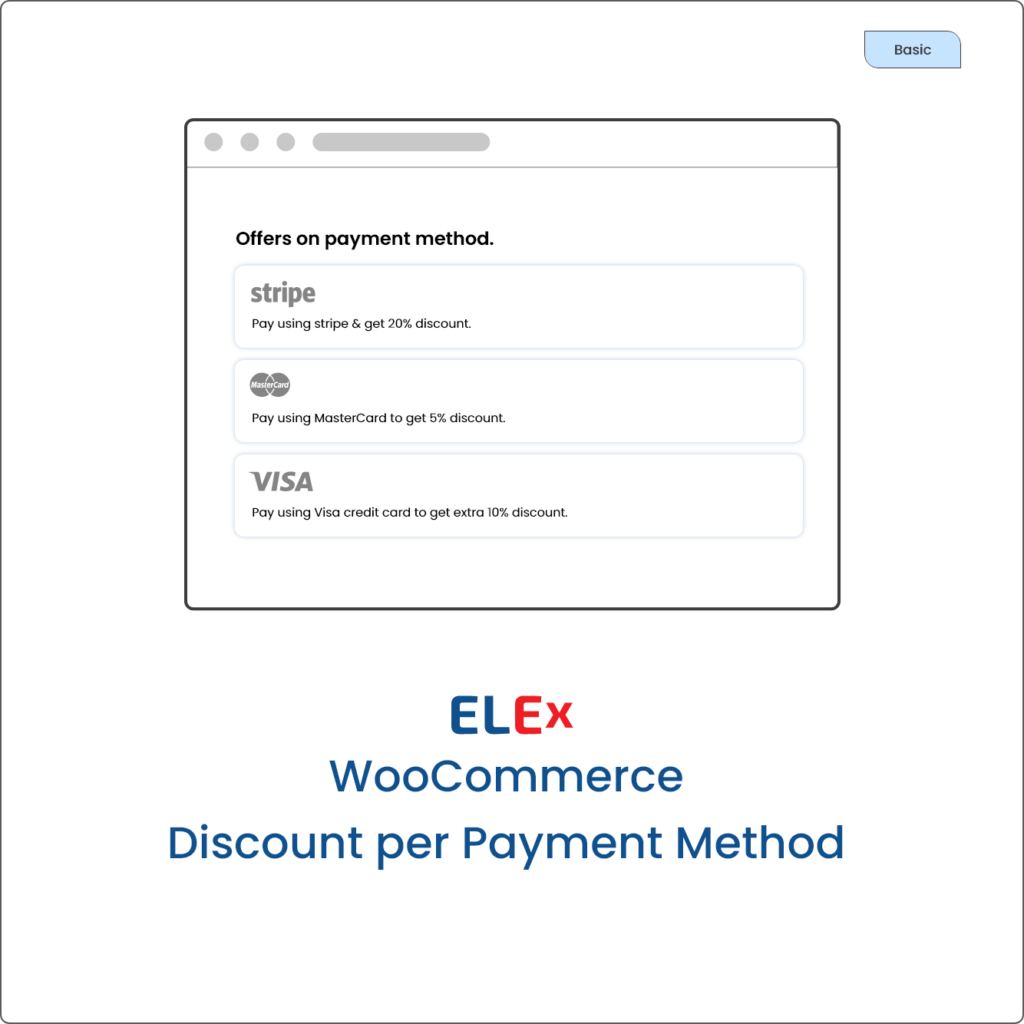
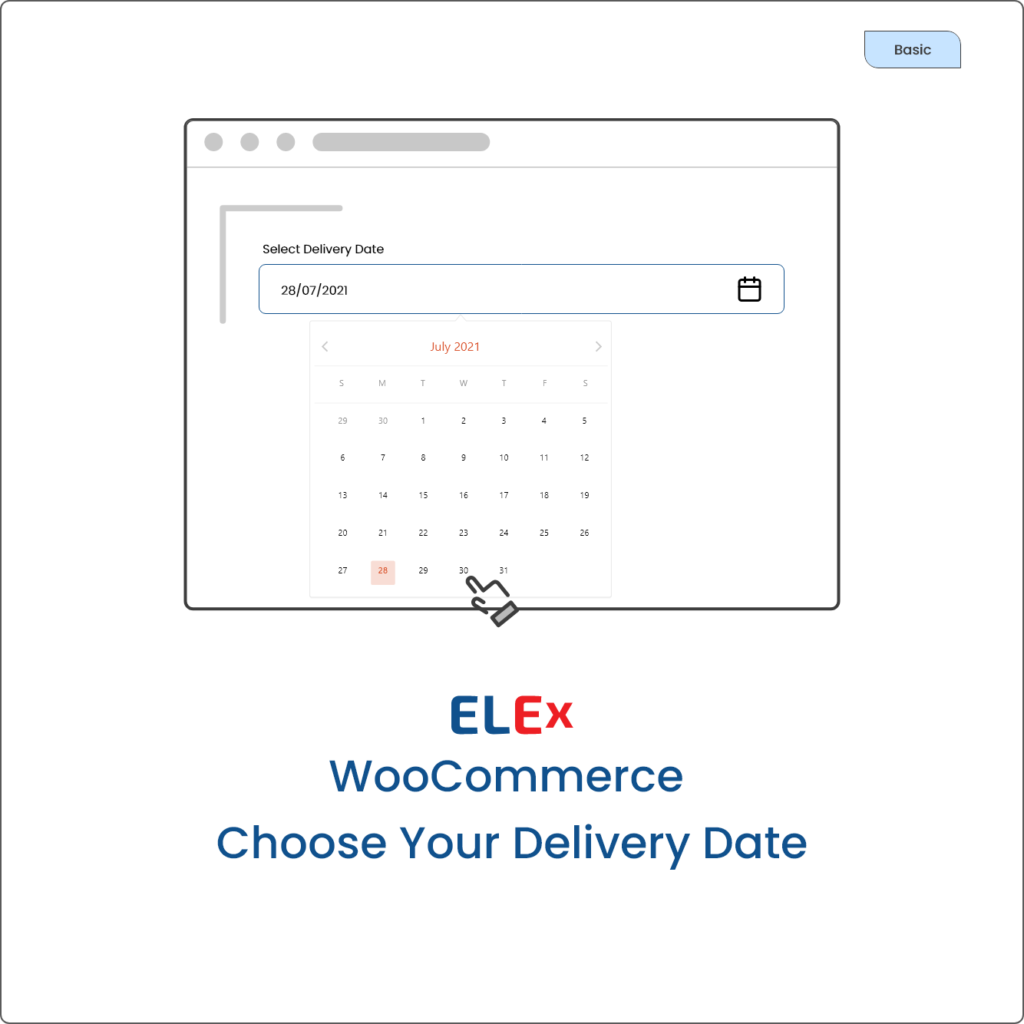
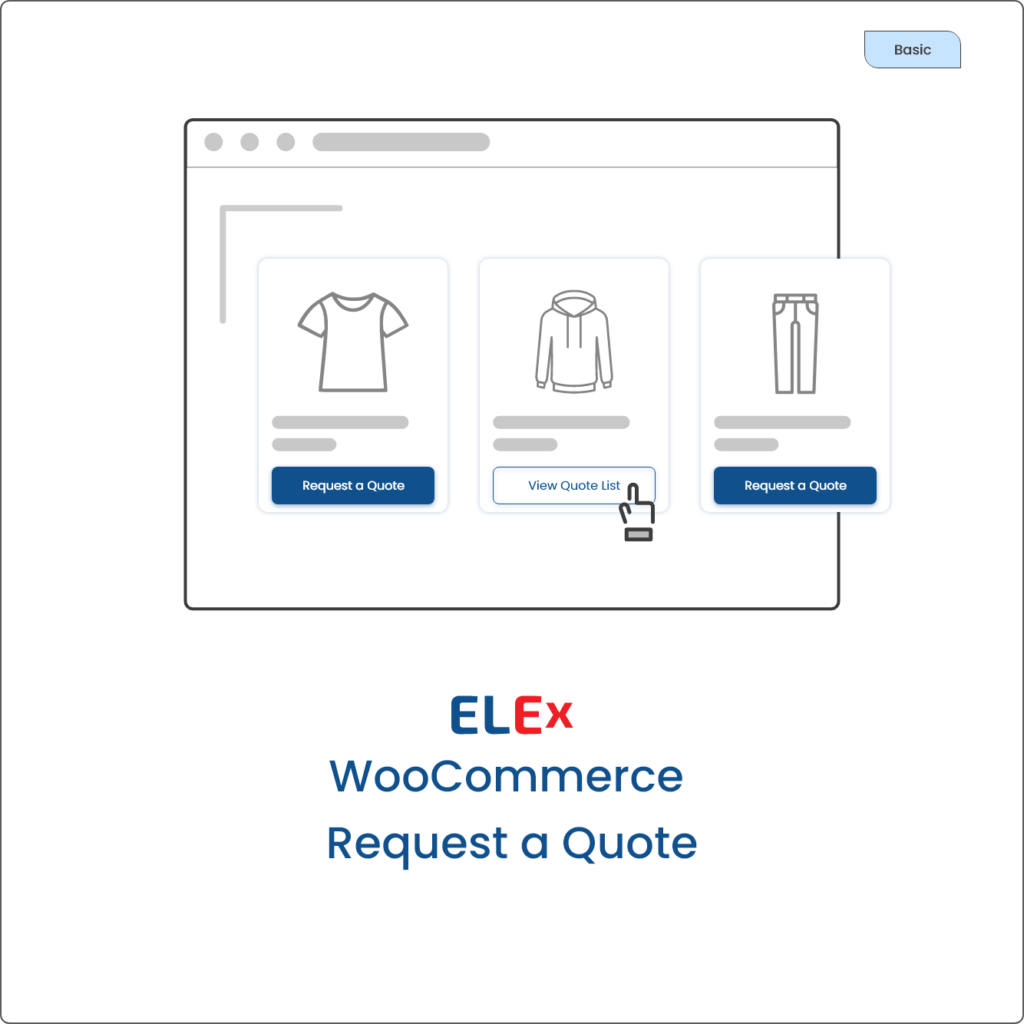
ryan.grey896 (verified owner) –
At first, I had an issue with the plugin, the ELEX support team was knowledgeable and helped me resolve my issue.. Amazing support.. Highly recommended!!