Automate your WooCommerce abandoned cart recovery process with Retainful’s easy-to-setup email automation and launch your abandoned cart email campaign in minutes.
No Credit Card is required
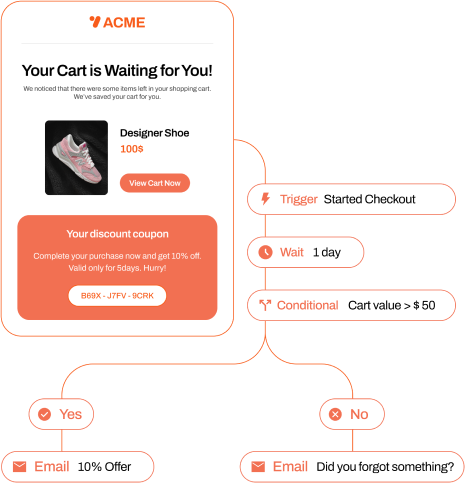


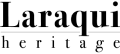

Track cart abandonment, customize, and send personalized abandoned cart email reminders. All with just a few clicks.
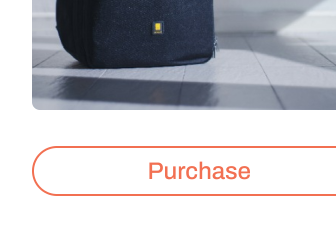
Of the carts are abandoned.
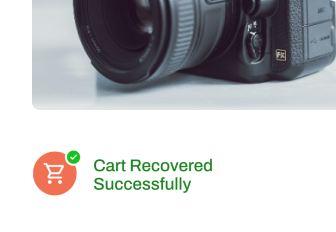
Open rate for abandoned cart emails, which is more than regular emails.
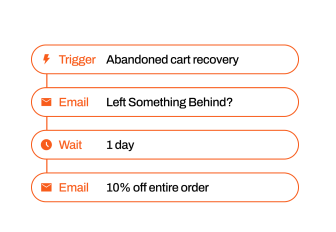
Of abandoned cart emails lead to a recovered purchase.
Free Trial
Witness the seamless email automation firsthand and recover abandoned carts for free.
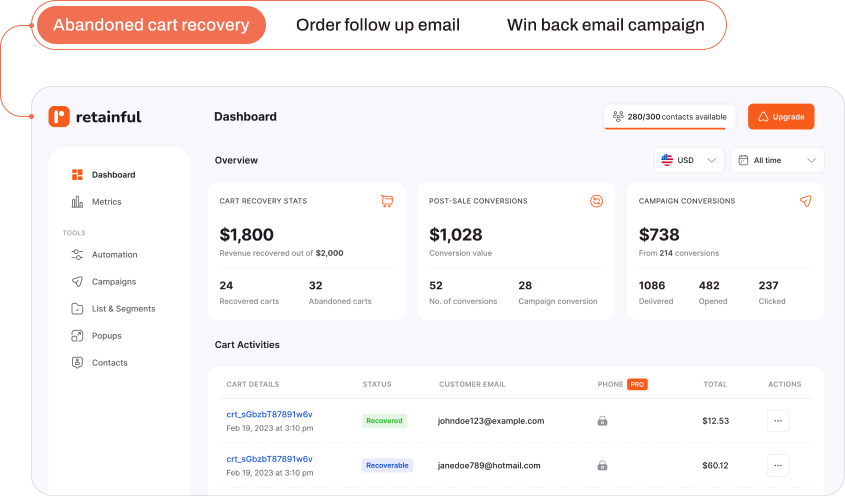
Use Retainful’s pre-built workflows containing email sequences, triggers, and time intervals to send multiple abandoned cart emails that are triggered automatically.
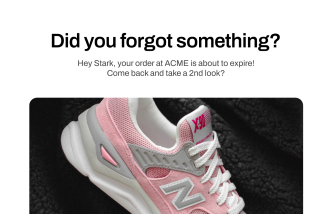
First Email
Nudge the customer with a reminder that items are waiting and include images of cart items.
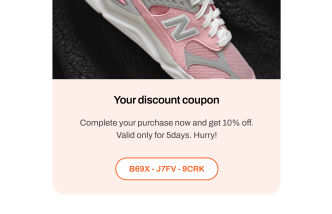
Second Email
Motivate the customer by sending discount coupons using Retainful’s dynamic coupon generator.

Third Email
Send the final nudge, emphasizing that it's their last chance to take advantage of the offer.
Leverage the best recovery method of all – abandoned cart emails – and send them automatically using Retainful’s seamless email automation.
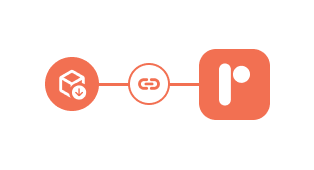
Go to your WordPress dashboard → Plugins → Add new. Search for the ‘Retainful’ plugin.
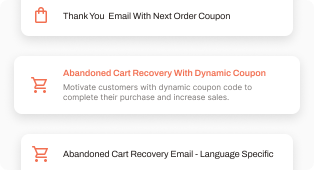
Set the triggers, wait time and entry rules, and edit the email content

All revenue generated by Retainful is on-top revenue that would not exist without Retainful.
Managing Director

We reduced very high abandoned cart rate in our fashion business with Retainful.

Owner of Tiashop

Retainful has helped us bring in a lot of new customers and they have become repeat ones too.

Partner at Theessentials
Stop losing sales to recoverable abandoned carts and grow your revenue.
No Credit Card is required
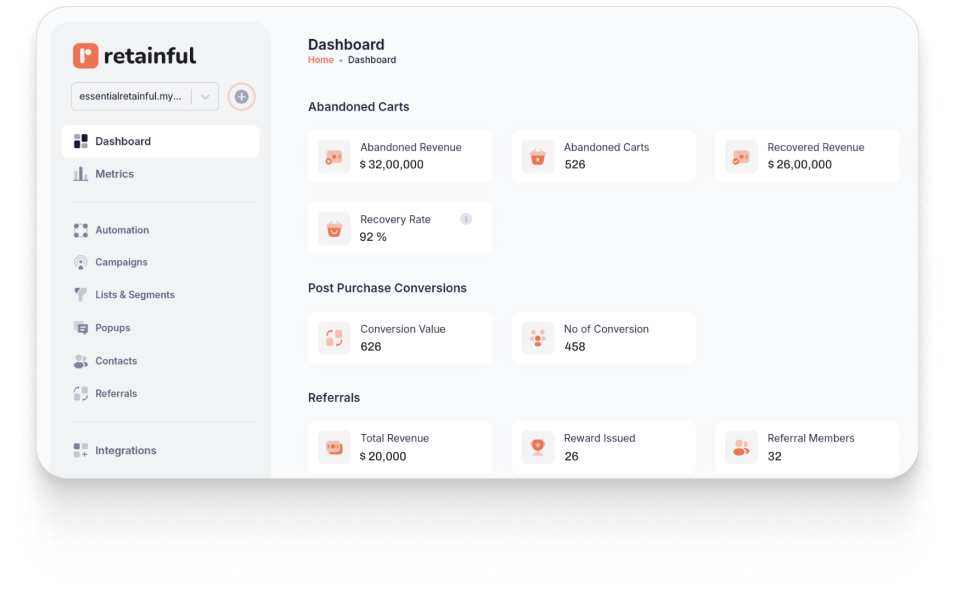
FAQ
There are a number of WooCommerce abandoned cart recovery plugins available, such as:
You will need to create an abandoned cart recovery campaign in order to recover the abandoned carts. You will need a plugin like Retainful to create the cart recovery email campaign. When customers abandon their carts in your WooCommerce store, Retainful will automatically send a series of email reminders at well-timed intervals.
Customers can click the unique recovery link in the email to recover their carts in a single click and complete their purchase.
Install and activate the Retainful plugin for WooCommerce. Once done, create an abandoned cart recovery email campaign and set it live. Now, Retainful will start automatically sending the abandoned cart emails when customers abandon their carts in your WooCommerce store. You can send more than one email reminder at various time intervals to recover the abandoned carts.
Optimizing the checkout experience and removing any extra costs will help you reduce the abandoned carts in WooCommerce. Also, you can motivate the customers to complete the purchase with a reward using the Add-to-cart popup feature. You will need a plugin like Retainful to implement the Add to cart popup feature in your WooCommerce store.
You can see the abandoned carts in WooCommerce with the help of a plugin like Retainful. The plugin can help you track the abandoned carts in real time. You can see the abandoned carts by going to the Metrics and Cart Activity section of Retainful for WooCommerce.
The best time to send an abandoned cart email is within an hour after the customer abandons the cart. The second email reminder can go after a day. But the first email reminder for an abandoned cart should be sent within an hour. The third email reminder can go after 2 to 3 days.
You can send 3 to 4 emails at well-timed intervals in an abandoned cart series. The first email should be sent within an hour after the cart abandonment, while the second reminder can go after a day. The third reminder can go after 2 to 3 days of cart abandonment.
There are a number of reasons why customers abandon their carts, such as:
There are a number of reasons why customers abandon their carts, such as:
The cost of recovering abandoned carts will vary depending on the plugin you use and the number of abandoned carts you have. However, most plugins are relatively affordable and can be a good investment for your WooCommerce store.
⏰ Final Call! 🔥 Don’t Miss BFCM Deals. 30% OFF
Hurry, hours left!