A simple way to encourage repeat purchases on your online store is to display an ‘Order again’ button. In this video, we will show you how to allow customers to Repeat Orders on WooCommerce. If you are looking for options to rearrange products on the Shop page, check out our video on product sorting.
Default “Order again” option of WooCommerce
For orders with ‘Completed’ status WooCommerce automatically displays an “Order again” button in the Order details section of the My Account page.
When a customer clicks this button, they will be directed to the Cart page with the same items in the Cart. At this point, they can edit the order, or proceed to checkout.
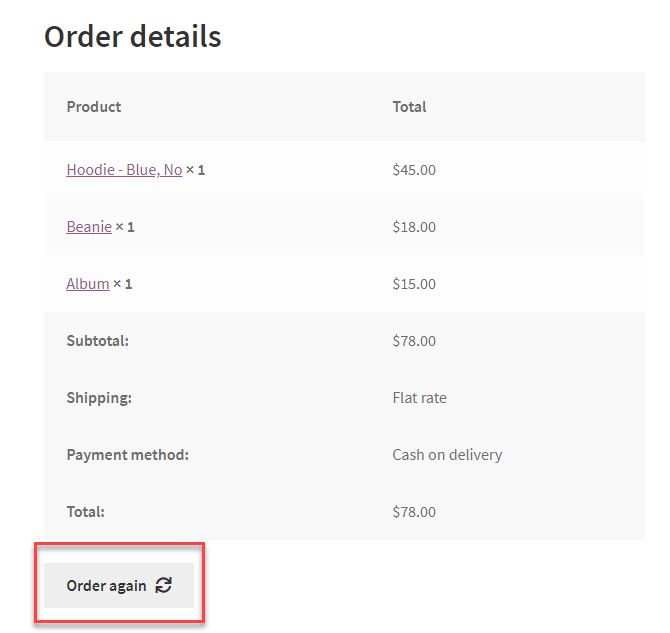
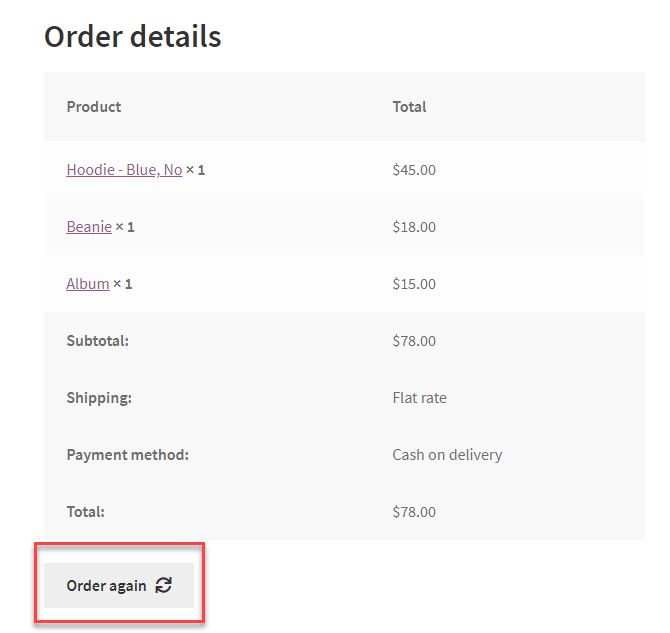
Plugins to Repeat Orders on WooCommerce
With the help of plugins, you will be able to enhance this feature for better customer experience.
Buy Again for WooCommerce
You can use the Buy Again for WooCommerce plugin to add a new “Buy Again” section in the customer’s My Account page. This allows customers to add products individually to their cart from a list of previously purchased items. Additionally, the plugin also lets you display an Add to Cart button as well as a Buy Now button in the order details section. Another interesting feature of this plugin is that you can display a notice on individual product pages with a link to the order details when customers have previously ordered that item.
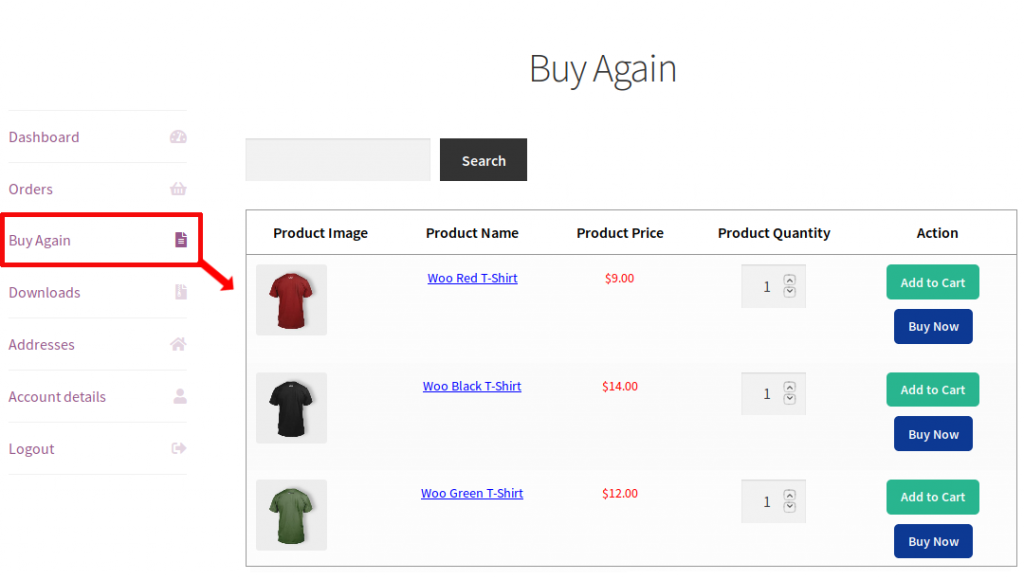
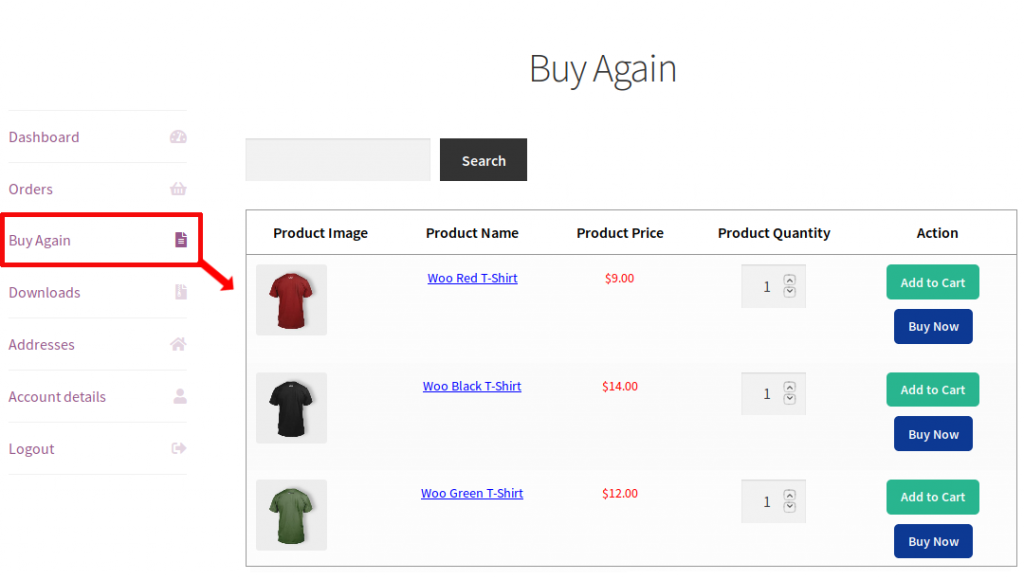
Features
- Adds an additional section on WooCommerce My Account pages to allow repeat orders.
- Display buttons for Add to Cart and Buy Now on the order details section.
- Display a notice on individual product pages with the order link if that product was ordered previously.
- Helps customers to add selected products to the order from a previous order.
The cost of the plugin is $49.
WooCommerce One Click Order Re-order
You can let customers repeat their orders irrespective of the order status being ‘Completed’ or not with the WooCommerce One Click Order Re-order plugin. Your customers will be able to make a repeat purchase from the order overview section on their My account page. The button for this will be displayed next to the default WooCommerce view button. Moreover, customers will be able to place the same order, or make modifications to a previous order before going ahead with the purchase.
In addition, the plugin offers a feature where customers will be able to add products to a basket before purchase. You can display the basket with custom icons and customers will be able to move it freely on the page. The basket can be displayed only on specific pages, or based on user roles. Overall, this plugin will help in improving customer experience and conversion possibilities.
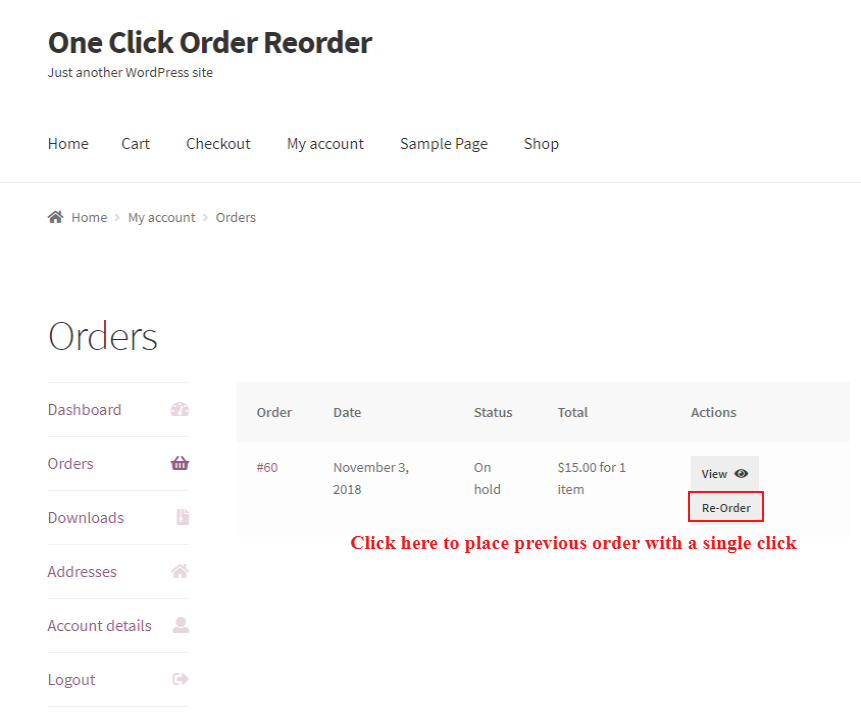
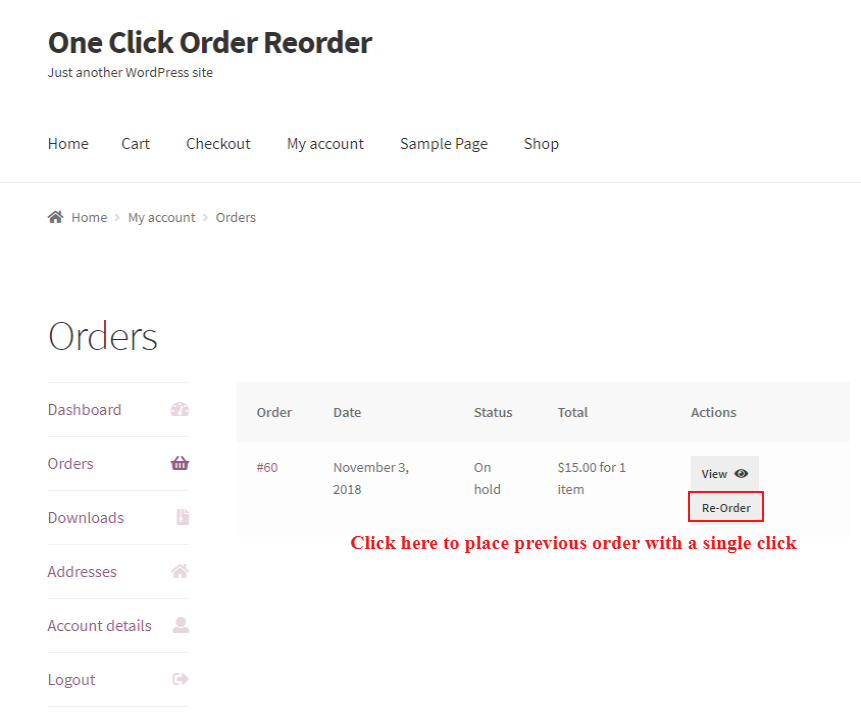
Features
- Reorder button is displayed on the order overview section.
- Edit previous order or place the same order as per customer requirements.
- Allow customers to add and review products in a user-friendly basket.
- Offer the repeat order option for order statuses other than ‘Completed’.
The single site license of this plugin is available for $39.
WordPress WooCommerce Repeat Order Plugin
This is another plugin that will help you display a ‘Repeat Order’ button on the order overview and order details sections of the My Account page. Store owners will be able to extensively customize the button text and color. Moreover, you will be able to choose the Cart or Checkout page to redirect customers after clicking the button. Furthermore, the plugin also provides an option to choose the order status for which the Repeat Order button will be available.
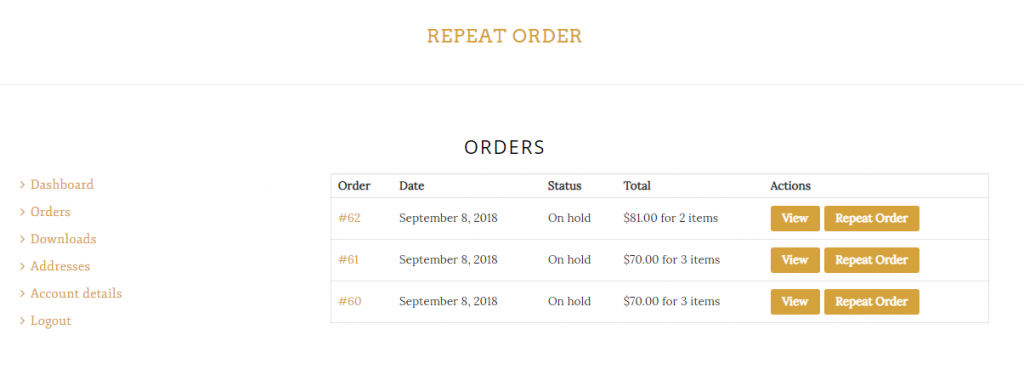
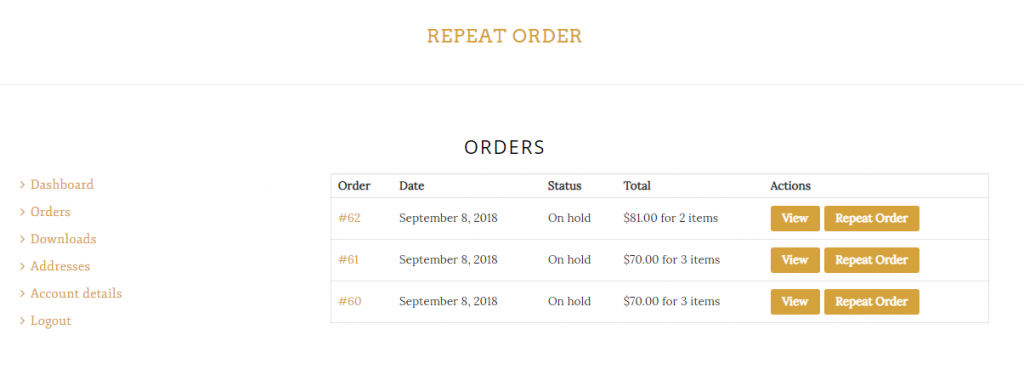
Features
- Offer an option for customers to repeat purchases on your WooCommerce store.
- Enable and disable repeat order option on multiple pages.
- Customize the button text and color.
- Choose different order statuses for displaying the repeat order button.
- Control the redirect after clicking the button.
The Regular License of this plugin costs $29.
Repeat Order for WooCommerce
With the help of the Repeat Order for WooCommerce plugin, you can display the Order again button on the My Account orders overview page instead of the order details section. In addition, there will be an icon in the Order Actions in the store admin. The plugin also activates an order note with a reference to the original order. This will be helpful for store owners to easily identify the orders that triggered a repeat order.
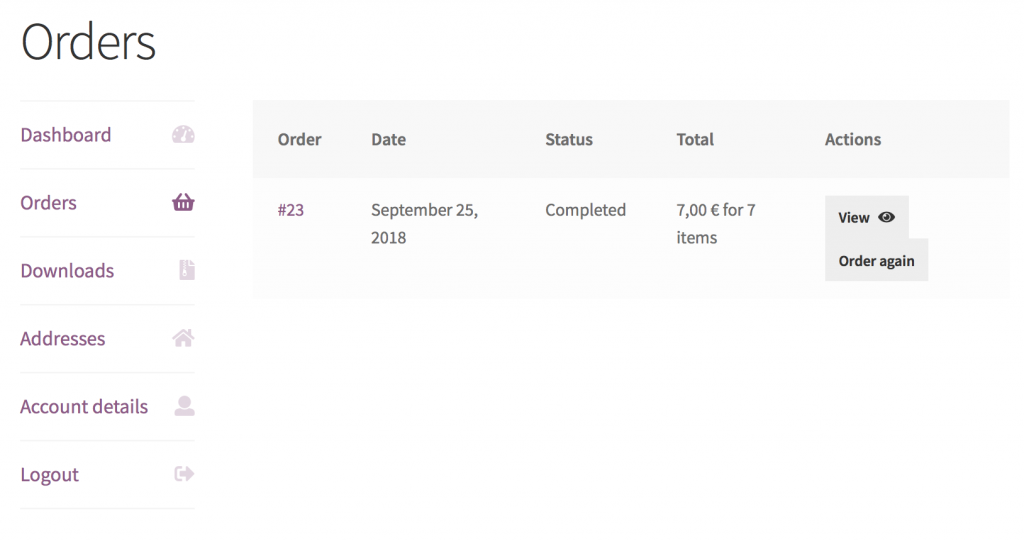
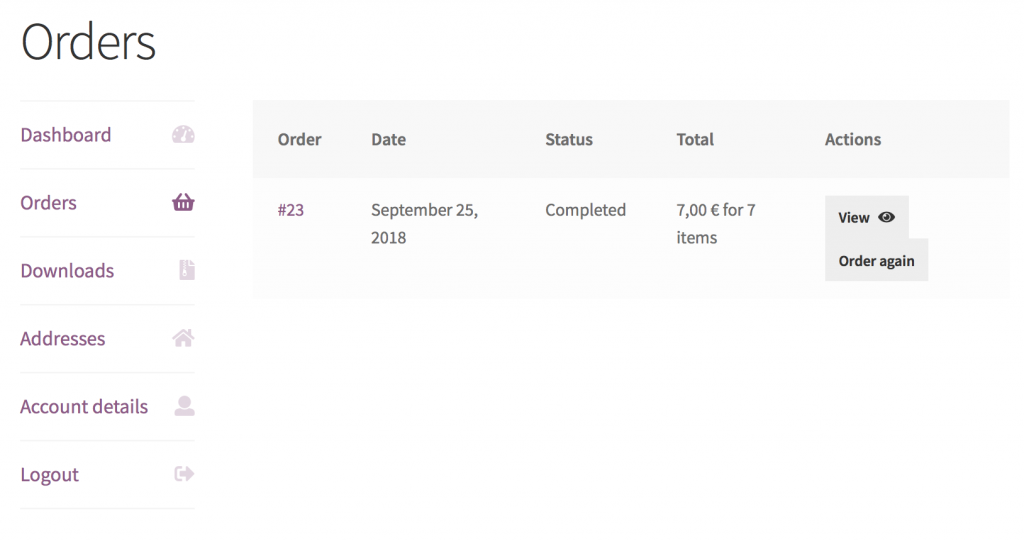
Features
- Displays repeat order option on the order overview page.
- Order note with reference to the previous order.
- Order action icon for repeat orders.
This plugin is free to download in the WordPress plugin repository.
We hope this video has helped you manage repeat orders on your WooCommerce store more smoothly. Links to all plugins are in the description.
If you prefer a video version, here is a video to help you out:











