Last updated - February 21, 2024
Restricting content is a good option to monetize a content rich site. There are several tools that will help you restrict content partly or completely. Based on your business strategy, you can try out several ways for this. If you are running a WooCommerce site, you can find several options to restrict content and create a membership plan. Content restriction is a strategy that you can effectively combine with other business modes to create more value. This article looks into some of the ways in which you can effectively establish a content restriction strategy on your WordPress site. You will also understand some interesting use cases to help with your business strategy.
Different strategies of content restriction
Most of the WordPress tools that you will find for content restriction will offer different strategies. You can choose one that suits your business idea. Here is a list of ways that you can restrict.
- Entire pages or posts – You can set the restriction on individual post or page.
- Portion of pages or posts – Only a portion of the post or page will be visible to those who don’t have access.
- Pages or posts under specific categories – Posts or pages that come under specific categories will be restricted.
- Entire post type – Entire post type will be restricted. You won’t be able to apply restrictions individually to a post or page.
Now, let us look at the process of applying these restrictions. Here also you get a choice, you can restrict based on:
- Subscription level – you can specify the subscription level that can view the content
- Access level – specify the access level to view the content
- User role – specify the user levels which can access the content
How to restrict content on your WordPress site?
If you are looking for a simple solution, you can opt for the free WordPress plugin. Let’s look at how you can manage this.
Restrict Content WordPress Plugin
This is a plugin you can use when you are relatively new, and want to try out the basic functionalities. It helps you restrict content on your site so that only logged in users of your site will have access to certain content. You can effectively use this plugin for restricting entire pages or posts, including custom post types. In addition, you can make use of short codes to restrict content partially. It also provides registration and log in forms so that members can manage their profiles on the front end itself.
Download the free plugin here!
You can restrict individual posts and pages on the Edit screen.


Now, if you want to apply a partial restriction, you can keep the restricted content within the shortcode [restrict] your content [/restrict]. Then you can specify a text that will be displayed when a user is trying to access the content without signing in. You can specify the text to be displayed on the plugin settings page. On the WordPress Admin Panel, navigate to Settings > Restrict Content, and set the text.


As mentioned above, this is just a basic functionality of restricting content. If you are looking for advanced features, you can check the premium version of the plugin.
WooCommerce Memberships
This extension does much more than restricting content on your site. It creates a comprehensive membership strategy that will give you a lot more options. Apart from restricting content to members, you can also choose to schedule access for users. For example, you can choose to restrict a piece of content for certain users for a certain time period. You can schedule a time for them to get access to that content.


With this extension, you can create membership plans and assign products to the plan. Or, you can sell membership itself as a product, by incorporating a dedicated WooCommerce product for it. One of the popular use of this extension is when it is combined with WooCommerce subscriptions. For example, you can use the scheduled restriction option during the free trial period of a subscription. Also, you can make use of recurring payments option for membership plans.
On a WooCommerce store, you can actually provide members’ only offers and discounts. You can even restrict the purchase of certain products, so that only members will be able to purchase. Communicating with members, importing data of members, etc., becomes too easy with the help of this extension. The single site subscription of the extension is available at $149. You can also get a 5-site subscription at $199. If you are looking for a 25-site subscription of this extension, you need to pay $249.
Download WooCommerce Memberships extension here.
WooCommerce Restriction Rules
This plugin does not just help to restrict the content of your website, but it also allows you to set password protection, menu item restriction, and hide certain products from some users. For example, you can choose to restrict some products from chosen users for a certain time period.
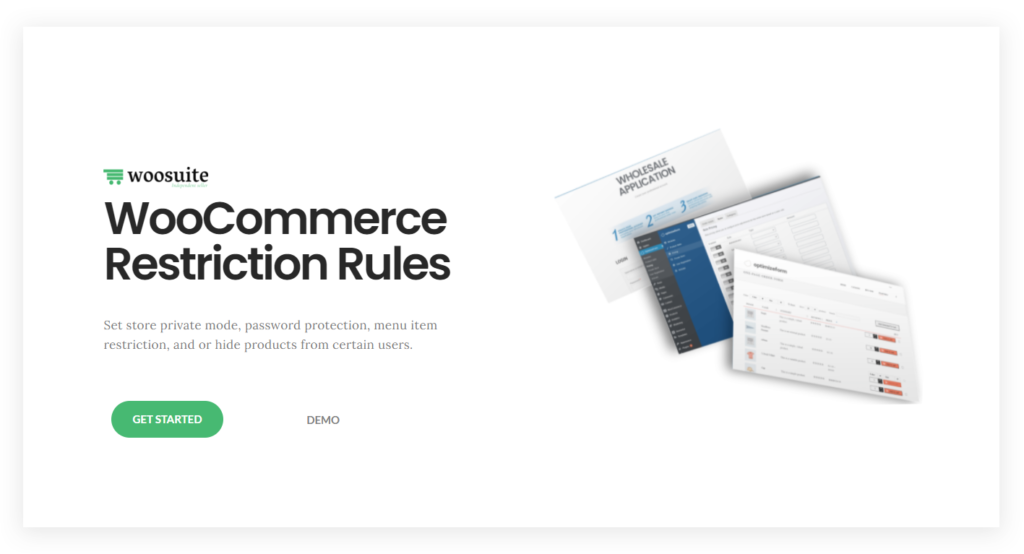
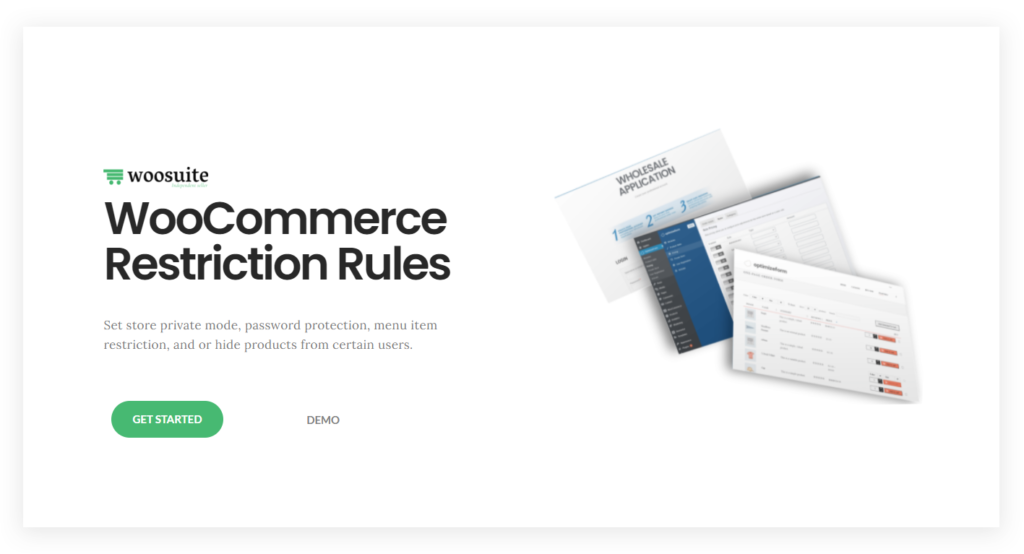
With this plugin, you have access to all the tools that are needed to personalize the shopping experience for your customers. One of the most popular features of this plugin is that you can hide products based on user groups, categories, tags, or even just for one specific user. Similarly, you can use password protection for certain products which can be controlled by an expiration date as well.
With the help of this plugin, you can hide the website to encourage users to login before being able to access the website. This plugin allows website owners to create restrictions rules for your menu in order to display particular menu items to some user groups. Additionally, you can also create multiple rules to customize the experience for your customers and users. The basic subscription of this plugin is $6.5/month. You can also get the professional subscription for $12/month and the All-Access subscription for $29/month.
Download the WooCommerce Restriction Rules plugin here.
SureMembers
SureMembers is a fully featured membership website plugin that makes short work of restricting content. It works with WooCommerce or SureCart and delivers the functionality you need to control content. With paywall features, drip content tools and support for payment gateways, there is everything you need to create your own exclusive community.
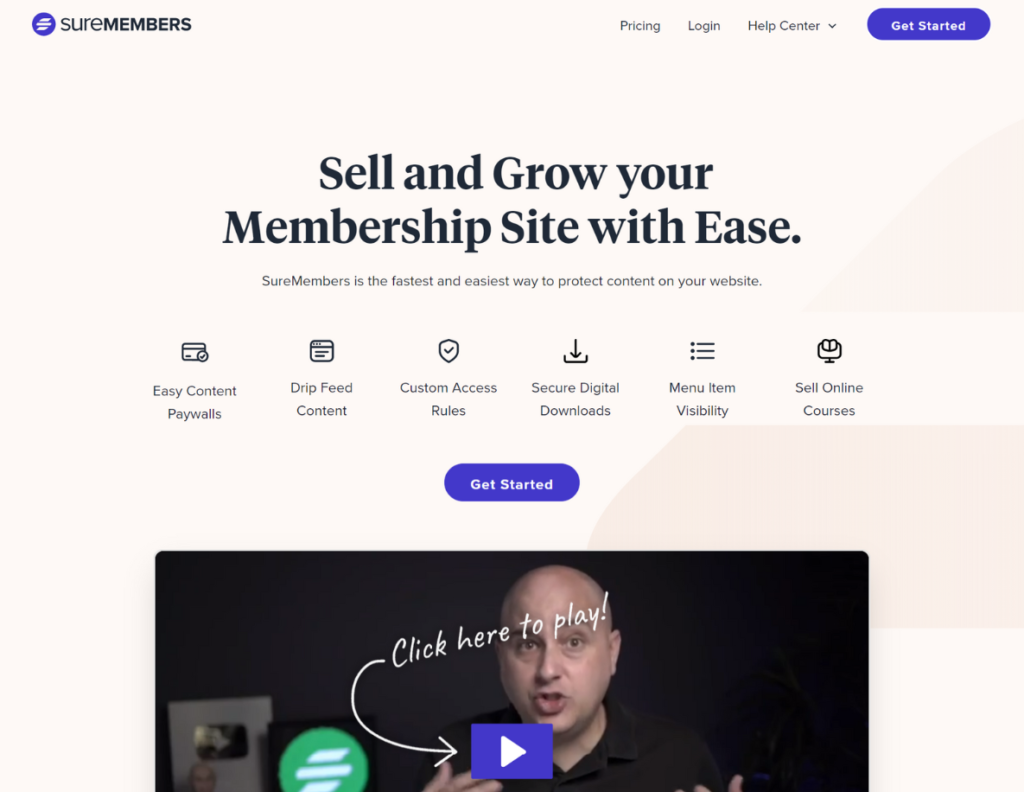
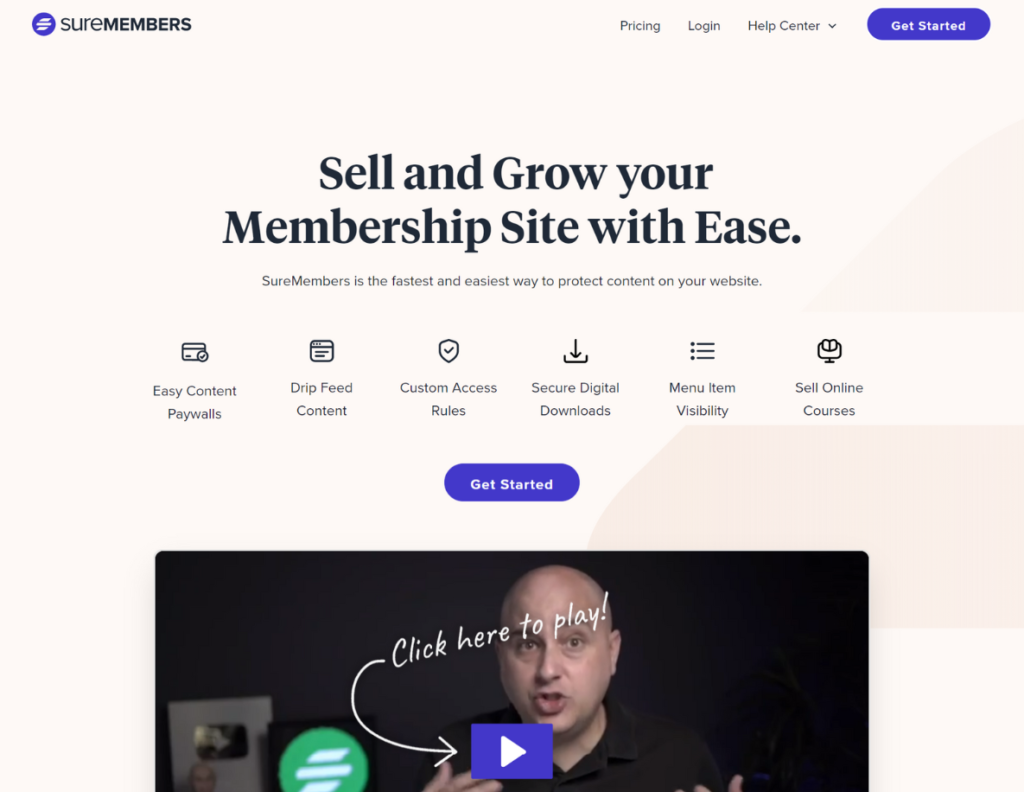
The plugin is very easy to use. Install it into WordPress, create membership tiers so you can control content, link those tiers to the content and set any access rules you want. Like other membership plugins here, memberships can be linked to products (content) through WooCommerce. You can then accept payment to access, set time or access rules and manage content easily.
There are three premium plans that cost from $69 to $149 per year. All plans come with a full money-back guarantee. You can create exclusive communities, members-only content areas, membership stores, paid courses or content and anything you like with Sure Members!
ProfilePress
ProfilePress is a modern WordPress membership plugin that makes restricting content easy. Its content protection feature allows you to restrict access to any post, page, custom post types, archive pages, taxonomies, and WooCommerce shop and product pages.


You can restrict content access to everyone, logged-in users, logged-out users, or users subscribed to certain memberships. It also integrates with popular page builders such as Beaver Builder, Elementor, and the block editor so you can protect or restrict content visibility.
You can use ProfilePress to create exclusive communities, members-only content areas, and membership stores and sell digital products and online courses.
Restrict Content Pro
The premium version of the Restrict Content plugin offers features like built-in integration with multiple payment options. You can accept payment from credit cards with options like PayPal, Stripe, etc. You can also offer discounts and offers to members with the help of this plugin. It also helps you export information of members via a CSV file; and every payment that has been made too. Moreover, it offers detailed reports to help you understand the performance of your membership site. Furthermore, you can create as many as subscription packages on your site as you wish.


You can use this plugin for a single site at $99 per year. The Professional version, which can be used on unlimited sites is available for $249 per year.
Download the premium plugin here.
Interesting use cases for membership sites
There are several innovative ways with which you ca start a membership site. Here is a look at some of the interesting options.
Online courses with a restricted area
You can create a restricted area, which only members can access. You can upload the related study materials for the course in this area. And, then decide on a structure for different membership access levels. For example, there can be beginner, intermediate and advanced levels so that you can segregate member access.
Serialized content
Creating content that can be a accessed in a serialized manner again would add long term value to your members. For example, if you are providing access to different modules of a course, this can work. For example, members will get access to the second module only after the completion of the first module. This might be greatly useful if you are offering courses on something that needs progressive learning. The ‘drip content’ feature of the WooCommerce Memberships plugin is thoroughly useful in this scenario.
Community forums
Another great idea for a membership site would be creating a community where members can access restricted content, as well as communicate to other members. This would be a great option as the sharing of information becomes automatic between members. It is a good idea to create such a community where like minded individuals can share knowledge. And, you can provide members with special offers for products, if you are selling any.
Advantages of a membership site
You have seen several options to create a membership site. Now, let us take a quick look at some of the apparent advantages of having a membership site.
Assert your expertise in the domain
A membership site is the perfect way to share your expertise in a field to individuals who are interested in it. One of the major advantages to this is that you will be able to get a lot of feedback to understand market trends. You can make the membership area as a support section to your online store, or make it as a revenue generating component. For example, if you have an online store, you can use the member’s only area to assert your experience in the field. Lot of customers who are using your products will feel better that they are in the right place.
On a different note, if you want to share your expertise of working in a field for years, that too is possible. A membership site can be a perfect plan post retirement, where you can coach beginners in your domain. For example, if you had a successful career as a real estate agent, you can start a site teaching beginners on how to procure licenses.
Better customer experience
Naturally, membership sites offer better experience to its active members. Several factors like access to exclusive content, discount offers, product previews, etc., can really elevate a customer’s perception of your brand. Moreover, when there is an online forum that enables communication between members, you can improve the reliability and trust factor. Your loyal and more experienced customers will even be able to help out new customers. The whole community feeling will create more trust in your customers, and there are better chances to repeat purchases.
Another thing that customers would like in a membership site would be the fact that they can access all the resources from one place. Most membership sites will have a member’s section, where members get a clear idea of their special privileges. This too, would add to the enhanced customer experience that you are striving for.
Create a loyal customer base
Better customer experience means more loyal customer base. You can create a loyal customer base, when you actively create value through a member’s area. And, you can provide them privileged access to insider insights, special previews and exclusive discounts. Naturally, this would be an inspiration to stay with your brand for long term. However, you need to make sure that you are continuously adding value to your customer through the membership area. As you know your site members better, you can provide a more targeted and personalized approach to them.
Get more predictable income
There are definite chances of increasing your revenue when you opt for a membership plan. You will have a source of recurring income, if members have to renew their memberships periodically. This would provide a certain financial security on your site, and you can focus more on improving the membership model. Relatively, the effort you need to put in to maintain a membership section would be lesser. This is more relevant when your business model is revolving around content.
Better scope for marketing new products
Another great advantage of having a membership section and active members on your site is marketing. Every time you are trying to market a new product, you get a very reliable consumer base that you can approach. In fact, right from the inputs for product development, you can explore the scope of inputs from members. Also, you can get feedback on your new products more readily from your existing customers.
Assists in brand building
With a loyal customer base that are constantly engaging with your site and products, your brand building becomes easier. You can reward your members for posting good things about your brands in social media. The words of your existing customers will be truly encouraging for new customers to buy your products. If you keep the conversation channel alive with your active members, you can get a lot of help in brand building. In a long term perspective, your brand will have more value with a trusted set of patrons advocating it.
Conclusion
Restricting content offers a lucrative business model for sites dealing with valuable content. You can restrict content to create courses or member’s only areas, for which you can provide selective access. On a small level, this is very easy to achieve on a WordPress site. You can simply use the free plugin that we have discussed in this article. However, if you are planning for a financially viable option for content restriction, you may have to invest in a premium tool. In the WordPress ecosystem, you will find several tools that will help you to actively set up a membership plan with restricted content. Hope this article has offered you some guidance in setting up a successful membership model. Do let us know your opinion.











