Last updated - July 8, 2021
Shopify and WordPress are both fantastic options for building and hosting your eCommerce website. But if we compare them side by side is there a clear winner?
It will ultimately come down to what you’re looking for in an eCommerce platform and what the needs of your business are. It also depends on how much you want to fool with back-end machinations from simple HTML tweaks to full-on coding. However, they each have particular things that they do really well. Because of this, you should be able to make an easy decision on which one is going to be the right fit for you.
Is Shopify the One?
Shopify is an incredible eCommerce platform for businesses that need a seamless integration into their web presence from start to finish. It does a lot of things really well and doesn’t ask a lot from the user in return. Except, perhaps, a bit more money, but more on that later.
Handling your product collections is a breeze with Shopify. And it can create automated ones once you feed it with the filters you want. You can practically curate an entire e-commerce website with adequate product categories using only attributable rules for your products.
Getting Help
Shopify offers more than 2,000 apps to help you customize your website. While that can’t compare with the number of WordPress apps that the open source platform has created, it is likely more than enough for most users. And if you can’t accomplish what you need with the apps already on offer, there is always the option to pay for help. Shopify excels when it comes to customer service (which is free with a subscription). They can point you toward the right group to help you with creating customized functionality for a fee.
Products Selling
The Shopify platform was built to help you sell your products online right out of the box. While that may make it sound like the best choice straight away, just keep in mind that it has its limitations and drawbacks. Shopify will likely be at least a little more expensive than WordPress. And it has comparatively less functionality assuming you’re someone who is experienced and willing to do some of your own coding.
But it is one of the best, dedicated e-Commerce platforms out there all the same. It is user-friendly. It is exceptional if you’re business makes use of drop-shipping.
SEO
Search engine optimization is a strength for Shopify even though it may be edged out by WordPress because of its exclusive and excellent SEO app, Yoast (more on this later).
Functionality
It is easy to use. Product pages have dedicated boxes for alt tags and meta descriptions. Allowing Google Search Console to crawl the site is a breeze because your sitemap files are already created for you. If you decide to change the name of a page, your 301 redirects are automatically done for you. And while Yoast is exclusive to WordPress, Shopify does have some pretty nice apps that can get the job done.
Overall, it does a more than passable job. But assuming you’re using the Yoast companion app, WordPress is slightly better. The biggest issue is that it URLs are not quite as clean as they could be with unnecessary prefixes added onto pages’ addresses.
This is a sitewide issue that becomes exacerbated when you consider its effect on blogging. Each and every post is going to have an extra “/posts/” prefix added into the URL which is less than desirable from an SEO perspective.
Blogging
That does not mean you cannot create a great blog on your Shopify site, though. And you certainly should. Blogging is a fantastic way to generate excellent, rich content on subjects pertaining to your website in order to drive traffic. It’s called inbound marketing and it works like this. You come up with subjects which are going to be thick with target keywords. Then, write amazing blog posts/articles that are going to be highly useful to your customer base and followers while at the same time adored by the major search engines. Voila. Increased traffic that will naturally turn into more website conversions.
Software Updates
Those converting customers will always be confident that they’re shopping on a secure site, as well. Shopify does everything for you in terms of software updates and all that behind-the-scenes maintenance that you probably don’t have time for even if you do have the expertise to handle. With WordPress, it is up to you to keep your plugins, themes, and software up-to-date. If a server goes offline, you’ll be chatting with a representative trying to figure out what went wrong. That’s not to say that this is a prevalent issue on the platform. However, Shopify already does all of this for you. And, whenever you do need a professional to help, most plans cover your phone conversation with an expert who will be prompt and professional with assisting you.
In that same vein, all Shopify sites come with SSL certificates which means to get the “s” in “https” for your URL, signifying a secure site. You can add this with WordPress, but you’ll have to come up with your own SSL certificate.
Shopify is The One if you:
- Require no coding or HTML work
- Have a bit more to spend on your website
- Need eCommerce functionality built-in to your platform
- Drop-ship goods
- Are planning to mostly pay for SEO as opposed to going organic
Is WordPress the One?
Out of the box, WordPress cannot do eCommerce. You will have to make use of one of many plugins like WooCommerce in order to convert it into a market-friendly site. But that doesn’t have to be a bad thing.
Content Versioning
Content is one thing that WordPress excels at. There are several reasons for this. One is that the platform offers content versioning, which is to say that each and every time you update a page or post, you are creating a different “version” of it which is stored and able to be accessed or reversed to at any time. This is something Shopify cannot currently do.
Inbound Marketing
It’s also why WordPress beats out Shopify for inbound marketing. Considering that the platform has been a natural partner of the blogger since its inception, it comes as no surprise that features such as archiving, using tags as well as categories within a post, and clean URLs remain a cornerstone of its commitment to professional blogging.
SEO
For search engine optimization purposes, WordPress wins hands-down solely because it has the Yoast SEO plugin. Yoast gives you a clear, color-coded and bullet-pointed list of SEO-related observations that are easy to act on. Red for an imminent change needed, yellow for something more borderline and green for stuff you’ve already done well. It acts in real time and it’s actually quite satisfying once you get everything checked off and achieve a full green score on your page.
SEO-Friendly Sitemap
Yoast will go even more in depth than this, though. It even allows you to create SEO-friendly sitemaps – files that make it easier for Google to understand your website’s architectural structure. It also gives you the ability to choose canonical URLs which really makes Google’s heart throb. This means that you get to set which of two identical pages (which might happen if you have pages in different sections of your site out of necessity but they are the same content-wise) is the one that Google should recognize as the original and most important so that it isn’t duplicating your valuable content.
Clean URLs
Another win for WordPress is clean URLs. Web addresses should be as human-friendly as possible. That’s the best way for us to read them and it’s how the search engines like it, too. If your web page is finished off with a bunch of alphanumeric text, that just looks junky. That isn’t to say that Shopify does a poor job with this. It is just a bit easier to accomplish on WordPress.
Mobile Apps
Both platforms, however, have exceptional mobile apps that excel in different areas. WordPress focuses on content, allowing you to update pages and posts right there from your phone. Shopify is all about the eCommerce side of things. With their app, you’ll be able to perform product updates and keep in touch with your customers. It all makes sense, really. WordPress is the writing site while Shopify is the shopping site. It stands to reason that they would transition these major focuses on the mobile side of things.
That isn’t to say that eCommerce sales can’t be accomplished on WordPress. It really just depends on using the right plugins.
Useful Plugins
Anti-Spam
This plugin is one of the best WordPress plugins to avoid unwanted comments. Some plugins like Akismet come by default on Google. But the anti-spam plugin is essential for your blog since it works differently; this plugin does not send files to the unwanted folder what the rest does. Anti-spam directly prohibits robots to enter and even leave comments in this folder.
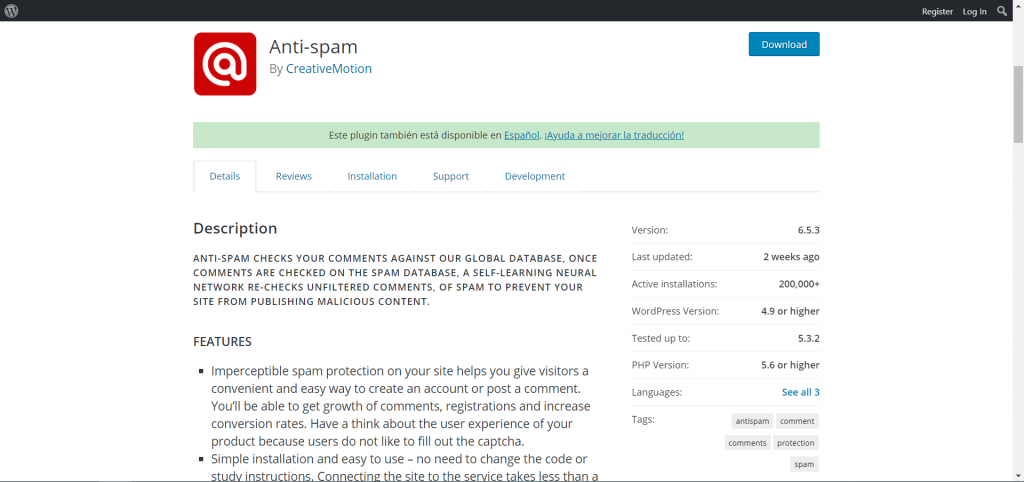
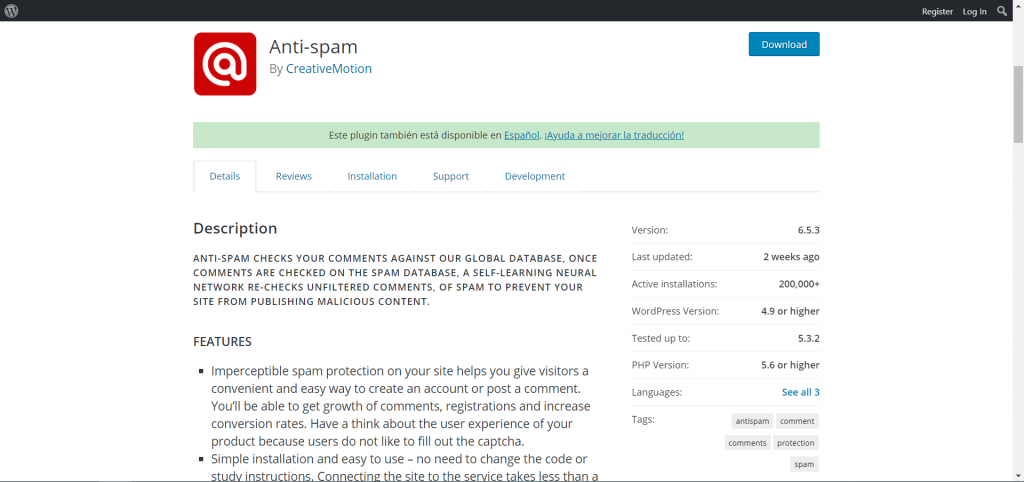
It is also very easy in use. With this free plugin, you will be more than protected.
Setup time: 1 minute
WordPress Yoast SEO
Yoast is among the best WordPress plugins. Without a doubt, it is an essential plugin for SEO. There is not any person who omit this plugin to be installed or another similar SEO plugin. Yoast SEO is a perfect WordPress plugin that can familiarize you with SEO techniques when you get started.


Although it consumes some resources, the benefits it gives are fantastic. Besides, this plugin makes things much easier if it is configured correctly.
Mainly this plugin realizes a real-time SEO study of each entry you make. Its function is to correct everything that is missing from the post to be correctly optimized: keywords, title, meta description, paragraph length, etc.
This is only one of the main functions, but it has many more.
Setup time: 15 minute
Woocommerce Plugin
If you want to sell products, assign colors, sizes, prices and turn your website into a virtual store, this is the best plugin.
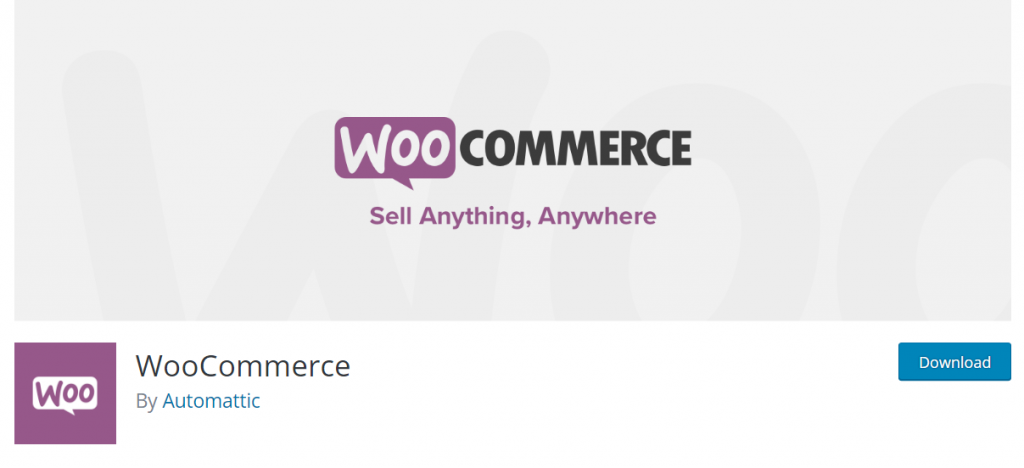
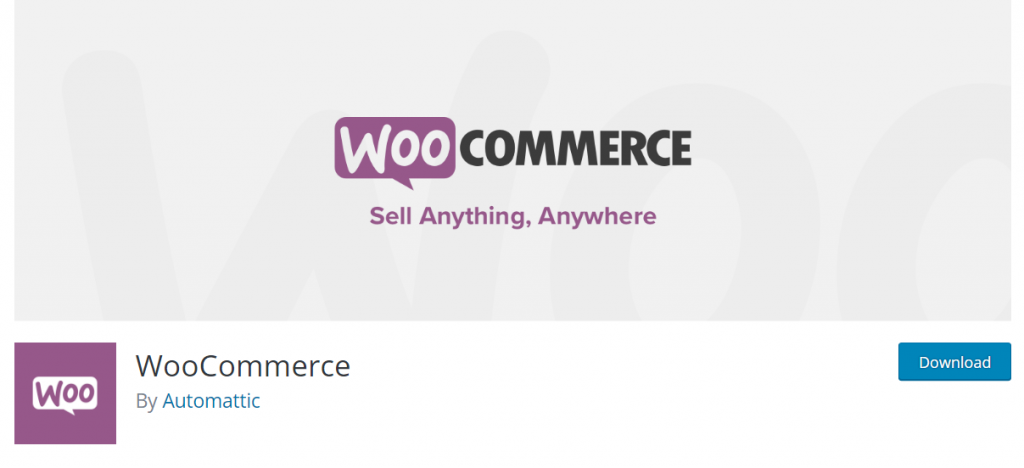
You can simply drag and drop to adapt the store with the possibility of choosing a wide variety of additional widgets and customizing it with customer opinions, images, shopping cart, etc.
Setup time: 60 minutes
WP Smush
It is used to reduce the weight of the images. WP Smush is a WordPress plugin that performs a general size reduction of all the images on your website automatically and without losing quality.
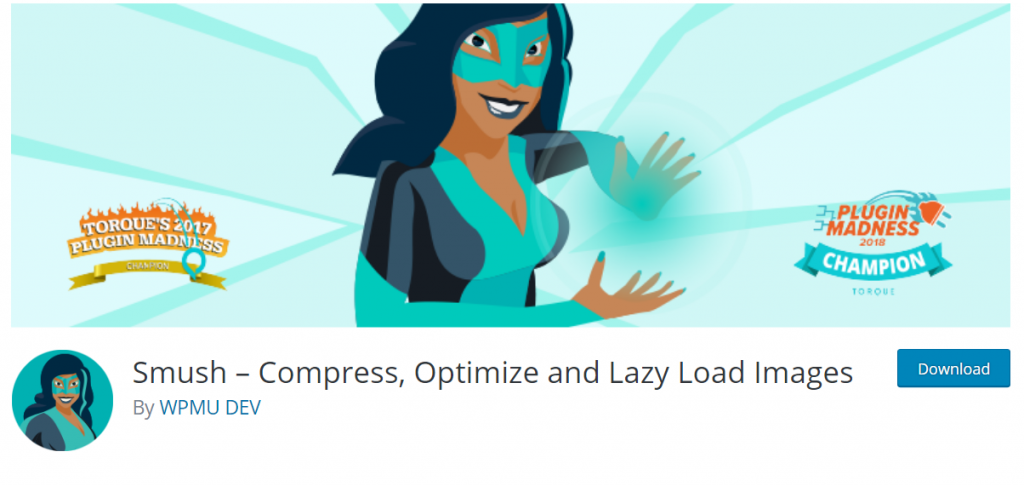
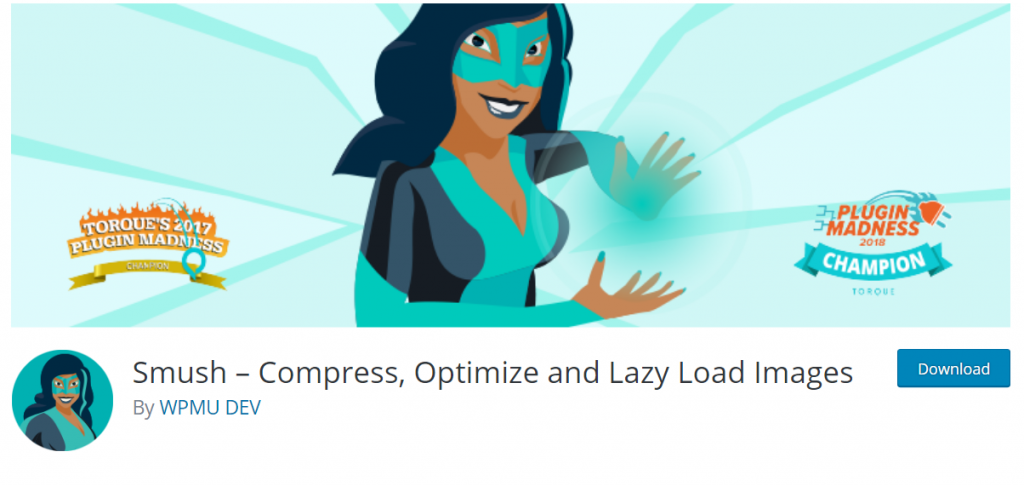
If you have previously done your particular compression, it will make the images very light for your blog and increase the loading speed as well.
Setup time: 1 minute
Elementor
Elementor cannot be missed out of this list of essential plugins. If you have bought a WordPress template and your idea is to start building your website only with your options – just forget because you need a layout plugin.
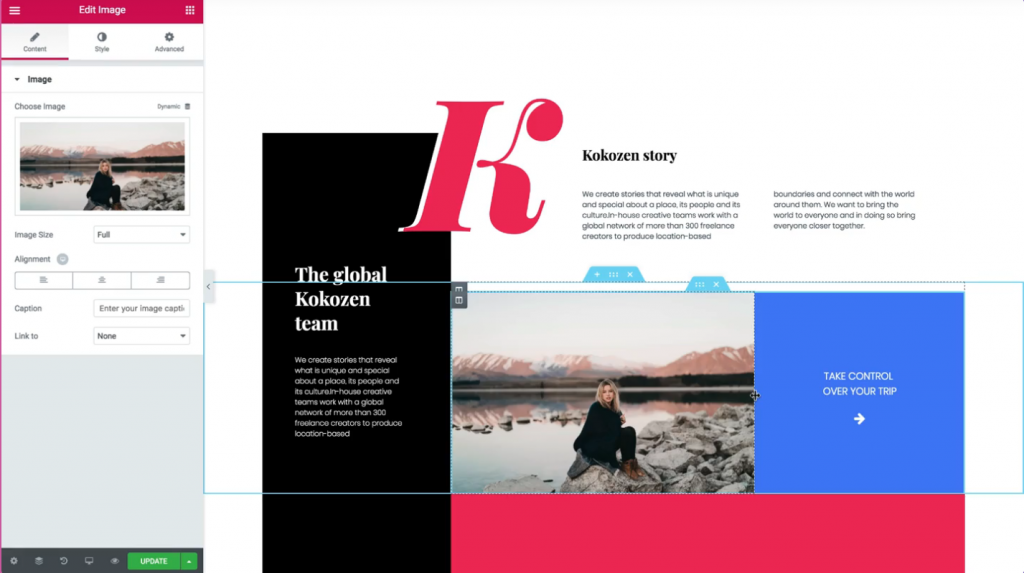
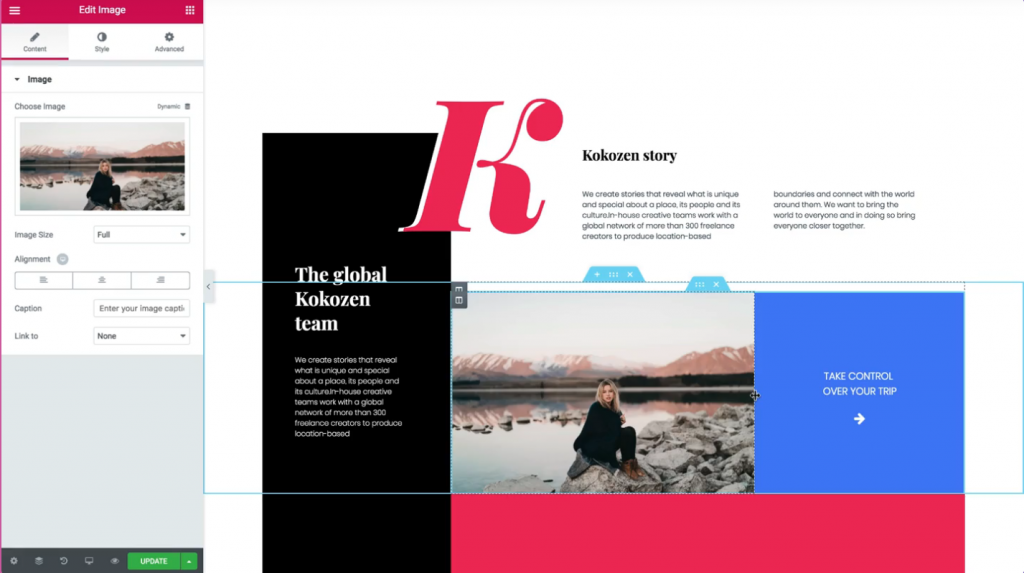
Elementor Page Builder is a plugin with the help of which you will be able to create the pages of your website in an easy and fast way with spectacular professional results. With a drag and drop system (Drag & Drop) you can do absolutely everything that crosses your mind: forms, buttons, backgrounds, sliders, galleries, effects, gradients.
Have you seen a web design that you loved and would like to replicate? With this layout plugin, you will get it.
It has a free version with which you can get results that you will hardly achieve with the template unless you use CSS code.
Setup time: 5 minutes
WordPress is The One if you:
- Are fine with a bit of coding and can be more independent on the troubleshooting side of things
- Need to create your website on the cheap
- Want a professional blog
- Are going to be focusing a lot of your efforts on SEO
- Need more customization and flexibility
- Are building a site focused on content-building over e-commerce (selling on the side)
Keep in mind that none of these final traits preclude either site from being good for e-commerce business or content marketing. Each is fully capable of doing both admirably.
However, the strengths and weaknesses of each platform detailed in this article will hopefully give you an advantage when choosing which is going to combine best with your own goals and specialties.











