Shopify has many tools that can be used for increasing conversions. Some of the most commonly used ones are listed below:
1. Shopify Email


Shopify includes a built-in email marketing tool that allows you to easily create and send promotional emails to your customers. You can use the tool to send newsletters, announce sales, and offer special discounts.
- Shopify Email is a powerful tool that allows you to send emails and newsletters directly from your store.
- Shopify Email also has some great features, including the ability to create customized templates for each customer segment or offer type.
How it works:
The first step is creating an email account on Shopify (or any other platform). Once you have done this, log into Mailchimp and follow these steps:
- Create a new list by clicking on Add List > Create New List. Then select “All Users” from the dropdown menu next to “Select or create different types of lists” and click Next Step – Get Started! You will then be prompted with two options: Yes/No or Other Type Of Listing (e.g., Small Biz)
2. Cart Recovery
The abandoned cart recovery feature allows you to automatically send an email to customers who have added items to their cart but have not completed the purchase. This can help you recover lost sales and increase conversions.
Cart Recovery is a tool that allows you to send email notifications to customers when they try to checkout without completing the purchase. This can be useful if they didn’t enter all of the required information or simply forgot one of their fields, but it’s also an effective method for reminding customers about how much money they owe you and making sure they don’t forget again.
To use Cart Recovery:
- Open up your Shopify admin panel
- Click on Settings > Email Notifications > Checkout Recovery Emails (or click “Manage” at the top). You’ll see an option called “Checkout Recovery Emails.” Click on this menu item and choose from one of three options: * First Time Get It Right – Send an email with a link that takes users directly back into their cart after entering incorrect information; * Second Time Get It Right – Send another email once there have been two unsuccessful attempts at completing checkout; * Third Time Get It Right – Send another email if there are three unsuccessful attempts at completing checkout
3. Facebook and Instagram Shopping
Shopify offers a number of social media integrations that allow you to easily share your products on platforms like Facebook, Instagram, Pinterest, and Twitter. This can help you reach a wider audience and drive traffic to your store.
Facebook and Instagram Shopping is a great way to reach your customers. This tool lets you add a product to your Facebook or Instagram page and then let customers click on the product to buy it. You can use this tool with Shopify POS, which allows you to connect your eCommerce store with Facebook or Instagram so that users can purchase products directly from their mobile devices while they’re on the go!
4. Google Product Feed


Google Product Feed is a free tool that lets you upload your product data from Shopify to Google Merchant Center. You can use this to help your products get found on Google Shopping, which is one of the most popular ways for shoppers to discover new products online.
Product feeds are also great because they allow you to tap into what could be some of the most valuable data available: customer reviews and ratings!
5. Shopify PINs
Shopify PINs are a great way to increase your store’s conversion rate. They can be used in many ways, such as driving traffic to your store and increasing sales.
PINs can be used in emails, social media posts and ads. For example, if someone visits your website but doesn’t purchase something from it (or even visit it again), then you could use the PIN feature on their checkout page so they don’t forget what they wanted or forgot what they had bought before checking out!
6. Customer Referral program
The customer referral program is a great way to incentivize your customers. It allows you to reward your existing customers with a bonus of up to $100 when they refer someone else who becomes a paying customer.
To set up the program, go into “My Apps” and then click on “Customer Referral Program” under “Your app” in the left menu bar. You will see a list of all of your apps and any that have been activated for this feature from our dashboard.!
Once activated, you can start tracking referrals using Shopify’s built-in analytics tools:
7. Shopify SEO Apps
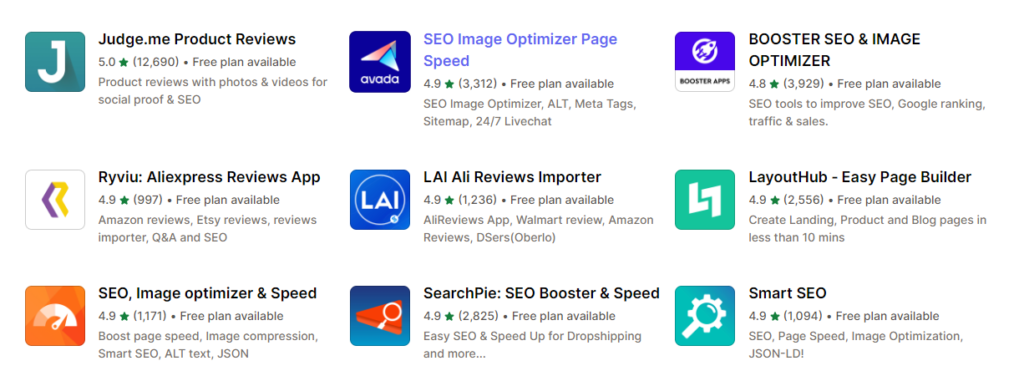
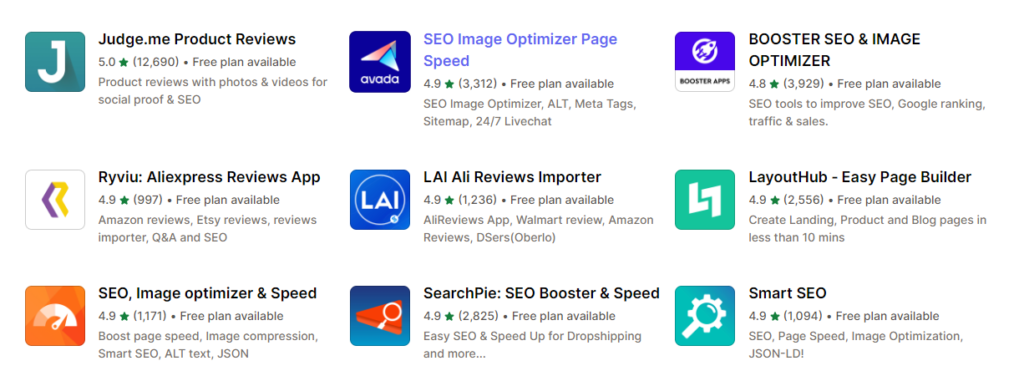
Shopify includes a variety of built-in SEO tools, such as the ability to customize meta tags, generate XML sitemaps, and automatically create 301 redirects. These tools can help you improve your search engine rankings and drive more organic traffic to your store.
Shopify’s SEO Apps help you optimize your store for search engines. It provides insights into how search engines perceive your site, which can be used to improve performance and boost conversions.
These apps scans your store’s content and analyzes it against Google’s algorithm, which determines how each page ranks in Google search results. Once they identify issues with ranking, the app will recommend ways to fix them based on its analysis of what makes a good ranker versus a bad ranker (i.e., pages with relevant content vs those without).
Why this matters: If you want more people visiting your website but don’t know how much traffic potential exists online right now. If there’s something about the way things look or function on your site that makes people click away then you’ll want this tool in order to solve the problems and increase conversions on your online store.
It is great to have so many marketing tools in Shopify and better still they are free
You can use these tools to increase your ecommerce store conversion rate. These tools help in marketing of your ecommerce store and increase your online store sales.
Shopify is a great platform for online retailers and you can use it to manage all your business needs. It comes with built-in marketing tools that help you grow your business. The best part about Shopify’s free marketing tools is that they are easy to set up, which means no need for any technical knowledge on how these things work.
Conclusion
I hope that you enjoyed this article on Shopify’s marketing tools. It is important to remember that these are just the basics and there are many other ways to increase conversions through your website. If you want some more advanced techniques then check out our other articles on how to create an effective email campaign and how to use Facebook for shopping carts!











