Last updated - July 8, 2021
An eCommerce website requires a high level of security for the user. However, the trick is not losing the customer using complicated methods of creating a password. Securing your WooCommerce website is a delicate and clever balance of securing trust from your clients and not annoying them. Strong WooCommerce Passwords could always help. However, you need to ensure they are not affecting customer experience. Let’s see how.
It is important to ensure that client information is never compromised, as customers entrust you with details such as their private address, credit card details, and sometimes identity numbers. With high rates of cyber crimes, you have to be preemptive in the strategy you choose to secure client trust. Applying time and adequate resources in employing effective password policies that maximize security can only be good for your WooCommerce store.
Whether you are using WordPress or any other platform to run your website, it is of utmost importance to have a solid policy in place. Password security ensures that your site is safe from hackers and that users are notified of any breaches in good time. If implemented incorrectly, it may annoy customers to jump through endless loopholes so you can create one or two loopholes but keep them at a bare minimum.
The importance of password security
In 2018, a few professionals joked about Kanye West’s iPhone password is 0000. This means that if someone stole Mr. West’s phone, they would have easy access to it. This is both alarming and insightful to the fact that users enjoy simplicity more than complexity. It is likely that your client has quite a long list of website memberships, each one with a password.
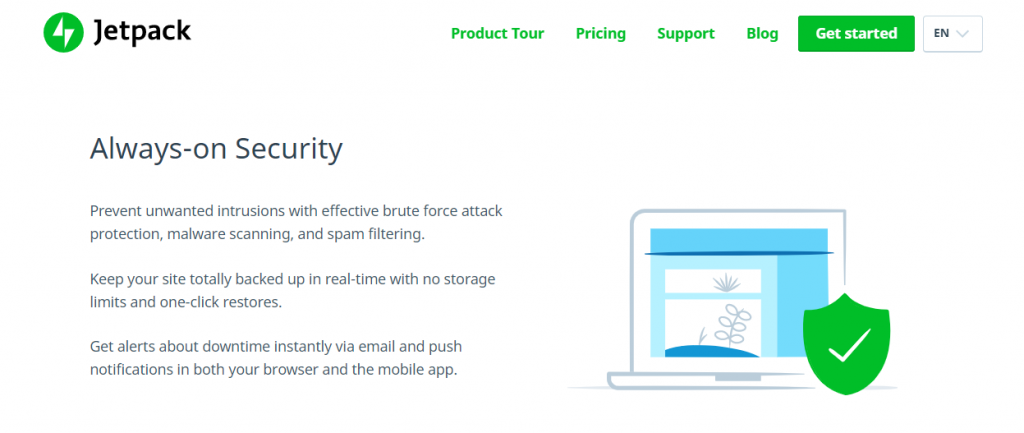
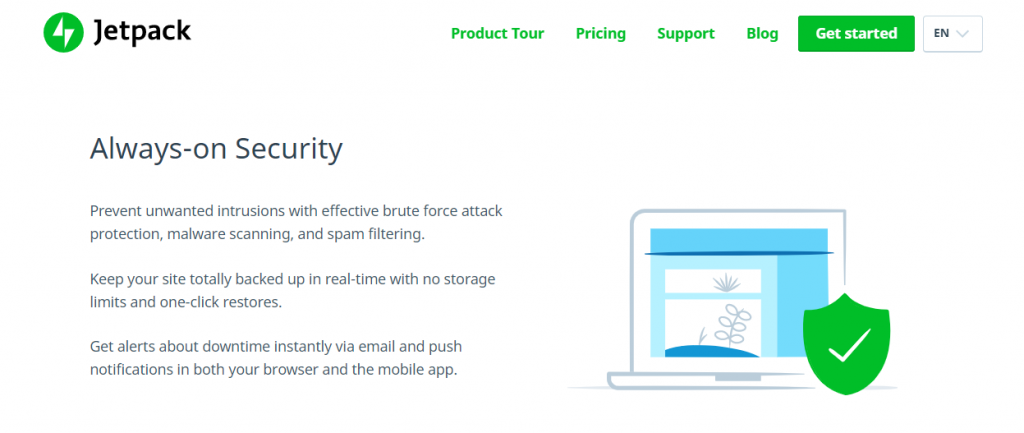
Some people will use the same one across the board, but every now and again will come across a site that requires a range of special characters. eCommerce is usually the sites that require the customer to apply a little more effort in creating their password. Simple passwords are easy to guess, and often hackers are relentless until they figure it out.
It has been proven that hackers have a few tools to help them automate password guesses. If a hacker succeeds, a lot of data may be compromised. Hackers are able to mimic user actions and conduct the same transactions as a user would.
Data leaks are not sexy
One of the most famous data leaks of the past decade was the unfortunate case of the Ashley Madison website. Apart from great embarrassment to the client, their money could be stolen, and your credibility goes right out of the window along with their data.
Once the information has been compromised, it becomes even harder to track down the hacker, their tools allow them to duck and dive in the dark web.
Furthermore, store manager and administrator accounts can be hacked too, so this means that your security policies should also protect staff as well. Your WooCommerce site needs to follow a set of best eCommerce platform practice principles learned over the past decade by professionals.
Determining the policies
Nowadays, people’s attention spans are becoming shorter, and they have less patience for staying for anything that seems to require too much of them. So, it might be best not to have a password policy that is evidently strict. For instance, it is unreasonable to set a password with a minimum of 20 characters, a combination of lowercase and capital, special characters, and numbers.
This may leave them feeling annoyed, and they will leave your website. Of course, your policy is for the best, and you are trying to protect them. But in this instance, think of your customer as your child who feels too cool to ride their bike with protective gear on.
Firstly, the risk is that they may not remember the password at all the next time they log in. So, you need to ensure that the password is short but can feature a combination of lowercase and uppercase letters, numbers, and special characters.


You can also set in a feature that determines the strength of the password for the customer so that if they decide to settle on a password, they know how strong it is. This strategy basically throws the ball in their court, and they make the decision at their own risk.
Important password policies
Here are some core policies to help guide you in enforcing password policies for your website:
- Create a policy for minimum length: As mentioned above, you can decide on a minimum length, and most experts recommend 8-10 characters at minimum. If a client wishes to go above this number, then they can do so on their own accord. For people who have managerial and admin access to the website, you can create a policy for longer passwords for them because they hold access to most client data. You can also recommend a password using certain software to generate a password.
- Set a policy for varied characters: Varied character types such as a combination of lowercase and uppercase letters and numbers allows your customer to set a password that is not easy to guess. A random capital letter in the middle might be exactly what stops a hacker from guessing the password! You can do this by setting it to a minimum of one each, and this ensures that your user is not easily annoyed.
- Create a renewal policy: Not many websites do this, but it is of utmost importance to periodically encourage the client to change the password. Hackers are becoming increasingly smart as policies strengthen – they are not idle and are always coming up with new tricks to guess client details. This policy is not as widely used as it should be, and it is not clear why but you can set this annually to ensure that your client is protected and not annoyed by being asked to change their password every three months. Website managers and administrators, on the other hand, should ensure that they are frequently changing their passwords.
- Prevent reusing passwords: It is common up renewal or forgetting their passwords for users to go for the same password or something similar. Do not allow that as it may lead to data compromise. It might slightly annoy the customer, but it is for their own safety, so limit the number of times they can use a similar variation of a password. Again, the same goes for your website managers and administrators.
Implementing the policies
Much like any policy, you need tools to ensure that it is well-implemented and followed by users. Sites like WordPress have the Password Policy Manager. You can have your software development team designing special software, or you can use Google’s reCAPTCHA v3. The Password Policy Manager for WordPress is a simple plugin that you use on your WordPress site that is easy to manage even for those who are not entirely tech-savvy.
If you are not using WordPress, you may consider using CAPTCHA, which has been around for over 20 years. The recent version of the password manager sends user scores to the website owners who can then decide for themselves if a potential user is legitimately human.
Read our article to understand how to set up Google reCAPTCHA.
The joy of using these tools is that empower eCommerce owners with the ability to effectively ensure the safety of their user’s information and allow them to focus on the growth of the site without security being a burden.
Optimal safety for all user roles
Your policies should be simple and transparent, and you can set these policies for different user roles. In-house staff should adhere to stricter policies for the safety of company information. As the website owner, you will be able to track any changes that happen, and users understand the requirements of setting their password.
When you create custom login pages for special users, you will have to create stronger policies, especially if they have access to sensitive information on the site. The most important use is the customer, and you need to ensure that their data is 100% safe without making them lose patience due to frustrating policies.
Conclusion
Clearly, enforcing user password security is not easy, but it is worth in the long run. Your client’s data is your most important asset, and they need to feel safe when using your website. Online security has been at the top of the online agenda for many years, and customer information is only increasing in value, which is why hackers are always hungry to get their grubby cyber hands on it. Steer clear of these pitfalls and protect information on your website with strong policies.











