Last updated - November 10, 2023
Whether you are a freelancer or a full-time employee time management is a crucial part of work in terms of efficiency and getting your tasks done on schedule. This is even more crucial if you own and manage an eCommerce business using WordPress. And a time management tool can help you manage your time without breaking a sweat.
That being said, WordPress does not provide a built-in time management tool. However, there are several third-party time management tools that can help your cause. In this article, we will look at how you can make use of such tools on WordPress for your eCommerce business.
Do you Really Need WordPress Time Management?


WordPress is the platform of choice for more than 455 million websites because of its user-friendly interface and dependability. Additionally, one of the most widely used content management systems, WordPress, which is developed in PHP, receives more than 400 million visitors per month to its websites. It lacks a native time tracker, though.
Here are a few reasons why you need WordPress time management.
Gather Better Data
You may collect useful information, like hours worked and attendance, by using a specialized time-tracking component. Your employee management is now more certain thanks to this.
Increased Performance and Productivity
In order to make wise business decisions, productivity reports may help you understand how long it takes to complete each work, how productive each person was for that task, and more.
Efficiently Track Billable Hours
You may ensure complete accuracy in your payroll procedures by precisely recording billable work hours on each WordPress project.
Seamless Project Management
When you track your time, you can more accurately estimate the amount of work to be done and account for the productivity of your employees.
Conventional Ways of Time Management


Check Items Off Your To-do List
To-do lists are invaluable tools for creating effective time management strategies, despite the fact that they might seem obvious. Setting priorities and determining which tasks will take the most time to accomplish can both be done by visualizing all of the work you need to do.
Make a list of a few objectives and jobs that you need to achieve for your organization to function properly at the start of each day or week. Expect to not complete everything on your list in a short period of time, but start with the items that are the greatest priorities and move any other items to your next list.
Divide and Delegate Duties
If you’re pressed for time, you can always find an extra pair of hands even if you don’t want to hire assistance right once. Asking a family member or dependable friend to run errands for you is something to think about. Assign an assistant to perform time-saving tasks like checking the mail or phone once or twice a week to save you time.
For assistance with more complex or time-consuming jobs like bookkeeping, data entry, or support during the hectic holiday season, you may want to think about employing a temporary worker from a nearby employment agency.
Keep Away from Distractions
Social media is a crucial component of every business since it allows owners to connect with potential customers. However, you shouldn’t let social media channels eat up your productive time by diverting you to pointless entertainment videos.
Making a schedule for your entire workday is a wise move to prevent distractions. Following a rigid plan can assist you in staying focused on your daily tasks in addition to teaching you how to manage your time. Set out a few time slots on your daily schedule for unforeseen events, and schedule your day by the half-hour.
Utilize Your Free Time Productively
Running yourself ragged all day is never beneficial to your career, so remember to take breaks frequently. Make use of this time to update your website or catch up on emails. Better still, stop working altogether and give your body and mind some rest. You might even want to have a healthy snack. Free time is precious, so make the most of it by doing something useful that will recharge you and get you ready to return to the work you enjoy.
How to Use a Time Management Tool on Your WordPress Website?


To explain the procedures of using time management tools on your WordPress website we will use the Time Doctor plugin.
Step 1
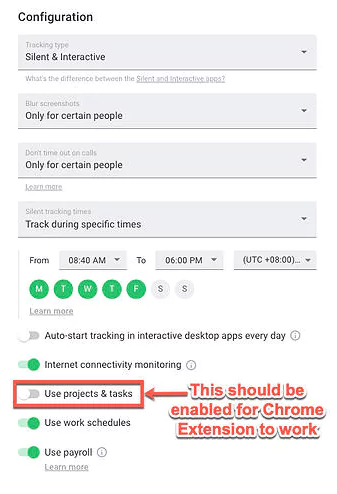
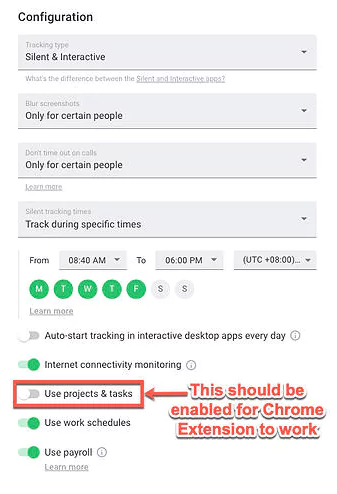
Download the Chrome extension for Time Doctor and install it on your browser. The Interactive (not Silent) version of the desktop app should be used by your business in order to activate the Chrome extension. Additionally, under Settings/Company Settings, your admin needs to turn on the Projects and Tasks function. A live time clock is then added to your WordPress interface via the Time Doctor integration.
Step 2
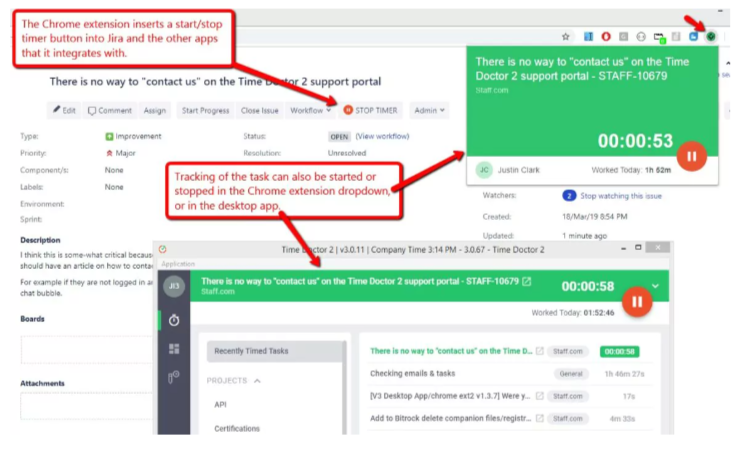
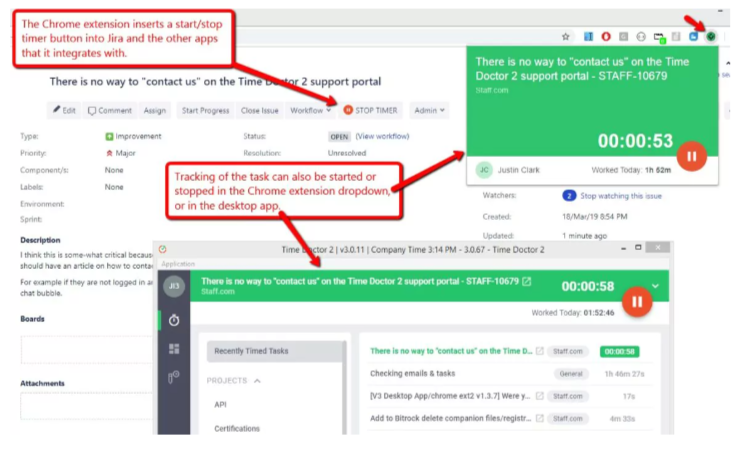
Create a “New Task” under the appropriate project, click Start to start time tracking, then click Stop when you’re finished. With all the information saved on your Time Doctor account, it enables rapid, real-time productivity tracking.
On Windows, Mac, and Linux, you can use the native and online apps of Time Doctor to view the time monitoring data.
Must-have Features of Time Management Tools
Time Tracking
Time monitoring is keeping track of the time your staff members spend on various duties throughout the day. Along with keeping track of the tasks completed, the program must also show this data in simple forms like graphs.
Additionally, in order to analyze and, if necessary, enhance overall project plans, the program must produce an easily understandable report that records working hours. Businesses may better manage workflows, personnel, and marketing freelancers thanks to these advantages when used together.
Time Sheets
The job completed is converted into billable hours on timesheets. As a result, this function offers a centralized presentation of billable hours by automatically exporting reports in the formats of PDF, CSV, and DOC or by sending them to your email at predetermined intervals (every day, week, or month).
To detect gaps and improve strategy, accurate reporting and thorough analytics provide essential insights into the performance relative to defined corporate objectives. You can set up automatic payments to consultants or workers via their preferred payment method with the help of some time tracking software, which also offer automated payrolls for billable hours.
Analytics and Reports
Applications for time tracking typically produce results depending on the work completed by each employee. Applications for time tracking typically produce results depending on the work completed by each employee. You may measure the performance of your consultants and staff members in relation to the individual goals you set using analytics and reports.
Project Management
Your projects will be finished on schedule, within the project budget, and with the required level of quality with the aid of project management. A more complete project management tool would typically include a time tracking app.
Today’s time tracking apps, however, frequently come with the project management and task management features required to handle quick initiatives. Having a hard time keeping to deadlines? In light of this, you should look for this functionality. It aids in the timely, cost-effective, and high-quality completion of projects and activities.
Payroll Management
You cannot process payroll and track timesheets manually for your staff. Furthermore, things only become more challenging as your business expands. An effective payroll administration function can be useful in this situation.
It enables you to bill clients on an hourly basis, based roughly on billable time and the agreed-upon hourly rates. Additionally, grouping time tracking and payroll helps you streamline the entire accounting process.
Third-party Integrations
It is crucial to be adaptable and have the capacity to incorporate various tools. These days, efficient time trackers can be integrated with a variety of applications, including developer tools, expense management tools, CRM tools, and platforms for content collaboration. Overall time management is made simple by these linkages, which provide the smooth transfer of data between systems.
Conclusion
WordPress is one of the best website creation tools, however it doesn’t have native time tracking features. A time tracking tool can help your team plan better and can also help you understand how long each task takes your employees to complete.











