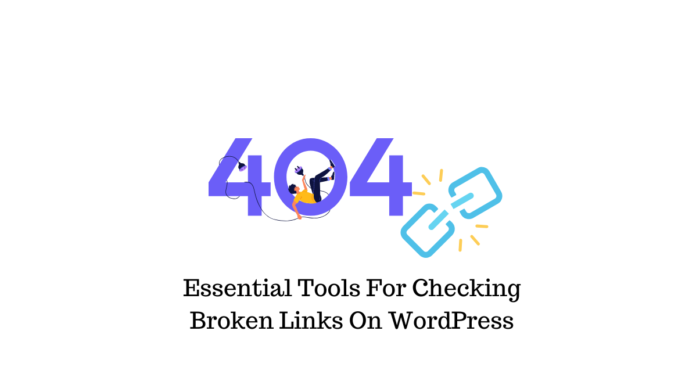Interlinking is one of the most common SEO strategies and services in digital content marketing, often used in SEO-friendly sites, including WordPress. Despite being tried and tested, digital marketers still encounter problems with interlinking.
Interlinking is the practice of including links inside the article that will redirect the reader to another website when clicked. SEO services providers use this strategy to enhance user experience, improve engagement, establish the website architecture, and drive user conversion. Interlinking also plays a fundamental part in link building.
Broken links are one of the challenges digital marketing teams face today. This article will discuss what broken links are and the best tools to find them.
Broken Links: Everything You Need to Know
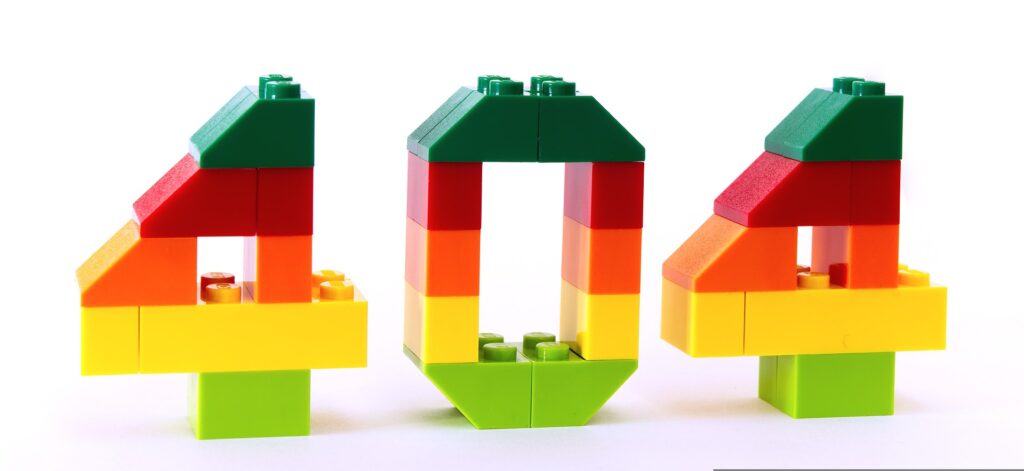
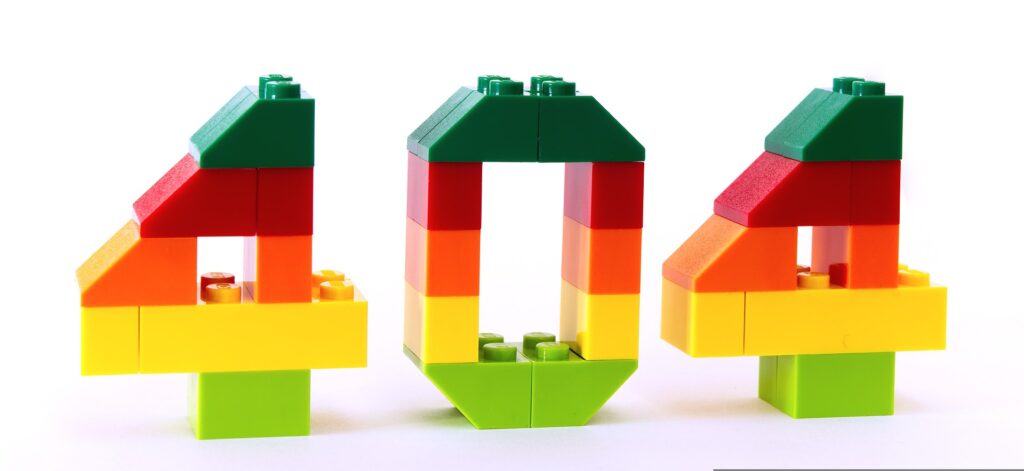
What Are Broken Links?
Broken links are links in an article that redirects to an error page or non-existing website page. Internal, external, and backlinks are the three different categories of links.
Internal links are hyperlinks on your website’s content that will redirect the readers to other pages of your WordPress website.
On the other hand, external links are hyperlinks on your WordPress website’s content that will direct the reader to a completely different website. For example, if your content discusses cancer, you may interlink a page from the World Health Organization for the statistics or facts you cited in the article.
Backlinks are the opposite of your external links. Backlinks are hyperlinks on content outside your website that redirect readers to your website. These three links can be broken and can affect the SEO strategies of SEO vendors.
How Can Broken Links Affect SEO Performance?
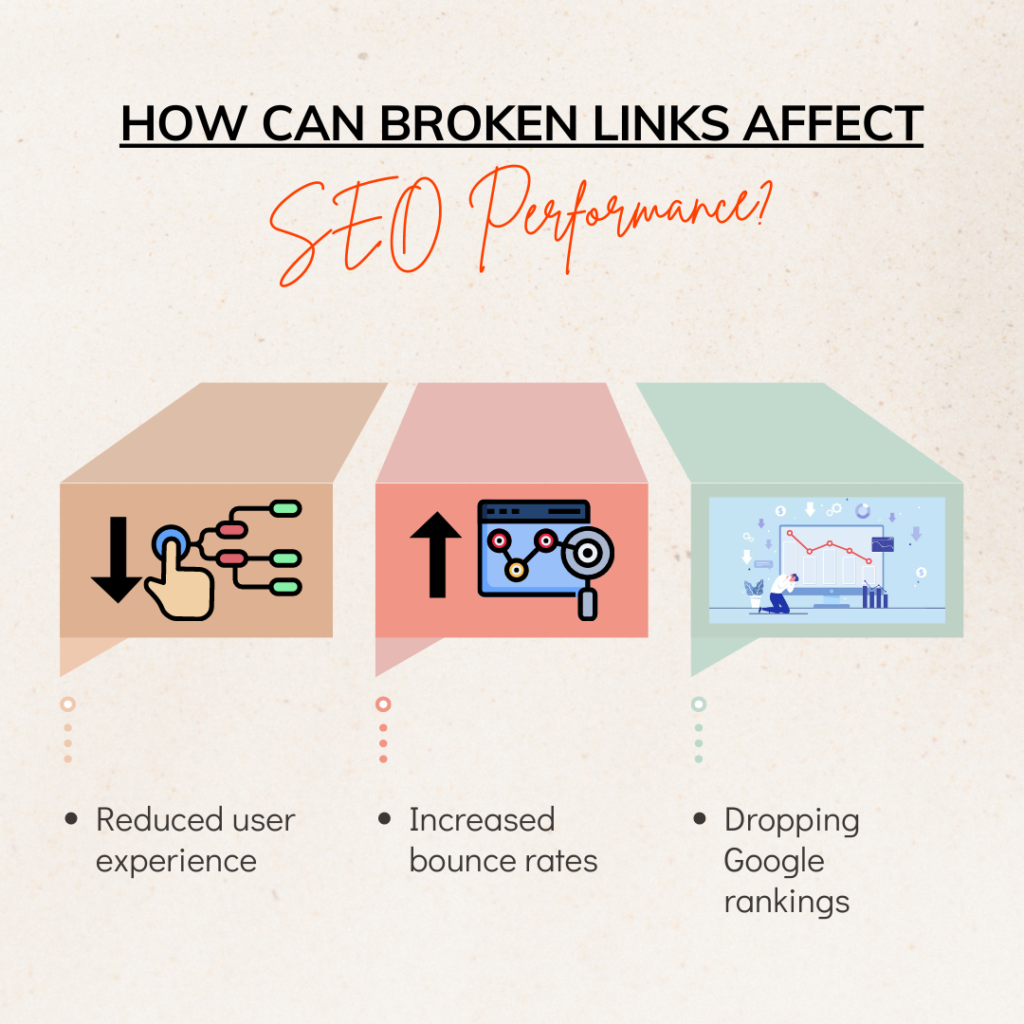
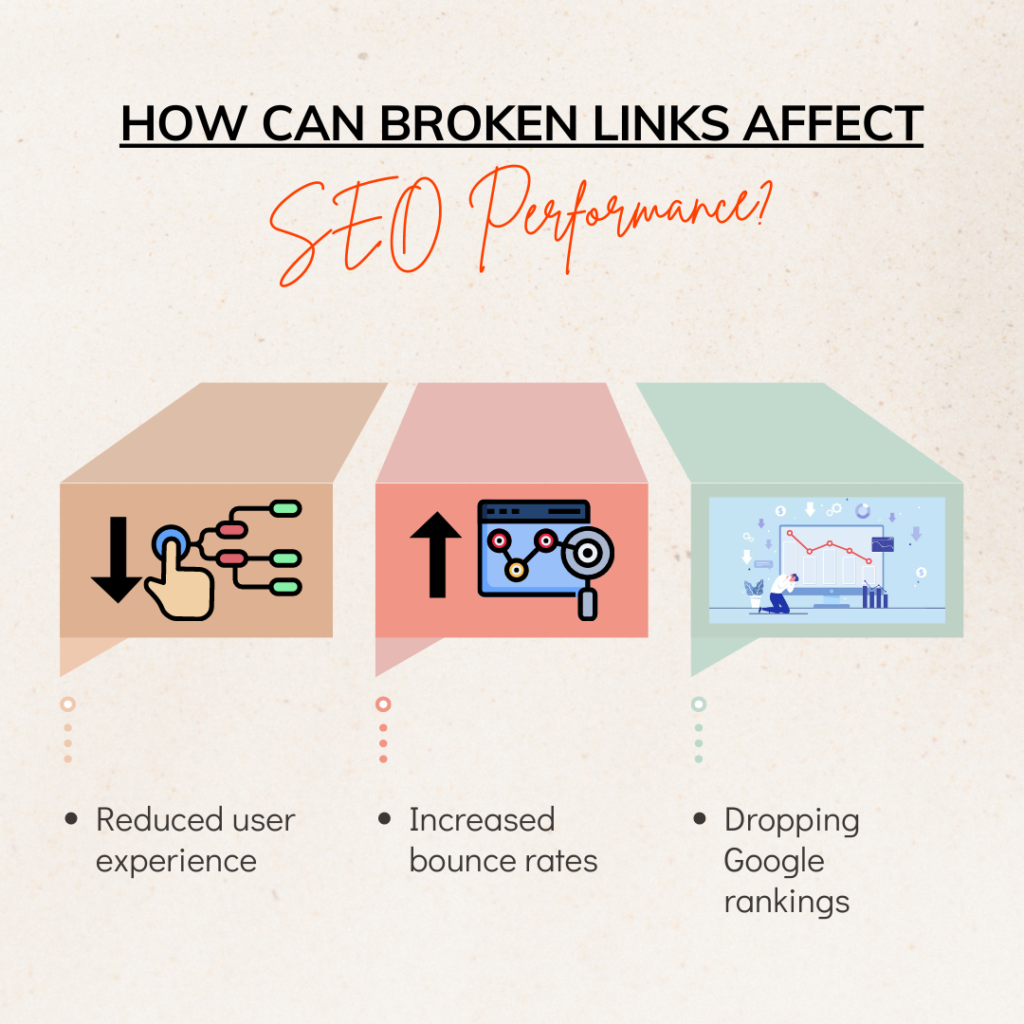
There are several ways broken or dead links can affect your SEO performance.
- Reduced user experience – Users and readers will be utterly disappointed when a broken backlink or internal link on WordPress redirects them to an error or non-existing website.
- Increased bounce rates – Readers not finding what they want or need on your WordPress website causes dissatisfaction. They tend to leave the website, increasing bounce rates.
- Dropping Google rankings – Google also analyses and explores websites. Google crawlers may find it difficult to understand your WordPress website when it has tons of broken internal links. It may be a factor in your dropping Google rankings.
You can prevent broken links from affecting the user experience, the authority of your website, bounce rates, and search engine results page rankings by using the right tools to find them.
Top 5 Software And Tools Checking The Broken Links On Your WordPress Website
Broken links that redirect to a page with a 404 error message give a terrible impression on your WordPress website visitors. Generally, website developers work on these broken links by updating the content, checking for typos, deleting the link, removing the link, or replacing it with a valid one. But before these troubleshooting issues, digital marketers should first check their links.
Here are the top broken link checker tools and software for WordPress websites:
Semrush
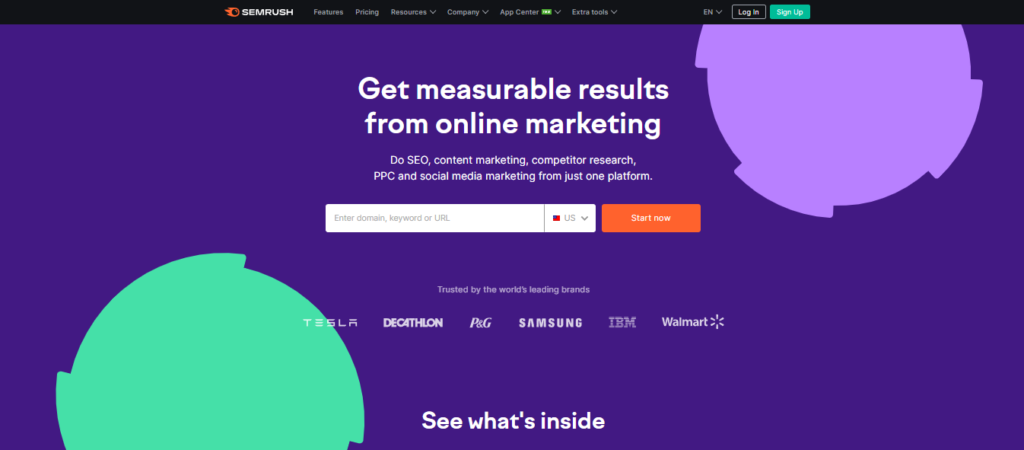
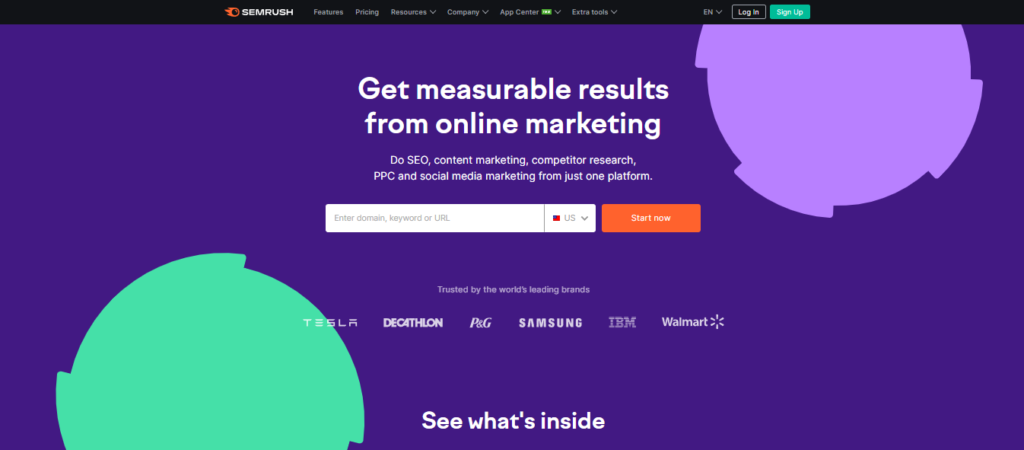
Semrush is a household name among digital marketing companies. Major SEO companies use Semrush’s Site Audit tool for technical SEO checks. Besides on-page checks, Semrush also has a Backlink Audit tool to find broken backlinks.
SEO agencies can also use the Backlink Analytics tool for backlink building. In this strategy, the digital marketer can persuade the website owner to link your website to broken links relevant to your niche.
PRICING
- The Pro Package monthly subscription costs $119.95
- The Guru Package monthly subscription costs $229.95
- The Business Package monthly subscription costs $449.95
These prices may increase depending on the add-on services and features.
Ahrefs
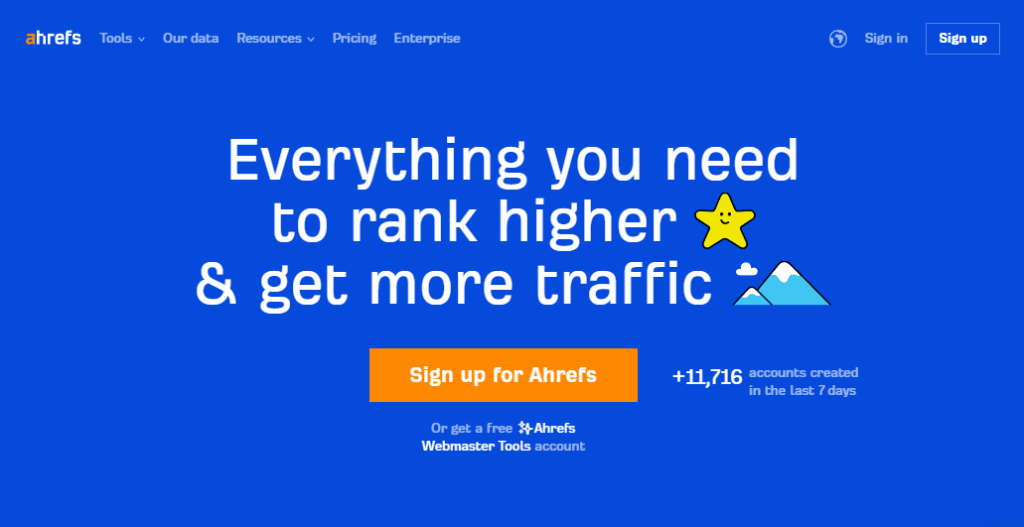
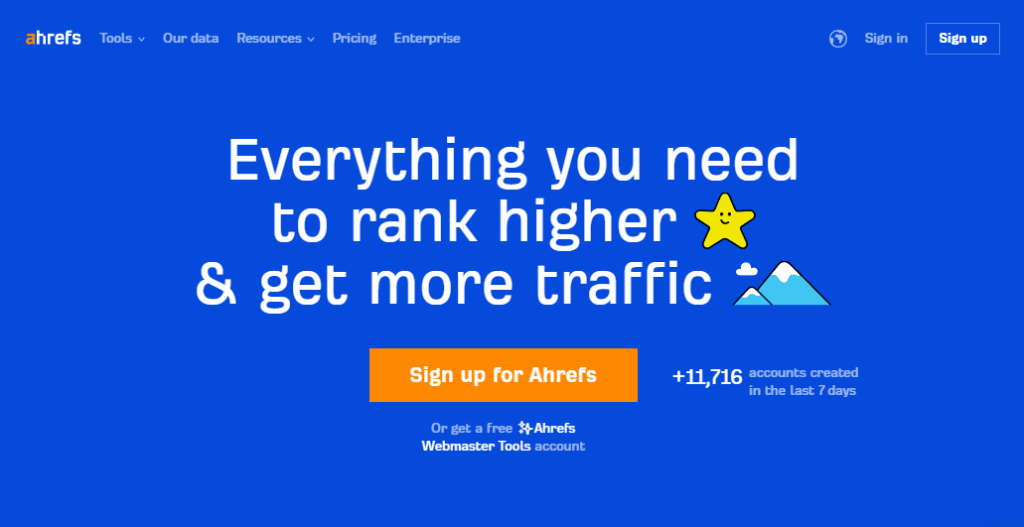
Ahrefs is also popular among digital marketers and web development teams. Ahrefs’s broken link checker can find broken links and identify dead outbound links on your WordPress website. It also identifies links that have been redirected and allow digital marketers to remove or replace the links.
Similar to Semrush, Ahrefs is also a helpful tool for broken link building, a strategy that can help outrun competitors.
PRICING
- The Lite Package monthly subscription costs $99
- The Standard Package monthly subscription costs $199
- The Advanced Package monthly subscription costs $399
- The Enterprise Package monthly subscription costs $999
These prices may increase depending on the add-on services and features.
Screaming Frog
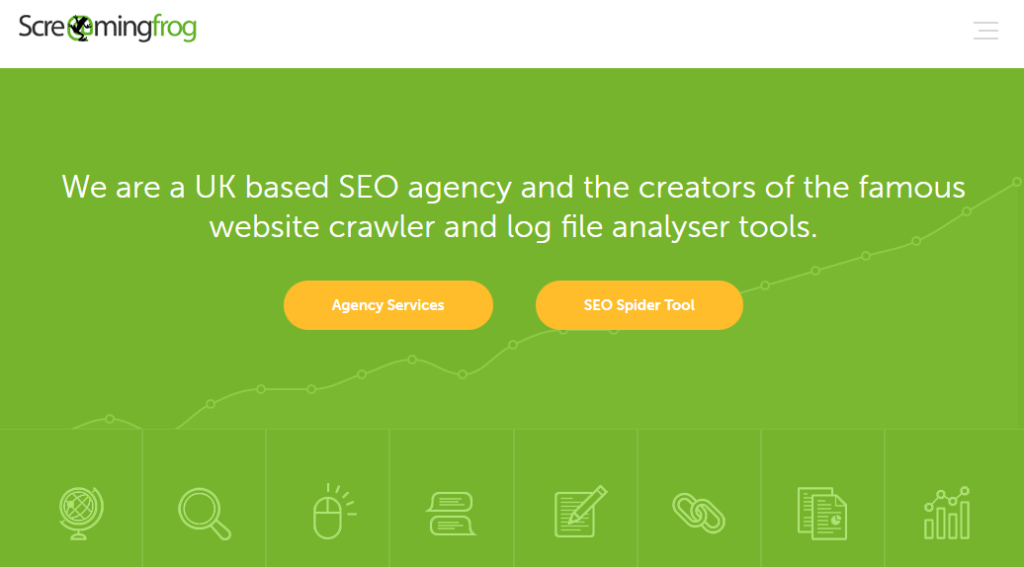
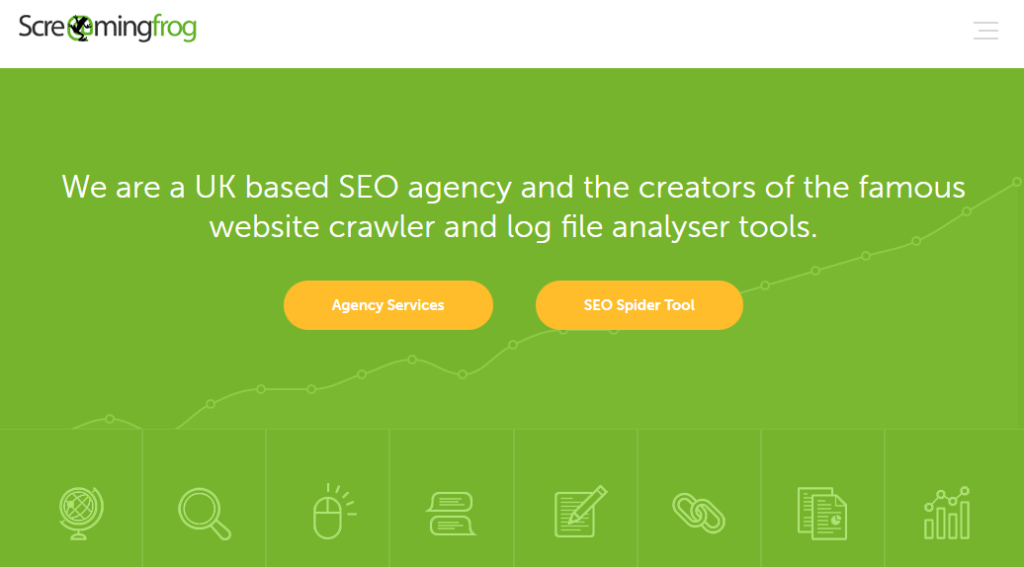
Screaming Frog is a website crawler that audits, extracts, and analyses real-time data on your WordPress website. Like the first two tools, SEO consultants use the Screaming Frog SEO Spider Tool to find broken links and server errors.
This tool also allows marketers to schedule audits and export the data to the chosen platform. It also helps track the progress after troubleshooting issues.
PRICING
- Screaming Frog SEO Spider tool has a free download version. However, this version has limited features and services.
- An annual Screaming Frog SEO Spider tool license subscription costs $209.
SE Ranking
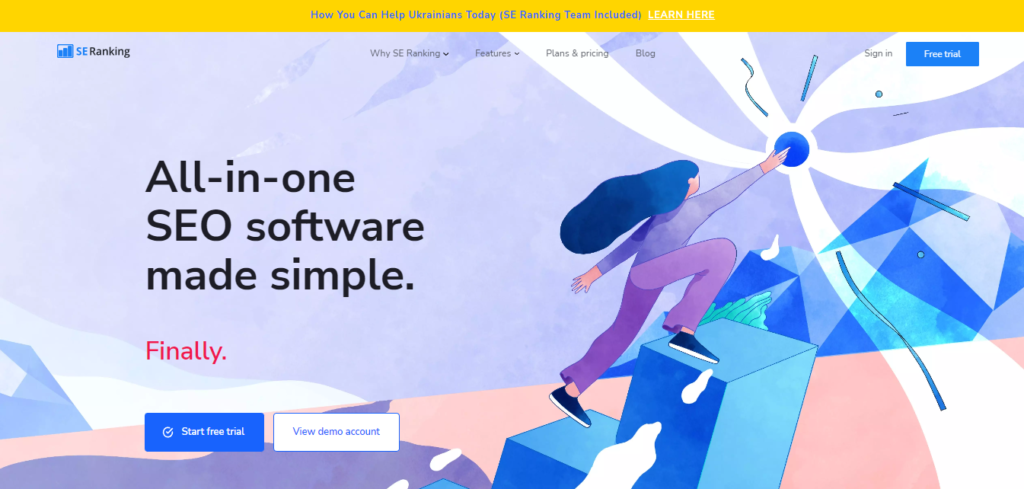
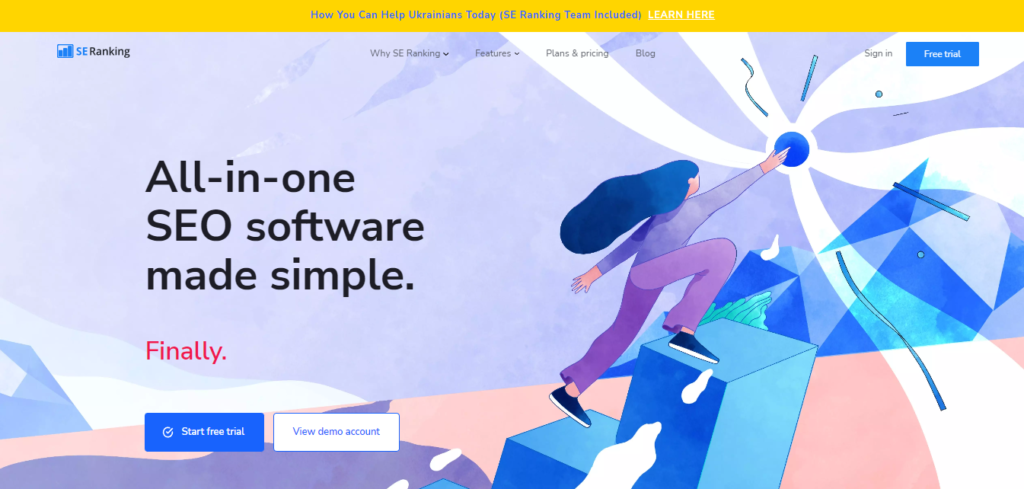
A household tool among SEO vendors, SE Ranking is one of the popular SEO tools globally. SE Ranking has a website audit service that allows digital marketing and web developers to extract data on your WordPress website, which can be used for a detailed report. Moreover, SE Ranking also has a backlink checker and tracking tools to monitor previous backlinks.
PRICING
- SE Ranking has a 14-day free trial period.
- The Essential package monthly subscription costs $31.20
- The Pro package monthly subscription costs $71.20
- The Business package monthly subscription costs $151.20
Google Search Console
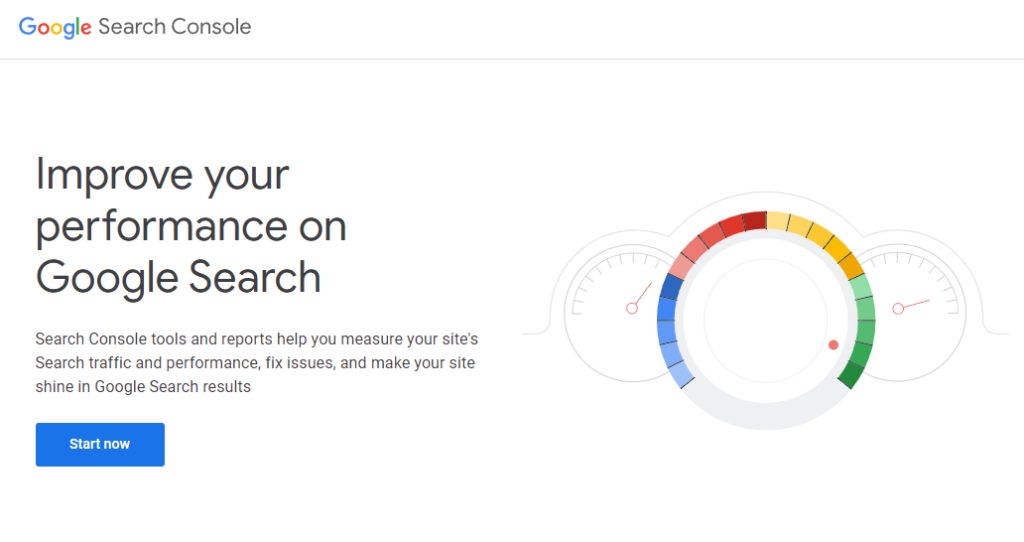
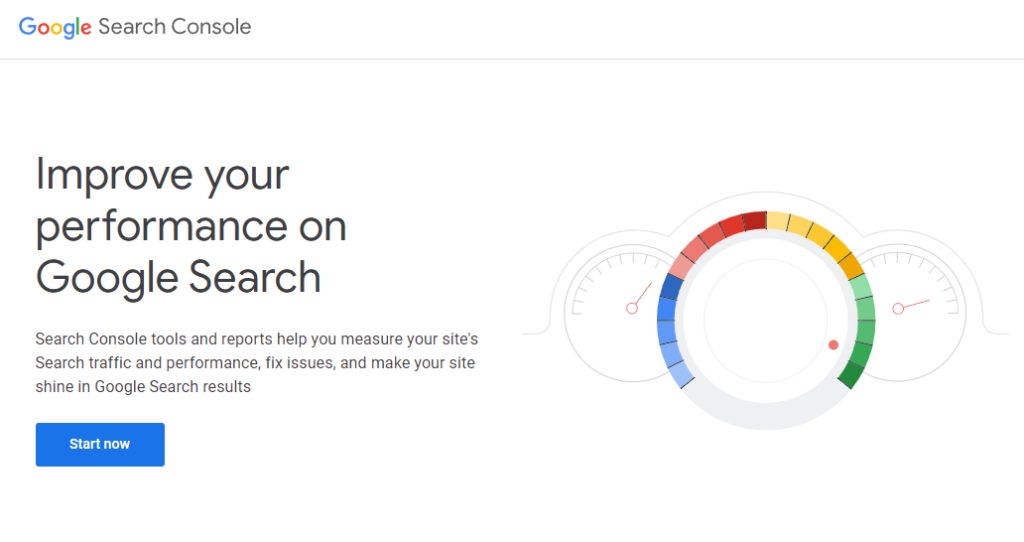
Google Search Console is a must-tool for SEO vendors to find and fix broken links. The Index Coverage report helps digital marketers to analyze the Google indexing status, including those that are not properly indexed. You can check the links with indexing issues and fix the problems.
PRICING
- Google Search Console is free.
Turning Broken Links Into Your Advantage


Broken links are not always negative. You can turn them to your advantage through broken link building.
Generally, broken link building is reaching out to websites with content with broken links to replace them with links that direct readers to your website. These previously broken links become your backlinks. The catch is that the previous link website should share the same niche as your WordPress website.
Fortunately, SEO vendors can use the mentioned broken link checker tools for your broken link-building strategy.
Final Remarks
The most challenging thing in SEO strategies is consistency and maintenance. And this is true with broken links. You never know when these links you interlink will expire. Regular audit checks can help with discovering broken links that can affect the SEO strategies you implement on your WordPress website.
Do you need high-quality materials and articles about e-commerce? LearnWoo provides informative, direct, and data-backed articles from e-commerce and digital marketing to SEO and website design and development. Visit LearnWoo today.