Last updated - July 8, 2021
If you have an eCommerce store then most likely you’re aware that you need SEO to get eyes to your merchandise. There are some who think good products naturally attract people, but the internet is a crowded marketplace, and having proper SEO allows your products to stand out relative to the competition. WooCommerce is a great eCommerce plugin, but you can always do more to make it great. One way is with Jetpack, this adds a whole different level of services and functionality, another is with a good SEO plugin.
An SEO plugin allows you to do the difficult work of making a page SEO friendly to be easy. All the plugins featured on this page make inputting a meta description, using an Alt-Tag, and having your meta keywords appear where they need to. However, it’s not just as simple as setting up Yoast and sitting back – you have to do the research to find the right keywords and phrases. Once you have the plugin that you want, just plug in the keywords that you researched for your SEO plugin and your Woocommerce site will quickly start working its way up the search results. Here are the best plugins for your Woocommerce shop.
Yoast SEO
If you want to work with the most popular plugins then Yoast is definitely on the list. This plugin has more than 5 million downloads and tons of positive reviews. The beauty of Yoast is it makes SEO alarmingly simple. Once you have the plugin installed, everything is easy to figure out on the menu. Just go into Yoast and put in the keywords and metas, and everything is updated automatically. Yoast even tells you how strong your SEO game is with red and green text. If your text is green, you’re doing it right. This plugin is loaded with helpful tips and extras, so this is a true one stop SEO shop. Here are some other features of Yoast:


- Easily optimizes keywords using a color-coded system
- Preview page lets you check out how content looks before publishing
- Control breadcrumbs so you can create organic paths to your content
- Includes updated Google Algorithm to make your SEO most in line with their protocol
- Keeps the high-end technical settings in the background so you can focus on keywords
- Provides insights so you can tailor content to get the most eyes on it
- Readability checker helps you create text suitable for all audiences
- Helps you build internal links to boost your rankings
- Perfect for multiple WooCommerce sites
- 24/7 support for the first year you use Yoast
The bottom line is Yoast provides loads of features for people looking to have the best SEO experience without feeling like they are missing anything. The ease of use is probably Yoast’s best feature. Instead of feeling like you didn’t cover something, Yoast is helpful, it makes suggestions, and ensures that each created page will maximize your site’s visibility on Google.
WP-Backlinks
A key feature of all SEO projects is to have lots of linkage to the page and from the page. The more backlinks are present with a page, the more relevant your page is. That’s not to say your page should be all links, but rather having people link to your content is a great way to boost the rankings. Your content needs to be relevant and engaging for this to happen, and with a WooCommerce store, this means your products must be popular.
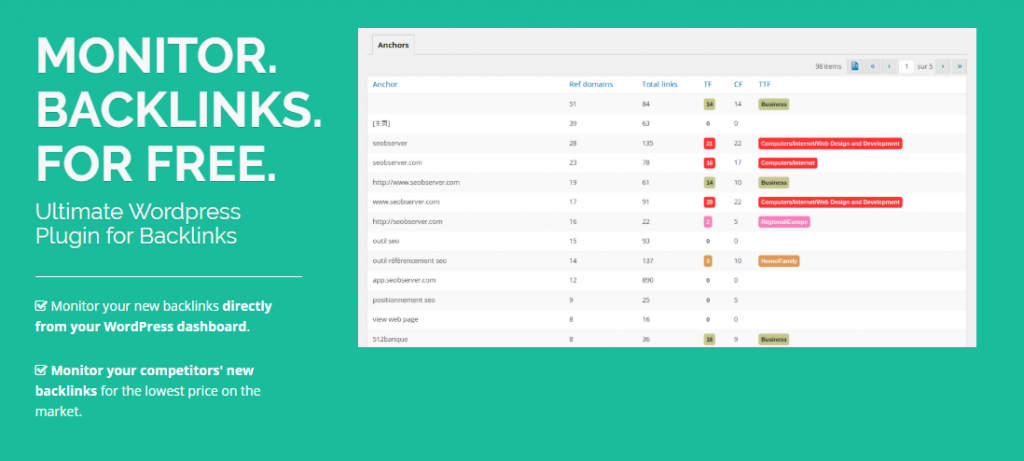
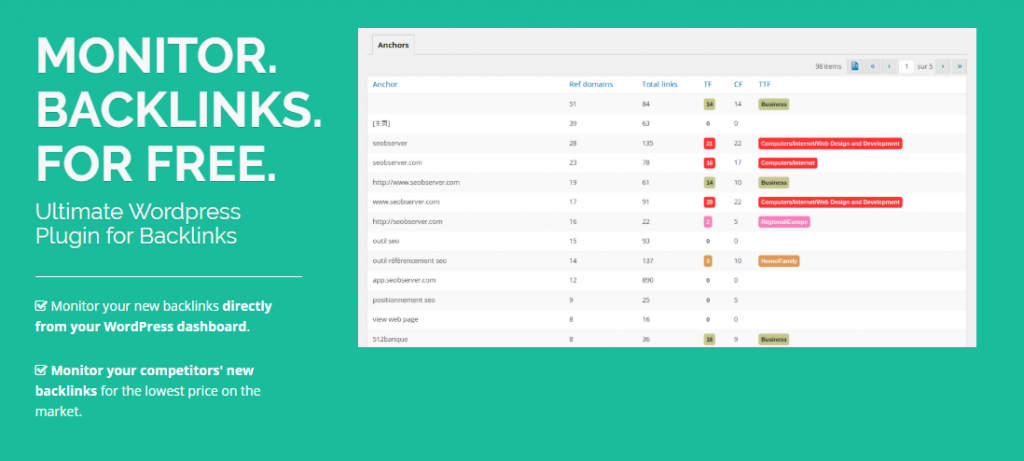
WP-Backlinks has lots of great premium features, including the ability to see what your competitors are doing with backlinks compared to you. This tool helps you optimize a key area of SEO, and using it in combination with a tool like Yoast can take your WooCommerce store to the next level. Here are some of WP-Backinks’s features (Unless noted as free, most of these features are premium which is only $19.99 per month):
- Free features include monitoring your backlinks and a refresh every seven days
- Premium features monitor every 24 hours
- Ability to monitor the backlinking of your 3 closest competitors
- Bulk discount if you have other WooCommerce sites
- Cloud protection keeps malicious actors like hackers out
- Priority updating means your plugin is always on the cutting edge of monitoring backlinking
Backlinking is what separates the best sites from those who are middling. The better your content, the more it will be backlinked. Monitoring backlinks also helps you build networks. If you see your content has been linked, send an e-mail to the site thanking them for linking and ask them if they have content they would like you to link as well. These networks build your site’s credibility because Google is constantly checking to see how many links go to your site. The more people are linking to your stuff, the better and WP-Backlinks helps you get ahead here.
Jetpack
This is perhaps the most powerful tool for making your WooCommerce store super-efficient. Using Jetpack means your eCommerce site is more user friendly. Instead of long loading pages and shaky security, Jetpack takes all these things to the next level. The free version of Jetpack has a feature redirecting your visitors to similar articles. The similar article feature is great because you control where your visitors go. The paid version of Jetpack also helps with your SEO. Here are some ways Jetpack transforms your SEO:


- Free version provides site statistics and analytics to monitor your traffic patterns
- Auto-sharing feature seamlessly integrates all your social media accounts
- Paid version includes SEO tools and allows for integration of Google’s AdSense, Facebook ads, AOL, Google AdX, Yahoo, and Amazon
- Integration of media is very simple and controls allow you to speed up loading time – something Google notices
Jetpack offers a lot for your WooCommerce store. It is an all-in-one supercharger that ensures your WooCommerce store is on the leading edge of customer engagement at all times.
Conclusion
While all of these plugins offer different ways to help, make sure that you don’t overload your site with too many. A plethora of plugins slows down your site speed and Google will penalize that. Therefore, find the plugins that most efficiently take care of your SEO needs.











