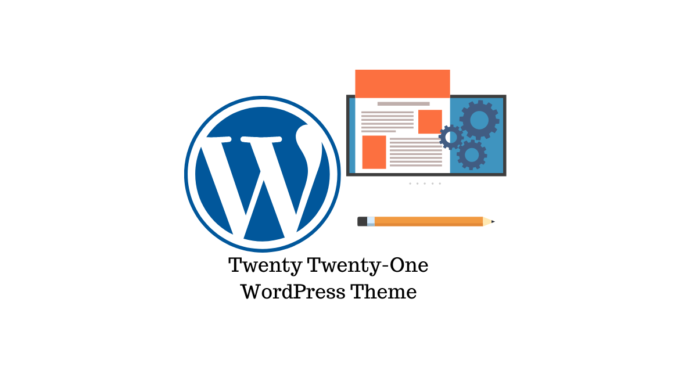WordPress releases an exclusive default theme about every year. This theme is included in the year’s final major WordPress release. This time, WordPress 5.6 introduces a new theme. Twenty Twenty-One is the name of the theme, and it’s a beauty. Twenty Twenty-One is a fantastic theme with an eye-catching design. Colors, whitespace, and font are all extremely clean and well-planned. The design resembles a blank canvas ready to be painted.
Because of the block patterns, you may paint it any way you like. Only history will be able to tell if Twenty Twenty-One will be a popular subject for the year or work that will be remembered a decade from now.
For the time being, let’s appreciate the creation and consider what we may expect from the future basic WordPress theme. We’ll go through the features of the Twenty Twenty-One theme and show you how to change the appearance and feel without doing any extra work in this post.
First Look Of The Twenty Twenty-One WordPress Theme
Twenty Twenty-One is a clean, minimalist theme that appears and functions like a blank canvas. The latest default theme, like its predecessors, will primarily use the Block Editor to create pages. The default theme that appears with WordPress version 5.6, like Twenty Twenty, is based on a theme from the community rather than being created from scratch.
Twenty Twenty-One is built on the Seedlet theme, a new Automattic theme that offers a clean and well-organized framework of nested CSS custom attributes. Building child themes on Twenty Twenty-One is simple and quick due to the extensive use of CSS properties in the theme’s stylesheet.
Twenty Twenty-One is an individual-column WordPress theme including two menu locations and a footer sidebar: Footer navigation and Primary navigation. A system font stack is used in the new theme. This should help both consumers and developers in the following ways:
To begin with, utilizing a system font stack improves UX and efficiency because native fonts are already supported by the majority of operating systems and do not require additional loading time.
Secondly, they have a neutral appearance, allowing them to blend seamlessly into any design.
Third, because they don’t require the loading of extra font files, Twenty Twenty-One makes it easier for users and developers to alter the layout of a website.
The Twenty Twenty-One theme has a simple color scheme, with pastel green background colors and two tones of grey for the foreground. Several other pastel color palettes are included in the theme. You can also read about the tussle of Dreamweaver vs WordPress.
What Are The Best Features Of Twenty Twenty-One?
Twenty Twenty-One is an excellent beginning theme for learning how to develop a WordPress theme using the best standards. It should come as no surprise that it also supports and offers a variety of features that themes may use.
Basic Design
The theme’s objective was to build a simple and minimal canvas and provide users with a strong brush in the form of a feature-rich block editor to paint it with. We believe they achieved their objective of simplicity and achieved the ideal blend of minimalism and beauty. The theme’s basic appearance is fantastic, with little to no tweaking, but it’s also incredibly simple to alter and replace those preset styles.
Expanded Block Editor
Twenty Twenty-One was designed with Gutenberg’s block editor in mind. Using Gutenberg, you can change almost every element in this theme. This means that even if you don’t know how to code, you can personalize your theme like never before. Previously, the block editor lacked features and was never fully sufficient for professional users.
For those who don’t know how to code HTML and CSS, this means they’ll need a page builder like Elementor or Divi to personalize every part of their site. Without having to create any code, the theme appears to be unique and attractive. The page builder experience now doesn’t have the same drawbacks, and it’s also free.
There are several free resources on the web that explain how to utilize the block editor and all of the most common blocks to assist you in modifying the Twenty Twenty-One theme.
Accessibility
We think the Twenty Twenty-One theme is fantastic since it promotes accessibility. With about 3% of internet users visually challenged and reliant on screen reader technology, it’s critical to take this population in mind when creating websites. When it comes to accessibility, it complies with all applicable WCAG 2.1 level AAA criteria when left uncustomized.
However, in order to keep the theme accessible, the customizer will have to follow those criteria as well. While only content producers have the ability to genuinely make their sites accessible, the Twenty Twenty-One theme may assist.
Dark Mode
This function is purely for fun, and it’s a godsend for those of us who spend our days staring at screens. Users can choose between a dark and light version of the site in Dark Mode. The Twenty Twenty-One theme automatically sticks to the user’s default settings if the phone or computer is in dark mode.
This one is worth trying with because the dark mode is all the rage these days. However, we urge using care while playing with this function, as it is currently an experimental feature that might cause your site to seem strange. If your logo includes a backdrop, for example, it could clash with the dark mode version of your site.
Faster Page Loading
We all know how crucial it is to have fast-loading pages on your website. Fast pages provide a better user experience and are ranked higher on Google. While having a decent web host is a fantastic method to ensure that your pages load quickly, the most important aspect in WordPress site performance is, without question, the theme. A lightweight theme is one that loads quickly.
When they refer to this as a lightweight theme, they aren’t joking. The WordPress core team deserves all of the credit for designing this theme in such a way that the code really reflects the expression “less is more.” Less code equals quicker loading pages and all the benefits that come with it in the realm of theme development.
Easily Customizable
Having a site that was tailored to your taste used to be a difficult undertaking. Getting a bespoke site requires either getting someone to do it for you, such as us, or sacrificing site performance and security with a cumbersome page builder. Those days are over with this free annual theme. Gutenberg’s “Full Site Editor” experience is compatible with the Twenty Twenty-One theme.
If you currently use the block editor, you may install the Gutenberg plugin to extend its capabilities to all areas of your site. With the full site editor turned on, you can change your site’s header and footer using the same block editor you’ve come to know and love.
Final Thoughts
We hope this post answered any questions you had regarding the Twenty Twenty-One WordPress theme. Installing this theme and modifying it using the block editor is an option.
The Twenty Twenty-One theme is the third attempt to make it possible for people with little or no technical knowledge to create websites. It’s a clean, responsive, and accessible WordPress theme that can be used for a variety of purposes.