Last updated - October 17, 2022
Are you well acquainted with WordPress and wish to run software as a service firm? Are you in the dilemma, whether it is a good choice to use it for your platform or not?
As a budding entrepreneur, it is tricky to hire an expensive developer to build your website. Why not, save this cost and design a WordPress website? As a matter of fact, of the total websites, almost 31 percent are WordPress powered websites.
You neither have to compromise on the security aspect nor its measurability.
Do you doubt the potential of WordPress to manage 400-500 million requests in a month? A lot of people hesitate to accept that it is possible to use WordPress as a SaaS platform.
In this situation, initially, you can use WordPress plugin and later on convert to SaaS on WordPress. This will allow you to measure your company and acquire complete control over your business activities.
Discussed here are three fundamental tips that you must always keep in mind-
Measure your support system
Irrespective of the size of your company, make sure that you keep your customers happy. You can ensure this with immediate, accurate and much-needed support. This way, you are less likely to lose your customers.
You can take assistance from experts that provide you live chats, easy ticket sharing, workflow, and notes. They allow you to easily segregate, assign and manage all versatile tasks such as documentation, pre-sales, refunds, bug reports, etc.
Businesses have tons of documentation created for users and its tricky to manage this. The right JavaScript will help you create all the necessary documents required for your users. Now, when the user runs a search command, the JavaScript such as Fuse.JS can easily produce them with the required document.
If the document article fails to resolve user issues, then they can click on the link mentioned at the end of the document. This link helps them to directly connect with you. This interaction can help you to update the document and offer quicker and advanced support to your users.


During its inception, WordPress was merely a blogging platform. Over the years, it has evolved and today can power an application system. This system can reach about millions of users 24 X 7.
Regardless of whether you are an emerging or established business, WordPress can be an effective platform for you. You can transform your company and lead it to new heights with a bit of creativity and experimentation.
Allow a notification system
It is a brilliant idea to enable notifications for your SaaS website. This is considered to be an essential marketing tactic to encourage engagement. Remember, that notifications also update users of new features and app crashes. Several SaaS platforms possess an in-app notification system.
WordPress doesn’t provide an in-app notification option for SaaS platforms. When you publish a new post, WordPress provides you several plugins that will send a push notification via email.
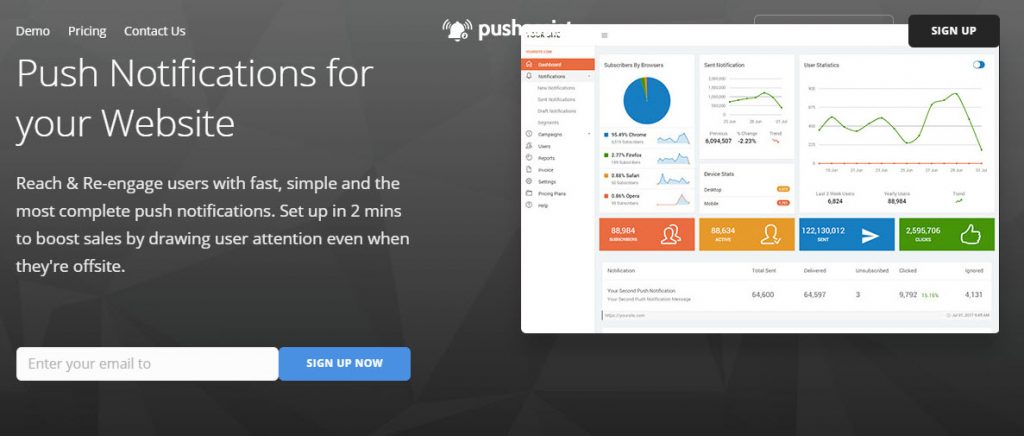
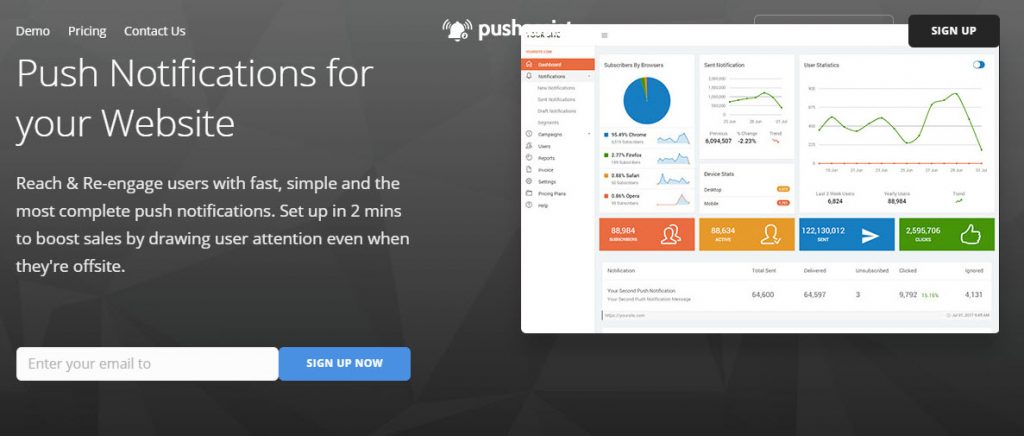
You can put additional efforts and develop your own notification system to acquire in-app updates. You can create a tailored post type and write notifications. User meta is one medium to check the position of the notification.
It provides you with the essential details such as whether the user has read it or not, did the registered user check it, also the date of the notification. This ensures that users receive relevant notifications. A simple animated icon or symbol is an effective indicator of an important notification. The users can easily differentiate between important and unimportant notifications.
Take into account routing requests
Some people find the routing system in WordPress to be very complex. They then switch to a simpler framework to manage routing requests. To do this, you need a custom plugin that works well with everything that surfaces on your WordPress website.
A plugin is booted in the framework and if it finds its route effectively, you can load all the essential information. Before you move ahead to make sure that your requests are performed correctly. This way, you can avoid loading unnecessary requests on your WordPress plugins.
This also helps you to decrease average non-cache requests up to 150 milliseconds. Performance raise is very important if you intend to handle millions of requests. API requests also help improve the performance and measurability of our overall application.
One of the renowned and unique WordPress development features is its community. Several other features that can provide you a helping hand to run your website. Community happens to be the oldest and most dynamic feature of WordPress.
Discussed here are certain perks of custom plugins and themes-
Tailored on-board experience
Create a custom plugin that needs manual approval before people can access the website. This way, users also get access to unique beta keys during registration or post-activation.
WordPress action coupled with a filter API system is a good combination. This blend gives you improved control over the access system. Besides, you have the command to enact status and authentication policies.
Incorporate a secondary plugin to enjoy improved features on your website. These features satisfy the desire for an exclusive application of the WordPress community.
Improved data management
If your business needs to streamline all the data on the website, then a customized plugin is a wise option. Take advantage of WordPress’s custom plugins and manage data efficiently. This also helps you to use several other WordPress features and actions related to data management.
Custom plugins help you to-
- Easily update data
- Provide interface URLs to edit data for custom posts
- Read and store configuration option
- Allow users to change the published status of their posts
Customized application experience
WordPress traditionally is not a website or an application. It has evolved to provide a customized user experience. At times, users are unaware of a website’s association with WordPress.
Several companies lock down access to /wp-admin. Firms also customize URLs to redefine their actions. This is done mainly when several plugins are used in association with WordPress to amplify the overall user experience.
To enable this, you have to change the file paths in your application. This can be a tricky job to accomplish. Due to this, you have to adopt a complex integration process for a lot of plugins
Secured website
If you are in search of an impeccable and easy-accessible website, then WordPress is the best choice. You have to incorporate a little customization to use it as an application. The SaaS-based platform can be an immensely great option to design an effective WordPress website.
WordPress and the additional plugins offer a secure medium to showcase your services and products. You can say that the WordPress application is comparatively secure and affordable. Real-time back of your database, customized themes and plugins are some other WordPress features.
The SaaS application allows you to manage millions of users efficiently. You are less likely to lose customers and retain them. There are creative ways to approach customers and your customized application can help you to do so.
Conclusion
WordPress provides an increased number of features and tools to develop your SaaS-application. Besides, you can design and develop this website within no time. Consult experts to develop an application of your choice.
Several companies help design and develop a SaaS-based application at an affordable price. This will provide a good start to your new business and accelerate the scope of expansion.












Hi Freya,
I agree that WordPress makes an excellent platform for building a SaaS. I am particularly focused on microSaaS, as those products and businesses are scaled to allow implementation and sustainable businesses for solo-founders. I use this technique myself and have created my own microSaaS to help other people learn to use plugin programming to power a fully customized system.
I have noticed that some authors on this subject are hyper-focused on no-code SaaS. While I am encourage people to use whatever tools they feel are best for them, I think that always looking for no-code solutions can over complicate things. PHP and JS in the context of a WP plugin are not that difficult, and it gives the solo-founder a very high level of customization. Not only is WP full of hooks and filters for programmers to use, so are many of the highest quality plugins. Have you had the same experience?
Thanks for the great post 🙂
Jamie