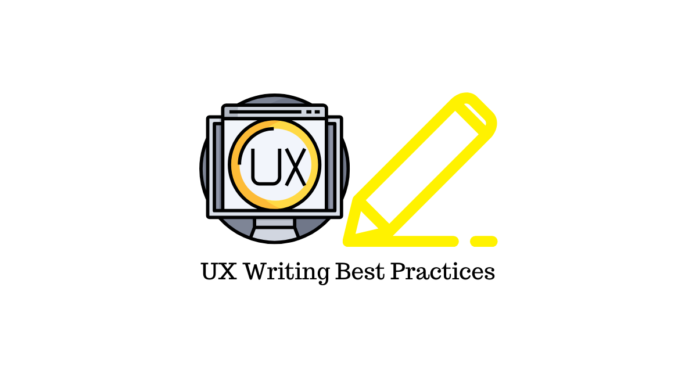Last updated - February 21, 2022
Good copy is a key enabler of a good user experience. Great design and beautiful visuals are usually the first things that come to mind when we think about achieving great user experience. Designers and developers pour lots of effort into creating a well structured, consistent and visually appealing website or application to provide users with necessary information in an effective, efficient and enjoyable way. These efforts often do not reach their full potential if there is no proper value proposition in supporting them through strong copywriting.
After all, given today’s state of web technologies, it’s impossible to imagine experiences that don’t involve text-based communication in one form or another: writing email messages, filling out forms, posting status updates on social media and so on and so forth. There’s a reason why we talk about “UX” and not just visual design or technology anymore.
According to Alan Cooper, “Good UX writing is spelled with an uppercase U and X.” So, in this article we will focus on good UX writing practices for copywriting in user experience design. One thing to keep in mind is that, whatever copy you write, it must be keyword centric. Suppose you are writing for an amazon product. Then you can do your amazon keyword research and then start working on copy.
1) Write for Your Users: Avoid Jargon and Industry Lingo
When you’re thinking about how customers would use your product/service or what they want from your website or application, always write in their perspective What do they want? Why would they use your product/service? How will it help them?
2) Keep Things Concise: Match the Style and Tone of Your Product
Your copy shouldn’t sound or look like it’s coming from another planet. Users will feel alienated if your interface uses words they don’t understand at all. Use industry vernacular sparingly to support clear communications with targeted audiences, but avoid jargon at all cost. Sometimes this is not an easy thing to do especially when you’re designing for a more tech-savvy audience, but challenge yourself to keep things concise by stripping out anything that users might find confusing or unnecessary. Also, think about how your brand wants to present themselves through their copywriting style and tone . Is it casual? Formal? Friendly? Preferably use language that matches the overall tone of your product.
3) Write for the Device: Compose Messages with a Single Purpose
You should never write anything if it’s not going to help users achieve their goal or ease their pain points . When you have a single purpose in mind, your copy will be much more effective and efficient because you’ll use words that reflect this intent rather than just fill up space. This is a common writing practice from fiction writers known as “show don’t tell” which is used to deliver messages through actions and behaviors of characters rather than just dialogue or exposition. To apply this principle to UX writing, think about how you would usually communicate with people around you when discussing specific topics. How do you relay information? Do you give instructions by telling them what to do? How about if you want to express a point or make someone understand something? You would most likely include specific details and examples.
4) Keep the Sentences and Paragraphs Short: Minimize Users’ Workload
Break up long blocks of text into more concise, digestible portions that suit users’ needs. Adding white spaces between lines, paragraphs and sentences helps improve readability by minimizing users’ workload. You can use shorter sentences (20-25 words is ideal), avoid using the passive voice as much as possible since it has higher cognitive load, and use short paragraphs (3-5 sentences) so people won’t lose their place when reading your copy .
5) Use Plain Language: Write People Talk
There’s nothing complicated about using plain language in your copy. It’s just a common sense approach to writing based on the following principles: use short words, avoid abbreviations and acronyms, use positive language instead of negative ones, write conversations as if you were talking with your users face-to-face.
6) Use Transitions to Connect Ideas Clearly
Good transitions help guide the reader smoothly through your story or argument without confusion . This is especially beneficial when you’re writing instructional content for complex topics that are harder to follow. Transitional words work best to support this kind of writing practice because they create connections between ideas which make it easier for readers to understand them better. Some good examples would be “however”, “similarly”, “therefore”, “on the other hand”, etc.
7) Design for Scan-ability: Create Visual Hierarchy to Guide Attention
There’s more to “writing” than just words on a page. You also need visual elements like white space, typography, images and graphics to enhance your writing style and make it easier for users to scan through your copy . This will not only improve readability but help users understand each component of the content better. With careful layout design, you can direct attention towards what’s most important (call-to-action perhaps?!) with clear hierarchy by using size, color, text treatments and placement.
8) Test Your Writing: Redesign Beyond Just Words
Of course you want your writing to reflect the tone and the personality of your brand. But when you’re just starting out, it can be difficult to find that “perfect” style or voice . The best way to figure this out is by conducting A/B testing with different versions of your copy and seeing which one resonates more with users. Then, choose the version most people prefer and develop a clear content strategy based on these results.
If you follow these 8 best practices closely, you’ll create effective user experiences through writing that will captivate users’ attention and drive them towards the next step in their journey.