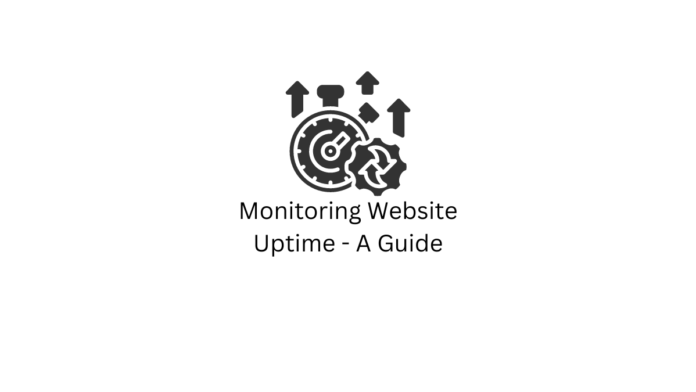Last updated - October 16, 2023
Are you concerned about your uptime? And you don’t know how to monitor your website’s uptime. But what does this uptime actually mean?
Uptime is the operational time of your website when it’s available to everyone which is usually referred to as the runtime or KPI (key performance indicator).
Remember that great uptime is the reflection of a reliable and stable website.
Sometimes your website faces technical errors or lags making visitors unable to access your site’s content. This error period is known as the downtime.
It can come up for many reasons such as sudden reach in traffic, server issues, site hacking, technical errors, and so on. All this happens when your site lacks sufficient bandwidth coverage. In this case, I would recommend you choose the best VPS service with unlimited storage.
Why is Uptime Check Necessary?
While choosing any server hosting, you must have seen many companies promising up to 100% uptime SLAs. But are these commitments actually true?
The 24/7/365 or always on uptime is a mandatory factor for any website especially an eCommerce one. Do you know big sites such as Amazon can lose up to 1.6 billion in the time you took to read this line?
However, a normal website can also face this kind of loss. As per Google, even 0.5 seconds of latency can give a 20% drop in your site’s traffic. Pretty scary, isn’t it?
Not only this, it can prove to be worst during any B2B or B2C transactions of funds or payments.
The continuous decline in visitors may have multiple reasons such as page size, limited bandwidth, and many others including downtime. Here monitoring the site’s uptimes becomes necessary. However, it has multiple benefits such as—
- On-spot downtime alerts can save you from minutes to hours of latency.
- You can find the causes or the actual reason for the downtime of your site.
- Ensures are better user experience.
- Saves you from the loss of revenue, website traffic, and brand reputation.
- Boosts the SERP ranking and site availability
Now the very challenging task that comes here is how would you know if your site is suffering from any downtime or not. Well, here all you need is a reliable uptime monitoring tool.
What Is An Uptime Monitoring Tool?
An uptime monitoring tool is a service provided by corresponding companies that checks on multiple servers in different locations.
Some tools provide an instant check for your site. You just have to put the URL of your site and it will show you the results of your site’s uptime, response time, speed, and overall performance.
On the other hand, some ask for subscriptions for long-term and live monitoring. These tools not only monitor your website’s uptime but also send a pop-up notification whenever it gets down.
After signing up to an uptime checking tool you get an uptime dashboard that shows you every single activity of your site. But there are many in this market, so which tool you should choose?
To help you with this type of condition, I have picked the top 3 tools that are easy to use and promise up to 100% of accuracy. For more info and details, consulting, and solutions for such kind of issues, you can visit cheapandbesthosting.com.
Top Uptime Checking Tools For 2023
Uptime Robot
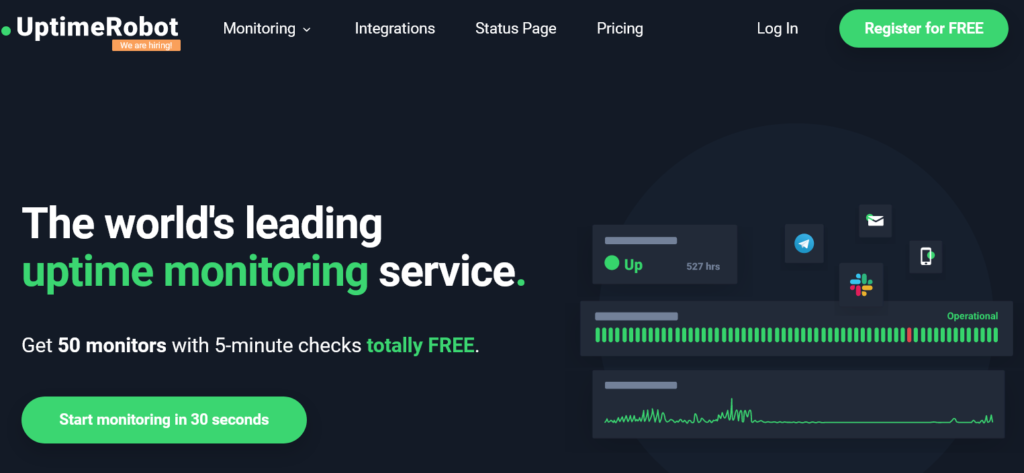
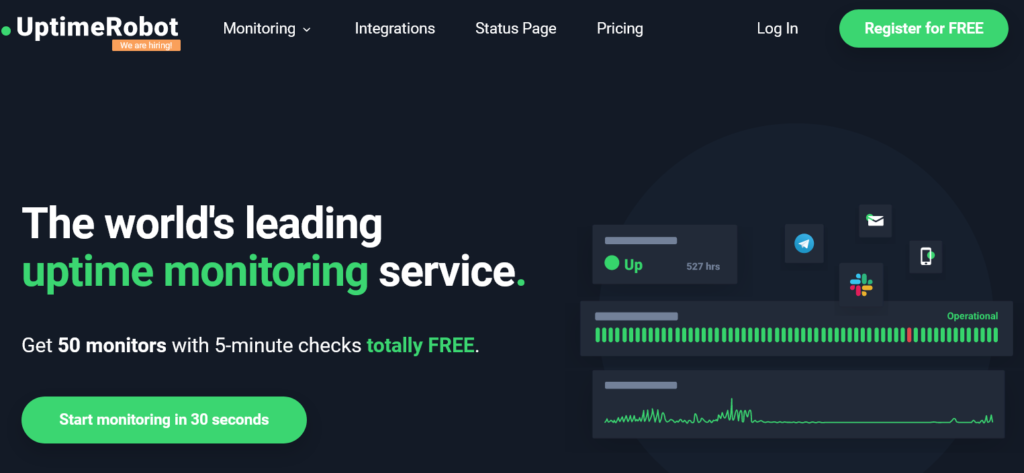
Uptime Robot is a premium service that’s currently serving 1.9 million users with 7.1 million monitors. It’s also trusted by many big authorities such as GoDaddy, NASA, IBM, Expedia, and so on.
What’s pleasing about this tool is it will send you continuous warnings as soon as it detects any downtime or harmful activity checking on multiple locations.
Also, it helps you to know the root cause it can be used to maintain your SSL renewal and keep an eye on the network, Email service, Cron job, and Keyword.
It’s available on Apple’s app store and Google’s Play store.
Key Highlights Of Uptime Robot
- It is a simple and easy-to-use interface.
- Get downtime notifications on multiple platforms including Emails, SMS, Voice call, Discord, Twitter, Telegram, Slack, Zapier, MS Teams, Google Chat, Pushover, Pushbullet, and Webhooks. Also, if you want to integrate other platforms, you can contact the support team for it too.
- Delivers all promotional Email notifications of the latest, posts, offers, discounts, and coupons to your site’s subscribers.
- You can use a customized HTTP header monitor.
- It has a status page along with a chart representation of response time. So, you can showcase the live uptime to your users for a good impression. These pages are customizable with layouts, colors, and fonts.
- You can add your team members to help you with this task.
Is Uptime Robot Free?
Yes. Uptime Robot has a free version that offers 50 monitors at zero cost with 5-minute checks. However, the paid version has more superpowers that start at $7 per month.
Jetpack
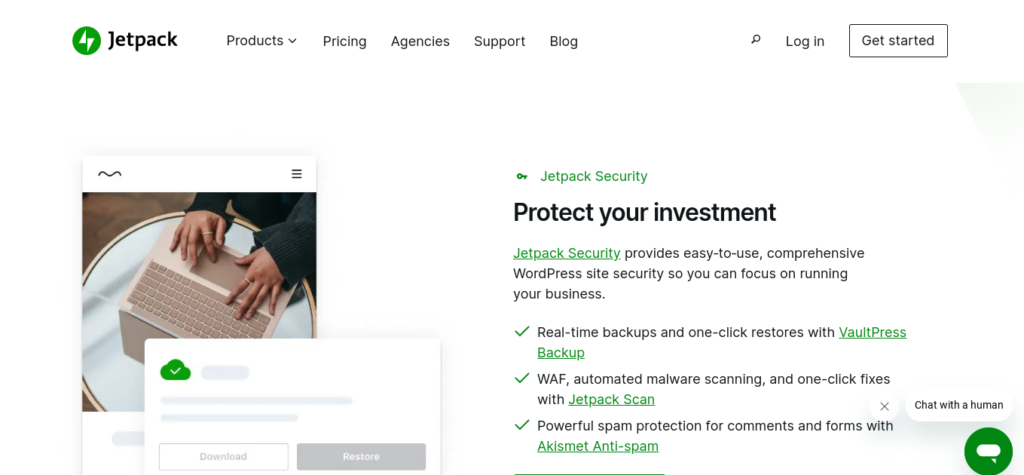
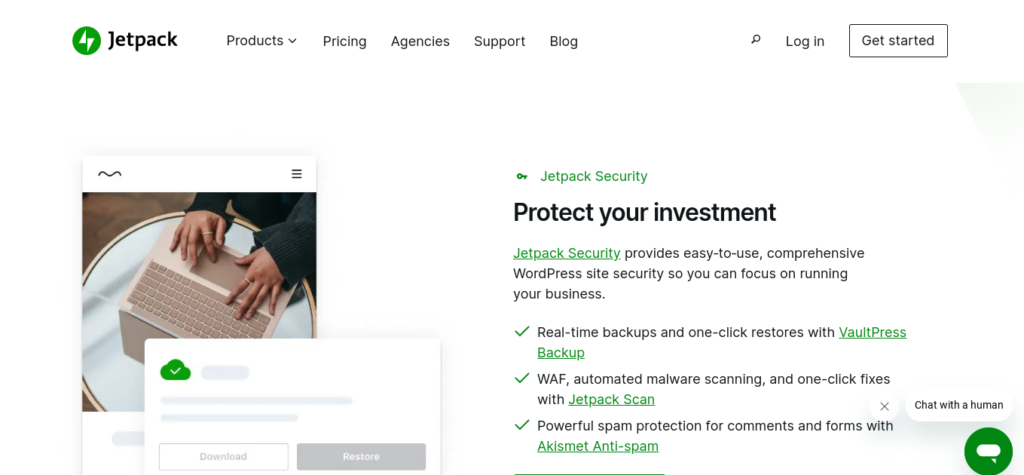
If you have a WordPress site, you must be a plugin explorer. Jetpack is another plugin for you made by WordPress itself and trusted by over 5 million sites.
The special part of this one is you can check your site’s performance and uptime through your WordPress dashboard. It’s a Swiss army for your site’s security.
Daily backups, 2-factor authentications, spam prevention, malware scanning, downtime monitoring, and many other features are breath-saving for everyone.
It’s available on Apple’s app store and Google’s Play store.
Key Highlights Of Jetpack
- It keeps an activity log of all the changes on your website. It helps to find out the causes of sudden downtime.
- It sends an Email notification to alert you. You can customize it and change your Email address anytime.
- It works on a global check within every 5 minutes on different locations.
- You’ll be able to know when your site was offline and for how much time.
- It boosts page speed by optimizing media files through its CDN which ultimately reduces latency.
Is Jetpack Plugin Free?
The Jetpack plugin has a free plan that doesn’t charge anything for uptime monitoring. Its paid plan starts at $4.95 per month with 14 days of refund policy.
HetrixTools


In 2015, HetrixTools was launched as a revolutionary package. It’s a very pleasing service as an uptime & blacklist monitor. Having data centers in 12 different locations, it monitors your website server and its usage every 60 seconds with extreme accuracy.
However, you can ignore short downtime in the reports, if you want.
You would be impressed by its analytics and reporting process. Hetrix Tools has 15 uptime monitors and 35 backlist monitors that can work simultaneously.
Key Highlights Of HetrixTools
- The notifications can be sent via Email, SMS, Telegram, VictorOps, Webhooks, PushBullet, RocketChat, Microsoft Teams, Pushover, Slack, Discord, Mattermost, PagerDuty, or OpsGenie.
- You can integrate a web uptime status page into your website to build transparency.
- It also looks at the usage, authenticity, and expiration of SSL and domains.
- It works very smartly over outages, response time, errors, and downtime. With the instant collection of MTR and PING, the network diagnosis can be done seamlessly.
- You can add contributors to work with you and take help from its friendly customer support.
- It has a special maintenance mode. It means it won’t stop monitoring your site but will capture the duration of maintenance and mark it differently on the reports.
- It offers API access so you can use it on your applications as well as websites.
Is HetrixTools Free?
HetrixTools is an evergreen free tool with a free sign-up.
Aterbot
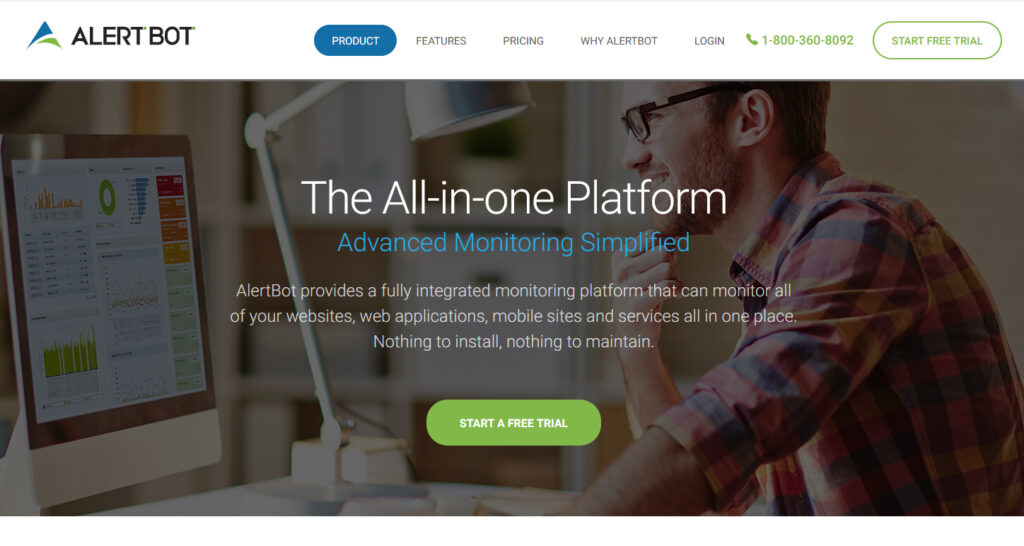
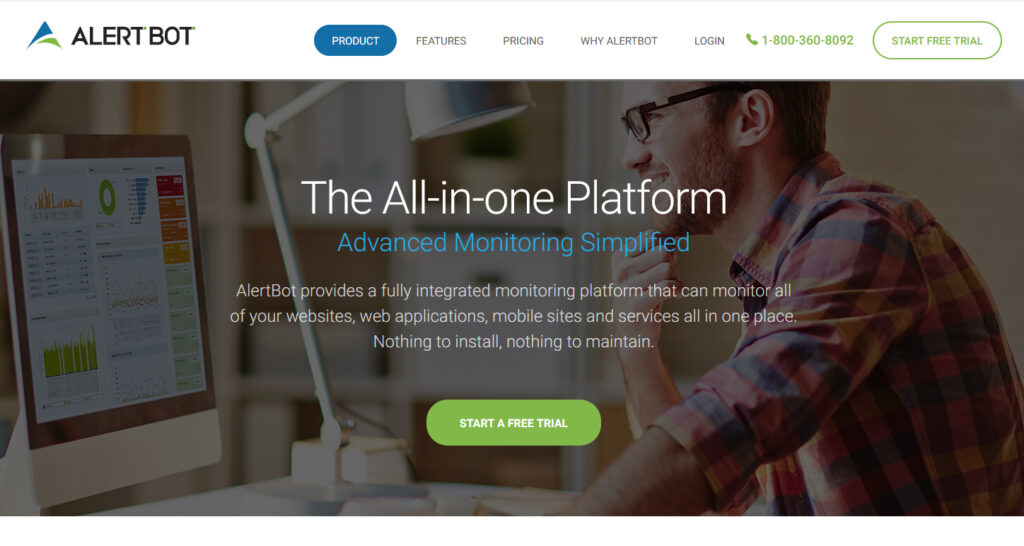
AlertBot is one of the top monitoring services with over 15 years in service and 200 million monitor checks per month. AlertBot has many satisfied customers like BlueCross BlueShield, Sony, Mutual of Omaha Insurance, Microsoft, and Disney.
They can monitor all sorts of areas on your website such as: Homepages, Login Areas, Signup Forms, Shopping Carts, Control Panels, File Downloads, APIs, etc. AlertBot also provides testing from locations around the world and can alert you via email, text, or phone call alerts when there is a problem.
Key Highlights of Aterbot
Here are some of the things that stood out to us:
- Advanced Features & Ease of Use – AlertBot has a lot of advanced features that we really liked. Unlike a lot of other services, AlertBot has made their features very easy and intuitive to use.
- Proactive Script Assistance – We find with a lot of other services that setting up monitoring for things like login areas and shopping carts can be very complicated. One thing that stood out about AlertBot is that they do it for you. You don’t have to be a rocket scientist to setup this advanced type of monitoring. In addition, they will watch over your scripts to ensure they are always working as expected in cases where things on your website may change.
- Time Saving Reports – AlertBot offers unique reports direct to your inbox that provide you with the most crucial and helpful information, so you don’t have to dig around for it. One report that really stood out was AlertBot’s HealthMap. Its performance sections are color coded, making it easy to quickly identify problems and take action.
Is Aterbot Free?
Overall, AlertBot offers a great experience from start to finish. AlertBot offers a free 2-week trial
Frequently Asked Questions
How do uptime-checking tools detect downtime?
During downtime, there are certain patterns and unexpected errors experienced by any website. These tools monitor your site 24/7 and ping your site at a certain interval. If they catch such kinds of server errors over your site, they’ll mark it as downtime.
How is the uptime percentage calculated?
The uptime of a site is calculated by the following formula.
The number of seconds when your site was down ÷ The number of seconds when your site was up or active ×100 = Uptime of your site.
How do I check website uptime?
You can ask your hosting server to give you server monitoring updates. Some services provide that too. But some cost many extra dollars yet accuracy isn’t guaranteed. The better option here is to use a good uptime-checking tool.
Bottom Line
Great uptime is the key to maintaining the success of your online business.
Monitoring and making sure that your website is always up and running can quickly address any malicious activity and other kinds of issues that may arise.
Don’t wait until it’s too late – start monitoring your website’s uptime today. Try these tools and don’t forget to let me know which fitted you well. Have a nice day!