If you are managing an online business, you are well aware that one of the keys to its success is the ability to reach and retain customers. The winds of change are blowing and customers are more demanding than ever before. They demand products, services, and experiences that are personalized to their needs.
Data is one of the most valuable assets of any company. This data shows customer behavior, preferences, and habits. It allows you to better address your customers’ needs and helps you to predict their future behaviors. If you’re still using simple CRMs, you’re probably missing something.
Customer data can help you improve your marketing campaigns, promotions, website functionality, customer service, and product offerings. If you can use these insights to predict customer behavior, you can create more personalized messages.
Nowadays, customers expect companies to get to know them, understand their habits, and offer them products and services that match their preferences and needs.
In this article, we will explore the importance and benefits of implementing customer data gathering, analysis, and personalization on your WooCommerce webshop.
Obtaining valid consent
Users whose data is stored must provide express and unequivocal consent by positive action in order to maintain their rights under applicable data protection laws.
Here are some requirements that need to be fulfilled in order to obtain valid consent for the collection of data:
- No pre-checked boxes: The cookies banner on your WordPress site should not have any pre-ticked checkboxes. All cookie consent choices must be unchecked except for those that are genuinely essential, in order for users to give their express approval.
- Freedom of choice: Invalid consent is granted if a user is prevented from accessing certain parts of your website if they reject your cookies. In order to control which types of internet cookies are enabled and which are disabled, users should be given the freedom to express their choices.
- Consent must be given in a clear and affirmative manner. Consistent use of a website does not imply your permission, even if you might think you are. A checkbox, button, or other affirmative action must be taken by the user in order for it to be accepted.
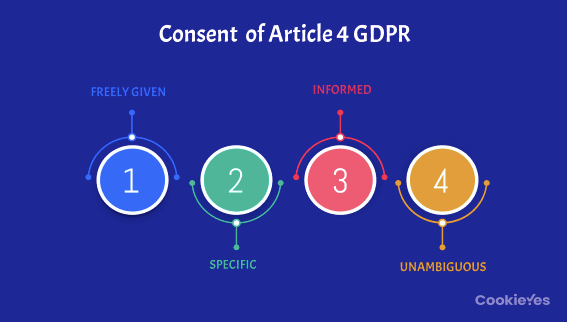
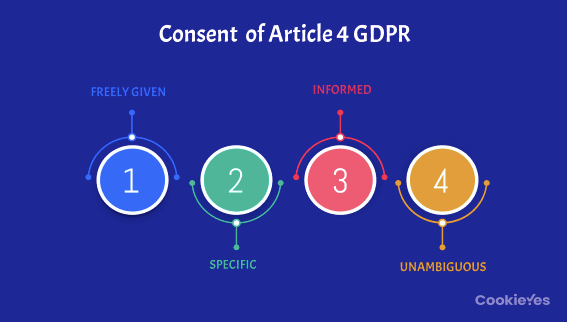
Informing users about the usage of their personal data
As soon as possible after or before you collect personal information, you must notify the user of what sorts of information your organization keeps and why.
Make sure your users have the following:
- The right to be informed about the storage of one’s personal data
- Right to know whether and to whom one’s private and confidential information is being sold or shared with other parties.
- The right to opt-out of the selling of one’s personal information
- The right to have one’s personal information deleted
- Personal information saved on the website can be accessed by the user.
Creating a clear cookie policy
To ensure that your WordPress site’s visitors are aware of the cookies it uses, a cookie notification message should be displayed that includes a link to your site’s cookie policy.
What they keep and process, the purpose for which they store it, and where that data is going are all factors to consider. In addition, privacy information should be readily available to the public.
Make sure that your WordPress site has a mechanism to request cookie consent before enabling any non-essential cookies. Here are some tools and plugins to help you manage cookie consent:
- With over 1 million active installs, CookieYes is one of the most widely used GDPR plugins for WordPress. By default, it changes the cookie value to ‘null.’ As a result, cookies on your site can only be used with the user’s consent.
- Free WordPress plugin Cookie Notice for GDPR and CCPA allows users to give or deny their consent for cookies being used. It aids with GDPR and CCPA compliance (the California Consumer Privacy Act). You can also customize your cookie notice to add links to your privacy policies or legal sites.
- Cookie notice popups and email signups can also be created with Optinmonster. In addition to being a GDPR plugin for WordPress, Optinmonster is also a stand-alone solution. Optinmonster allows you to design GDPR-compliant email registration forms. Many targeting possibilities, such as geo-location, are also available with this system.
Allowing easy access to personal information
GDPR requires that you make your users’ personal data readily available for them to review. Whether as a one-off or for a whole month of data, it should be easy for them to request this information.
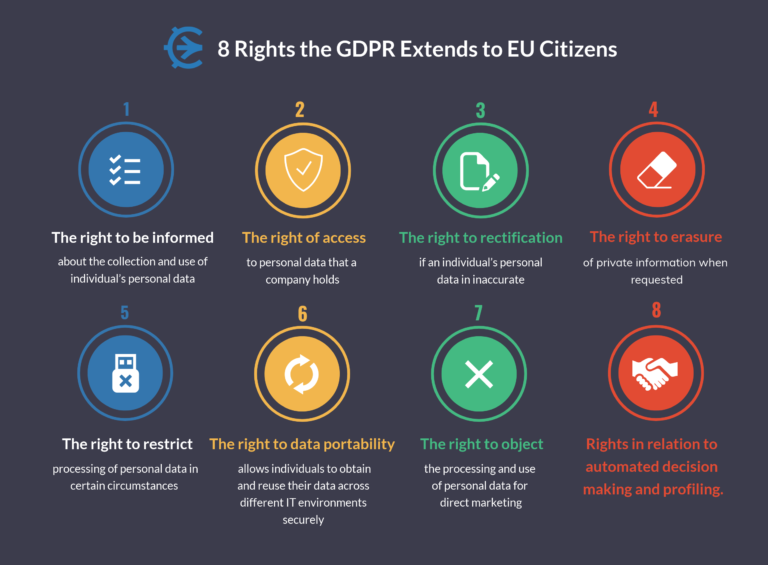
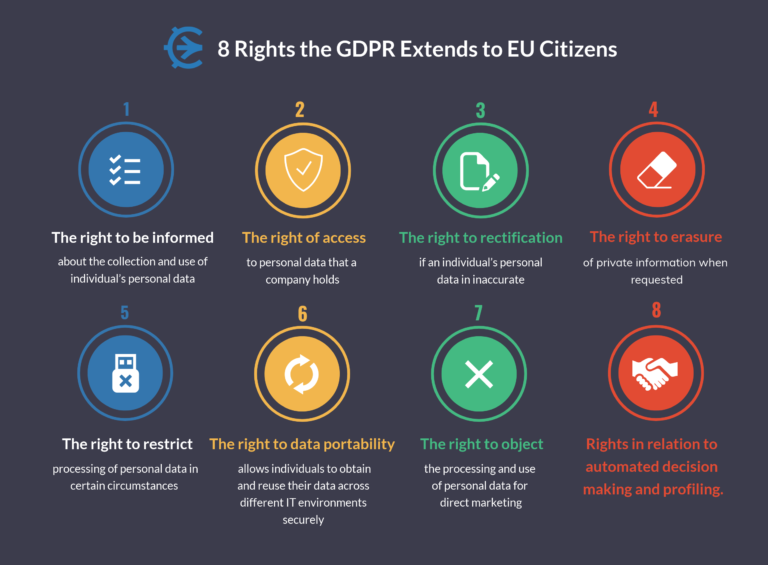
Make sure users can easily:
- Obtain a copy of all personal information that your organization keeps about them
- Have their personal information deleted
- Rectify any mistakes in the personal data your organization keeps on them
- Obtain a copy of all personal information that your organization has shared with any third parties
- Revoke their consent to the processing of their personal data
By providing users with clear information about what data you are collecting, and how and why, you can ensure compliance with GDPR and build trust.
Keeping records and archiving personal data
Organizations must implement measures to ensure that personal data is protected against unauthorized or unlawful processing and against accidental loss, destruction, or damage. Proper data archiving policies should be put in place to:
- Protect against accidental or unlawful destruction or accidental loss, alteration, unauthorized disclosure of, or access to personal data.
- Ensure that personal data is securely stored and kept for as long as the entity needs it for its legitimate business purposes.
- Allow personal data to be easily transferred, accessed, and backed up, either manually or automatically.
Notification of policy changes and data breaches
Unless it’s not considered a risk to personal data, companies are required to inform authorities of every data breach. Attackers who use malware, employees who steal data, mistakes made by others, and misplaced assets are all common causes of data breaches.
Compliance requires that a breach protection strategy is in place. The plan must contain a list of user emails that is kept up to date on a regular basis, as well as a strategy for notifying the appropriate authorities and users within 72 hours of a breach.
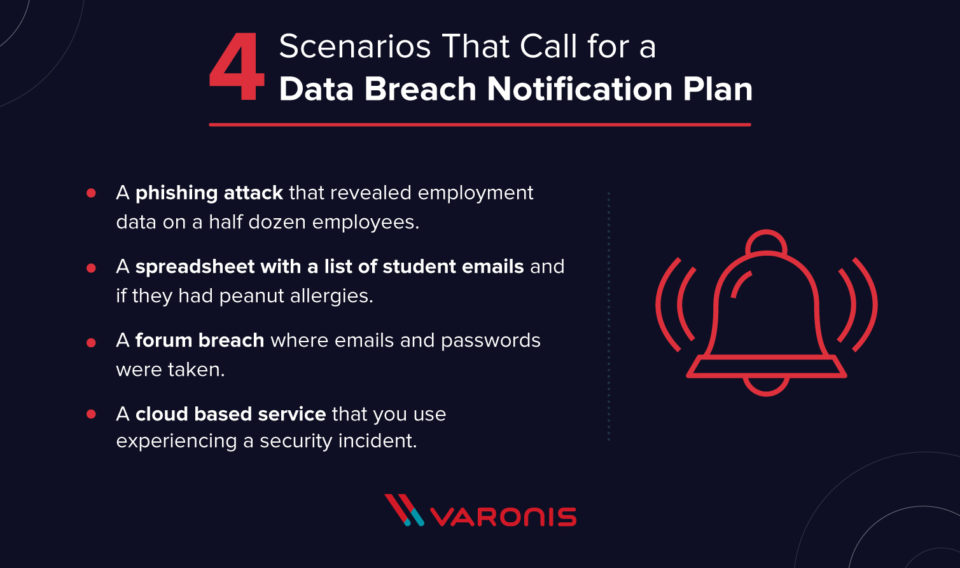
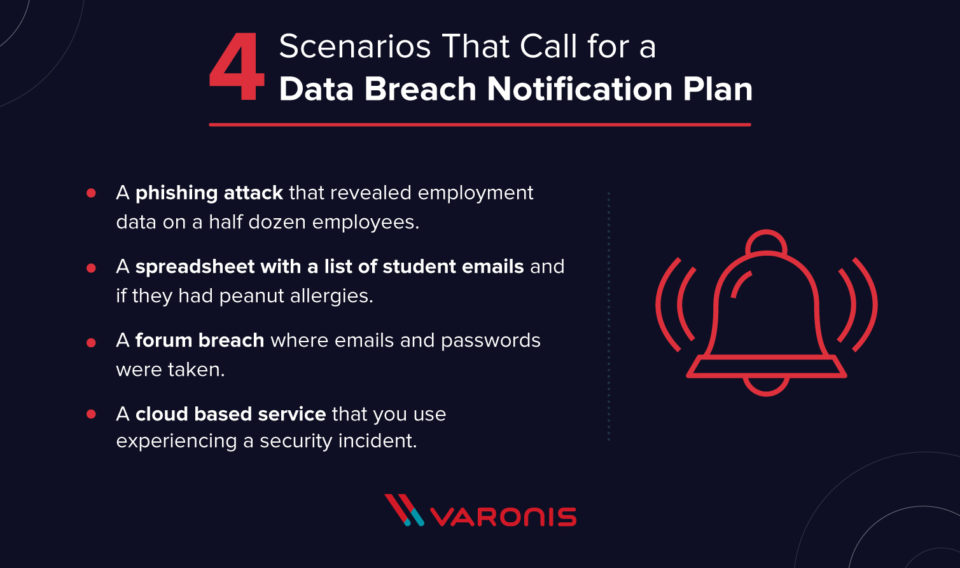
Automated notifications for GDPR compliance can be provided via plugins for WooCommerce websites.
Conclusion
Data processing is an inherent part of online business. By collecting, storing, analyzing, and making informed decisions about customer data, you can improve your marketing efforts while enhancing your customers’ experiences.
Personal information should be collected only with the explicit consent of users. It is crucial that you know what the data is used for and how you can prevent data breaches.
Fulfilling these requirements will help you build trust among your users, address their specific needs, and build lasting relationships.











