Last updated - February 15, 2021
If you are thinking of creating a new website, you might’ve seen a large number of options available. WordPress is obviously one of the most popular options when it comes to creating a website. However, you may also find several user-friendly website builders too in the market, like Wix. In this article, we will pitch a popular website builder against WordPress to help you evaluate which one suits your business better – Wix vs WordPress.
Wix
Wix is a flexible platform that will let you easily create a website according to your exact requirement, be it a blog, business website or an eCommerce store. It is pretty easy to get started with, as you can pick a template and customize it the way you want it. The platform will ensure that your website is mobile friendly and optimized for search engines. Moreover, you will find advanced customization features to manage the design and functionality of the site. Furthermore, you can make use of Wix ADI (Artificial Design Intelligence) to create a site with minimal effort.


WordPress
WordPress is one of the most popular content management systems in the world, and it is preferred by a large number of site owners all over the world. It is in fact, one of the most flexible ways to create a website for any need. You will find a large number of themes and plugins to help you design and customize the website. Once you are familiar with the WordPress ecosystem, you will understand it is quite a powerful and cost effective option to maintain a website.


Unlike Wix, the WordPress content management system is self hosted. That means you will have to sign up with a hosting service provider, and register a domain name. However, WordPress itself is free and open source, so you can download it and make modifications easily if you are well versed in coding. If you don’t fancy coding, you can still customize your website easily thanks to the abundant collection of themes and plugins. Moreover, there is a vibrant community of experts and enthusiasts who will help you implement innovative solutions.
Understand the difference between WordPress.org and WordPress.com.
The primary difference
The fundamental difference when you consider Wix vs WordPress is that Wix is a hosted website builder, whereas WordPress is a standalone software that you can use to build a website. You need to first signup with a hosting service provider and register a domain name before installing WordPress. However, you can signup with Wix and get started almost instantly.
The cost factor
The difference in the way both these solutions work will impact on the pricing as well. You can sign up for one of the pricing plans for Wix according to your requirement, and get started with your website. There are plans suitable for personal use as well as business use with different set of options. According to the plan you choose, the cost could be anywhere between $13 to $39 per month.
WordPress is a free open source solution that will not cost you directly. However, in order to host a WordPress site, you will have to pay the hosting service provider. For example, you can maintain a WordPress website using the shared hosting service of Bluehost at $3.95 per month. In addition, you may have to pay for domain registration after the first year, as well as any additional tools that you may be using. Here is a quick break down of the pricing perspective of WordPress.
- Domain name registration.
- Hosting service
- SSL certificate
- Premium theme for site design.
- Logo maker.
- Extensions for feature enhancements.
- Security tools
- Maintenance services.
Check out the pricing perspective of creating an eCommerce website using WordPress.
Setting up a website
If you are looking to set up a website in quick time, website builders will be clearly more suitable for you. Wix offers a pretty straightforward setting up process to help get your site up and running in no time. You can sign up for a pricing plan according to your requirement and choose a template that fits your website idea. After that, you can easily incorporate design elements, and required functionalities for the site. Then you can publish the site and use the marketing solutions to bring in users.
In contrast, setting up a WordPress website using WordPress.org would need slightly more effort. You will have to search and sign up for a good hosting service and register a domain name before you could install the WordPress content management tool. However, once you familiarize yourself with the WordPress ecosystem, you will find it much more powerful for customizations. For example, you will be able to select a unique theme and a page builder tool to design a WordPress website easily.
Design options
Design option will be definitely a concern when you choose a platform to build your website. Wix offers professional tools to help you design the site the way you want it. This includes a drag and drop editor that lets you customize each visual element on the site. Moreover, it offers an AI-enabled interface that will help you make a website quickly by answering a few questions related to your website idea. Furthermore, you can hire a professional from the Wix website itself if you need help in any aspects such as marketing, site redesign, etc.


WordPress offers great flexibility in designing your site’s appearance. You will be able to use one of the numerous free themes when you are just starting out. Later on, you can choose a premium theme that suits your industry. You can easily combine a visual page builder like Elementor or WP Bakery to design your site pages. Also, finding a professional to help with your WordPress site design won’t be difficult in any part of the world.
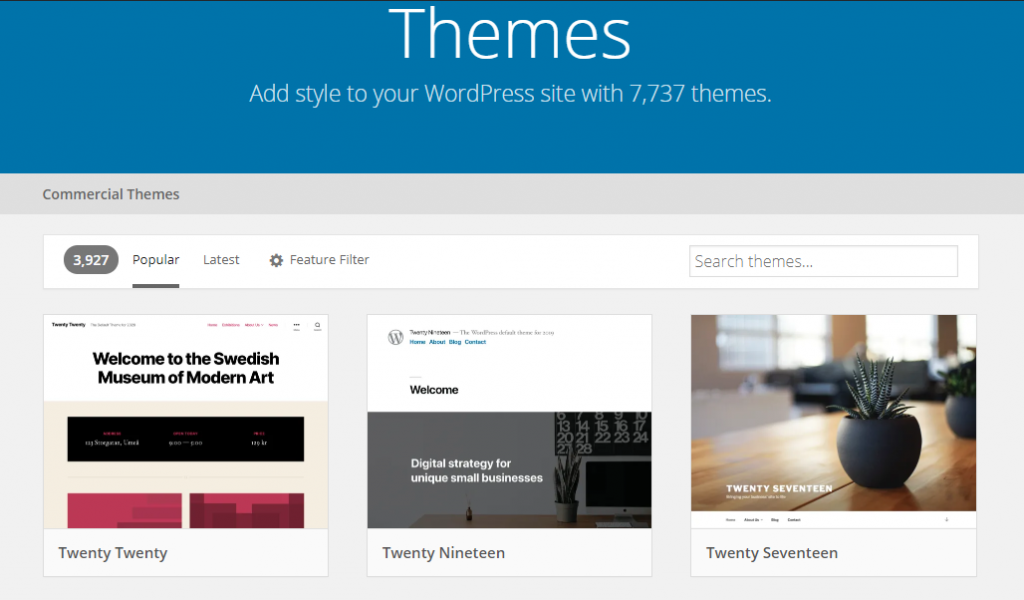
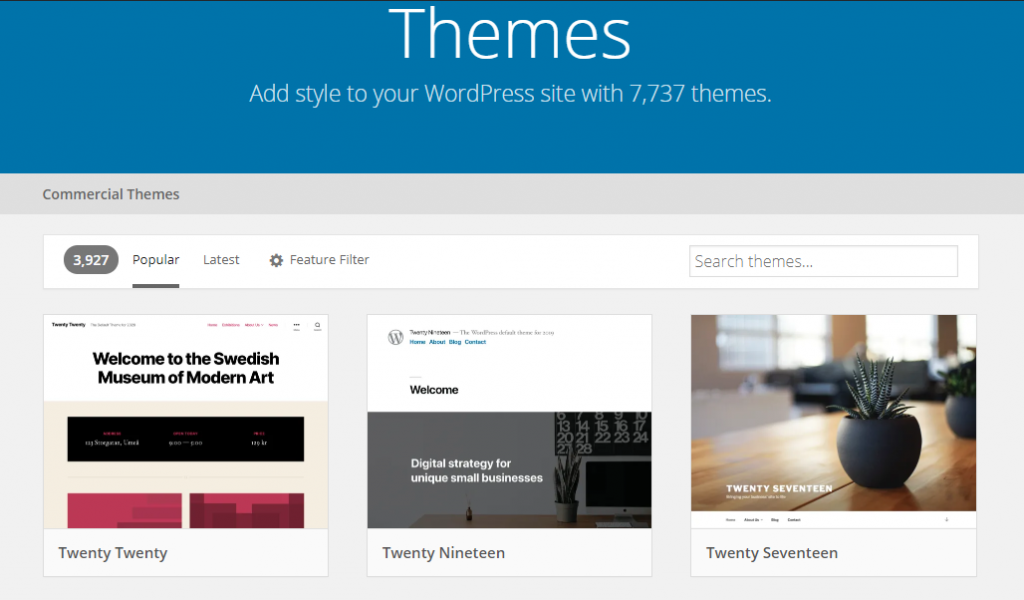
Customization
Depending on the nature of your website, you will need to integrate additional features. Wix offers a range of apps through the WixAppMarket. You can choose from a wide range of tools in different categories such as accounting, marketing, store management, communication and more. There are free apps as well as paid ones that will require additional payments.


As you probably know, one of the most-loved features of WordPress is its flexibility to add features as per requirement. You can integrate developer-level customization if you are familiar with coding, or depend on the numerous plugins available in the WordPress repository as well as third-party websites. At this moment, the WordPress repository has close to 60,000 plugins that you can integrate into your site.


eCommerce
A lot of website owners could be venturing out to eCommerce sooner or later. So it is important that the platform you choose to create your website supports eCommerce.
Wix offers a comprehensive eCommerce solution that will help you create and manage a successful online business. Some of the unique features that will help you build an online store with Wix are as follows:
- More than 500 store templates.
- Extensive customization options for all aspects such as product pages, checkout flow, etc.
- In-built options such as logo maker and business name generator.
- Unlimited options to manage products, inventory, etc.
- Automate tax management.
- Easily integrate payment providers.


WordPress handles eCommerce primarily through its free plugin, WooCommerce. In addition, you will find a plethora of extension plugins that will help you incorporate the exact feature that you want for your store. Once you are used to the WordPress ecosystem, creating and maintaining an eCommerce store will be extremely easy.


Check out our article on How to create a WooCommerce store from scratch.
Blogging
You may find a lot of differences in the way these two platforms handle blogging. Wix offers an easy interface that allows you to get started with a blog effortlessly. Though the editor does not have elaborate options as in WordPress, Wix lets you edit texts and images from your posts directly. It also helps you schedule post and create an interactive member’s area.
WordPress is definitely a preferred choice for bloggers over the years. It offers extensive features to help you maintain a blog. Moreover, you can make use of plugins and themes to control the appearance. The Gutenberg editor has made blogging especially pleasing for a lot of users.
Know more about Gutenberg editor.
Site maintenance and support
When it comes to site maintenance, these two platforms are vastly different. Wix, being a comprehensive tool, offers much less maintenance hassles to the site owner. The updates are automatic without needing you to worry about them.
On the contrary, WordPress requires a lot more attention from the site owner for its maintenance. You will find new WordPress updates quite frequently, but there could be delays in updates of other tools based on it. This could cause some troubles if you are maintaining a WordPress site on your own. However, you can choose a Managed WordPress hosting plan or find a reliable maintenance service provider.
Hopefully this article has given you a clear picture on Wix vs WordPress. Choose one after carefully considering your requirements. Leave a comment if you have a query.











