Last updated - November 22, 2023
Including a feature to sell services along with other products can be really profitable to earn extra income from your WooCommerce store. One way to sell services via your WooCommerce store is to list them on your website and allowing your customers to contact you via a contact form. This method is usually not favourable as it offers various disadvantages. These include ineffective service display, unable to post pre-order and post-order questions, improper order management, no review and project revision option in real-time.
Secondly, if you are planning to list your service on a freelancing platform like Fiverr, you will have to pay a fixed percent of your income in the form of commission which is again not a profitable option.
One really effective and converting option to sell services online is to install a dedicated service selling add on that offers you all the features of selling services online. One such add-on for Selling Services with WooCommerce by Wbcom Designs is Woo Sell services. It offers all the functionality that you require to create and manage a service selling feature on your website. This plugin also comes with advanced options that offer a personalized purchasing experience to your customers.
Below, we will discuss in detail about the plugin and what it has to offer. So, let’s get started.
What Is Woo Sell Services?
Woo Sell Services as mentioned above is a dedicated WooCommerce add-on that allows you to sell services via your website, In addition to that, this plugin comes with many useful features one such being allowing vendors to add multiple requirement questions for the customer. What’s more, it offers a bunch of advanced features for admin, vendors, and customers as well. This way, you will be able to create your own version of Fiverr, Upwork or similar websites.
Besides that, the plugin offers the following main features:
- Allows vendor to add service just like a product is added.
- Adding Requirement Questionnaire to be answered by customer
- Email Triggers For Orders
- Real-time Notifications for each order status
- Easy Order Management Option
- A Dedicated Vendor-Customer Conversation Channel
- Final Delivery Checkbox
- A Dedicated Service Status Widget
Moreover, Woo Sell Services is easy to use offering a simple interface and all service selling options in one place.
What Kind Of Services You Can Sell With Woo Sell Services?
Here is a list of services that you can sell with Woo Sell Services. These include:
- Design Services like designing graphics, infographics, editing images, designing websites, prints, leaflets, etc.
- Professional Services like document preparation, legal writing, medical writing, blog writing, etc.
- Expert Services like resume and CV writing, coaching, consultations, web analytics, SEO, SMM, services, copywriting and more.
- Technical services like printing, developing website, software, programming, technical support, etc.
Moreover, package services can also be sold allowing a customer to select and bid their quotes for the package service.
Support:
The team behind the plugin offers great support by answering inquiries. In addition, they are offering detailed documentation where you can find every single detail regarding the plugin.
In addition to the above, they also offer a wide knowledge base, list of recommended themes, FAQs and more. Just check the Support section here.
How To Create A Service Using Woo Sell Services Plugin?
Now, let us quickly tell you how to create services in WordPress.
1. Install The Plugin


Purchase the plugin from here and upload it on your WordPress website. Simply, go to Plugins> Add New and upload the zip file of the plugin and Activate the plugin.
2. Configure Plugin Important Settings


Once you have activated the plugin, go to the plugin settings and configure the general settings associated with selling services.
Here, you will find three major settings such as General Settings, Images and Emails. Let us discuss these settings one by one:
General Settings:
An admin or a vendor can easily enable or disable these settings from backend. These include:
- Service Email Notifications
- Conversation Email Notifications
- Conversation Notification
- Enable Conversation notification Tab
- Enable Review sync with Woo reviews
- Redirect To Conversation Page
- Select Seller Roles
Images:


This option allows an admin or vendor to set up requirement page images such as images for Order Started, Order Requirement, Final Delivery, etc.
Emails:


This setting allows you to configure Email notifications sent from WooCommerce.
Customize Woo Sell Services Emails
By default, there is no option to add new email blocks to these transactional emails. However, it can be done with the help of a third-party Woo plugin called “YayMail Addon for Woo Sell Services”.
Built on top of the YayMail email builder, this plugin allows you to customize and personalize those WooCommerce sell services emails easily. Note that you can pick a specific template from the top dropdown. Then, drag and drop elements to tweak the email body on the right-side editor.
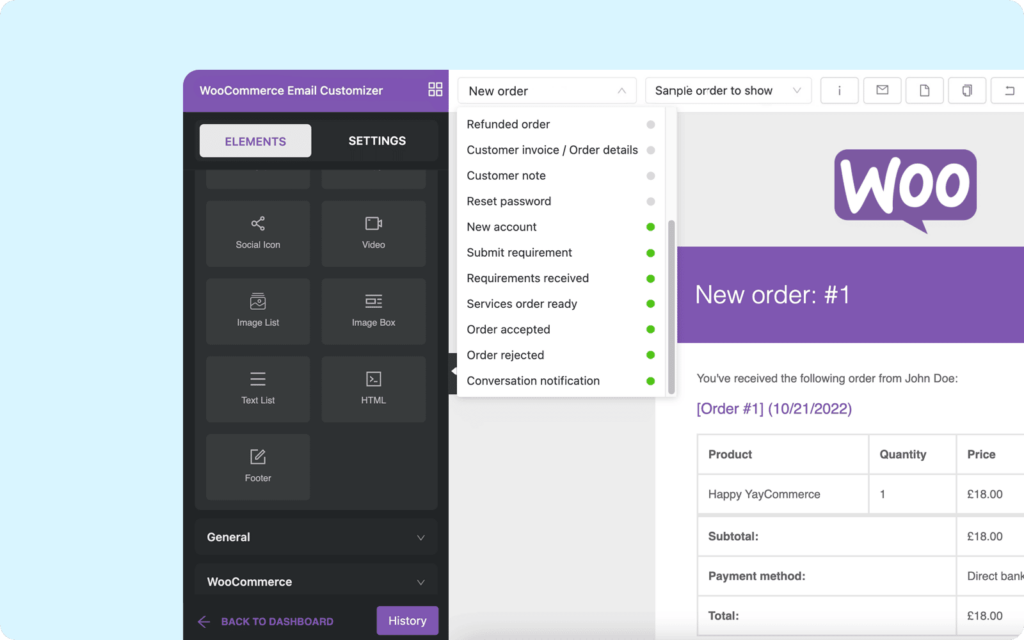
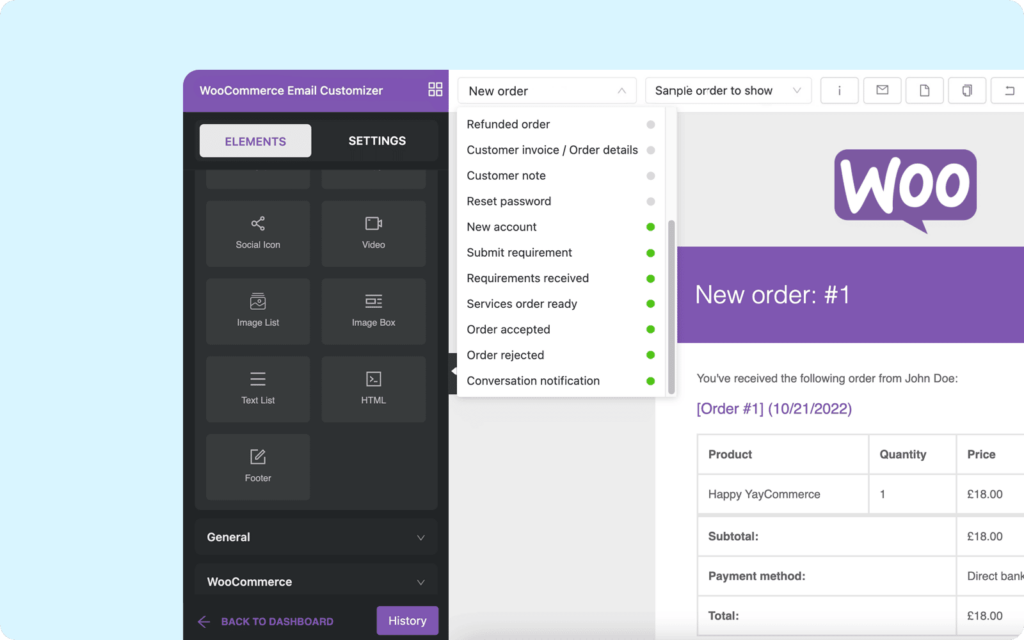
Features:
- Preview content: View mockup sample, actual order emails, and placeholder output instantly.
- Preview layout: Quickly check the whole email display on desktop and mobile devices. Send test email to your own email address.
- Woo Sell Services shortcode supported: You can add template admin order variables and email tags to anywhere in the customized email.
- Saved revisions: You can access the history of editions anytime and revert any change.
- Multi-language supported: It works with many translation solutions for WordPress such as Polylang, Loco Translate, WooCommerce Multilingual & Multicurrency with WPML.
3. Create a Service
Once you have setup the plugin and configured the backend settings, you can now start creating service from the backend.
To create a service, Go to Products>Add New. Once the plugin is activated, it will create a new product type called service on this page.


After adding a service description just like a product description is added, a vendor can checkmark the Service checkbox. Once check-marked, he will be required to add the requirements or questions he wants to ask his customers that are required to process the service.


The requirement section will allow him to select his field type and add his question. He can further add the estimated time in which the order will be completed.
Once a vendor has added his service description, requirement questions, he can publish his service. This is how a published service will look.


4. Setting Up Service Status Widget


This plugin also offers a service status widget that allows vendors and customers to keep track of individual orders. This widget displays the status of the service purchased and sold for both vendors and customers. To add this widget, simply go to Dashboard>> Appearance>> Widgets.
Now, you can set service status (Woo Sell Services) widget inside WooCommerce Right sidebar.
Customer and Vendor Options


Once a vendor publishes a service, a customer can simply purchase the service listed on the shop just like he purchases a product. Once a service is purchased, a customer gets redirected to the requirement page where he needs to fulfill all the service-related requirements added by the vendor. As soon as he will fulfill the requirement, the order will start.
Conversation Channel:
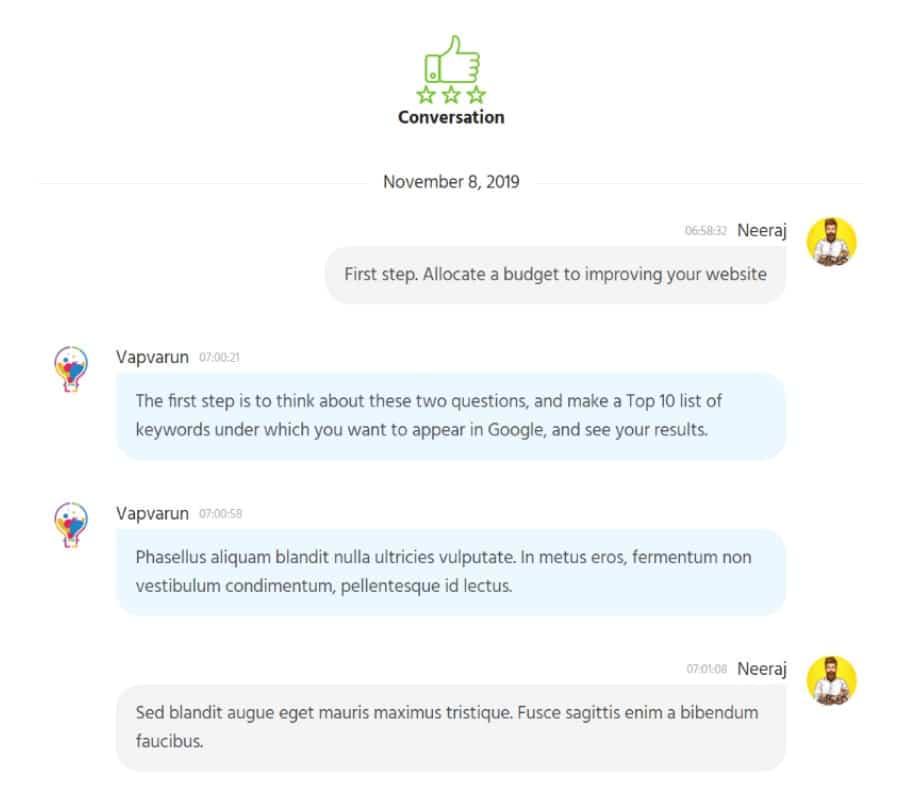
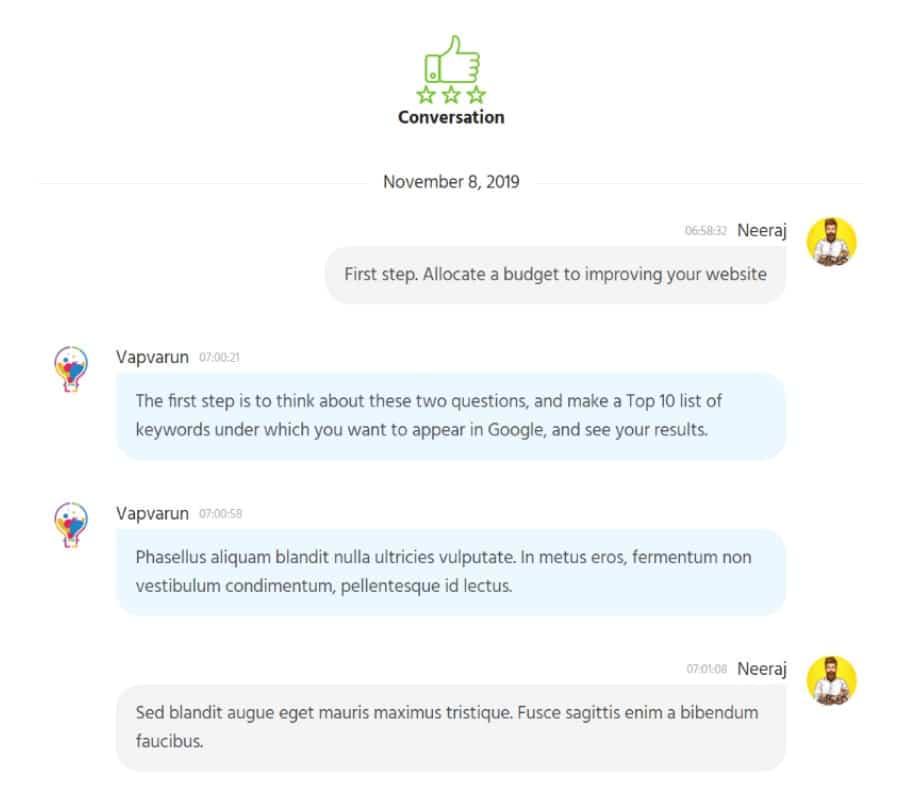
One really useful feature that this add on offers is to let customers and vendors communicate with each other in real-time. It offers a dedicated conversation section where customers can clear his doubts from the vendor if any related to the service he has purchased. So, you are saved from long email threads.
Order Management For Customers And Vendors:


A customer can manage all his purchased services in one place and take appropriate action for each service. Woo Sell services also offer both vendors and customers a Manage Service section where they can manage all their services in one place.
Final Delivery Option


This option is also for both vendors and customers. When a vendor is offering his final delivery, he can checkmark a final delivery box and the delivery will go to the customer for approval. A customer once satisfied with the service received can checkmark final delivery from his side and the order will stand completed. Until and unless the customer does not approve the final delivery, the order will not stand fulfilled.
Reviews And Ratings


Another striking feature of this plugin is that it allows both vendors and customers to add reviews and ratings for the service sold and purchased. This feature works like Upwork and offers both the parties to write reviews for each other. These reviews can also be synced with WooCommerce reviews.
Woo Sell Services: The Verdict
Another striking feature of this plugin is it offers both vendors and customers to rate and review each other just like Upwork. Once an order is completed, both parties can rate and review each other.
Woo Sell Services is simple to setup and easy to use WooCommerce based plugin. If you already have a WordPress site, you will have no problem finding you way around with it.
It is perfect for websites who sell digital and physical and need a service selling functionality on their site. It integrates well with any theme as well as the WooCommerce plugin. Moreover, the cost of the addon is very much affordable and if you have more than 1 site, you can simply opt for their 5 site license which is very economical.
Also, if you find the plugin to be simple and want some more extended functionality like any customization feature, you can ask their development team as it is well experienced in offering any extended functionality. Furthermore, if you are running an EDD based store, selling only digital products, you can go with EDD Sell Services addon offered by the team to sell services from your EDD website.
Overall, I really liked this add on as it offers all the required features of a service selling website in one place. So, if you want to start a Fiverr alternative or simply want to extend the functionality of your existing WooCommerce store, Woo Sell Services is definitely an option to consider.
The addon is priced at:
- Single Site Licence – $49.00
- 5 Site Licence – $129.00











