Last updated - January 3, 2023
When you are selling online, you want to provide maximum information to the customers regarding the products. This is required because unlike a brick and mortar store, your customers are not completely experiencing your products before the purchase. You need to provide additional information in a structured way so that customers are well informed about multiple facets of your products. Similarly, you will need to add an manage additional information internally as well. Fortunately, if you are using WooCommerce, there are multiple solutions to tackle all this. This article looks into some of the best solutions for WooCommerce Custom fields. If you want to know more about WooCommerce products, read our guide on Product Management.
We have seen how WooCommerce product search optimization helps improve sales on your store. Basically, custom fields and taxonomies provide an option to customers to research your products better. Likewise, order admin custom fields help you organize and centralize your order information. Let’s look into some of the popular plugins that will help you set up WooCommerce custom fields.
Admin Custom Order Fields
This extension helps you centralize the order information on your WooCommerce dashboard. Basically, using this extension, you can personalize each order on your store with all the additional information together at one place. This helps immensely in planning your fulfillment strategies. Any additional input from customers, along with any internal notes will help whoever is dealing with the further steps of each order. The custom order fields prevent you from using order notes for everything. The compartmentalized nature of information will bring in the better organization to the whole process.


Features
- Add and edit order details from the orders page, and provide a centralized access to all your team members.
- Option to sort and filter orders based on the custom fields. Additionally, you can even choose to display the order information to customers.
- If you want to display specific information to customers as well by selecting the option “Show in my orders/email”.
- You can even import the custom order fields and can be imported using a good plugin for order import. If you are looking for one, check XAdapter Order / Coupon / Subscription Export Import Plugin for WooCommerce.
- Optimize customer relationship management.
- Overall enhance the order management process.
You can purchase the plugin for $99.
ACF Pro
ACF Pro has a range of features that help a lot in customizing your website or WooCommerce store according to your liking. One of the unique features of the premium version is the option to create subfields. These can be repeated multiple times while editing content. Furthermore, you can use any type of field as a subfield. Overall, it improves the customization options very effectively.


Features
- Easy to manage a collection of images with ACF Pro.
- Gallery field to help edit and sort multiple images.
- Option to help you manage content layouts.
- You can create subfields as layouts and re-organize them to customize the content according to your specific requirements.
- Clone field is another prominent option that provides you an option to select specific fields, which the plugin will display when the page is loaded. You can select multiple fields in a field group to display them together.
- Furthermore, options page helps you create additional admin fields just to manage the custom fields created by the plugin. You can set it to display on any other page on your site, as it is saved in the wp_options table.
- As more fields use searches powered by AJAX, the plugin ensures fast page loading. Additionally, the plugin allows for easy import and export of fields.
ACF Pro is available for purchase in three separate licenses. The Personal option will cost you $49 per year, and the Freelancer and Agency ones will cost $149 and $249 respectively.
RightPress Custom Fields
The plugin provides WooCommerce owners with great options to create customized products with additional features. It helps to offer additional information to customers, as well as ensure a hassle-free checkout. Overall, using this plugin, you will be able to streamline order processing. This will have a positive effect on multiple areas of your business, and will duly reflect in customer satisfaction too.
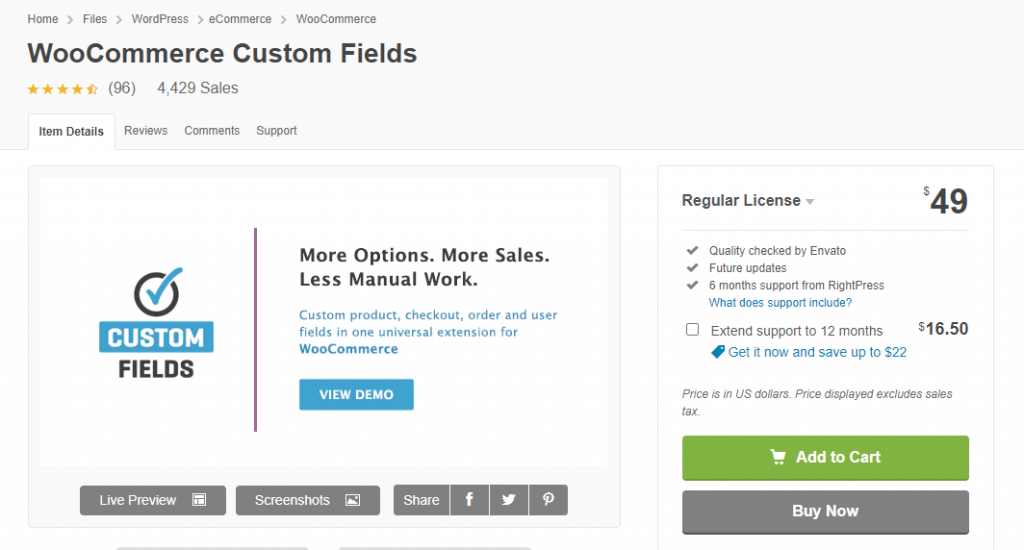
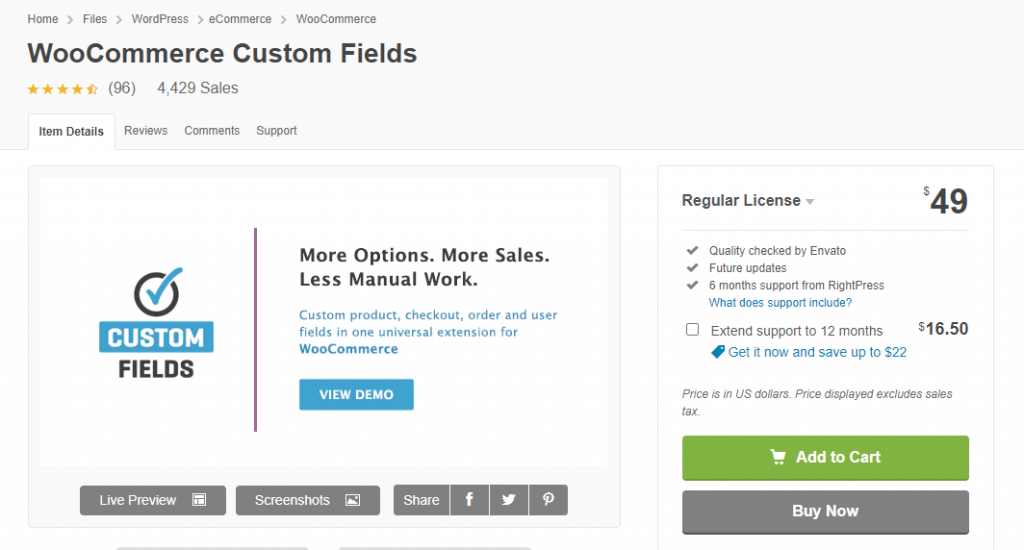
RightPress WooCommerce Custom Fields plugin helps to create custom fields in multiple areas – product, checkout, orders, users, etc. This means you easily ensure an exchange of additional information with users, which otherwise is not possible with the core WooCommerce features. Selling configurable products, product add-ons and additional product options are particularly easier with this plugin. These features contribute largely to ensure a great customer experience in your store.
Features
- The plugin offers great options to create product add-ons that will help with selling more products. For example, you can offer extended service on a product, or an accessory at a discounted price, or simply gift wrapping.
- Similarly, you can take customers’ suggestions to customize a product. Examples for these would be custom prints on t-shirts, or a birthday cake with the name written on it, or a personalized note on a gift card.
- This customization feature is hugely enhanced with the options to add attachments. Using this feature, your customers can upload images or other files that will help in customizing the product.
- It even helps with pricing options as well. You can add or reduce the price of a product using a fixed value or percentage. Interestingly, you can even set a specific user input into this equation.
- There is also a very effective conditional logic that you can apply with this plugin, which gives a lot of control to store owners. Using this feature, you can determine what fields to display according to who is viewing. It can be applied in bulk to all your products or set up exclusively for a product.
- Streamline the workflow. By adding extra fields in the order page, you can easily provide valuable information to customers. For example, you can add shipping tracking information, or the model number of a product if required.
- Similarly, the plugin can be used to gather additional information from customers. For example, you can let customers choose a delivery time for their orders from the available slots. Or, let them choose an add-on with the product, like express delivery, which you can charge them as well.
- Additionally, the plugin offers power to avoid creating variations every time you have just a few simple attributes like color and size. Instead, you can effectively use the WooCommerce custom fields plugin to choose attributes without wasting any time.
The regular license of the plugin is available for purchase for $49.
Custom User Registration Fields for WooCommerce
This plugin lets you add custom fields to your online store’s registration forms. The field types that you can create include dropdowns, checkboxes, file uploads, dates, and more. You can easily make the custom fields required or optional according to your store strategy. The plugin also lets you add user role fields on the registration form, which customers can choose during the registration process. In addition, you can display fields conditionally based on the user role chosen by the customer. Also, you will have the control to allow automatic registrations, or to restrict it by creating an approval step.


Features
- Add custom fields to WooCommerce registration and signup forms.
- Choice of 14 different custom field types.
- Let customers choose a user role during registration.
- Display fields conditionally based on the choice of user role.
- Manual or automatic registration for customers.
- Automatic email notifications.
The plugin costs $49.
Easy Post Types and Fields
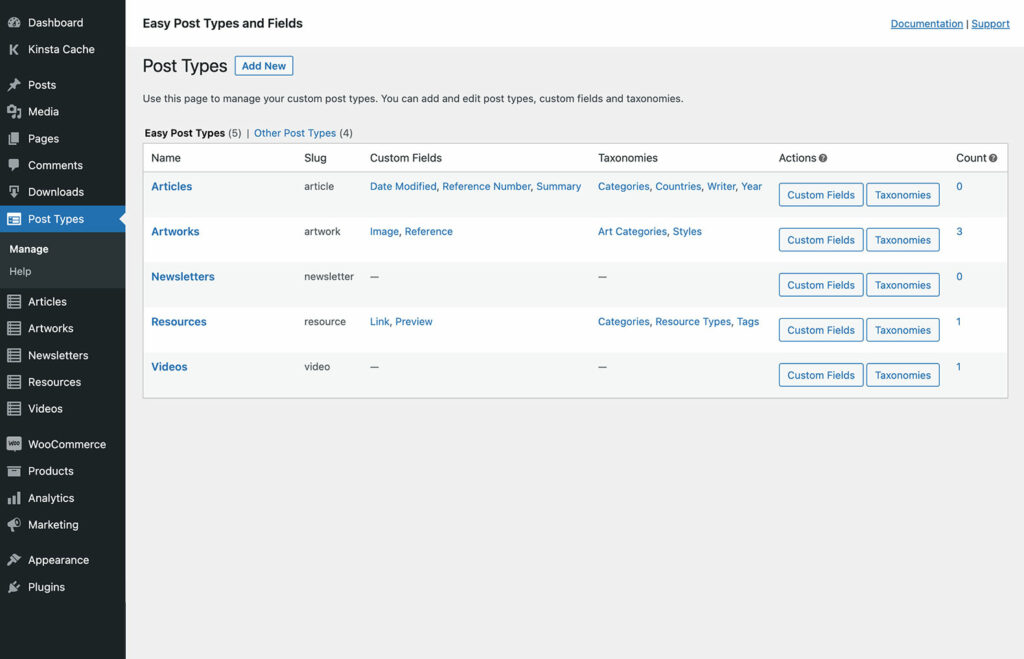
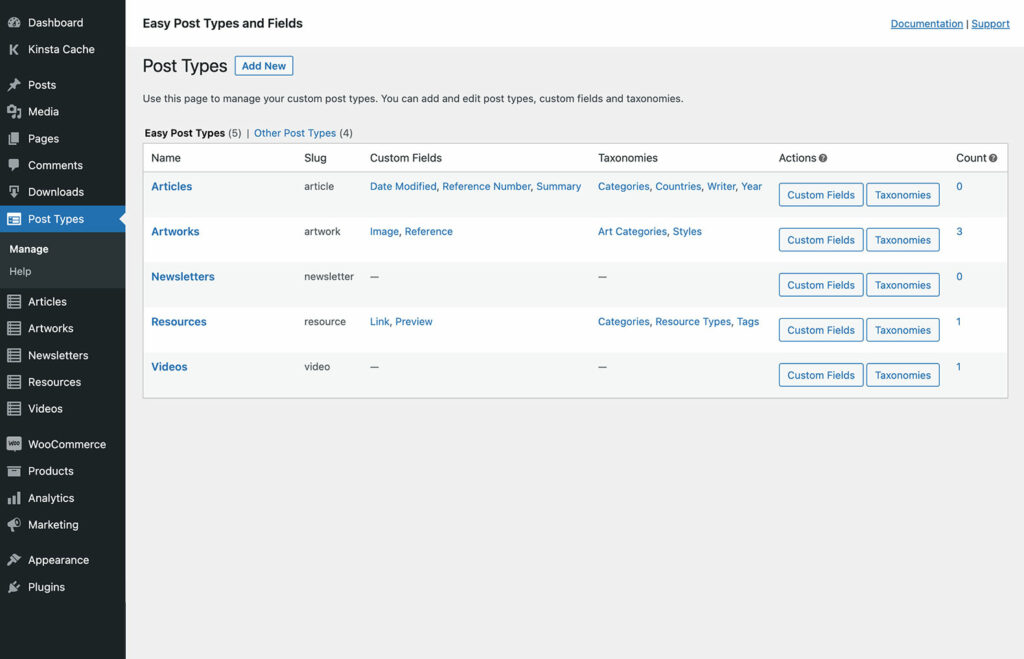
Easy Post Types and Fields makes it easy to add custom post types to any WordPress website. It is a powerful and versatile tool for structuring and organizing content in a more flexible and customizable way to create a more interactive and engaging website. This plugin offers a range of field types, including text, image, and file uploads which you can add to any WordPress post types and WooCommerce products.
Features
- 2 custom field types: Plain text or WYSIWYG (Visual Editor).
- Allows creation of an unlimited number of custom post types with each having its own section in the WordPress admin.
- Manage your custom content separately from other WordPress post types.
- Allows creation of custom taxonomies that can be hierarchical taxonomies (similar to WordPress categories) or non-hierarchical taxonomies (similar to WordPress tags.
- Can be easily used with Barn2’s Post Table Pro plugin to display data on the front end of your website
WooCommerce Product Addons
You will be able to add custom fields on your product pages to let customers personalize the products they are purchasing. The plugin lets you add different fields including dropdowns, text boxes, check boxes, price inputs, and more. Moreover, the plugin works seamlessly with WooCommerce Subscriptions and Bookings.


Features
- Allow customers personalize products with different custom fields on product pages.
- Multiple fields types available.
- Image based selections.
- Charge additional fees based on the input choice of customers.
- Easy to install and configure.
Checkout Field Editor
This WooCommerce extension offers a great way to manage custom fields on your WooCommerce checkout page. You can add and remove fields from the billing and shipping section. Also, you can insert fields next to the default order notes field of WooCommerce. You can create custom fields using text, check boxes, selections and date pickers. In addition, the extension helps to reorganize the positions of default checkout fields of WooCommerce.
Once you set up the extension, you can create three sets of checkout fields. These are billing, shipping and order notes. First one will be in the payment and billing address section of WooCommerce. In order to create custom fields at this level, you need to enable payment options on your store. Similarly, to add custom fields in the shipping section, you have to enable shipping options on your store. Additionally, there is also one more section where you can add a custom field. This is after the shipping and billing address section in the checkout flow. You can add custom notes beside order notes. However, you need to have order notes enabled for this to work.


Features
- Customize the checkout page of your WooCommerce store.
- Add new fields from a range of custom field types.
- WooCommerce core checkout fields can be rearranged.
- Enhance the customer experience.
You can purchase the plugin for $49. Read more on how to use the Checkout Field Editor plugin in other ways here.
WordPress Creation Kit
This plugin helps you create custom fields as well as custom post types and taxonomies. The plugin is extremely easy to use, and it will let you manage your custom field requirements without the need to write code. In addition, it has several developer-level tools such as options page creator. Moreover, the plugin lets you add content and edit them from the frontend.


Features
- Create a powerful set of custom fields.
- Easily rearrange repeater fields with a drag and drop interface.
- Create custom post types and taxonomies.
- Create options pages.
- Seamless integration with your themes.
- Add and edit content from the frontend.
There is a Hobbyist version of this plugin for $49, and a PRO version at $139.
Advanced Custom Fields Free Version
This plugin helps you take charge of WordPress edit screens and custom fields effectively. You can add new fields to WordPress edit screens with just a few clicks. You will be able to add fields almost anywhere you like on your WordPress site. These areas include posts, users, comments, taxonomy terms, media, etc. You can display the custom fields on any theme template file. However, you need a bit of technical knowledge to do this.


The simple and intuitive plugin has powerful functions and over 30 field types. With over one million active installs, it is one of the most popular WordPress plugins in its category. It offers a seamless integration with WooCommerce as well, and you can easily add custom fields to your products. Once you install and activate the plugin, you can easily create field groups and individual fields according to your requirement. You can add the value for each of the custom fields from the individual product page.


For example, we created a custom field ‘Special Sticker’ for a product. And, set the position to ‘high’, where it will be displayed on the product edit page just after the title.
See the below screenshot of the product edit page:


The free plugin from the WordPress repository helps to manage the basic functionality in terms of WooCommerce custom fields. However, if you want more features, there is a premium version of the plugin.
Features
- Add custom fields as per your website requirements.
- Over 30 different field types to choose from.
- Fields can be added on posts, users, taxonomies, and more.
- Developer friendly.
Meta Box – WordPress Custom Fields Framework
Metabox is a developer toolkit that will help to create custom fields and meta boxes. You will be able to add custom fields on your posts, pages or forms, and you will get access to more than 40 different field types. Moreover, the plugin offers internal customization options for custom field types allowing you to modify your site based on requirements.


Features
- Add custom fields on your WordPress site.
- Wide range of field types built in.
- Developer friendly with a powerful API.
- Extensions to make it more user friendly.
- Great customization options.
Pods – Custom Content Types and Fields
This plugin helps you create custom content types on your WordPress site. You will be able to add custom fields to any content types on your site as well. Moreover, the plugin offers flexibility to display custom fields anywhere on your site with the help of shortcodes. The plugin offers an extensive collection of field types as well.


Features
- Create custom content types.
- Create custom fields.
- Choose from a wide range of custom field types.
- Extend the functionality of user roles, templates, pages, etc.
Custom Field Suite
This is a simple plugin that will help you add custom fields to your posts. It has over 14 different field types. Please note, the plugin developers do not offer support for this one. The plugin is pretty easy to use, and could be a good option if you have only basic requirements.


Features
- Create custom fields on your WordPress posts.
- 14 different types of fields to choose from.
- Easy to use.
Putting things in perspective
In the current business landscape, eCommerce stores are not tied to just one type of product. There are multiple product types and business types that are being offered. WooCommerce particularly offers great solutions to different kinds of product ideas such as digital downloads, subscriptions, memberships, services, tours, etc. If you are looking for ideas and solutions in any of these product types, here is a list of articles that would help you. These articles have detailed pointers on the benefits of each of these specific ideas and have lists of tools that can help you implement these.
- Things to know about WooCommerce Subscriptions
- Insights on WooCommerce Memberships
- Tips and Tools to Sell Digital Downloads with WooCommerce
Conclusion
WooCommerce community has abundant ideas to start and manage varied kinds of businesses. Often, you may find the core options slightly inadequate to represent your products and orders. WooCommerce custom fields is a great option to add additional information to your products, orders, and checkout. This article has pointed out some of the best tools to create and manage WooCommerce custom fields in your store. If you are a programmer, you might want to explore some code snippets too. Rest of us may find these plugins quite useful. Any opinion or insights, please let us know.












Thank you for your article.
Still I do not get it completely.
I sell services that come down to events: on date X a workshop will be held, on date Z a new group starts that will continue for the duration of the course (up to 17 days).
In the product data I want to have a start-date field and a start-time field.
In all products I want to display the start-date and also in the checkout and invoice. The start-time is preferably to be set per product; if not possible than behaviour as start-date.
In my shop I want to be able to sort on start-date.
What plugin will suit my needs?
I tried ACF pro, that does not work as how I envision; not for me as non-developer.
Any advice is welcome!
Thanks in advance
Hi Styze,
This article has multiple options for this use case – https://learnwoo.com/woocommerce-tickets-plugins/
WooCommerce Admin Custom Product Fields Including Product Variations
Is there any plugin that can provide the above service.
Ideally, when adding a custom product field one should be able to specify if the custom field is to be display on the website or not (namely available for customer and admins or only admins)
Secondly when adding a product field one should have the functionality to global custom fields with specific reference to all product to which product types the custom field is valid.
Any suggestions?
Hi Jon,
Check the two articles below:
https://learnwoo.com/woocommerce-extra-product-options/
https://learnwoo.com/woocommerce-add-ons-customize-products/
Let us know if one of the plugins mentioned in these articles help.
Can you tell what is the error in this code for data validation?
function customise_checkout_field_process()
{
// if the field is set, if not then show an error message.
if (!$_POST[‘customised_field_name’]) wc_add_notice(__(‘Please enter value.’) , ‘error’);
}
I have seen this code here in WooCommerce checkout tutorial and I have implemented the same but I am having an unknown error.
https://www.cloudways.com/blog/custom-field-woocommerce-checkout-page/
!$_POST[‘customised_field_name’] only checks if this POST element is false or not.
You need to use
!isset($_POST[‘customised_field_name’])
OR
empty($_POST[‘customised_field_name’])
to see if the field is set or not.