For a seamless customer experience on an eCommerce store, customers should have an option to choose delivery dates convenient to them when they place an order. On a WooCommerce store, this option is not available by default, and you need to get the help of plugins to integrate it. In this article, we will discuss some of the best WooCommerce delivery date plugins that will help your customers choose order delivery slots.
ELEX WooCommerce Choose Your Delivery Date Plugin (Free)
With the ELEX WooCommerce Choose Your Delivery Date Plugin, you will be able to let your customers choose a delivery date when they purchase products from your store. In the plugin settings, you can also mark specific days when delivery won’t be available. In addition, you can also set a minimum number of days as a window before starting the fulfillment process to set the expectations right with customers. The plugin also offers options to display custom notes on the frontend about your store’s delivery patterns.
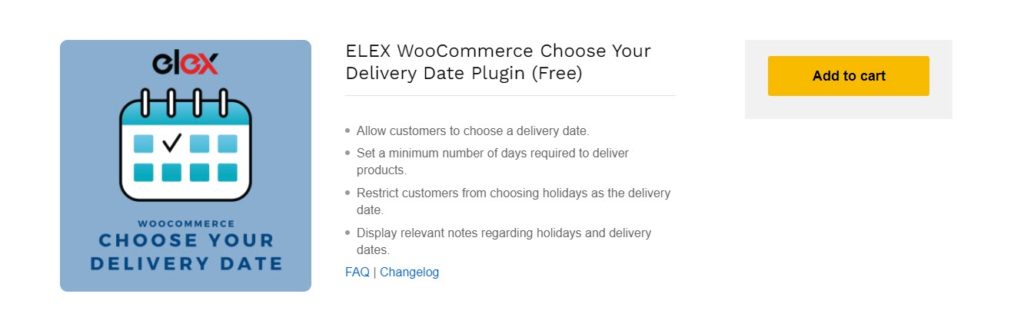
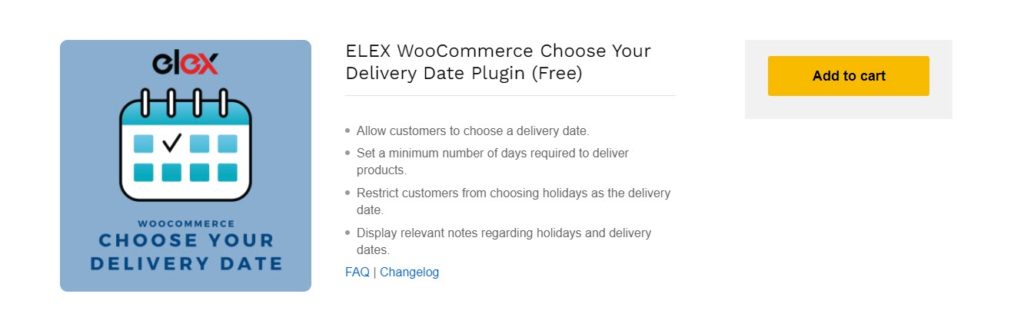
Features
- Allow customers choose convenient delivery dates.
- Set up a time window to start the fulfillment process after an order is placed.
- Mark store holidays that customers won’t be able to choose as delivery days.
- Display custom messages to guide customers choose their delivery date.
Order Delivery Date for WooCommerce
This plugin lets your customers choose the delivery date for purchases on your store. You will be able to set the delivery date option as a mandatory field on the Checkout page. The plugin also let you limit the number of deliveries per day or timeslot. It also automatically displays the next available delivery slot at a specific time. Another interesting feature of this plugin is that it allows customers to choose “as soon as possible” as a delivery option.
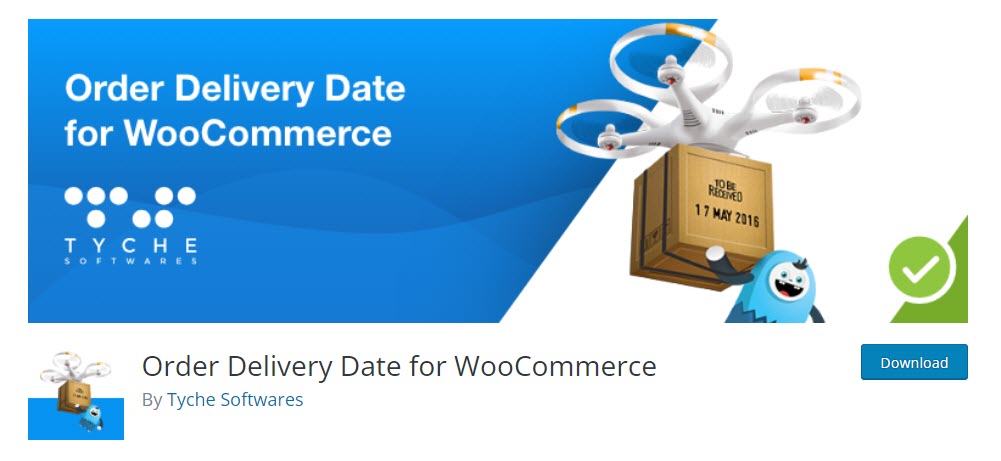
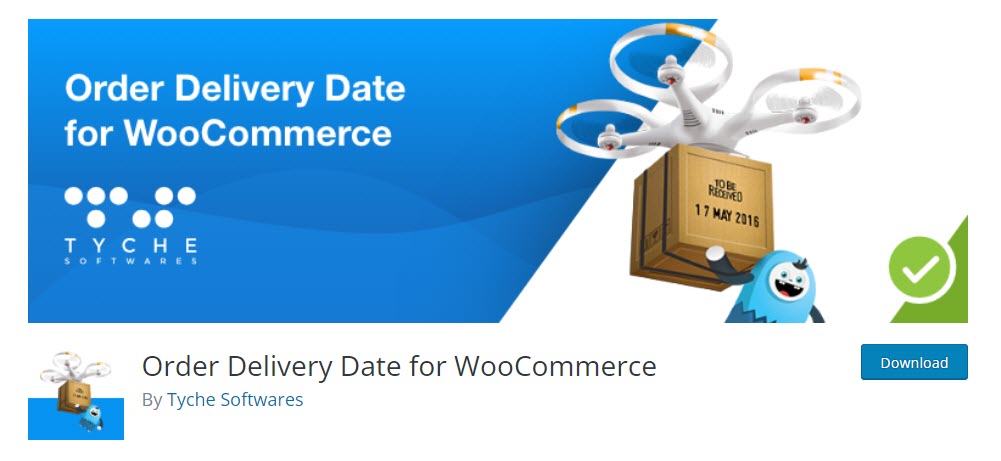
Features
- Offers an option to choose delivery date and time on the Checkout page.
- Mark the days that are not available for delivery.
- Automatically displays the next available delivery date and time.
- Limit the number of deliveries in a time slot or day.
Delivery & Pickup Date Time for WooCommerce
This plugin provides a lot of control for WooCommerce store owners to set delivery and pickup times on their stores. You will be able to list a number of locations, from which customers can choose a preferred location and time. When required, store owners will have the option to change the delivery time from the store admin. The plugin also allows customers to add specific delivery instructions when needed.
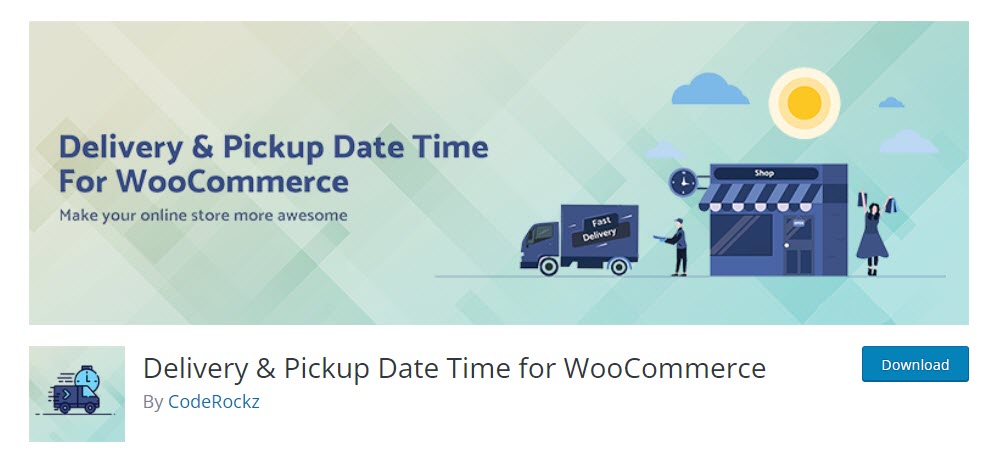
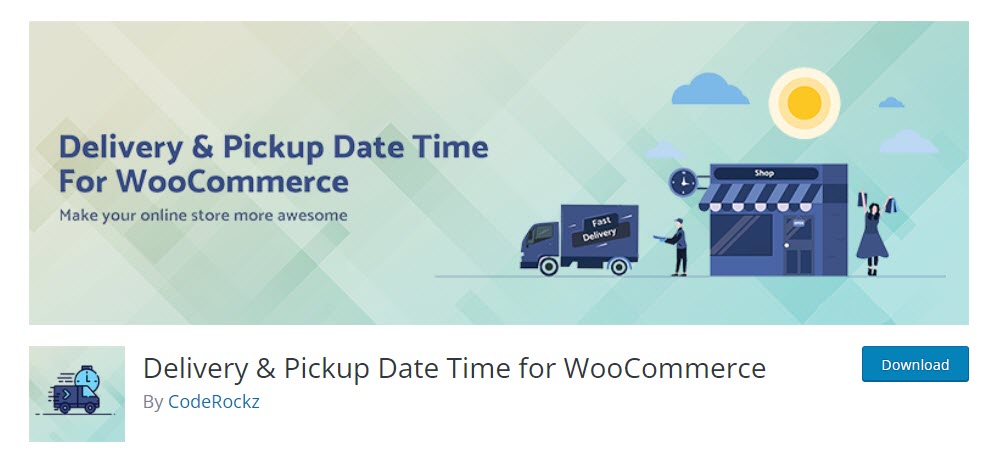
Features
- Allow customers to specify pickup and delivery time.
- Display a list of pickup locations.
- Allow customers to provide specific instructions for delivery or pickup.
- Make changes to delivery or pickup time from the backend.
Order Delivery Date for WP e-Commerce
You will be able to offer an option to your customers to pick their own delivery dates with the help of this plugin. The plugin also offers features to set specific off days as well as the minimum required time for delivery. Store owners will be able to view the delivery date chosen by the customer from the additional checkout fields section.
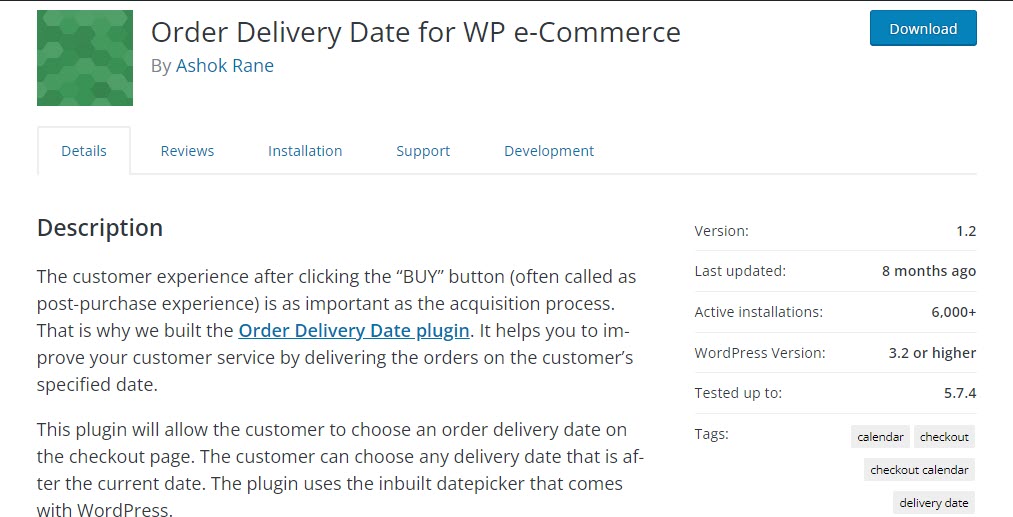
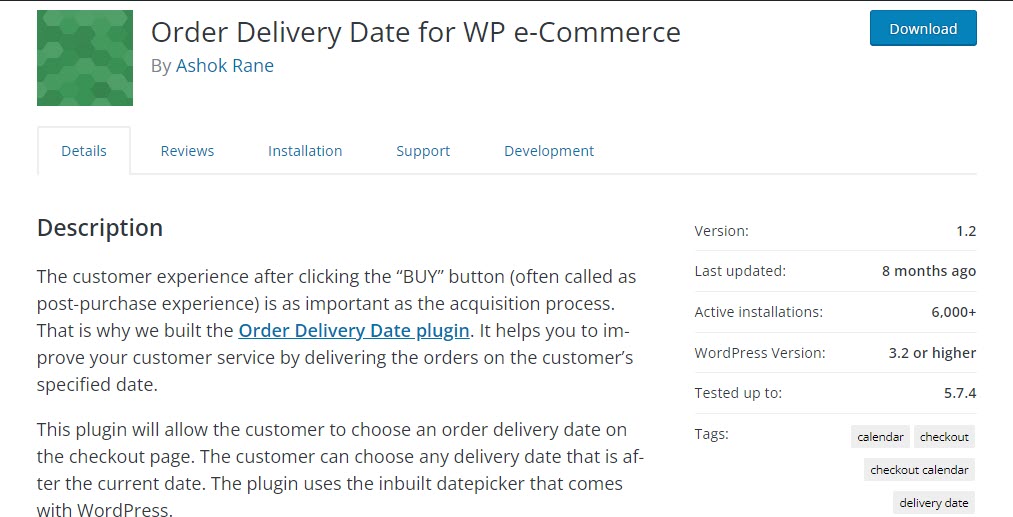
Features
- Allow customers to choose delivery dates.
- Restrict specific days in your calendar as not available for delivery.
- Configure minimum days required for delivery.
Shipping & Delivery Date management with gift message
With this plugin, you can let customers choose delivery date and time, as well as specify gift messages for their purchases. Moreover, on product pages, customers will be able to set shipping address. The plugin also lets store owners customize their delivery strategy by marking holidays, or by adding extra cost for faster deliveries, etc. You can also adjust the size of the gift text field, and also hide delivery address on Checkout page.


Features
- Allow customers to choose a delivery date from available days.
- Offer an option to add a message to gift purchases.
- Allow customers to set shipping address on the product page.
- Restrict the delivery form to specific categories.
WooODT Lite
You can allow customers to choose delivery dates for their orders thanks to this plugin. Customers can choose their preferred delivery times and pickup locations easily. With the help of shortcode and widget, you can display the delivery time picker at different locations on your site.
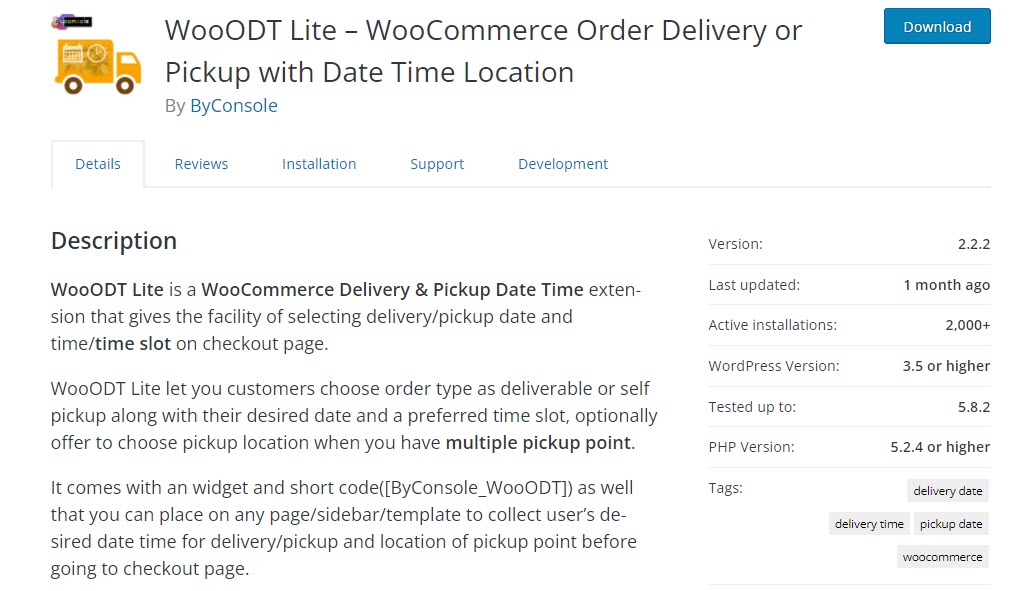
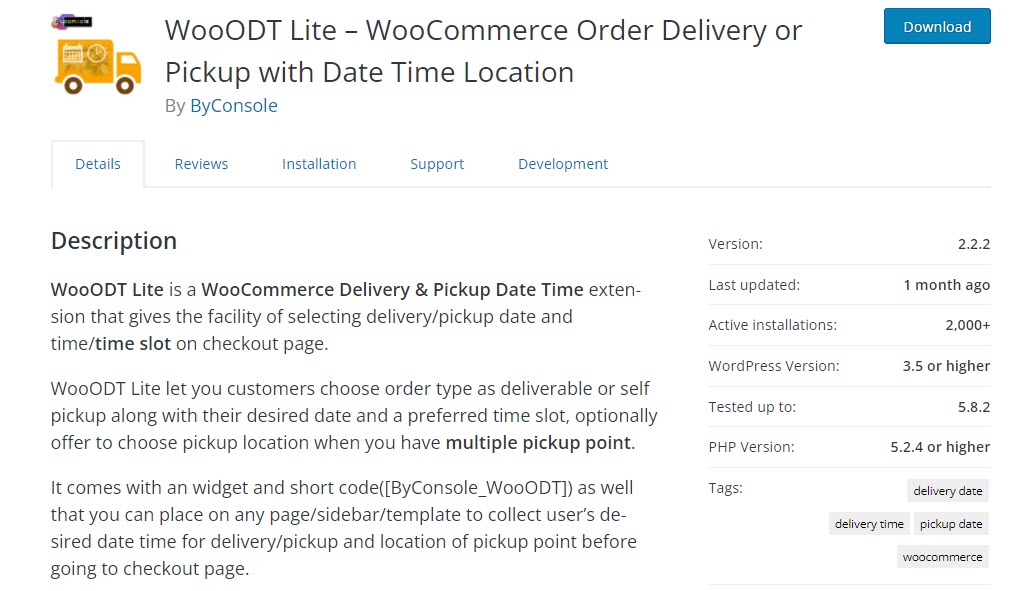
Features
- Let customers pick a delivery time slot.
- Show multiple pickup locations.
- Allow customers to add delivery instructions.
- Make delivery and pickup unavailable on specific days.
Delivery Times for WooCommerce
With this plugin, you can let customers choose their preferred delivery date and time. The plugin has options to specify the minimum days for a delivery. You can also make the delivery date field a required option in your store’s checkout flow. You can also mark the available delivery dates as well as your store’s business hours.


Features
- Allow customers to choose delivery times.
- Make specific days and time slots available for delivery.
- Make the delivery date option mandatory for checkout.
- Set up number of days for pre-order.
Estimated Delivery for WooCommerce
This plugin lets you display estimated delivery dates on product page, cart page and widget, and on the Checkout page. You will be able to set delivery estimates specific to products, shipping zones, and shipping methods. It also allows you to set minimum delivery days for your orders. In addition, you can specify the store holidays, and opening and closing times to ensure the delivery estimates are accurate.


Features
- Automatically calculate and display delivery estimates on your store.
- Display on different pages such as product page, Cart, Checkout, etc.
- Configure minimum required days for delivery.
- Set store opening and closing times and holidays for more efficient delivery date estimation.
Estimated delivery date per product for WooCommerce
You can use this plugin to display estimated delivery dates on shop and product pages, as well as on Cart and Checkout pages. It also allows to specify your store holidays for better delivery estimation. Another interesting feature of the plugin is that you can add a product time for specific products. Similarly, you can add delivery days specific to shipping zones. The plugin also helps you customize the position of the estimated delivery date or date range displayed on different pages.


Features
- Show estimated delivery dates on your store.
- Set a production time for products.
- Add delivery dates to shipping zones.
- Customize the position of the delivery date display.
We hope this list of the best WooCommerce Delivery Date Plugins will help you enhance customer experience on your online store. For any queries or suggestions, do not hesitate to leave us a comment below.











