WooCommerce free shipping lets you encourage your customers to complete a purchase. When you are offering free shipping on your store, the conversion rate surely gets a boost, and the cart abandonment rate is reduced. This is because free shipping is a globally accepted factor that contributes to improved customer satisfaction and faster purchase decisions. What are the different ways you can manage WooCommerce Free Shipping? In this article, we take a detailed look.
Default WooCommerce Settings
By default, WooCommerce lets you define ‘Free Shipping’ as a shipping method in each of your shipping zones. You can also set up some basic conditions to apply it according to your store strategies.
How to set up WooCommerce free shipping?
Let’s take a look at the setting up process.
Under WooCommerce Shipping settings, open the shipping zone where you wish to add Free Shipping. Click the Add shipping method button.
A modal window pops up. From the available option, choose ‘Free shipping’, and click the Add shipping method button.
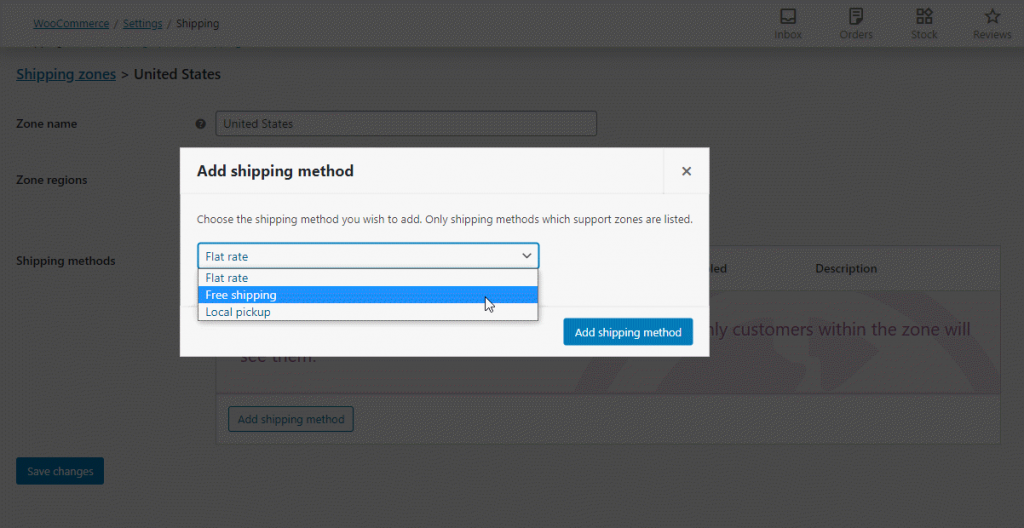
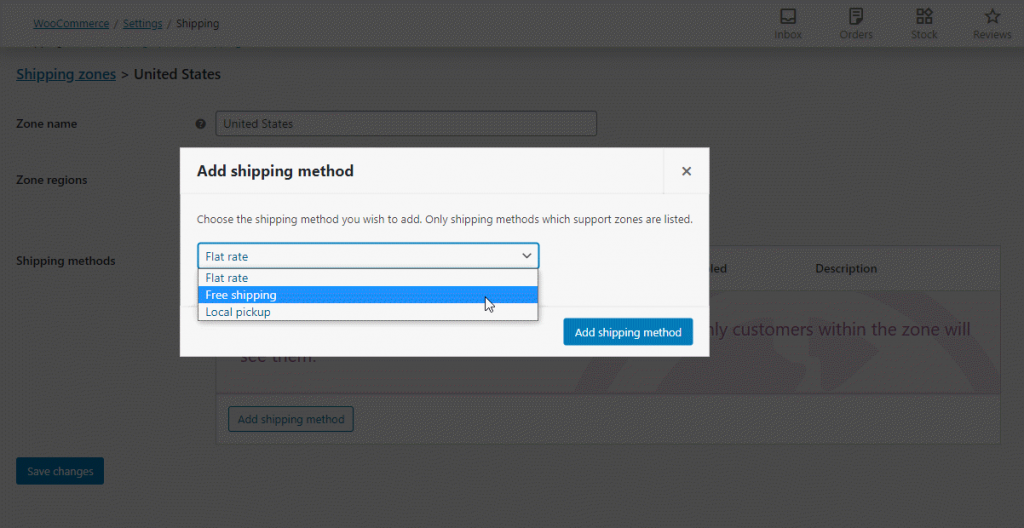
Now, you can see Free shipping is added and enabled as a shipping method in that zone. You can simply click the button to enable or disable the shipping method.
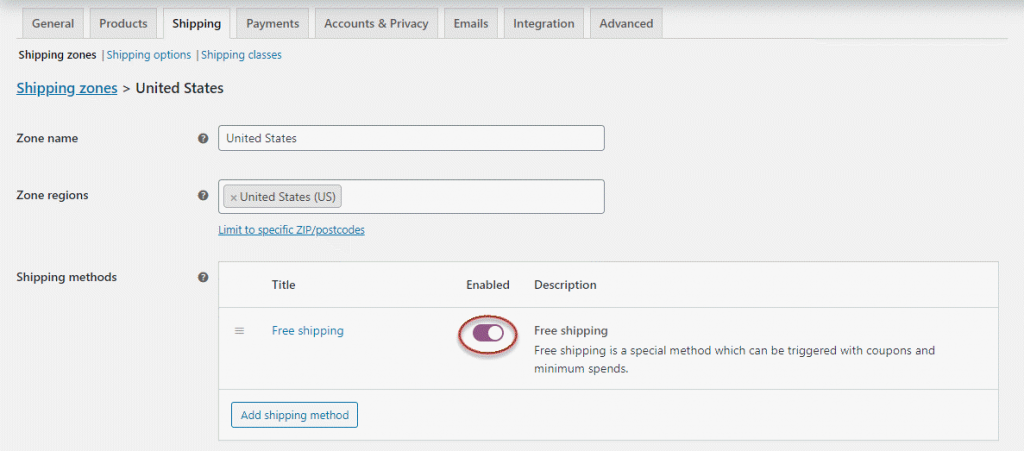
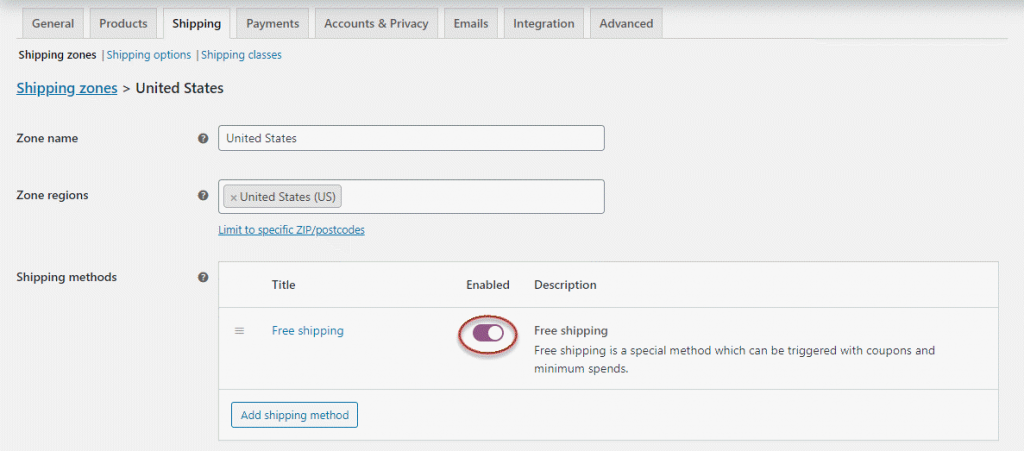
If you hover, the mouse pointer over the shipping method, you will see options to Edit and Delete the method.
Click Edit for further settings.
When you click the Edit option, a modal window opens up.
Here you can edit the title of the shipping method.
You can also set up a range of conditions to determine how free shipping will be applied on the Cart page.
The conditions are the following
- N/A
- A valid free shipping coupon.
- A minimum order amount.
- Minimum order amount OR a coupon.
- Minimum order amount AND a coupon.
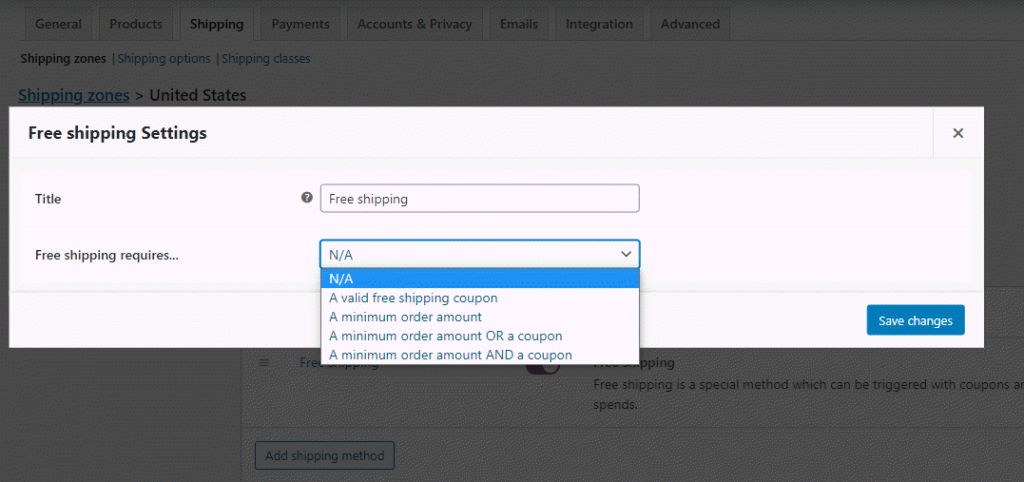
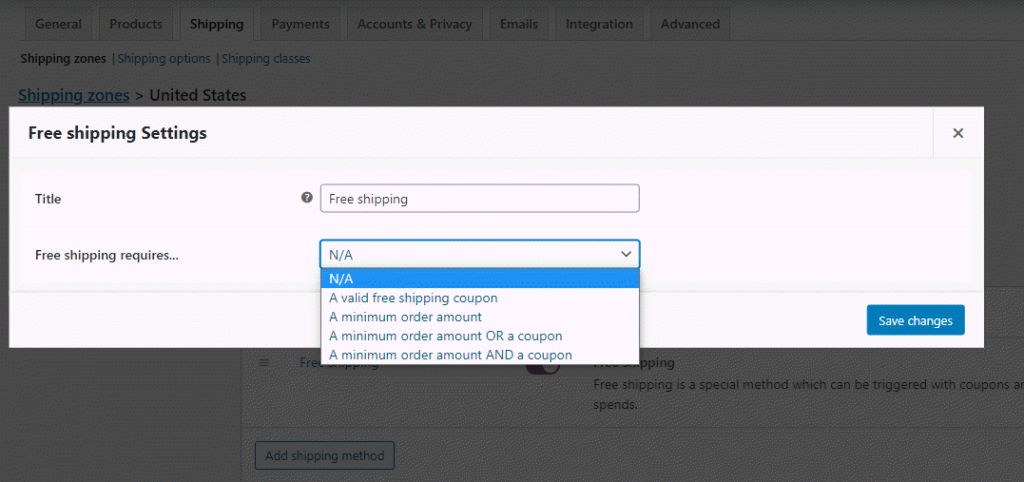
Linking Free shipping to a coupon
If you choose to connect Free shipping to a coupon, you will have to enable free shipping in the coupon settings as well.
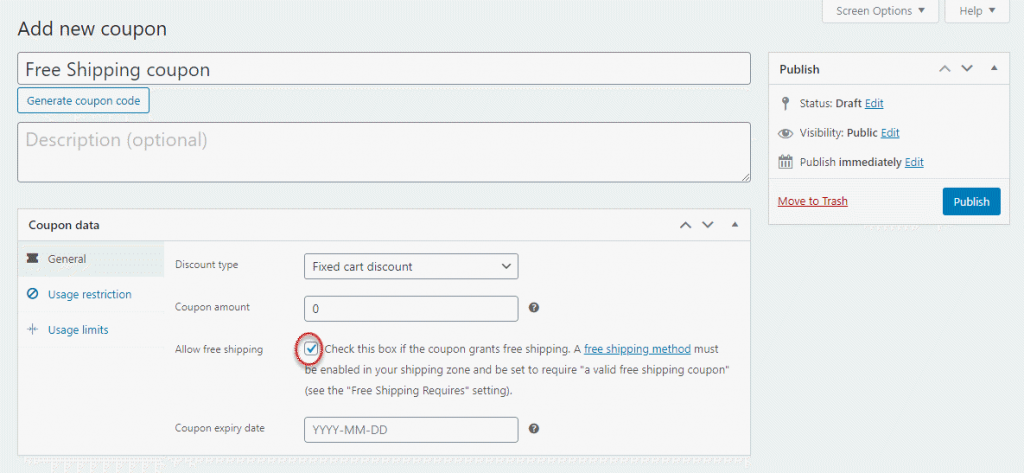
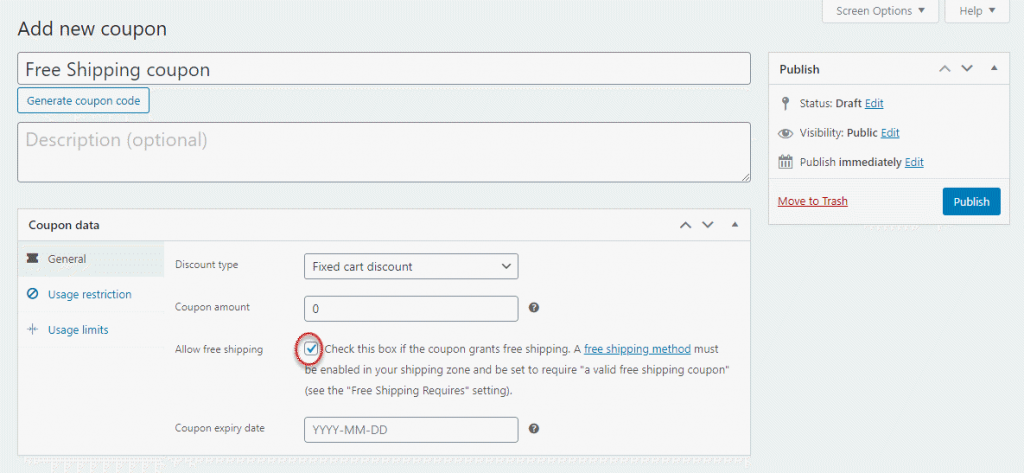
Specifying a minimum amount for Free shipping
If you choose a minimum order amount to apply free shipping, you can specify the order amount in the modal window itself. When the option is selected, a field will be displayed where you can enter the minimum order amount.
Here, you can also apply a checkbox, will consider the order amount before the application of a coupon, if there is an applicable coupon in the cart.
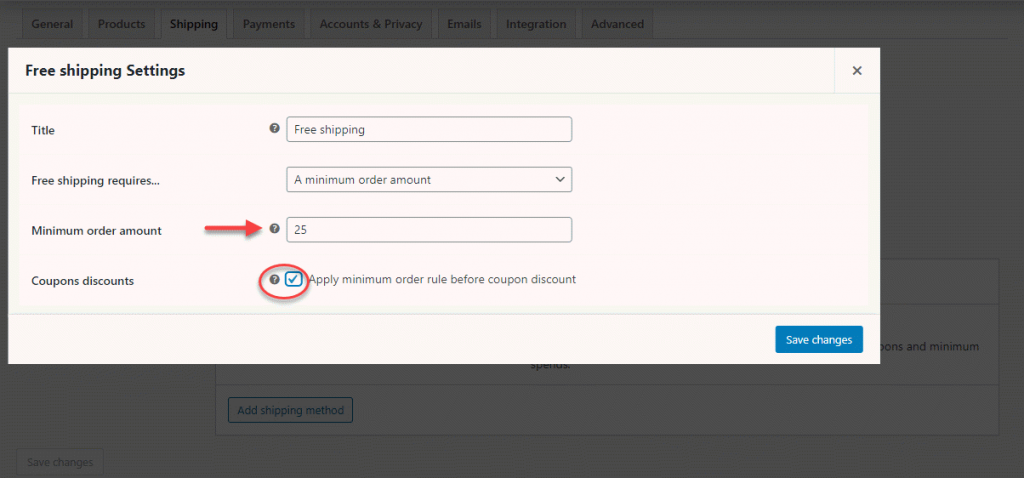
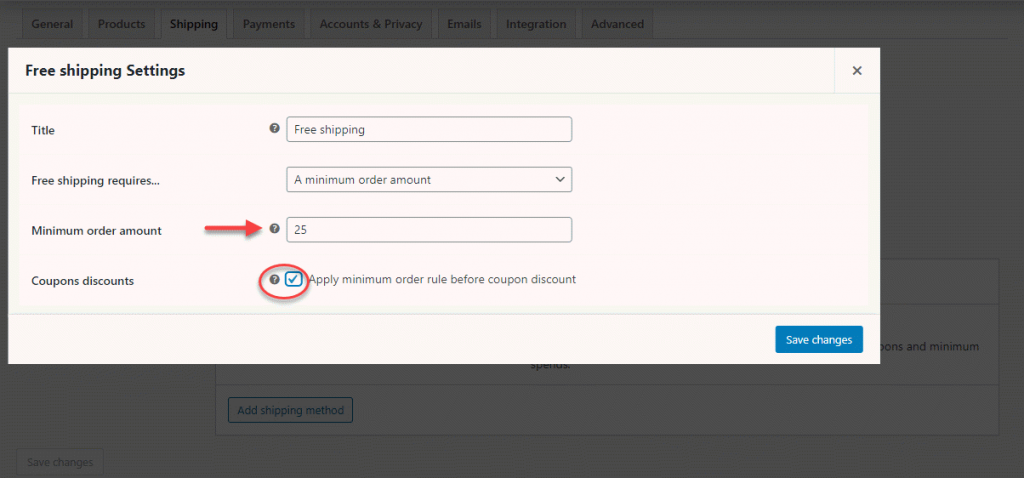
How to apply free shipping using hooks?
There is also an option to programmatically enable Free shipping using the following code:
return apply_filters( 'woocommerce_shipping_' . $this->id . '_is_available', $is_available );
How to hide other shipping methods when Free shipping is available?
Now, when Free shipping is available in a Cart, you may not want to display other shipping options. How will you manage this? We will talk about some interesting plugins that will let you easily manage this.
ELEX Hide WooCommerce Shipping Methods
This plugin offers different options to conditionally hide shipping methods. You can choose to hide all other shipping methods when Free shipping is available. The plugin also lets you hide shipping methods based on order weight, shipping classes, etc. One of the advantages of using this plugin is that it will help you hide the default shipping methods as well as the ones created by other shipping methods. In addition, the plugin helps you create and manage different rules to hide shipping. You can check out ELEX Hide WooCommerce Shipping Methods plugin in the WordPress repository as well.
The premium version of the plugin lets you hide shipping methods based on a range of other parameters, such as:
- Destination countries, states and postal codes
- Product categories
- SKU
- Order sub-total
- A specific service of a shipping carrier.
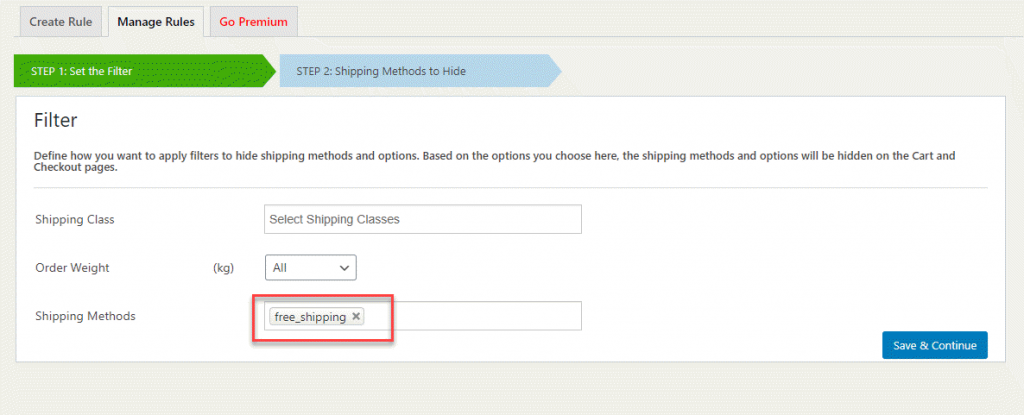
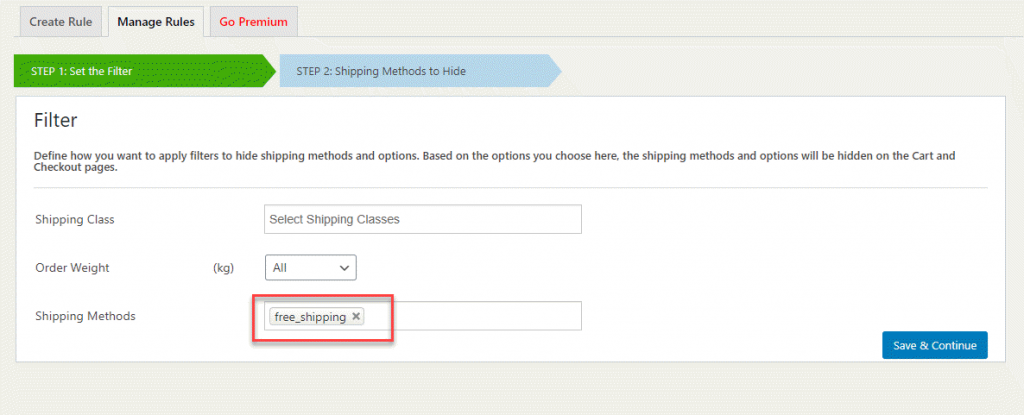
WC Hide Shipping Methods
This plugin automatically hides other shipping options when Free shipping is available. The settings are quite simple, and you can also choose to make ‘Local Pickup’ available along with ‘Free Shipping’.
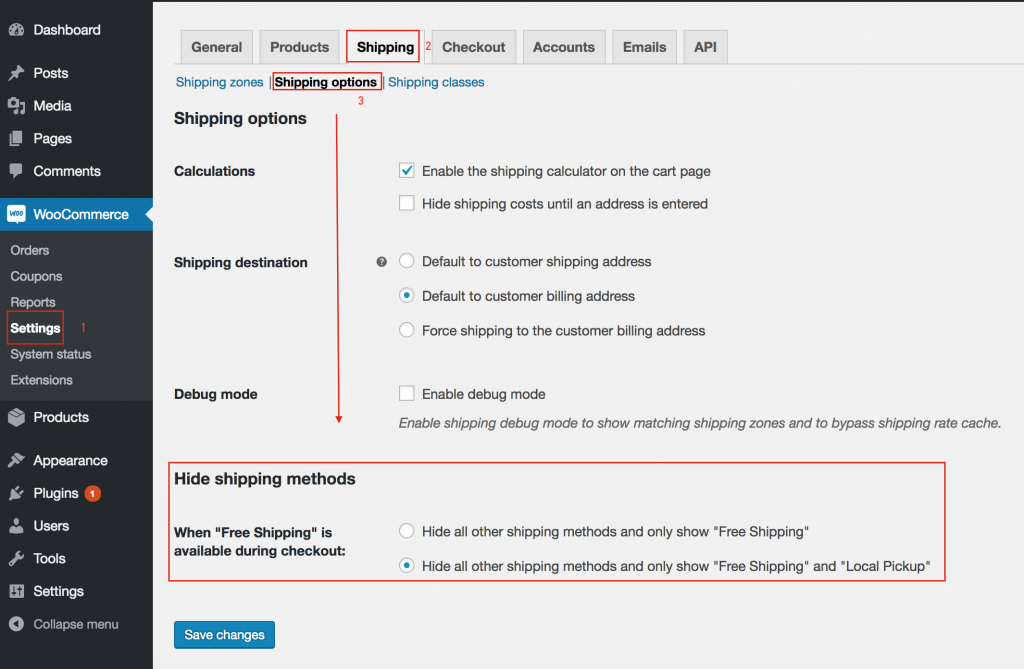
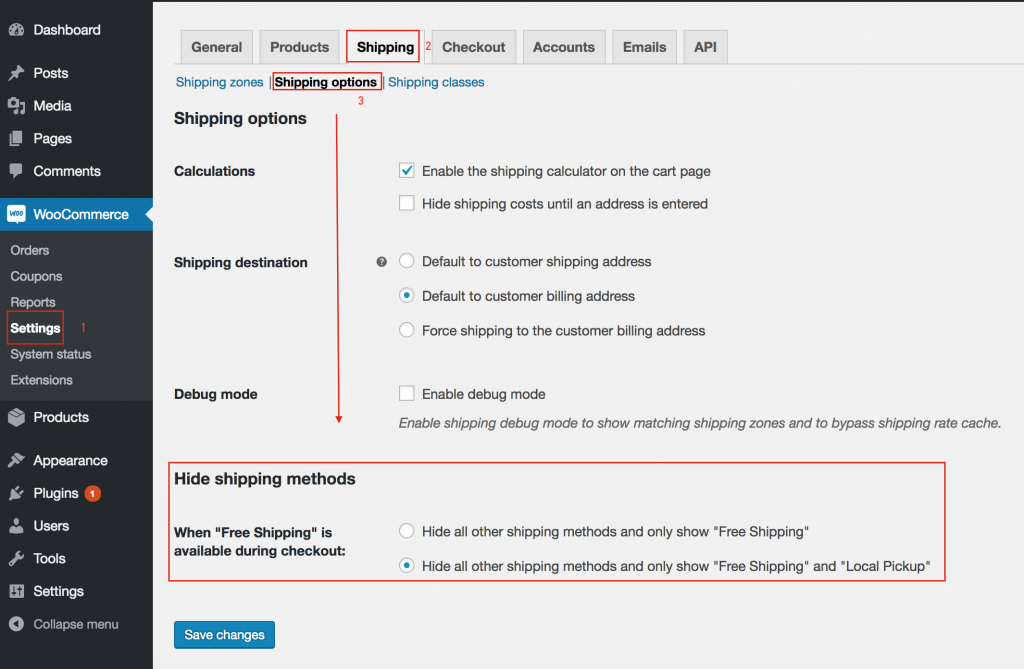
Hide Shipping Method For WooCommerce
This is another plugin you can use to hide shipping methods on your WooCommerce store. It will help you hide all the other shipping methods, including those of third party plugins, when Free shipping is available. Moreover, the plugin lets you create different rules to hide shipping methods based on varied considerations.
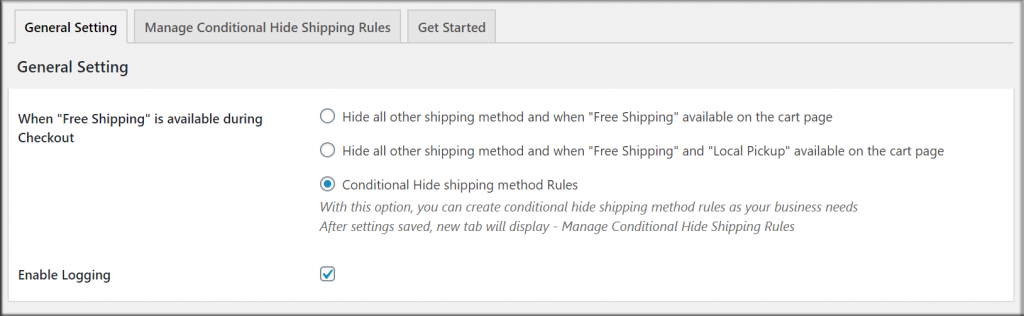
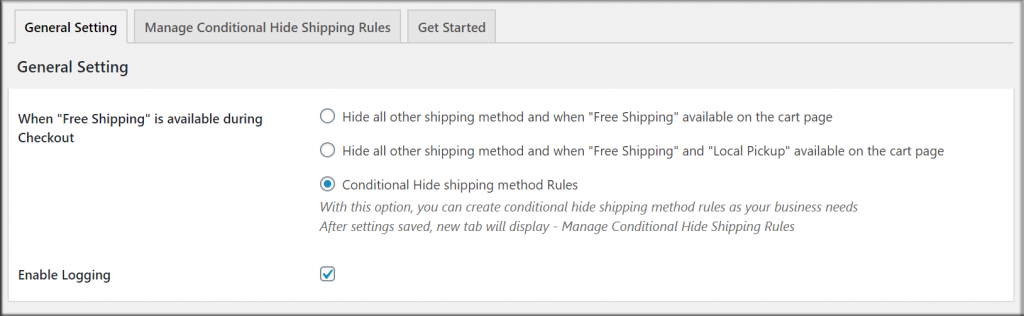
WooCommerce Free Shipping Plugins
In addition to these plugins, there are several other plugins in the WordPress repository that will help you create an efficient free shipping strategy. We will take a look at some of these plugins as well.
Free Shipping Per Product
This is a free plugin that will help you set up Free shipping per product. You can create a unique shipping method using this plugin, which you can assign to one of your shipping zones. You can then create a shipping class for Free shipping and add specific products to it. This way, you can manage to offer free shipping only for specific products, and not to all products in the store.
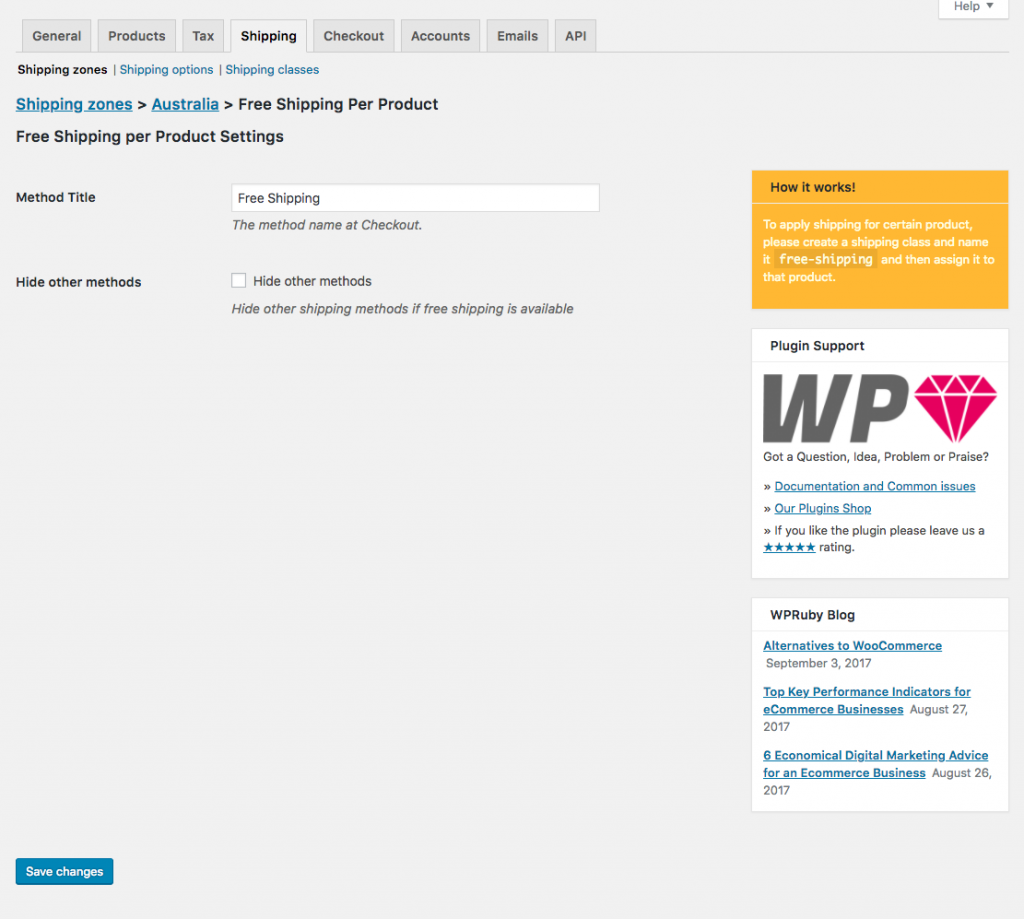
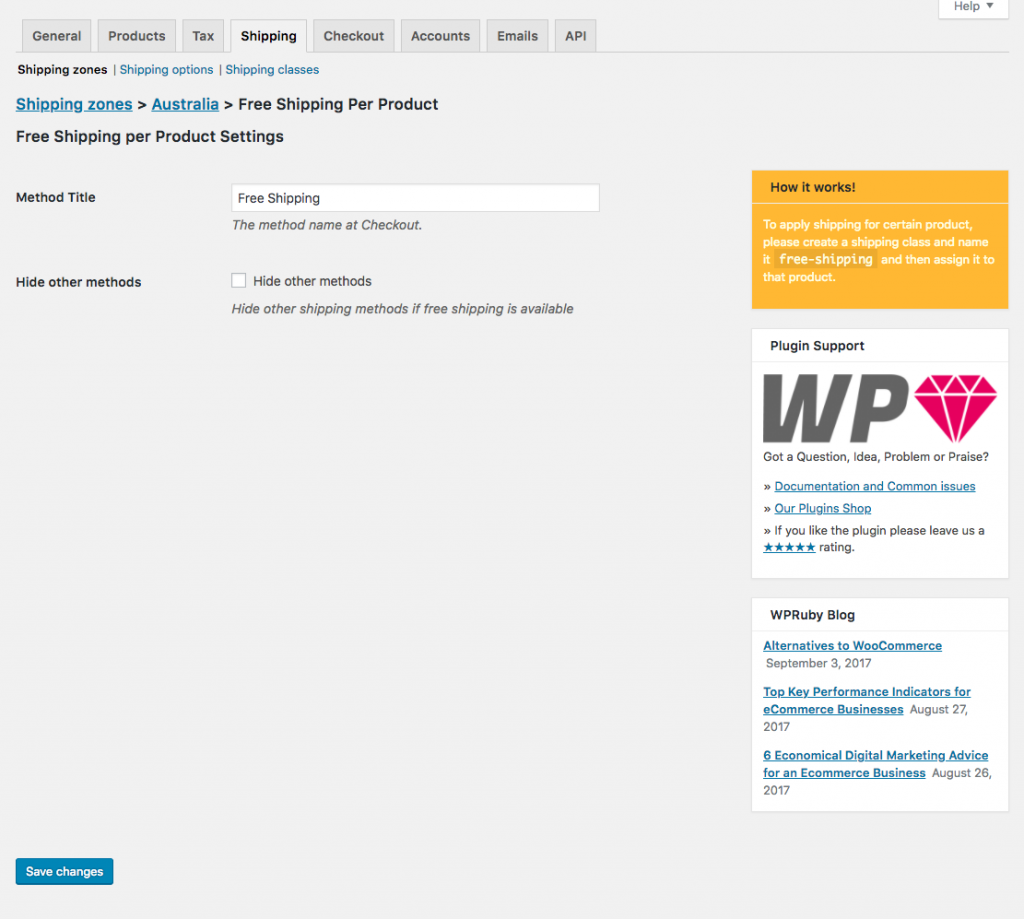
WC – APG Free Shipping
This plugin helps you add more conditions to your Free shipping strategy. Apart from a coupon and a minimum order amount, you can use this plugin to take address details also to consideration. It will help you offer free shipping based on the country, state or post code. In addition, the plugin also offers several options such as product categories, tags, shipping classes, user roles, etc., to exclude products from free shipping.
The plugin also lets you hide other shipping methods, if free shipping is available. Furthermore, it displays estimated delivery time, and allows you to hide payment gateways.
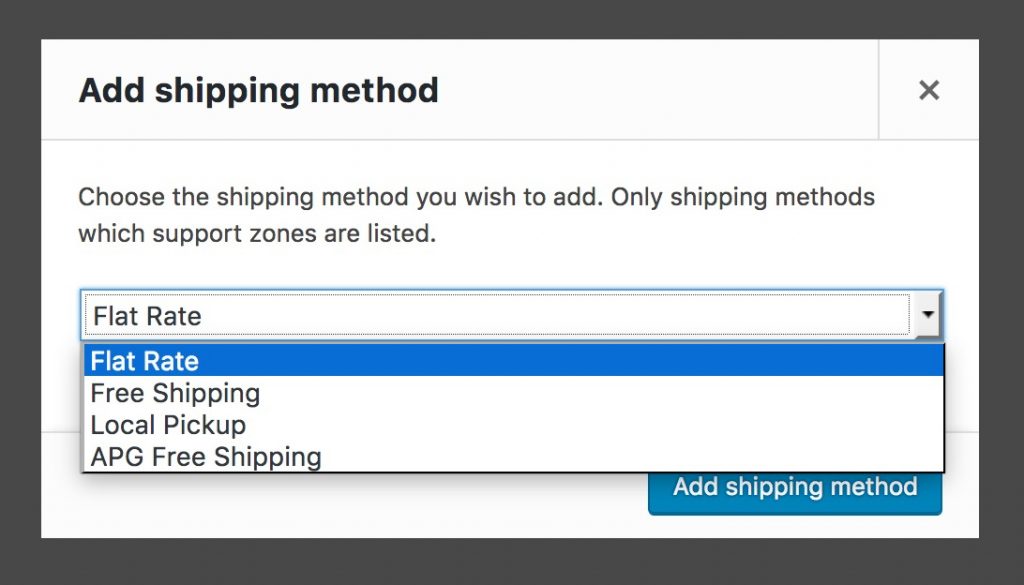
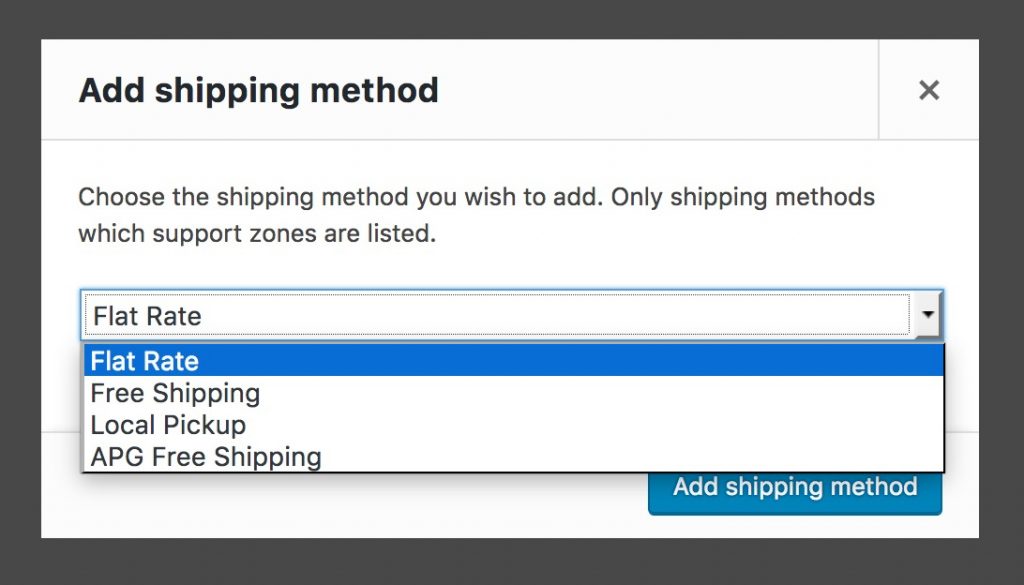
Amount Left for Free Shipping for WooCommerce
When you offer free shipping on your store conditionally, you may want to encourage your customers to spend more to avail the offer. This will help in increasing the average order value on your store as well. With the help of this plugin, you can display a message on the Cart page, indicating how much more the customer has to spend to get the free shipping offer. Apart from the Cart page, you can display this message anywhere on the site using shortcode, widget, or PHP function. It could be a good addition to your conversion-boosting efforts.
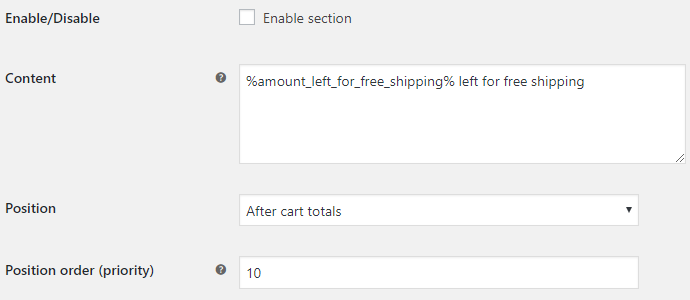
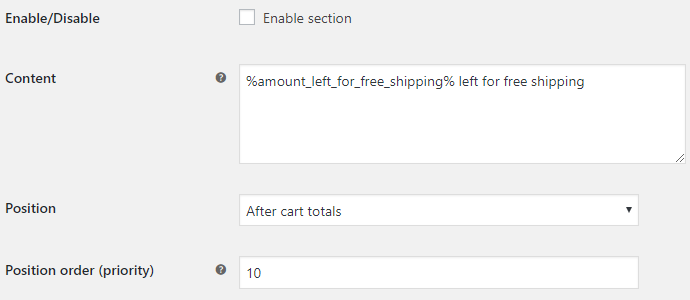
Free Shipping Bar for WooCommerce
This is another plugin that provides detailed information to customers regarding their free shipping status. It displays the minimum amount for free shipping, how much the cart value is, and how much more the have to add. Moreover, you can customize the text displayed including the one after free shipping is applied. You will find six different shortcodes that will allow you to control the displayed information.
Furthermore, you can personalize the appearance of the display according to your store design. It is quite easy to configure this plugin according to your specific business strategies while handling free shipping.
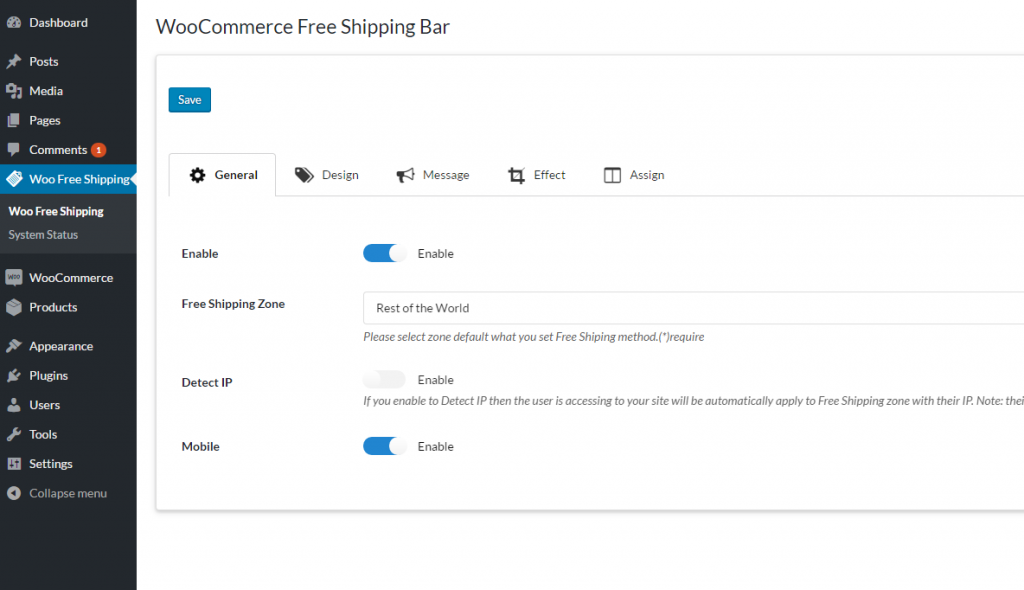
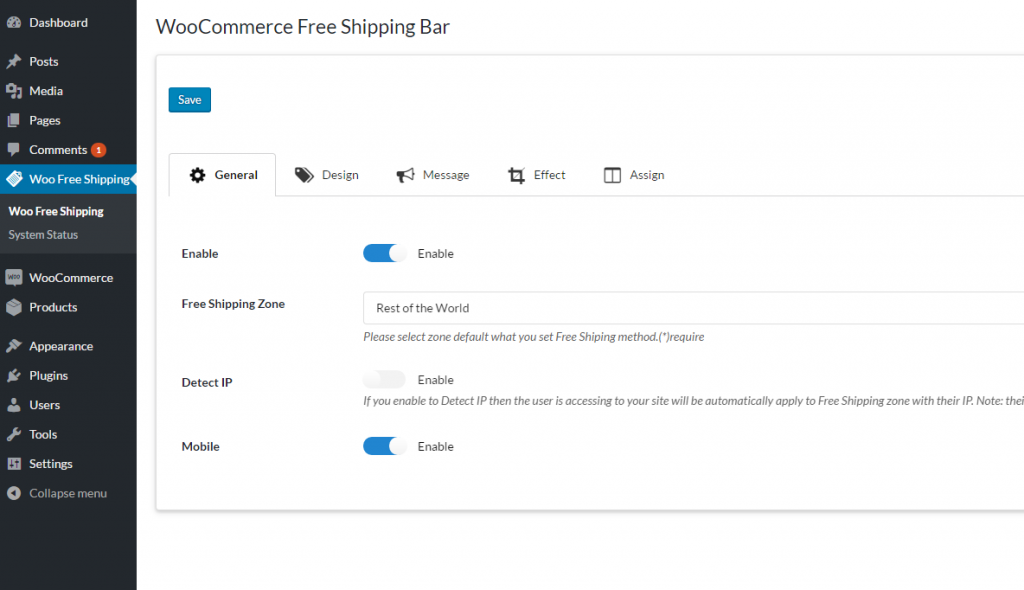
PW WooCommerce Exclude Free Shipping
When you offer free shipping on your store, you may not want to offer it to all products. This is especially true when you have one or two unique products that require a different shipping strategy compared to the other products. You can use this plugin to exclude specific products from your free shipping strategy. In the individual product settings, you can exclude the product from free shipping without hassles.
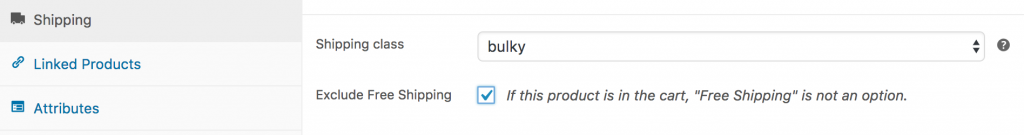
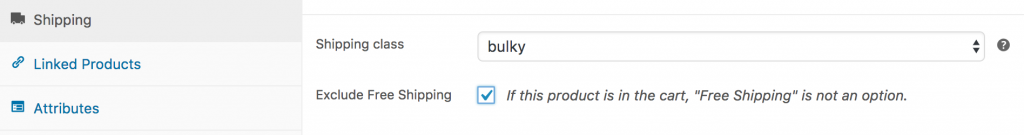
Free Shipping Label
This plugin lets you add a visually appealing bar to your Cart page to encourage users to achieve the free shipping threshold. Apart from the Cart page, you can also display this bar on the mini cart widget and the Checkout page. Another features of the plugin is the option to create customizable product labels.
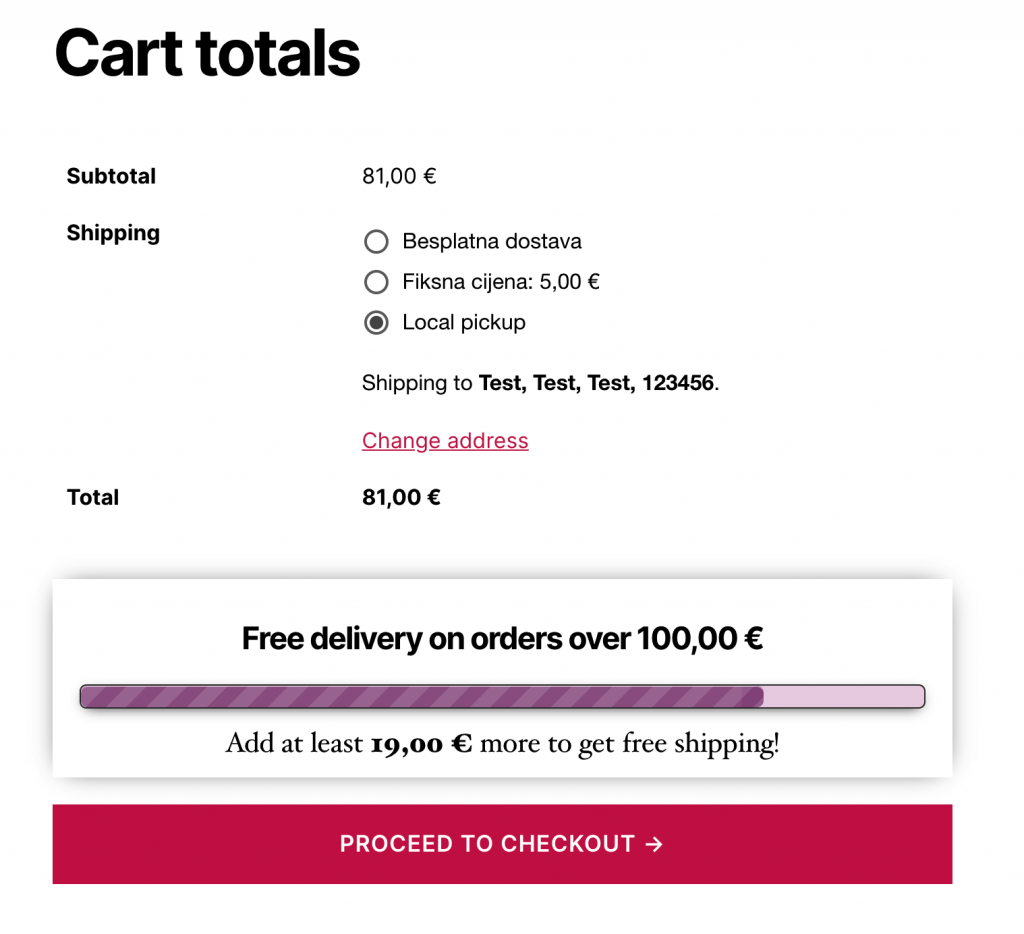
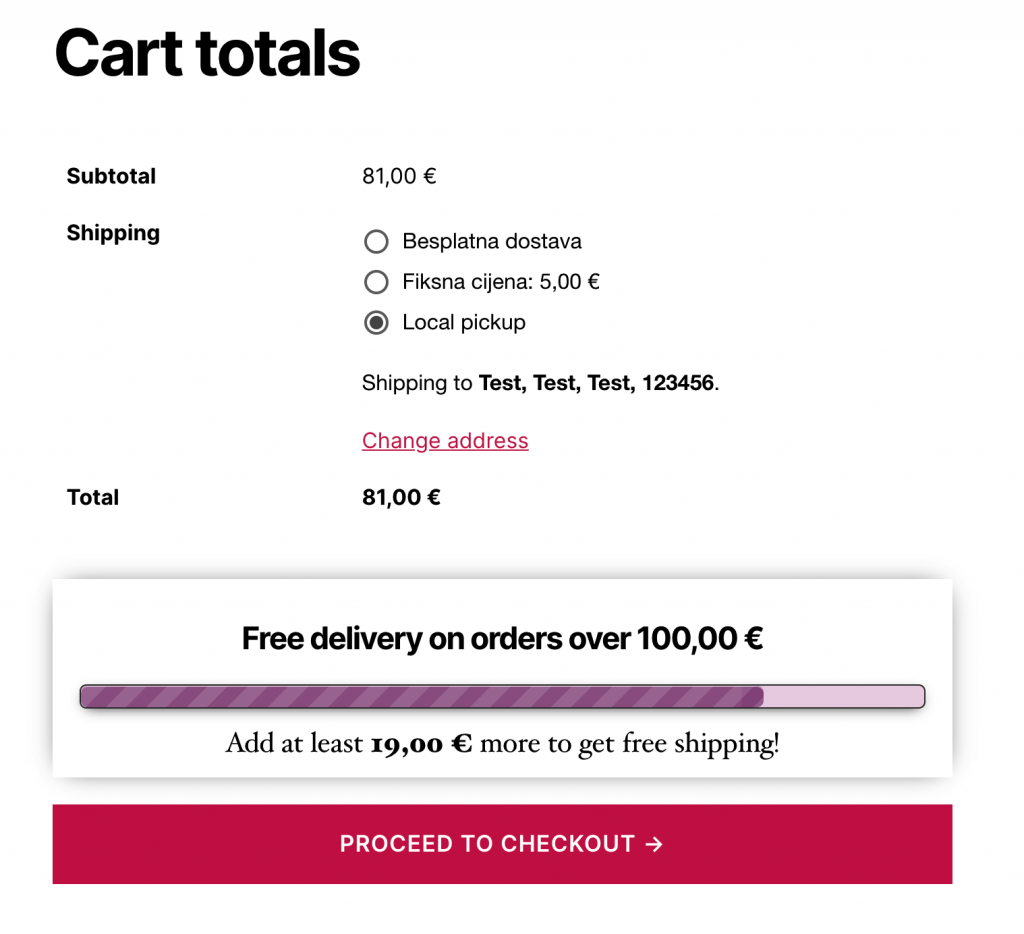
We hope this article has helped you configure your WooCommerce free shipping strategy more effectively. Leave us a comment if you have a query on the topic.











