Last updated - May 24, 2022
Sending regular emails is an important aspect in customer experience. WooCommerce not sending emails could be a problem that you may be facing in your online store occasionally. If this problem persists, you may want to be aware of the steps that you need to take to resolve it. In this article, we will discuss some of the troubleshooting steps you can take when WooCommerce not sending emails.
How WooCommerce sends mails?
The wp_mail() function, part of core WordPress, is responsible for sending emails in WooCommerce. While sending a mail, WooCommerce calls the wp_mail() function and a request is sent to WordPress. At this stage, PHP passes the communication to a local email server in your web server. So, typically, WooCommerce uses your web server to send an email.
For the basic email requirements of your store, you can use these default email settings of WooCommerce. However, for advanced email features, you can integrate email customizer plugins as well.
Why WooCommerce not sending emails?
There could be instances where your WooCommerce emails are not sent promptly from your site. Here, we will examine why this may happen, and what steps you could take to resolve it.
The specific email may not be enabled
In WooCommerce email settings, you will have to enable different transactional emails according to their order status. If you have disabled any email by mistake, emails won’t be sent for those transactions. When you are facing with the problem of WooCommerce not sending emails, one of the first things to check is to see whether the transactional email is enabled or not.
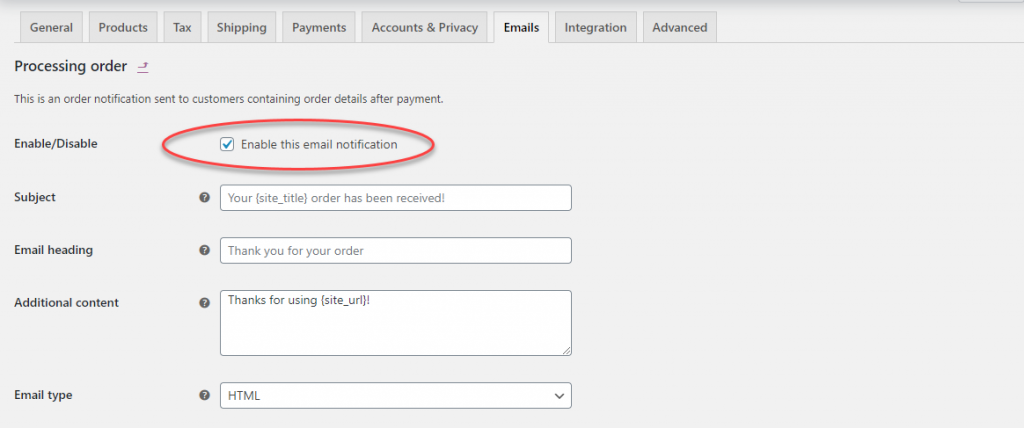
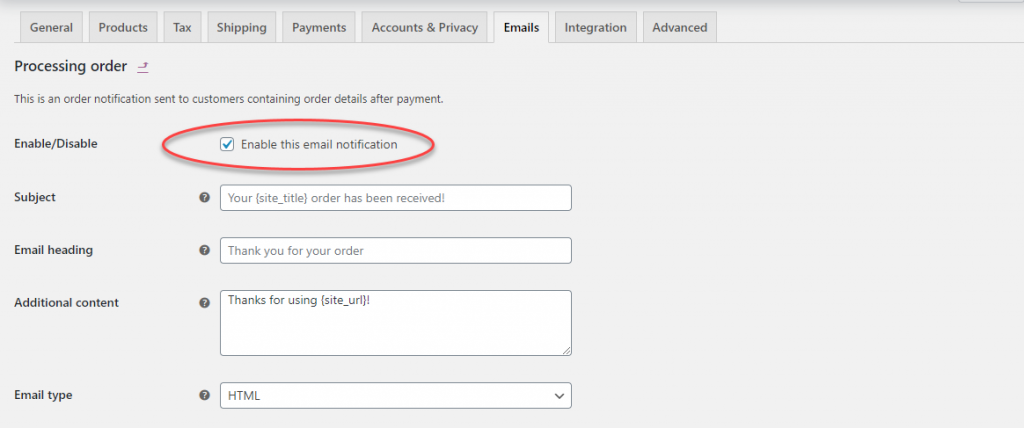
Order status is ‘Pending payment’
If an order status is ‘Pending payment’, WooCommerce will not send emails. This could happen when a customer clicks the Place Order button, and then decides to not go ahead with the purchase. In that scenario, the order status will be ‘Pending payment’ and no email will be sent.
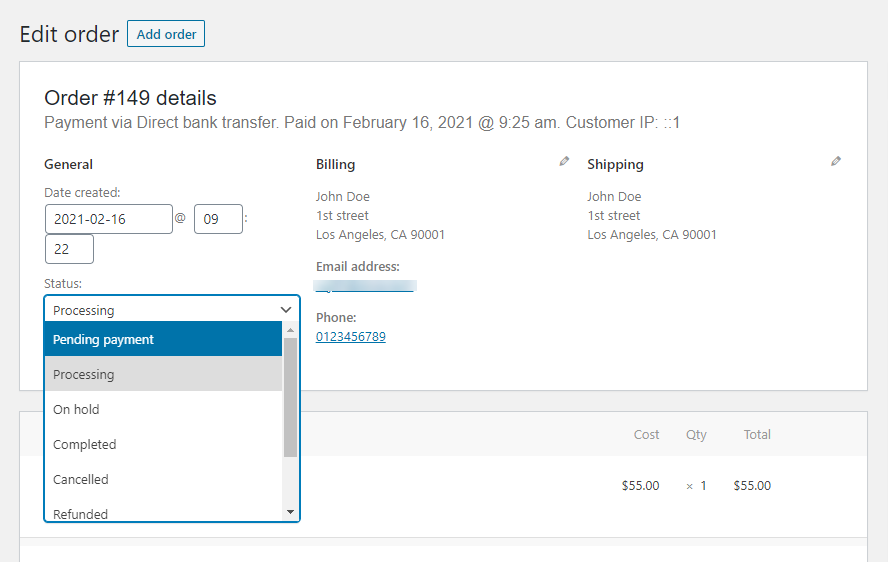
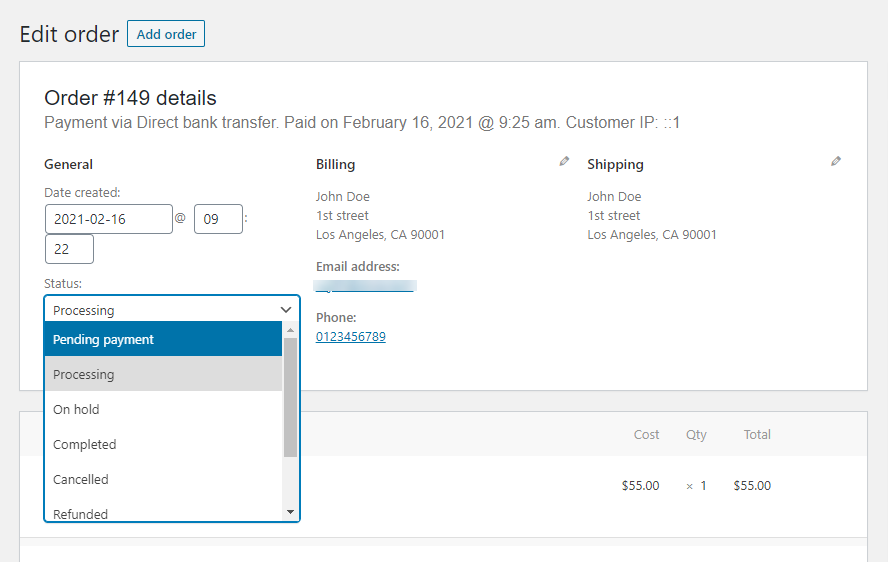
This could also happen if there is an issue with your payment gateway. That is when payment is actually completed, but the status is not changed to ‘Processing’ or ‘Completed’. If this happens on your store, you will have to contact the support team of the payment gateway that is causing the issue. Conflicts with plugins also could be a reason for WooCommerce not sending emails. You can disable plugins one by one and check for potential conflicts and fix them.
Customers are not receiving emails
Another scenario will be that WooCommerce is sending emails and your customers are not receiving. This is probably happening due to emails going to the spam folder due to sending emails from other domains, IP address blacklisting, or due to issues in your email content or address.
Addressing problems with WooCommerce transactional emails
A solution is to use a plugin like WP Mail Logging by MailPoet to clearly understand all the mails sent from your site. It will display if there are any errors in sending emails. If there are issues, you can fix them and ensure that the mails are not going to the spam folder.


Use an SMTP provider
Another option is to use an SMTP plugin that will help to send emails instead of sending them from your hosting server. In the process we discussed above, the request to send a mail is transferred to the web server. When you are using an SMTP service provider, the request to send an email from PHP will go to the SMTP provider. This will improve the mail sending option in your store.
There are several popular SMTP service providers recommended by WooCommerce that you can integrate with your site. Thankfully, there are WordPress plugins that will help you integrate these SMTP providers with your site.
Best SMTP plugins
Here are a few SMTP providers with WordPress plugins that you can integrate on your site.
Mailjet
Mailjet offers a powerful SMTP Relay service to help you ensure great email deliverability on your WordPress site. You can effortlessly set up their SMTP server, and send emails faster than before. The process is setting up the SMTP server with Mailjet is quite easy, as you can enter the API credentials and get started instantly.


This is a flexible solution as it supports multiple ports, from which you can choose the preferred one according to the email client or ISP. It offers encryption as well. Moreover, you will get assistance in ensuring better deliverability to your emails with domain authentication and constant monitoring. You get to choose the mail deliverability agent or framework according to your preference. Mailjet’s SMTP Relay also helps you personalize your emails and view detailed reports instantly.
Sendinblue
Sendinblue offers an SMTP relay service for your transactional emails. You will be able to view detailed reports on the emails sent, how many were opened, the number of clicks, bounce rate, and more information. With Sendinblue, you will be able to combine templates and dynamic content to customize your transactional emails. They have a great support options and regularly suggests improvements. By incorporating this service, you can ensure better deliverability and tracking of your WooCommerce transactional emails. You can use the official Sendinblue plugin to integrate it with your site.
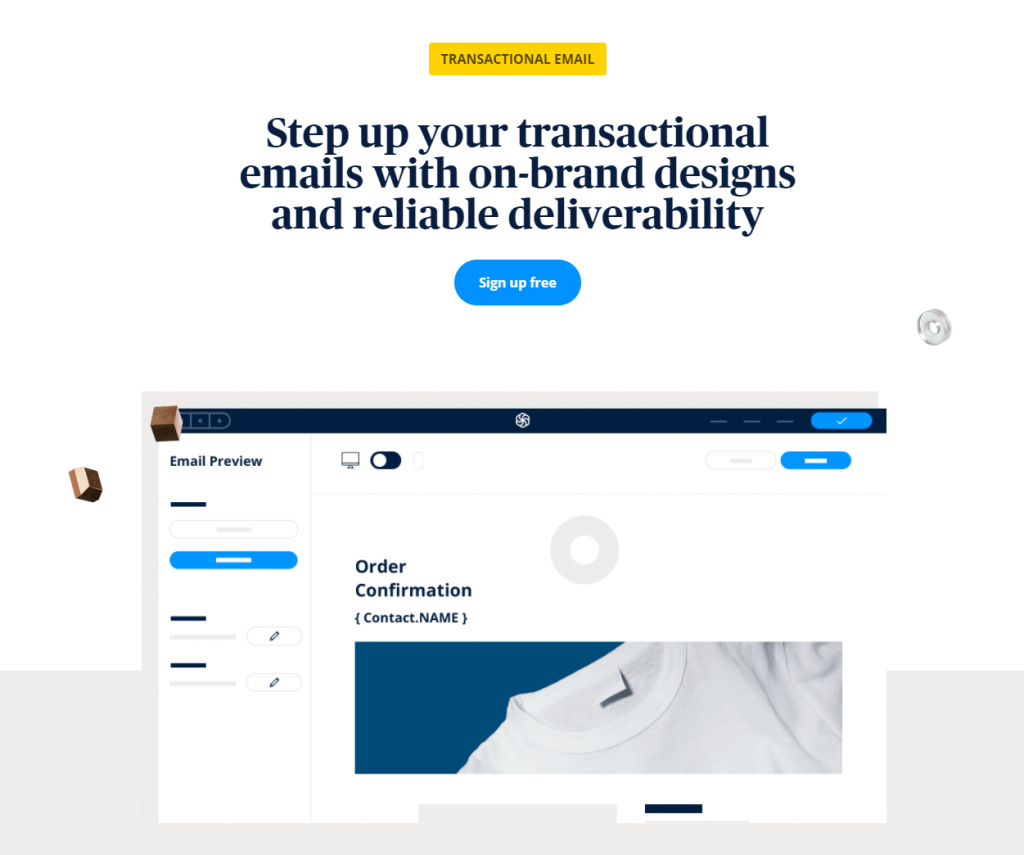
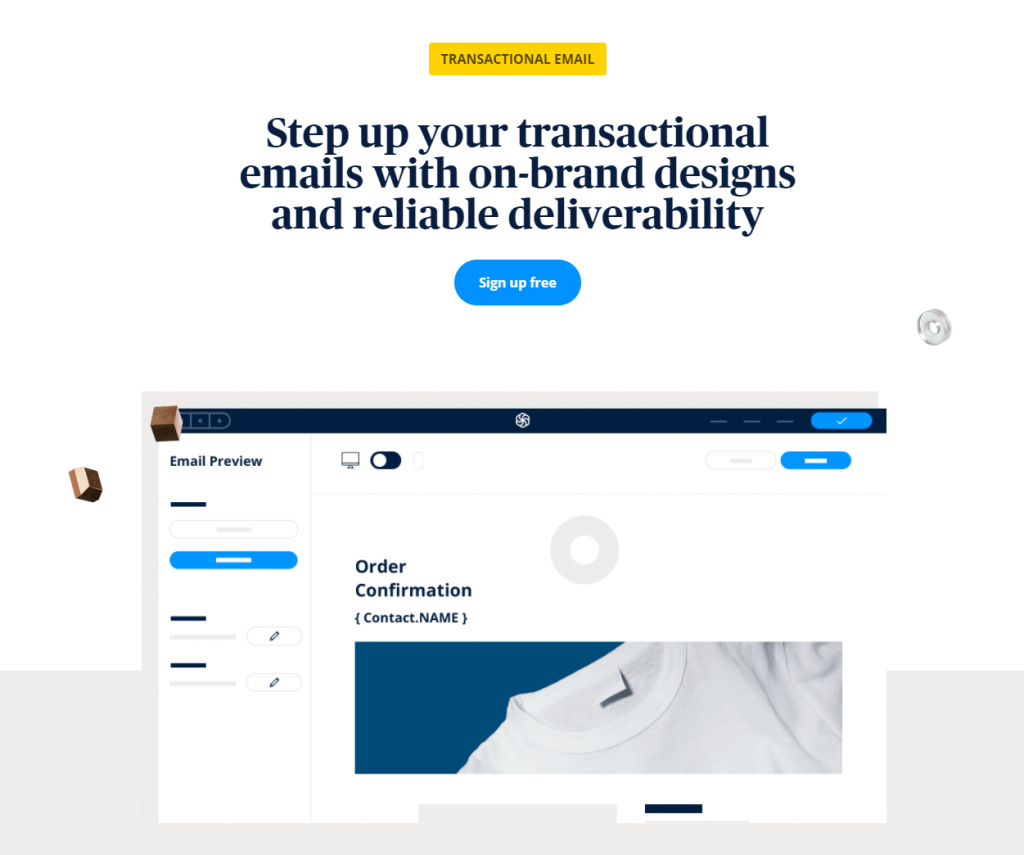
Postmark
Postmark provides SMTP service to help enhance email deliverability on your WooCommerce store. The process of setting it up is quite simple as you can simply copy the credentials into a config file and proceed. In addition, the data transferred between WooCommerce and their SMTP servers will be encrypted. Also, there are multiple SMTP servers spread across the world to ensure fast email delivery. Postmark ensures better tracking of emails, and also has detailed documentation. Check out the Postmark plugin to integrate it with your site.


Amazon SES
Amazon Simple Email Service (SES) is another popular email service that you can use to improve the email settings. Also, you can configure it effortlessly to get help with transactional emails in your store. As a result, your emails will have better deliverability, and you will be able to measure the success of your email strategy more readily. You can use the WP Offload SES Lite plugin to configure Amazon SES on your site.


Hopefully, you have understood the troubleshooting steps required to deal with WooCommerce not sending emails. Feel free to leave us a comment if you have any queries regarding this topic.











