WordPress is undoubtedly one of the most competent content management systems but not perfect. The software could have specific limitations, such as in the search part. Fortunately, several WordPress search plugins can address these limitations and improve the system further.
Search plugins replace or enhance WordPress’s default search engine and help visitors with enhanced user experience and search results. As a result, visitors can quickly find the relevant content, which helps increase the traffic level and reduce the bounce rates of the website.
With so many plugins available in the market, it can be tough to choose the best one. Read on to know which WordPress plugin will fit in your particular requirements.
Ajax Search Plugin for WooCommerce
Counted among the popular WooCommerce search plugins, Ajax Search facilitates users with an advanced system with a well-designed search bar that iterates the searches and helps save their time. The plugin makes a live product or SKU search easier for the users.


Buyers love instant suggestions as it eases the process for the customers. Today, customers expect smart options for secure and quick search. Search instant, auto-suggest, or autocomplete search features attract more customers to the e-commerce site due to safe browsing.
AJAX search saves the time of users and enhances their shopping experience.
Top Features
- Enables search by a short and long description.
- Search according to the title of the product and SKU.
- The plugin shows an image of the product in live auto-suggest results.
- It shows live search results by an explanation of the products.
- It comes with a mobile search feature for advanced UX.
- Ajax includes detailed panels to benefit customers with complete information.
- Theme implementation is easy with Ajax. The plugin can be extended as a widget or menu item with the help of a shortcode.
- The terms search feature allows individuals to search for tags and categories for products.
- The plugin comes with the advanced ordering system which ensures the accuracy of the results.
- Supports Google Analytics.
- It also offers results page support.
Relevanssi Search Plugin for WooCommerce
Relevanssi is an advanced search engine that comes with a bundle of configurable options and features. Users are facilitated with enhanced results and result presentation. The plugin is available in free as well as premium versions.


You should have database space in large amounts to integrate Relevanssi in your working system. The hosting setup with limited space may not be relevant for Relevanssi as it may have several problems.
Top Features
- The plugin sorts the search results according to their relevance.
- It offers the benefit of fuzzy searching for customers. It displays relevant search even with partial or wrong words
- Relevanssi provides the ease of “search phrase” to its users.
- Can search for comments, tags, categories, and custom fields.
- It can be used on multiple sites.
- It is Gutenberg friendly.
- The weighting for comments, titles, and tags can be adjusted.
- Index shortcode contents, custom posts, and taxonomies.
- Provides suggestions for spelling correction when searching the products
- With multisite installation, users can conduct a search across different sites in a go.
- It includes index user and search profiles.
- Comes with an index and searches taxonomy pages such as tags and categories.
- It is capable of assigning weights to both taxonomies and post types.
- Relevanssi Search Plugin features to import and export settings.
- Users are also facilitated with WP CLI commands.
- It can redirect users to related posts and searches.
Better Search – ACF
Better search is a highly popular plugin used massively for improving the website’s search experience. To activate this plugin, you need to have a WordPress site with Advanced Custom options. It allows site users to activate the WordPress default search engine. Plus, they can find the right tools from the extensive selections of available advanced options. The tool eases the process of product searching for website visitors.


With this advanced plugin, users can search by URL, text, Number, text area, and Email. Moreover, users can activate a lite mode, which is ideal for speeding up the searching process. It’s a simple and lightweight plugin, which makes it a better comparatively.
Top Features
- Facilitates users with accurate and faster search.
- Website visitors can efficiently search by a word or phrases.
- Supports lite mode.
- Offers ten different varieties of fields.
- Easy and simple to use.
- Integrated with the latest customized fields.
Search Bar Ads – WooCommerce Plugin
The brainchild of Burnhambox, Search Bar Ads, is a premium WooCommerce Plugin that allows users to include a search bar on their site. It alleviates the problems which are otherwise faced by the customers during product search on the e-store. The best part is that it doesn’t include any complicated settings.

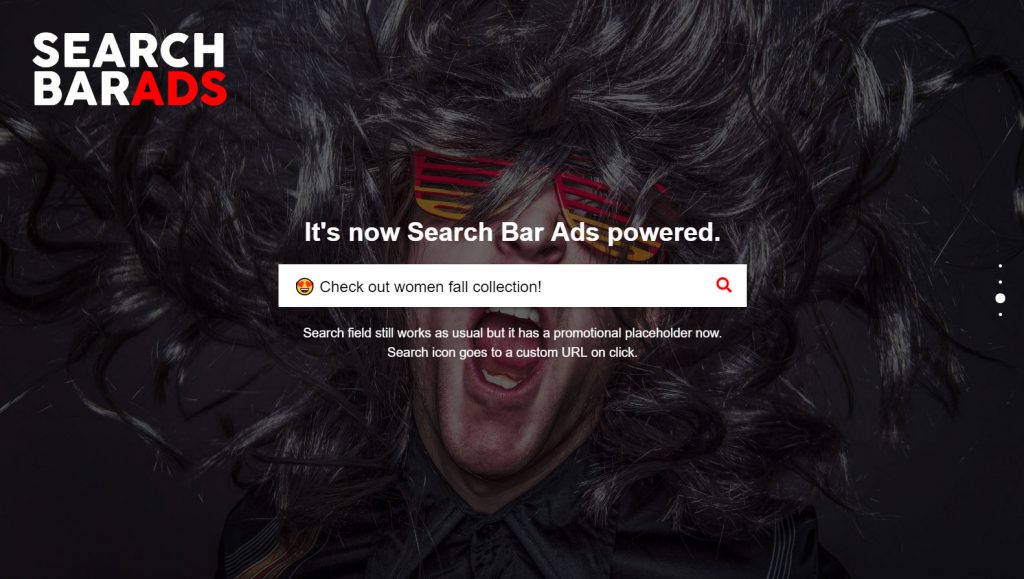
The major search features, including auto-completing, auto-suggesting, and others, aren’t affected by this plugin and continue working as before. In the case of active ads in the search bar, the visitors can search for things with just a click on typing the required product in the given field.
Top Features
- The plugin allows users to include customized ad URLs and placeholders in the search bar to ensure the enhanced customer experience.
- Users can activate or deactivate ads anytime.
- There is no limit to ads creation with this tool in use.
- Users can pick the places and pages of their choice for the ads.
- It makes a perfect with almost every WooCommerce theme featuring a search button and a search field.
Ivory Search
Counted among the most versatile and user-friendly WooCommerce search plugins, Ivory Search comes with countless advanced features. It allows the users to customize search forms for their site. You can create as many search forms you want with a unique configuration for each. With this plugin, users can display sidebar, header, pages, footer, pages, and search forms on any part of their platform.


Ivory Search allows the individuals to search for a particular piece of information through metadata, post titles, excerpt, content, custom fields, and taxonomy terms. Additionally, it also offers the benefit of content-based search. The best part is that this plugin is intuitive and easy to use.
Top Features
- Users can create unlimited search forms using this plugin.
- Individual configuration of the search forms.
- Find specific content using advanced search features.
- The plugin comes with the capability of multilingual search.
- It can be integrated with bbPress, WooCommerce, and other plugins.
WOOF – Product Filter
It is one of the prominent product filtering options that make the search highly useful for visitors to an online store. WOOF comes with several premium features. Plus, you’ll have the benefit of customizing the settings. The plugin comes with easy to use functions. You need to be an expert to use this tool to your advantage.


The advanced version of WOOF allows the users to include various advanced filters needed for enhanced customer experience. There are filters for image, SKU, color, etc. Moreover, you can collect search requests data using this tool.
Top Features
- Users can insert several product filters on their websites with the help of widgets and shortcodes.
- Display the filtered products in post content or on a single page.
- The plugin is Ajax backed and has a faster loading capacity.
- It can filter products by price, SKU, and metadata.
- This WooCommerce plugin comes with unparalleled support.
- Users may need a license to use this plugin for their benefit. However, the prices are nominal.
Premmerce Product Search
It is another highly-rated plugin designed to help the users improve their WordPress store’s search capability. It comes with various smart features like automatic spelling correction, which makes the search easier as customers can still find the products even if they type incorrect details in the search box. Premmerce is also Ajax-enabled so that you can expect faster results from this plugin.


Top Features
- Easy configuration.
- Users can set up symbols to initiate the live search.
- The plugin facilitates its users with various advanced options, like setting up the results displayed during the search.
- With this plugin, you can add a search button on your platform so that customers can easily handle the search process.
WooBooster Search Plugin
WooBooster is counted among the revolutionary plugins. This add-on is perfect for extending the functionalities of a website. It adds top features, including product comparison, Live Search, product filtering, store locator, and shipping availability. The plugin allows the customers to find and search specific products on their WooCommerce platform.


Additionally, the plugin allows the users to create a wide range of categories (such as “bestseller,” “most popular,” etc.) for displaying their products. The best part is that you can add a product slider and highlight the product categories up for discounts.
Top Features
- Users can include Zip Code to their site and add shipping time to the products.
- The Zip setting offers several options for customization.
- The plugin comes with the Cancel Order Requests feature. Users can add it to any of the existing plugins. It allows the customers to cancel their order requests at any time.
- The high-end features of this plugin benefit the users with an easy search for the desired product. With this plugin in use, the site can even offer suggestions when the customers type any keywords in the search box.
- A shortcode can be added to the platform wherever users want the autocomplete input field.
Reactive Search Pro
Reactive Search Pro is next in the list of best WooCommerce search plugins. The plugin helps in improving the search experience, thereby enhancing customers’ experience. You’ll have several features to manage and configure your website. It is easy to administer the site with this tool. It includes more than 15 attributes such as Min-Max Button, Range Box, Color Picker, and more. Another top feature of this plugin is Map AutoComplete, which allows visitors to find and search for locations using Geo-Box data. The plugin speeds up with the search process for customers with its Lazy Loading and Code Splitting.


This plugin is compatible with Grid Builder, WooCommerce, and WPML. It is highly convenient and easy to deal with it. The best part comes with a highly intuitive drop and drag builder, which makes customization very handy. Users can even mix and match the different layouts as per the suitability of your platform and products. It is one of the premium plugins that offers access to detailed documentation. Plus, you’ll be facilitated with unparalleled support in case you face any difficulty in the process.
Top Features
- It comes with over 12 Search attributes.
- Translation ready.
- Supports every metadata, post type, and taxonomy.
- High-end support.
- Drag & Drop search feature.
- Integrates easily with Google Map.
Swiftype Site Search
If you need a polished search plugin, then Swiftype Site Search will prove out to be an ideal choice. The plugin is best for managing the website. Moreover, it is highly customizable. The best part is that you don’t need a background in coding or programming to deal with this tool. It will make your site secure and secure. Moreover, it will enhance the overall search experience of website visitors.


Swiftype Site Search features an advanced dashboard containing various essential tools for customizing the search. Automatic update is the next best feature of this plugin as it automatically synchronizes the changes made in the systems from time to time. There are several other essential features, such as phrase matching, typo tolerance, stemming, bigram matching, synonyms, etc. The plugin comes with advanced search analytics as it helps in understanding the choice of visitors through its power.
Top Features
- Start easily even without a technical background
- Advanced search analytics actions.
- Bigram matching, typo tolerance, synonyms, stemming, and phrase matching.
- Intuitive Dashboard.
- Auto synchronization when users change, save, or delete the content.
- Supports over 13 languages.
Final Thoughts
The default search engine of WordPress works fine for websites with less than 25 pages. It doesn’t sort the purpose of more prominent sites. WordPress search plugins address these problems as it improves the search result relevance. Plus, search plugins allow customers to search within the taxonomies, custom fields, etc. It is hard to tell which one is the best as every plugin serves different purposes and requirements. Which one do you prefer? Let us know!











