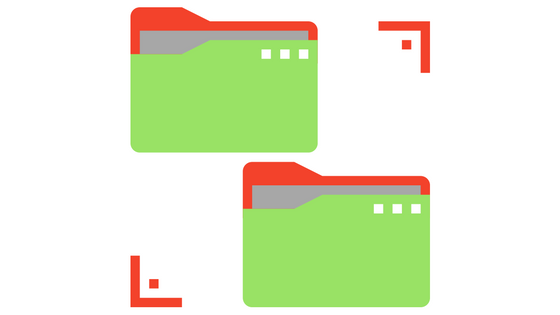Last updated - September 24, 2020
WooCommerce provides certain features that will help you save time while handling a large number of products. Let’s look at a few of them in this article.
Deleting, duplicating and quick editing a product
To quick edit a product, you can go to WooCommerce → Products.
Hover the cursor around the name of the product you wish to edit. A few options will be displayed. These are:
- Edit – This option takes you to the detailed product edit page, where you can modify your product.
- Quick Edit – It expands the screen to allow modifying certain product details, without going to the detailed product edit page.
- Trash – You can delete a product using this option.
- View – This option shows the front-end display of the product in your store.
- Duplicate – If you want to replicate a product in terms of features and other qualities, you can use the duplicate option.
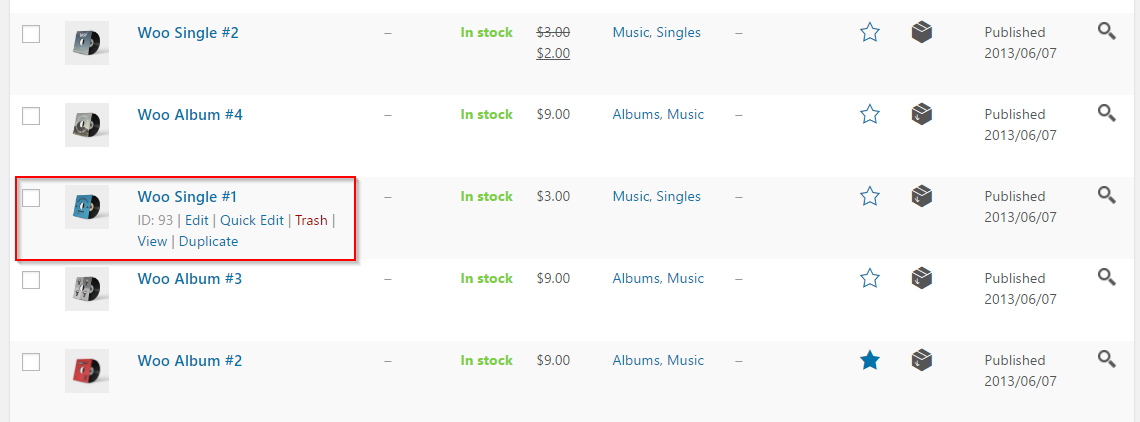
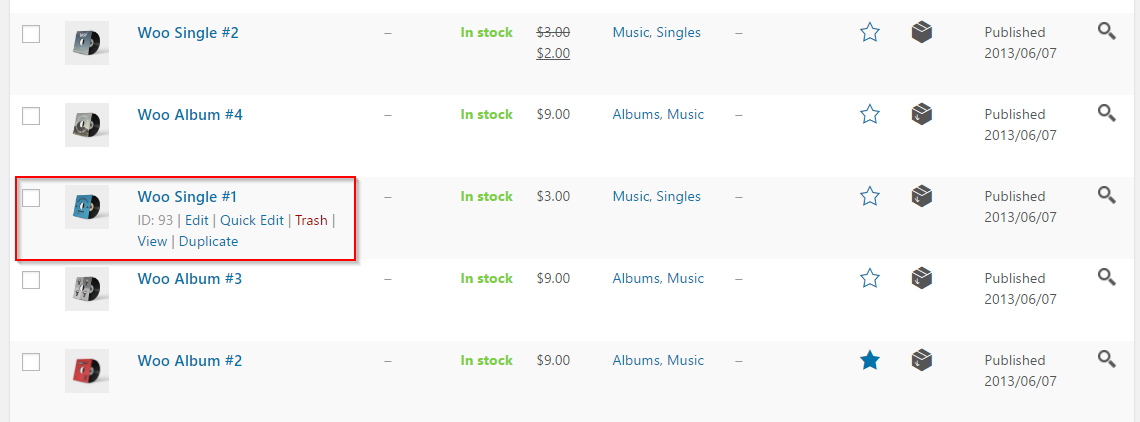
Marking Featured products
Marking some products as Featured gives you the flexibility to promote it better. On your WooCommerce store, you can mark featured products in simple steps.
One option is to use the Quick Edit screen to mark. The other way is to go to Products list and click the ‘star’ icon on the right side.
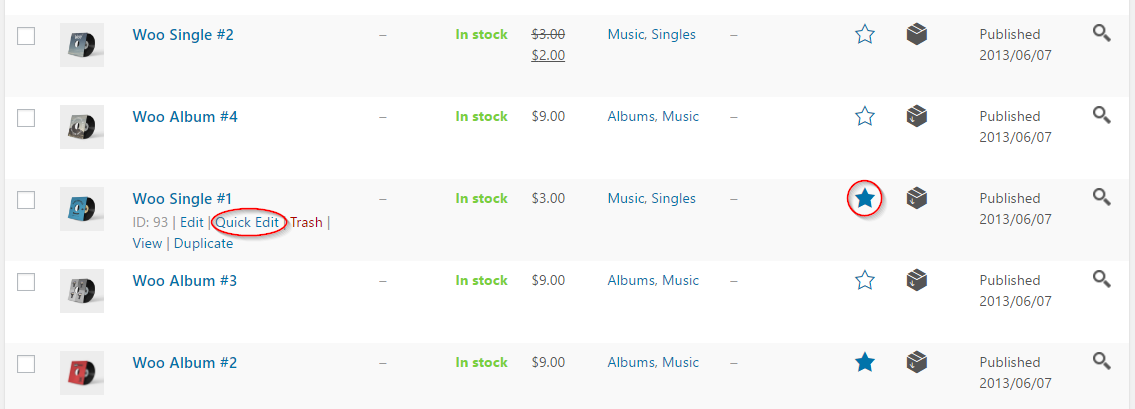
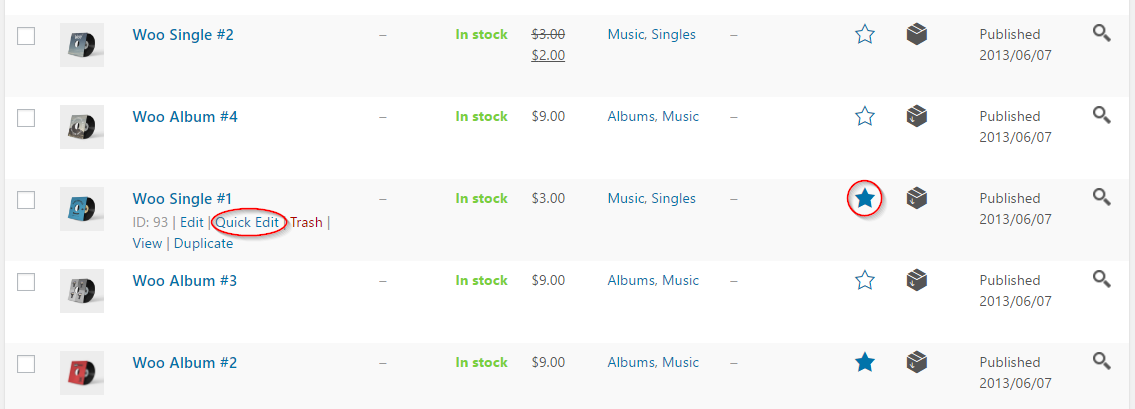
Finding the product ID
While managing your products, you will need the product ID at times. You can find the product ID by hovering the mouse around the product name on the product listing page.
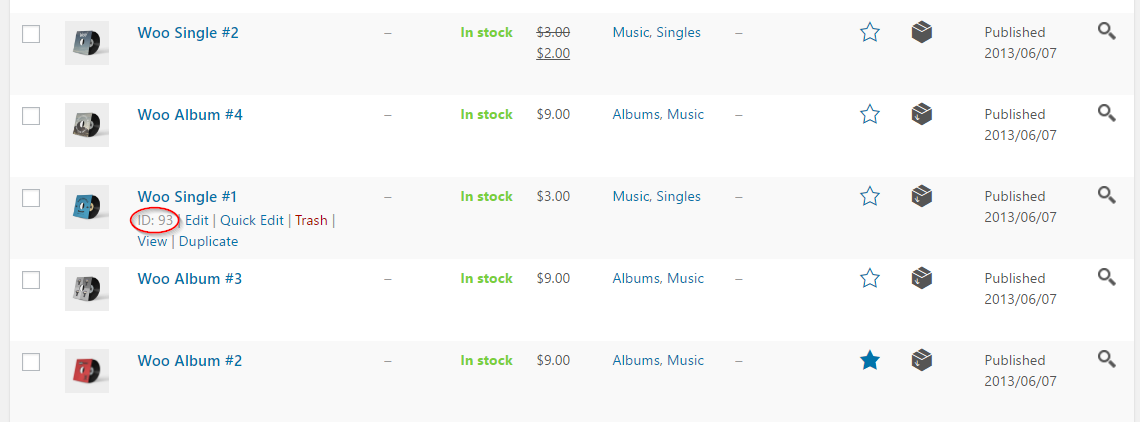
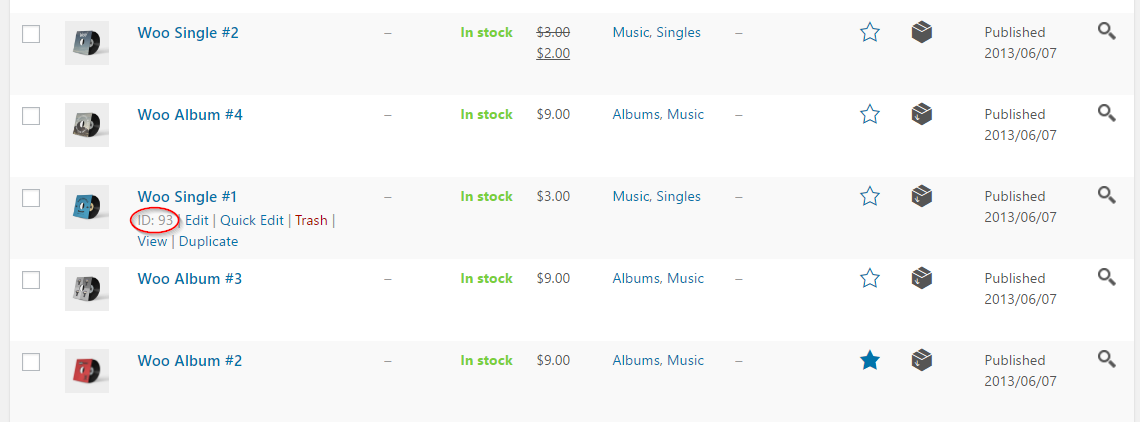
Simplifying back-orders
Back-orders are a good way of managing out-of-stock products that have high demand. To allow back-orders for a particular product, tick the stock-management checkbox in the Inventory section on the Product Data meta box. This displays another field to selectively allow back-orders.
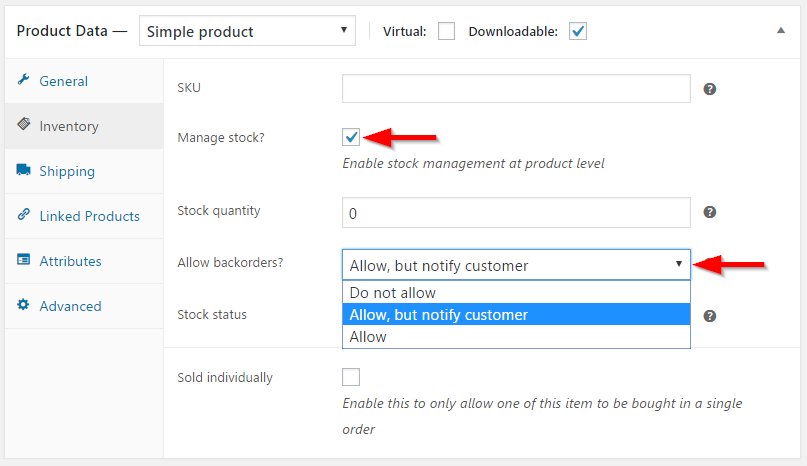
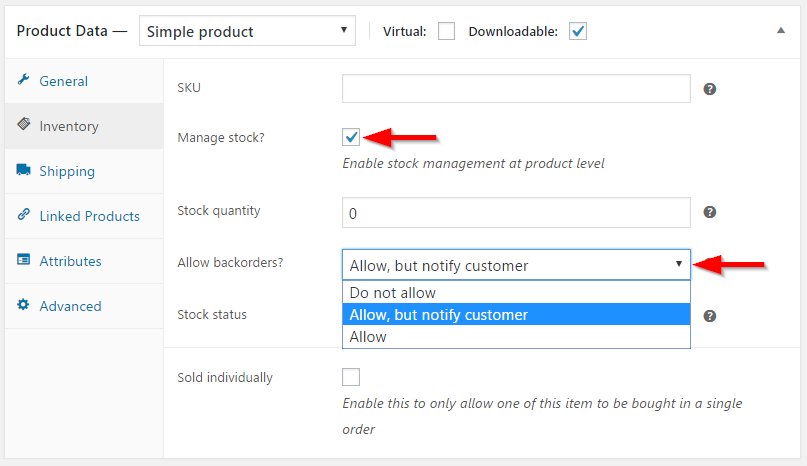
There are a few useful extensions available if you want to send stock notifications to users other than admin, like informing your staff or suppliers (eg: Advanced Notifications). Using extensions like WooCommerce Waitlist, you can effectively track backorders and notify customers when a product is back in stock.