Last updated - December 11, 2023
The great Nobel Prize winning author Salman Rushdie said, “The word ‘translation’ comes, etymologically, from the Latin for ‘bearing across’. Having been borne across the world, we are translated men.”
And Neil Patel, another famous person in the world of marketing says, “No matter the location, your company is still marketing to humans. And people understand emotions.”
What are these two famous people saying? Simply put, that translation is necessary to get into the hearts of your consumers. This applies to every business, but especially in eCommerce fields such as WooCommerce.
In the field of WooCommerce, you have a WooCommerce product to sell on the world wide web. Translations not only help you achieve greater revenue, but also convert your consumers to do so. Why? Because, as Salman Rushdie and Neil Patel say, translation crosses borders to get to the heart of the human condition.
What is WooCommerce Translation? And Why Do You Need it?
First off, let’s get into the microscope and look at a translation that’s fit only for WooCommerce. So, Google Translate or DeepL for WooCommerce? Translation services or freelancers? How can you find WooCommerce for website translation?
From which plugins and extensions to use and why automatic translation sometimes doesn’t work, this article will weigh in on the best ways to use translation by using WooCommerce.
What is WooCommerce translation? WooCommerce translation allows you to run your WooCommerce stores with several different languages. There are several methods to do this, which we’ll talk about later.
And why do you need it? You need WooCommerce translation to widen your base audiences from one country to the next. According to a survey, 75% of online shoppers prefer to buy in their native language, and 60% almost never buy from English-only websites. When you translate your WooCommerce store, you’re tapping into a huge market, with a higher rate of conversion.
When you start your WooCommerce store, it may be daunting to translate it to so many languages, especially if you don’t have the skillset. Thankfully, professional translation services coupled with multilingual plugins are here to make the job easier.
Software Tools and Plugins to Automatically Translate Your Page
So how do you translate your WooCommerce site? Have you ever searched “WooCommerce search: plugin?” Well, here is the answer to your search. Here are a few translation plugins to get you started:
Weglot
Weglot is by far the most comprehensive translation plugin available for your WooCommerce store. It can automatically translate your words into over 100 languages. You can do an automatic translation of your site in minutes. You can use automatic translation then edit it afterwards, inviting team members to edit it too.


It’s the highest rated translation plugin in the WordPress Directory, according to the site. You can manage all your translations in one page, and you can customize via a language switcher (a subdirectory).
The Weglot plugin is available for free accounts, but is limited to only 2000 translated words with 1 translated language, so opt for a premium service instead. The Weglot Pro, which translates 200,000 words and 5 translated languages, is priced at 490 pounds per year.
WPML
WordPress Multilingual is great to use for building your own custom multilingual site. You can even add your own variants of a language. It gives you the tools to translate everything yourself–the metadata, the theme, etc. You can translate menus, programs, playbooks, as well as of course, your website. It’s compatible with other themes or plugins that use WordPress API.


If you’re planning on building your own site, you may be familiar with multilingual SEO. WPML is great to use for multilingual SEO, in multiple languages. Search engines can detect the traffic coming from your WooCommerce site, and you have a better chance of ranking with WPML.
Professional translation services can also be integrated into WPML, if you’re planning on outsourcing the translation work. WPML supports over 40 languages, and its price starts at $29 per year, which comes with unlimited languages and words you can translate yourself.
TranslatePress
TranslatePress comes with options for manual or automatic translation, so it can fit well too if you’re looking to use professional translation services.
WooCommerce is supported by Translate Press, and lets you translate product descriptions, in a visually appealing way. You do this by using a live editor on the front-end of your website.
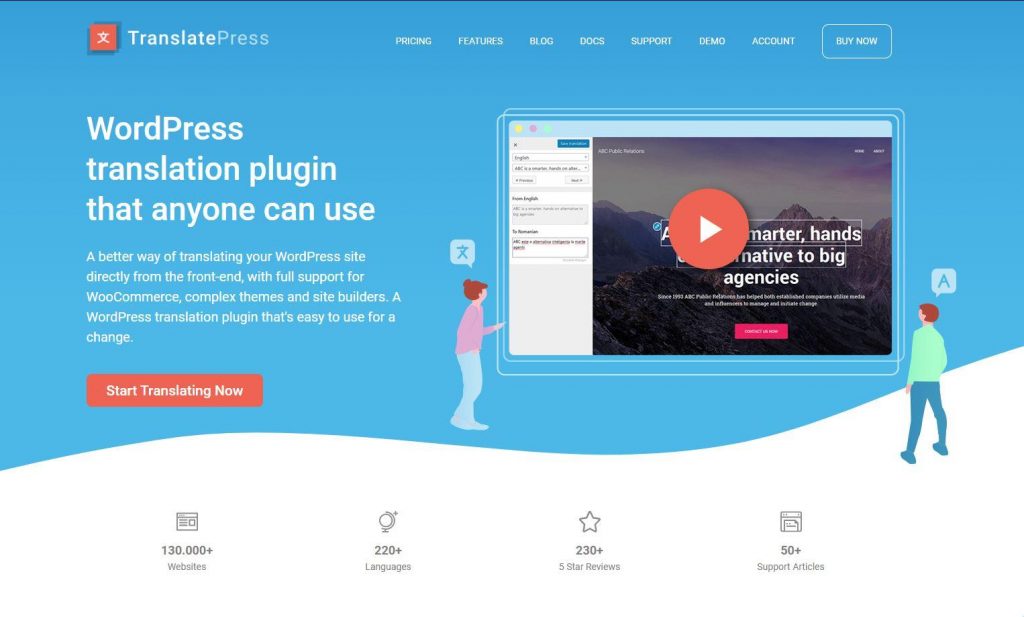
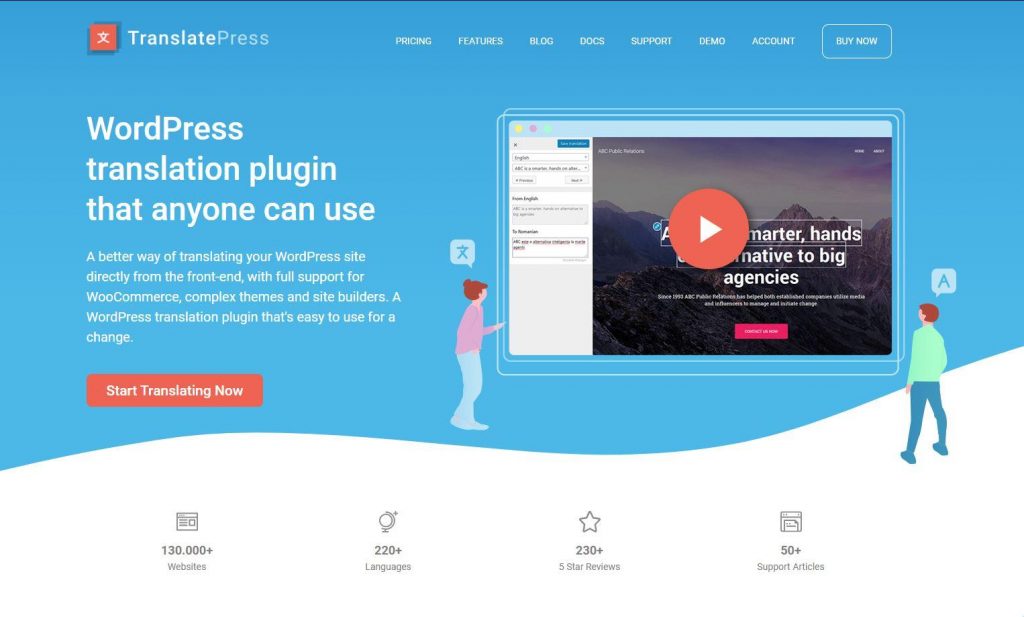
You can use automatic translation integrated with Google Translate or DeepL, but you’ll have to upgrade to Translate Press Developer to use both services. Google Translate automatic translation does come with the free version, however.
The Developer also has an SEO add-on that can make your WooCommerce site SEO friendly. Here’s more info if you’re planning to up your on-page SEO.
Translate Press supports over 200 languages, and Translate Press Developer comes with unlimited languages. With the free version, you can have one source language and a translation language. Translate Press Developer is priced at 199 pounds per year.
Why Automatic Translation For Free Sometimes Doesn’t Cut It
You can translate your WordPress website for free with any of the options above, but most of these plugins usually do an automatic translation of your page. While there is a certain amount of ease to use, you still need experts to handle the job when you’re thinking about truly translating your WooCommerce website.
Translating word-for-word with automatic translation sometimes doesn’t cut it–because the translations don’t make any sense. And it may be difficult to spot the errors as well, because if the original text contains typos, it will result in typos in the translated text too. Furthermore, automatic translation may translate things it shouldn’t, like proper nouns and place names, as it doesn’t make any distinctions in the text, it just translates.
That’s where professional translation services come in. Professional translation services are known in the industry for their linguistic expertise as well as knowledge in fields such as WooCommerce. Make sure to go with professional translation services that have verified experience in translating complicated projects–based on client testimonials, review sites, and other sources of information.
Best Practices to Use WooCommerce Translation for Your WordPress Site
- Choose Quality – Whether you need automatic or professional translation services, make sure to vet the right plugin or agency to make sure they’re delivering quality services.
- Support for Your Languages – Make sure the plugin or the agency supports the languages you need–otherwise why translate to begin with? Assuming you’ve done your market research, there are already languages you’re targeting, so go with a service that supports any and all of your languages.
- SEO friendly – It goes without saying, but if you want your WooCommerce page to rank, you should be thinking about SEO. Choose a translation service that can allow you to be SEO friendly.
- Simple Language Switcher – If you’re looking to not overcomplicate things, a simple language switcher is all you need to have multilingual options on your website. You have an easy subdirectory that lets you switch between languages effortlessly. Here’s more information on making your page a multilingual site.
- Customer Support – This is usually overlooked, but the best WooCommerce plugins and professional translation services do have a customer support line that can be accessed easily and at all times. This will keep you in touch with human support agents that can fix any translation errors.
Also, read our article – How to translate WordPress site., and our review on the Weglot translation tool.











