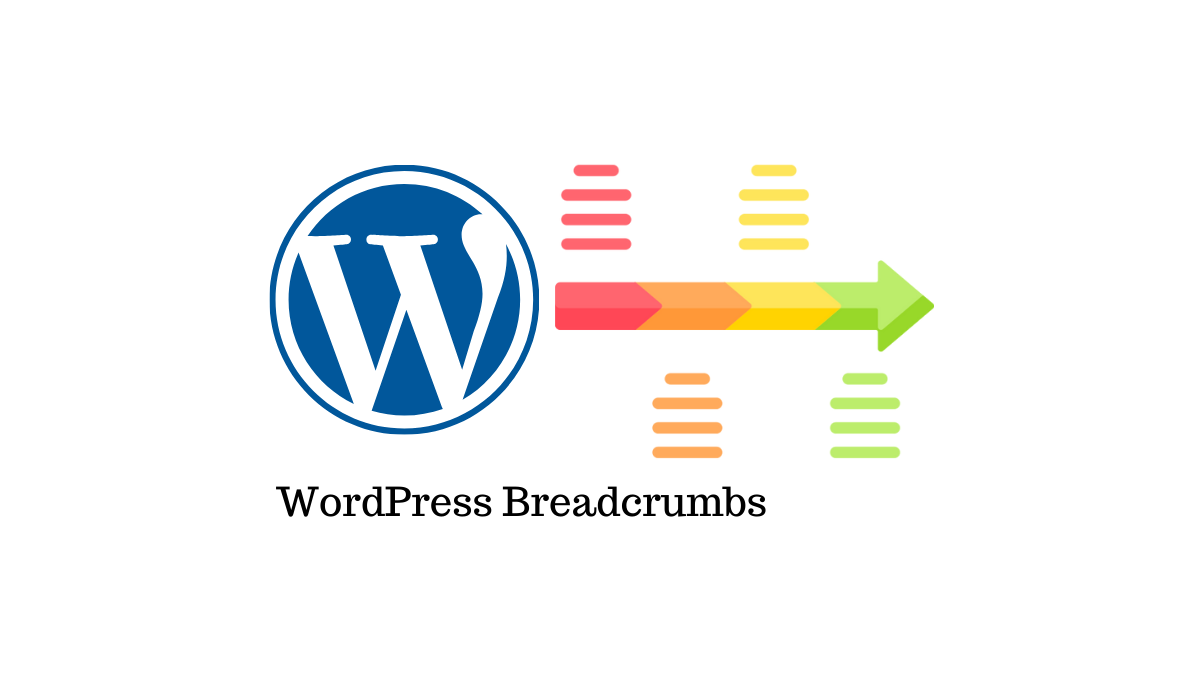Last updated - July 29, 2021
Breadcrumbs are visual elements on web pages that display the navigational path of a page or post. They help users on your site to easily understand the content structure on your website. In addition, they give an idea of the content structure to the search engines as well. In this article, we will discuss more about WordPress breadcrumbs, and try to understand how they play a crucial role in SEO.
More about Breadcrumbs
Breadcrumbs are generally a path that will help you understand the page structure, and you will be able to go back to the homepage or main category page from the current page. Each step in the path will be clickable as well. For example, on a product page on Amazon, you can see the categorization of a product easily through breadcrumbs.
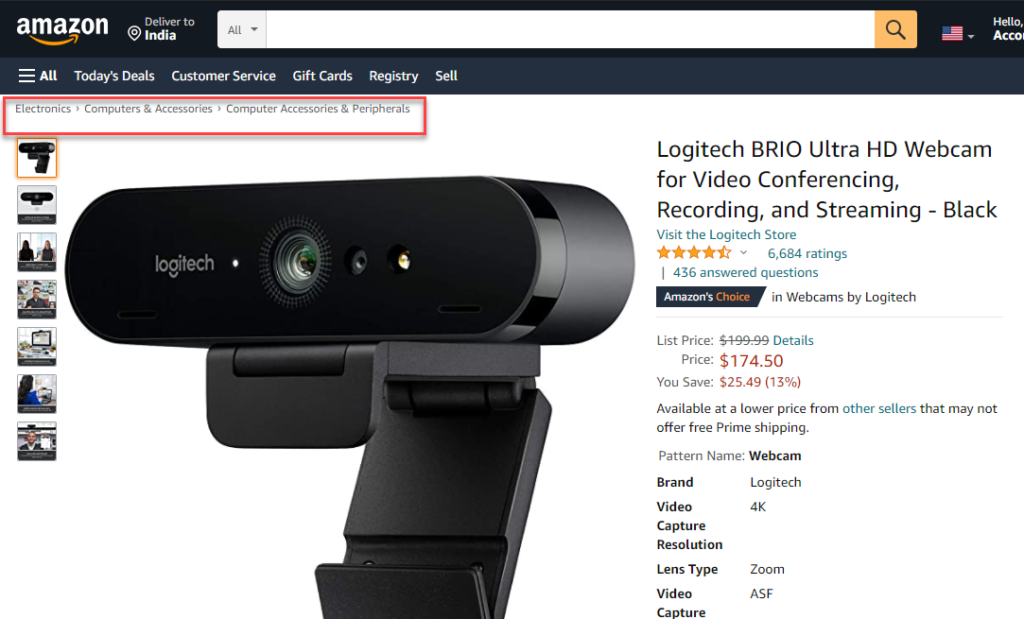
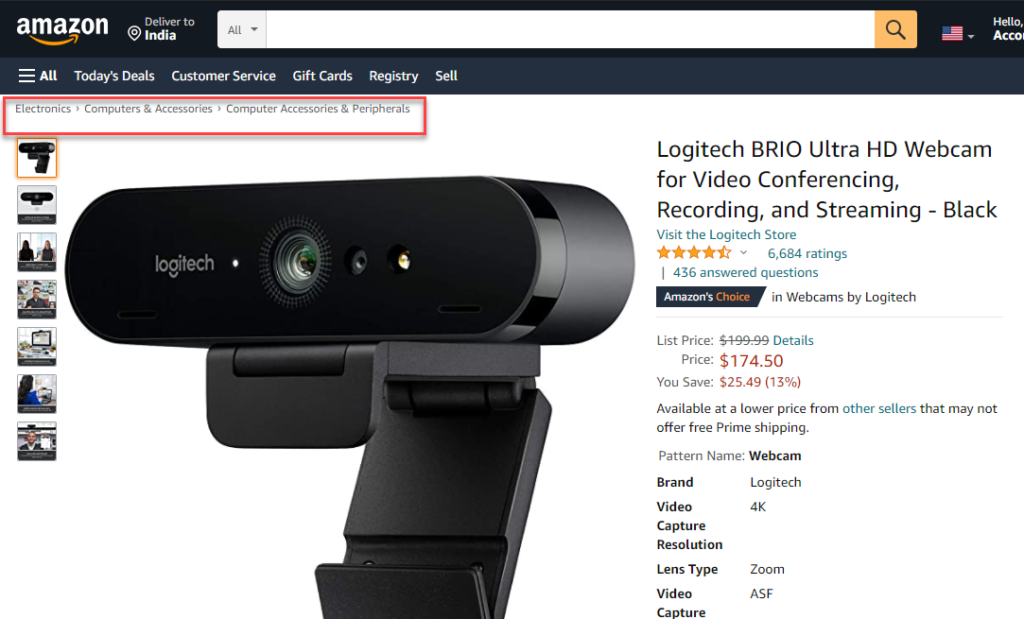
Breadcrumbs also appear in search result pages. With the help of WordPress SEO plugins and by providing structured data in the correct form, you can display your pages with breadcrumbs on search results. For example, you can use Yoast SEO plugin to easily create breadcrumbs for your WordPress site.
Types of breadcrumbs
There are different types of breadcrumbs even though they all help a user understand the link between the page they are viewing with the rest of the site.
Hierarchical breadcrumbs
The most common type of breadcrumbs that you will find in websites and blogs is the hierarchical one. This will give the user a clear picture of your site structure with clickable links for each step in the path.
Dynamic breadcrumbs
Dynamic breadcrumbs are commonly seen in eCommerce stores where a user is clicking multiple attributes to reach a product. The breadcrumbs will display the attribute path followed by the user, and offer more easier navigation.
History based breadcrumbs
This is a type of breadcrumbs where the history of a user’s visit is reflected in the breadcrumbs. It will give the user an idea on all the pages they opened to reach the current page during that visit. This type of breadcrumbs is not commonly seen in websites.
Advantages of Breadcrumbs
There are several advantages associated with using breadcrumbs on your website. Here is a look at some of them
Better visibility on search engines
Breadcrumbs helps search engines understand the site structure more effectively. The search engine bots can gather more information on your site easily with breadcrumbs. Moreover, as discussed above, search engines display breadcrumbs on their result pages as well. This is overall a better scenario for users too.
Improved user experience
Breadcrumbs help you convey your site’s organizational structure to users. As a navigational tool, it will clearly depict where a user is currently at on your site. This will help them easily navigate through your site, and will not make them feel lost in a complex maze.
Decreased bounce rate
Breadcrumbs also help to reduce bounce rate on your site. If a user has landed on a specific page or post on your site, breadcrumbs will encourage them to explore more on your site. As a result, they will potentially visit more pages on your site and reduce the bounce rate.
How to add WordPress Breadcrumbs?
There are several ways to add WordPress breadcrumbs. In this article, we will discuss a couple of options.
With Yoast SEO plugin
One of the most popular approaches to add WordPress breadcrumbs is through the Yoast SEO plugin. Most WordPress websites will be using Yoast to manage SEO. Hence it will be an easy choice to add breadcrumbs to your site. Also, you can be assured that breadcrumbs will be created in a suitable form for search engines.


You can install and activate the Yoast SEO plugin to get started. There are themes that already support breadcrumbs. For such themes, all you have to do is enable WordPress in the Yoast plugin’s settings. For themes that don’t support breadcrumbs, you will have to add the following code snippet to the theme.
<?php
if ( function_exists('yoast_breadcrumb') ) {
yoast_breadcrumb( '</p><p id="breadcrumbs">','</p><p>' );
}
?>To add breadcrumbs to your blog posts, you can add this code snippet to the single.php file. For the entire website, you can paste it in the end of your header.php file.
After this, you can navigate to SEO > Search Appearance > Breadcrumbs to enable breadcrumbs on your site. You can also set up breadcrumbs to individual posts and pages using the Yoast SEO Breadcrumb block on your site. Simply search for this block on the WordPress block editor.
Using Breadcrumb NavXT
Another plugin that will help you set up WordPress breadcrumbs is Breadcrumb NavXT. It is a user-friendly option to create and customize breadcrumbs on your WordPress site. The advantage of this plugin is that you can customize the appearance of breadcrumbs extensively. Moreover, it generates breadcrumbs that comply with the RDFa format. Furthermore, it is compatible with bbPress and multilingual plugins like Polylang and WPML.
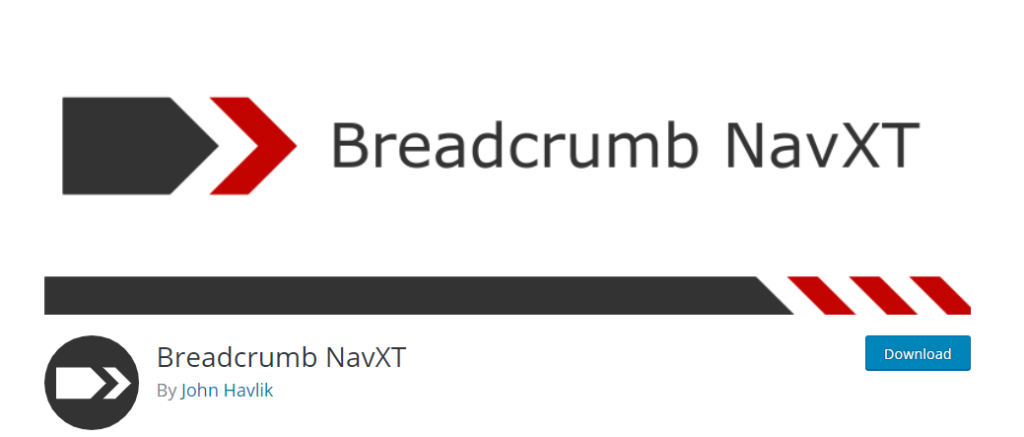
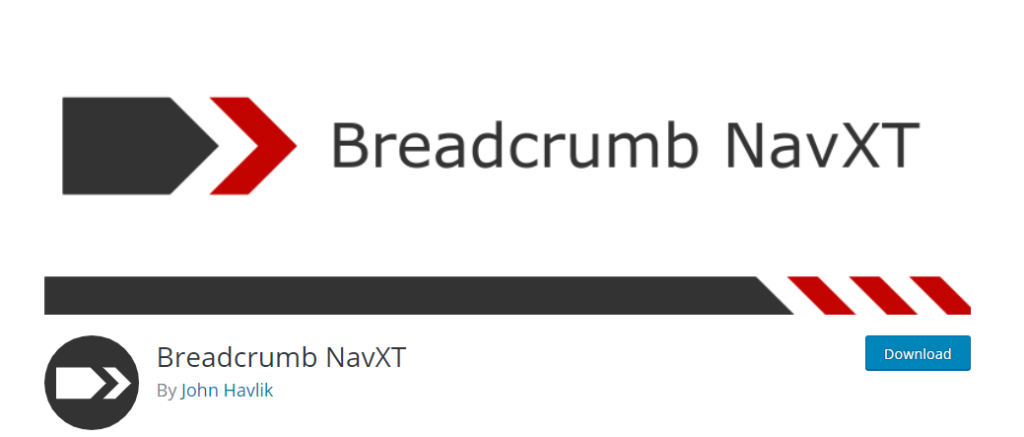
WooCommerce Breadcrumbs
This is a great option if you are looking for a plugin to customize the breadcrumbs on your WooCommerce store. With it, you will be able to apply different styles to different aspects of your breadcrumbs such as the separator, opening and closing tags, etc.
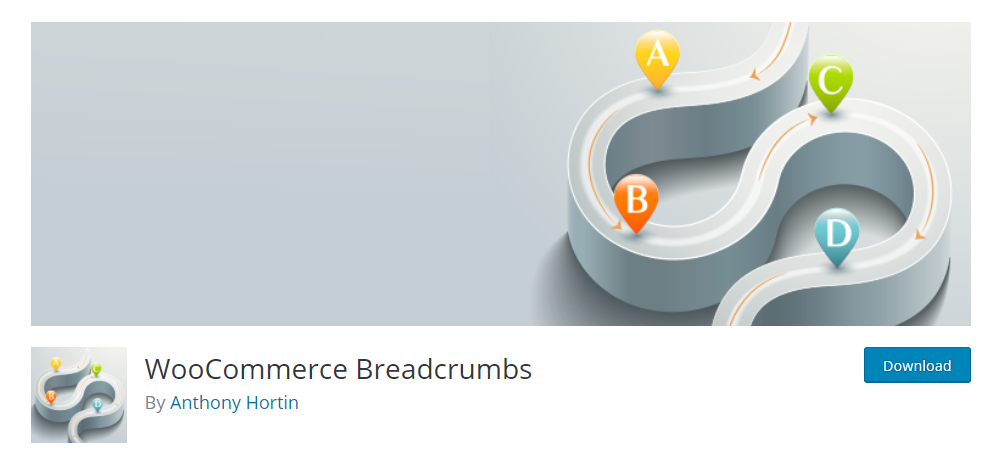
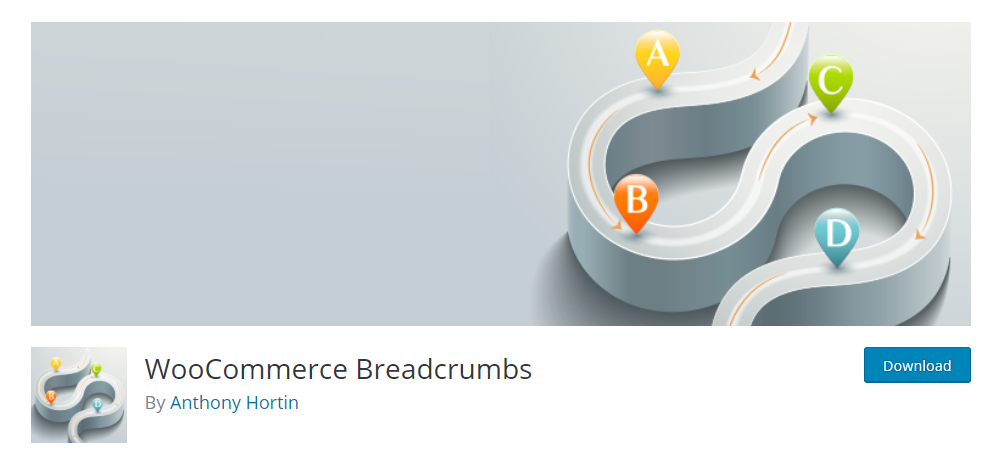
Best practices while adding WordPress breadcrumbs
As you can easily incorporate breadcrumbs into your site navigation, it is also important that you follow some expert guidelines. Let’s take a quick look at these too.
Breadcrumbs should be visible to site users
From this article, you may have understood the importance of breadcrumbs in user experience as well as in search engine optimization. So, it is important that you display them on your site to help your visitors. You can make use of some of the plugins mentioned in this article to customize them according to your site design.
Ensure they are mobile friendly
A lot of users are probably accessing your site from mobile devices. It is important that you set them up so that it is clearly visible on mobile devices as well.
Enable breadcrumb schema markup
We have also discussed how breadcrumbs displayed on search engine results pages are helping with SEO and user experience. In order to display breadcrumbs on search engine results, you have to enable schema markup for breadcrumbs. A plugin like the Yoast SEO plugin will help you manage this without writing a single line of code.
We hope this article has provided you with a better understanding of WordPress breadcrumbs and their impact on SEO. If you have any queries or concerns, feel free to get in touch with us in the comments section below.
Featured image – Icons made by Freepik from www.flaticon.com