Last updated - February 2, 2022
Plugins are a great help in the WordPress ecosystem. You will be able to find a suitable plugin for any kind of functionality that you want on your website. WordPress plugin repository is an abundant resource for finding free plugins. In addition, you will find quite a few third party developers as well who offers free and premium WordPress plugins. This article attempts to provide you with a list of plugins that might be useful to your website in different circumstances.
Security Plugins
The security of your site will be a primary concern when you own a WordPress site. Thankfully, you will find several plugins that will help you with site security. Here is a look at some of the popular ones.
Jetpack
Jetpack is an all rounder that will help you with security, performance and site management. Some of the security features of this hugely popular choice among WordPress plugins are brute force protection, spam filtering, downtime monitoring, etc. On the performance side, it has features like lazy loading of images to make you web pages load faster. It also serves images and static files from own servers, thereby freeing bandwidth on your servers. Furthermore, it helps with site management with professional themes, SEO tools and analytics insights. You can opt for the paid or free version according to the requirement.


Akismet
With over 5 million active installs, Akismet is one of the all-time favorite plugins on WordPress plugin repository. With the help of their global database, Akismet identifies spam content on your comments section and helps you filter out relevant ones. You will be able to see the status of each comment to identify who blocked a comment, Akismet or a moderator. It also ensures any hidden urls are displayed on the body of the comment, so that you can identify them easily.


Wordfence
Wordfence offers firewall and malware scanning for WordPress sites. It identifies and prevents malicious traffic from entering your website, and has a deep integration with WordPress. It also protects from brute force attacks, checks the integrity of files, repair affected files and ensures your site is free of any known security vulnerabilities. With Wordfence Central, you will be able to manage the security of multiple sites from one central location. This is clearly one of the most preferred options when it comes to WordPress security.


Performance Optimization
You have to optimize your website to ensure the best user experience. Here are some tools that will help.
WP Super Cache
If a web page is dynamically loaded every time a user makes a request, it might slow your site down. A great option to avoid this would be to use this highly popular option among WordPress plugins. This plugin creates static html files from your site pages and serve them to your users. It serves cached files to the vast majority of your users such as those who are not registered, who had never left a comment, etc. For logged in users and those who have left a comment, the plugin will serve cached files specifically designed for them.
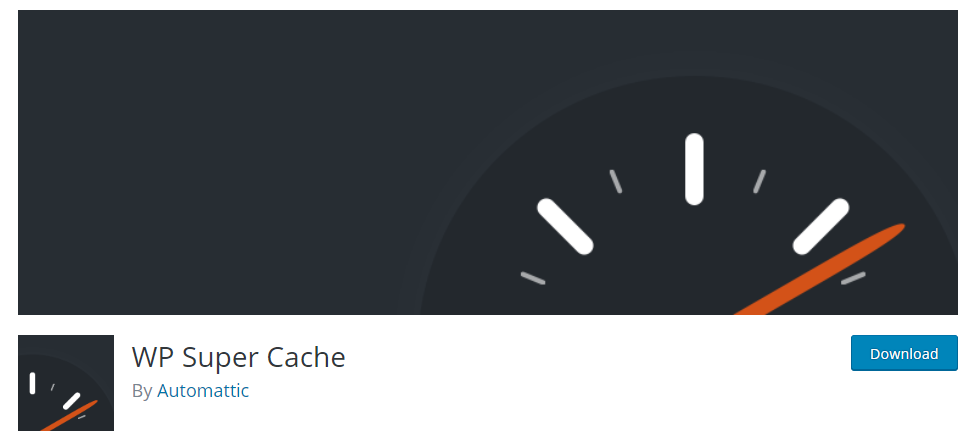
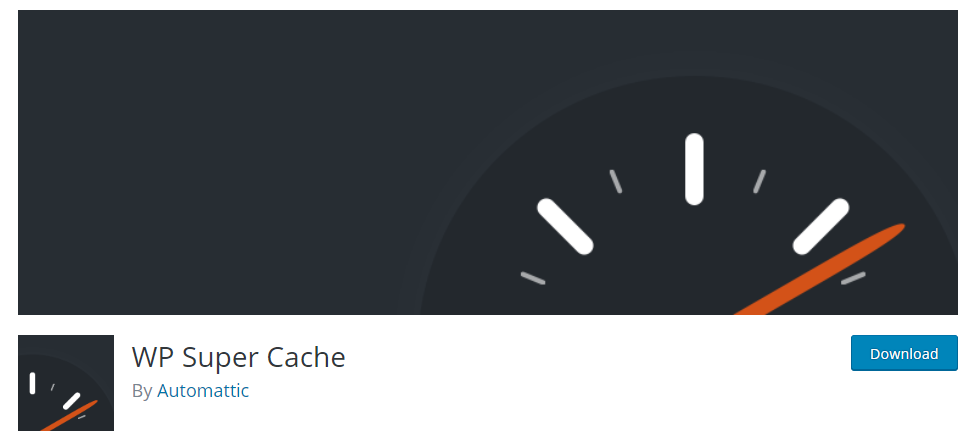
WP Fastest Cache
This is another popular plugin that will help you serve cached files to your site visitors. In addition, the plugin helps you control the whole caching process. Site admins will be able to delete all cached files from the backend. The plugin also helps to minify CSS and JS files, which ensures that the file sizes are optimal. Another standout feature is ‘preload cache’, where the plugin creates cache for the entire site automatically.


W3 Total Cache
W3 Total Cache is a greatly useful plugin if you are looking to improve the performance and search ranking of your website. It helps improve your website performance with content delivery network integration. It also helps by being a comprehensive caching option which will significantly improve your site performance. W3 Total Cache helps with the caching of pages, posts, database objects, feeds, as well as CSS and JS files. The plugin also helps with minification, security aspects and caching statistics.


Regenerate Thumbnails
You will be able to regenerate all thumbnail sizes for images on your site. This can be useful for you in several ways. For example, if you installed a new theme that uses different image sizes, this plugin can be really useful for you. The plugin also helps you delete old thumbnails that are not of use to you anymore. Overall, if you are maintaining your site on your own, this plugin can help you.
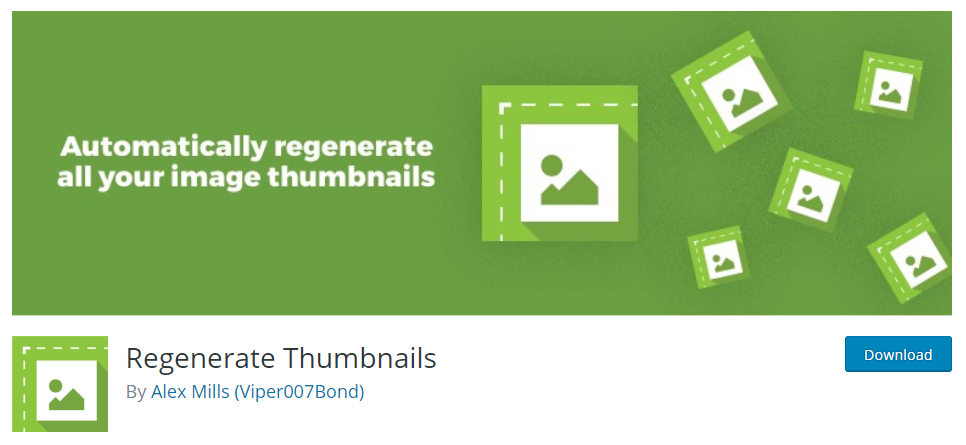
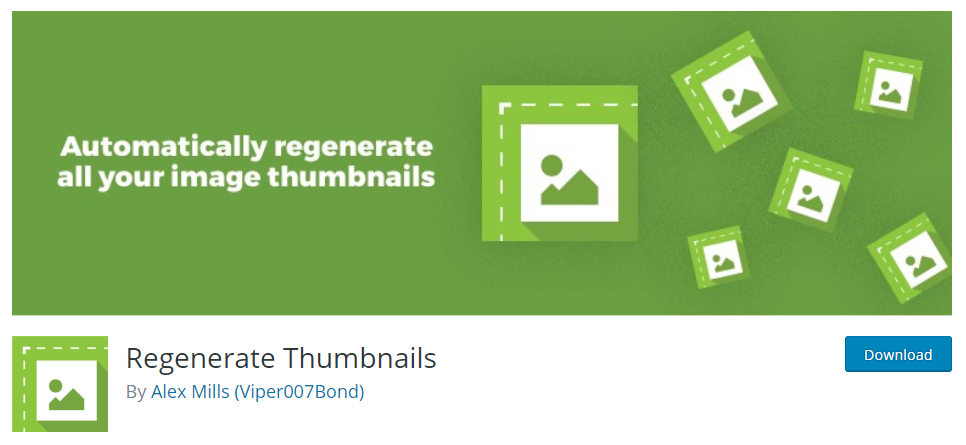
Smush
The images you upload on your WordPress site can be a reason to slow down your site if not properly optimized. Smush is a great plugin that will help you compress, resize and optimize your images. It will compress image files while retaining the quality of images. The plugin will identify the images that are actually slowing down your website. At a time, you can optimize up to 50 images, which are of the size below 1 MB.


Redirection
This plugin helps you manage redirects smoothly on your website. It supports regular expressions, so you can create redirect patterns to match urls. You can even set up the plugin to automatically create redirects when the permalinks of pages or posts are changed. Moreover, the plugin helps to redirect based on conditions that you specify. For example, you can redirect a user if they are using a particular browser.


Autoptimize
This is another plugin you can try out to improve the performance of your site. It will minify or compress different elements on your website. These include scripts, styles, and even the HTML code. The result will be a really lightweight site that will offer the best user experience. In addition, you will get access to an extensive API that will help you configure the pluinn to every specific need of your site. Autoptimize complements plugins like WP Super Cache, Comet Cache, etc.


Backup and Migration
An important concern of website owners would be to create regular backups of their sites. In a scenario where the site is affected, you should be able to get it running with minimal downtime. Similarly, migrating your site to a different host or domain also require some assistance. Here are some plugins that will prove to be useful in both scenarios.
All-in-one WP migration
Even without any advanced technical knowledge, you will be able to migrate your WordPress site to a different location. You can export database, media files, as well as plugins and themes without hassles. The plugin helps to apply any number of find and replace operations on the database while the export process is proceeding. It is also compatible to mobile devices, and bypasses maximum file size restrictions as they break down data into chunks while exporting.


UpdraftPlus
UpdraftPlus is one of the most popular WordPress plugins for backup and restoration. With the help of this plugin, you can backup your files and database to different cloud storage services. The cloud storage services include Dropbox, Google Drive, Amazon S3, UpdraftVault and more. In the case of an undesired event, you can restore your site using the backup. Furthermore, the plugin offers an option to set up automated backup schedules, which will ensure consistency.


Duplicator
Duplicator is a great option that will help you migrate a WordPress site effortlessly. The migration can be between domains or hosts. You will be able to manually backup an entire site or parts of it using this plugin. It will also help you to pull down a live site to localhost, or duplicate it to a staging area for maintenance. Duplicator also helps you create several pre-configured sites by bundling up a site with all the required themes, plugins and content.


WordPress Plugins for SEO
How you optimize your site and content for the search engines will determine how much traffic you can acquire. Right from the start, if you ensure your site is optimized for search engines, you will get noticed easily by your target audience. The following plugins should be of help when you think of search engine optimization for your WordPress site.
Yoast SEO
As you probably know, Yoast SEO is one of the most popular WordPress plugins to help with the SEO aspects of your site. It will help you with advanced XML Sitemaps functionality, and also in setting up canonical urls and meta titles and descriptions. The plugin will provide you with detailed analysis of your content for readability and SEO. Moreover, the snippet preview will be a handy tool to understand how your content will look on different devices. It also helps you in ensuring optimized internal linking and in identifying cornerstone content. Overall, Yoast is one of the essential WordPress plugins that you should have on your site. Over 5 million active installs would vouch for the quality of this plugin.


All in One SEO Pack
This is another popular plugin that you can find on WordPress plugin repository. It is equally comfortable for beginners as well as seasoned developers, as it has tools suitable for both. The plugin will help you submit your XML sitemaps, including images, to search engines to ensure better SEO. It supports Google Analytics as well as Accelerated Mobile Pages (AMP). Another notable feature of this plugin is that it offers SEO integration for eCommerce stores. The plugin is compatible with several other WordPress plugins and offers a great option to manage the SEO aspects of your site.
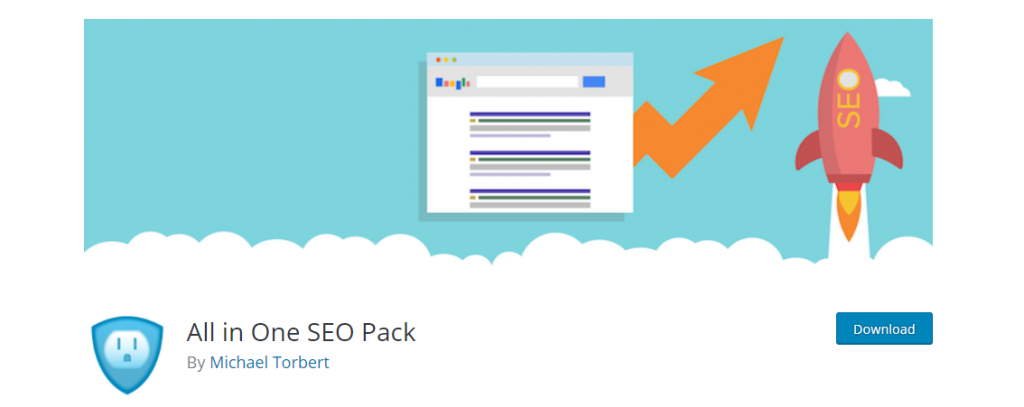
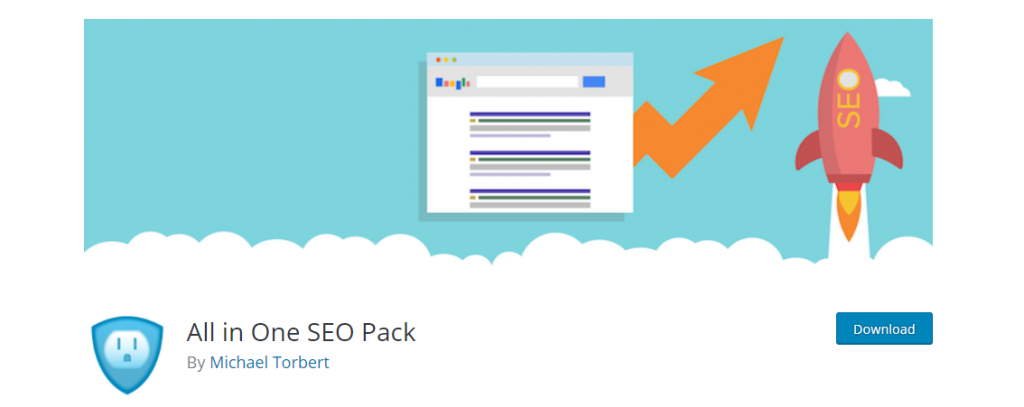
Content Editing
WordPress offers a great interface to create varied content. Here are a couple of plugins that will help you in the process.
Classic Editor
WordPress has integrated its new Gutenberg editor by default. So, if you want to still use the Classic Editor for WordPress, you can use this plugin. The plugin gives site administrators two choices – either provide the classic editor for all users, or let users choose the editor they want to use. Users can even choose different editors for different posts, when they are provided with the option. Please note, the plugin hides the functionalities of Gutenberg editor by default.


Advanced Custom Fields
At times, you may want to add additional fields on your WordPress site. Look not further than this plugin when you have such a need. Advanced Custom Fields plugin helps you add custom fields to different areas in WordPress. You will be able to add custom fields on media, taxonomy terms, posts, comments, etc. With the help of a developer, you will be able to display these custom fields on most of the WordPress themes as well. The plugin offers over 30 custom field types, which you can use on your site. The interface of the plugin is intuitive and quite user friendly.


Page Builders
Designing beautiful web pages is not limited to experience web designers anymore. With the help of some of the popular WordPress plugins, you can effortlessly create beautiful, functional web pages. Here are some of the important ones.
Elementor Page Builder
When you have a WordPress site, you need a page builder that will help you with page design. Elementor is one of the fastest WordPress plugins for building pages. The drag and drop feature will help you create WordPress pages in quick time. Moreover, the live preview will be of great assistance to see how a design is while editing it. Elementor also provides a lot of unique features such as animations, gradient backgrounds, hover effects and more. In addition, you can make use of the large number of page templates available with the plugin. Elementor will surely help you create beautiful page designs for your WordPress site.


Page builder by SiteOrigin
Page builder by SiteOrigin is another option among WordPress plugins to create pages. You can make column based content in a familiar user interface that resembles WordPress itself. While using SiteOrigin page builder, you have the flexibility of choosing any good WordPress theme of your choice. Moreover, the drag and drop feature will ensure that users of all knowledge levels can easily use the page builder without hassles. It also offers a live editor to help you have a clear idea on the designs you create. Furthermore, you can go forward and backward with your changes effortlessly as edit history is saved. Overall, this is a great option to create pages for your WordPress site.


Beaver Builder
Beaver Builder is a great option for your site design as it offers page builder plugin as well as a framework theme. You can create professional pages with the help of the user friendly drag and drop interface. It gives you a lot of design options as it comes with several design templates. Creating column based layouts is quite easy while you are using Beaver Builder. More importantly, Beaver Builder is compatible with most of the popular WordPress themes as well as WooCommerce. Also, it supports shortcodes and widgets, as well as offers great options to customize for developers.


Contact Form plugins
When you have a WordPress site, you might want your customers to contact you at several scenarios. Contact form plugins will help you build effective forms that will help your users get in touch with you. Some of them you can find below:
Contact Form 7
Contact Form 7 is one of the most popular WordPress plugins that will help you create contact forms on your site. You will be able to manage multiple contact forms with the help of Contact Form 7. With Contact Form 7, you can create Ajax-based forms that are quite fast to load. It also supports CAPTCHA and Akismet spam filtering etc., as well.


Contact Form by WPForms
WPForms helps you create WordPress contact forms with the help of it drag and drop interface that is quite user friendly. You can create forms of any type, be it subscriptions or payments, in quick time. There are pre-built templates available with this plugin, which will save a lot of your time. Moreover, the plugin is optimized for speed and performance, and it will make sure your site is never going behind in search engine rankings and conversions.


Ninja Forms
Ninja Forms is an easy to use and flexible tool for form building that can be great for users of all knowledge levels. The user interface is intuitive, and there are no limitations to the number of forms or fields you can create. It also lets you save fields for later use, which will save a lot of time. Using Ninja Forms, you will be able to prompt users to fill in the required fields, as well as enter the data in the correct format. Moreover, the plugin offers Ajax-based page submission, which will be quite faster. The plugin also offers an option to display a success message, when a user completes submitting a form.


Email marketing
One of the most effective ways of marketing is through email. As a WordPress site owner, you may want to consider the best options to handle email marketing.
Mailchimp for WordPress
Creating and maintaining an email list is one of the fundamentals of digital marketing. This plugin helps you with your email marketing efforts. It will help you integrate your WordPress website with your MailChimp account instantly. It offers assistance to develop an efficient email list, as well as help in creating newsletters. Moreover, it offers an option to create opt-in forms on your site. You can also integrate it with other solutions that you use to create contact forms. This developer-friendly plugin also offers several code snippets to extend the functionality.


Facebook Marketing
Facebook marketing can be equally (or more) effective compared to email marketing in certain scenarios. Here is a popular tool that will help you with an innovative marketing option.
WP Chatbot by MobileMonkey
MobileMonkey is an effective option if you would like to focus on conversion oriented marketing using Facebook Messenger. You can send notifications, updates and promotional messages on Facebook, which guarantees a significant open rate. Basically, with the help of this plugin, you can add a Facebook Messenger widget for live chat on your site. It will integrate with your company’s Facebook page as well as Messenger account. This is a great way to focus on your marketing efforts with drip campaigns, messenger ads, detailed analytics, and several other options.


Learning Management
You can convert your WordPress website into a learning resource and monetize it. WordPress LMS plugins will be of great assistance when you try and create varied courses on your WordPress site.
LearnDash
LearnDash helps you create eLearning courses on your WordPress site. It is quite easy to create and sell courses on your site using this plugin. You will be able to drip content to users based on predefined conditions that you specify. For users who take courses on your site, you will be able to provide badges, certificates, points, etc. LearnDash also has several other features that will help you make your courses more interactive and successful.


Customer Support
Offering quality customer support through your WordPress site is not an issue anymore. You can check out the below plugins to understand how.
WSDesk
WSDesk is a popular WordPress plugin that will help you create a helpdesk on your website. Your users will be able to raise support tickets for their queries. It will also convert the emails sent to your support email id into tickets. Unlike some of the SaaS-based customer support solutions, you will have complete control over your data while using WSDesk. Moreover, there are no limits when it comes to the number of agents or tickets you can handle on WSDesk. It also has several advanced features like canned responses, triggers and automation, WooCommerce integration, data backup options and more.


LiveChat
Featuring a live chat window on your website would be the quickest way to resolve queries from users. LiveChat is one of the best options to set up the live chat feature on your website. The simple interface of LiveChat is preferred by several prominent companies around the globe. It offers convenient chat features for customers as well as site owners such as file sharing, canned responses, etc. You will also find several other features for customer engagement, analytics, eCommerce integration and more. You can also customize the tool effectively to suit your brand’s style.


eCommerce plugins
Converting your WordPress site into an eCommerce store can open new avenues for your business. Learn more about how you can create an eCommerce store on your WordPress site in a matter of minutes.
WooCommerce
WooCommerce is the most popular option among WordPress plugins to integrate eCommerce functionality to your WordPress site. It is a free plugin you can download and set up in a matter of minutes. You will be able to send any product type you want to sell on WooCommerce such as physical, or digital or even services. It is quite easy to integrate payment options and shipping methods on WooCommerce as well. With the default options itself, you will be able to manage an eCommerce store effectively with WooCommerce. However, there are plenty of extensions available, which will help you add a lot of useful features and functionality to your store.


WooCommerce Plugins
WooCommerce, being one of the most popular eCommerce platforms in the world, has several popular extensions of its own. Now, we will take a look at some of the plugins you can use alongside WooCommerce.
WooCommerce Subscriptions
Selling subscriptions on your WooCommerce store will be a great way to ensure recurring income. For a WooCommerce store, the best option to create subscriptions would be this plugin. Subscriptions are created as a different product type when you use this plugin. You will be able to create variable as well as simple subscriptions. It offers synchronized payments where you will be able to prorate the initial payment of a subscription. The plugin supports both manual and automatic billing and also offers detailed reporting features.


WooCommerce Memberships
Memberships is another plugin that has the capacity to take your website to another dimension. You will be able to create and sell memberships as a type of product, and will also be able to associate memberships with the purchase of certain products. For example, you will be able to create sections on your website where only your members will be provided access. Moreover, you will be able to offer special privileges to members, such as discounts or better shipping options. You can also combine this one with the Subscriptions plugin and create better flexibility to your membership strategy.


Dynamic Pricing and Discounts
Setting up discounts on your WooCommerce store becomes extremely easy if you are using this plugin. You will be able to create diverse rules on your store, which will apply automatically when a customer’s cart meets the rules. The plugin lets you create price adjustments at product, category and cart levels. You can also create buy one get one (BOGO) offers using this plugin. It also offers you a chance to create the offers table on product pages, so that your customers will be able to see the available offers. Overall, this is a great option to create complex discount rules on your WooCommerce store.


WooCommerce Pre-Orders
Pre-orders are a great way to create hype around popular products before they are actually available for sale. This WooCommerce extension will help you set up pre-orders on your store. You can create a timeline as to when the product will be available on store. You can choose whether to charge a free or not from customers to be able to make a pre order. When a pre-ordered product becomes available, you will be able to charge customers automatically. In case, you want to push the release date of a product, the extension has an option for that too.


USPS Shipping Integration
Integrating USPS shipping with your WooCommerce store will enhance the shipping strategy of your WooCommerce store. You will be able to display live shipping rates of domestic and international USPS services on your cart and checkout pages using this plugin. Moreover, you will be able to make price adjustments to the available services, as well as print shipping USPS shipping labels using this plugin. The plugin also offers box packing options as well as automatic inclusion of tracking data to orders. Please note, this plugin will be suitable for eVS customers (high volume) of USPS. For non eVS customers, checkout the other USPS plugin by the same developers.


Composite Products
You will be able to create customizable products using this WooCommerce extension. You can create products with customizable components specified for each. Then you can create multiple layouts and options styles suiting each product. The extension also provides effective filtering options to let customers find the components they are looking for easily. Furthermore, you can control the visibility of individual components using conditional logic as well.


WooCommerce Bookings
Your eCommerce store will have the capability to handle bookings and appointments when using this plugin. The extension allows you to define conditions and available time slots for booking. Customers can choose their convenient time slots and go ahead with the booking. You can configure the booking to be readily accepted when a customer tries to book, or keep a step in between to manually approve it. It also helps to send email notifications to customers when they have made a booking on your store.


Hopefully, these WordPress Plugins will help you improve customer experience on your store. Leave us a comment if you have any queries.
Check out the video below:











