Last updated - May 12, 2023
Online security threats are rampant and it makes it essential for website owners to follow security best practices. Focusing on website security helps not only in keeping your website running smoothly but also prevents loss of data, downtime, and other issues like legal and financial liabilities along with reputational damage.
This article will discuss WordPress security best practices and how you can stay updated on having your website protected from threats proactively by following them.
Keep WordPress and Plugins Updated
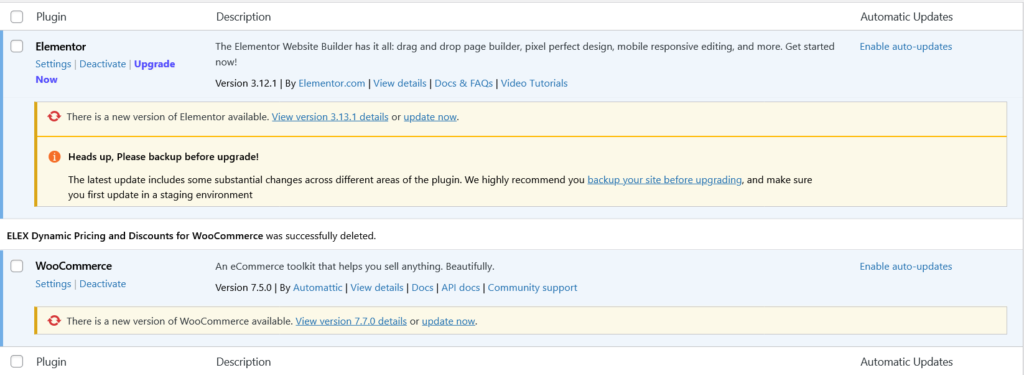
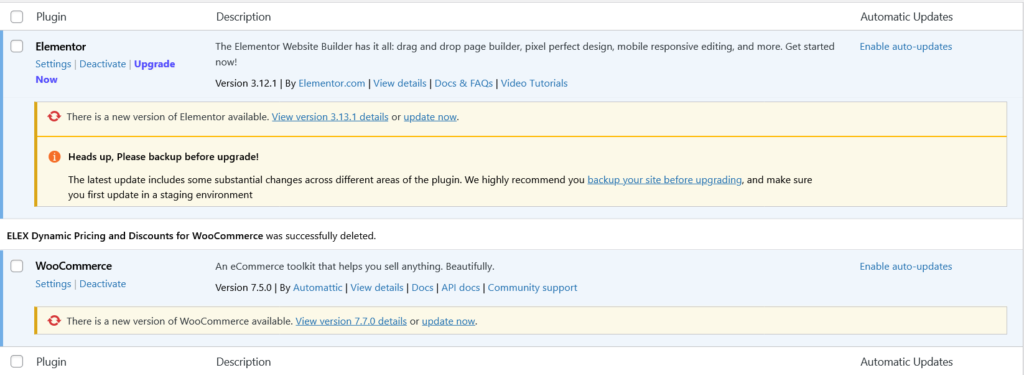
Irrespective of the kind of website you are operating with WordPress, you will be running a variety of plugins for it. One of the simplest measures in keeping your WordPress website secure is by having both your WordPress and the plugins up to date. Developers provide updates to fix bugs, add new features as well as address any security concerns and ensuring your website is up to date in all aspects makes it less liable to security threats as a general rule.
Note that sometimes updates also tend to create issues so check for such possibilities and if all your plugins are working smoothly after updates, you can also consider turning on the automatic updates for your plugins.
Use Strong Passwords


Having a strong and unique password is another important and basic practice for online security. Consider not using common passwords that you use for other login credentials for your WordPress account as it makes it more predictable and easy to crack for undesired elements. Likewise, use passwords that are a mixture of alphanumeric characters and symbols which adds to security. Use password managers that make it easy to store and access passwords with encryption. Read more about password safety and management in this article.
Use Two-factor Authentication
Even having strong passwords doesn’t ensure protection against hacking and other undesired security breaches are getting sophisticated. This is where Two Factor Authentication has proven as a valuable security measure. Even if your password is somehow compromised, having a second factor to authenticate logins through mobile devices ensures you are aware of new logins and have the option to deny access if the attempt is unknown to you.
Limit Login Attempts
Limiting the number of login attempts can help prevent brute force attacks where hackers use algorithms to automate different combinations of a user’s login credentials until they gain access. Incorporating CAPTCHA protection secures your WordPress website from bot login attempts and comments spam as well. It is a simple, easy-to-adapt method to improve your website’s security. For this, you can consider using a WordPress Captcha plugin.
However, to limit login attempts you can also explore other plugins like Jetpack, WP Limit Login Attempts, All in one WP Security & Firewall, etc.
Use SSL encryption
Strong SSL encryption makes the connection between your website and visitor secure, by encrypting the communication which is important in preventing breaches. SSL certificates also authenticate and identify communication of website owners, making the security they offer two-way. You can get SSL encryption from your WordPress website host or also from a third-party provider.
Install Security Plugins
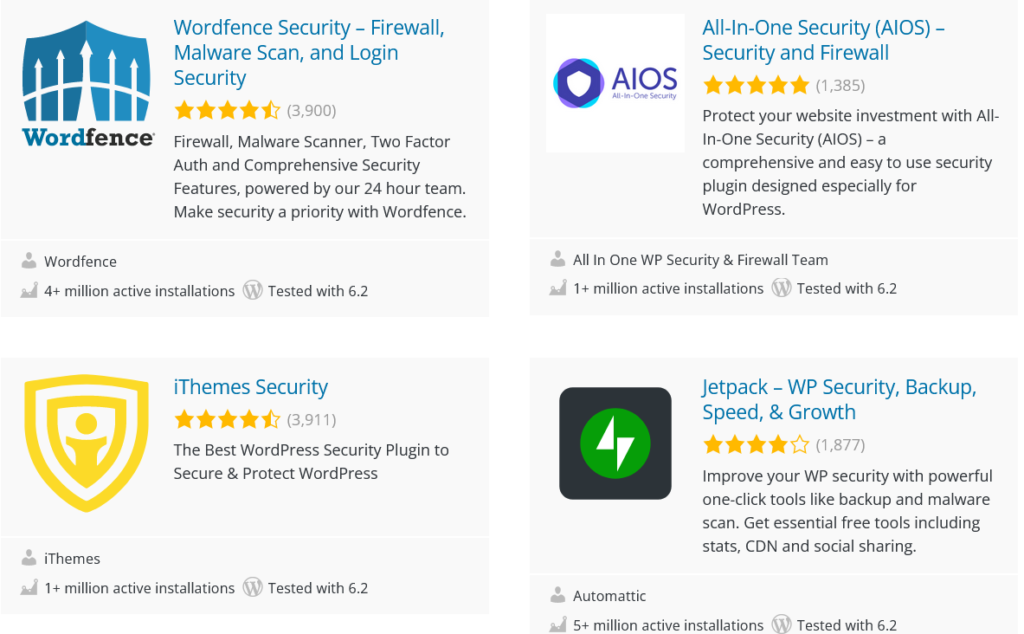
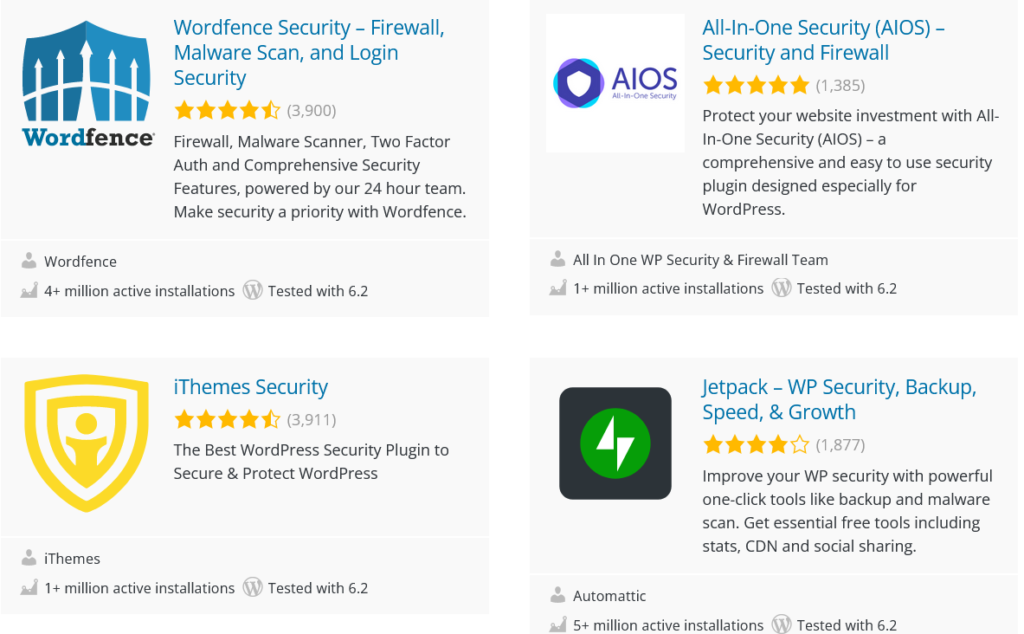
Having a dedicated security plugin is encouraged as they are actively functioning to identify and prevent undesired activities on your website. WordPress security plugins such as Wordfence, iThemes Security, or Sucuri can help monitor and protect your website by scanning for vulnerabilities, blocking malicious traffic, and keeping the security measures of your WordPress website relevant and up to date.
Regularly Backup your WordPress Website Data
As with any online data, periodic backup is recommended for your WordPress website as it can be retrieved and used in case your website encountered a security breach that cost modification or loss of data. Automated backups of website data can be done using plugins like Backupuddy or UpdraftPlus and this is yet another simple practice that can go a long way in protecting your website data in case of security compromises.
Remove Unused Plugins and Themes
Having plugins that you are not actively using on your website presents issues in three ways for website owners. They affect website performance, become incompatible with updated versions of WordPress and other plugins and cause issues along with being outdated and being a security threat. So making sure to deactivate and remove unused plugins is a quick way to solve the issues presented by them.
Following the above WordPress security best practices can keep your website protected and running smoothly with minimal downtime as well as offer optimal user experience for your website visitors. Make sure to add them to your website management checklist and have a better experience with WordPress as a website owner. Know a WordPress security tip that we missed? Let us know in the comments.











