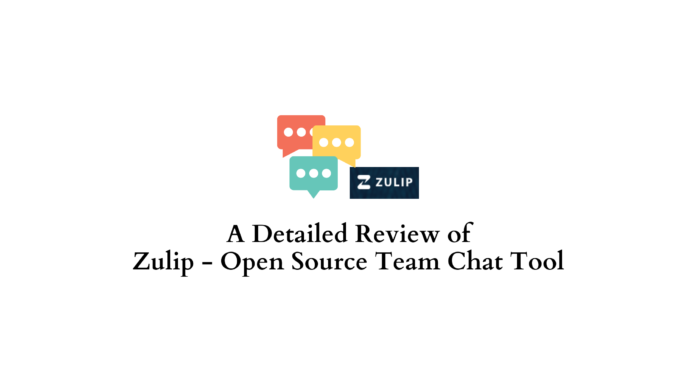Last updated - November 10, 2023
Business-related chats are never to be neglected because you can never know which one is important and which is not. However, the problem with team chat is that not all chats are growth-promoting and it is difficult to decipher which chat is beneficial without having to go through each of them.
This method of going through each chat in a business setting is highly impractical, which is why you need the help of a team chat tool like Zulip bolstered with the topic-based threading model. In this article, you will learn everything there is to know about Zulip and why you should integrate it with your business.
The Importance of Team Chat for Business
Businesses are using team chat more and more to boost internal interactions. It is significantly quicker and more responsive than email. When users are online, notifications are sent to them immediately. Also, the sender may immediately tell when the message has been viewed by the recipient.
Since it is immediate, personnel can be updated more effectively than in the past. When critical information is shared fairly and inclusively, problems are promptly resolved through collaborative, meaningful online dialogues.
Moreover, instant messaging is typically easier to use. Texts are typically short and more like a casual conversation. And individuals usually respond right away, probably because they are shorter and less formal.
Uses of Team Chat for Business
Team chat provides some compelling and practical uses that businesses can benefit from. Here are a few of them that team chat tool like Zulip excels at.
Promotes Collaboration and Open Lines of Communication
Employees can communicate, share, and discuss using team chat. During the Covid-19 epidemic, many businesses have set up a team chat to assist individuals working from home. It offers staff members a casual forum where they can ask for assistance with hardware or software bugs. Also, it serves as a platform for telecommuters to exchange advice on how to succeed from home.
Home-based workers who use instant messaging can also address a problem quickly, for example, if the finance manager has a question about a staff member’s expense claim. Immediate communication quickly fixes the problem as opposed to a formal email that the employee might not read until the following day.
Increases Productivity
The pace at which the team communicates information can be accelerated by using team chat. Data and files can be quickly shared and uploaded. Decisions are made rapidly, thanks to real-time communication, which leads to more agile working.
A study indicates that 66 percent of participants said team chat made it easier and quicker to find answers to straightforward issues. And when it comes to productivity gains, a reduction in phone and email volume (by 75%), came out on top.
Allows for Uninterrupted Workflow
A study reveals that the team chat feature doesn’t interfere with staff operations, which may allay your worries that it will become a distraction. A survey found that the vast majority of employees do not view instant messaging as a distraction or a workflow interruption. In other words, workers can carry on performing their duties while maintaining an open channel of communication.
Enhance Customer Service
Moreover, in-team chat in real-time can help with improved customer service. Businesses are using bots more frequently now to offer more responsive and customized client experiences. Instant messaging can also help your front-line employees provide better customer service.
An Introduction to Zulip
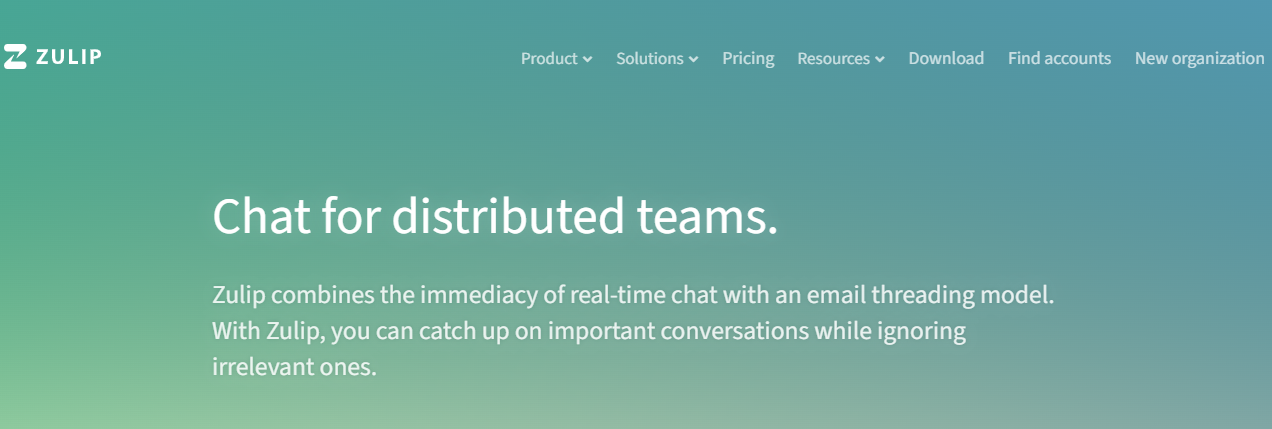
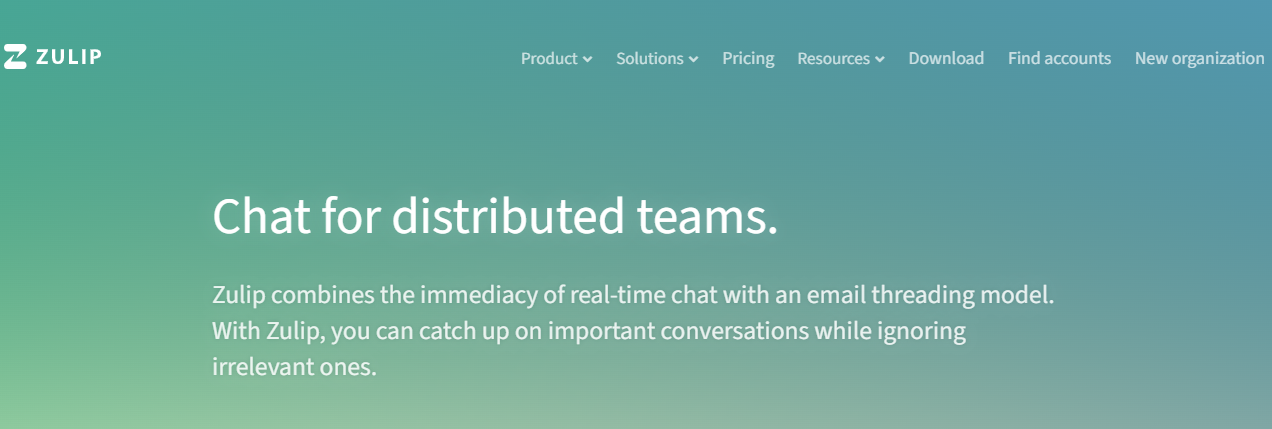
Let me get this out of the way, Zulip is not your regular team chat tool. I say this because this incredible tool acts like a digital sieve that retains and channels important chats into appropriate threads while filtering out irrelevant chats. Isn’t that cool?
Zulip has successfully and proficiently brought to life what was once a dream through its team chat tool. Welcome to the world of seamless team chat and decluttered communication. What’s more interesting is that Zulip is 100% open-source software.
Developed by a thriving global community of more than 1000 developers, Zulip is the perfect and the only chat tool your business might ever need. Zulip is simple to modify or extend because of its high-quality code base, 160,000 words of developer documentation, and friendly community.
Features of Zulip
Optimized Chatting with Markdown
Clearly communicate your points with the help of quotation blocks, spoilers, LaTeX/math blocks, polls, global times, and more. With Zulip, chatting is made optimal with the help of interactive and intuitive tools.
Emojis
Make use of emojis like in your informal daily communication apps like Whatsapp and keep the conversation as light and approachable as possible.
Auto Previews
Whether it is an image, video, tweet, GIF, etc., all you have to do is just paste the link and Zulip will generate the preview. Both the sender and the receiver can click on the preview to view it in full scale.
Drag and Drop
The drag-and-drop feature has become standardized across all platforms. Hence, it is seen more as a need than a want. Zulip has made it a point to include this basic yet important feature.
Configurable Notifications
Configure how you want to receive the notifications with several customized notification settings. These settings include @mention, stream-based announcements, desktop notifications, alert words, etc.
Keyboard Shortcuts
Use your favorite text editor to communicate as effectively as you can. With keyboard shortcuts, you can complete tasks more quickly than you can with a mouse.
APIs and Integrations
Integrations
With pre-built interfaces for Trac, Nagios, GitHub, Jenkins, and more, you can receive alerts and updates from your preferred services.
API
With our straightforward RESTful API and Python bindings, building custom integrations for sending and receiving data is a breeze.
Mobile Apps
Zulip’s iOS and Android apps allow you to stay current while on the go.
Desktop Apps
Zulip desktop apps are superior because they provide native notifications and help with numerous Zulip accounts.
Zulip Streams – What you Need to Know!
STREAMS in Zulip are like CHANNELS in Slack or SPACES in Gmail. However, Zulip’s Streams are a class apart from the competition. Here is a detailed look at it.
Color-coded
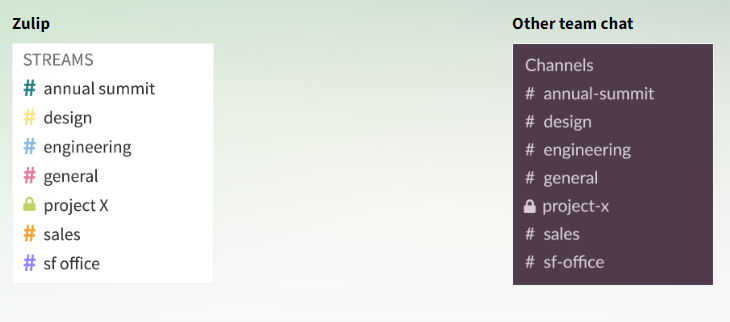
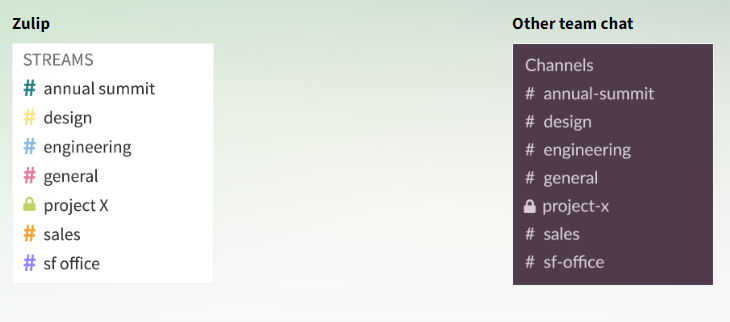
Zulip’s Spaces are color-coded. This may seem simple and insignificant but on the contrary, it is very important as it promotes ease of access. Color-coded spaces are evident and hard to miss; therefore, the room for miscommunication is minimized.
Topics
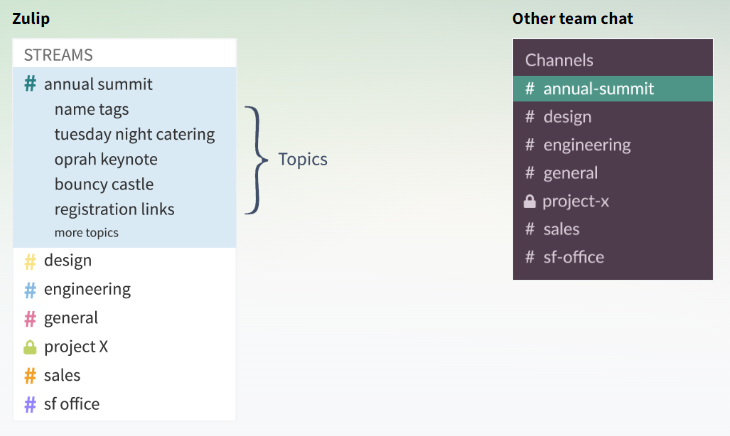
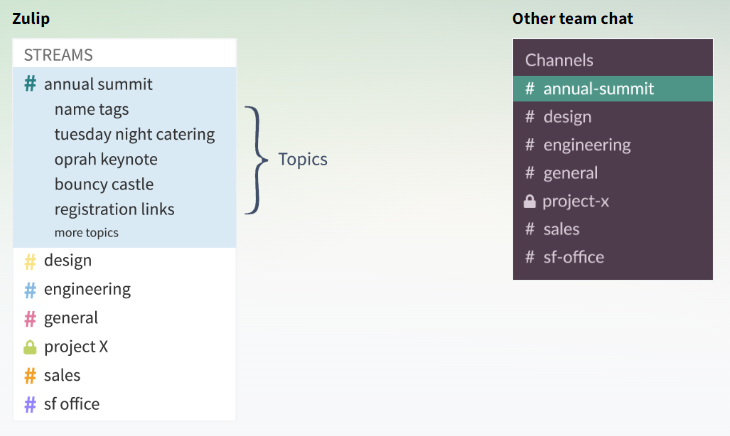
Zulip has uniquely integrated a subsystem under each Stream called Topics. It is notable that no other team chat tools have this feature. With the inclusion of this subsystem, communication is more precise and streamlined.
Profile Image
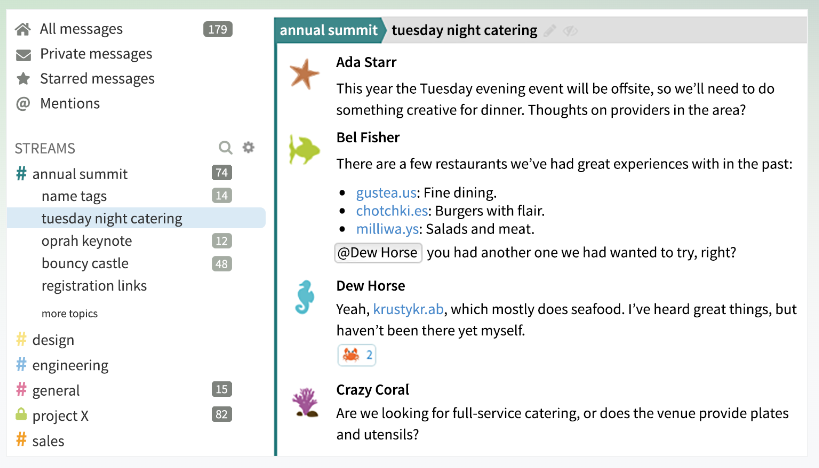
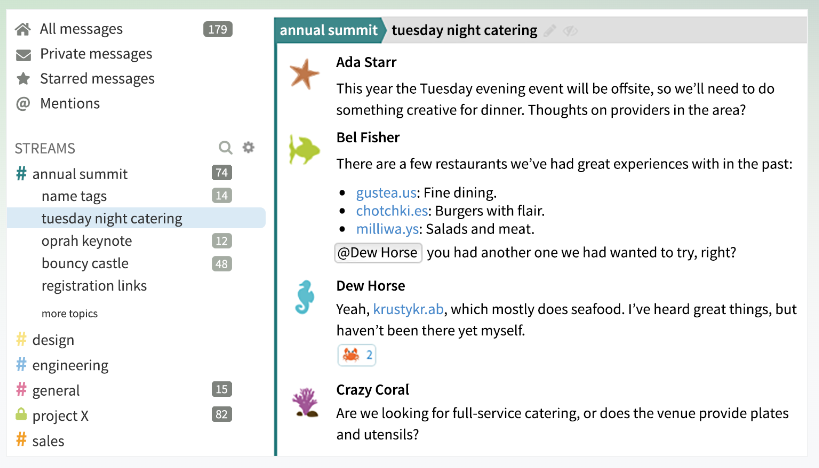
With auto-generated profile images assigned to each user, it is easy to remember and track the conversation back to who said it. Also, over a period of time, users can know who is who just by looking at the assigned image.
Contextual Messaging
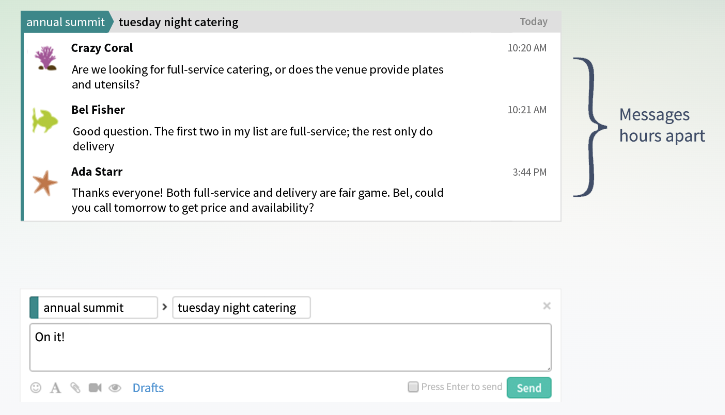
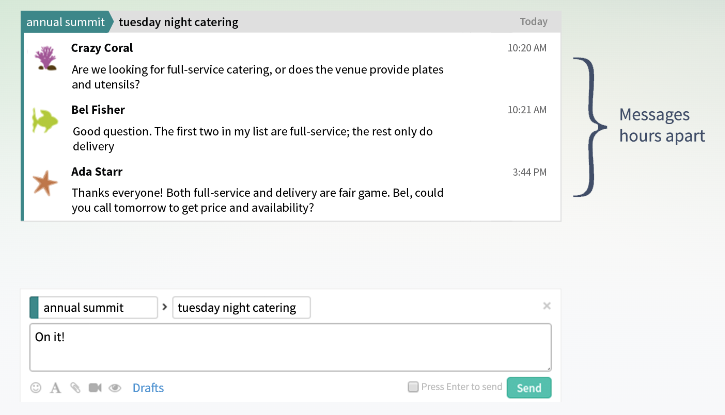
Missed the conversation thread and don’t know how to catch up with it? Well, Zulip has you covered by retaining the context of the of the conversation. Therefore, if you are reconnecting even after a few days you can easily catch up with the what, the why, and the how of the conversation.
Pricing Plan of Zulip
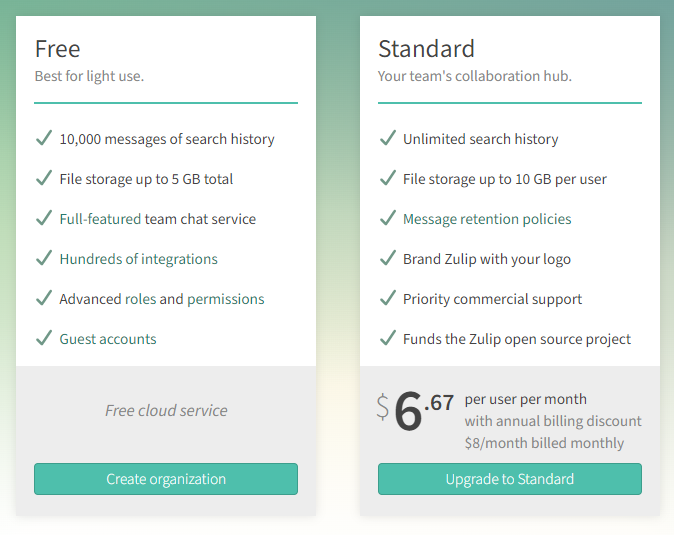
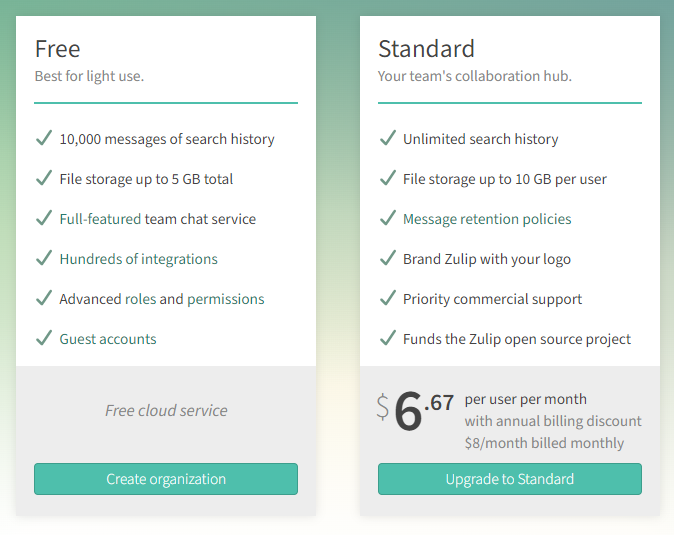
Conclusion
Without a doubt, Slack is the most popular team chat tool. However, the fact of the matter is that there are better alternatives in the present day and most people are unaware of it. Zulip is one such team chat tool that is better, smarter, and more powerful than Slack.
Try it to believe it! After thoroughly testing the tool I can boldly say that Zulip is a far better option than Slack or any other team chat tool.