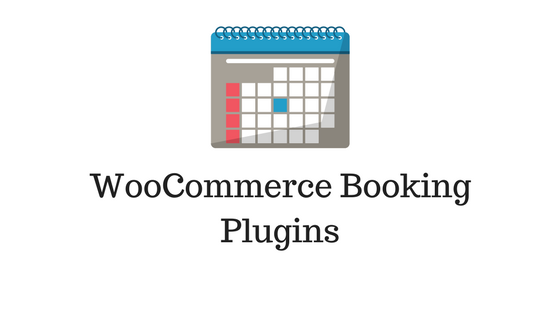Last updated - February 24, 2020
The beauty of WooCommerce is that you can create any type of business with it. If you want to create a store that offers services and appointments using WooCommerce, Booking plugins can really help. Basically, when you install a booking extension on your WooCommerce store, your customers should be able to book appointments directly from your site. It is really a great option if you want to offer rental facilities such as event spaces, or sporting venues, which your customers can book a time slot. Appointments for health clinics, counseling sessions, salons, spas, and the like can also be done easily. This article tries to look at some of the best WooCommerce Booking plugins that you can get held at the moment.
How WooCommerce Booking Plugins Work?
They work somewhat like a subscription plugin – a new product type is created for bookings. Your customers can book a time or date that is available on your website for an appointment or a service. The plugin makes sure that both customers and business owners are able to find an agreeable time for the booking. The business owner can update all the dates and times he/she wants to make available for bookings. And, the customers can choose according to their convenience. Customers can also choose the number of people attending the session. You can choose whether to approve the request instantly or confirm the booking at a later stage.
Best WooCommerce Booking Plugins
There are quite a few awesome plugins that you can use to set up appointments and bookings on your WooCommerce store. Here is a compilation of some of the best ones.
WooCommerce Bookings
Naturally, WooCommerce’s own bookings extension is one of the most popular ones in its category. The extension is perfect for stores that deal with bookings of events, services, and rental facilities. WooCommerce Bookings extension creates specialized booking products in your store, which lets customers book according to their convenience.
With this plugin, you will have the option to create fixed time slots for bookings or let customers decide how they want it. You can filter and update all the bookings on your site as well as available time slots from your store’s admin side. It facilitates bookings for multiple people, and this can help in setting up discount offers based on the number of people. When your customers can automatically create a booking from the front-end of your site, you can do the same manually. For example, if a customer chooses to call and request a booking, you can easily book from the admin side.
Great control for store owners
The plugin offers you great control to devise a booking strategy that is aligned with your operational blueprint. You will also get control to fix a cost based on the bookings, time slot, number of customers, etc. Also, the extension gives an option to allow instant approval for customer bookings or approve later from the back end. However, you should know that if you keep approval for later, the plugin generates the invoice only after you confirm the booking. In addition, the plugin sends email notifications on booking requests, confirmations and reminders.
Resources and add-ons for better convenience
You can create extra resources for each of your bookable product. For example, for a hotel room booking, you can provide an option for customers to choose whether they want a single or double room. The plugin provides an option to create resources that can be modified only from the back end. Spas and salons can effectively make use of this feature if they want to assign a masseuse or hairdresser for each booking. The plugin creates a buffer period between two bookings. For example, if you don’t want to allow any bookings on a specific time slot, you can easily set a buffer period. There is also an Accommodation Bookings add-on, which you can use to add check-in/check-out times, weekend special rates, etc.
You can purchase the WooCommerce Bookings subscription at $249 for a single site subscription, and $299 & $449 for 5 and 25 sites respectively. You will get one year of updates and support along with the purchase.
YITH Booking for WooCommerce
The YITH booking plugin is created to maintain a simplistic approach to booking management. It will help you immensely to optimize your booking schedules so that you can improve your business and operational ability. It integrates with your WooCommerce store effortlessly and helps you offer a hassle-free booking system for your customers. The range of professional services you can offer with this plugin is really huge. You can create a booking system for healthcare professionals, spas, salons, business consultants, travel packages, estate agents, etc.
According to the choice of your customers, the plugin will dynamically create booking requests, and payments can be made instantly. The plugin also offers an effective booking management on the back end, where you can easily search and filter bookings. You can set a minimum and maximum duration for your bookings using this plugin. You can choose to approve bookings immediately or choose a later time for the site admin to confirm it.
Great added features
If you are looking to set up a hotel booking site, this plugin integrates with Google APIs to set a location. You can even display the location on an embedded google map as well. It also provides an option to set varied rates based on the time of the booking, or number of guests. You can actually manage the prices on a global level with YITH Booking plugin. For example, if you want to add an extra charge to all your bookable products on a particular day, you can easily set it up. You can also add options to enter check-in check-out times, and any extra services that customers require. For example, if a hotel wants to charge a parking fee, customers who need parking can select that while booking.
Similar to the WooCommerce plugin, this one too allows creating bookings on the admin side on behalf of a customer. Also, you can organize and plan accepted bookings by using a calendar. If you have varied types of bookings on your site, you should offer an option to the users to effectively search for relevant bookings. For this, you can create and display customized search forms on your site. If you want to allow cancellations, you can set that up with a time period during which customers can cancel.
You can purchase this plugin for a price of $179 for a single site license. If you are looking for a 5-site license, you can get it for $299. For a license of up to 30 sites, you need to pay $499. You will get one year of updates and support with the license.
Booking & Appointment Plugin for WooCommerce
This plugin, created by Tyche Softwares helps to create booking on your site, which your customers can choose without leaving your website. Hotel reservations, service appointments, tour packages, and rental facilities can all be set up for booking using this plugin. Basically, you can create booking based on date or time.
The one marked advantage of this plugin is that you can link bookings to any other WooCommerce product that exists on your site. These include simple, grouped, variable, bundled and composite products. You can choose to opt for dynamic and special prices according to your business strategies. For example, set a higher rate, when the date of appointment is too close to the date of booking. Or, set a lower rate when there is a booking for a large group.
Throughout the checkout process, your customers can view the booking details, and if needed they can change the details on the Cart and Checkout pages. It also offers a two-way sync to Google calendar – customers’ and store owners’. You can display a booking calendar in a language that is preferred by most of your customers. This plugin will cost you $119.
WooCommerce Easy Booking
Unlike most of the other plugins in the list, this one does not create a specialized booking product. Instead, it adds a start date and an optional end date on the product page, so that you can create a booking plan. Price will be calculated based on a daily, weekly or custom period according to the nature of the service or facility you are offering. The calendar option to input a date and time are particularly simple and user-friendly.
This plugin is available for free download on WordPress plugin directory and obviously, have only the basic features. However, if you want to extend the functionalities of this plugin, there are several add-ons available for purchase. Add-ons are available for stock management, discounts based on duration, disabling specific dates and special pricing. Add-on pricing starts from €25.
What are the advantages of using WooCommerce Booking Plugins?
Booking plugins actually solve multiple business problems. They help in bringing more revenue through bookings on your site and simultaneously offer options to manage them better. Here are some of the obvious advantages of using WooCommerce Booking plugins.
Convenience for both customers and store owners
If you are running a business based on booking or appointment, traditionally you would have to create a call center and accept bookings from the customer. However, booking an appointment is always a time-consuming affair for customers. And many times customers need to make multiple phone calls before confirming one. And in most cases, customers would want to call in for an appointment or service later on in the day or after work. It is not easy to be available all the time on the phone and be ready to accept bookings. With WooCommerce, you can easily create a store and accept bookings and appointments all the time. Any time of the day. It offers great convenience for both customers and store owners so that you can easily bypass time constraints and long telephone conversations.
Scope to organize your bookings better
In addition, booking extensions help you organize your business better. Chances of missing appointments, double bookings, multiple calendar entries, misplaced notes are all a thing of the past. These plugins offer a streamlined process to ensure that your business is running smoothly always.
Keep the booking strategy under your control
Furthermore, you will have better control on the way you are handling the appointments. With the help of these plugins, you can plan your calendar well ahead and display the available timings accordingly. You create a block of time for a session so that customers can opt for one or multiple blocks for their bookings. Overbooking too can be avoided if you set a maximum limit for the number of blocks that can be booked.
Manage breaks better
It also gives the flexibility to choose not to offer a service or facility for a period of time. For example, if your sports facility is closed for renovation for two weeks, you can easily disable bookings for that period. This way customers will clearly know it’s just a temporary thing and they can book a later available date.
Hassle-free workflow
You can make it fully automated or confirmation required according to your convenience. For example, a spa can allow customers to book an appointment to pay online for the available slots. Now customers can just show up for their spa session at the available time slot with no hassles. Ironically, customers may take some time to adjust to this sort of simple process as well. But once they are familiar with your business and the hassle-free process, there are chances for long-term associations with your customers.
Conclusion
You will find endless possibilities with WooCommerce to set up a business of your choice. The great thing is that there are solutions in WooCommerce that can be used by businesses of all sizes and types. WooCommerce Booking Plugins are a category of solutions that are much loved by WooCommerce users.
The beauty of these plugins is that they can be used for a great range of businesses. For example, if you are a business consultant, you may want to offer your services to a specific customer base. A WooCommerce Booking plugin will help you manage an organized booking pattern of your available time. Similarly, if yours is a hotel booking website that manages multiple properties, you can use the same plugin to manage that as well.
The above list has a few of the best options to create a great booking option on your WooCommerce store. If you have specific use cases that you manage with any of these plugins, please share with us.