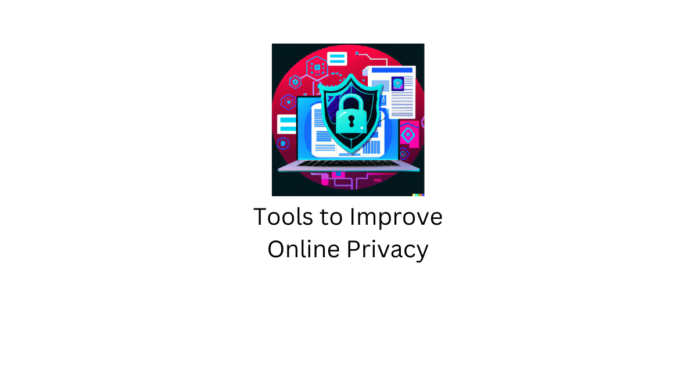The internet has become irreplaceable in our lives and every day more aspects of our lives are getting online. The dependence on the internet has simplified a lot of things. You can stay connected with your friends and family on social media and buy anything from groceries to cars on eCommerce platforms. Banking, gaming, navigation, and even streaming movies and music have become convenient thanks to the internet.
While this has certainly made lives easy, the engulfing presence and influence of the internet come with the cost of your data. Internet giants like Google and Meta are known to collect and store your data in your browser in the form of cookies and track you across websites for advertising purposes.
Internet service providers can also do the same and while some of them are for security reasons, they also compromise your privacy. Some governments with restrictive policies also block their citizen’s rights to free internet. Internet privacy is affected by multiple factors and it is essential for everyone to have a fair right to access the internet without compromising their personal privacy.
While all this is true, you cannot simply stop using the internet or apps or move to obscure solutions that are not commonly used, and this is particularly true for messaging and social media platforms. So let us see some easy ways to get protect your data from being breached by mal elements and tools you can use to have more privacy while using the internet.
Search Engines
Search engine giant Google has become so prevalent on the internet that the noun “Google” is now synonymous with search engine and the verb “googling” refers to looking up something online. Initially begun as a directory for the internet, Google now has a finger in all things tech from the Android operating system for cell phones, to Google Chrome which is one of the most popular browsers for Windows and mobile devices.
Monopoly has never been a great thing and Google is known for using its tools to collect user data to create personalized marketing and advertising campaigns. You ever look up something in an online store only to be targeted with ads for a particular product wherever you go, online? This is what online profiling is and even using an incognito window in your browser won’t do much to stop that.
There are privacy-focused several search engines that are known for their policy of not collecting and profiling personal data, and such tools are good options to consider as alternatives to Google.
DuckDuckGo
DuckDuckGo is one of the major players as a Google alternative and is a good option as a privacy-friendly search engine. With a focus on not taking the information of its users, the search engine does not compromise on quality and provides top-quality search results. Browsers like Firefox have the option to set DuckDuckGo as your default search engine which is a testament to its popularity as well as its capacity to work just as well as Google, without the disadvantages.
DuckDuckGo is also available as an app for android and iOS and is working on creating a web browser as well.
Yahoo
Yahoo was once a popular name in the early days of the internet and has since lost its position but it still has a capable search engine. You also get other features of Yahoo such as Yahoo Mail, Flickr, and Yahoo News, and the search engine itself is better in terms of privacy as trackers are not present when you are using it.
Brave Search
Brave Search is a search engine that claims complete privacy for its users and it does not require signing in or any other requirements that can lead to individual visitor profiling. While the search engine is in beta as of the time of publication of this article, it is still a capable alternative to big tech search engines like Google and Bing. Brave also has a disclosure of its usage of an overall usage metric that is used to estimate overall activity and performance and you can opt out of it as well.
Qwant
Qwant is a French search engine that does not track your searches nor use history for personalized advertisements. While the search engine does use APIs from Twitter, Youtube, etc, it does not imply any trackers while you are using it. Qwant also has a kids-friendly version of its search engine called Qwent Junior.
Browsers
Browsers store and track your data such as login credentials, autofill data, and other common information you enter across websites in the form of cookies. They also track your device’s hardware information and even screen size. Though this was originally intended as a way to store information like your passwords so you don’t have to sign in every time you visit a website, now it is used by search engines and social media platforms to track your activities across different websites to show personalized advertisements.
Storing cookies without consent was the norm till international laws such as General Data Protection Regulation was passed. You might have seen this in the form of websites now letting you know they collect your data in the form of cookies which you can opt out of.
This is why you should use a browser that has better privacy settings and like some of the examples below, showcase its built-in features for better user privacy.
Mozilla Firefox
Mozilla Firefox is a browser developed and owned by the Mozilla Foundation, a non-profit organization that aims to “keep the Internet a global public resource that is open and accessible to all”. Firefox is one of its most popular products stays true to its motto. Firefox is also the default browser on a lot of operating systems based on Linux.
Brave
Brave Browser is from the same team behind the search engine of the same name that we saw in the search engine section. The Brave developers are pretty focused on creating a no-tracking atmosphere on the internet for everyone and this browser promises just that. The browser not only blocks ad trackers in individual websites but also cross-website tracking which can show annoying advertisements no matter what website you are visiting.
Brave also features offline playlists, free video calls, and a fully customizable news feed based on your interests.
Opera
Opera is a famous name among browsers and has an exciting load of features from crypto wallets, a built-in ad blocker, and a free VPN, all out of the box. You can also access popular messengers such as Facebook, Whatsapp, Instagram, and Telegram so you can continue conversations on your desktop without dedicated apps. Opera also boasts Web 3 support as a part of its future-ready features besides the ones mentioned here.
Chromium
Want a Chrome-like experience with more flexibility? Chromium can give that to you as it is an open-source distribution of Chrome and come with all that’s good in Chrome without Google’s tracking if you use it with search engines and services that are not of Google’s. Chromium’s code base is also used by browsers such as Opera and Vivaldi and is proof of its capability as a stand-alone browser. If you are used to Google Chrome but are looking to tweak it around with the technical skills to do so, Chromium might be the right pick for you.
VPN
Besides browsers and websites, your ISP who provides you with an internet connection either through a router or wireless networks in the case of mobile phones also has access to your data and the ability to control how much internet you can access. This is really a major issue for people living in oppressive countries or even journalists and nonprofit organizations functioning there. VPNs can, at least, partially solve this by providing a private network. When you are accessing the internet through a VPN, your data is sent to a secure private server, so your geographical location is cloaked.
VPNs can also let you access content that is restricted by geographical location. By choosing a server in a different country, you can access movies and shows on your favorite streaming network that is otherwise inaccessible in your own country.
Here are some popular VPN service providers that you consider using to improve your online privacy.
Proton VPN
Created by Swiss developers with high-end encryption, Proton VPN offers unmatched privacy with some of its servers located hundreds of meters underground in vaults. Proton also offers calendar and email software focused on privacy as well, and they are among the top names in the VPN industry in recent years.
NordVPN
NordVPN has all you can ask from a VPN service provider and more. Whether you want protection when accessing public wifi or just want protection from malware and cybersecurity threats, NordVPN can provide solutions to all your needs for safe internet access coupled with privacy. It has over 5500 servers in around 60 countries for seamless speed and security.
Express VPN
ExpressVPN is a great VPN service that offers a safe internet connection irrespective of where you are. Besides the usual features offered by VPN service providers, ExpressVPN also has its own encrypted DNS to make for a faster and safer browsing experience. There is also a network kill switch that is activated when there is any issue with your connection so your data is not compromised and is automatically turned on when you are back online.
Surfshark
Surfshark is an affordable VPN service that does not compromise security despite being cheap. Surfshark has a wide range of customizing options from choosing your own IP address to ad blocking, and malware protection, and offers a truly organic search experience.
Take a look at this article for a more detailed look at how VPNs work and their applications and some popular providers.
Special Mention – Password Managers
Besides privacy-friendly browsers, search engines, and VPNs, you can also consider using password managers to store your passwords, payment information, etc, and other sensitive information. A lot of the popular password management tools are available as browser extensions so you can sync and store your credentials across devices and access them easily. Read this article for a more detailed look at password managers and some of the popular service providers you can consider.
While online privacy can never be 100% guaranteed due to the tracking and advertising practices of big tech companies, you can still make use of the tools mentioned in this article to do your part and take back some control over how your online data is used.
Do you know of any other tools and services that didn’t make it to this article? Do let us know in the comments.