Last updated - July 8, 2021
If you have a website, you know how crucial traffic is, but more importantly, you need to be able to carefully analyze your traffic as well. Access to data has a broad spectrum of benefits that can have a significant effect on your readership and potential customers.
Luckily, there is a wide array of WordPress plugins that will allow you to extract as much insight about your visitors as possible, which will, in effect, provide you with a host of insight into their preferences and interests.
In this article, we’ll take a look at the best WordPress analytics plugins in the game.
Let’s dive right in, shall we?
Why is analytics important?
Website analytics allow you to see the big picture when it comes to the people that visit your site. As a result, you’ll be able to better calibrate the content you publish, the CTA’s you use, your overall marketing strategy, and many other essential facets of your site and business.
Here’s a very brief list of the types of data you can collect using plugins for website analytics:
- The total number of people that have visited your site in a certain period;
- The primary sources of your traffic — referral links, guest posts, social media platforms, search engines, and so forth. As a result, you can also validate your efforts in either one of these channels;
- What your most popular content is — this provides you with valuable insight into what your readership is really into, or what services they mostly care about;
- The time users spend on individual pages — this allows you to calibrate and improve the content and CTA’s on the pages that users tend to spend little time on;
- The devices people use to access your site;
- The geographic distribution of your readership, again allowing you to adapt your content to their needs and liking;
- Their age and their interests;
- And much, much more;
If you’re using a WordPress site as a business platform, having access to this data will be an invaluable source of insight that will enable you to make the necessary changes in your marketing, SEO, and social media strategies in order to increase your sales.
1. Jetpack
Jetpack is one of the most popular WP analytics plugins. It’s free, and it provides users with a wealth of information about the nature of their traffic. Of course, it isn’t as detailed as the data you can get in Google Analytics (GA), but if you need the most straightforward information quickly and easily — this is your plugin.
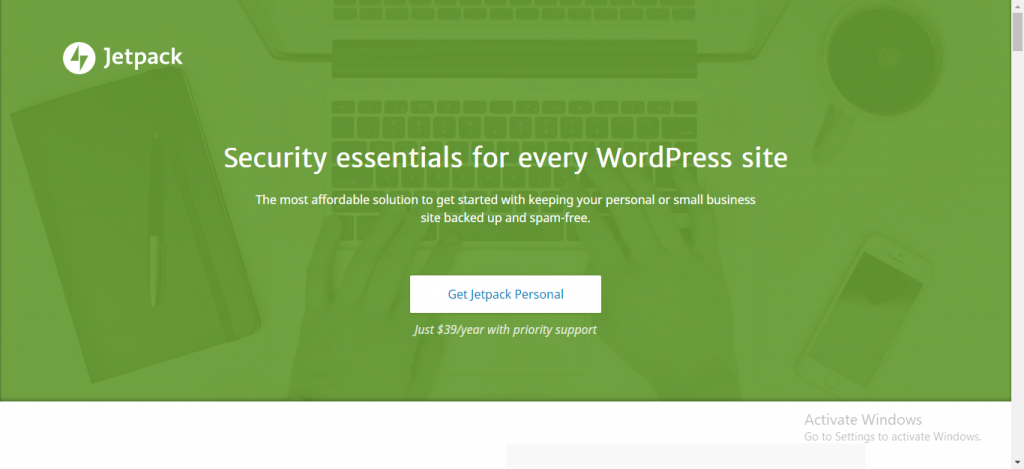
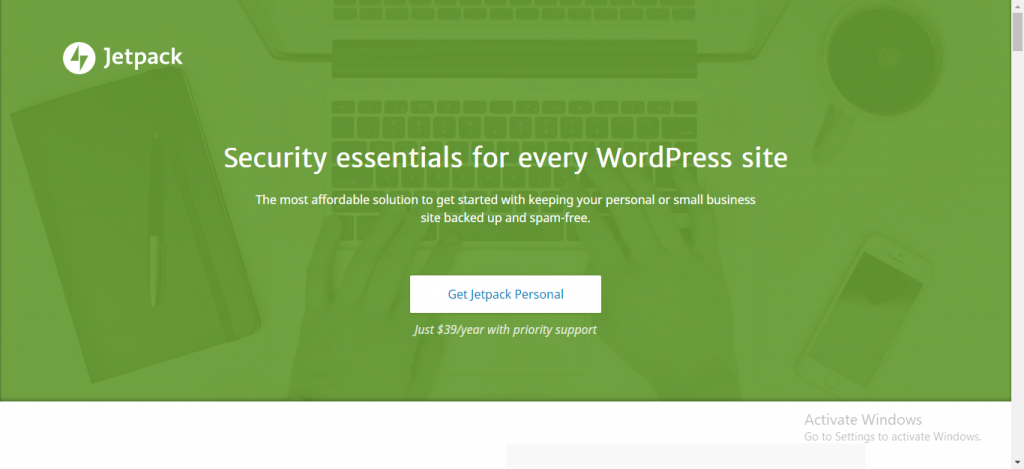
Typically, site owners that are at the very beginning of their journey and are not entirely familiar with all the ins and outs of website analytics may want to go with a plugin that isn’t as intimidating as GA.
As you advance in your understanding of your metrics, you can choose a more sophisticated plugin.
2. Google Analytics Dashboard By ExactMetrics
This plugin goes by the name of “Google Analytics Dashboard for WP.” It was formerly abbreviated to GADWP. Despite its clunky name, it is among the most widely used website analytics plugins out there. Over a million users have installed it and are pretty happy with what it has to offer, considering the positive reviews on the plugin’s page.


Here’s a brief overview of its features:
- Provides you with real-time data on your traffic in your dashboard;
- In-depth insights regarding sessions, organic traffic, your overall bounce rates, the types of devices used to access your site;
- Automatically updates your GA code into your website;
- Besides all the Google Analytics data that it collects, this plugin allows you to further segment your data and get an in-depth understanding of how particular posts, blog entries, and pages perform;
The plugin is free of charge, which makes it a very attractive choice for most WordPress site owners.
3. MonsterInsights
This is also quite a widely used website analytics plugin, with close to 2 million downloads, and it is sometimes referred to as the best analytics plugin in the game. It allows users to see detailed website analytics reports directly in their WordPress dashboard.


One thing that sets them apart from their competitors is its straightforward and intuitive interface.
Here are a few essential features:
- The plugin provides its users with in-depth reports on their sites’ visitors, their geography, their age, gender, the devices they’re using to access the site, and beyond;
- Users can find out how their visitors found their site and the keywords they use to locate it, thus allowing you to improve your SEM and SEO strategies;
- The plugin has a very helpful form add-on that helps site owners track their visitors’ behavior on forms on their website. As a result, allowing them to calibrate their design, length of their forms, and so forth, which will have a significant impact on the overall conversion rate and eventually increase sales and revenue;
- Another feature that is very relevant today is the “EU compliance” add-on, which ensures that your website is fully compliant with the regulations stipulated by the GDPR; (it is worth mentioning that no plugin can guarantee GDPR-compliance, it can only facilitate it)
- Allows its users to track when, how, and how many times a particular file was downloaded from their site;
This plugin is available for free, but there’s also a Premium option that costs $99 per year.
4. Google Analytics Dashboard Plugin for WordPress by Analytify
This plugin doesn’t have as many downloads as its contenders. However, please note, lot of users still hold it in high regard. It’s especially popular because it aims to make tracking and understanding analytics simple — tasks that many users find daunting.


You won’t have to deal with copying and pasting strings of code. It has a reasonably straightforward authentication process. Once you’ve logged in, it’ll add the GA tracking code to your site, so you don’t have to.
Both free and Premium versions are available. The free version will provide you with very basic data. However, if you will consider purchasing a Premium account, you’ll then have access to data analytics that have to do with page views, social media-related data, the geographical distribution of your readership, and so forth.
The latter account also allows you to tap into real-time data and tracking.
While the free version doesn’t seem to provide with too much value, the Premium does offer an excellent price-to-value ratio at a very affordable $39 per year.
5. Google Analytics WD by Web Dorado
Just like a few of the plugins on our list, Google Analytics WD is designed to incorporate Google Analytics directly into your website, reports on standard data pertaining to traffic, bounce rates, and so forth. Similarly, it integrates it directly into your dashboard.


This plugin, too, has a free and a premium version that unveils a more extended functionality. The latter offers full GA coverage, E-commerce reports, plus data on AdSense and Adwords, and so forth.
What sets this plugin apart is its design. It has a sleek and intuitive interface that is easy to customize to your needs.
The premium version clocks in at $30 per year.
Conclusion
Every business, whether it’s big or small, does need a powerful website analytics solution. By choosing to use a WordPress plugin, you get immediate access to your stats in your dashboard, and sometimes even a more intelligible breakdown of your data.
As a result, you’ll be able to focus on your work while not having to download cumbersome reports, especially if you’re not very acquainted with interpreting data.
On a similar note, if you’re a seasoned WordPress user that has gone through a variety of different analytics plugins, we’re eager to hear about your experience with the plugins in this list, along with others that haven’t been mentioned in it. We hope you found this article helpful. Good luck!











