Last updated - September 27, 2021
Creating a lasting impression on your eCommerce store can be a tough task.
There are plenty of factors that you need to take into consideration beforehand. From catchy product descriptions to keeping communication channels open throughout a customer’s journey – there are so many ways you can go about creating product pages more accessible for your customers.
But in the midst of it all, lies perhaps the most critical factor there is: the product display.
The WooCommerce Product Table and Why You Need It
While there are plenty of WooCommerce extensions for product display available, they only go so far in fulfilling your intended purpose. Luckily for you, WooCommerce Product Tables is a plugin that fulfills all your product display requirements with simplicity and effectiveness!
Beneficial for showcasing products in an organized manner, Product Table is a plugin that not only adds value to how you display your products; but also enables customers to purchase a product by simply clicking on the checkbox of the product, adding it to cart, checking out without navigating the product catalogs, among many other beneficial features.
Let’s take an in-depth look at what the plugin is all about.
A clean and simple user interface
To put this heading into perspective, this is what the default display of the product table looks like:


Our primary focus in developing this plugin was to provide WooCommerce owners of all competencies a simple, yet effective solution for displaying products. The best part about
this plugin is that, while packed with features, all of the fields you see can be customized according to a user’s needs.
Features and functionalities
The plugin provides intuitiveness and simplicity at both the front and backend; ensuring both
the user and the store owner are at ease when using the plugin.
Let us start at the front end…
Category-based segmentation
For customers, browsing through multiple product categories has the potential to become a time-consuming task – especially if they’re browsing for a diverse range of products.


WooCommerce Product Table helps you solve that problem by enabling you to display multiple product categories to your customers. This feature, in turn, allows your users greater freedom when it comes to segmenting, viewing, and adding products to cart from multiple categories a lot quickly.
Price-based segmentation
The majority of eCommerce stores have customers with a variety of different buyers, each one of them having their distinctive budget. The plugins Price Based Segmentation features allow you to set a limit on the pricing of the products you want to purchase. Such a feature enables customers to buy products that are within their budgetary requirements.


Individual Product Selection
Only want to purchase a few products from a particular category? WooCommerce Product Table’s got your back! With the table installed, all of your products will have a checkbox at the end of each product entry. Simply check the products you want to add to cart, and then checkout.


Yes, it’s that simple!
Now that we’re finished with the front-end functionalities, we will talk about the back end of the plugin.
Customer friendliness, every step of the way
The customizability of the plugin is one that we’ve discussed previously. In this section, we will elaborate on that point and look at the many ways you can customize the WooCommerce Product Table according to your preferences.
At the backend, you will find plenty of options for customizing the plugin.
- Columns – comes with a list of product columns that you can add or remove according to your preferences.
- Column Names – Allows you to change the name of a particular column. For example, you can change the column from “Product Name” to only “Product.”


- Image Size – Allows you to change the sizes of the product images. The default sizes range from 50px at a minimum to 250px at max. Going above or below them will render the setting back to the default.


- Image Lightbox – Activates the JavaScript Lightbox library. Once a user clicks on the image, the library is prompted and will display the product image while fading the rest of the page.


- Description Text Length – Want to show a longer product description on your table? Change the character length according to your preference.


- Variation Product – If you have variant products, you can display them on the table by checking on this checkbox.


- Add to Cart Button Option – This allows you to enable and disable the multi-select checkboxes, and the Add to Cart button on your product display.


Table Controls
- Hide Categories – Show or Hide product specific product categories in your store.


- Product Filter Choice – Enable product filters on either the product category or price basis.


- Enable Search Box – Add or remove the search box for the Product Table.


- Product Sorting – Allows you to choose the settings by which you can sort products on the product table.


- Products Showing on a Single Page – Customize the number of products you want to show on your table at one time.


WooCommerce Product Table
WooCommerce Product Table is one of the best plugins for creating a WooCommerce product table layout. The core beauty of WooCommerce Product Table is its user experience and easy to use interface. This is an exceptional option whether you want to create wholesale order forms, product bundles, product comparison tables, or restaurant menus in a matter of minutes.
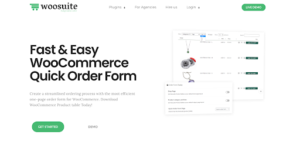
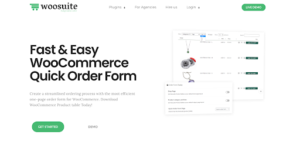
Features
- It is straightforward how to create a streamlined ordering process with the most efficient one-page order form for WooCommerce.
- You can include an unlimited number of products.
- With the help of this plugin, you can significantly increase your conversion and order value by making it easier for customers to complete checkout or add products to the cart.
- The form layout of this plugin is completely responsive on all devices, including phones and tablets.
- It is compatible with third-party themes and plugins.
Conclusion
Displaying your products in the most aesthetically pleasing manner is an essential factor that you need to place significant emphasis on. If not, then it could mean cart abandonment or worse; the sales of the product you were most confident about might never come. It makes sense to include WooCommerce Product Tables in your plugin arsenal.
Buy WooCommerce Product Tables Today or View Documentation.











