Last updated - June 18, 2024
Speedy resolution to queries is the right way to the customer’s heart! Not said by me, but the survey by PwC proves the same. Their survey in 2023 confirms that 73% of customers are bound to return and make repetitive purchases if their experience surpasses expectations. Now, adding a WordPress Live Chat plugin to your ecommerce store is the means to quicker resolution.
WooCommerce doesn’t provide a default option for adding an instant chat system; hence, you will be required to add a plugin. When choosing the plugin, it might be good to be mindful of the plethora of features it can bring to the front.
In this blog, we are talking about Live Chat Plugin, understanding different feature scenarios using WSChat by ELEXtensions, and also listing out many other plugins that help with incorporating the live chat feature into your WooCommerce store.
What is a WordPress Live Chat Plugin?
A WordPress Live Chat plugin is a chat widget that helps end customers or users of an ecommerce store to connect to the customer service team of the website they are using. It resorts to mostly instant resolution of a query put forth by the customer.
Choosing the live chat plugin for your ecommerce store should depend on how well you need your customer’s satisfaction at hand and also the budget you have set apart for the same.
Benefits of Using Live Chat Plugins for your Ecommerce Business
Consumers give Live Chat plugins a positive reception because of the spontaneous way they handle things. Let see what are the different perks come to your ecommerce business through adapting the Live Chat feature.
Continuous support
This has to be one substantial reason to adopt the Live Chat plugin into your ecommerce website. When a customer has a query to discuss, they should do it any time of the day. When a live chat plugin comes into the picture, even when the customer executive is offline, they will still be able to receive the query and respond when they are back online.
Brings in a human-interaction
When a query is fed by the customer into the Live Chat, real people respond to them in real-time, in most cases. Immediate response and understanding of the grievance can help assure the customer that they have a customer support system in case of any issue related to their purchase, refund, return, etc.
Prompt response
This benefit is for the ecommerce business. If the customer is having an inquiry right before the purchase of the product, it is almost certain that they aren’t going to send in a mail concerning that. But, with the live chat plugin in place, you can ensure that none of the orders go out of hand.
Better understanding of the brand
When a live conversation happens, the customers will have a better and clearer understanding of your business. When their questions are met with responses right off the bat, customer satisfaction will soar high. And with this, the overall brand value also increases and will instigate them to come back for more purchases.
Gives the edge
It’s obvious that you are going to stand out when you have an instant response feature in your ecommerce store. The competitive advantage that it brings will help you retain customers and help to not lose them because of late and missing out on responses.
How to Add Live Chat to Your WooCommerce Store?
There is no default WordPress or WooCommerce setting that provides the Live Chat feature. To avail the perks of live chat, one has to get hold of a good WordPress plugin. Here, we are going to understand the different scenarios by using WSChat by ELEXtensions. The plugin comes in both free and premium versions.
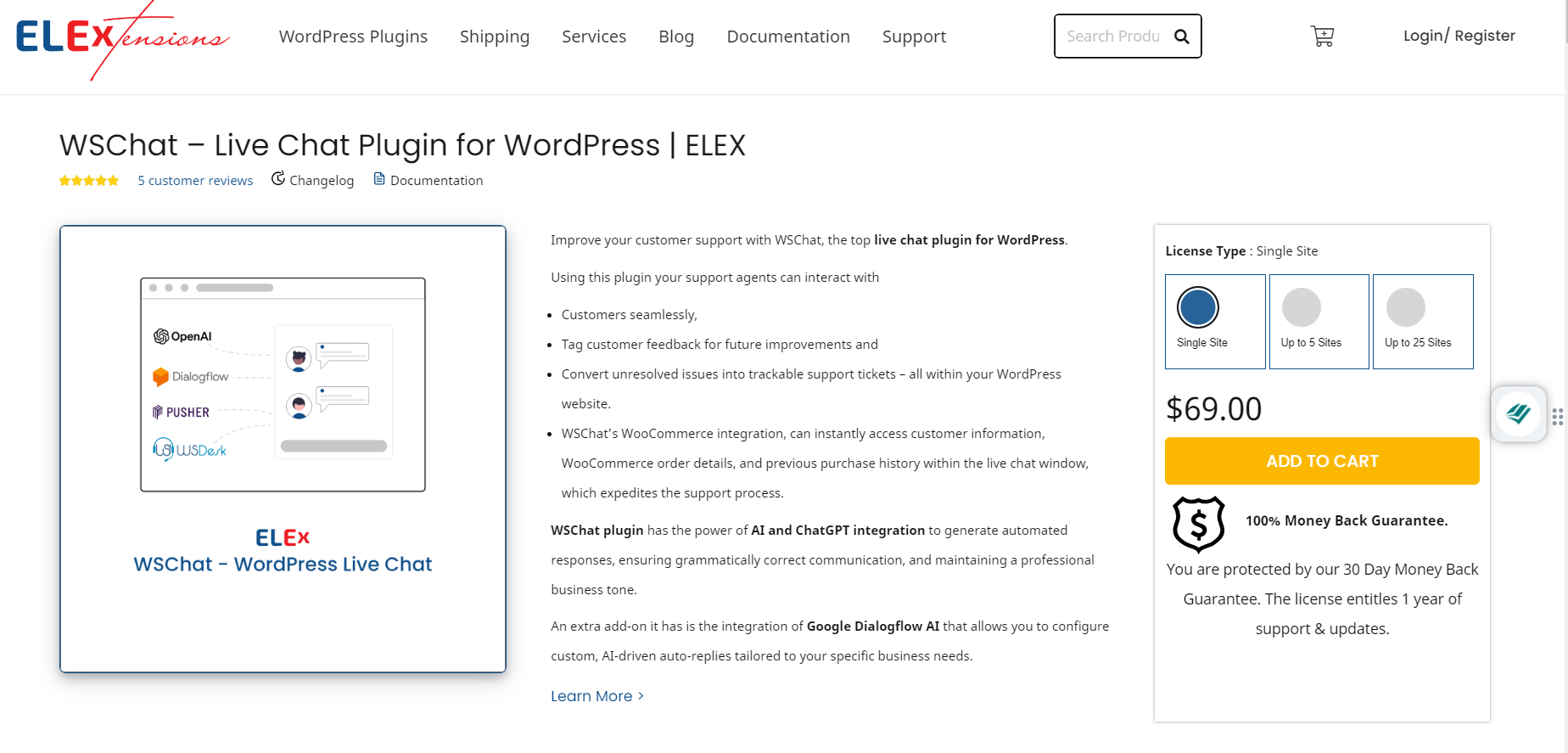
Now, let’s get into what WSChat has in store:
Setup Of WSChat Live Chat Plugin
- Once the plugin is downloaded, you can find it under the WordPress dashboard.
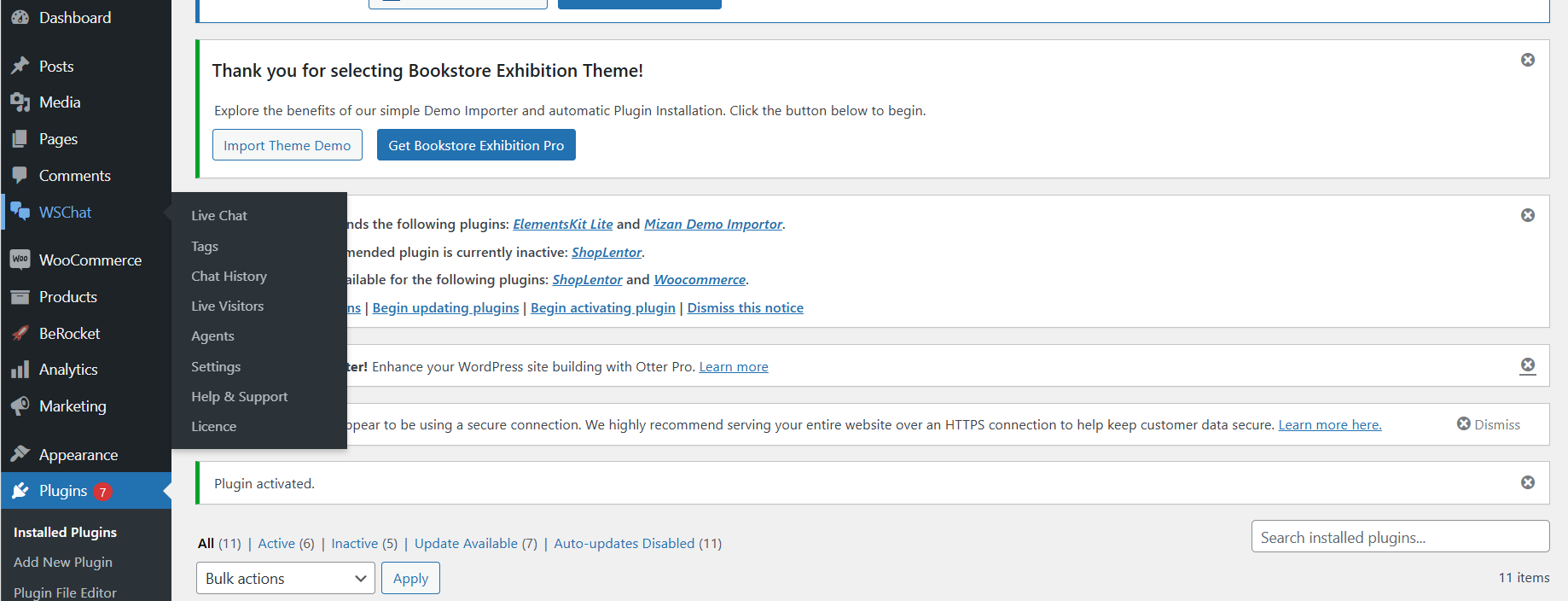
The first step is to get the chat widget on your ecommerce store. For that:
- WordPress Dashboard > WSChat > Settings > Toggle on “Live Chat”
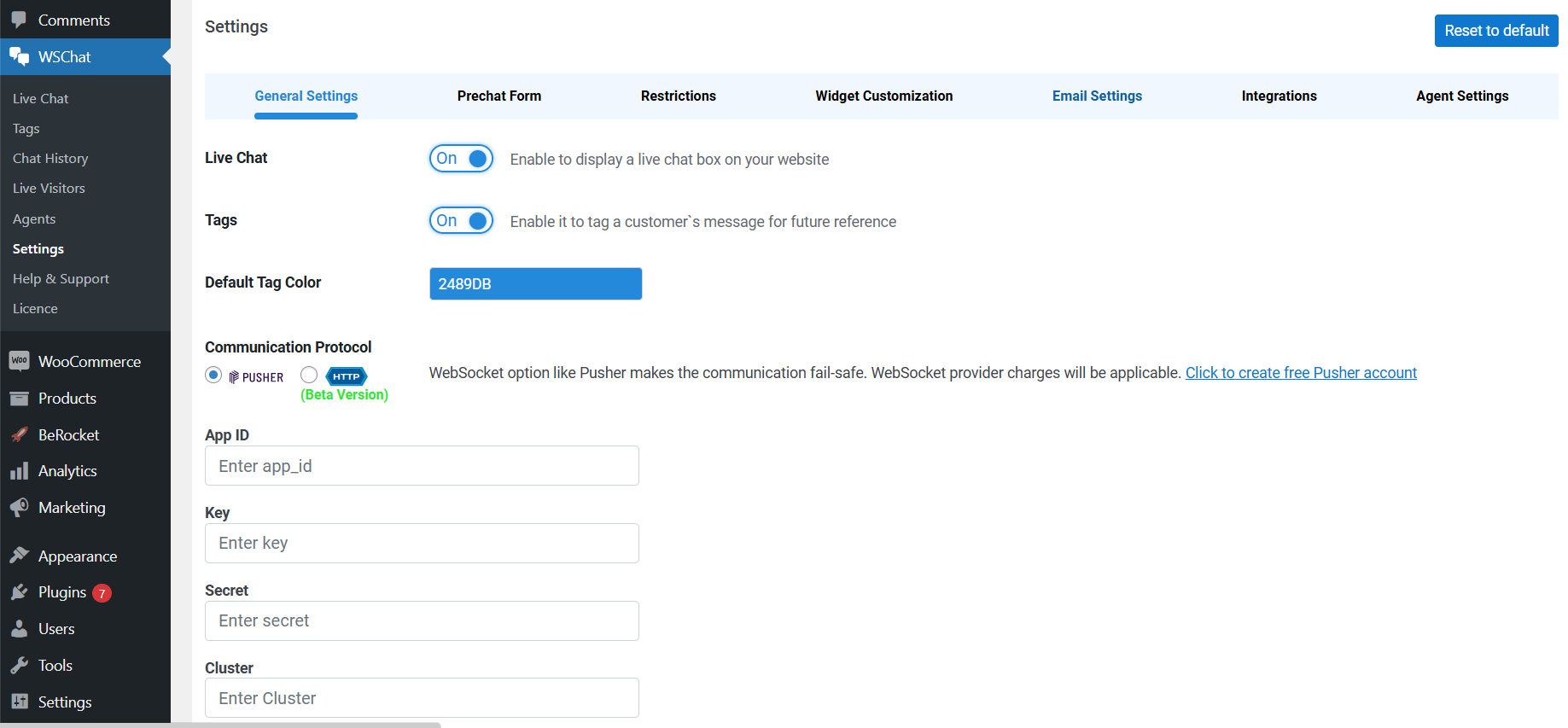
This is how it looks in the frontend of your ecommerce website:
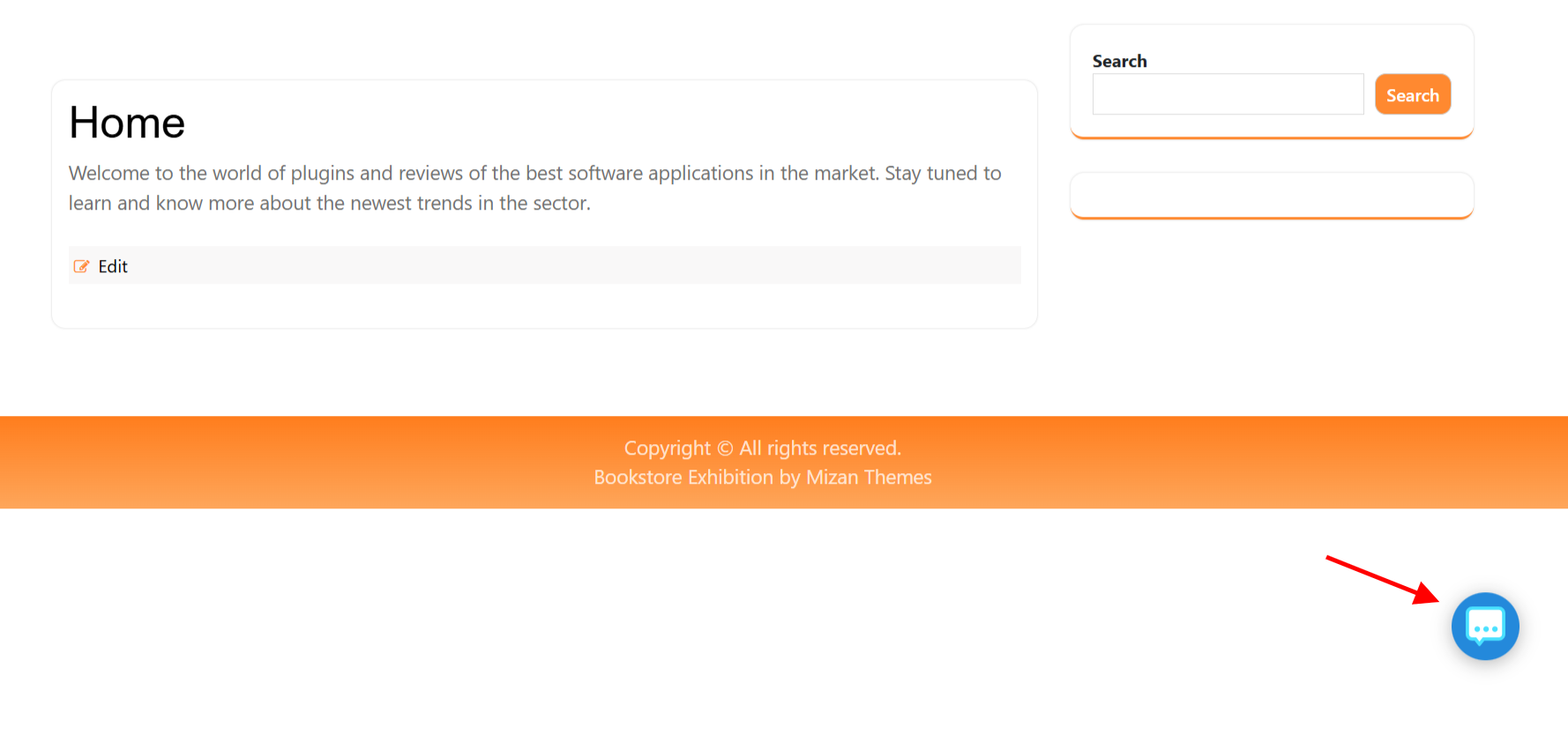
Prechat Form
Now, before the query is entered in, the basic details of the customer can be obtained using this Prechat form.
- WSChat > Settings > Prechat form
- In the prechat form, you can choose whether to show or not show the form with the live chat widget.
- The prechat form label is there which greets the customer when the live chat widget is clicked on.
- You can also set the prechat form to be available only if the customer executive is offline.
- You can customize what kind of information you want the customers to enter and those can be added under “form fields”.
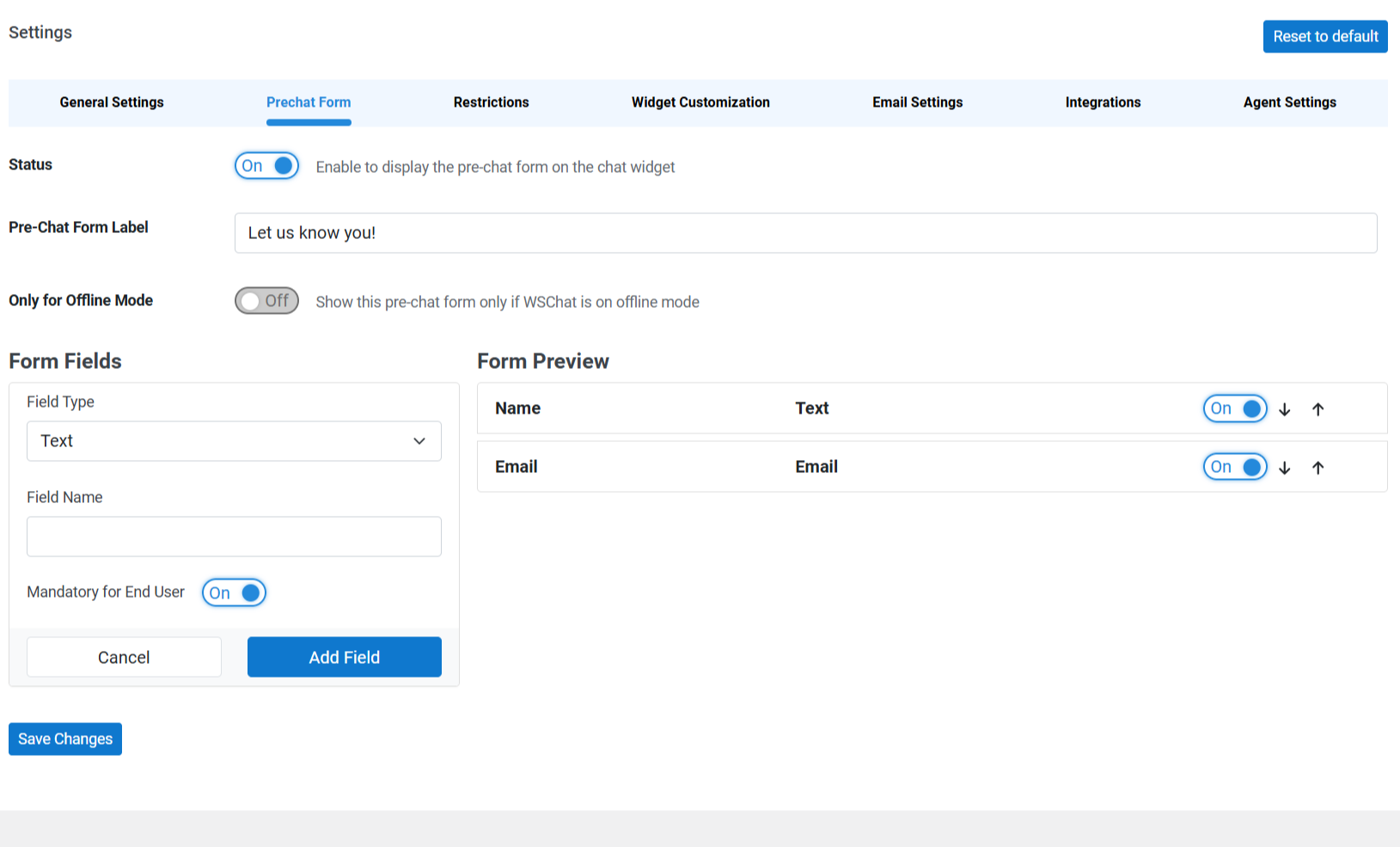
What the customer sees:
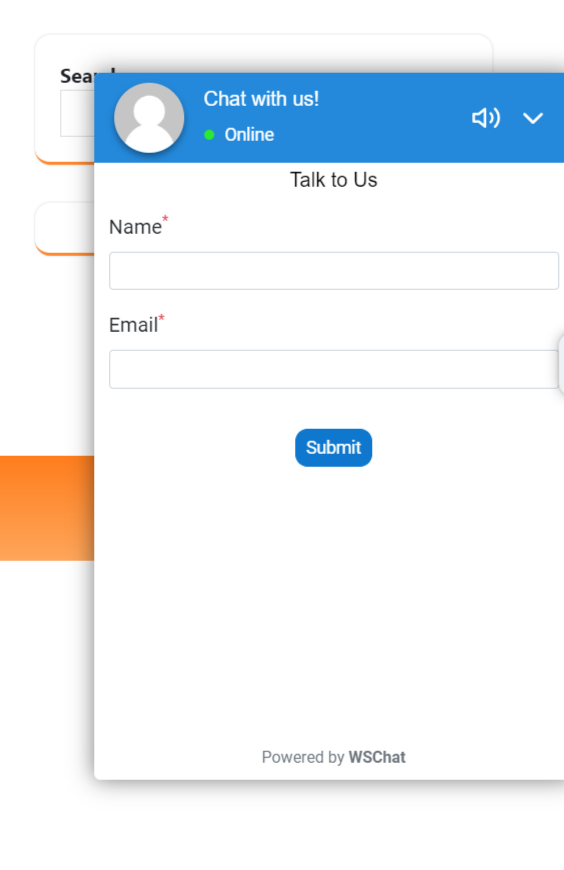
Restrictions
You have the option to restrict the widget being shown on every page of your website. WSChat live chat plugin gives you the ability to show the widget inclusive and exclusive of pages, excluding email addresses, IP addresses, and user roles.
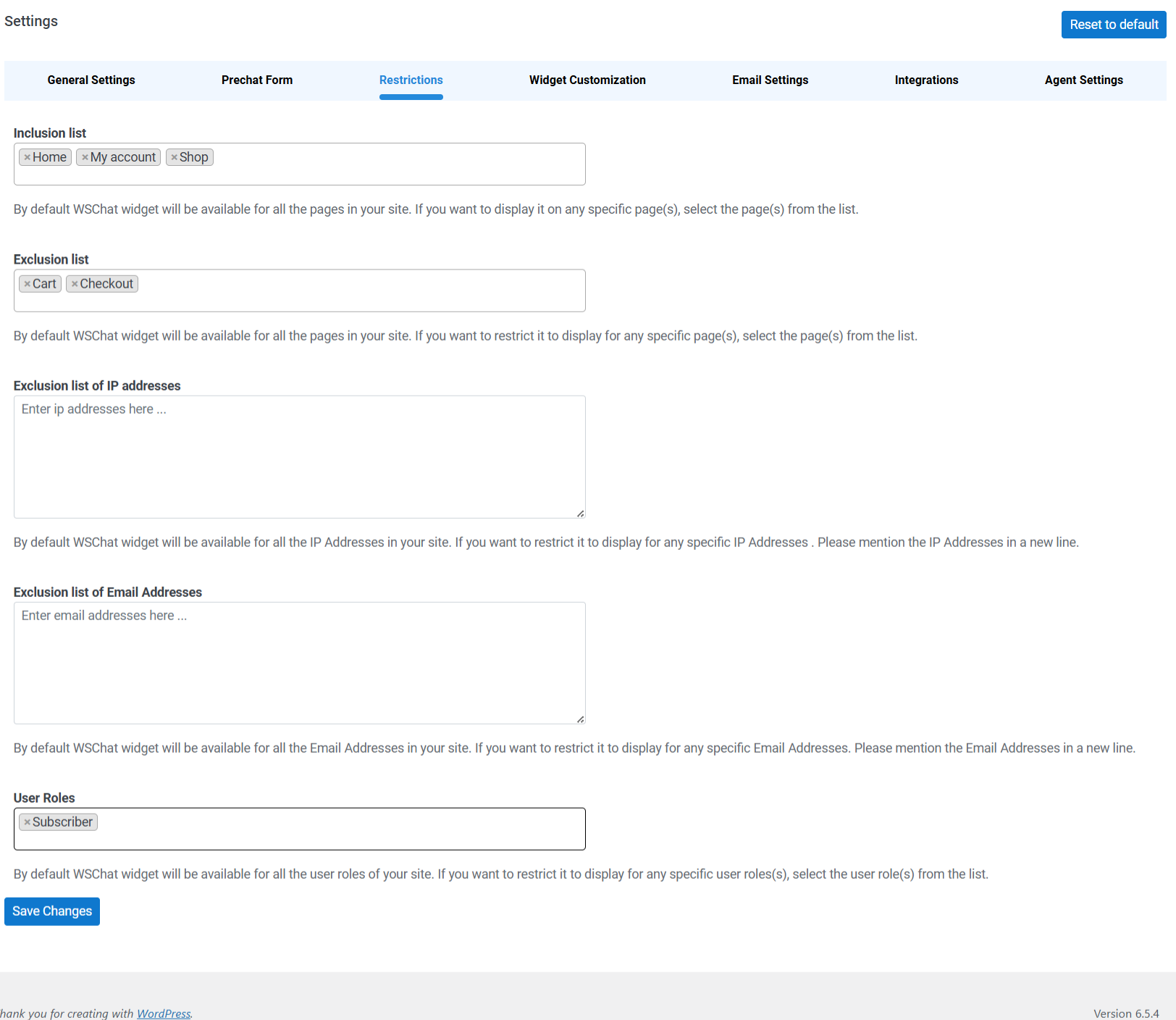
As we have excluded the cart page from showing the WSChat widget, it will not be displayed on those pages. Let’s see the cart page:
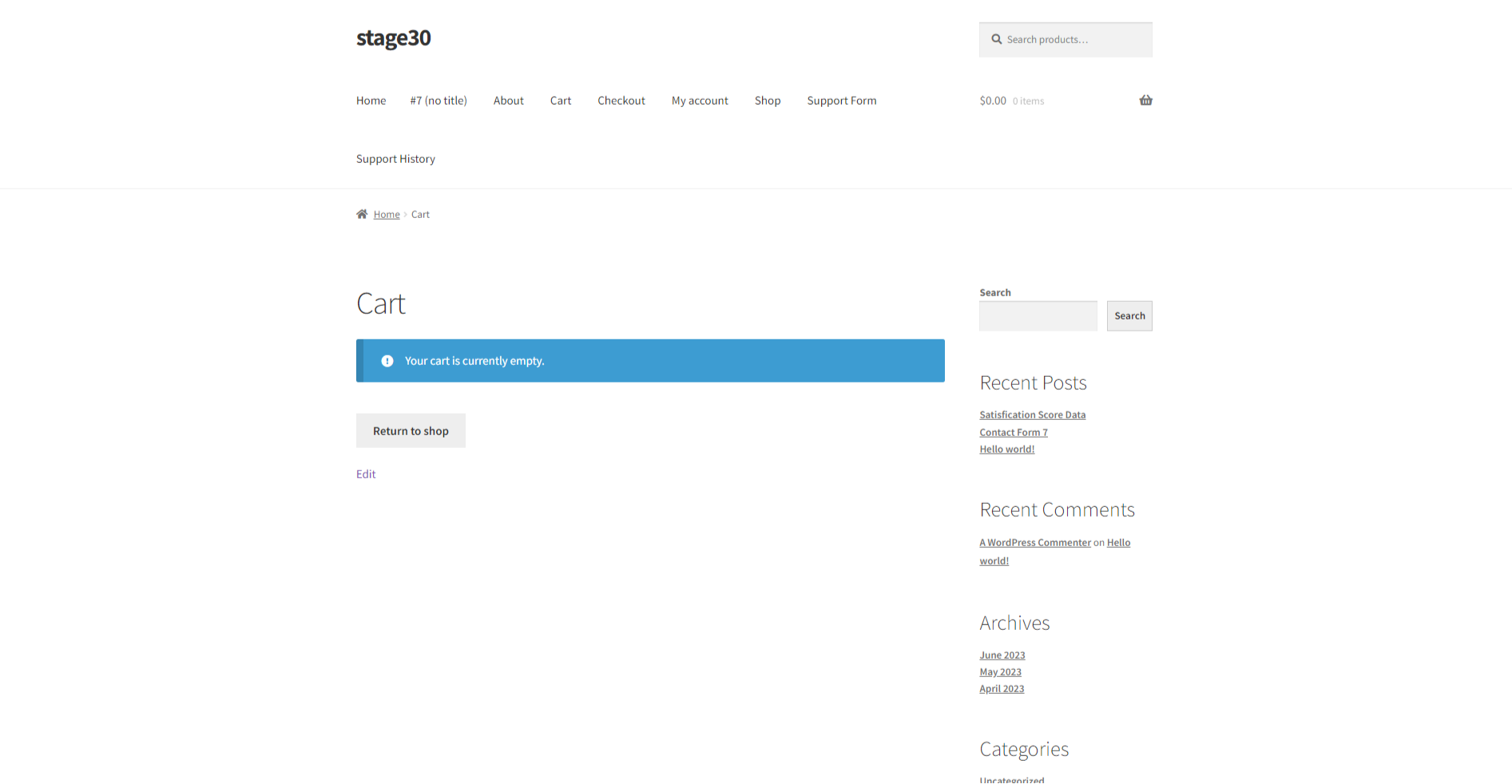
Customization
Align colors with your ecommerce business theme with your live chat widget. The WSChat live chat plugin brings in a lot of customization features in colors, fonts, auto-reply messages, and so on.
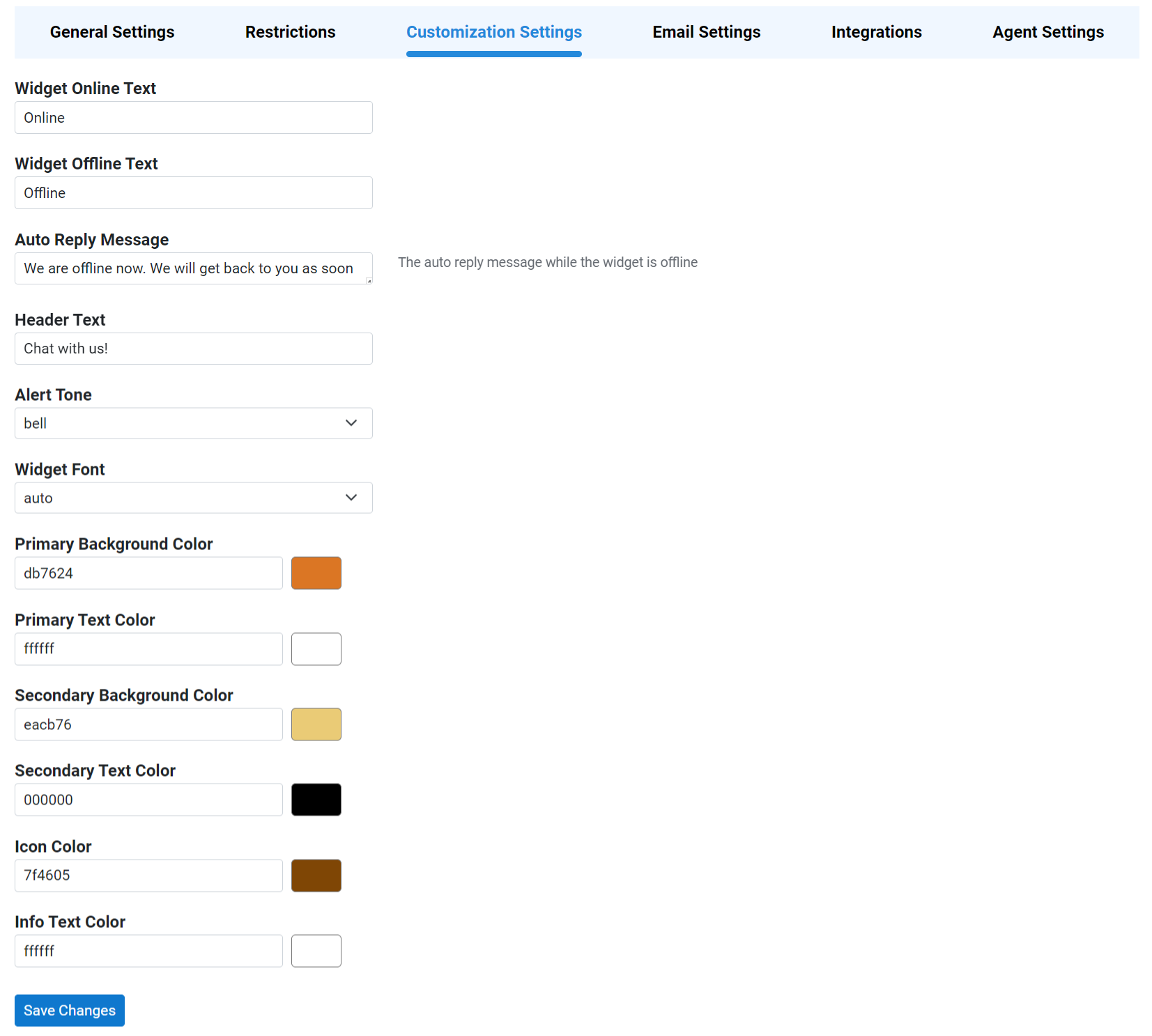
Frontend looks like this:
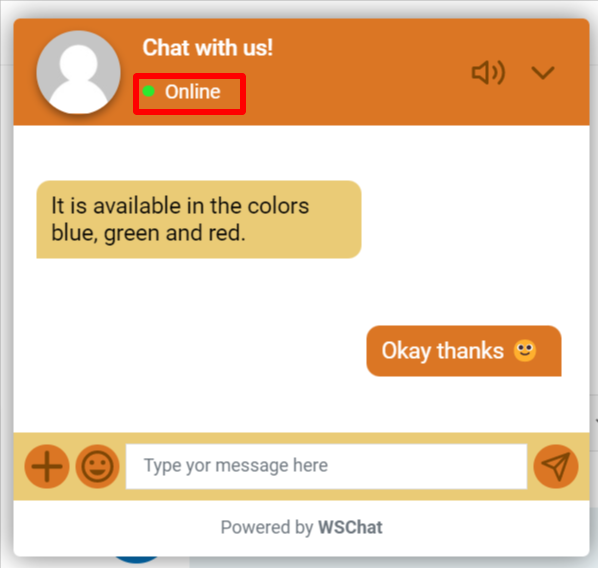
Agent Settings
Under agent settings, one can add in new agents and also help decide on the capabilities each one will have. The WSChat live chat plugin allows administrators to assign various capabilities to newly created user roles. They are initiation of chats from the agent’s end, deleting the chat, inviting agents, and seeing unassigned chats.
The administrator can add in a new user role also from agent settings.
- WordPress Dashboard > WSChat > Settings > Agent Settings > Add New Role
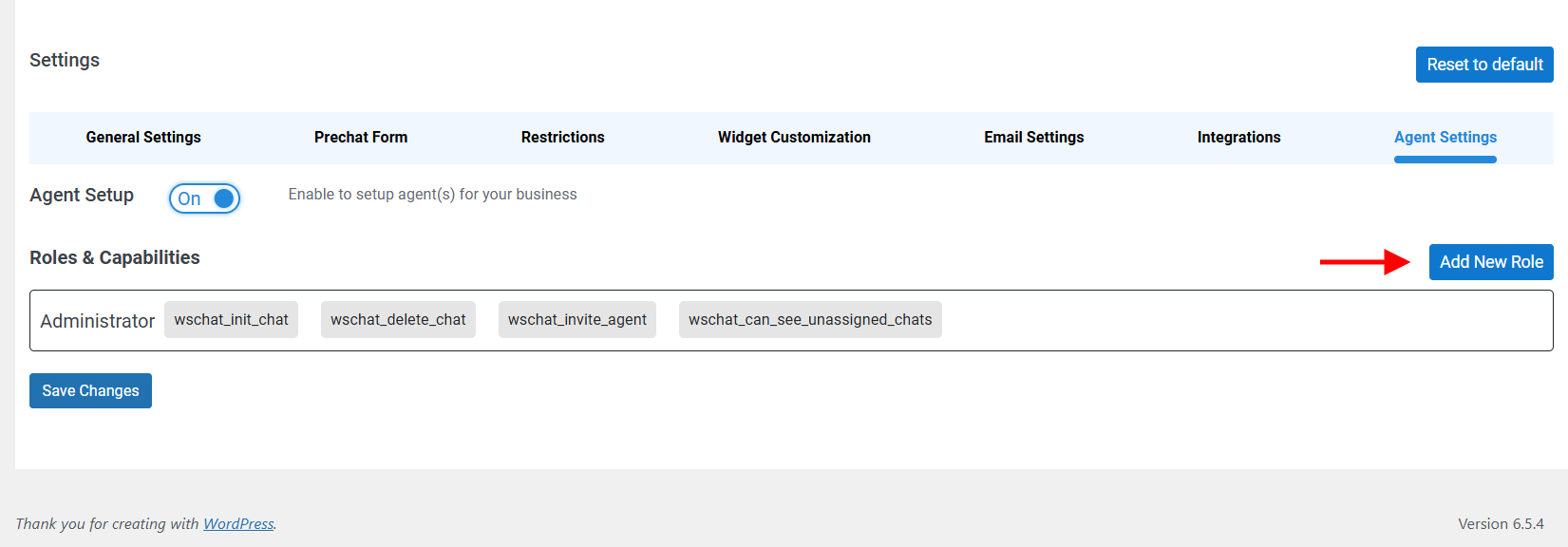
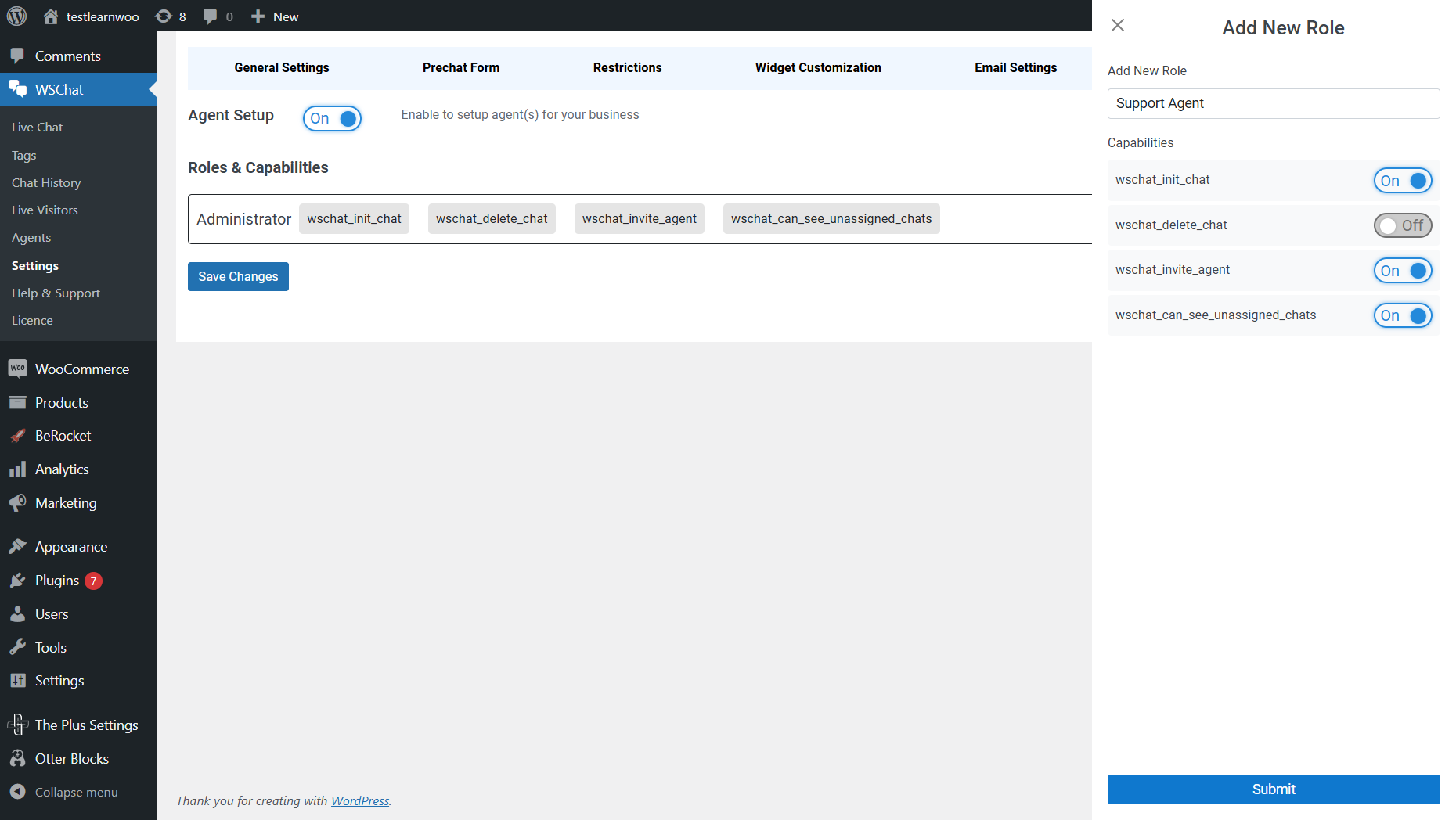
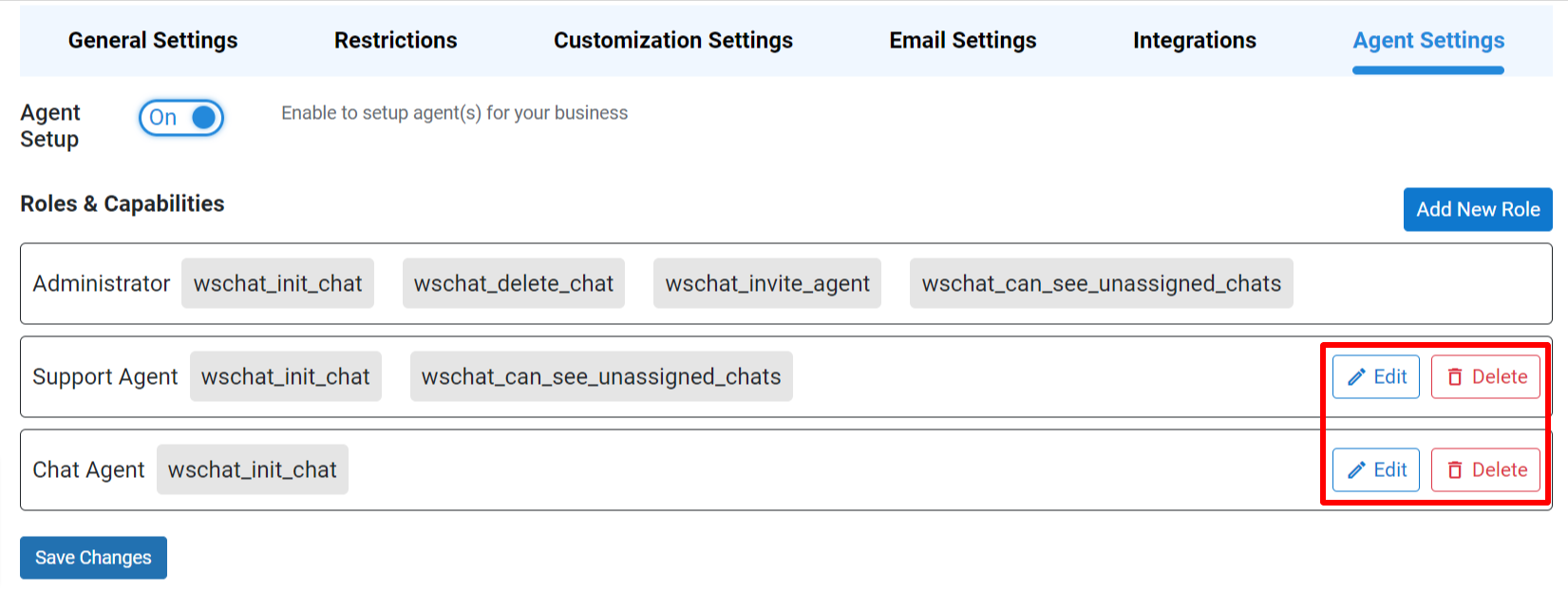
Past Order History
This helps the agent to understand and tackle the customer with care.
- WordPress Dashboard > WSChat > Live Chat
- Click on the top right corner “i” button to know about the order history of the customer.
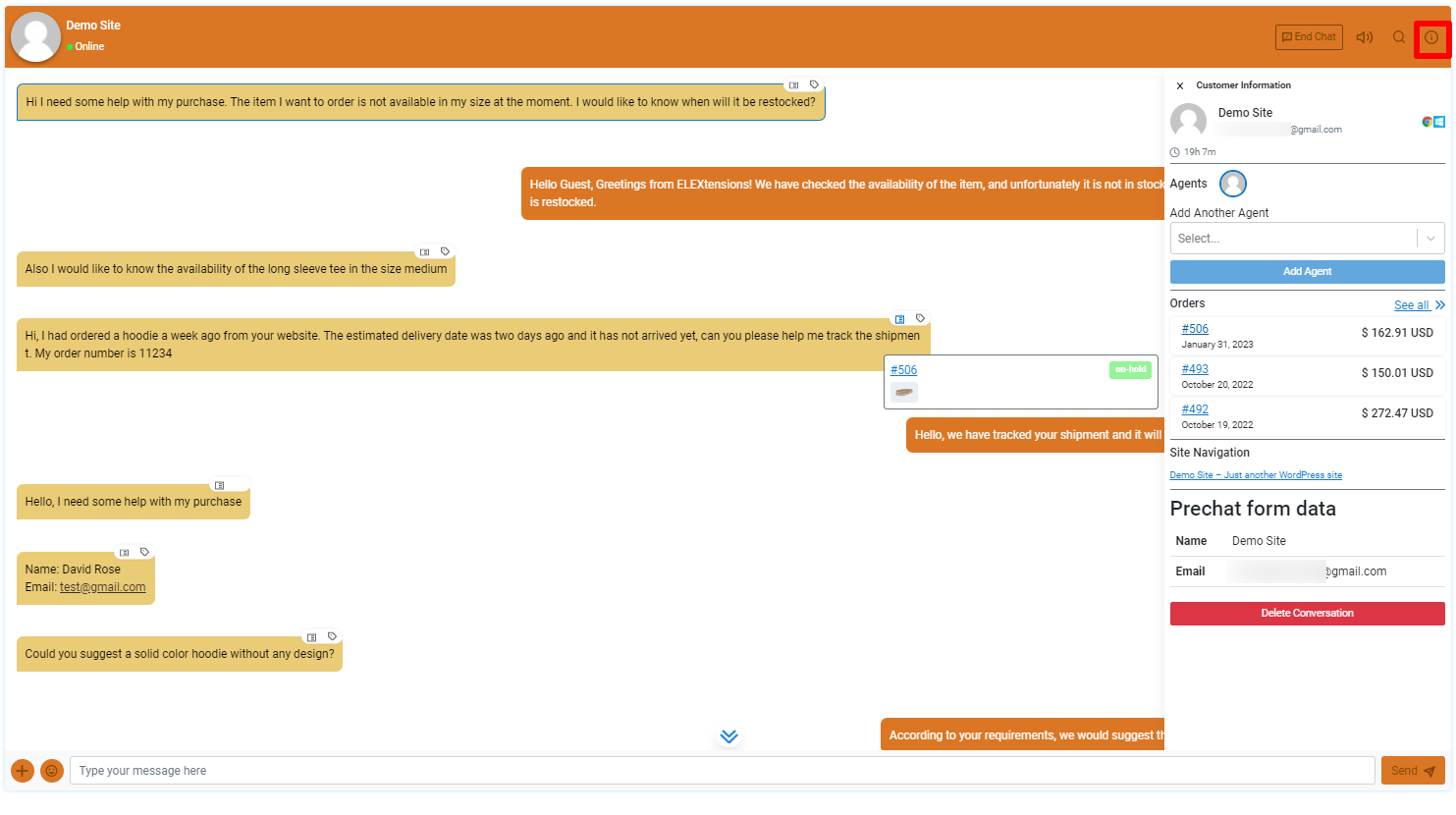
Live Visitors
The admin can see the visitors that are on the website in real time. They will also be able to understand the geographical location, and also initiate a chat with the customer if they have the capability.
- WordPress Dashboard > WSChat > Live Visitors
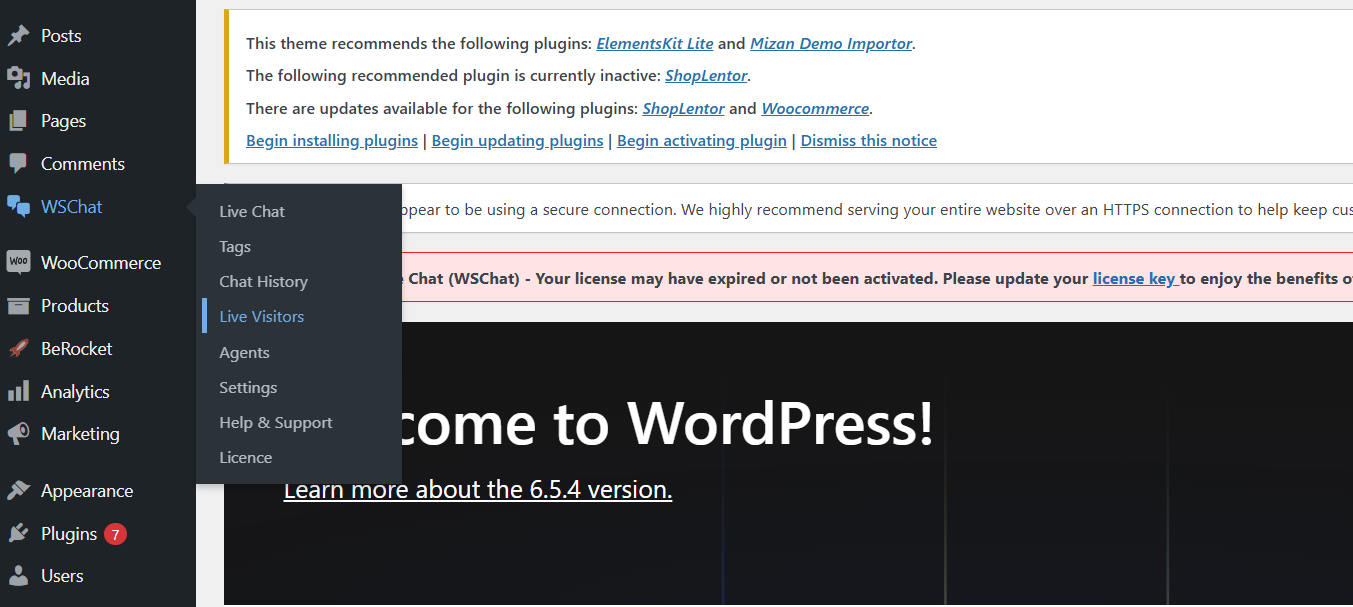
Integrations
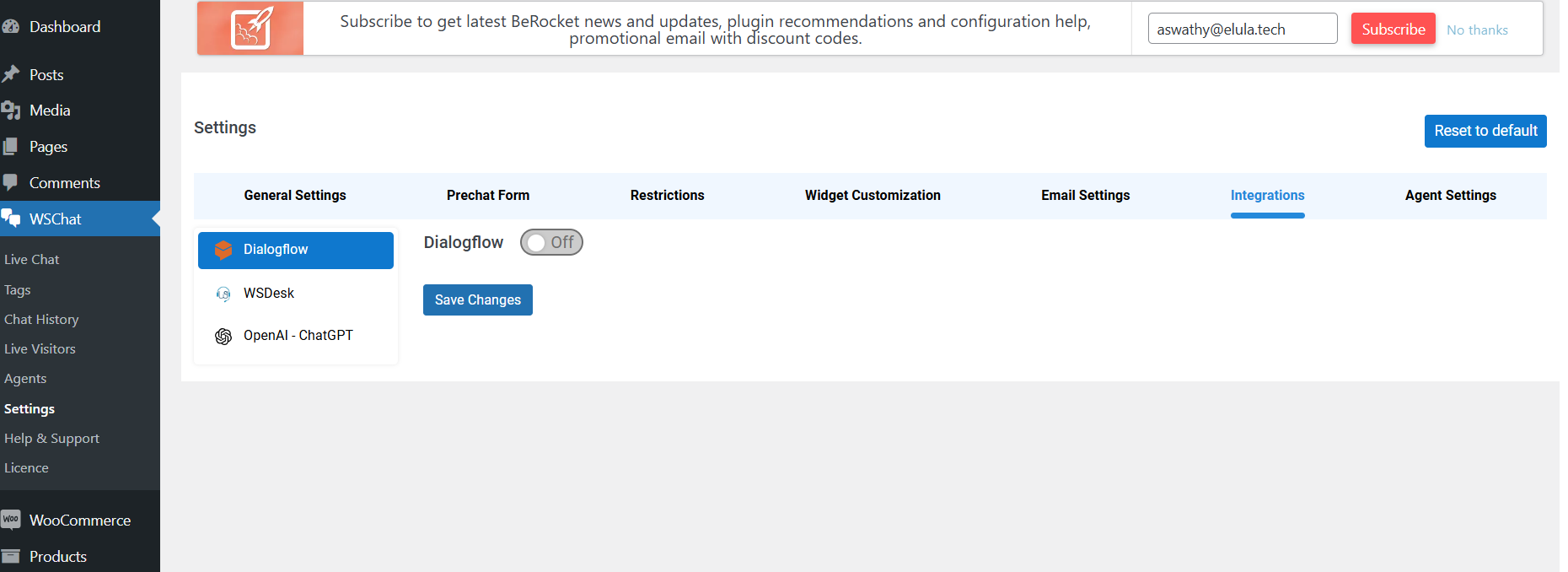 The WSChat provides multiple integrations with Google Dialogflow, WSDesk (another ELEXtensions plugin), and OpenAI.
The WSChat provides multiple integrations with Google Dialogflow, WSDesk (another ELEXtensions plugin), and OpenAI.
- Google Dialogflow helps with creating conversational interfaces with the help of AI for chatbots. Once you’ve successfully set up your Dialogflow account, provide the Google Project ID and the content of the Google Project JSON key file, and select the desired language for your agent.
- WSDesk is another ELEXtensions plugin that helps convert live chats into email tickets. Users can integrate the plugin with WSChat after downloading and activating WSDesk. Users can perform the conversion to tickets from the Live Chat page.
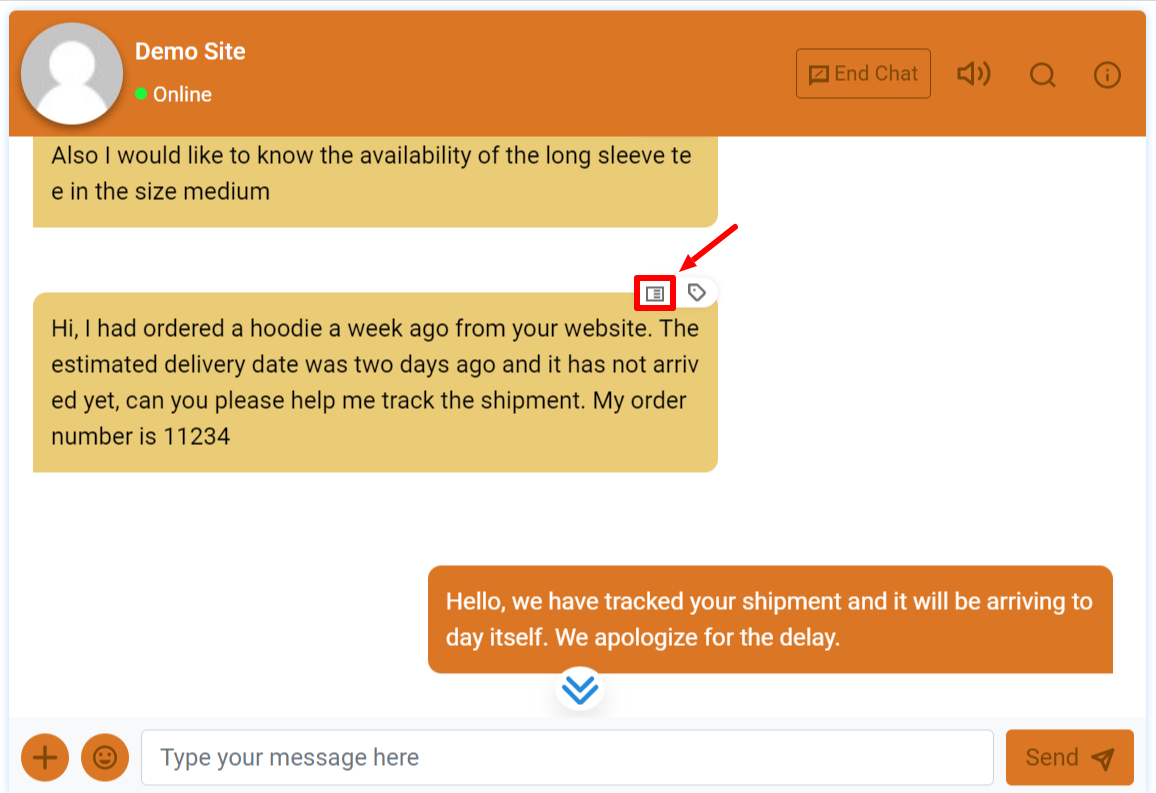 Once you click on the marked icon, you will land on this window:
Once you click on the marked icon, you will land on this window:
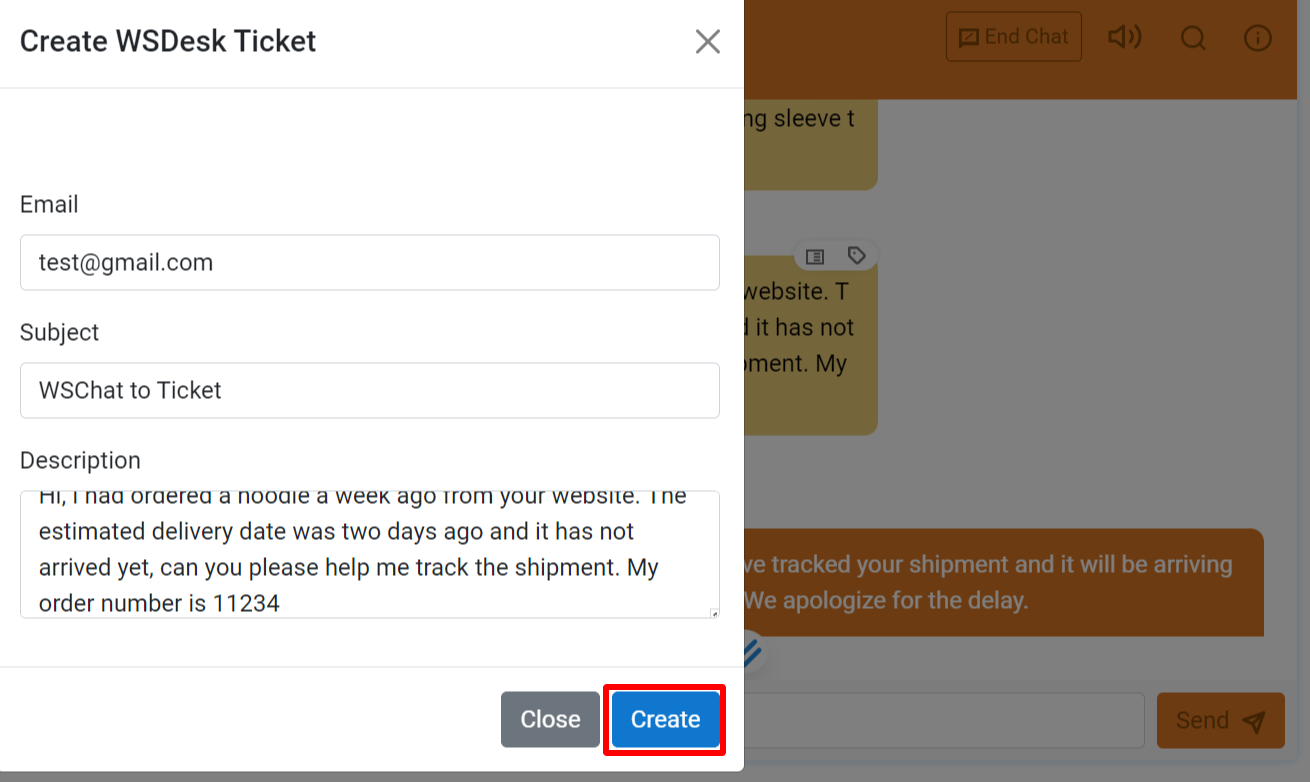
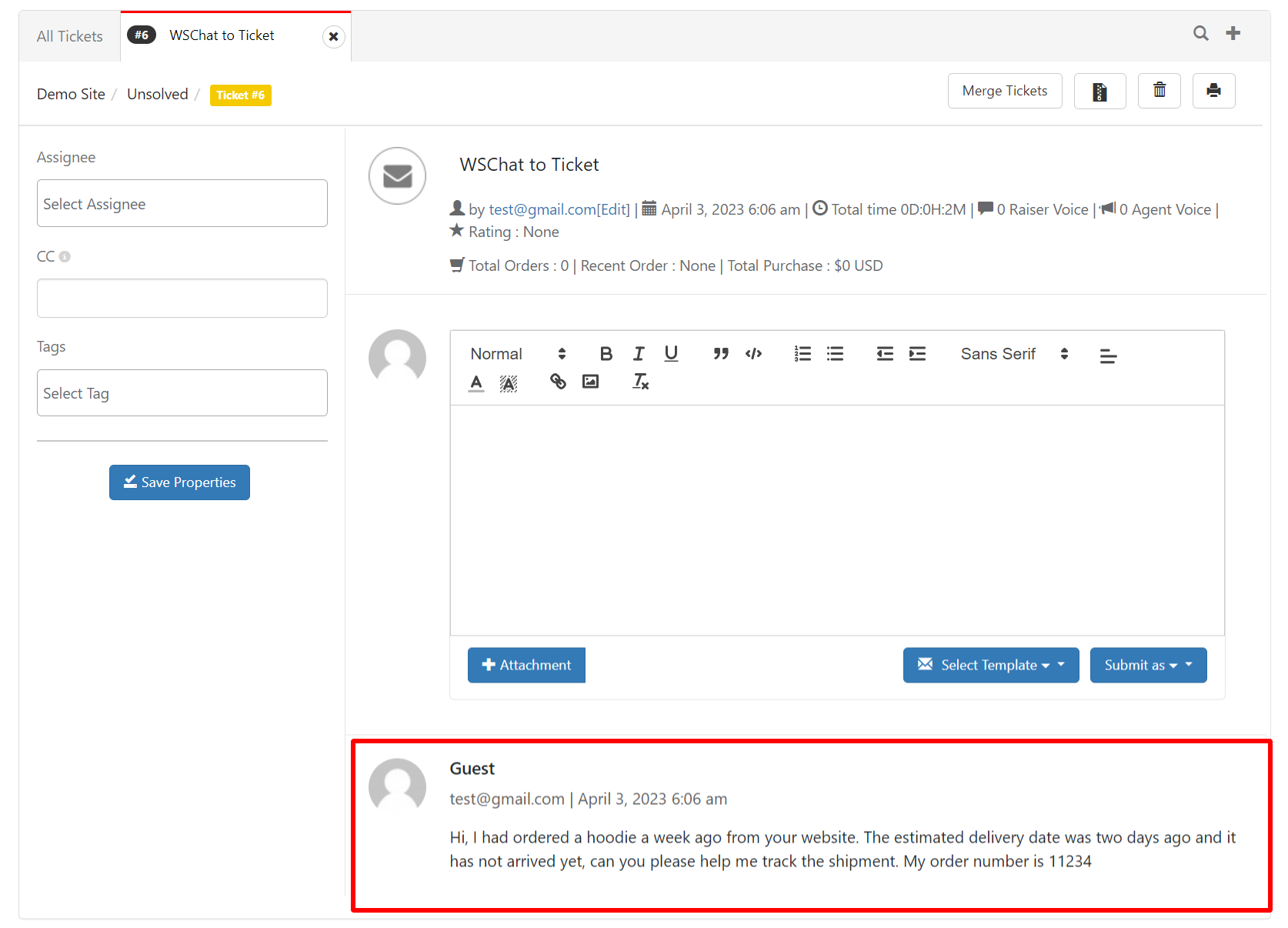
- OpenAI (ChatGPT) helps bring out responses that cater to the situation. All you have to do is enter the API credentials, and you can integrate the AI with the WSChat live chat plugin.
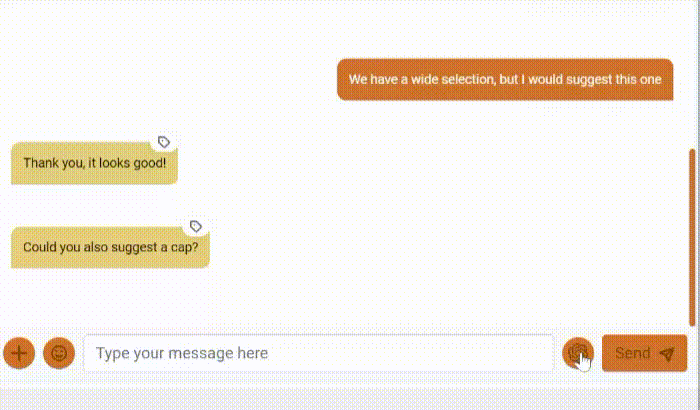
Top WordPress Live Chat Plugins
- Jivo Chat
- FreshChat
- Olark
- Zendesk
- Tidio Live Chat
- Brevo
- WP Social Chat
- Live Chat
- Hubspot Chat
- Pure Chat
Summary
Adding a WordPress Live Chat plugin to your WooCommerce store is going to be a definite game changer. The ability to resolve queries and concerns of customers spontaneously actually helps enhance the brand value and also the overall trust of the customers. Many WordPress live chat plugins provide different levels of customization and features. Choose the right plugin that matches your business purpose.









