Last updated - November 10, 2023
Facebook announced Facebook Shops in May 2020 to assist companies in promoting their store products to thousands of Facebook and Instagram users. This created a vast array of chances for eCommerce companies to interact with potential clients.
Store owners can start selling their goods on the platform by syncing their inventory with the Facebook catalog. To set up and manage your store on Facebook, all you need is a Facebook business account.
As much as it is exciting to have such profound features, setting up a Facebook or Instagram shop is challenging because of the difficulty in syncing the products. However, there are tools that can assist you sync WooCommerce products with Facebook and Instagram shops quite effortlessly.
Let’s take a look at the 8 best plugins that can get the job done.
ELEX WooCommerce Catalog Feed for Facebook and Instagram
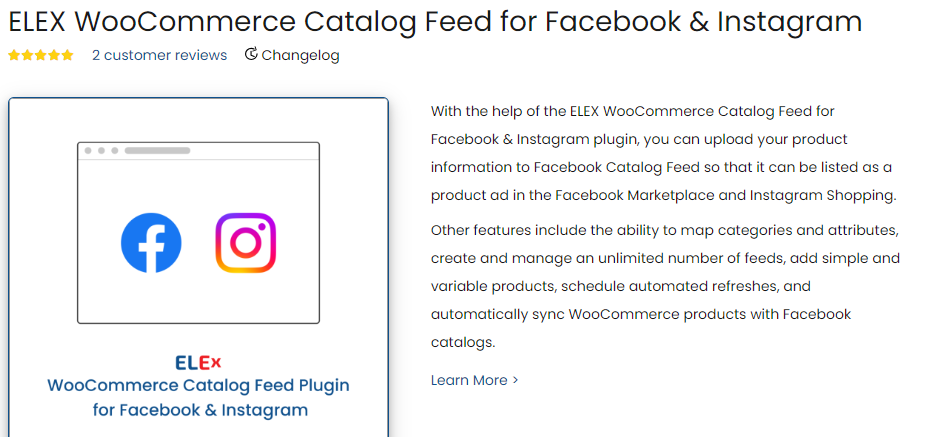
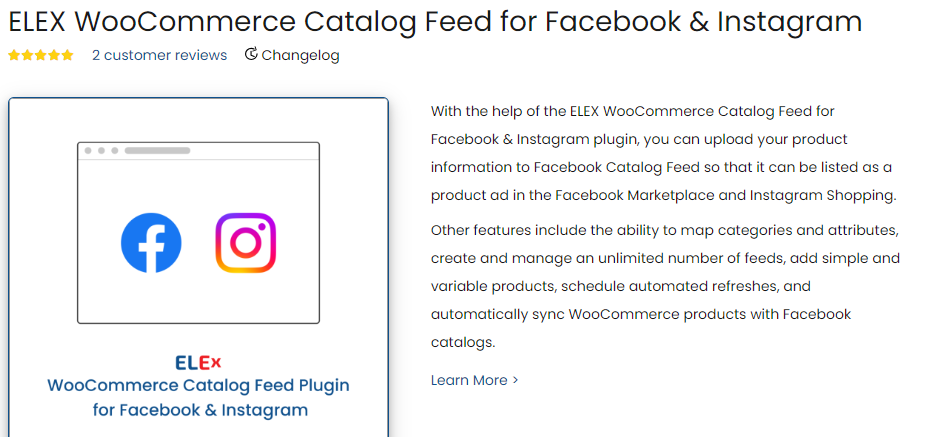
ELEX WooCommerce Catalog Feed for Facebook & Instagram is a powerful plugin that streamlines the process of creating product catalogs for your WooCommerce store. With this plugin, you can effortlessly showcase your products on Facebook and Instagram.
It automatically generates catalogs and keeps them updated, ensuring that your customers have access to the latest information about your products.
This plugin also offers customization options, allowing you to tailor the catalog layout and content to match your brand’s aesthetic. By leveraging the reach of Facebook and Instagram, you can effectively boost your product visibility and drive more traffic to your WooCommerce store.
WordPress Facebook for WooCommerce
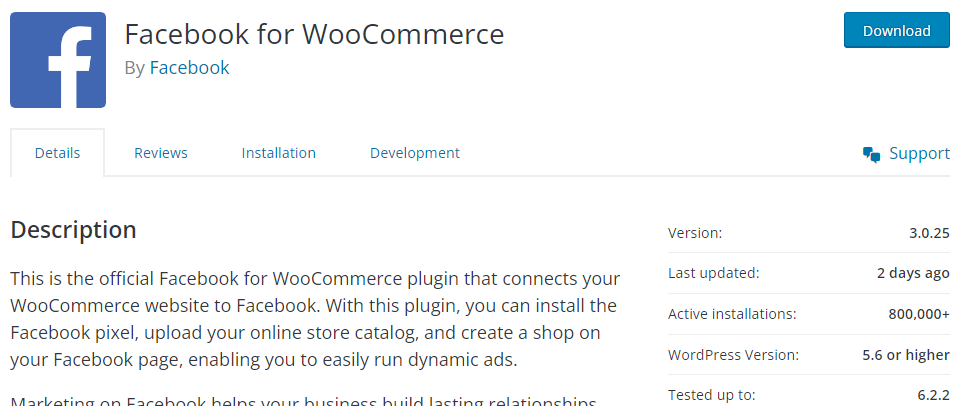
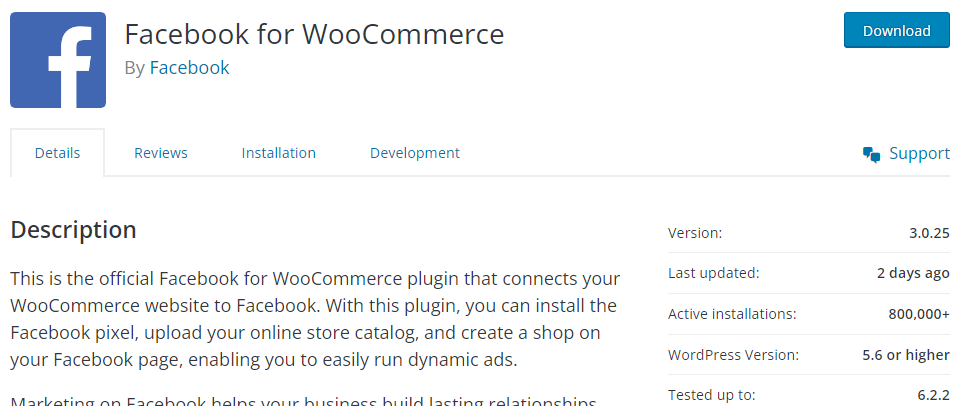
WordPress Facebook for WooCommerce is a versatile plugin that seamlessly integrates your WooCommerce store with Facebook. It provides a range of features that enable you to enhance your Facebook presence and maximize your marketing efforts.
With this plugin, you can also effortlessly display your products on your Facebook page, making it convenient for your followers to browse and purchase items.
It also allows you to sync your inventory, ensuring that your product availability is always up-to- date. Additionally, WooCommerce Facebook for WordPress enables you to set up dynamic ads, retargeting campaigns, and track conversions, empowering you to reach your target audience effectively and drive more sales.
Facebook for WooCommerce
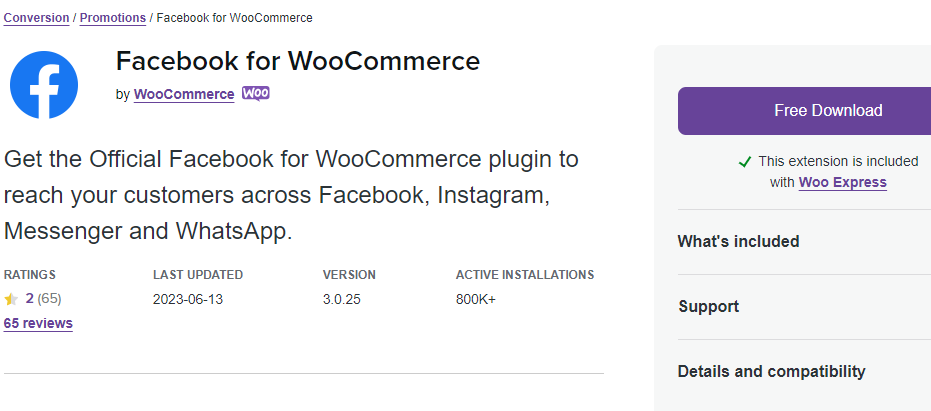
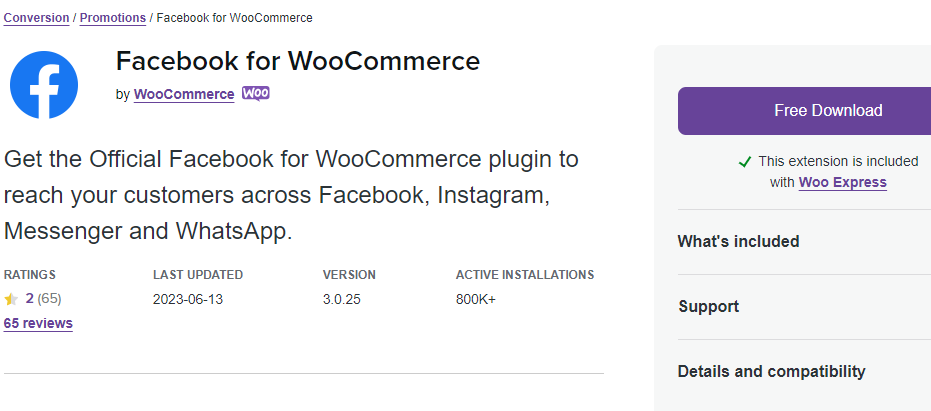
Facebook for WooCommerce is an essential plugin for anyone looking to expand their WooCommerce store’s reach and tap into the vast user base of Facebook. This plugin provides seamless integration between your WooCommerce store and Facebook, allowing you to effortlessly showcase your products on your Facebook page.
By leveraging Facebook’s advertising features, you can create targeted ad campaigns, reach a wider audience, and increase brand visibility.
Moreover, Facebook for WooCommerce offers tools to track conversions, measure ad performance, and optimize your marketing strategies. With this plugin, you can effectively leverage the power of Facebook to grow your online business and drive more sales.
WooCommerce Instagram
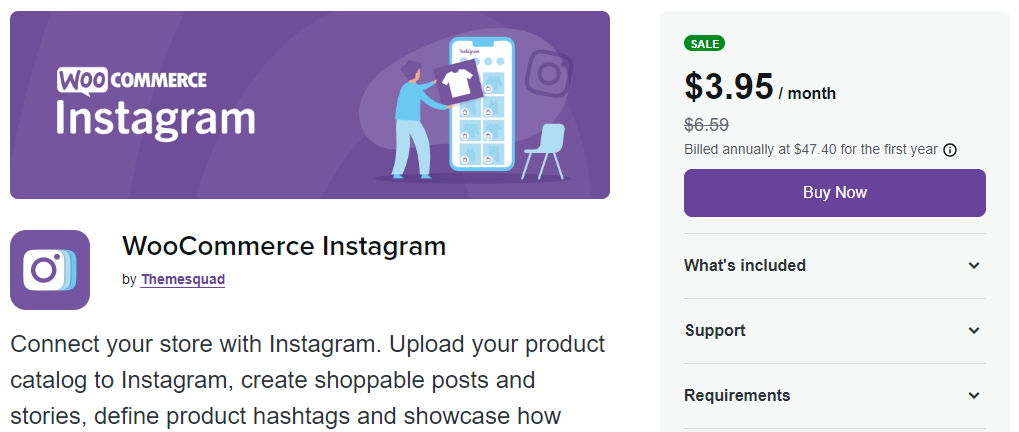
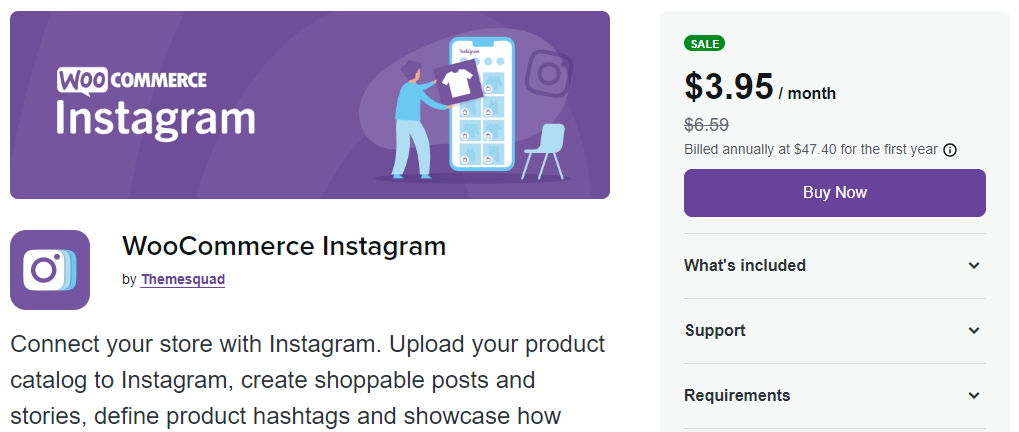
WooCommerce Instagram is a fantastic plugin that enables you to create a captivating and shoppable Instagram feed for your WooCommerce store. With this plugin, you can sync your products with Instagram and seamlessly tag them in your posts.
The tagging functionality of this robust plugin allows your followers to discover and purchase products directly from your Instagram profile, thus enhancing the overall shopping experience.
WooCommerce Instagram also provides customization options, allowing you to create a visually appealing shop section on your Instagram profile. By leveraging the popularity and visual appeal of Instagram, you can attract more customers, boost engagement, and drive sales for your WooCommerce store.
Product Feed Pro for WooCommerce
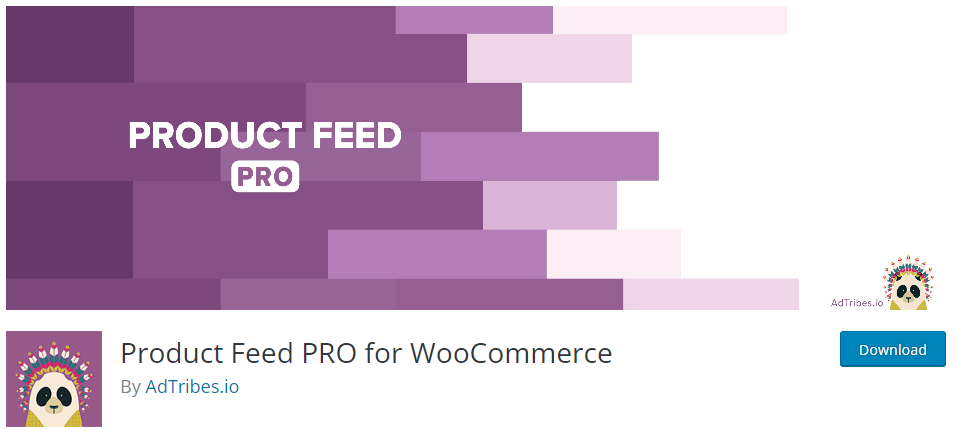
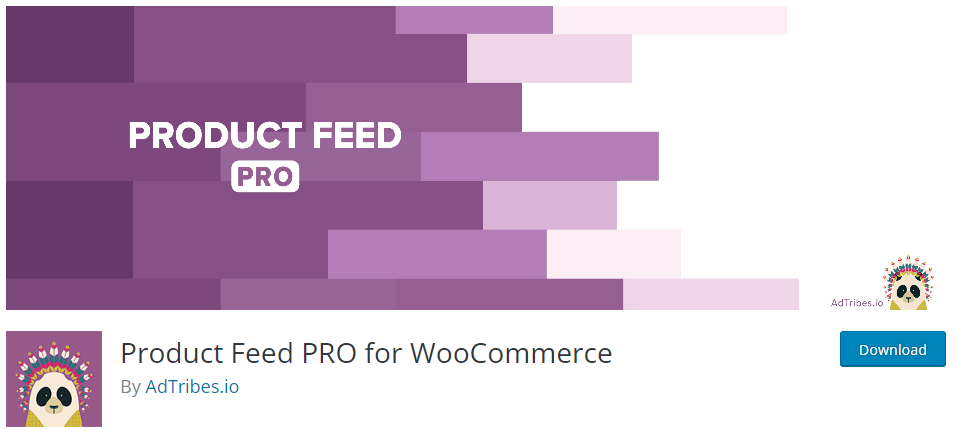
Product Feed Pro for WooCommerce is a comprehensive plugin that simplifies the process of generating product feeds for various advertising platforms, including Facebook and Instagram.
This plugin creates structured data feeds that contain all the necessary information about your products, making it easier for you to promote and advertise your WooCommerce inventory across different channels.
With Product Feed Pro for WooCommerce, you can optimize your product listings, reach a wider audience, and drive targeted traffic to your store. The plugin offers advanced customization options, allowing you to tailor the feed format and content to meet the specific requirements of each advertising platform. By effectively utilizing product feeds, you can significantly enhance your marketing efforts and increase your WooCommerce store’s visibility and sales.
Yotpo
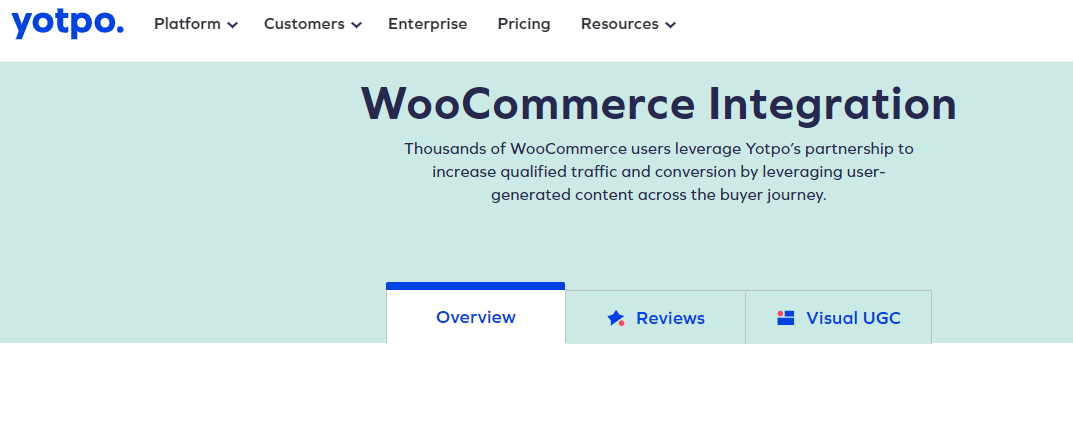
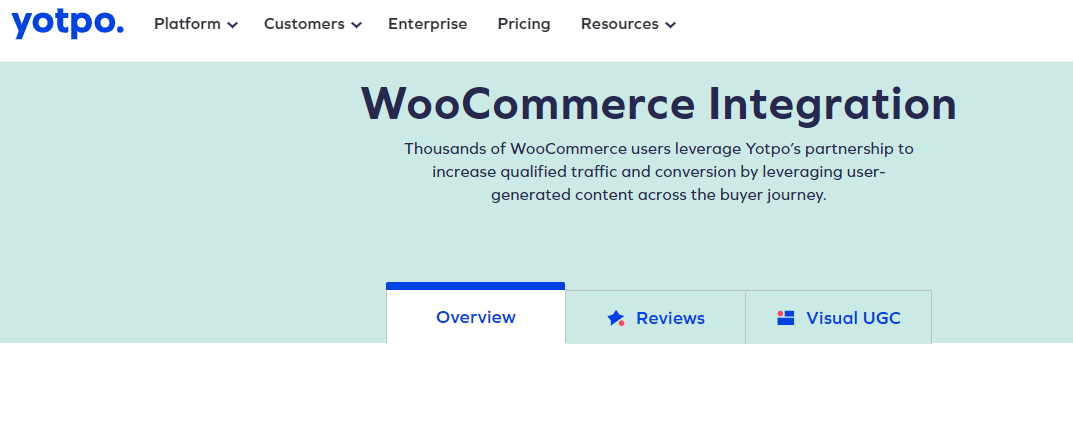
Yotpo is a powerful plugin that enables you to collect and showcase customer reviews and ratings for your WooCommerce products. By integrating Yotpo into your store, you can easily gather feedback from your customers and display it on your product pages.
Customer reviews and ratings play a crucial role in building trust and social proof, influencing potential buyers’ purchasing decisions.
Yotpo offers additional features such as user-generated content, loyalty programs, and visual marketing tools that can further enhance your customer experience and increase customer engagement.
By capitalizing on the power of positive customer feedback, you can strengthen your brand reputation, improve conversions, and drive more sales for your WooCommerce store.
CTX Feed – WooCommerce Product Feed Manager Plugin


Create optimized product streams for well-known sales channels like Google, Facebook, Instagram, Pinterest, TikTok, etc. with the CTX Feed – WooCommerce Product Feed Manager Plugin. For promoting WooCommerce products, the plugin offers more than 100 sales channels.
You can quickly set up Facebook Pixel on your WooCommerce store website. To activate the pixel, add the Pixel code from your Facebook Business Suite to your WooCommerce website. This enables you to run various advertising campaigns for your business while keeping track of the statistics of your website visitors.
It tries to lessen the difficulty of your marketing efforts by producing product feeds and disseminating them over several marketing/shopping channels. There are adaptable alternatives available for updating product information in accordance with your specified timetable and synchronizing the update to the appropriate channel through HTTP or FTP/SFTP.
PixelYourSite
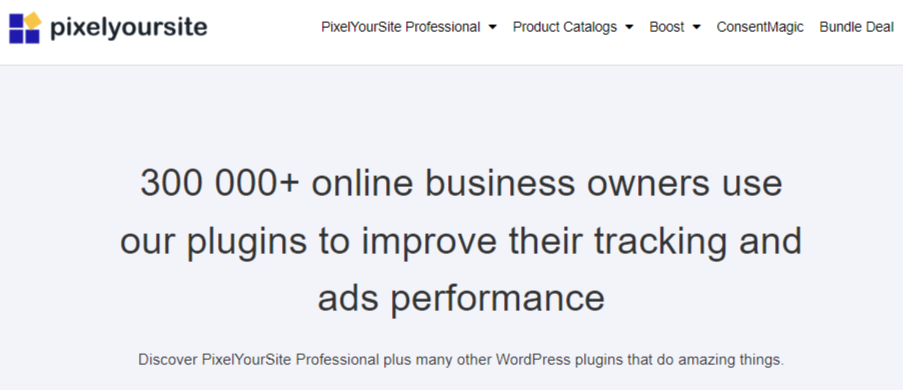
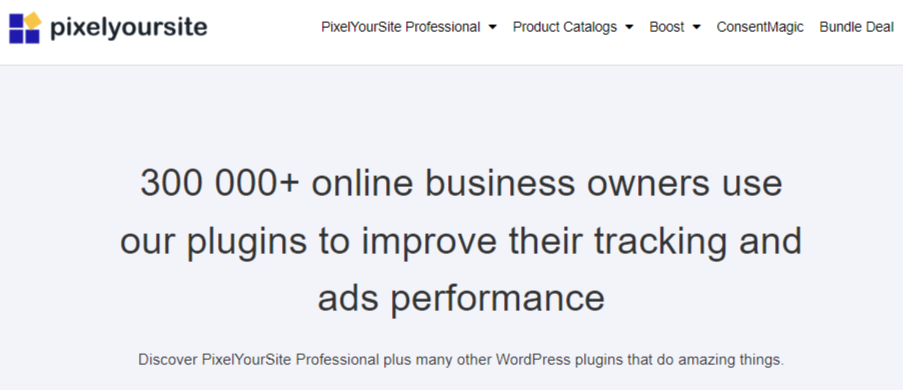
PixelYourSite is a powerful plugin that simplifies the integration of Facebook Pixel with your WooCommerce store. Facebook Pixel is a code snippet that helps you track conversions, optimize ads, and create custom audiences for your advertising campaigns.
With PixelYourSite, you can easily add the Facebook Pixel code to your WooCommerce site without any coding knowledge. This plugin offers advanced features like WooCommerce product catalog integration, allowing you to create dynamic ads that showcase your products to relevant audiences.
Furthermore, PixelYourSite provides event tracking, enabling you to monitor specific actions on your site, like add to cart or purchase. By effectively utilizing the data and insights provided by Facebook Pixel, you can optimize your ad campaigns, retarget your audience, and drive more sales for your WooCommerce store.
Conclusion
You now have the best opportunities to sell things from where you advertise them, thanks to Facebook and Instagram. However, how you make use of them is totally up to you. That being said, this blog provides insight into how you can seamlessly integrate your WooCommerce products with Facebook and Instagram using some of the best plugins available in the market.











