Last updated - November 10, 2023
It’s understandable that dark mode is becoming more and more popular given the amount of time we spend in front of devices. It is possible to activate dark mode not only on desktops and mobile devices but also on specific websites, such as YouTube, where you can only click a button to make the transition.
An option on your display that flips the color scheme of your website from a light background with dark text to a dark background with white text is called “dark mode,” also called “night mode.” This simple setting helps lessen eye strain by drastically lowering the amount of white light emitted by a screen.
In order to make it easier for your visitors to appreciate your material without straining their eyes, you, as the owner of a website, may want to think about implementing dark mode.
Fortunately, it’s simple to add night mode or dark mode to your website with a variety of WordPress plugins. We’ll discuss their features in this post. There are both commercial and free plugins on this list. Continue reading to discover more about their capabilities and to identify which dark mode plugin is perfect for you.
Dark Mode – A Brief Description and History
The use of dark mode in design has gained acceptance in the last several years. This color scheme combines light text and accents against a dark backdrop.
The purpose of dark mode is to prolong battery life, lessen eye strain, and enhance the visual appeal of the user interface. The idea of the dark mode itself is not new. It has existed since the early days of computers, back when screens were typically black and green. As it happens, the initial “dark mode” for Apple devices was Night Mode, which debuted in 2016.
The dark mode has since spread throughout the design community. Both Windows and macOS have embraced it, as have well-known applications like Twitter, Instagram, and YouTube.
Why is Dark Mode Important?
For those who spend a lot of time staring at displays, eye strain, often called computer vision syndrome, is a physical problem.
Vertigo, dry eyes, headaches, and neck pain are some of the symptoms. There are other reasons for this, such as glare, dim lighting, and blue light released by screens. Neglecting to take breaks from screen time and having bad posture might also make it worse.
Benefits of Using Dark Mode
For a number of reasons, you ought to think about utilizing a dark mode plugin on your WordPress website. Here are a few of them.
- Less Stress on the Eyes: It can lessen eye strain, particularly if you gaze at your screen for extended periods of time. This is because using your screen in dark mode lessens the amount of blue light it emits, which might tire your eyes.
- Saves Battery Life: On gadgets with OLED panels, the dark mode might extend battery life because less energy is used to produce the black hue.
- Better Aesthetics and UX: A lot of individuals think that the dark mode is more aesthetically pleasing and easier on the eyes than the standard light setting. This could enhance user interaction and drive more traffic to your website.
- Lowers Attention Deficit: Bright screens have been shown to cause focus problems and distractions for some individuals. Turning on dark mode can increase focus and productivity while lowering visual distractions.
- Improves Productivity: By lowering eye strain and distractions, the dark mode can make your work more productive and effective.
Top 10 Dark Mode Plugins
WP Dark Mode


WP Dark Mode, the first plugin on this list, has a rating of 4.5 stars. The moment you install this plugin, it begins to operate automatically. To put it another way, you can use it without adjusting any settings.
Upon installing and activating the plugin, users of your website will have the option to view your website in dark mode, depending on the settings on their device. The plugin works with the majority of WordPress themes and is compatible with all major operating systems.
Additionally, you can have a floating switch button that visitors can utilize to quickly turn on or off dark mode and enable it from the WordPress website’s admin.
You may get this plugin from the official source for free. Additionally, there is a Pro version of the plugin that offers more sophisticated capabilities, including the capacity to exclude specific sites from the dark mode, different color schemes, and a time-based dark mode. The annual cost for three websites is $49, while the lifetime version costs $499 for fifty websites.
QS Dark Mode
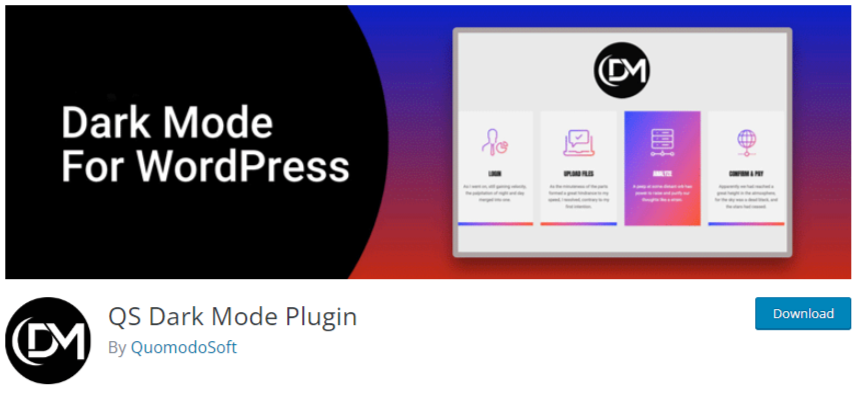
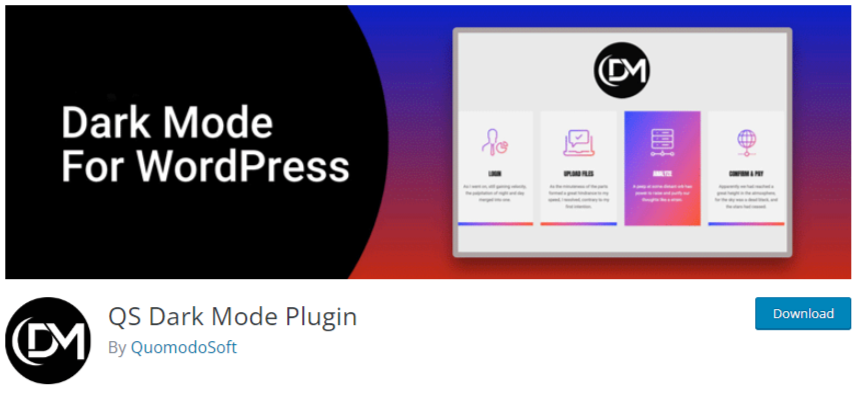
Working with QS Dark Mode is quite simple. You can easily build a gorgeous dark mode version of your website with this WordPress dark mode plugin. QS Dark Mode is available for use on all platforms and is entirely compatible with all browsers.
In addition to being user-friendly, this plugin works with practically all WordPress themes. You can also utilize a single button or the plugin settings to enable and disable the dark mode.
WP Adminify
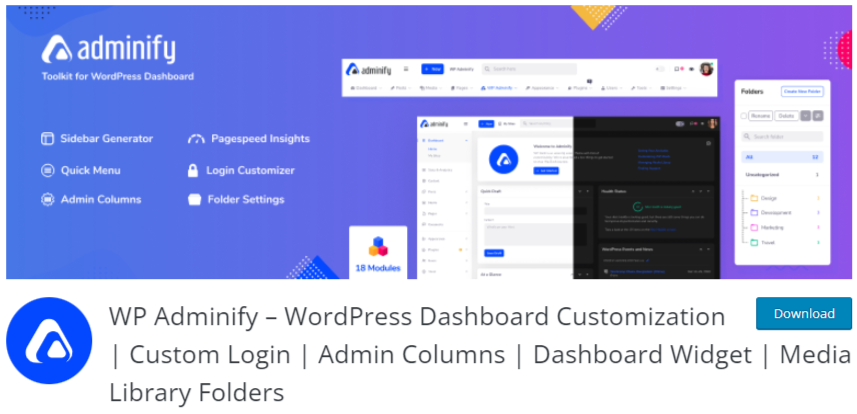
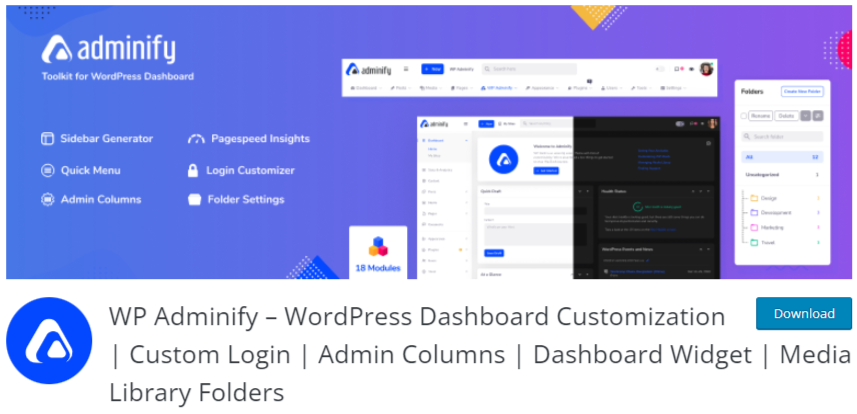
To build a beautiful dark version of your WordPress website, are you looking for a dark mode plugin? WP Dark Mode is available for you if that’s the case.
No complicated settings are needed for the plugin to function automatically. Best of all, it is compatible with all major operating systems, including Windows 10, macOS, iOS, and Android. Setting up the plugin doesn’t require a lot of settings.
It is not possible to go over each of the eighteen modules in WP Adminify in detail. The Dark Mode module is among the most crucial. Either a light or dark mode configuration is available for your dashboard. All it takes is one click to switch between the two modes. You have the option to schedule dark mode according to your system preferences. Rank Math, Yoast, WooCommerce, and more plugins are compatible with dark mode, which can be used to update the dull, outdated appearance of your dashboard.
Darkluplite
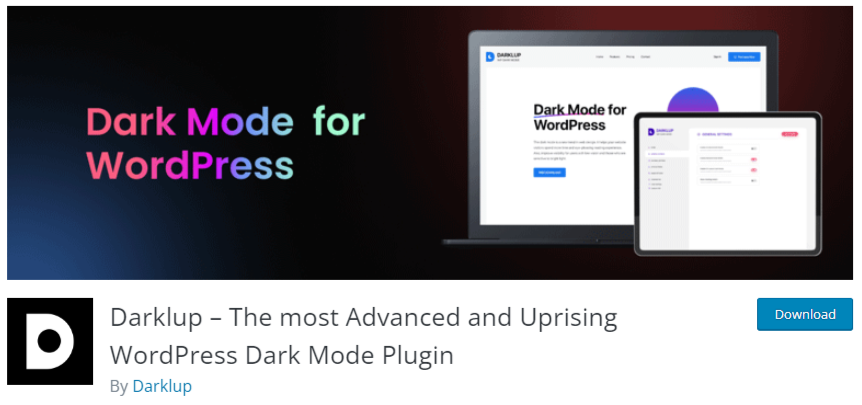
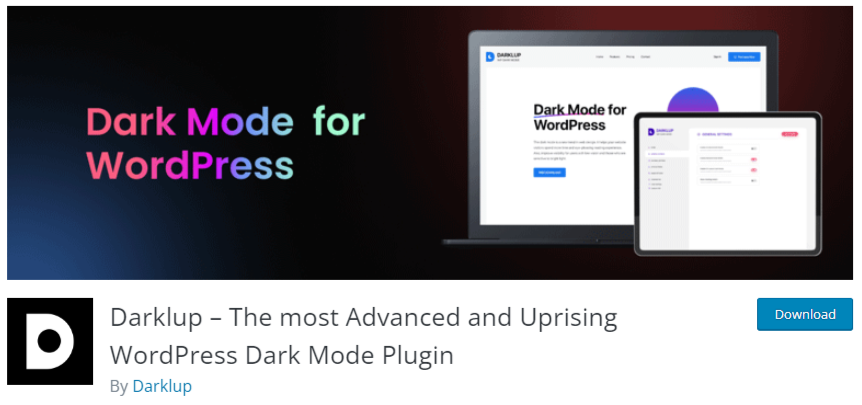
An extremely feature-rich and potent WordPress dark mode plugin is called DarklupLite – WP Dark Mode. According to the official repository, it has a 4.5-star rating. The dark mode on your website can be customized to your exact specifications with the abundance of features and settings available in this plugin.
On the front end of your website, for instance, you can effortlessly modify the color contrast, select from a variety of color schemes, and decide where to put the switch. You may activate dark mode on your website’s front end and back end, and it works with Elementor and Gutenberg in addition to supporting the majority of WordPress themes.
The basic plugin may be downloaded for free, but there is also a pro version available that offers extra color schemes, the option to omit WooCommerce categories and goods, and other features. The annual cost for a single site is $29, and a lifetime license is $49 dollars.
Dark Mode for WP Dashboard
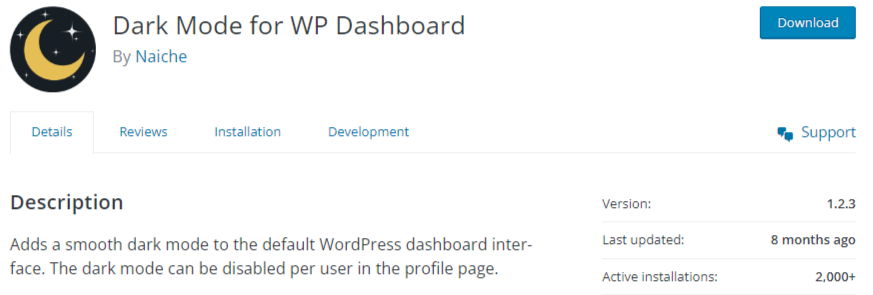
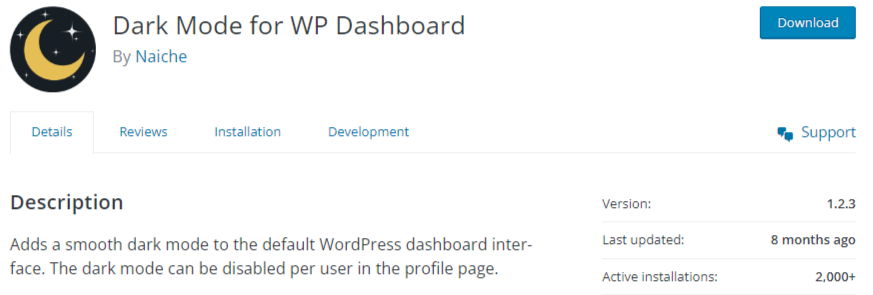
Dark Mode for WP Dashboard is a fantastic platform for webmasters who are in need of speedy and efficient development and upkeep of complex online store websites. WP Dashboard is a multipurpose WordPress WooCommerce website plugin making it completely user friendly. It’s beneficial to give the WordPress dashboard’s default UI a seamless dark mode.
This plugin functions with a sophisticated WordPress theme that satisfies the demands of website creativity.
Blackout: Dark Mode Widget
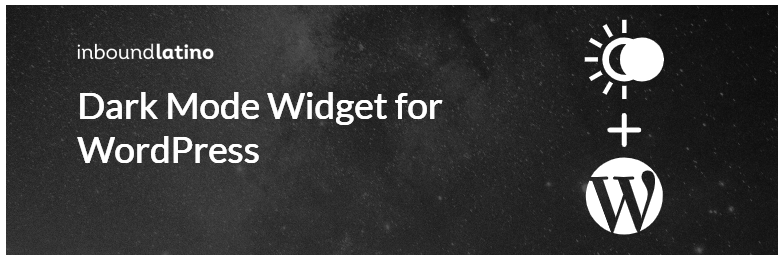
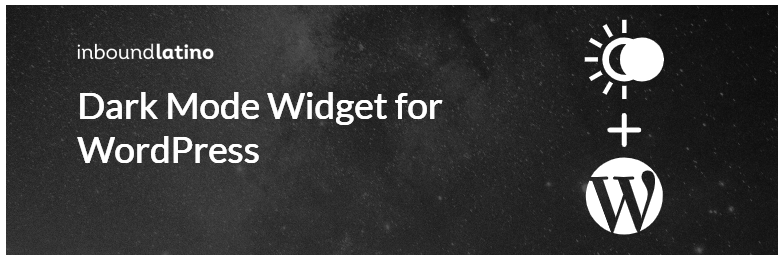
Have a look at the Blackout: Dark Mode Widget if you’re really interested in making a dark website. Enabling or disabling dark mode on your website for users is a straightforward option.
A sophisticated dark theme that you can use right out of the box is provided by this fantastic and stylish WordPress plugin. By making a widget that can be used to switch between normal and dark modes, it assists users in managing the dark mode on the website.
With the help of this subtle yet effective plugin, a wide spectrum of web developers can quickly create their project websites. Additionally, this plugin offers a few practical functions. Thus, the viewer may fully appreciate your website without any interruptions.
Dark Mode Lite
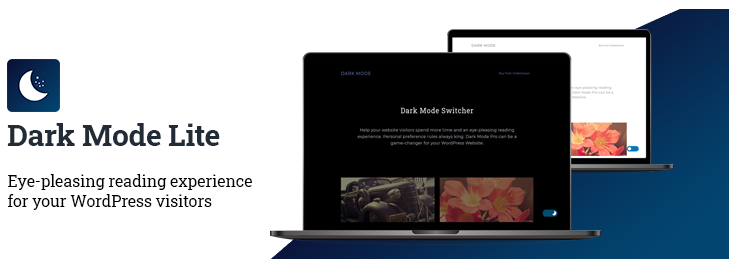
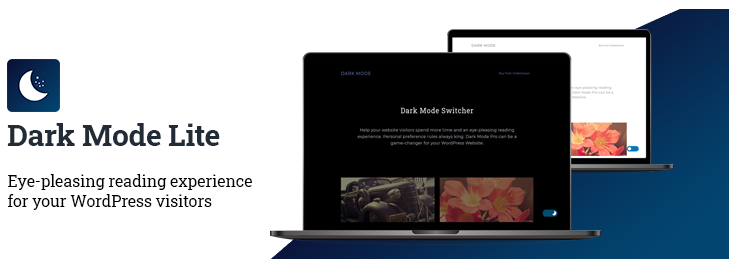
The Dark Mode Lite plugin can be a fantastic choice if you’re searching for a straightforward tool with cutting-edge capability. It includes the newest web design trend. A few well-known WordPress plugins feature their own dark mode functionality. However, not all WordPress themes come with this feature by default.
Dark Mode Lite makes an effort to comprehend your WordPress theme and make it visually appealing, regardless of whether you are using a free or premium theme. It is ideal for creating powerful websites. The plugin guarantees a wonderful experience while you develop your website because it is simple and uncluttered.
You could choose to use Dark Mode Lite in place of the conventional approach and see an instant improvement. The result will be nothing less than inspiring. A developer can also add dark mode to the WordPress Admin Panel with this plugin.
Dark Mode Toggle
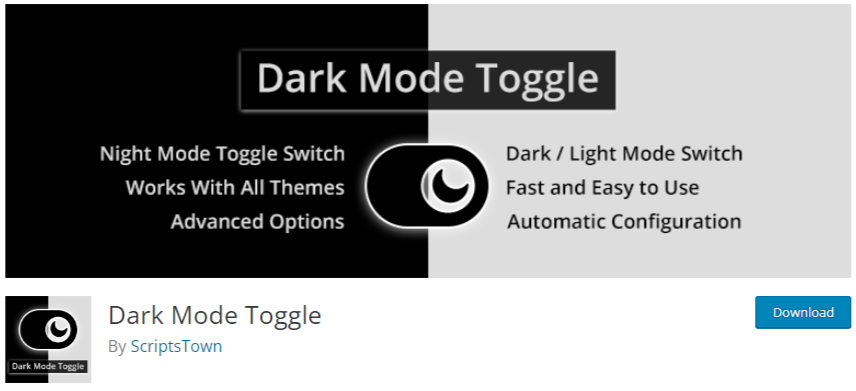
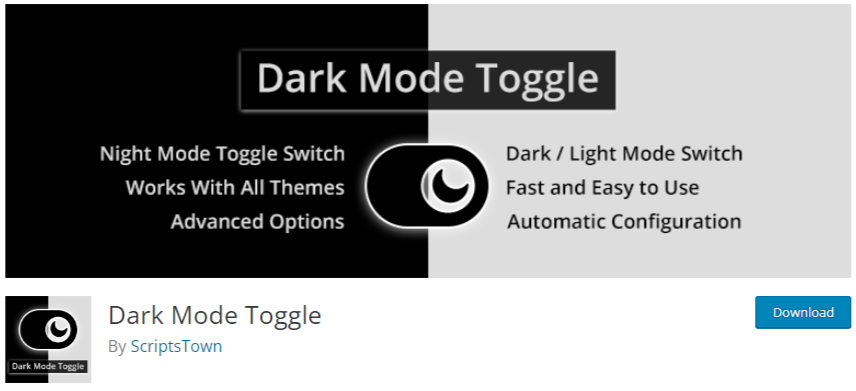
Dark Mode Toggle is a simple WordPress plugin for dark mode Users can flip the basic dark mode switcher on and off with it. Additionally, you may customize the plugin’s text and background color settings to match the theme of your website.
You are able to smoothly switch between dark and light modes with the Dark Mode Toggle plugins. Users don’t have to change their preferences every time they visit your website because the plugin stores them.
Droit Dark Mode
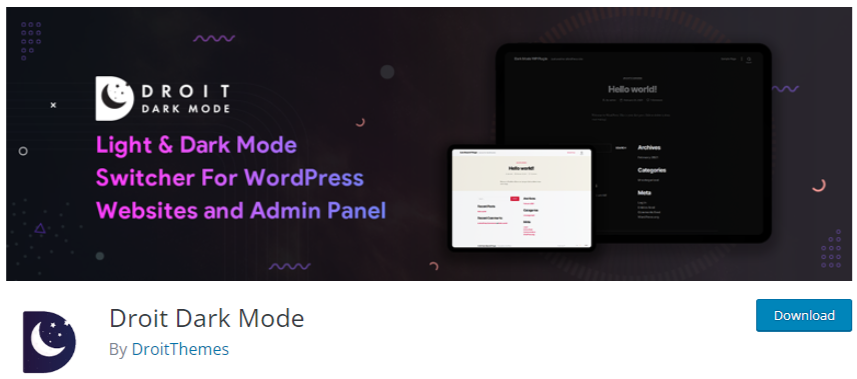
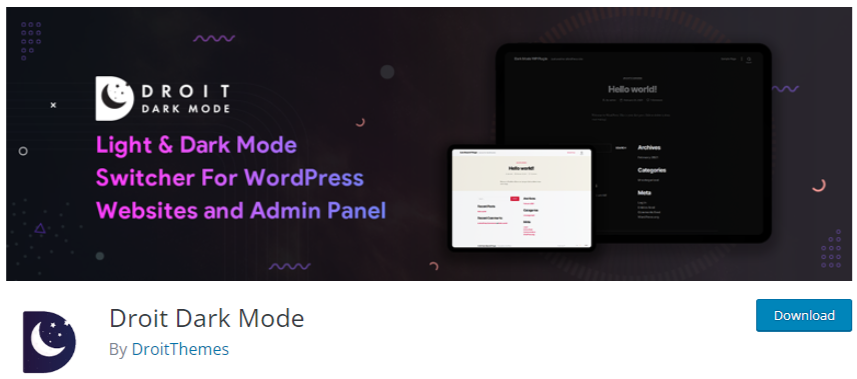
The Droit Dark Mode plugin for WordPress can be exactly what you need if you’re searching for a feature-rich dark mode plugin. On the official repository, the plugin has an impressive 4-star rating.
Using an easy-to-use toggle switch to turn on or off the dark mode for your website, the plugin simplifies the process. You have the option to select from a variety of switch styles, make dark mode the default, enable dark mode for your WordPress dashboard, and much more. Along with Gutenberg and Elementor, the plugin works with the majority of WordPress themes.
You can download the plugin for free from the official source. You can upgrade to the plugin’s pro edition if you require even more features than what the free version provides. The annual cost for a single website is $29, and a lifetime license costs $59 dollars.
DarkMySite
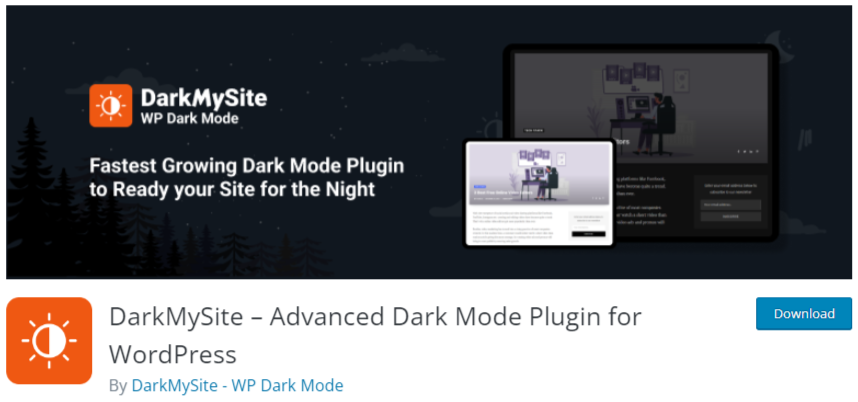
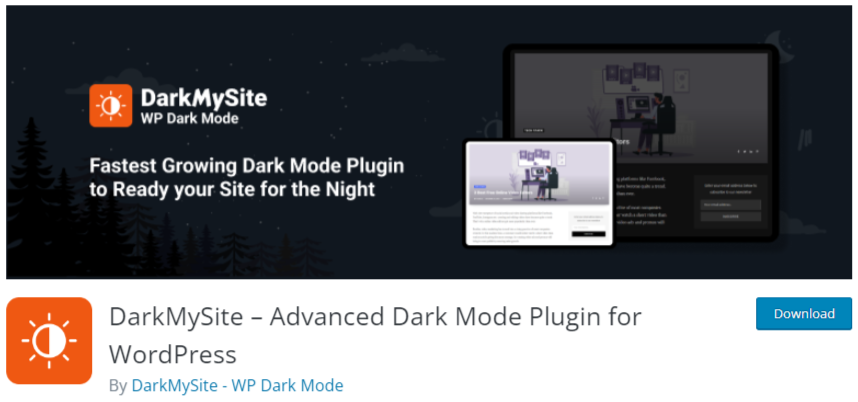
WordPress has a sophisticated dark-mode plugin called DarkMySite. It offers configurable text and background color choices and the option to turn off dark mode for particular pages or posts. The feature that allows DarkMySite to automatically transition to dark mode in accordance with the user’s system choices is really cool. For the best experience, it automatically adjusts to the OS settings of visitors. You may adjust the brightness of videos with this plugin. compatible with all well-known page builders, including Visual Composer, WP Bakery, and Divi Builder.
If you are someone who is more comfortable with video content, then here is a detailed video describing the top 10 WordPress dark mode plugins.
Conclusion
These days, Dark Mode plugins are fairly common. The stuff on your screen is brought to life by the plugins. Because there is less flicker and harmful blue light emitted, the screen is kept dark, which lessens eye strain for readers. Thus, you ought to exercise caution when selecting the top WordPress dark mode plugin to use for your website. We have listed the top 10 dark mode WordPress plugins for you to choose from today. With any luck, you’ve already decided.











