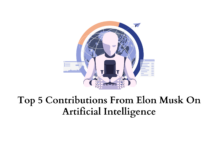DesignNBuy INC, a prominent leader in the web-to-print industry, is excited to announce a significant update to its highly acclaimed DesignO WordPress Web to Print Plugin, tailored exclusively for WordPress WooCommerce users.
Key Highlights of the Enhanced DesignO Plugin:
Effortless Artwork File Upload and Ordering: The latest plugin release empowers users to seamlessly upload artwork files, preview designs in real-time, and submit orders with unparalleled convenience and speed.
Intuitive Form-Based Editor: Customers can now effortlessly personalize their products according to their preferences and effortlessly place orders online, thanks to the plugin’s user-friendly form-based editor.
Streamlined Template Access: Accessing and personalizing templates has been simplified to the core. Users can conveniently explore and select templates assigned to specific products directly from the product detail page.
Seamless Compatibility with DesignO 1.7: The updated plugin integrates seamlessly with DesignO 1.7, the latest version of our template creation editor, ensuring a consistently superior user experience.
Full Support for WordPress 6.3.1 and WooCommerce 8.1.1: We are delighted to announce that the DesignO Plugin now fully supports WordPress version 6.3.1 and WooCommerce version 8.1.1, allowing users to leverage the latest features while maintaining the utmost website security.
For comprehensive details regarding DesignNBuy INC and the updated DesignO Plugin, please visit www.designnbuy.com.
About DesignNBuy INC:
DesignNBuy INC is a leading provider of web-to-print and design software solutions tailored for print service providers, print shops, and eCommerce businesses. Committed to innovation and driven by a relentless passion for customer success, DesignNBuy INC offers a comprehensive suite of products designed to enhance and streamline the online printing experience.