Last updated - June 8, 2023
In recent years, Instagram has emerged as a powerful platform for businesses to reach and engage with customers. With over 1 billion monthly active users, the visual-focused social media platform offers a unique opportunity for brands to showcase their products and drive sales.
And now, with the introduction of Instagram Shopping, it’s become even easier for Shopify store owners to sell products directly through the platform. With the advent of Generative AI tools, you can now manage your Instagram channel more effectively.
According to a recent survey conducted by BigCommerce, Instagram is the second most important social media platform for eCommerce businesses, after Facebook. The survey also found that businesses using Instagram Shopping experienced a 25% increase in website traffic and a 20% increase in revenue.
In this article, we’ll walk you through the process of using Instagram Shopping to boost sales on your Shopify store. We’ll cover everything from setting up your Instagram account to leveraging Instagram’s features to drive traffic and increase conversions. By the end of this guide, you’ll be well on your way to maximizing the potential of Instagram Shopping for your business.
Setting up Instagram Shopping for your Shopify store
Before you can start selling products on Instagram, you’ll need to connect your Shopify store to your Instagram account. Here’s a step-by-step manual on the way to do it:
Step 1: Make sure your store meets the eligibility criteria
To use Instagram Shopping, your Shopify store must meet the following eligibility criteria:
- Your store must sell physical goods that comply with Instagram’s merchant agreement and commerce policies.
- Your store must be located in a supported market.
- Your store must comply with Instagram’s commerce policies, including its commerce policy and its advertising policies.
If you meet these criteria, you’re ready to move on to the next step.
Step 2: Connect your Shopify store to Facebook
Instagram Shopping is powered by Facebook’s Commerce Manager, so you’ll need to connect your Shopify store to your Facebook page. Here’s how to do it:
- Go to your Shopify dashboard and click on “Settings.”
- Click on “Sales channels” and select “Facebook.”
- Follow the prompts to connect your Facebook account to your Shopify store.
Step 3: Convert your Instagram account to a business account
To use Instagram Shopping, you’ll need to have an Instagram business account. If you don’t already have one, here’s how to create one:
- Go to your Instagram profile and tap the three lines in the top right corner.
- Tap “Switch to Professional Account” and follow the prompts.
Step 4: Connect your Instagram business account to your Facebook page
Once you’ve converted your Instagram account to a business account, you’ll need to connect it to your Facebook page. Here’s how:
- Tap the three lines in the top right corner of your Instagram profile.
- Tap “Settings” and then “Account.”
- Tap “Linked Accounts” and select “Facebook.”
- Connect your Instagram account to your Facebook page.
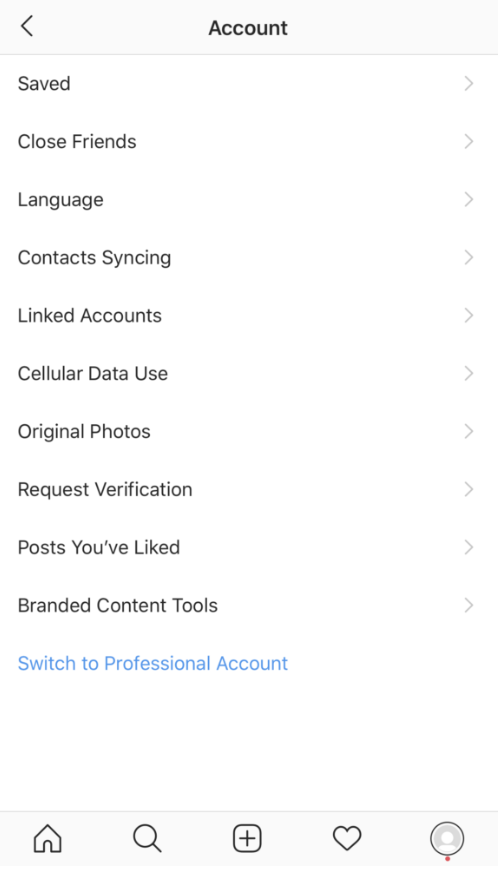
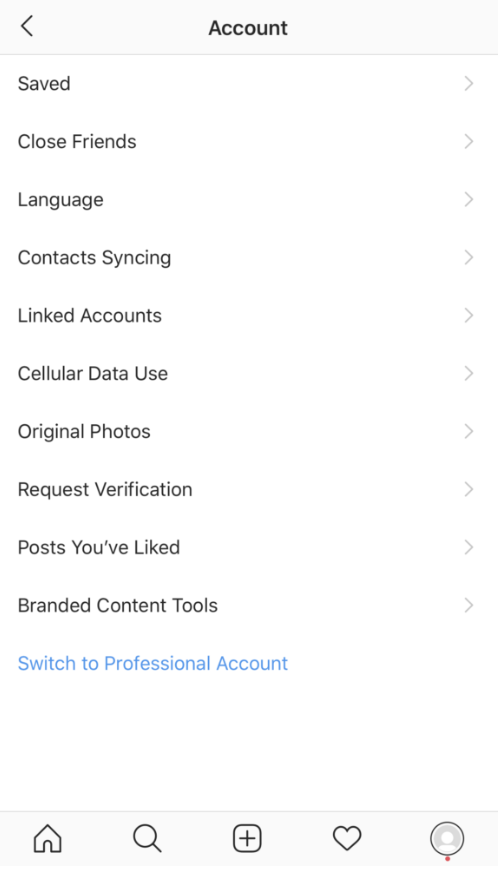
Step 5: Submit your Instagram account for review
After you’ve connected your Shopify store to Facebook and your Instagram account to your Facebook page, you’ll need to submit your Instagram account for review. This process can take a few days, but once you’re approved, you’ll be able to start using Instagram Shopping.
Creating shoppable posts and stories on Instagram


Now that your Shopify store is connected to Instagram, it’s time to start creating shoppable posts and stories. Here are some of the best practices to keep in mind:
Make your posts and stories visually appealing
Instagram is a highly visual platform, so it’s important to make sure your posts and stories are visually appealing. Use high-quality images and videos that showcase your products in the best possible light. And, if you want to take your Instagram presence to the next level, consider using an Instagram video editor tool to create stunning, eye-catching videos. This tool can help you edit your videos quickly and easily, adding special effects, filters, and other elements that will make your content stand out from the crowd.
Include product tags
Product tags are a key feature of Instagram Shopping that allow users to click on your products and be taken directly to your Shopify store to make a purchase. Make sure to include product tags in all your shoppable posts and stories. This will help your followers easily find the products they’re interested in and make a purchase without having to leave the app.
Use engaging captions
Engaging captions can also play a vital role in boosting your sales. Use captions to tell a story about your product, highlight its unique features, and encourage users to make a purchase. Be creative with your captions and try to stand out from the competition. Use humor, storytelling, or emotional appeals to connect with your audience and convince them to buy your products.
Include a call-to-action (CTA)
Including a call-to-action (CTA) in your shoppable posts and stories is another effective way to increase sales. A CTA is a clear and direct instruction to your followers to take a specific action, such as “Shop now” or “Swipe up to purchase.” By including a CTA in your posts, you can encourage your followers to take action and make a purchase. Make sure to use strong and persuasive language to create a sense of urgency and drive conversions.
Use Instagram’s shopping stickers
Instagram’s shopping stickers are another tool you can use to drive sales. These stickers are similar to product tags, but they can be added to your stories to make them more interactive and engaging. By using shopping stickers, you can make it easier for your followers to discover and buy your products directly from your stories. You can also use stickers to promote limited-time offers or discounts, which can encourage users to take action and make a purchase.
Leveraging Instagram Shopping Features to Drive Sales
In addition to creating shoppable posts and stories, there are several other Instagram Shopping features you can use to drive traffic and increase conversions on your Shopify store.
Shopping Ads
One of the most effective ways to leverage Instagram Shopping is through shopping ads. Instagram Shopping ads are a type of ad that allows users to click on your products and be taken directly to your Shopify store to make a purchase. These ads are highly targeted and can be a great way to reach new audiences. You can create shopping ads through the Shopify platform and easily connect them to your Instagram account.
Collaborating with Influencers


Influencer marketing has become a popular tactic for eCommerce businesses, and it involves partnering with influencers who have a large and engaged following on Instagram. By partnering with influencers, you can increase your reach and drive traffic to your Shopify store. Many influencers have their own product lines or create sponsored posts that drive traffic to a brand’s website.
In addition to influencer marketing, eCommerce businesses can also benefit from candidate relationship management systems (CRMs) to attract and retain top talent. These systems can help you manage candidate data, track the recruitment process, and communicate with candidates more effectively. By using a CRM, you can improve the candidate experience and build a talent pipeline that will help your business grow and succeed.
Instagram giveaways
Instagram giveaways are a great way to increase engagement and drive sales on the platform. By offering a prize in exchange for followers tagging friends or sharing your posts, you can increase your reach and drive traffic to your Shopify store. Giveaways can be an effective way to promote new products, generate buzz around your brand, and increase overall engagement on Instagram. Be sure to ask for participants’ email addresses. This way you can not only inform winners about their giveaways but have a solid email list for future events.
Measuring the success of your Instagram Shopping strategy
Measuring the effectiveness of visual content is a critical aspect of any e-commerce business, especially those using platforms such as Shopify. As an online store owner, you need to track how your visual content, including product images, videos, and graphics, is performing to improve customer engagement and drive sales, you can take help from a Shopify developer for this. Here are some metrics to keep an eye on:
Click-through rate (CTR)
Your CTR measures the percentage of users who click on your product tags or shopping stickers and are taken to your Shopify store. A high CTR is a good indication that your shoppable content is resonating with your audience.
Conversion rate
Your conversion rate measures the percentage of users who make a purchase after clicking through to your Shopify store. A high conversion rate is a good indication that your shoppable content and overall Instagram strategy are effective.
Engagement rate
Your engagement rate measures the percentage of users who engage with your shoppable posts and stories by liking, commenting, or sharing. A high engagement rate is a good indication that your content is resonating with your audience and driving interest in your products.
Conclusion
In conclusion, Instagram Shopping has become a valuable tool for businesses to boost their sales on Shopify by allowing them to sell products directly on the platform. By following the steps outlined in this guide, businesses can connect their Shopify store to their Instagram account and create shoppable posts and stories with visually appealing content, product tags, engaging captions, and a clear call-to-action.
Overall, Instagram Shopping provides a unique opportunity for businesses to connect with their customers and drive sales through engaging content and targeted marketing. So what are you waiting for? Start using Instagram Shopping today and watch your sales soar!











