Description
The price of shipping can make or break a deal. If your customer sees a hefty shipping charge at checkout, they may not consider purchasing. When you include a shipping calculator on your company’s website, buyers can determine the actual shipping costs. Via your EasyPost API (EasyPost charges apply), they may check the shipping costs of major shipping providers like USPS, UPS, FedEx, and Canada Post, print shipping labels, and generate tracking links.
It’s an excellent choice for companies whose operations depend on customers routinely sending packages to a nearby office or warehouse. After researching and picking the best shipping services by calculating shipping rates and estimated delivery dates, your clients may easily ship things depending on distance, volume, and weight.
The ELEX WooCommerce Shipping Calculator, Purchase Shipping Label & Tracking for Customers, lets you set up a specialized WooCommerce shipping calculator tool for your customers to choose or create shipments, calculate shipping costs based on shipper and receiver zip codes and locations, and create labels without entering the admin dashboard. It also generates tracking links, email labels, and tracking information for the sender and receiver.
Features
1. Two-Click Calculation of Shipping Prices
Based on the zip code, location, and country of the shipper and recipient, and the weight and size of packages, seamlessly calculate shipping rates and check estimated delivery days for all available shipping services.
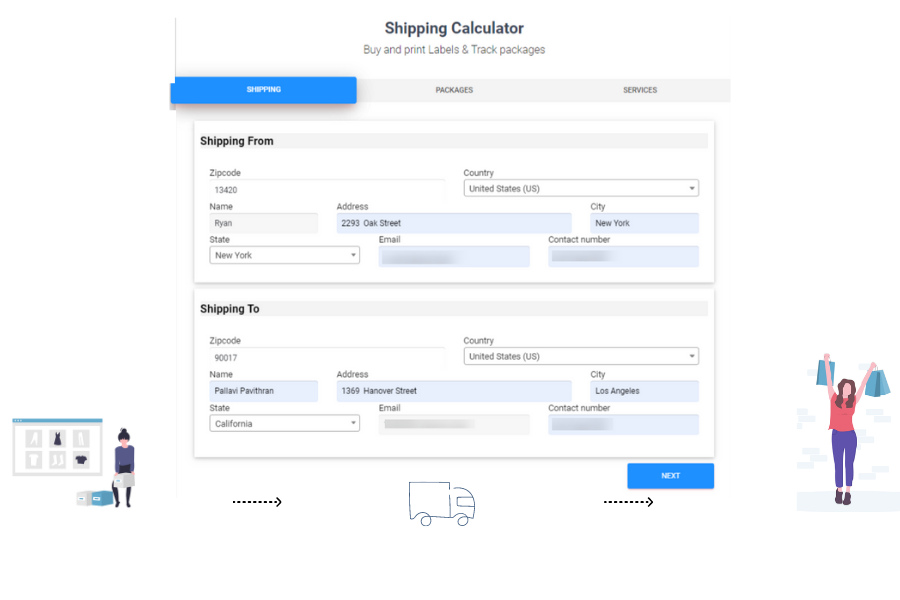
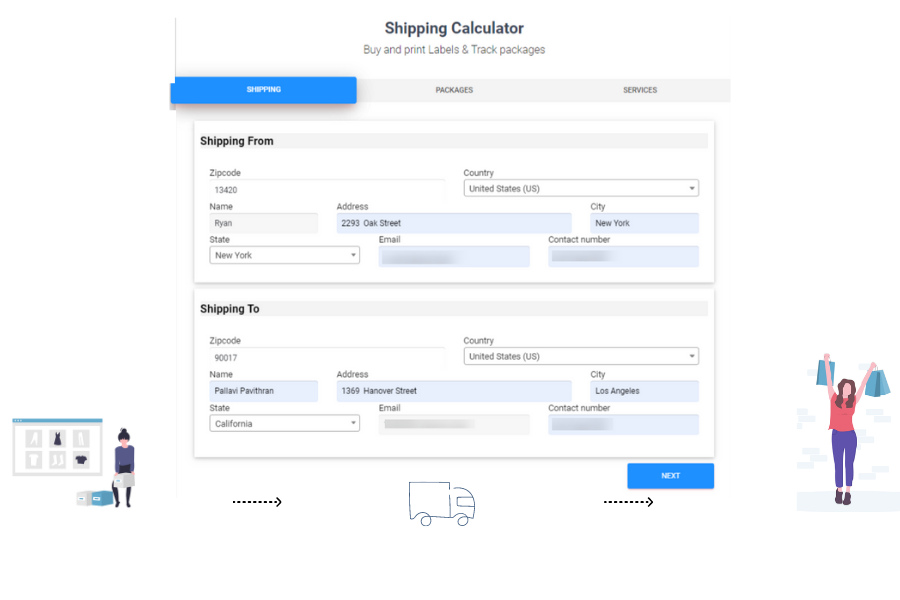


2. Pick a Shipping Carrier and Service
Choose the most suitable shipping service from the various carriers by comparing their prices and estimated arrival dates. The plugin currently supports FedEx, UPS, USPS, and Canada Post shipping methods.
3. Choose a Package Type
Choose the most appropriate packaging option from the available predefined packages depending on the size and weight of the items before initiating the shipping procedure.


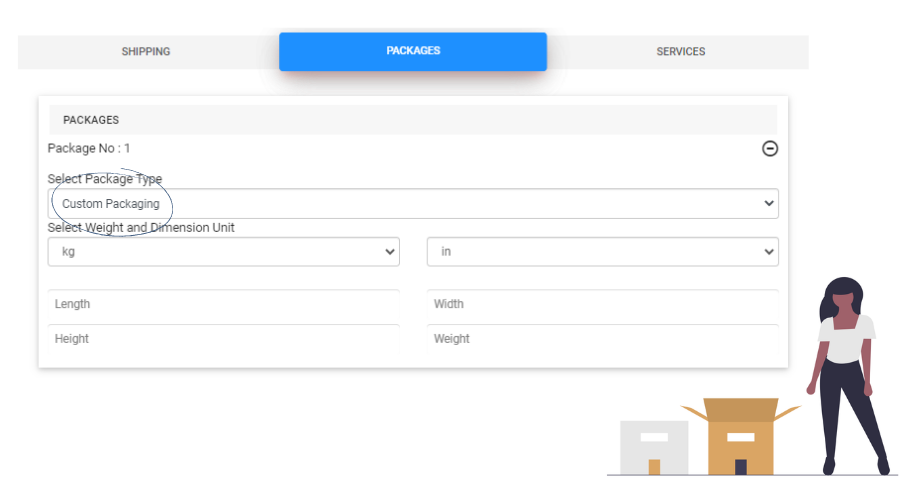
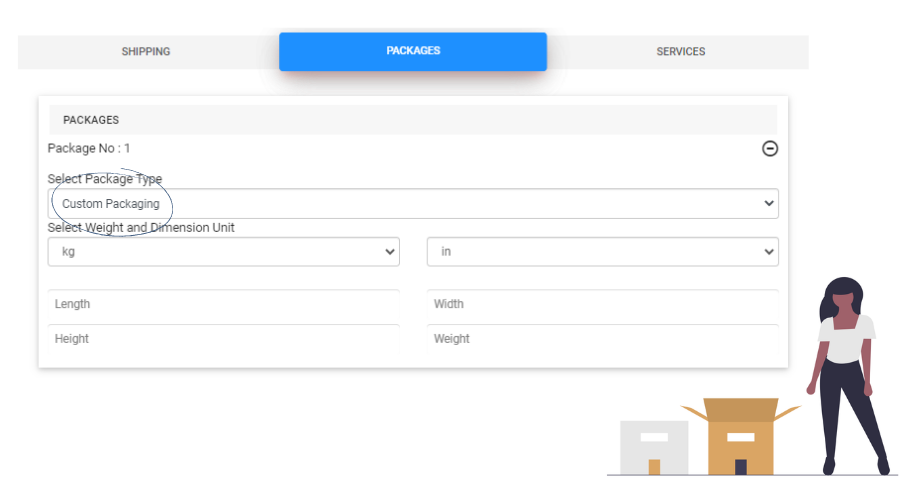
4. Make Your Own Packages
If the products you’ve ordered don’t have standard packaging options, you can create your own by specifying the item’s weight and dimensions.
5. Create Multiple Packages At Once
Upload a CSV file containing the weight and dimensions of several products to build multiple packages at the same time.


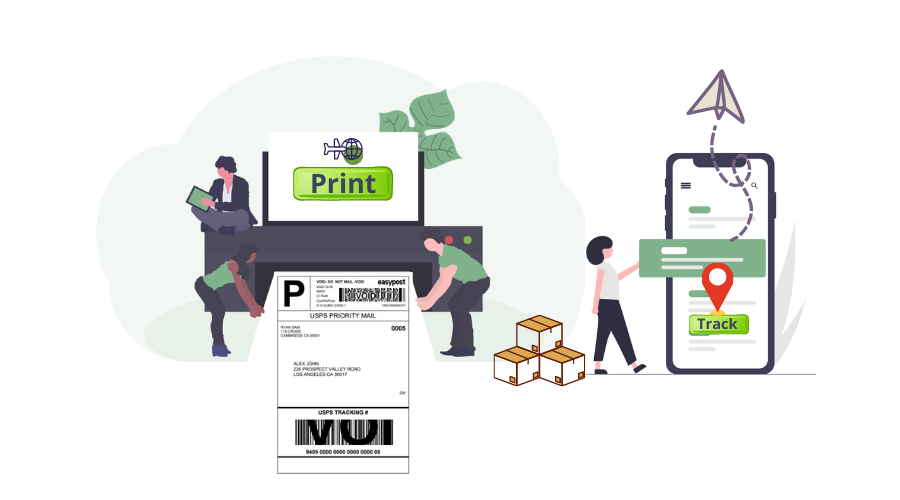
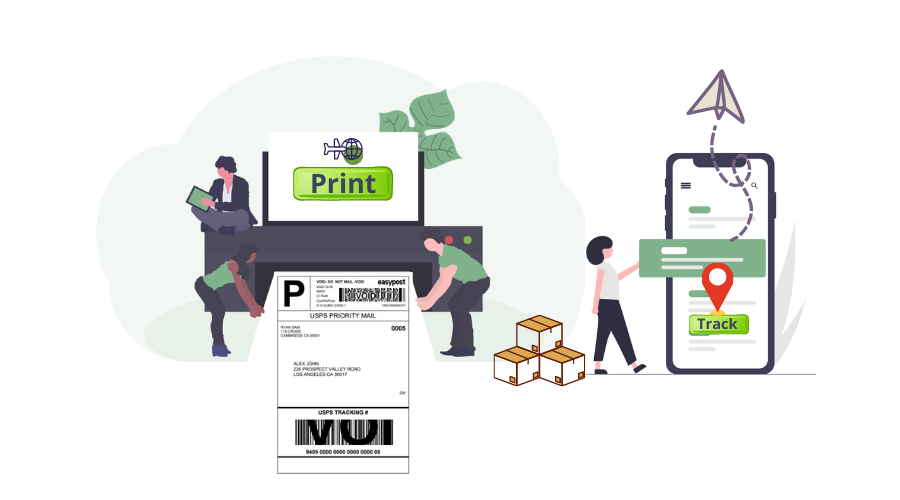
6. Receive Tracking Information and Shipment Label
To generate the shipping label and order tracking link, checkout with the delivery service and handling fee (optional).
7. Configure Shipping Carriers and Services
Choose the shipping companies and services to be featured on the Shipping Calculator platform. In addition, include a set or percentage-based price adjustment that will be added to their specific shipping expenses.
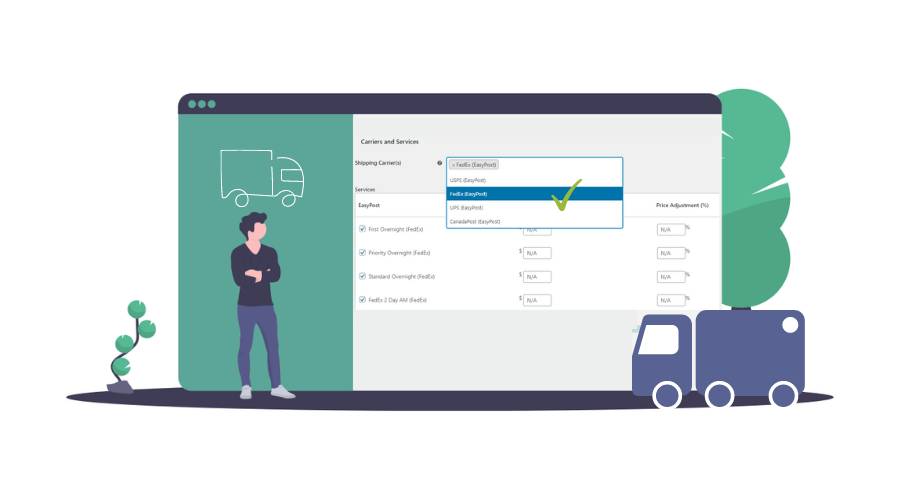
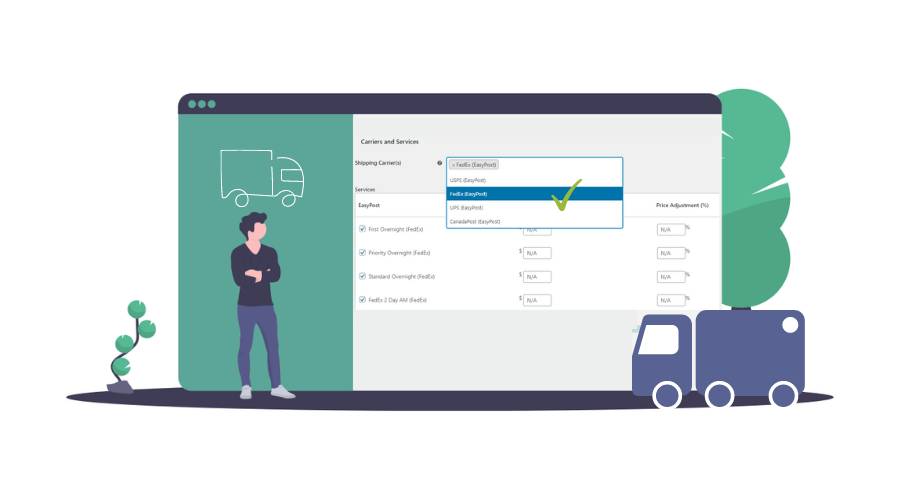
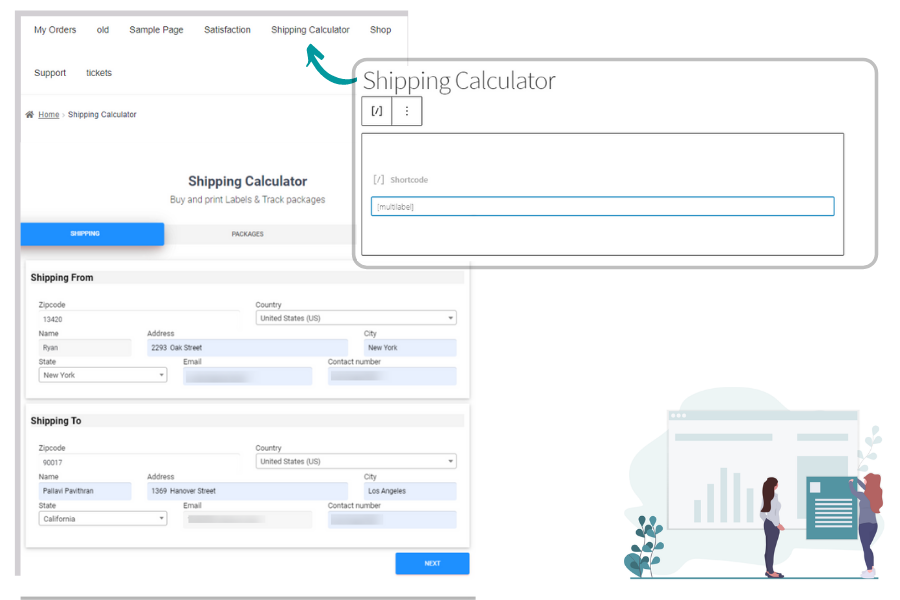
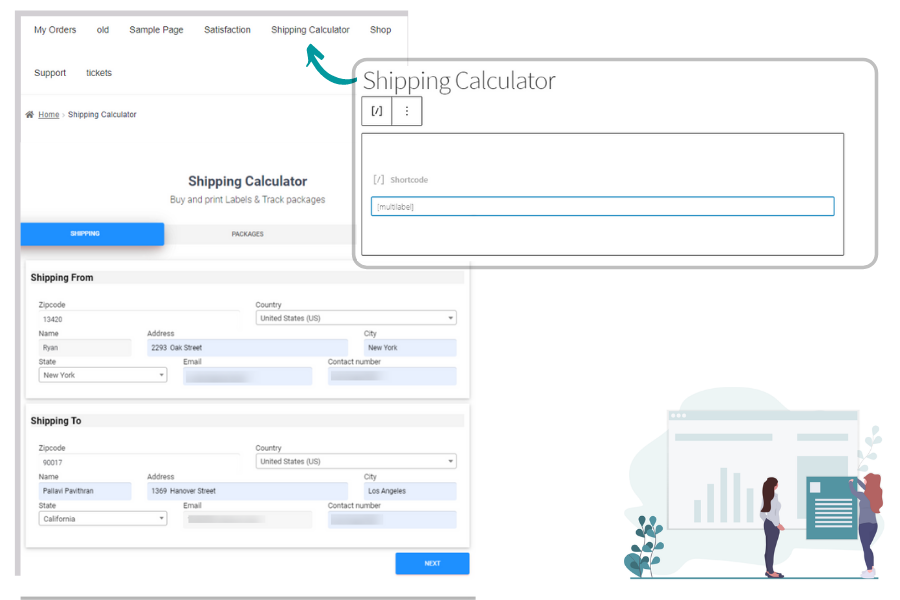
8. Create a separate page for the WooCommerce Shipping Calculator
Create a page on your site to host the WooCommerce Shipping Calculator, and then restrict access to it to specific shop user groups if needed. There is an option to include a link to this page on the Checkout page so that label information can be edited before generation.
9.Set the default shipping from or to addresses
You can choose a default From or To address so that you or your customers can calculate shipping costs and create shipments without having to manually enter your shop’s address each time.
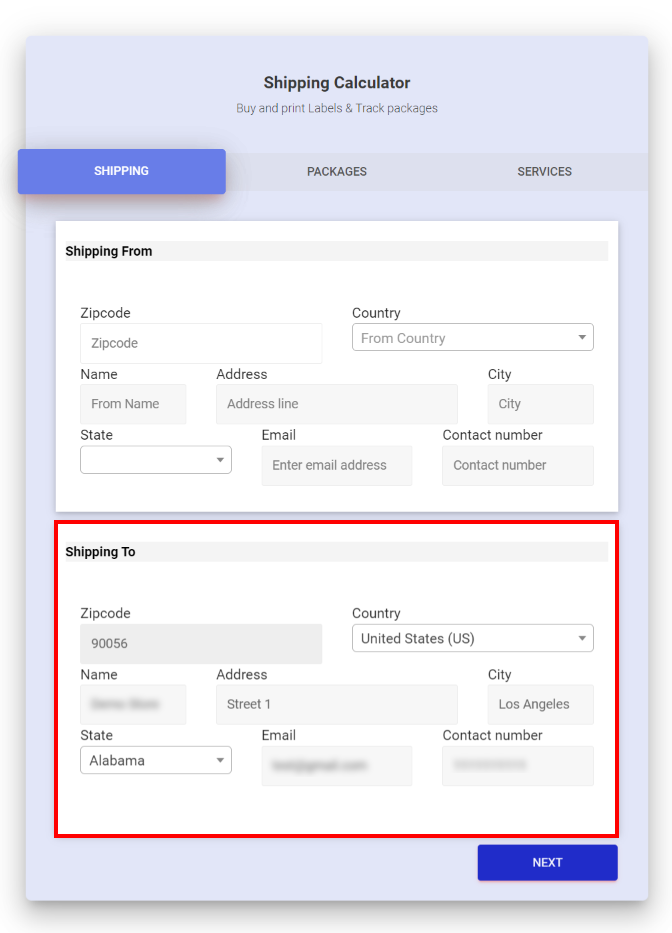
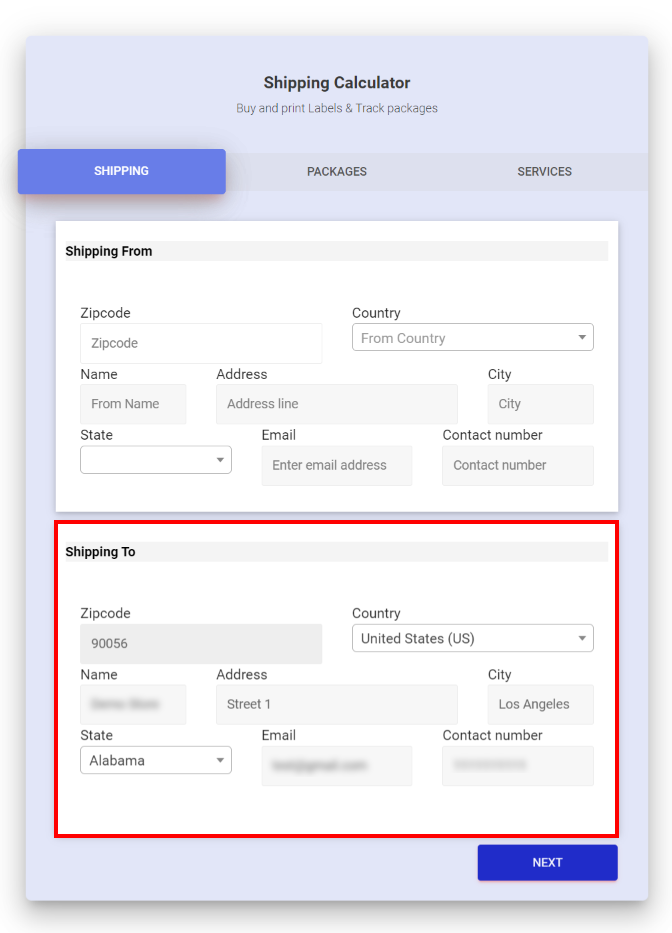
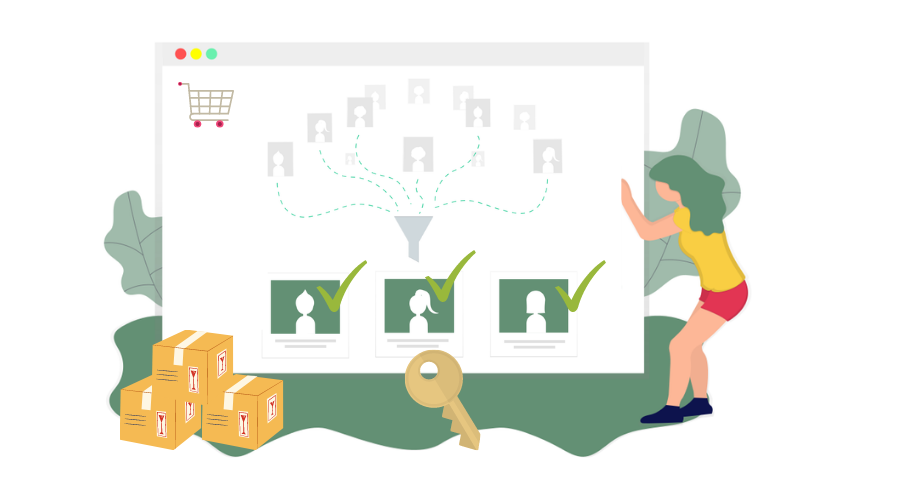
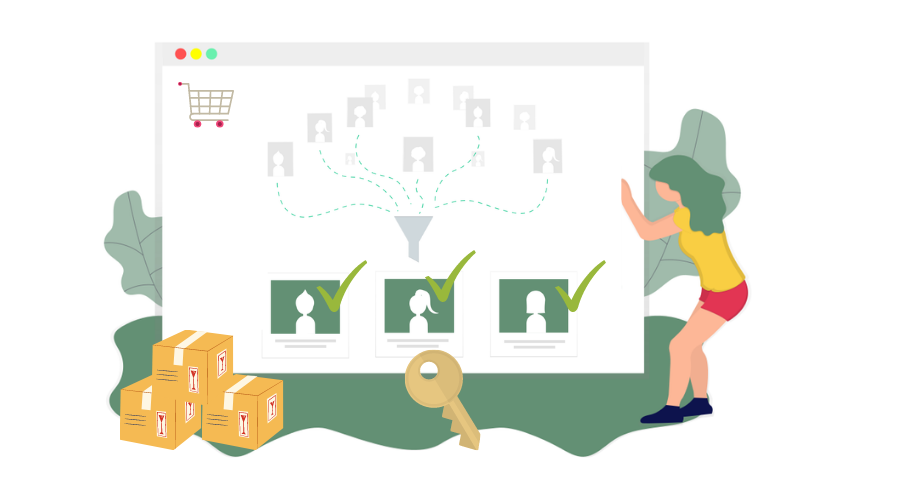
10. Access Permissions for User Roles
Give access to the WooCommerce Shipping Calculator for the specified user roles and guest users as needed.
11.Email Generated Shipping Label and Tracking Details
The link to the created label and the tracking link can be sent immediately to either the sender’s or the recipient’s email address, or both. Feel free to make any necessary edits to the email’s body and subject line before sending.
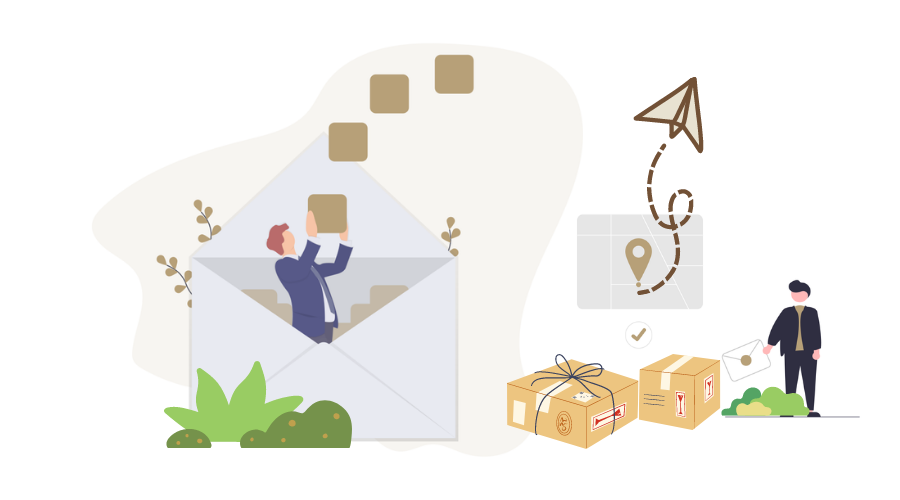
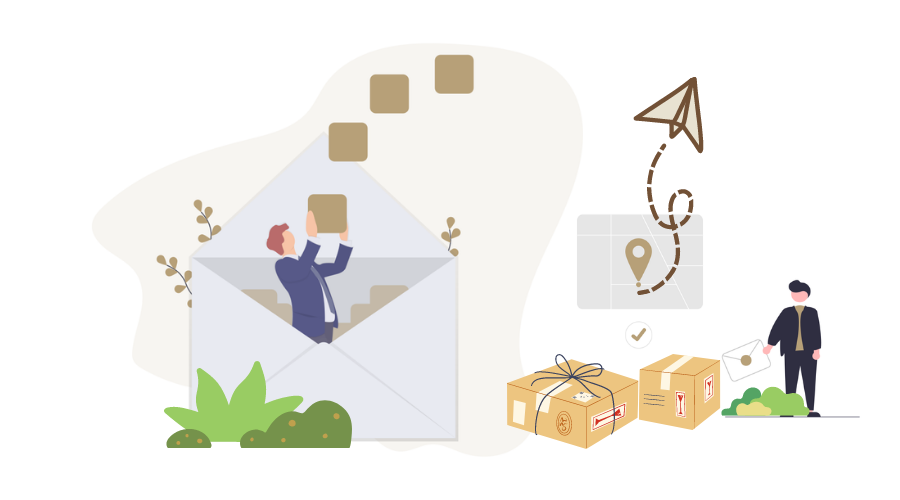
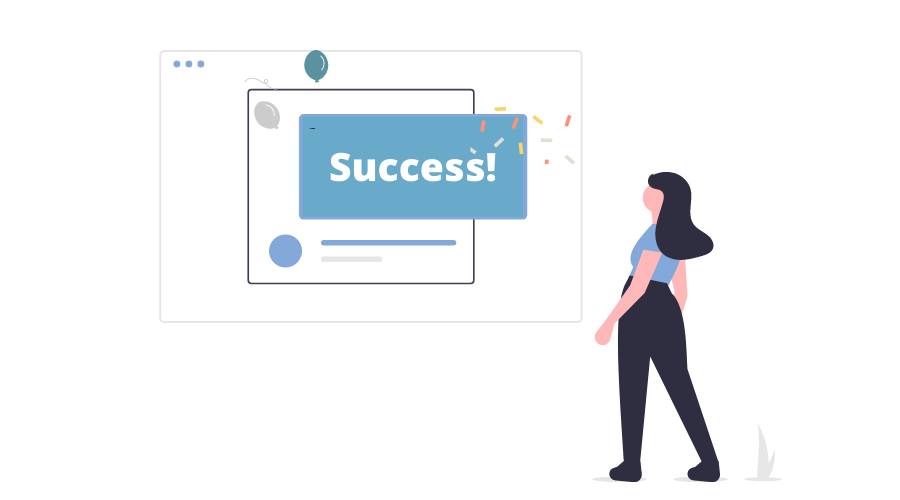
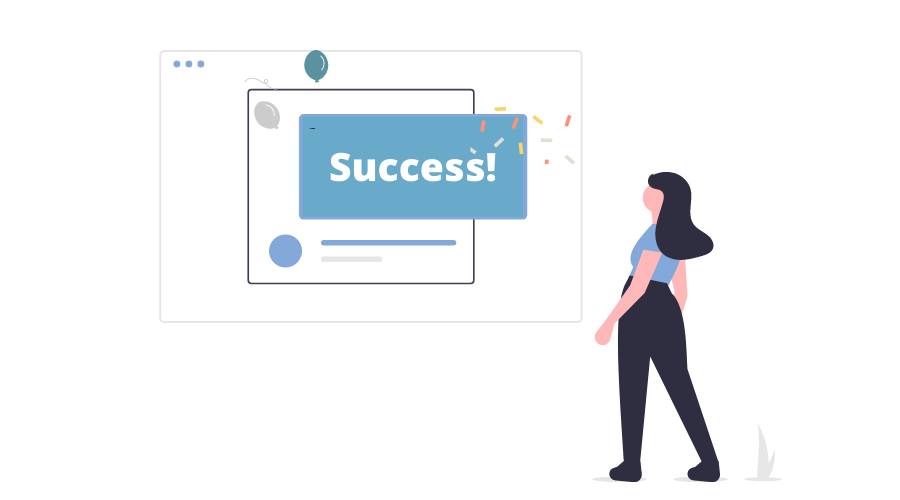
12. Show Order Success Message
Show customer-specific text notifications on the order completion page based on the success or failure of label generation.
13.Provide a link to your articles on the WooCommerce Shipping Calculator
On the homepage, you can display a help icon that redirects to your WooCommerce shipping calculator documentation or articles.


14. Customize Shipping Carrier Template
Personalize the heading, description, and Checkout button of the WooCommerce shipping calculator. In addition, select customized colors for the panel’s background, tabs, and buttons.










