Last updated - April 13, 2023
If you’re looking for a way to improve your WordPress site’s content, then you should definitely check out some of the best-related content plugins.
These plugins can help increase engagement by providing users with relevant content that they’re likely to be interested in.
In addition, these plugins can also help boost your SEO efforts by improving your site’s internal linking structure.
So if you’re ready to take your WordPress site to the next level, then be sure to check out these eight great related content plugins!
MonsterInsights


With over 100 million downloads and 3 million active installs, it’s clear that MonsterInsights is the most popular Google Analytics plugin for WordPress.
Setting up Google Analytics on your WordPress site has never been easier thanks to MonsterInsights. With just a few clicks, you can connect your site to Google Analytics and start tracking your traffic, user behavior, and more. And with the ability to see at a glance how your site is performing from your WordPress dashboard, you’ll always be in the know about what’s working and what’s not.
But MonsterInsights isn’t just about data – it’s also about making that data actionable. With features like custom reports, real-time stats, and eCommerce tracking, you’ll be able to make informed decisions about how to improve your site and grow your business.
Yet Another Related Posts Plugin (YARPP)
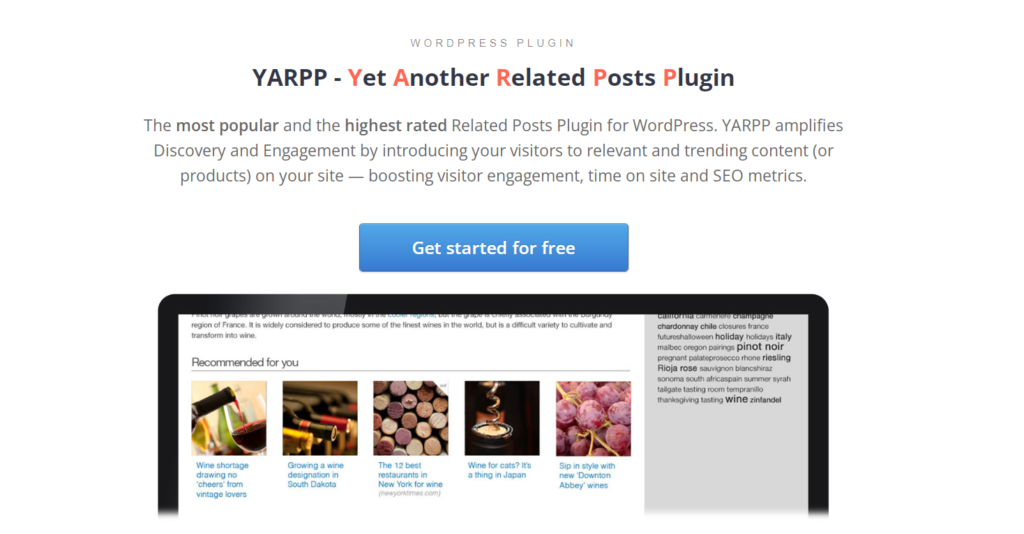
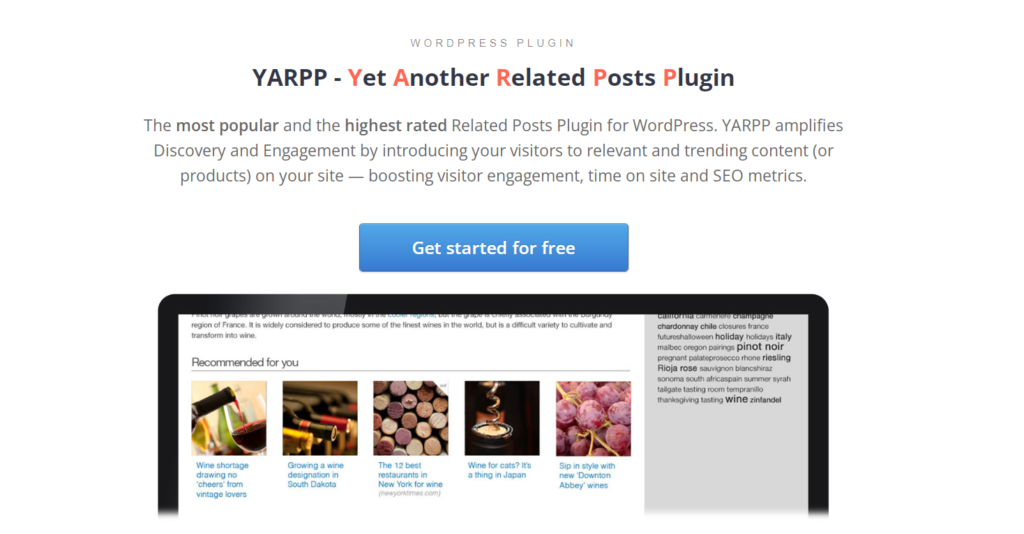
If you’re looking for a way to keep your readers engaged, Yet Another Related Posts Plugin (YARPP) is the perfect solution. This highly customizable and feature-rich plugin displays related pages, posts, and media to your visitors based on the current content they are viewing.
YARPP amplifies discovery and engagement by introducing your visitors to relevant content on your site, boosting visitor engagement, time on site, and SEO.
With YARPP, you can customize the look and feel of related posts to match your website’s design. You can also choose which types of content to display as related posts, such as pages or posts only. Additionally, YARPP offers extended functionality through its highly customizable framework.
Contextual Related Posts
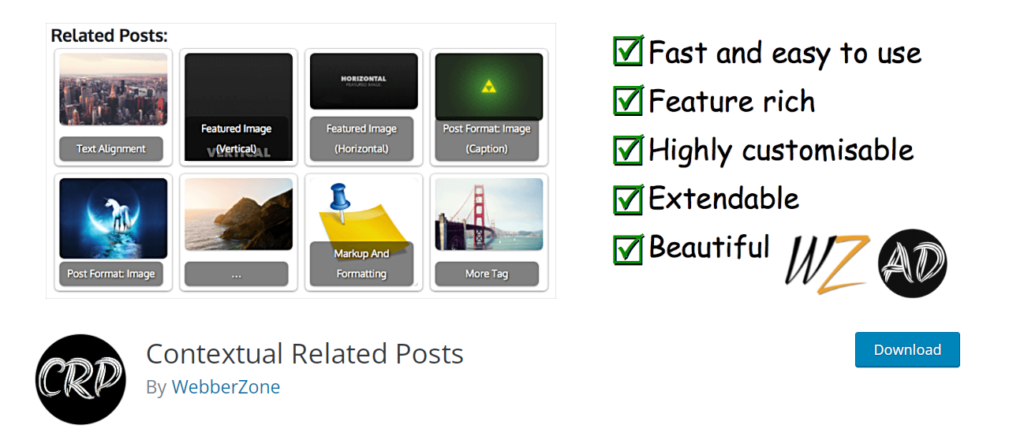
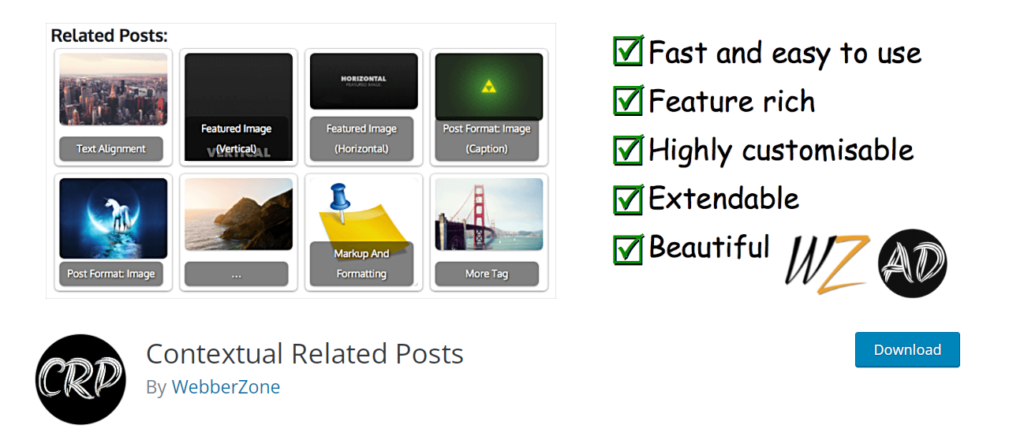
If you’re looking for a way to display related posts on your WordPress website, Contextual Related Posts is a powerful plugin that can help. This plugin allows you to showcase a list of related posts both on your website and in your feed, making it easier for readers to find more content they might be interested in.
One of the great things about Contextual Related Posts is its support for custom post types and multisite networks. This means that no matter what content you have on your site, you can still use this plugin to display related posts. Additionally, the built-in cache helps ensure that the plugin doesn’t slow down your site’s performance.
You can choose from various templates and styles to match your site’s design and layout. Plus, the plugin is easy to install and configure, even for those who are new to WordPress.
Related Posts for WordPress
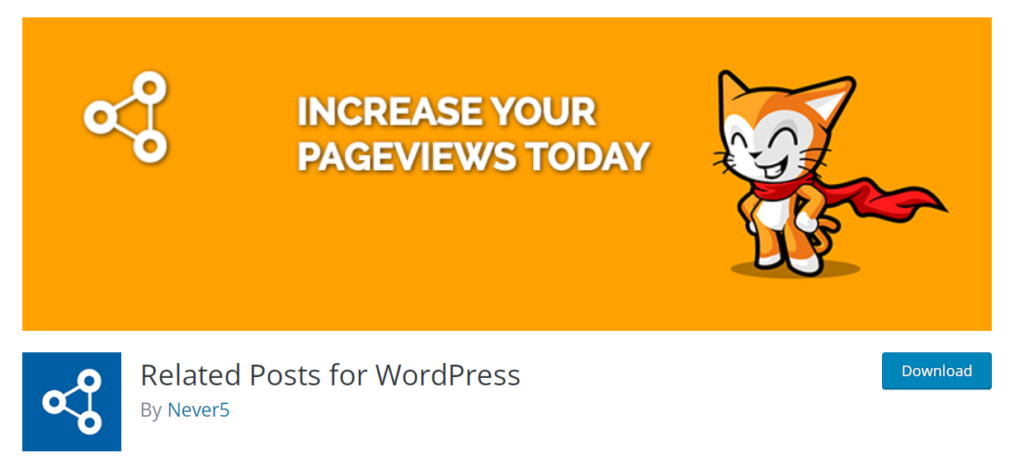
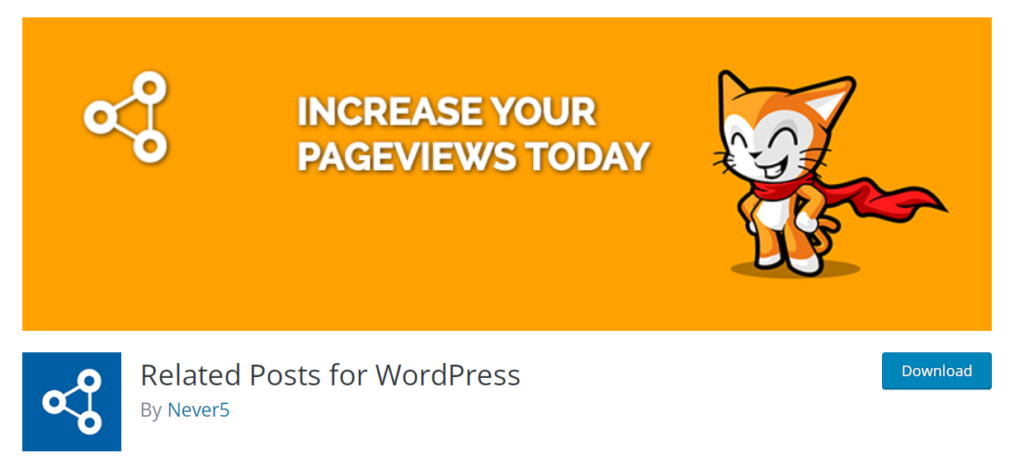
Related Posts for WordPress is a powerful plugin that allows you to link related posts to each other with just one click. This plugin is perfect for bloggers who want to keep their readers engaged and interested in their content. With Related Posts for WordPress, you can display related posts without slowing down your website.
The installation wizard of this plugin does all the hard work for you, making it easy to use even if you’re not tech-savvy.
This plugin is highly customizable, allowing you to choose how many related posts are displayed and where they are displayed on your website. It also offers various styling options so that you can match the look and feel of your website.
Jetpack Related Posts
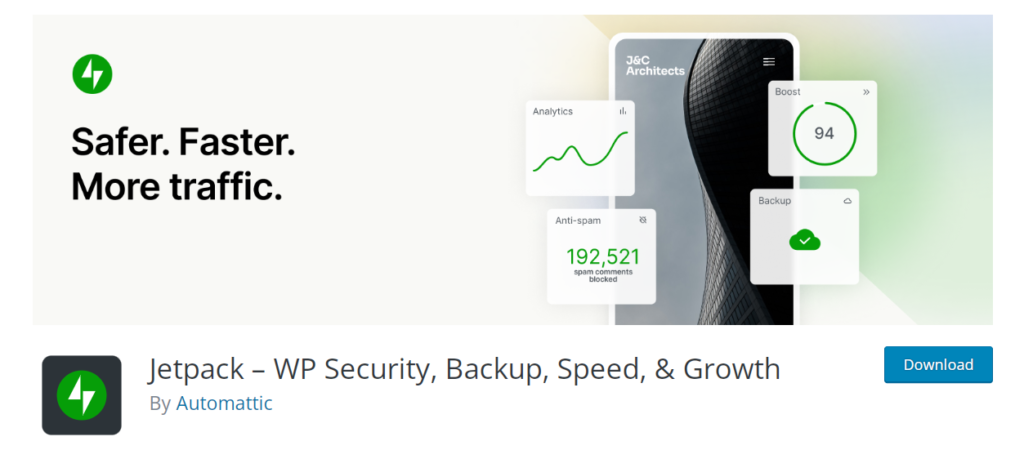
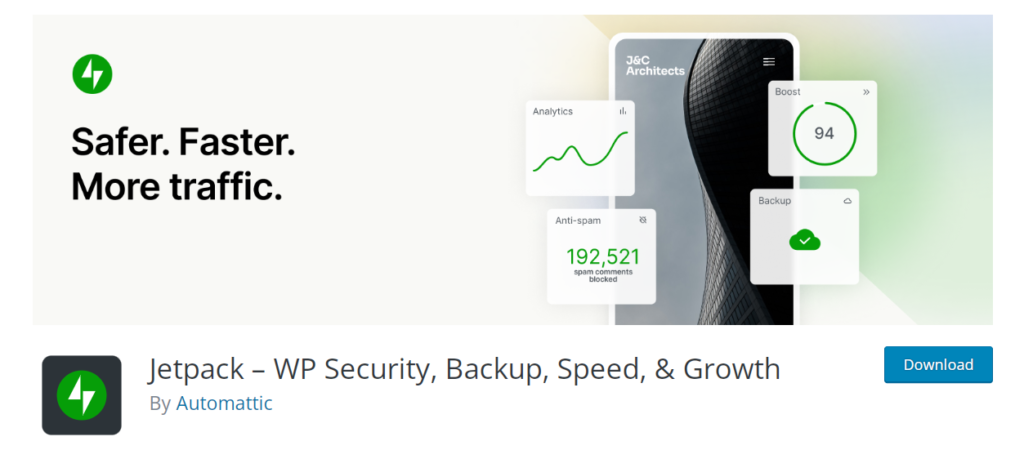
This feature scans all of your post content and uses the results to display additional posts that your visitors might be interested in.
By displaying related posts, you can encourage visitors to stay on your site longer and explore more of your content. This can ultimately lead to increased engagement, page views, and even conversions.
One of the great things about Jetpack Related Posts is that it’s easy to set up and customize. You can choose how many related posts to display, and even exclude certain categories or tags from being included.
Shareaholic


If you’re looking for a comprehensive content plugin for your WordPress site, Shareaholic is definitely worth considering. This plugin offers a range of features to help you engage and grow your audience, including social sharing buttons, related content recommendations, and ad monetization tools.
One of the standout features of Shareaholic is its user-friendly dashboard, which makes it easy to customize the content that’s delivered to your visitors. You can quickly choose which social sharing buttons to display, adjust the layout and design of your related content recommendations, and even monetize your site with native ads.
Another benefit of Shareaholic is its compatibility with a wide range of social media platforms. Whether your visitors prefer Facebook, Twitter, or WhatsApp, this plugin has you covered with customizable share buttons that make it easy for them to share your content.
Related Post by Pickplugins
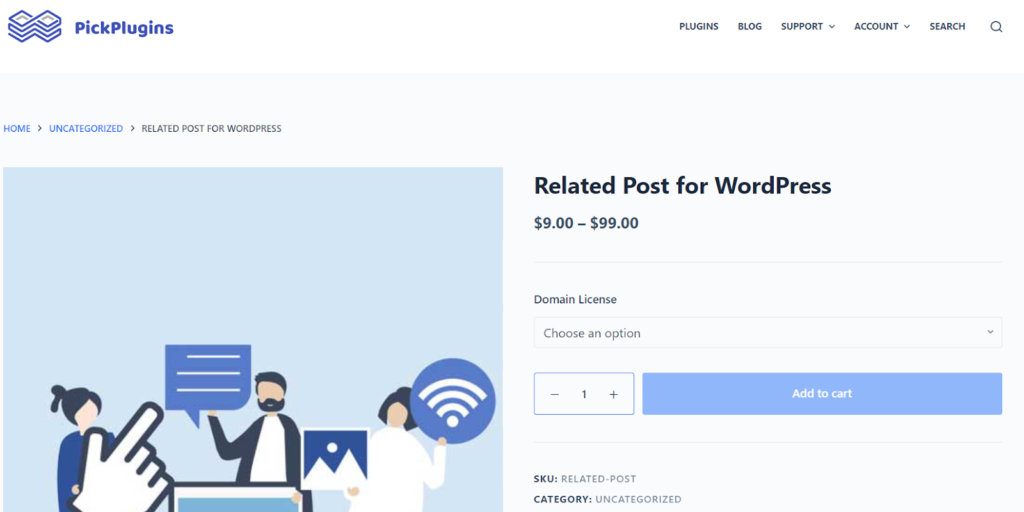
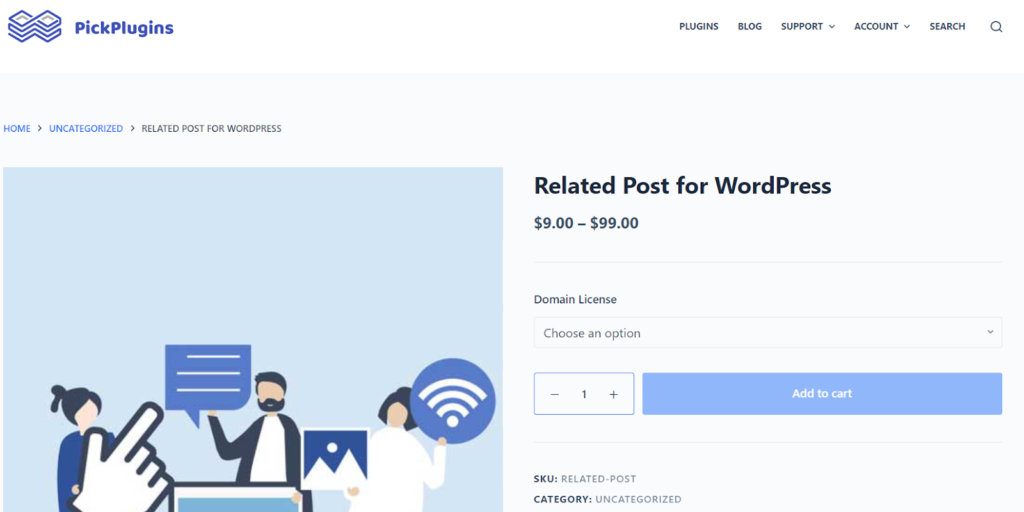
If you’re looking for a powerful and easy-to-use plugin to display related content on your WordPress site, look no further than a Related Post by PickPlugins. This plugin allows you to display related content links before or after your post content, as well as on archive pages.
With Related Post, you can keep visitors engaged with your site by showing them other relevant content they might be interested in. This can help increase page views and reduce bounce rates, which is excellent for SEO.
You can choose from several different layouts and templates to find the one that works best for your site’s design. Plus, the plugin is regularly updated and works seamlessly with WordPress.
Inline Related Posts
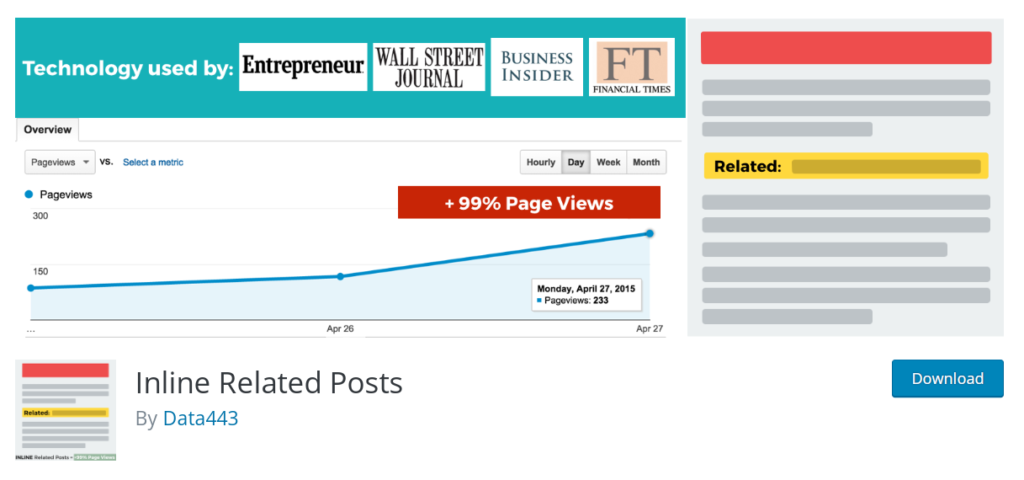
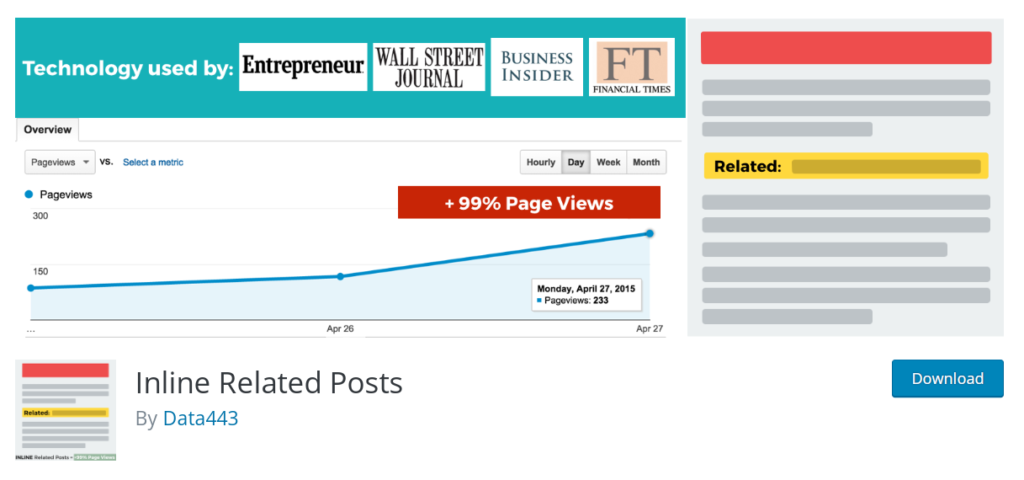
If you’re looking to improve the user experience on your WordPress blog, consider using the Inline Related Posts plugin. This powerful tool automatically detects relevant content within your posts and displays it in a visually appealing way, catching readers’ attention and keeping them engaged.
With its advanced algorithm, Inline Related Posts takes into account grammar rules such as punctuation, line breaks, paragraphs, and tags to ensure that only the most relevant content is displayed. This makes it an ideal solution for bloggers who want to keep their readers interested and engaged throughout their entire post.
One of the great things about Inline Related Posts is its easy use. Simply install the plugin on your WordPress site and activate it. From there, you can customize how related posts are displayed within your content, including choosing from a variety of different layouts and styles.
Summary of the Related Posts Plugins
• MonsterInsights: A popular Google Analytics plugin with easy setup, allowing users to track their traffic and view stats at a glance.
• YARPP: Enhances discovery and engagement by introducing readers to relevant content, boosting visitor engagement and time on site.
• Contextual Related Posts: Displays related posts, supports custom post types and multisite networks, and allows for customization.
• Related Posts for WordPress: Links related posts with one click, is easy to install and configure, and offers various styling options.
• Jetpack Related Posts: Scans post content to display additional posts that readers might be interested in.
• Shareaholic: Comprehensive content plugin offering social sharing buttons, related content recommendations, ad monetization tools, compatibility with multiple social media platforms, and more.
• Related Post by Pickplugins: Allows users to display related content links before/after post content; customizable layouts/templates.
• Inline Related Posts: detects relevant content within posts and displays it in a visually appealing way; advanced algorithm accounting for rules such as punctuation & tags; customizable layouts/styles.











