Last updated - March 5, 2024
A lot has been spoken about the importance of seamless shipping on your WooCommerce store. But the bottom line is ensuring customer satisfaction, along with profitability. Here is a list of top WooCommerce shipping plugins that provide great control and flexibility to store owners.
Table Rate Shipping
The moment you find the core shipping settings of WooCommerce inadequate to handle your store’s requirements look no further. Table Rate Shipping by WooCommerce is one such great solution to render flexibility to your shipping features. Fundamentally this extension helps you define multiple shipping rates based on location, price, number of products, or weight. Set table rate calculation as well – per item, per order, per line, or per shipping class.
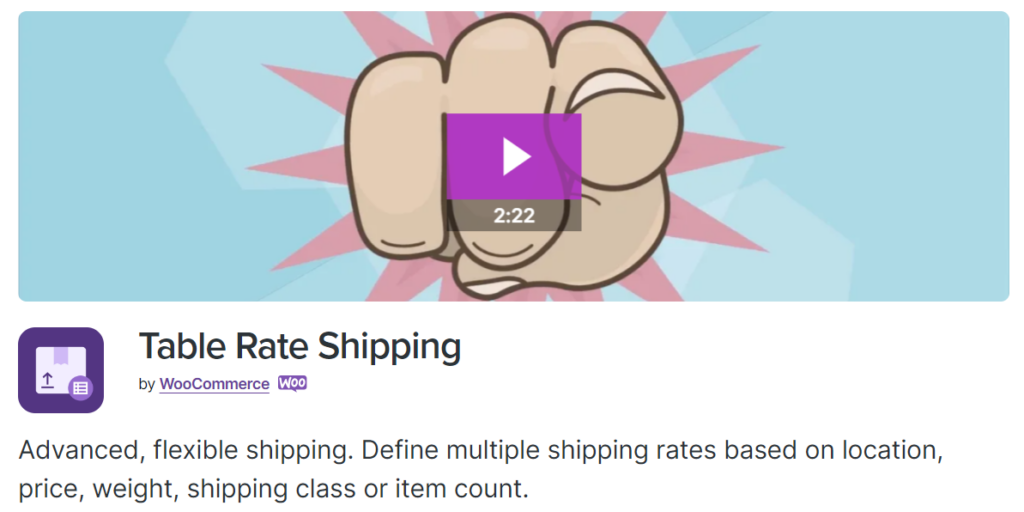
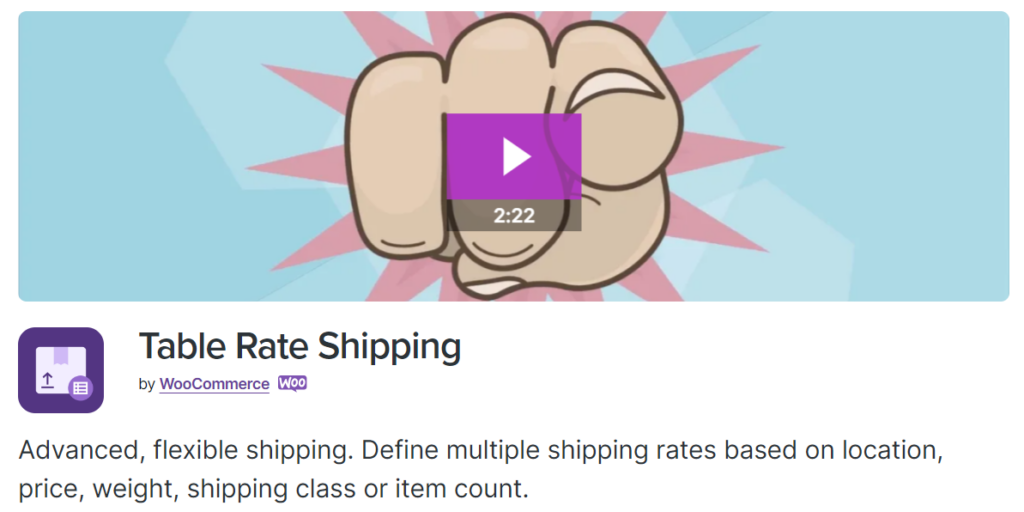
WooCommerce Table Rate Shipping Pro Plugin is another one to look out for in order to set shipping cost as a percentage of the cart total or create a bundle rate as an additional feature. The basic features free version is equally effective.
Ratings: 4.2/5
Pros: Get Advanced and flexible shipping options in multiple table formats as per different rules
Cons: It takes time to get a full understanding of the tool
Reachship
ReachShip is an effective multi-carrier shipping solution for WooCommerce-powered businesses. This plugin enables businesses to optimize their shipping processes and give dependable and speedy delivery choices to their clients.


This plugin, with its multi-carrier support, real-time shipping rates, shipping label creation, and other capabilities, assists companies in providing dependable and efficient shipping alternatives to their clients, hence enhancing the entire customer experience.
You can create rules based on different variables, like weight, location, cart total, and product features to manage carrier and shipping costs. Reachship allows you to print shipping labels in bulk, which eventually reduces labor costs and boosts productivity.
Ratings: 3.8/5
Pros: Highly useful plugin, quick response from the support team in case of doubt
Cons: Not registered so far
Flat Rate Box Shipping
A popular shipping solution gives you pre-defined flat rates (according to the destination) for different boxes used for shipping. The products are packed into these boxes, and you can determine rates according to the rate defined for each box. Flat Rate Box Shipping Plugin by WooCommerce allows you to set advanced shipping rates for different destinations using box packing.
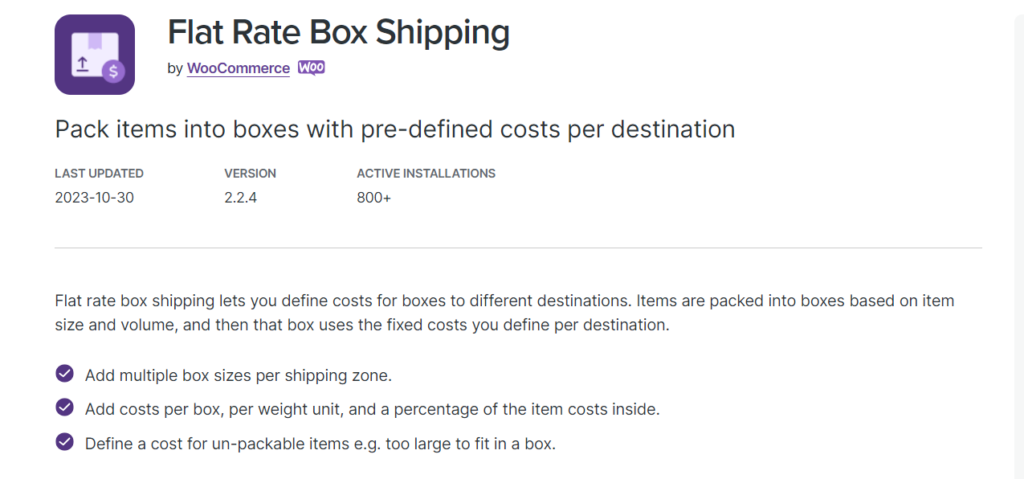
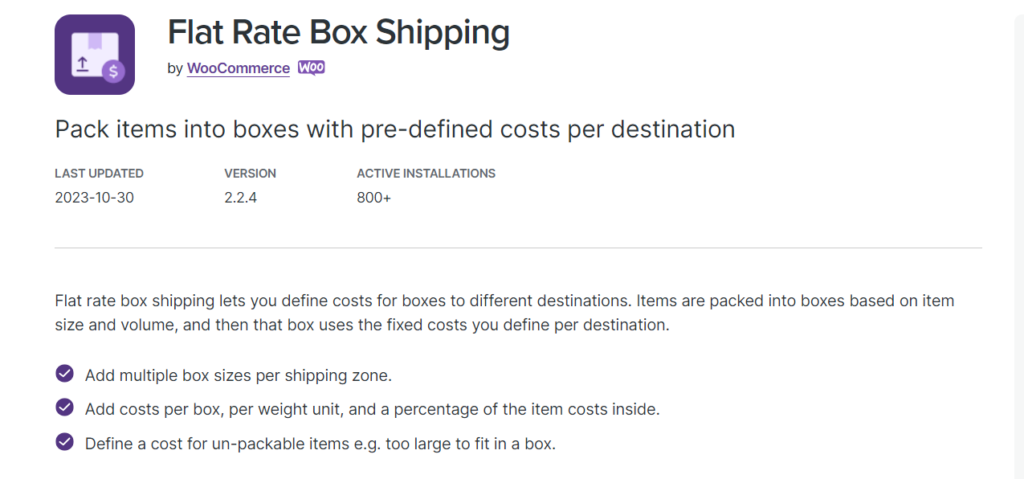
With this plugin, you also get the option to add different box sizes to every shipping zone that you have created. In addition, you can add costs based on varied aspects of box weight or packed product’s cost, or even for ‘unpackable’ stuff.
Once you create all the required shipping zones and define the rates according to the size of the boxes, the plugin automatically does the calculation while the customer checks out. But remember, you have to ensure product dimensions are correctly set while adding a product.
Ratings: 4.5/5
Pros: The plugin is flexible and easy to use
Cons: Mention product dimensions carefully for the best results
Per Product Shipping Add-On
If you are selling only a small number of products, defining a specific shipping rate for each might be a good idea. This works well also when you want to add a separate shipping rate for only certain products in your inventory. Using PluginHive’s Per Product Add-on for WooCommerce, you can set rates for a product or variation per item or line.


This add-on is created on top of the WooCommerce Shipping Pro plugin in order to define shipping rates for individual items. So, it creates a combined benefit of per-product shipping calculation along with the ability of Shipping Pro to manage complex shipping rate calculations.
Pros: Easy to install, gives benefits of both per-product shipping calculation and shipping pro
Cons: The add-on does not work independently
Bundle Rate Shipping Add-on
Sometimes you want to encourage the customer to purchase multiple items from your store. Offering special bundle rates might be a good strategy in such cases. You can base these rates on shipping location, category, or shipping class. Furthermore, you can add layers to the bundle rates based on the number of products. For example, you may want to reduce the shipping rate gradually as the number of items in the cart increases. This PluginHive’s Bundle Rate Shipping Add-on would do this.


But what if you want to change the fixed shipping rate of a product when purchased with a related product whose shipping costs are higher? You may also want to keep the same fixed shipping rates when the product is bought individually.
Pros: Easy to install, set incremental shipping rates for multiple products
Cons: The add-on does not work independently
WooCommerce UPS Shipping Plugin
The WooCommerce UPS Shipping Plugin with Print Label by PluginHive seamlessly integrates into your WooCommerce store, delivering real-time UPS shipping rates and services. This plugin facilitates the printing of UPS labels, automates UPS order tracking, and provides flexible shipping options, enhancing your overall order management processes.
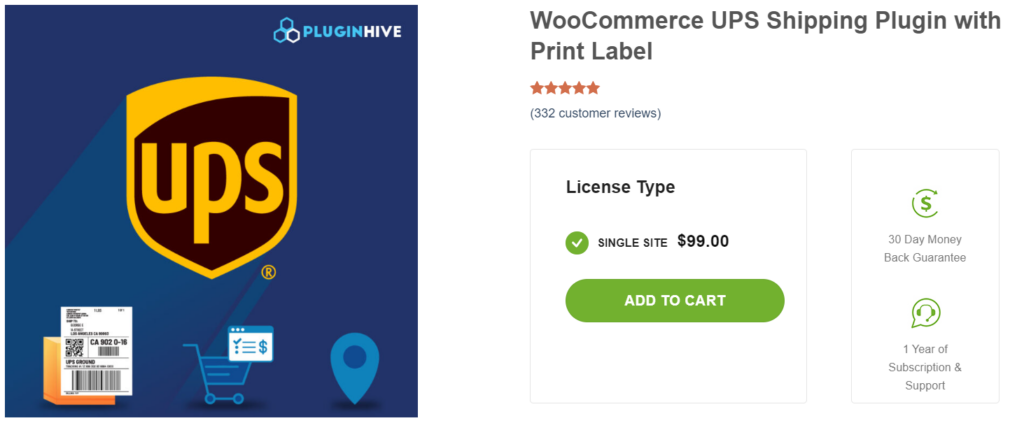
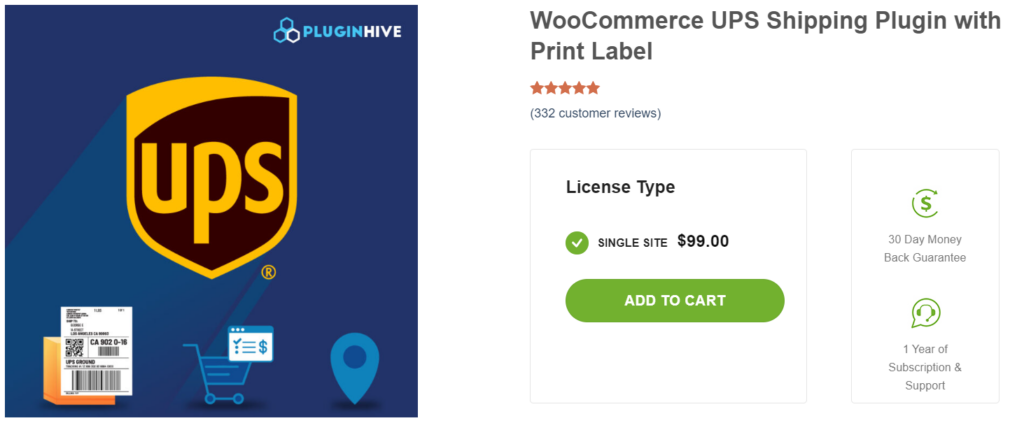
With the ability to schedule UPS pickups and print commercial invoices, it efficiently handles both domestic and international shipping. The checkout experience is improved with the display of estimated delivery dates. Additionally, special services such as UPS SurePost and UPS Access Point are supported.
The plugin also incorporates the Multi-Parcel Packing Method, allowing for efficient handling of multiple parcels. Elevate your WooCommerce Shipping operations and customer satisfaction by streamlining tasks and optimizing the shipping process with this powerful WooCommerce UPS Shipping Plugin.
Ratings: 5/5
Pros: Easy installation with a detailed guide
Cons: Not registered so far
Conditional Shipping
So you have set a flat rate shipping method for a particular shipping zone. But based on the weight of the product, you want to make modifications to the flat rate. What will you do? This Conditional Shipping and Payments Plugin by WooCommerce is ideal for such scenarios. It enables you to control the shipping methods, available shipping locations, and payment gateways.
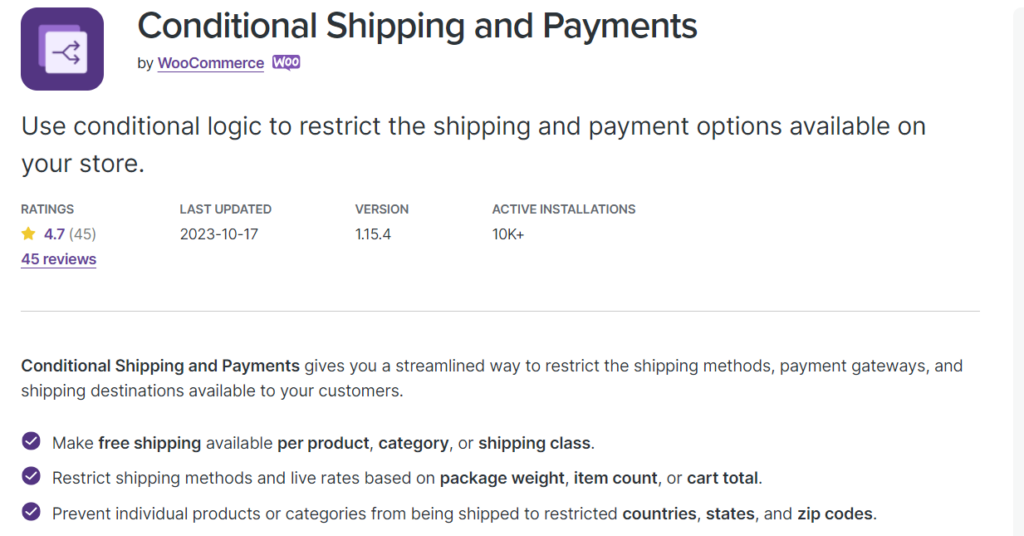
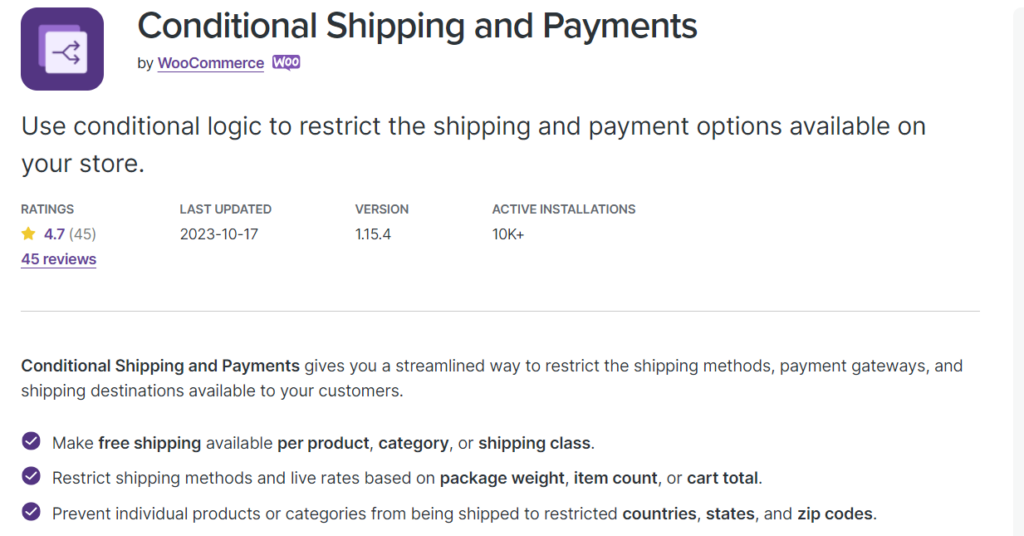
For example, you want to offer two shipping rates in a zone based on order weight. That is, you want to set a rate of $5 for up to 3lbs; and an additional $5 for more than 3lbs, but only up to 6lbs. For this, first, you need to create two flat-rate shipping method instances in the zone. Next, simply add the above-mentioned restriction rules to these zones. If you want to know further about this plugin, please read this documentation.
Ratings: 4.7/5
Pros: Great support team, flawless plugin with easy installation
Cons: Not registered so far
Shipping Multiple Addresses
When you run an online store, it is especially important to keep the convenience of your customers as a high priority. One such customer-friendly feature on your site could be multiple-address shipping on the same order. This Shipping Multiple Addresses plugin by WooCommerce makes this daunting task easy for you effortlessly.
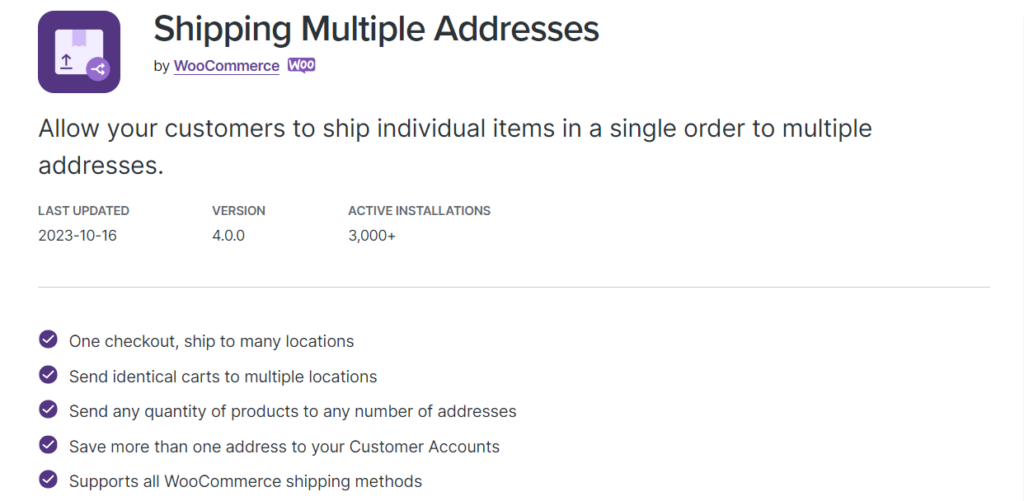
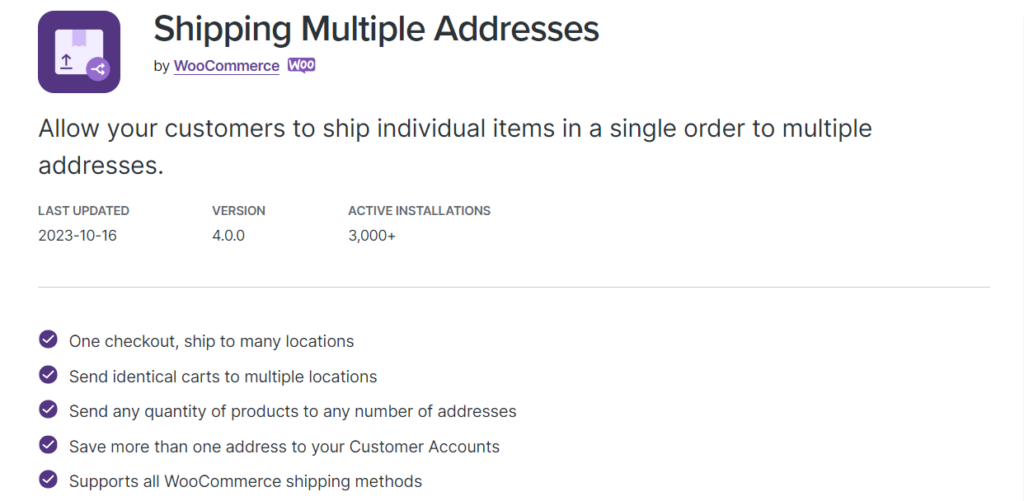
This WooCommerce plugin gives extra relevance during the holiday sales period when your customers want to send gifts to friends and family in different locations. Shipping Multiple Addresses Plugin helps you do this effortlessly with simple installation and setup.
Pros: This plugin has no restrictions on quantity or number of addresses, easy installation is another benefit
Cons: Not registered so far
Print Invoices and Packing Lists
Bulk printing order information to customers has become extremely simple with the WooCommerce Print Invoices and Packing Lists plugin by SkyVerge. In addition, this will help you speed up the order fulfillment process by efficiently sorting your orders. You can print invoices individually or in bulk according to your convenience.
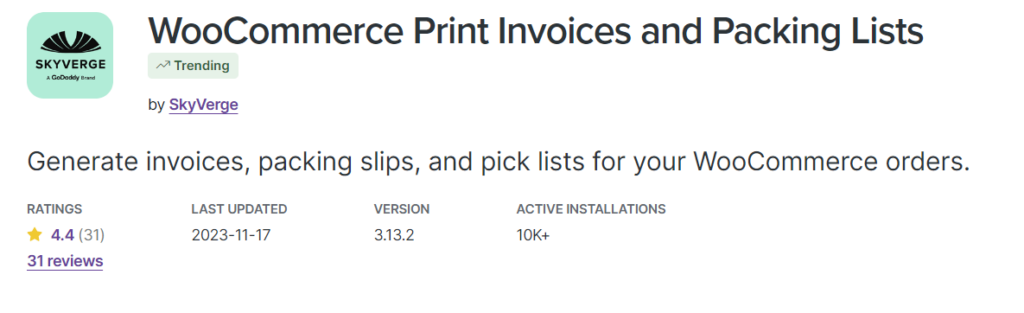
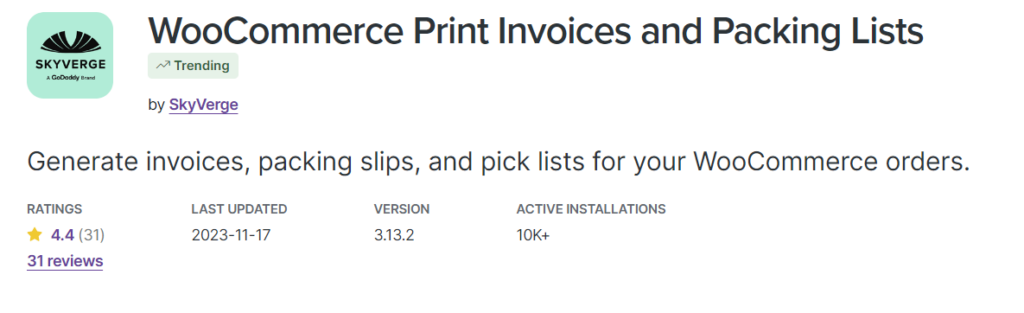
Moreover, the plugin provides flexibility in choosing the invoice format too. You can also check out this plugin as an efficient alternative. This one automatically generates the invoice, packing slip, and delivery note in PDF format at the time of order completion.
Ratings: 4.4/5
Pros: Professional format of invoices and packing lists, easy to set, and great support team
Cons: Inability to delete an invoice from an order
Shipment Tracking Pro
Sending a link for shipment tracking to the customer with ‘order-complete-email’ is a good practice done by most online sellers. This contributes to customer satisfaction considerably. You can use PluginHive’s WooCommerce Shipment Tracking Pro plugin to help your customers track their shipments from varied shipping services. The tracking information will be available on the order details page as well as the order completion email. With the help of this plugin, you can also offer real-time status updates for selected shipping carriers.
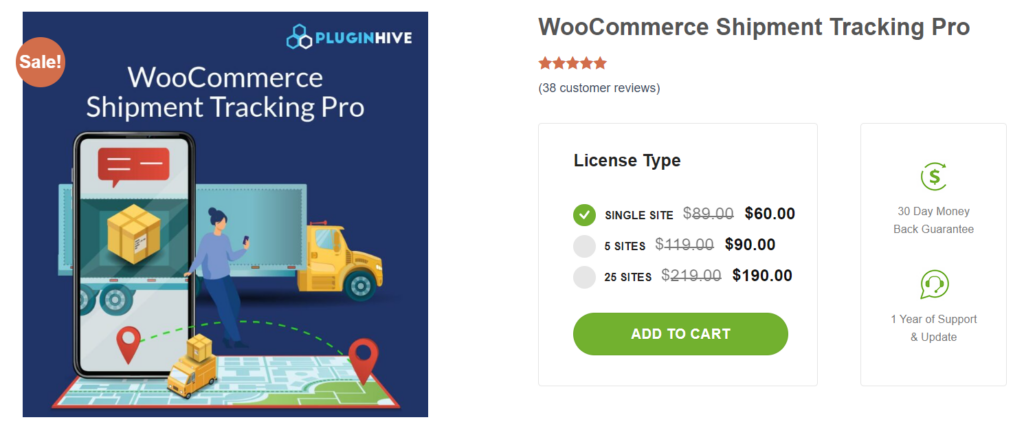
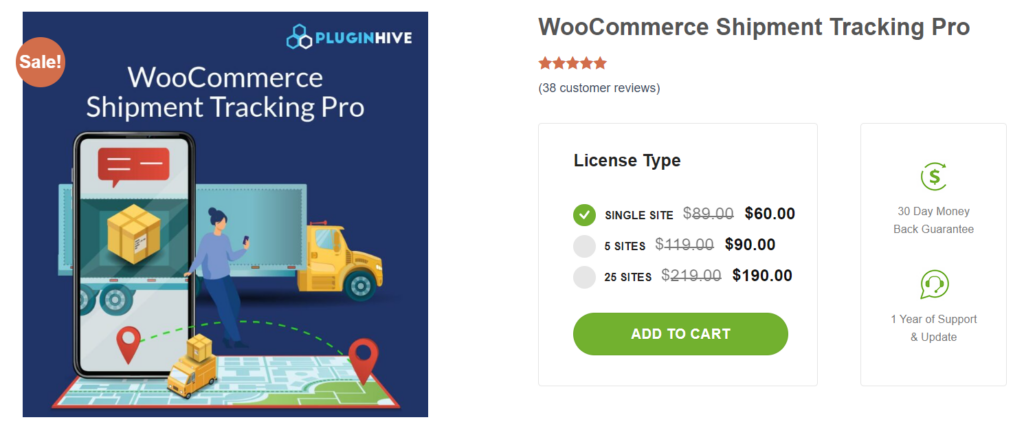
WooCommerce Shipment Tracking Plugin too provides an effective solution to flaunt this feature in your store. You have to add the shipment information to the order just before changing the order status to ‘complete’, and the plugin will do the rest. It will display the tracking information in notification emails, the order tracking page, and the order view page in the customer account section. For major shipping carriers, the plugin provides automatic tracking links, but you have to manually enter the details for any custom carrier that you choose.
Ratings: 5/5
Pros: Easy setup that is customized to match the style of your site, also great support team
Cons: Not registered so far
Local Pickup Plus
Local pickup is part of the core shipping methods of WooCommerce. But if you want to enhance this functionality by allowing pickup from multiple locations, look no further. Local Pickup Plus Plugin by SkyVerge does an excellent job for you. Once you install this plugin, your customer can select the pickup location. The plugin also supports multiple shipping methods per order.
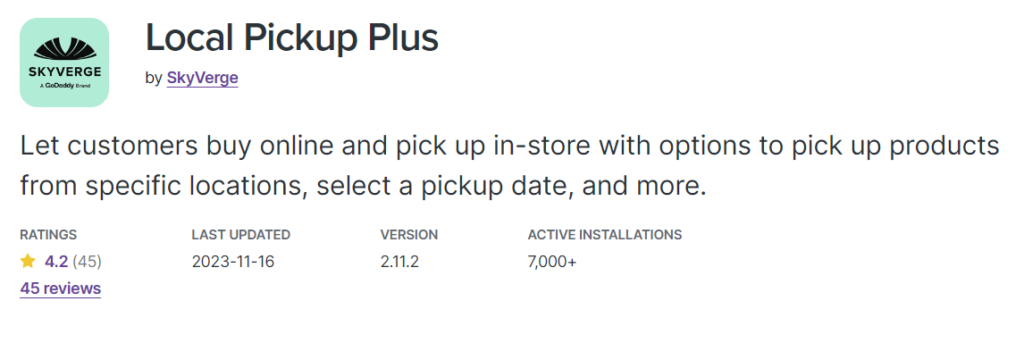
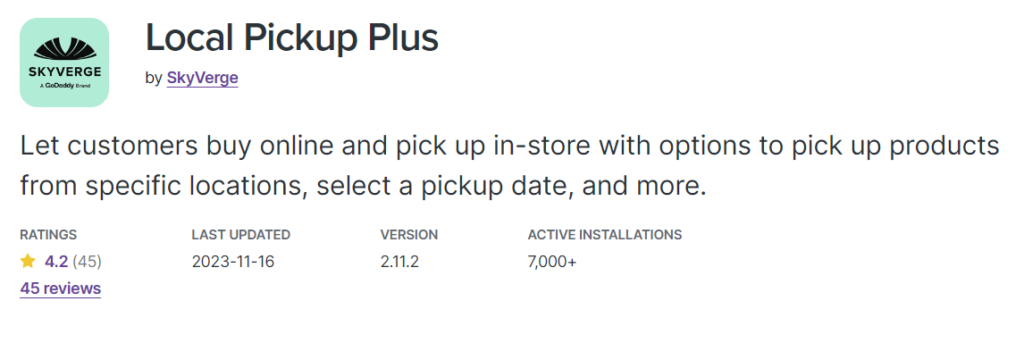
The customer can choose local pickup as the shipping method and then select the pickup location. With this plugin, retailers get a robust pickup feature for multiple locations, distribution centers, and pickup locations. You can also limit the number of pickup appointments for a specific time slot at the latest update of this plugin.
Ratings: 4.2/5
Pros: Easy to set up, decent functionality for basic application
Cons: Bug resolution takes months
Third-Party API Integration
Integrating live rates from popular third-party shipping carriers is one of the most popular shipping feature extensions in WooCommerce. As you may have already seen, there are quite a lot of options for you to choose from in this regard. If you look at the favorites, you can see USPS, UPS, FedEx, Australia Post, and Canada Post are always on top in terms of popularity.
There are more options depending on your store’s location and the extent to which you want to ship your products to. Here is a sample list of popular and useful WooCommerce shipping plugins that help with third-party API integration.
- UPS Shipping Method
With this plugin by WooCommerce, you will be able to automatically show your customers shipping rates of the most popular delivery networks in the United States i.e. UPS.
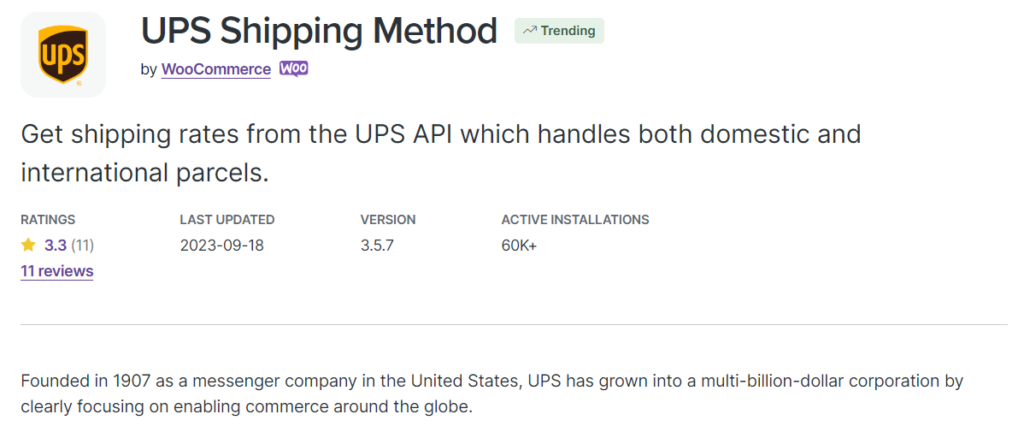
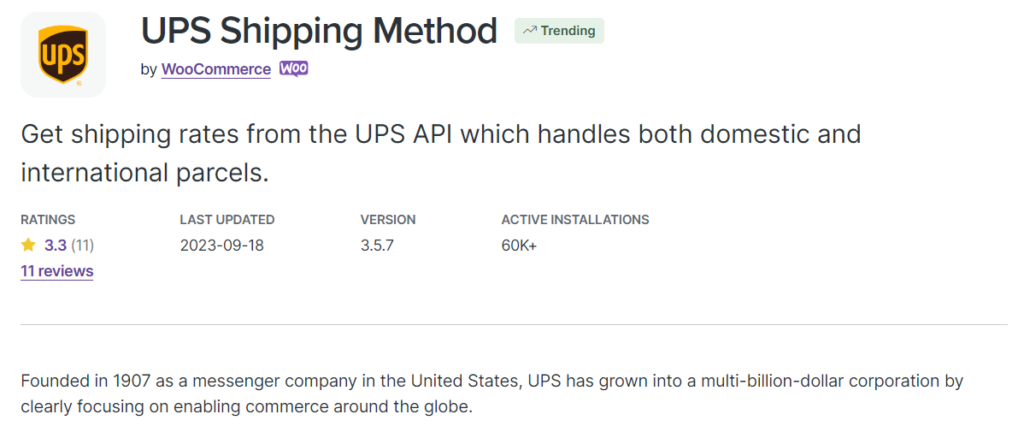
The plugin is highly rated and is popular for handling domestic and international shipping with UPS. The extension does not do freight shipping and has a weight limit of 150 lbs.
- ELEX USPS Shipping Plugin with Shipment Tracking and Print Label
In addition to providing live rates for domestic and international shipping, this plugin by ELEXtensions also helps you print labels and enables shipment tracking.
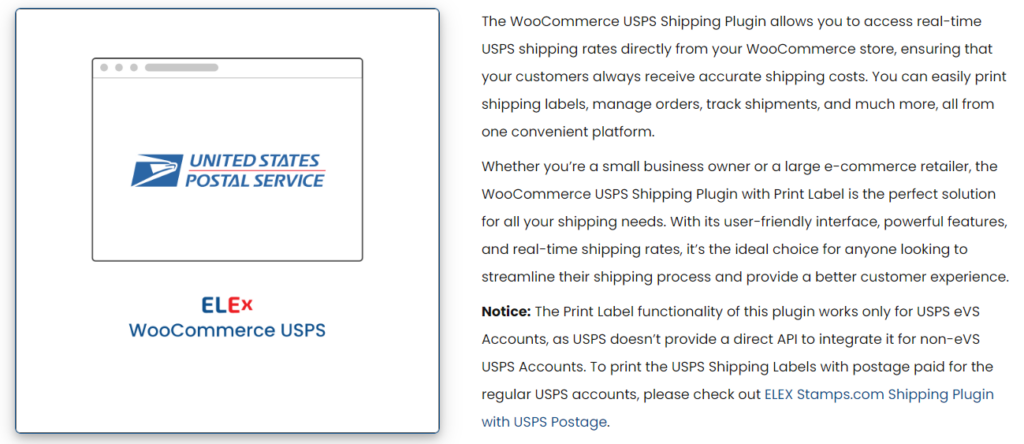
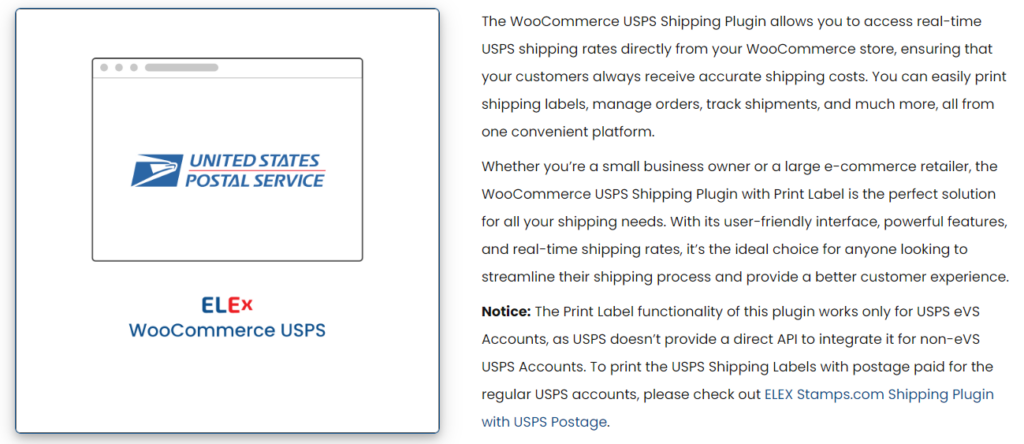
You can display a shipping calculator on the product page to calculate shipping costs. You can also track USPS shipment information on the Order Page.
- FedEx Shipping Method
This plugin by WooCommerce is the best solution for those who are looking for shipping based on FedEx rates.
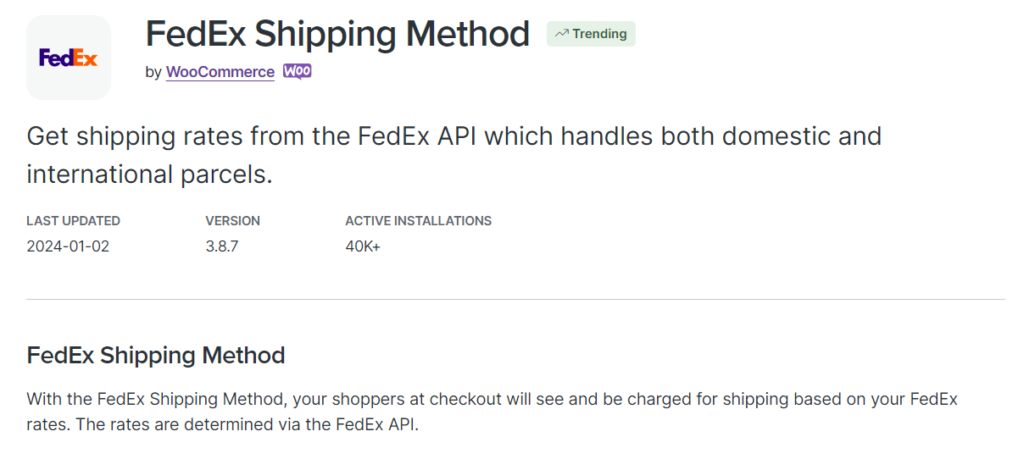
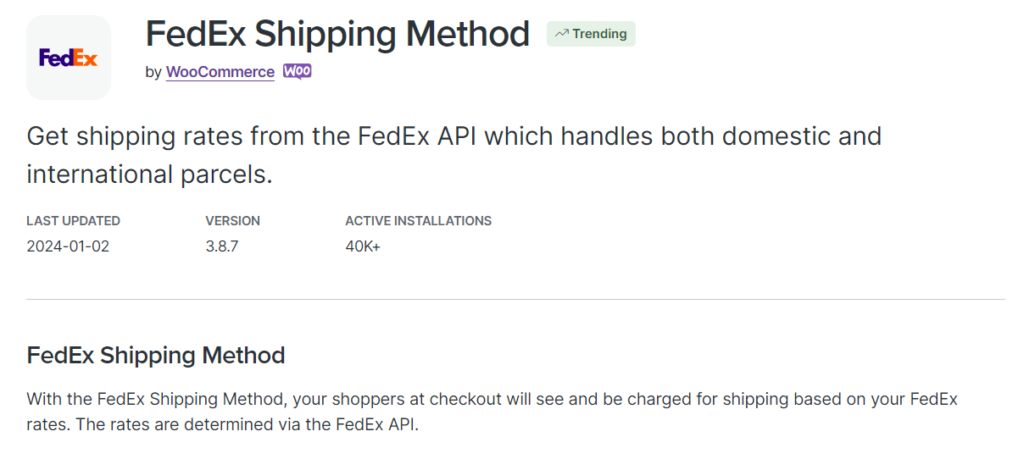
The plugin only accepts US or Canadian Dollars for its currency and the US or Canada as the base country. Also, the rates here are determined by the FedEx API.
- ELEX WooCommerce DHL Express
You can print DHL shipment labels, show the shipping rates, track the shipment status, and do many more using this feature-rich plugin.
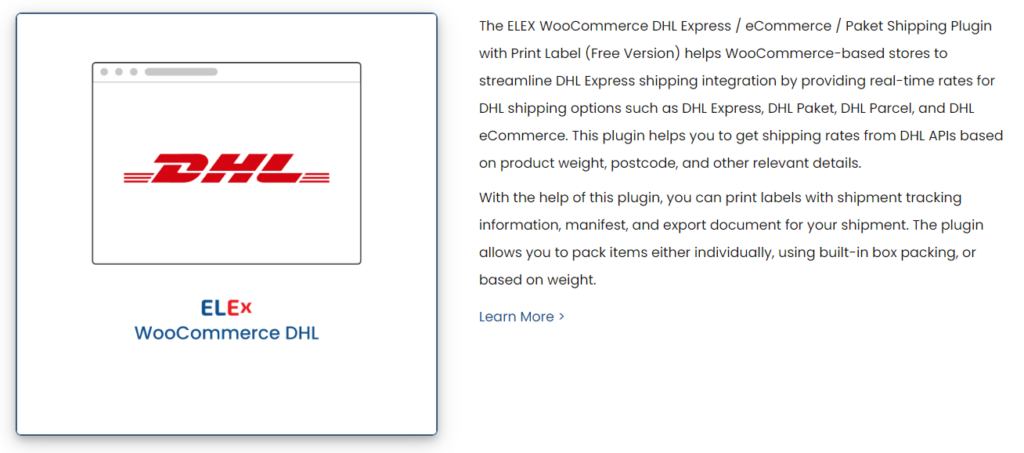
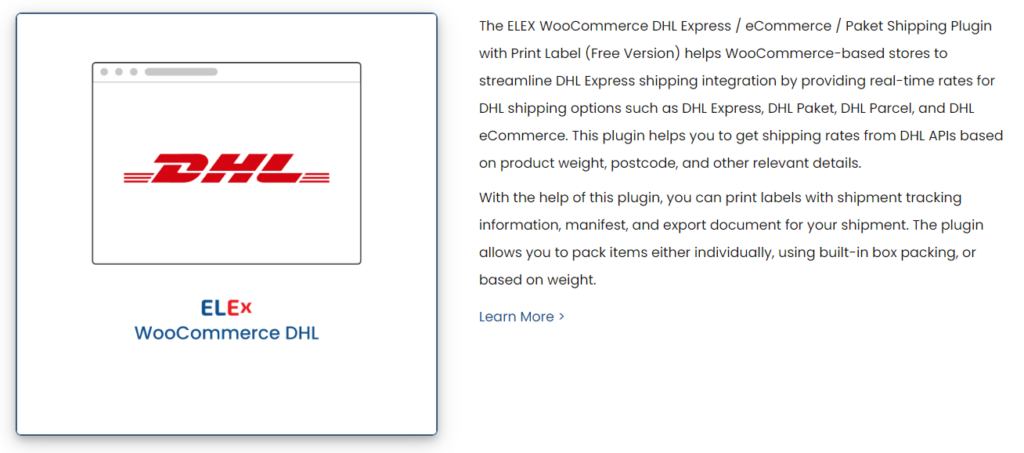
There are quite a lot of similar plugins integrating live rates from other shipping carriers. You can search for the ones that are suitable for your requirements in this list of WooCommerce shipping plugins.
Conclusion
The above list of WooCommerce Shipping plugins has been created based on features, ease of installation, and suitability for different business needs. These plugins upgrade your WooCommerce store with better shipping options depending on your specific requirements, the complexity of your shipping setup, and your preferred shipping carriers. You can always stay updated with new specifications and add-ons to upgrade your WooCommerce store and offer a better experience to your customers. Stay tuned!
For more such valuable posts, read below
Best WooCommerce Shipping Plugins to Simplify Your Shipping Experience in 2024
10 Best WooCommerce Shipping Plugins for Rates, Labels, and Tracking
How to Apply Free Shipping on Certain Products in WooCommerce?











