Last updated - November 10, 2023
A vital KPI that every website team should be monitoring is website traffic. You can assess whether your online presence is expanding by looking at the amount of visitors to your website. It can also show you whether a news release, marketing campaign, or the launch of a new component of your website was successful. Increasing the number of visitors to your WooCommerce website can also aid your company in acquiring sponsorships and advertising space from other businesses.
You can’t just wing it with these figures; you need to make sure that they are measured precisely and consistently throughout time if you want to enjoy the benefits mentioned above. As a result, you should pick a dependable solution that you can utilize from within your WooCommerce dashboard and that can scale along with your website.
Pixel Manager by SweetCode is one such practical and profound plugin that can help you track your website’s traffic effortlessly. In this article, we will explore everything you need to know about Pixel Manager and how it can help your WooCommerce website.
The Importance of Website Traffic Data
For you to become a well-known brand, your website traffic is crucial. It will be very difficult to get people to sign up for your email list, interact with your content, or purchase your goods and services if your website doesn’t have visitors.
Data is the secret to business expansion. It provides feedback on how consumers are interacting with your marketing initiatives so you can determine what is effective and what needs improvement in order to boost sales. Here are the benefits of tracking website traffic data.
- Helps build better and stronger relationships with a wider and more relevant audience.
- Create strategies to share your website’s content across social media platforms more effectively.
- Assess the data and generate more high-quality and conversion-pro leads
- Helps identify the pain points and develop appropriate solutions that will help bolster your business.
- Use the data to expand your business with regard to products and services, geographical locations, staff, revenue, shipping, etc.
Using Pixel Manager to Track WooCommerce Website Traffic
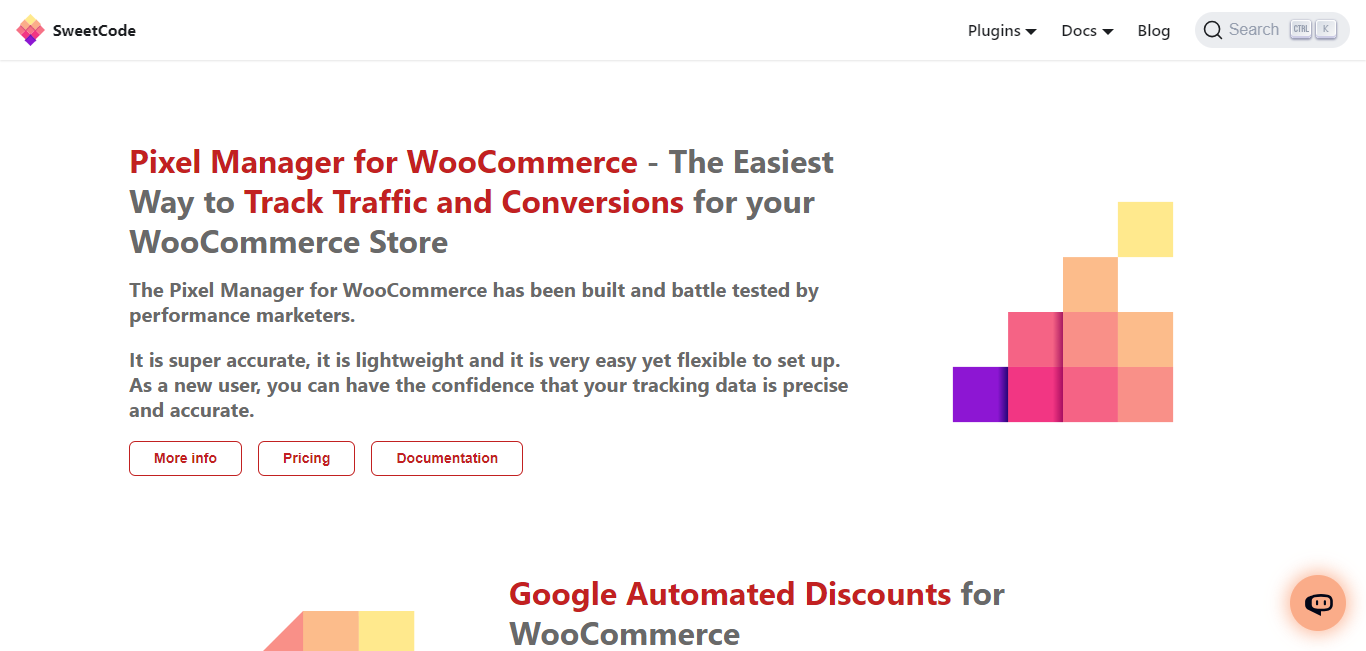
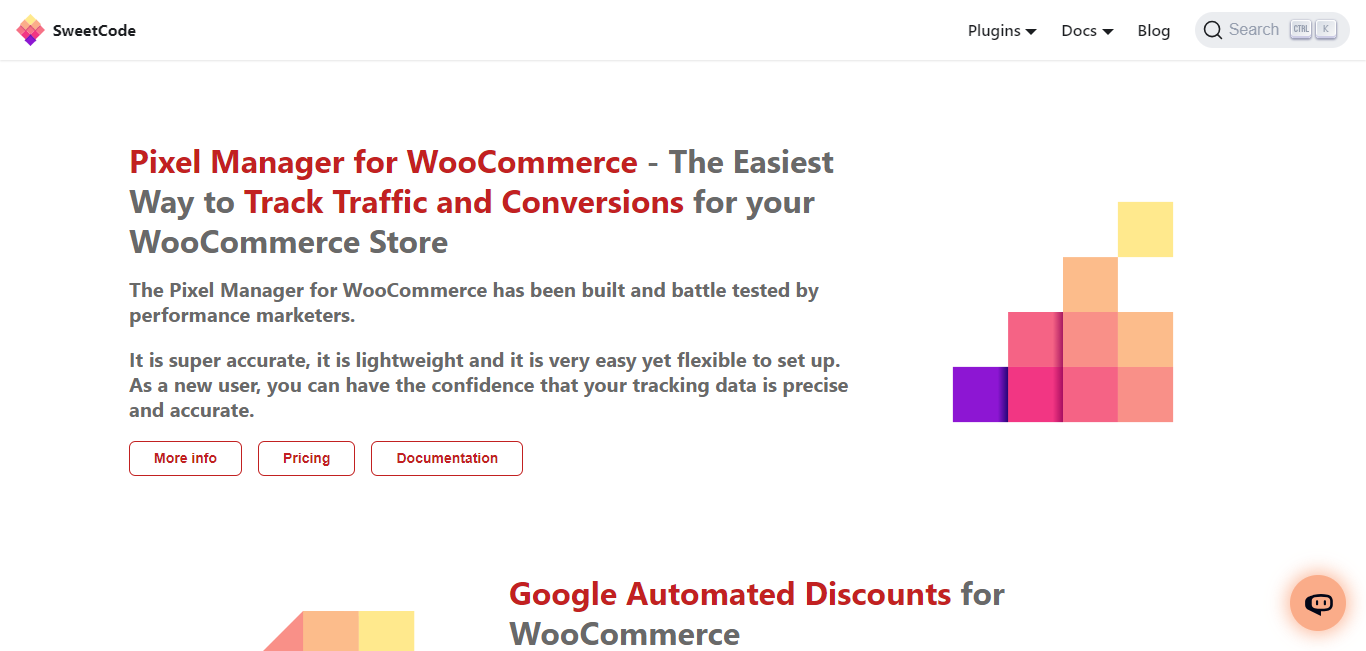
Pixel Manager, the brainchild of SweetCone, has been developed exclusively for WooCommerce websites and users. Having been built and tested by performance marketers, Pixel Manager is precise, extremely lightweight, and highly customizable for quick and easy setup.
One of the best things about this incredible tool is that it is developed to be compatible with both developers and end users. This means that whether you are a techy or not, you can use Pixel Manager with the same ease and comfort.
Features
Tracking Aids/Pixels
The plugin offers a selection of the most popular e-commerce tracking pixels, including those from Google Ads, Google Analytics, Meta (Facebook), Microsoft Ads, and others. Depending on which tracking pixels best serve your needs, you can employ one or a combination of them. Every essential characteristic that each pixel offers is covered by the plugin.
Power and Easy-to-Use Control Layer
The plugin was created with accuracy and simplicity in mind. The robust internal pixel manager of the plugin manages all of the pixels and their settings while making it very simple for the user to change the behavior worldwide. The inbuilt pixel manager determines the optimal settings for the particular environment whenever it can, allowing for the lightest and least cluttered user interface possible. Additionally, the plugin is incredibly developer-friendly. It offers hooks and filters so users can modify plugin behavior in ways we hadn’t considered.
Privacy
Numerous new Consent Management Platforms (CMPs) have been developed as a result of privacy concerns and new rules. At the same time, tracking pixel suppliers (such as Google and Meta (Facebook)) have added additional features to their pixels that provide users of websites far more control over the information collected.
The plugin supports all the most recent tracking pixel privacy features now obtainable and works without difficulty with the most well-liked consent management platforms.
Compatibility
The Pixel Manager plugin has been tested for third-party plugin compatibility and it works seamlessly with several of them. The list below details which third-party plugins have been tried out and how effectively the Pixel Manager integrates with them.
You shouldn’t anticipate any problems if a third plugin is designated as fully compatible. Partial compatibility plugins have a history of breaking the Pixel Manager’s output and causing unexpected behavior.
General Plugins
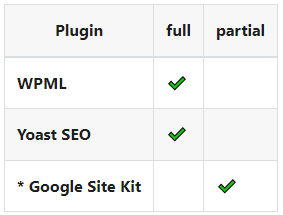
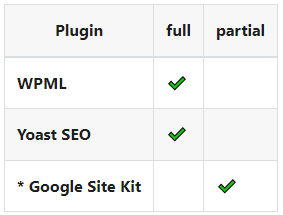
WooCommerce Extensions
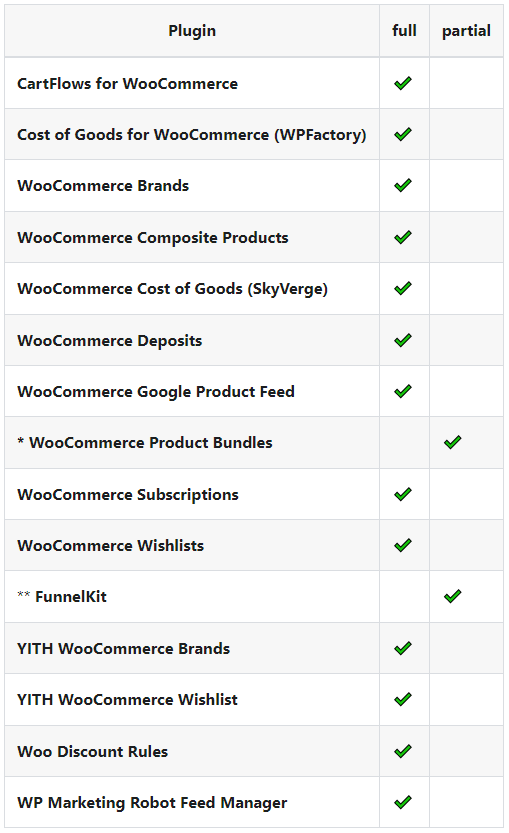
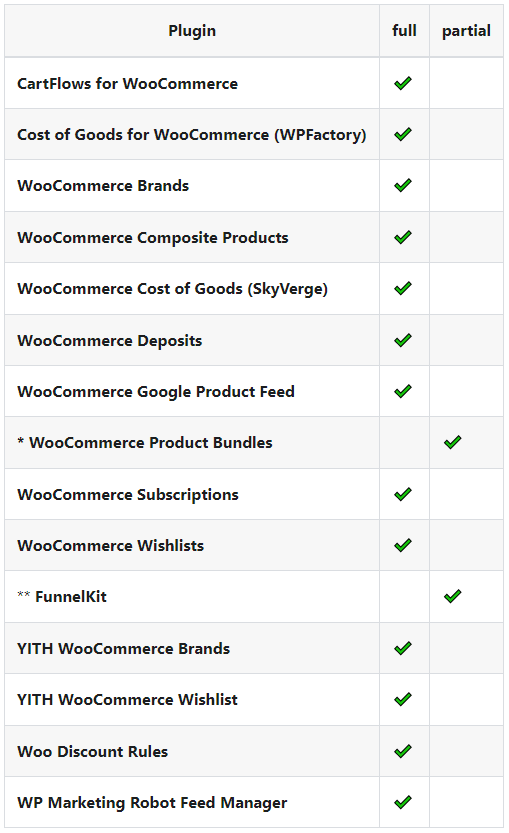
Javascript Optimization Plugins
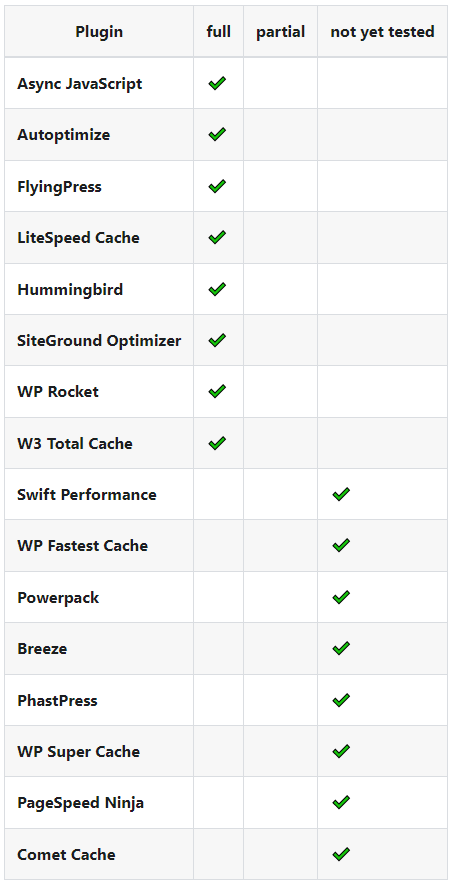
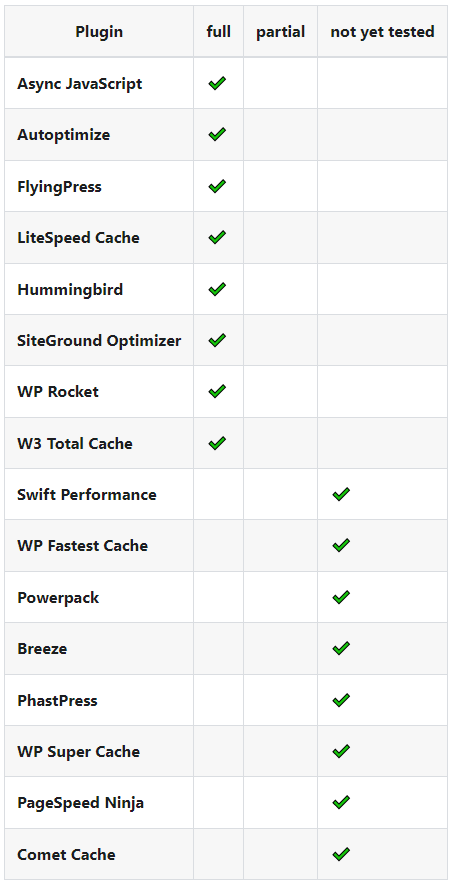
Caching and Server Side Caching Plugins
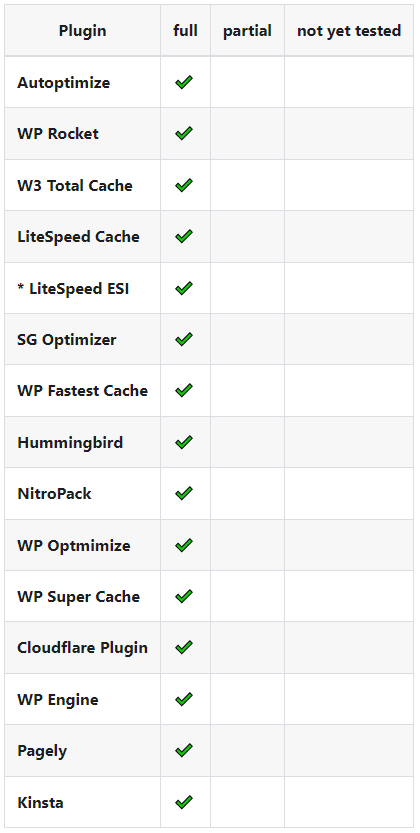
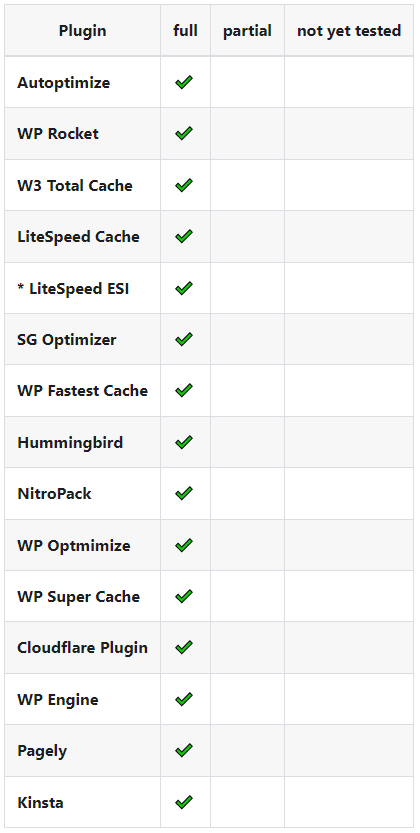
Cookie Consent Plugins
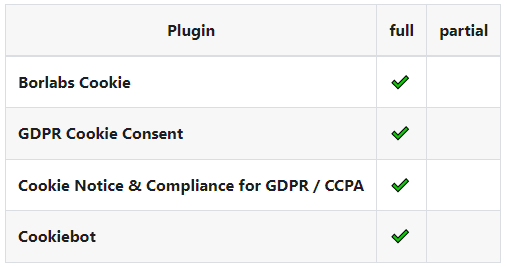
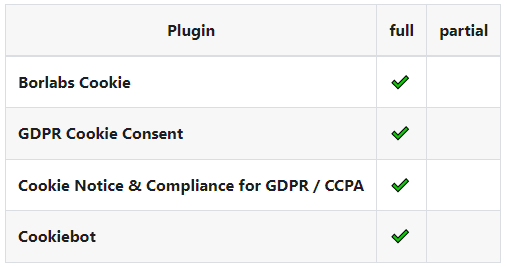
Use this list for a more comprehensive overview: https://sweetcode.com/docs/wpm/consent-management/platforms
Tracking Proficiency
Tacking a website’s traffic involves several aspects and we will break them down for you in this section.
Track Profit Margin
The Pixel Manager will compute the order’s profit margin and communicate that information to the marketing pixels. It is the sum of the customer’s order less the cost of each product, shipping costs, taxes, and discounts. The Pixel Manager will assign a value of zero to a product for which the cost of goods has not been defined. If COGS is not set on a product, then a COGS of zero is subtracted from the regular price, but all other costs, like taxes, are subtracted.
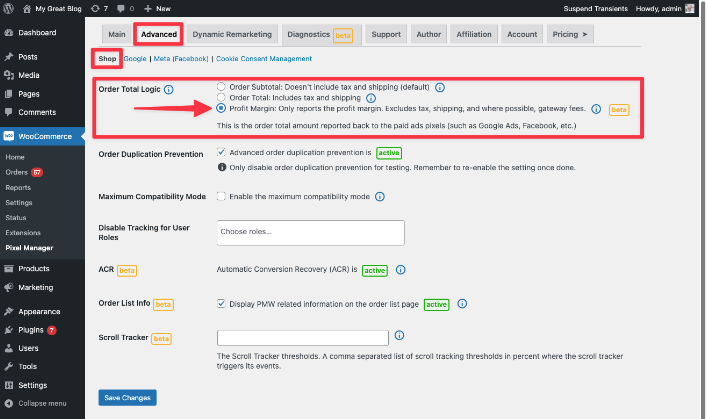
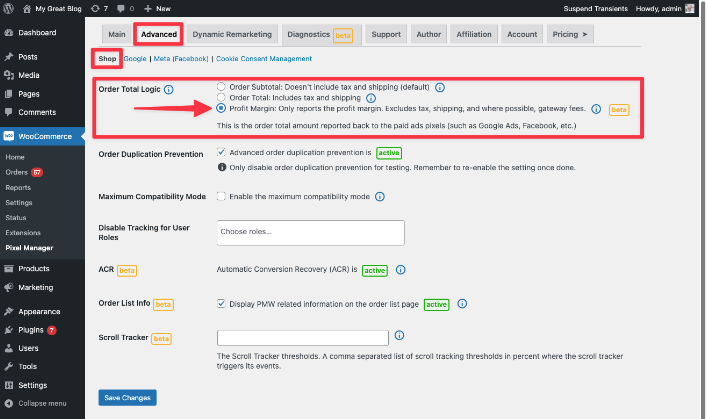
Exempt User Roles from Tracking
You can prevent certain user roles from being monitored by pixels with this premium feature. Custom roles that have been added to the shop are detected by the tools and these can be left off the tracking list.
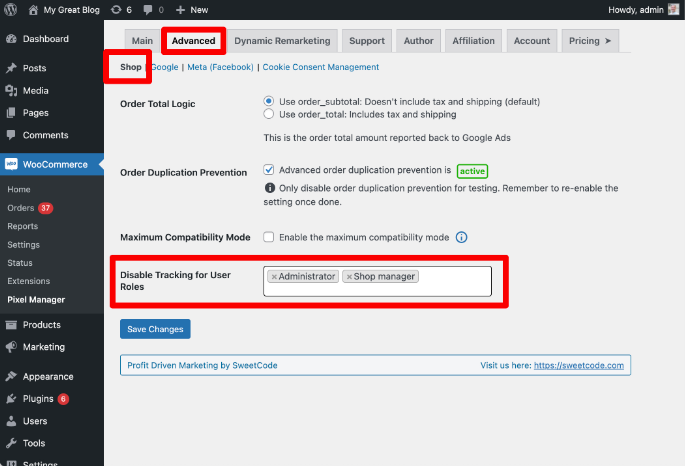
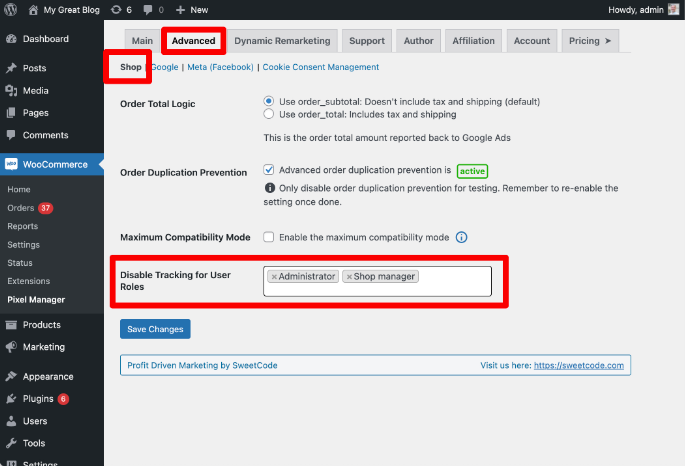
Scroll Tacker
When a specific scroll depth (in percent) is reached, the Scroll Tracker dispatches a scroll event. A comma-separated list, such as 25, 50, 75, or 100, is used to provide the scroll depth thresholds.
Right now, Google Analytics (GA4) receives the scroll depth automatically as a custom activity with a description “scroll” along with the value of the scroll depth that has been achieved. This is also a feature that comes with the premium package.
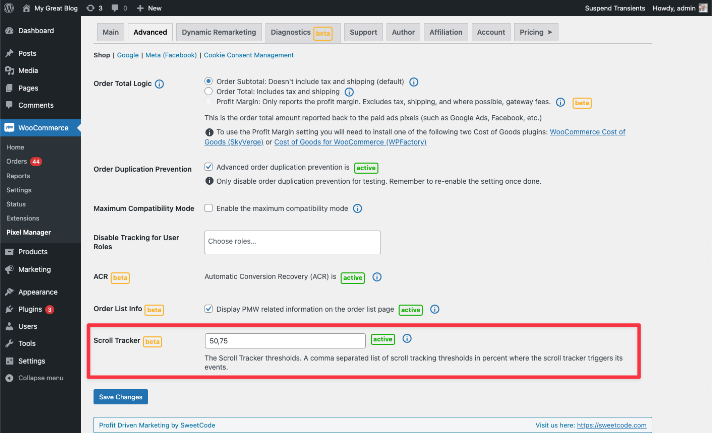
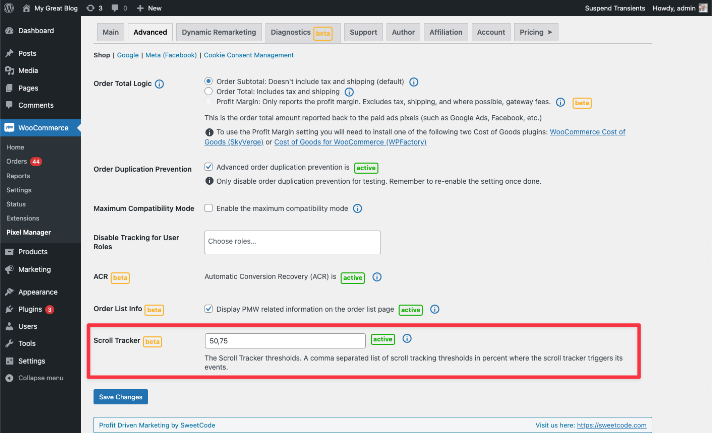
Automatic Conversion Recovery (ACR)
For many tracking pixels, the customer must arrive at the purchase confirmation page in order to track the purchase events. Did you know that stores hardly ever record every single potential purchase event? 90% to 98% of people are the majority. But there are stores that track even fewer purchase events, sometimes even much less. Paid advertising initiatives are greatly impacted when conversions are only partially tracked.
The Pixel Manager plugin’s ACR capability is useful in this situation. The Automatic Conversion Recovery (ACR) will recognize if a purchase has not been tracked and will recover the conversion upon the customer’s subsequent visit to the webshop, regardless of what the cause of poor conversion tracking accuracy is.
No matter how they arise, ACR fills in the tracking gaps. Right now, according to a rough estimate, ACR can fully automate the recovery of about 50% of conversions.
How Does Automatic Conversion Recovery Work?
ACR can function with just a few conditions.
Within 30 days of making a purchase, the consumer is required to return to the store using the same browser. To be valid, the order must be in a paid status.
ACR is anticipated to function at its peak on the day of purchase and in the days that follow, given the circumstances.
Giving customers a reason to return to the shop is the best approach to boost ACR’s effectiveness because it only functions if a client visits the website again. After making a purchase, many shoppers immediately begin browsing the store. The likelihood of an ACR recovery will be highest in those circumstances.
The greatest strategy to boost ACR’s efficiency is to provide incentives for those consumers to return to the store quickly after making a purchase. By composing an email with a perk, you can accomplish that. Whatever page they view doesn’t matter. The conversion pixels will be fired by ACR once it recognizes them.
Pricing Packages of Pixel Manager
Monthly Pricing Packages
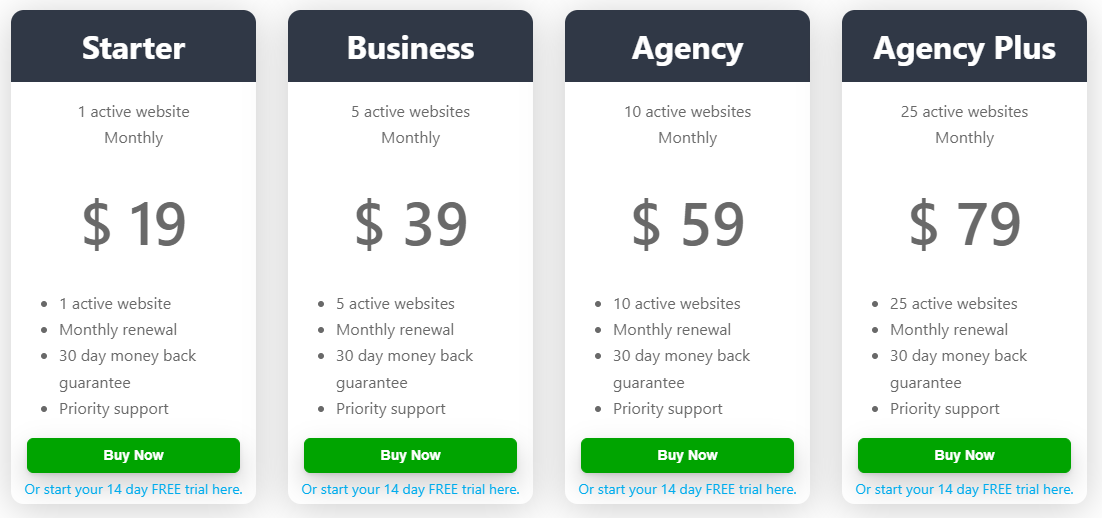
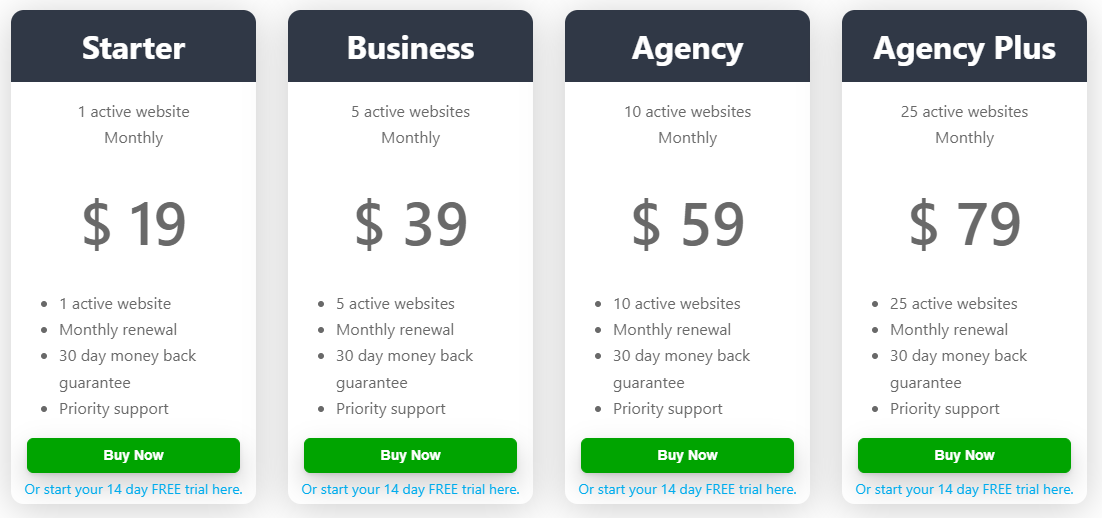
Yearly Pricing Packages
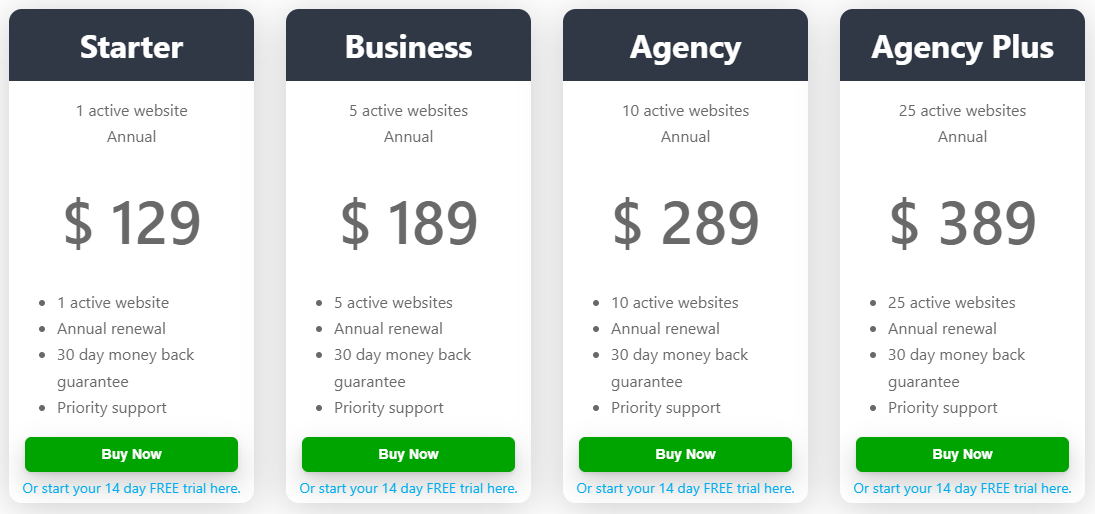
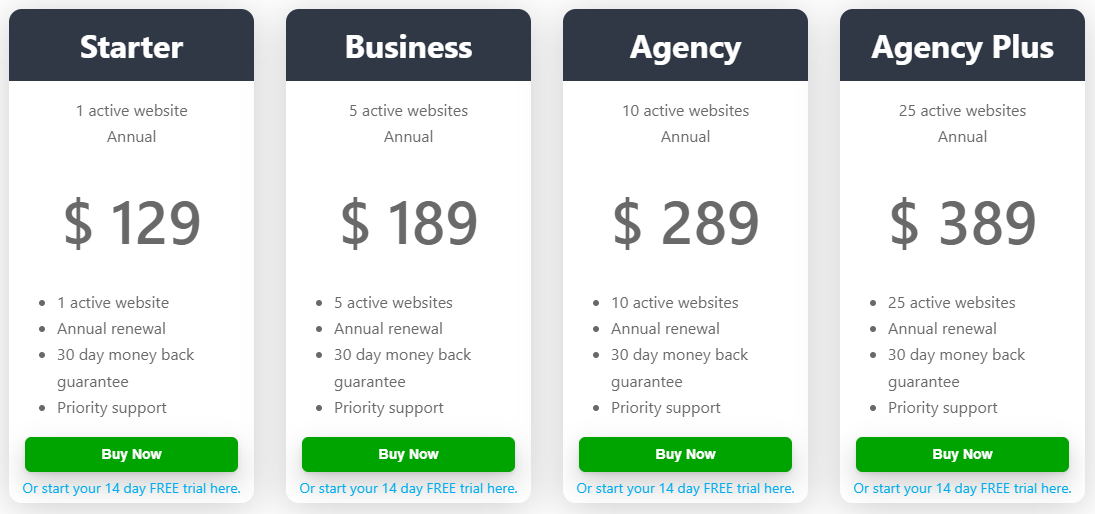
Conclusion
Using Pixel Manager, you can measure your traffic precisely and regularly right from the WooCommerce dashboard. Install this amazing plugin to examine all of your traffic data in a single WooCommerce dashboard, streamlining your process.










