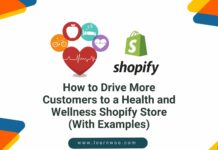Last updated - May 29, 2024
Buy One Get One, Every shopper has heard this phrase at least once in their life, which is otherwise known as the BOGO strategy. Selling products through ecommerce platforms will require a bait that will hook the consumer and nudge them to make that one purchase.
Buy One Get One rules pricing strategy is a standout WooCommerce discount rule and has the third-most popularity among the different promotional strategies. It also has 90% more chances of converting into sales.
Buy One Get One promotions are mostly part of Dynamic Pricing plugins put forth by most WooCommerce plugins. BOGO pricing strategies need to be planned without executing them right off the bat.
In this blog, we will ponder more about BOGO pricing, the benefits of aligning your strategy with BOGO, types of BOGO rules, and the best practices one needs to follow while acquainting oneself with this promotional strategy.
What does BOGO mean?
WooCommerce Dynamic Pricing is a broader term and BOGO pricing is that one strategy under it. You can learn more about WooCommerce Dynamic Pricing here.
BOGO rules, as the above stats suggest, are one of the most accepted promotional techniques by the audience. When you buy a product, you get another one for free or at a discounted price.
Multiple variations come over this basic rule and all of them have equal reception from the customer’s end. This promotional strategy intends to increase sales by giving the consumer the notion that they are getting into a win-win situation.
How Does Buy One Get One Strategy Help Ecommerce Business?
It’s not for no reason that the Buy One Get One promotion garners the attention it has. The pricing technique helps bring in a lot of change in perception from the consumer’s end. Let’s see some of the different ways in which Buy One Get One helps ecommerce businesses.
Increase in Average Transaction Size
BOGO strategies can push the spending limits of a consumer. Designing the BOGO strategy in such a way, say, the consumer gets a free product upon spending a cart threshold or on the purchase of a specific product can urge them to make the buy. With this, you are persuading the consumer to make that purchase, which benefits you to a bigger transaction size.
Building a strong customer base
The success of a business depends on the solid customer crowd that they cater to. Now, to attract such a crowd, one might need to invest in promotional strategies like BOGO. The tendency of getting a product at a discount or completely free can help bring better reach for the business and thereby increase the interest of consumers in the brand. The chances of repeat visits and purchases are higher when you use Buy One Get One.
Inventory management
Play smart with your dead stock by using BOGO promotional deals. Certain products have yet to hit a chord with the customers. Such products are challenging to liquidate. In such case scenarios, you can use BOGO promotions to eliminate that stagnant stock. This will help retract that investment instead of it going into a complete loss.
How to Apply BOGO Rules? Along with Different Discounting Scenarios.
How to Use “Buy One Get One Free” Discounting Scenario?
In this discount scenario, the customer can buy X and get the same or another product for free.
Plugin in Reference: Dynamic Pricing and Discount Rules
- Download and Activate the Plugin
- You can find the Dot Store plugin in the WordPress Dashboard
- Under Manage Rules, Click on Add New Rule.
- Under Discount Type, Select “BOGO (Buy 1 Get 1 Free)”
- Fill in the necessary fields and the advanced settings regarding days, dates, etc.
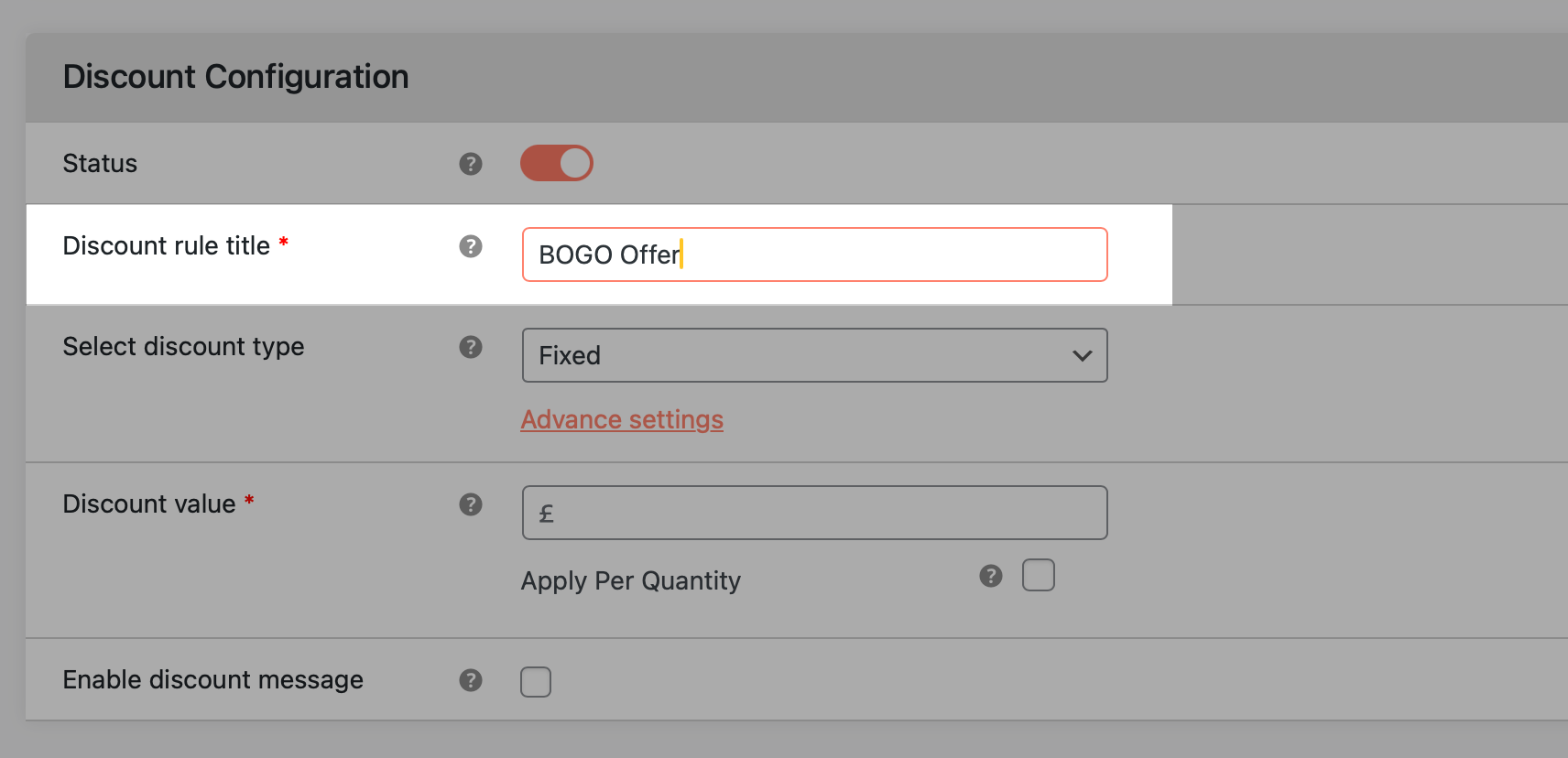
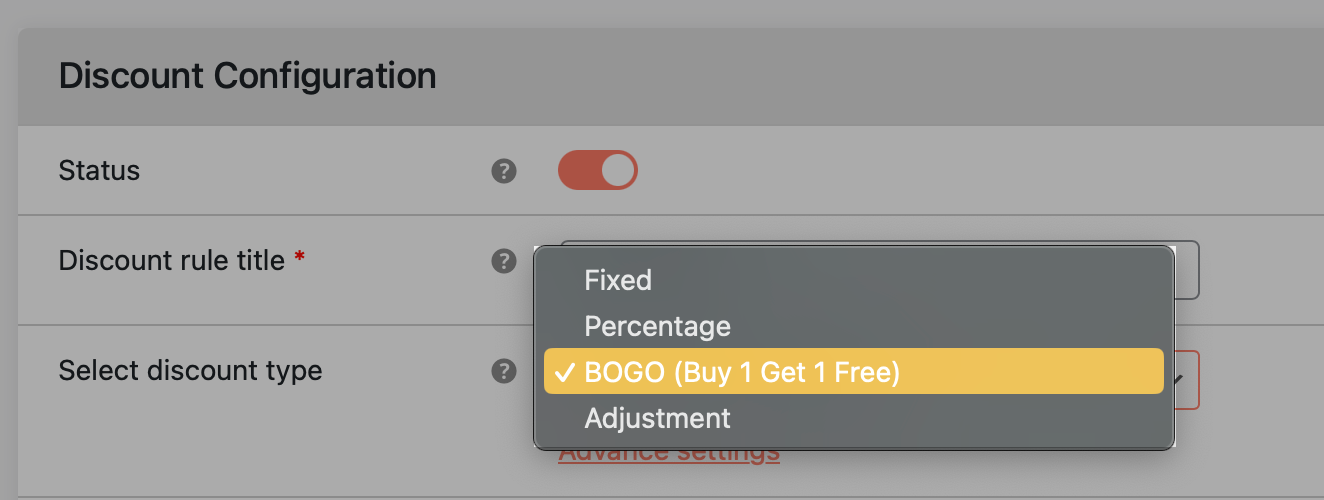
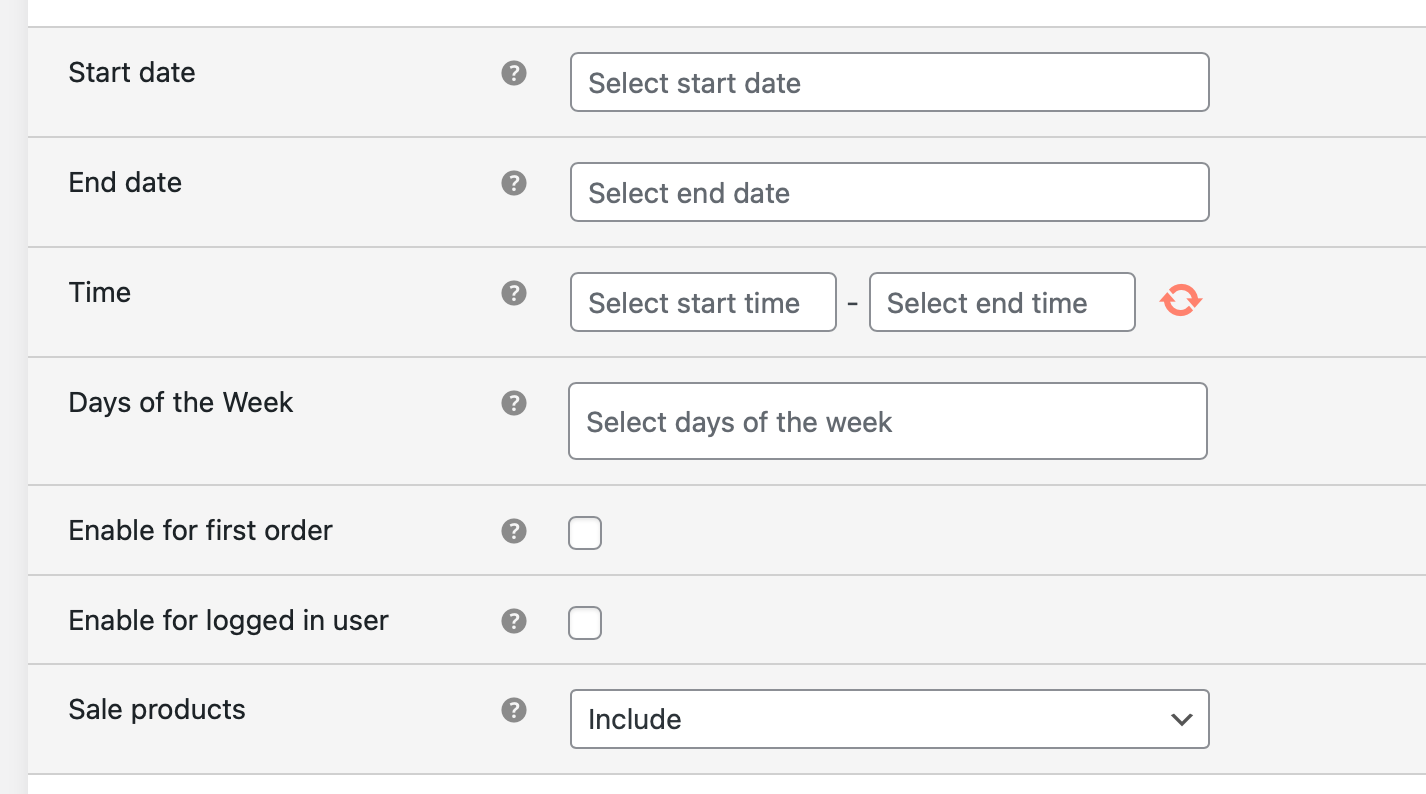
How to Use “Buy 2 Get 1 Free” Discounting Scenario?
Plugin in Reference: YayPricing – WooCommerce Dynamic Pricing & Discounts
In this discount scenario, you can buy two products of say X and get Y free of cost.
- Download and activate the plugin and access it from the WordPress > WooCommerce dashboard.
- Under Campaigns, Select the campaign template “Buy X Get Y”
- The next step is to add the purchase rules.
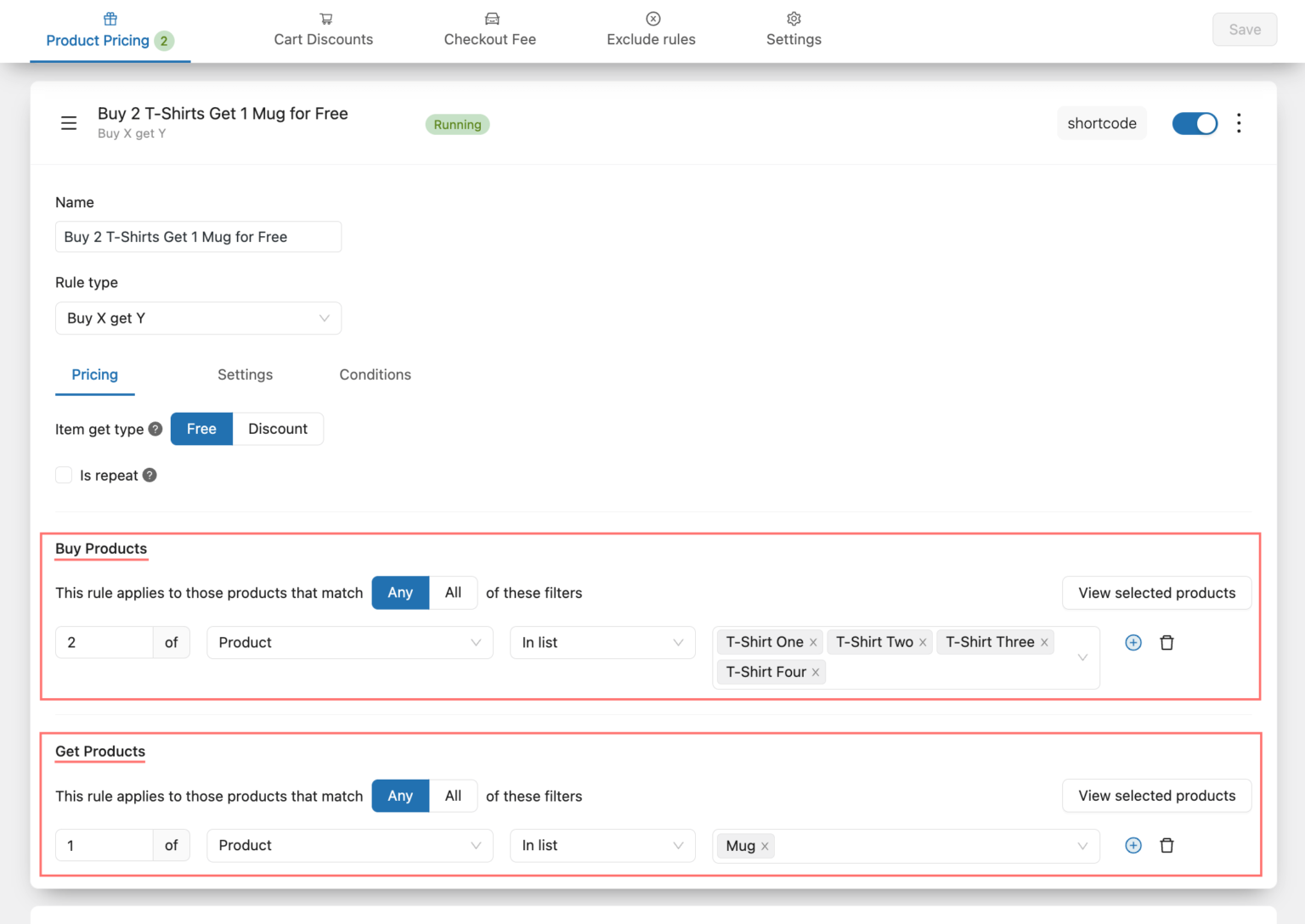
image source: Business Bloomer
- Once done, you can enhance the promotional description like custom images, links, etc.
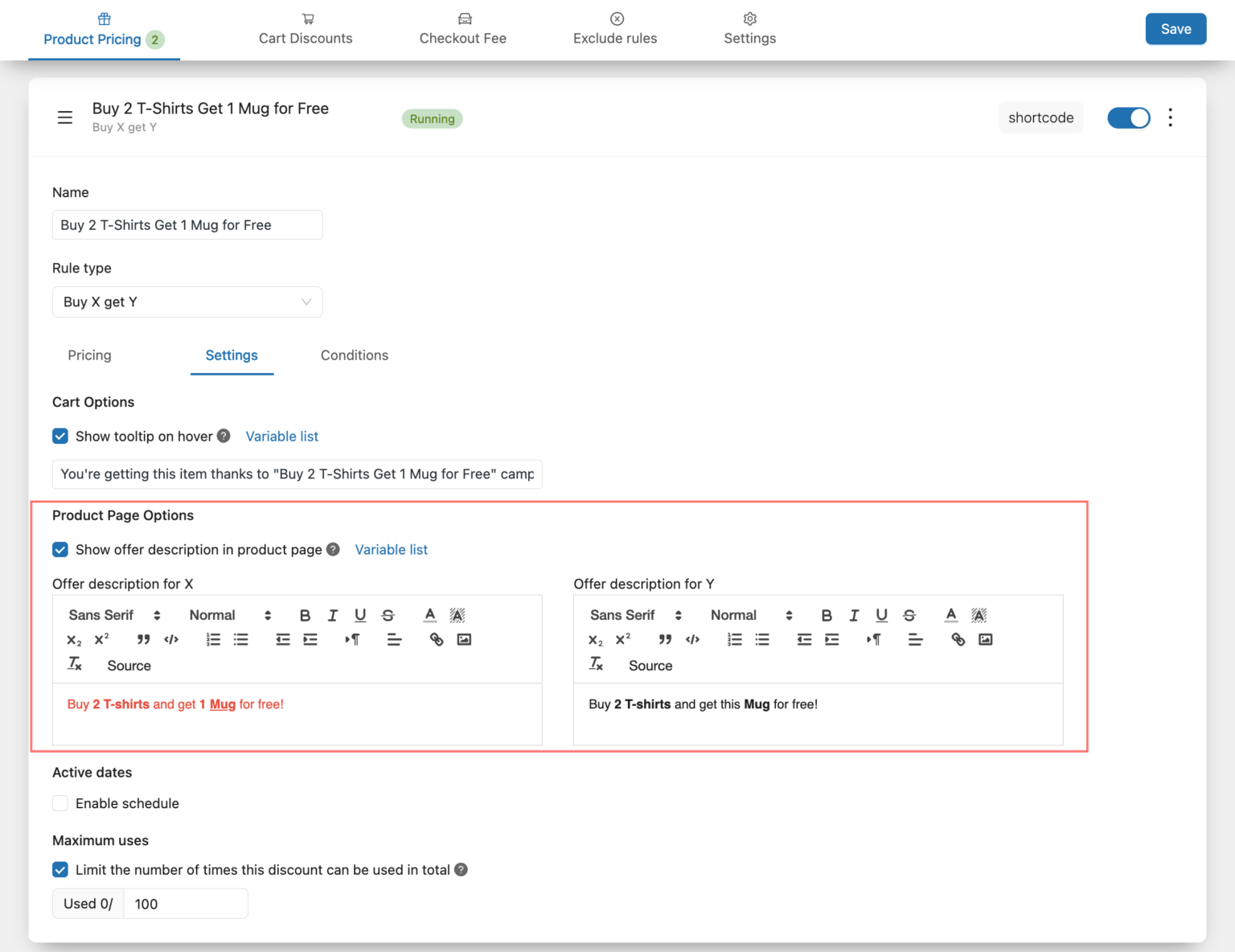
How to Use “Buy X, Get Cheapest of the Cart for Free,” Discounting Scenario?
Plugin In Reference: ELEX WooCommerce Dynamic Pricing and Discounts Plugin
In this discount scenario, purchasing X gets the cheapest in the cart for free.
- Download and activate the plugin
- Next, Turn On the Toggle for “BOGO Product Rules”
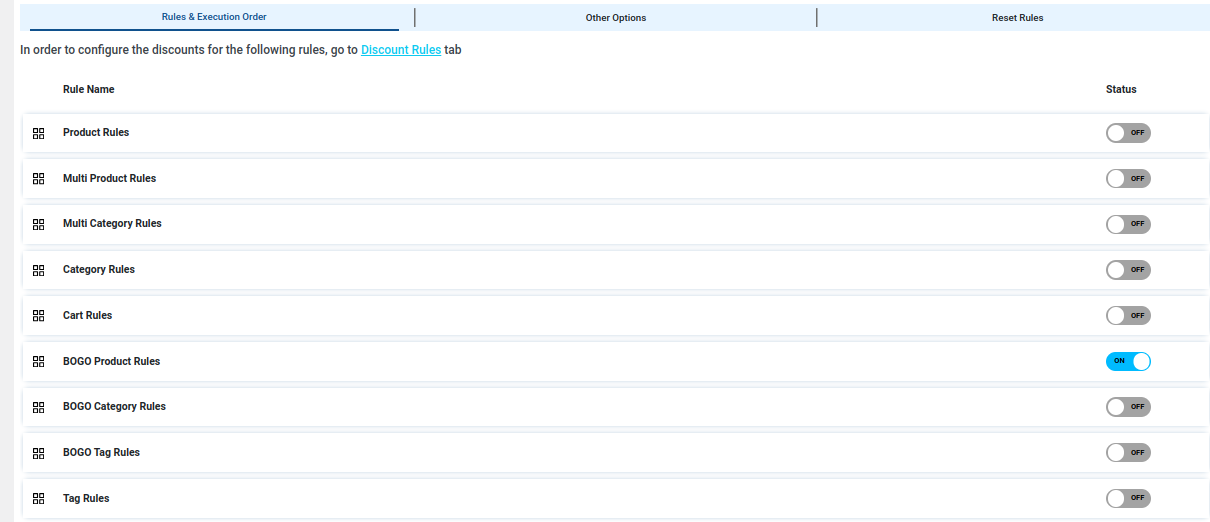
- Click “Add New Rule”, and Fill up the fields concerning the specifics
- Turn On the toggle for “Set the cheapest product in the cart as free.”
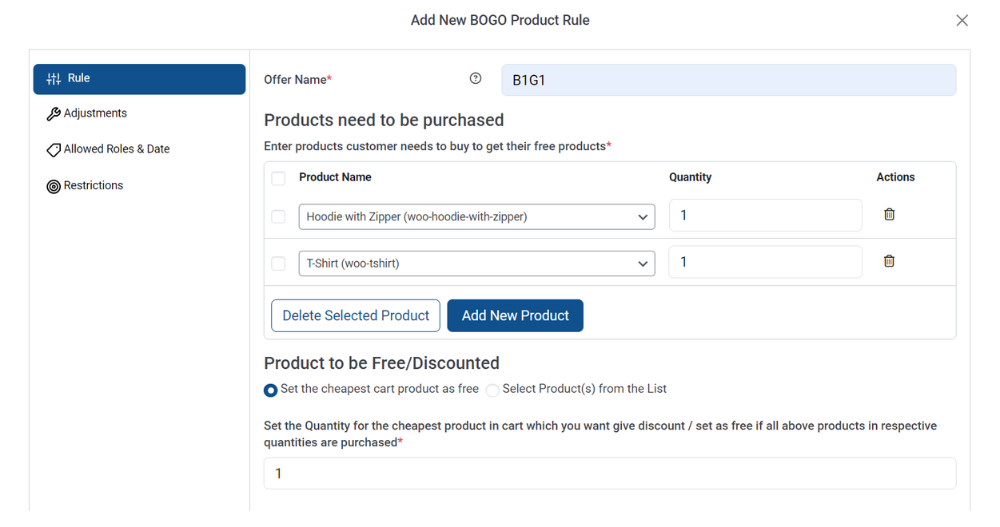
How to Use the “Buy Combination of Products, Get one or more products free,” Discounting Scenario?
Plugin In Reference: ELEX WooCommerce Dynamic Pricing and Discounts Plugin
In this discount scenario, the purchase of a product bundle gets another set of products as free.
- Download and activate the plugin
- Next, Turn On the Toggle for “BOGO Product Rules”
- Create Any Bogo rule
- In that add products under “Products need to be purchased” and also set “Products to be set as free”
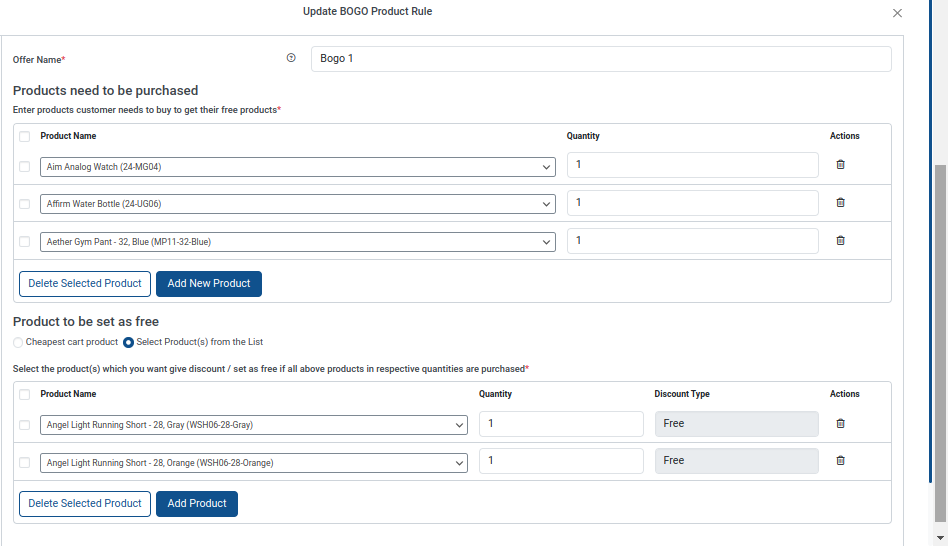
How to Use “Buy X, Get X Free” Discounting Scenario
Plugin in Reference: Discount Rules Pro for WooCommerce
In this discount scenario, one purchases X and gets X as the free product.
- Download and install the plugin
- Click on Woo discount Rules from the dashboard
- Then, select Add New Rule and enter the campaign name
- Then, choose the discount type “Buy X Get X”
- Enter the product the rule applies to.
- Under discount, enter the free product name, minimum quantity, maximum quantity, and the discount type as “free”.
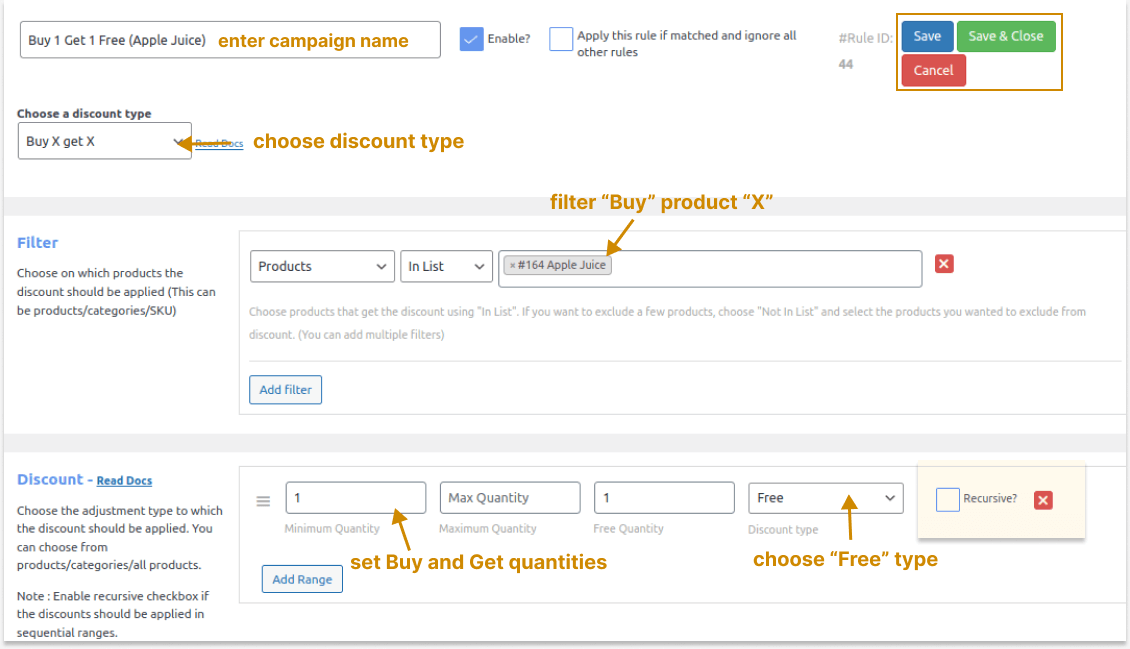
How to Use “Buy X, Get X for 50% off” Discounting Scenario?
Plugin in Reference: Smart Coupons for WooCommerce
In this discount scenario, the customer, when purchasing X, will get the same product additionally at a 50% discount.
- Download, install, and activate the plugin
- Click on Add Coupon and set the discount type as BOGO
- Then, under usage restrictions, mention the products come under the discount purview.
- On the same page, enter the product conditions and if you want to exclude any products from the discount.
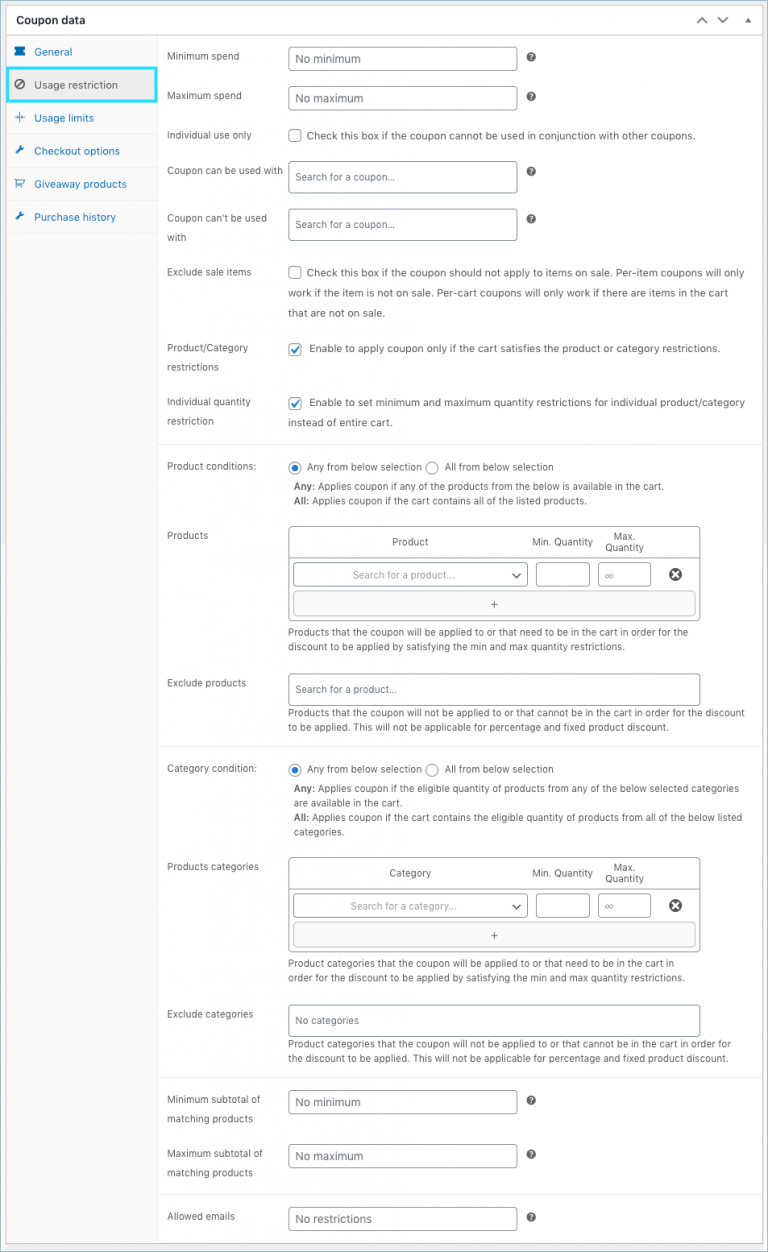
- Next, move on to “Giveaway products”, mention the product under “Customer Gets” that you want to giveaway.
- Choose “Specific Products” from “Any Product from Specific Category, Any Product in Store, Same product as in Cart, Any Product from the same category as in the Cart”.
- When you choose the giveaway product, you can provide the discount percentage over there, which is 50%.
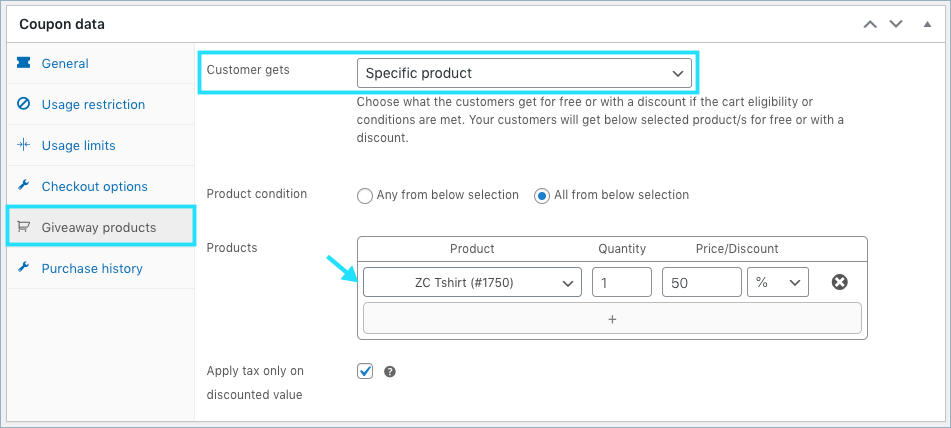
How to Use “BOGO with Code” Discounting Scenario?
Plugin in Reference: Discount Rules Pro for WooCommerce
In this discount scenario, the type is regular Buy X, Get Y free, but with a code.
- Download and install the plugin
- Click on Woo discount Rules from the dashboard
- Then, select Add New Rule and enter the campaign name
- Choose the campaign “Buy X, Get Y”
- In Filter, Select the category as “X”.
- Under Discount, Select “Buy X Get Y–Category” and from it select Juice.
- Set the Discount Type as “Free”.
- Under “Rules (Optional)”, create the coupon code.
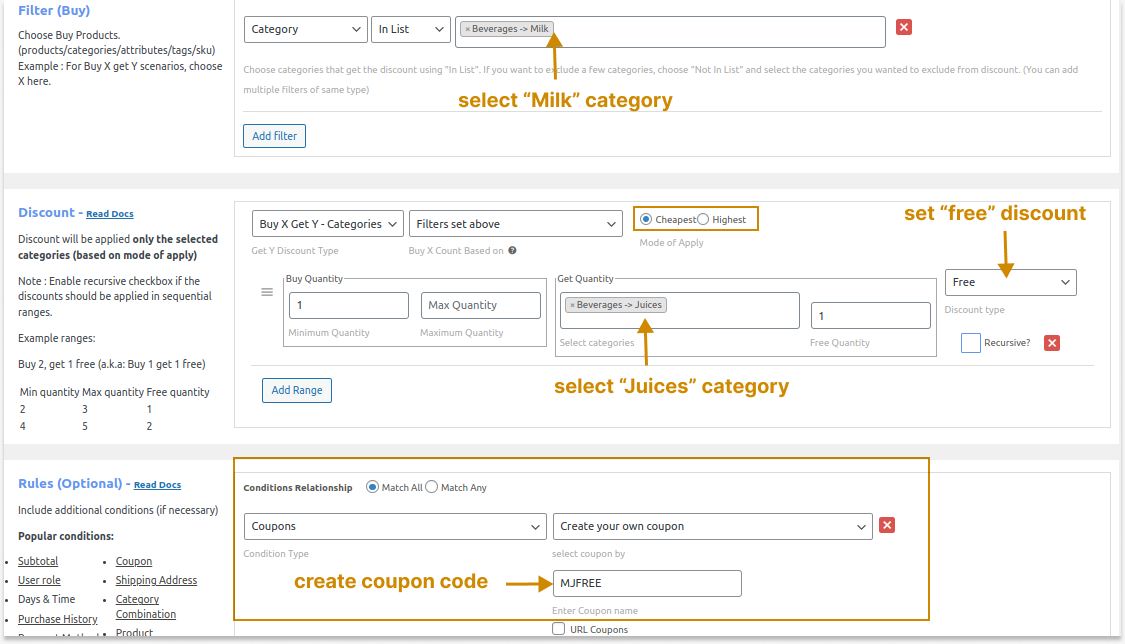
How to Use “Buy X, Get Discount for ‘n’ items”Discounting Scenario?
Plugin in Reference: WooCommerce Dynamic Pricing With Discount Rules
In this discount scenario, the discount will be applied to ‘n’ items of the selected product.
You can keep the discount under this rule as free, fixed, or percentage-based.
- Download and activate the plugin
- Under BOGO Options, Select “BOGO Type” as Buy X, and get a discount for ‘n’ items.
- Fill up the necessary fields and then under “Discount Type”, Set “Free”.
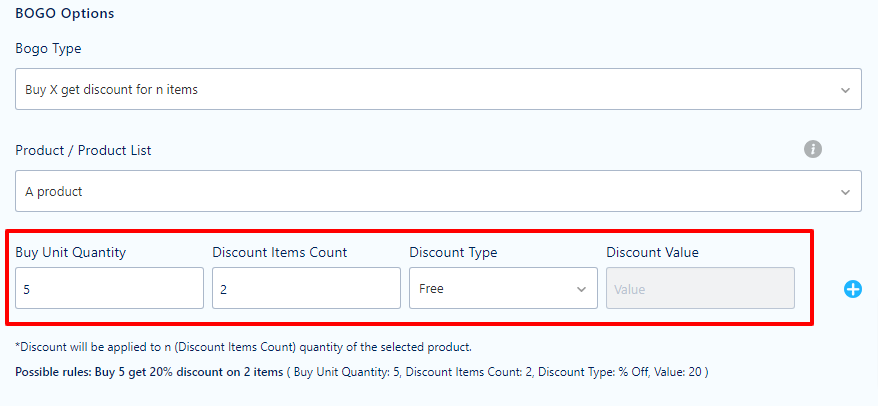
Best Practices to Follow While Using BOGO Deals
To ensure that your ecommerce platform derives the maximum from the BOGO promotions, we recommend following the best ways to make it worthy for you as well as your customers. Here are some of them:
Product Selection
The choice of products needs to be done carefully. If you are picking products that don’t resonate with your target audience, then the chances are that the entire deal will go for a toss. The buy one get one should make sense and never club together products that don’t make any sense.
Mix and Match Scenarios
Here in this blog itself, we have discussed multiple ways to turn around a BOGO deal. It will be ideal to play with these scenarios to make sure that the audiences get what they want in different ways.
Create a Sense of Urgency
“Fear of Missing Out” or FOMO should be your eventual goal when you create a BOGO deal. Promoting the deal in such a way that the customers should feel at a loss if they aren’t grabbing the deal. Keeping the offer live at certain times of the day or in a cycle of specific days can help with a hot take of this BOGO deal by the customers.
Communicate the Offer at Large
The marketing side of the BOGO deals should be on point. You cannot have a sluggish marketing strategy when you are promoting a BOGO deal. Take in multiple ways to help the offer reach the target consumers. It can be through social media, affiliate marketing, print, and whatnot.
Durability of Action
The inventory that is being put up for the BOGO deal needs to be monitored. Keeping the offer for 7 days and you run out of stock can put your brand’s face value in jeopardy. Calculate the stock and also set some backup plans in case there is a run out of stock.
Summary
BOGO deals are among the most popular and receptive deals by customers. These offers always have an excellent audience and it has also shown a surge in sales whenever it comes into the picture. Aligning the goals with the correct strategy and following best practices religiously can help your ecommerce store witness a sale like never before.
FAQs
- What does BOGO mean?
BOGO expands into “Buy One Get One”; just like how the name says when the customer purchases one product, he gets another one for free or at a discounted price.
- What is WooCommerce Dynamic Pricing?
WooCommerce Dynamic Pricing is the best option if you intend to scale your sales. It helps give you many discounting and pricing strategies that help enhance your business in the best possible way.
- What is an example of a BOGO strategy?
One prime example of the BOGO strategy is when you purchase a product you get another product or the same product for say 50% discount.