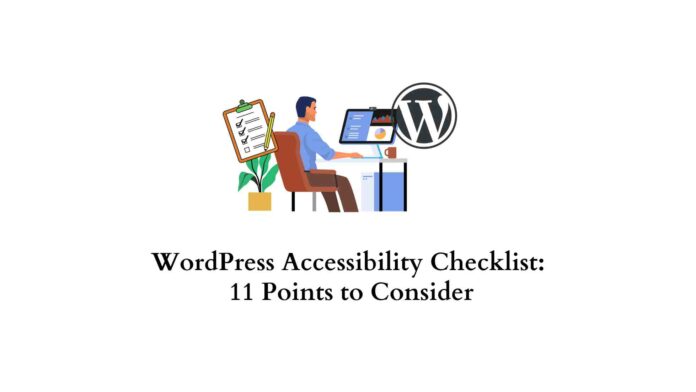Last updated - November 29, 2023
WordPress, a powerhouse in web development, has become synonymous with web accessibility. In fact, did you know that WordPress powers 35% of all websites? This staggering statistic underscores its unrivaled influence in the online world. While WordPress remains quite popular, website owners must make the most of it. One of the best ways to do this is to ensure your site is accessible. But how can you achieve this? Read on for an indispensable WordPress accessibility checklist of 11 essential points to consider.
What is Web Accessibility and Why it Matters
Web accessibility ensures that websites, web applications, and digital content are usable by everyone, including individuals with disabilities. It involves removing barriers that may prevent people with various impairments from accessing and interacting with online information effectively. Here’s why web accessibility matters.
Provides Inclusive Experiences for People with Disabilities
In a world where over a billion people have disabilities, web accessibility becomes not just a good practice but a moral duty. Prioritizing web accessibility is not only about following regulations but also about opening your digital doors to this vast global population. It allows them to interact with your content, products, and services, fostering a more inclusive online environment.
Inaccessibility Can Cost You Money
Neglecting web accessibility can be a costly oversight for businesses and organizations. It not only risks potential legal liabilities but also hampers your ability to reach a broader audience and tap into new markets. When your website or digital content is inaccessible, you miss out on customers or clients who have disabilities. In today’s digital landscape, where online presence is paramount, failing to accommodate all users can lead to missed opportunities and revenue losses.
Accessibility May be a Ranking Signal
Web accessibility has evolved into a crucial ranking factor for search engines like Google. Search engines aim to provide the best user experience, including ensuring websites are accessible to all users, such as those with disabilities. When you prioritize web accessibility, you not only adhere to ethical standards but also align with search engines’ goals. This can significantly improve your website’s visibility and reach.
Is WordPress Accessibility-Ready?
WordPress has made significant strides in improving its accessibility over the years, however, achieving full accessibility on a WordPress website requires some additional effort.
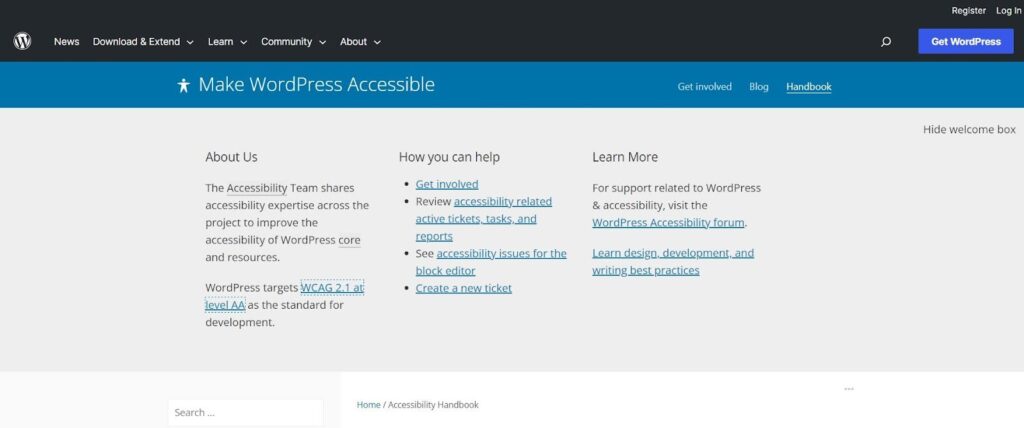
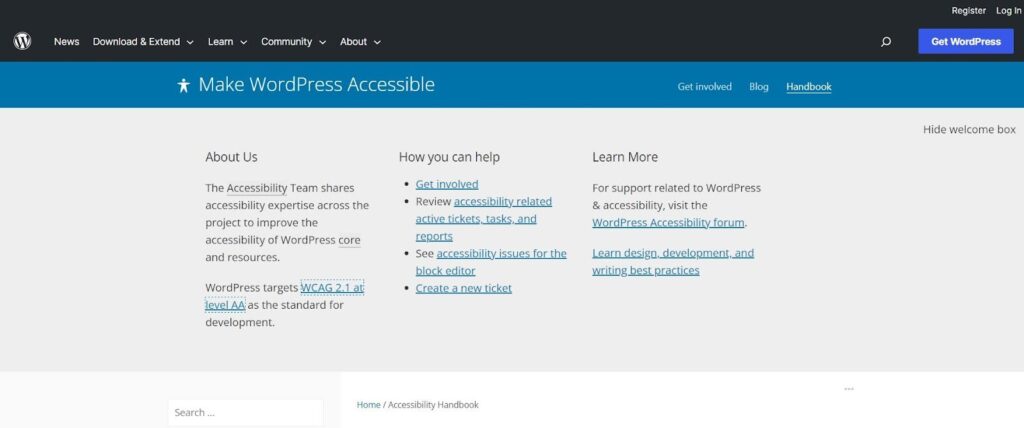
WCAG Accessibility Guidelines for Websites
Web Content Accessibility Guidelines (WCAG) are the cornerstone for ensuring web accessibility. Developed by the World Wide Web Consortium (W3C), WCAG provides a comprehensive framework with three levels of accessibility to accommodate various user needs. Here are some of the guidelines.
- Images should include descriptive alternative text (ALT text) to convey their meaning to users who are blind.
- The on-page text must be resizable without affecting the page’s layout to assist users with vision disabilities in magnifying content.
- Forms should either have no time limits or provide extended, flexible time limits to accommodate users who may need extra time to complete them.
- Elements such as navigation, headers, footers, and sidebars should remain consistent across multiple web pages, ensuring users can easily locate them regardless of the page they are on.
- Users should be able to navigate your website without a mouse. Keyboard users should be able to progress through a page using the “tab” button.
- All web pages should use a correct heading level structure to enable easy navigation for users with screen readers.
WordPress Accessibility Checklist: Things to Consider
Ensuring your WordPress website is accessible requires attention to detail and adherence to specific guidelines. Here are the 11 key considerations!
Use an Accessible Theme
Selecting an accessible theme serves as the foundational step in ensuring WordPress accessibility. An accessible theme has built-in features that prioritize web accessibility standards, making it easier for your website to comply with guidelines like WCAG.
Build Accessible Code
Building accessible code is pivotal for site navigation. Semantic HTML provides structure and meaning to your content, aiding users and assistive technologies to understand it better. Properly structured code includes headings, lists, and other HTML elements that convey content hierarchy and relationships. Using semantic HTML ensures your website is perceivable and navigable for all users, including those with disabilities.
Provide Color Contrast
Ensuring a sufficient contrast ratio between text and background colors enhances content readability for all users, especially those with visual impairments. Web Content Accessibility Guidelines (WCAG) recommend a minimum contrast ratio of 4.5:1 for standard text and 3:1 for large text.
Choose Accessible Fonts
Selecting accessible fonts is a crucial aspect of WordPress accessibility. Opt for typefaces that are clear, legible, and easy to read, particularly for users with visual impairments. Sans-serif fonts like Arial, Helvetica, or Open Sans are often recommended due to their simplicity. Additionally, ensure that you provide options for users to adjust font size to meet their individual needs.
Use ALT texts
ALT texts, or alternative texts, are a fundamental component of web accessibility in WordPress. They provide concise descriptions of images, enabling users with visual impairments to understand the content. ALT texts not only enhance accessibility but also improve your website’s search engine optimization (SEO) by providing context to search engines.
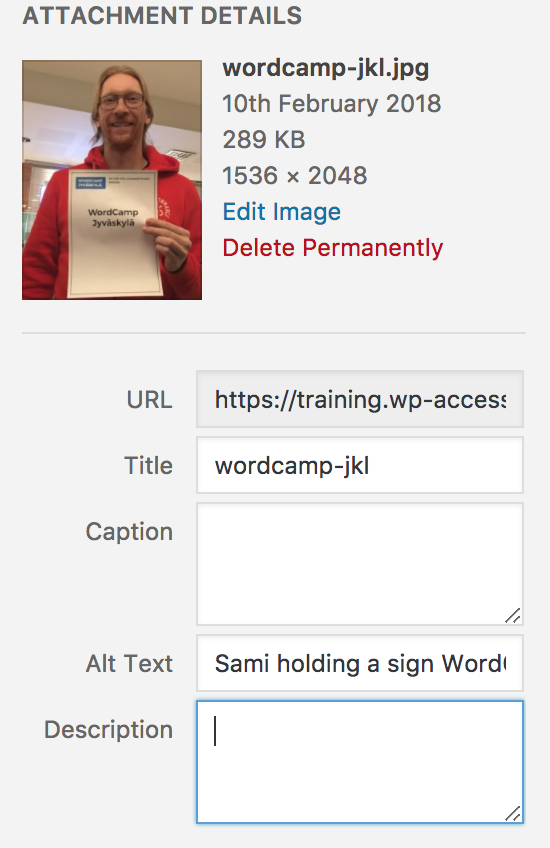
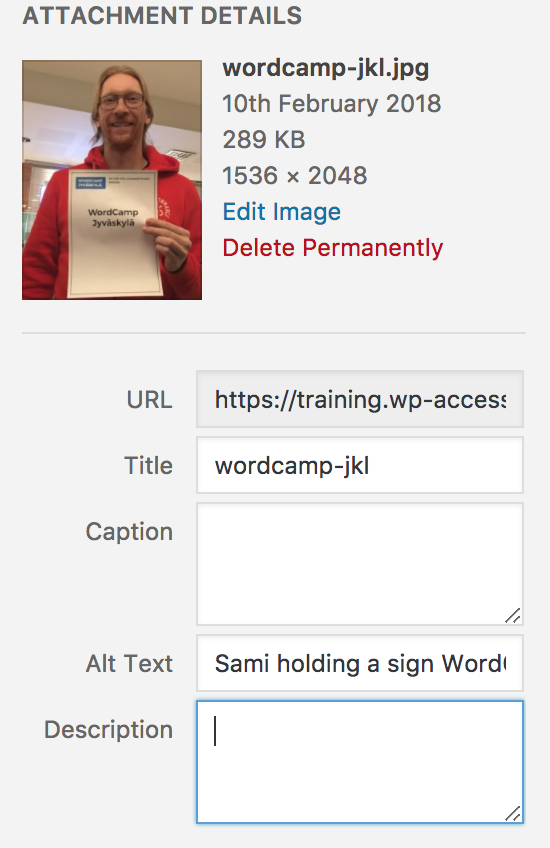
Avoid Autoplay for Videos and Add Captions
Autoplaying videos can be disorienting and disruptive for users, particularly those with cognitive or sensory sensitivities. This is why it is vital to avoid autoplay for videos whenever possible. Besides, provide captions or subtitles for video content. Captions not only benefit users with hearing impairments but also improve the overall user experience by making video content more comprehensible.
Make Your WordPress Website Keyboard Navigable
Keyboard navigation is a critical aspect of web accessibility in WordPress. Ensure that your website can be fully navigated using only a keyboard, without the need for a mouse. This allows users with motor impairments or those who rely on keyboard navigation for accessibility to interact seamlessly with your content.
Provide Responsive Web Design
Responsive web design ensures that your website adapts and functions seamlessly on various devices and screen sizes. This responsiveness is essential for users with disabilities who may rely on different devices or assistive technologies.
Improve Content Accessibility
Enhance content accessibility by using clear, concise language, proper grammar, and meaningful headings. You should also break up lengthy paragraphs, provide descriptive labels for links and buttons, and offer transcripts for multimedia content. Furthermore, regularly review and update your content to ensure ongoing accessibility.
Use Clear Layouts
Clarity in website layouts is crucial for WordPress accessibility. Employ clean and organized designs that guide users intuitively. You should also ensure a logical flow of content with consistent navigation menus and page structures.
Use Plugins
In WordPress, accessibility-focused plugins can be invaluable in improving your website’s accessibility. Consider plugins like WP Accessibility to address common issues, Access Monitor for status checks, and a3 Lazy Load for smoother loading. Choose plugins that align with your specific accessibility needs to effectively enhance your site’s inclusivity.
Provide the Best Web Experiences Your Users Deserve
Creating an inclusive web experience isn’t just a choice but an obligation. Your users, regardless of their abilities, deserve web experiences that are seamless and equitable. When you adhere to accessibility principles, you enrich the lives of your diverse audience. Choose inclusivity.